Duo Video Converter is free and easy-to-use video converting software. It allows users to convert videos in seconds without quality loss of the original videos. It has a wide support for various video formats and users can extract video in 4K, HD1080p, HD720p, 480p, etc.
Step 1. Download Duo Video Converter and run it on a computer. And click the Video Converter on the up-right corner.
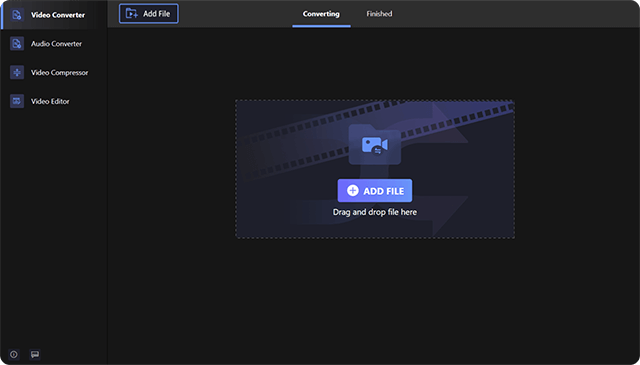 Add Video to Duo Video Converter
Add Video to Duo Video Converter
Step 2. Tap the Add File button to upload the video, drag and drop the file to Duo Video Converter can also import the video to it.
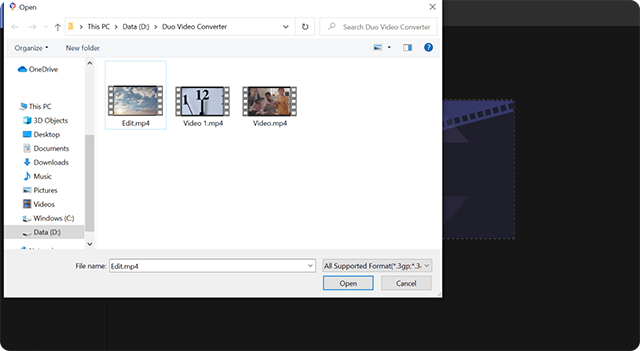 Choose Video from Computer
Choose Video from Computer
Step 3. Choose a path to save the converted video on the computer. And select the format the video will be saved. Then click the Start All or Convert to convert the video.
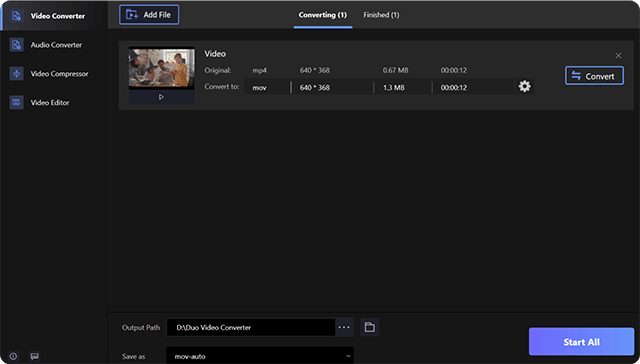 Convert Video Now
Convert Video Now
Step 4. Tap on Open to find the converted video.
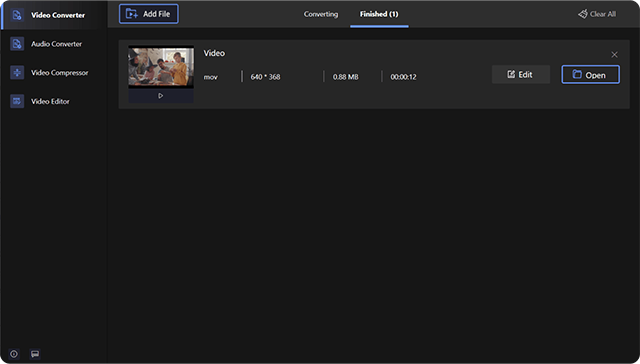 Open Converted Video on Computer
Open Converted Video on Computer
Save time on video-converting with Duo Video Converter
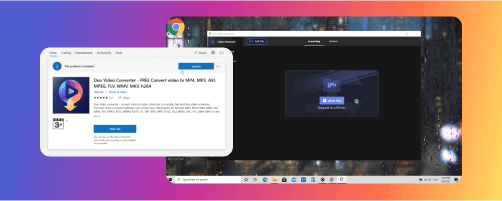
Users can freely download Duo Video Converter from Microsoft Store and use it to convert video without charges. So far, Duo Video Converter supports Windows 10 and higher operating systems.
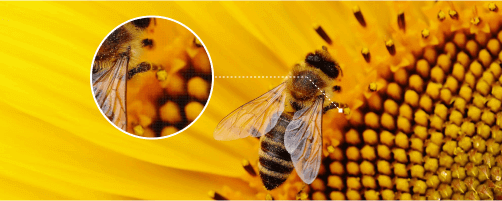
No matter what kind of video formats the users are converting, Duo Video Converter can maintain the quality of the original video and ensure the excellent output video quality.
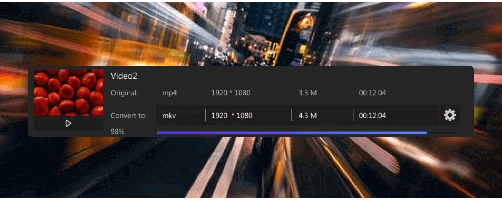
Duo Video Converter dramatically accelerates conversion speed which means it’s free from restraint of video length. So, it now allows users to do format conversion smoother and faster.
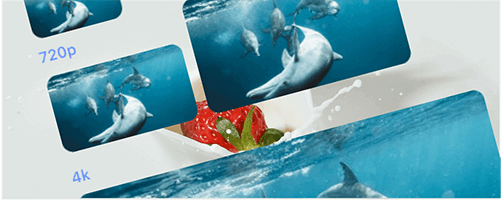
Duo Video Converter is a versatile video converter. It supports a wide range of video formats including MP4, MOV, M4V, MKV, AVI, WMV, FLV, MPEG, MTS, WEBM, etc. Users can also load and convert videos at 4K, HD1080p, HD720p, 480p, etc.
"This application is great! I was having a really hard time looking for video converters online but all of them always have a limit on how many I can convert. Good thing I found this app, it saved me. Thank you devs and to all who worked on this app."