
VidForth
The World’s No.1 DVD Video Player: VidForth
Play your movies and TV shows from any type of digital media files, DVD, and Blu-ray - in high visual quality on Windows PC.
- Advanced features for 100% free
- Plays all media files, DVDs, and Blu-rays
- Copy-protected DVDs supported
- A region-free DVD player
- Works with ISO and DVD/Blu-ray folders
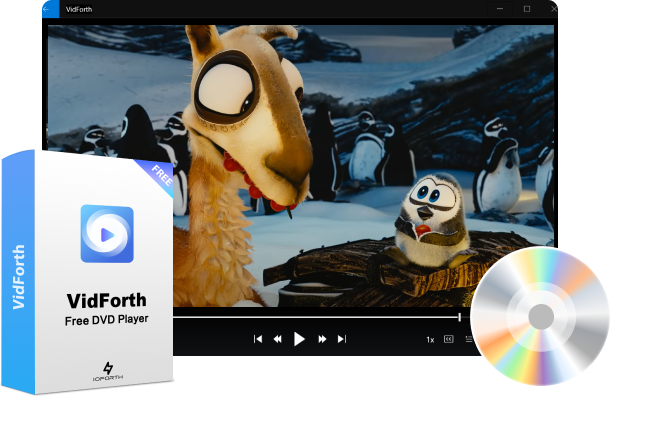





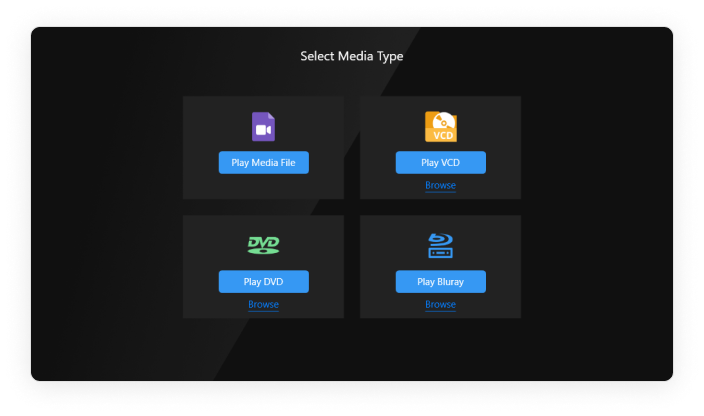
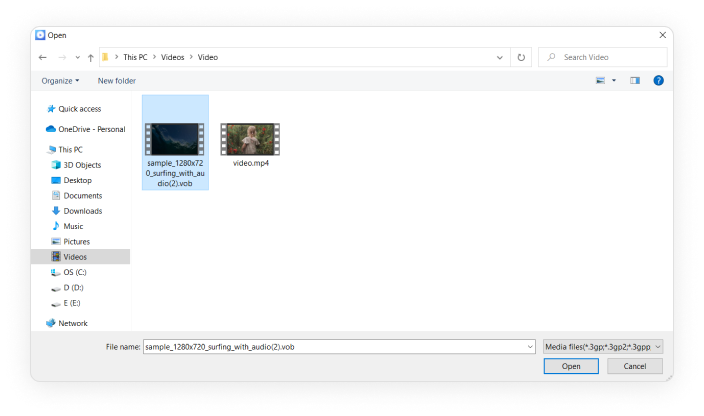
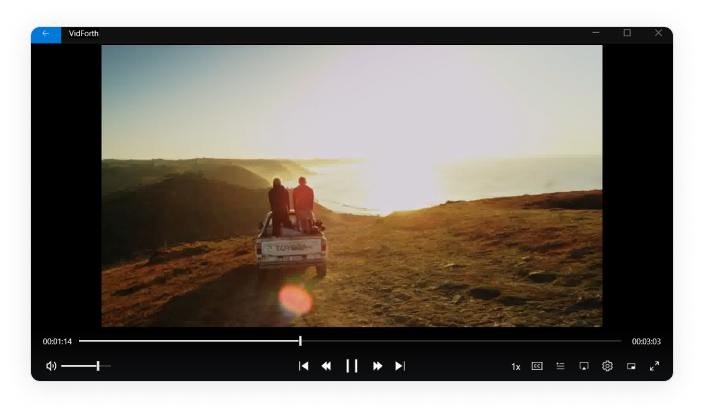




 Best Free TS Joiner to Merge .ts Videos with Ease
Best Free TS Joiner to Merge .ts Videos with Ease
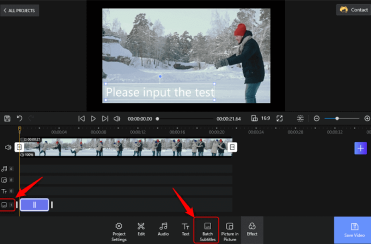 How to Add Subtitles to a Video for Free
How to Add Subtitles to a Video for Free
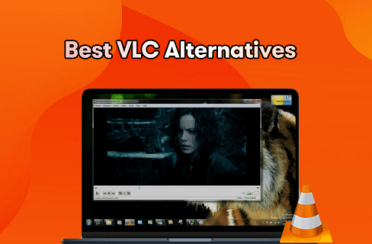 The 12 Best VLC Alternatives for PC and Mobile
The 12 Best VLC Alternatives for PC and Mobile
