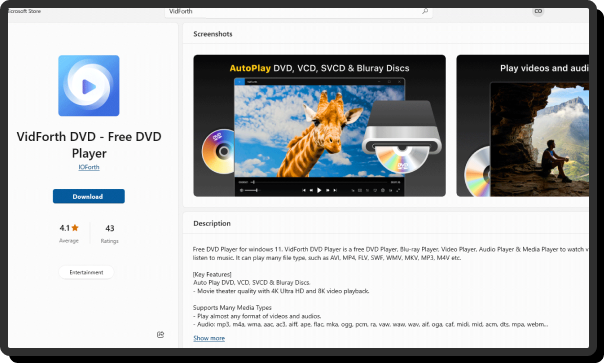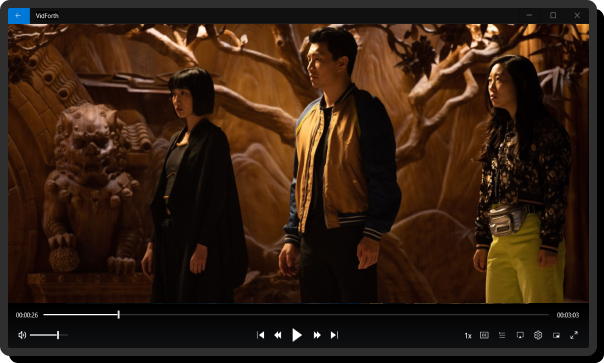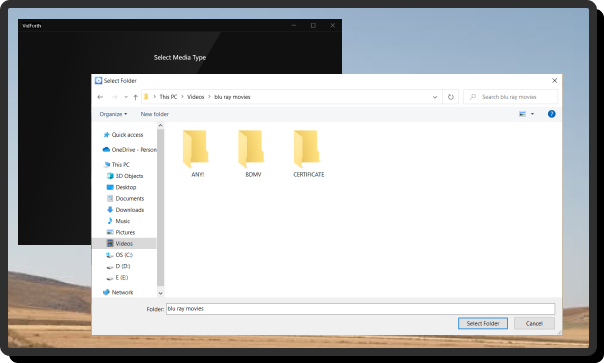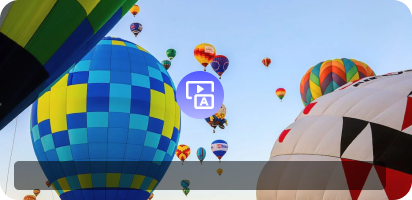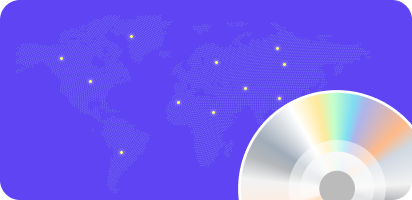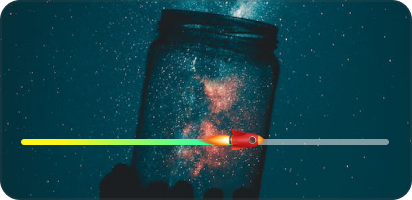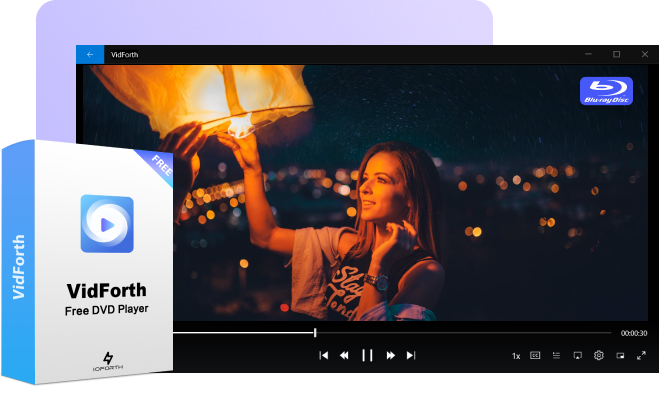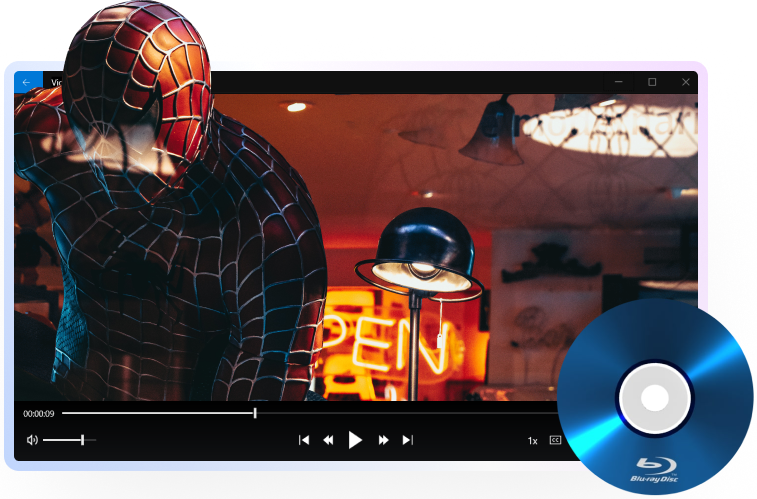
VidForth Blu-ray Player
Perfect your movie night with the best free Blu-ray player that empowers you to enjoy cinema-like viewing pleasure from your Blu-ray disks.
- Free Blu-ray player application from Microsoft Store
- Play 720p/1080p/2K/4K high-quality Bluray videos
- Bypass most disk encryptions and region codes
- Homemade and commercial Blu-ray disks supported
- Play Blu-ray disks, Blu-ray menu, BDMV folders, and ISO files
- Support for AAC, DTS, and Dolby for a premium experience
Available on Windows 10 and Windows 11