How to Make an NFT: Base on Rarible and OpenSea
This article introduces you to creating NFT(Non-fungible Token) art on Rarible and OpenSea.
NFT stands for Non-Fungible Token and refers to a unique blockchain project with blockchain management rights. Unlike the divisibility and unity of Bitcoin, Ethereum, and others, NFT is unique and cannot be replaced with one another. Just as there are no two identical leaves in the world, each NFT has its own number. Each NFT has embedded identity information, which is also called a non-interchangeable token. This makes NFT ideal for recording the ownership of collectibles, game items, art, and other digital products. Click here to get more information about NFT.
With the recent surge in NFT, digital currencies have recently started to plunge overnight. More and more people began to pay attention to NFT, especially in the traditional field of artists. Anyone can create NFT. Your NFT work can be a digital painting, gif, video, or text. The following image is FilmForth’s NFT.

FilmForth NFT
Hot NTFs Review
On YouTube, a foreign video site, some of the early videos have become well-known classics on the site and even on the Internet. The video “Charlie Bit My Finger” of them has accumulated 880 million views and 2.3 million likes on YouTube. The uploader now wants to sell ownership of the video to someone else, and that ownership is limited to one person. With the help of popular NFT technology, this idea is realized. The NFT auction for the video started at $99,999 and ended at $760,999.
A Miami art collector, spent nearly $67,000 to buy 10 seconds of NFT short video (It’s ironic to see a giant Trump, daubed with slogans, lying in a trash-strewn park as butterflies and birds sing merrily around him). Even more puzzling, the 10-second GIF below sold for $6.6 million.
How to Create An NFT
FilmForth is a versatile video editor that can be used as an indispensable tool for creating NFT videos and GIFs. Use a variety of editing methods, special effects, and filters to make your work shine and sell. If you want to sell your NFT work on the platform, you must first ensure that your NFTs are unique. FilmForth allows you to edit a beautiful video and save it in MP4 and Gif formats. Now you can upload your NFT art to the platform and sell it. Read on to learn how to create NFT.
Step 1. Download FilmForth for Microsoft for Free
Click the button below to jump to the Microsoft Store, then download and install FilmForth on your computer.
 Launch FilmForth on your PC and select New Project on the main screen.
Launch FilmForth on your PC and select New Project on the main screen.
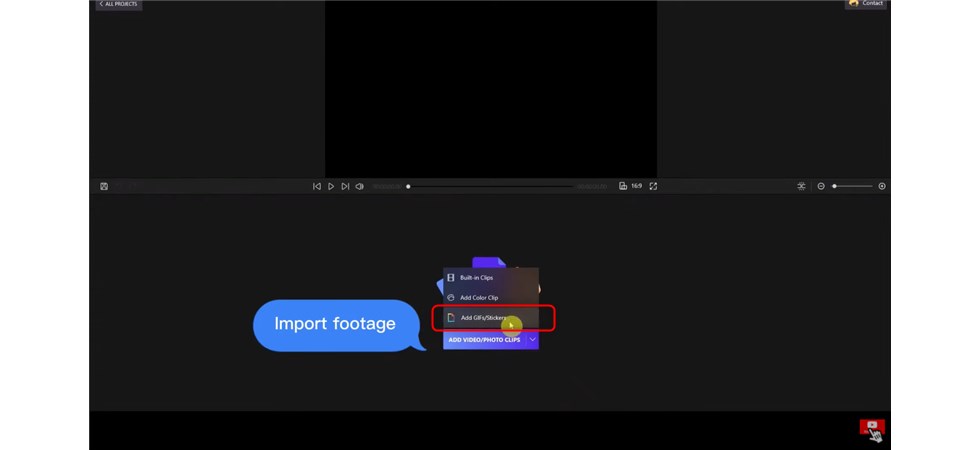
Import Footage to FilmForth
Click on ADD VIDEO/PHOTO CLIPS. Here we choose to add GIFs/Stickers, search for the stickers you need and add them to FilmForth.
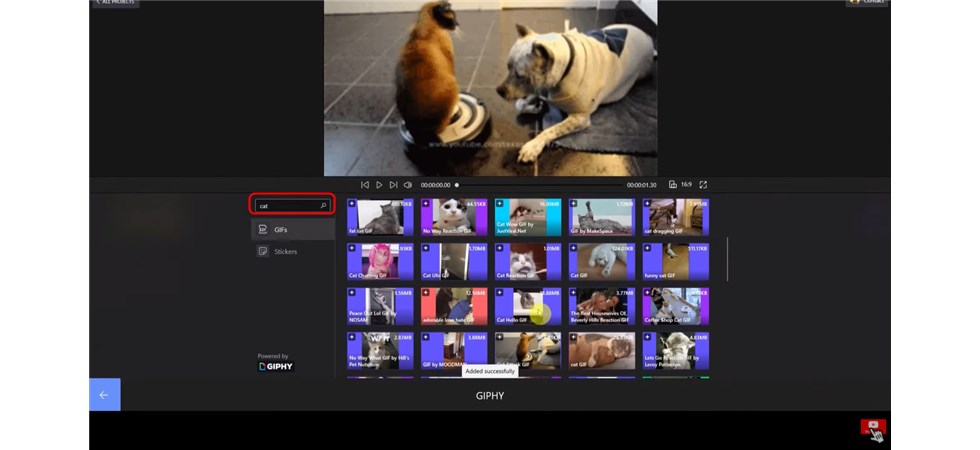
Click to Add the GIF
Step 2. Add Text to Your NFT Creation
Go back to the main interface to select the text and add the text, the text timeline will be displayed below the footage.
Click the Text Icon
Change the length of the text in the timeline and add text to the title. Click the Add Text button again and add another title.
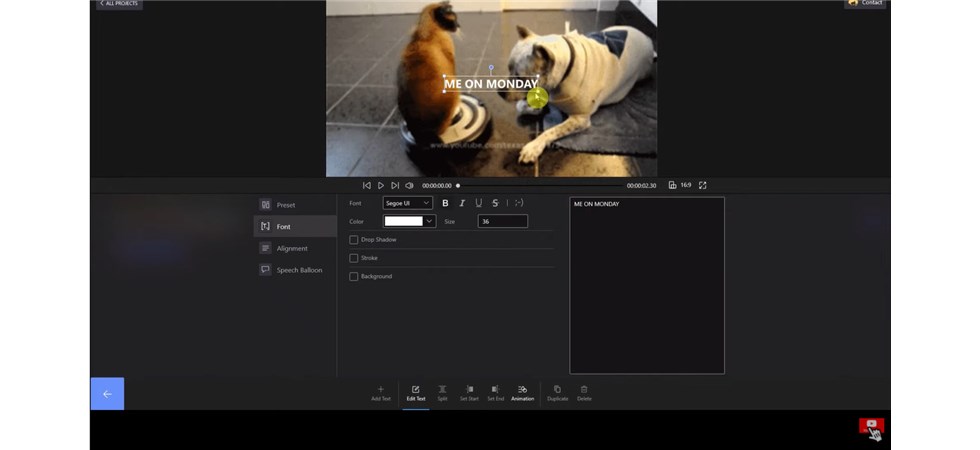
Add the Title to the Box
Step 3. Add pic-in-pic Effects to the NFT Creation
Then go back to the main toolbar interface, select Picture-in-Picture and select Built-in Stickers.
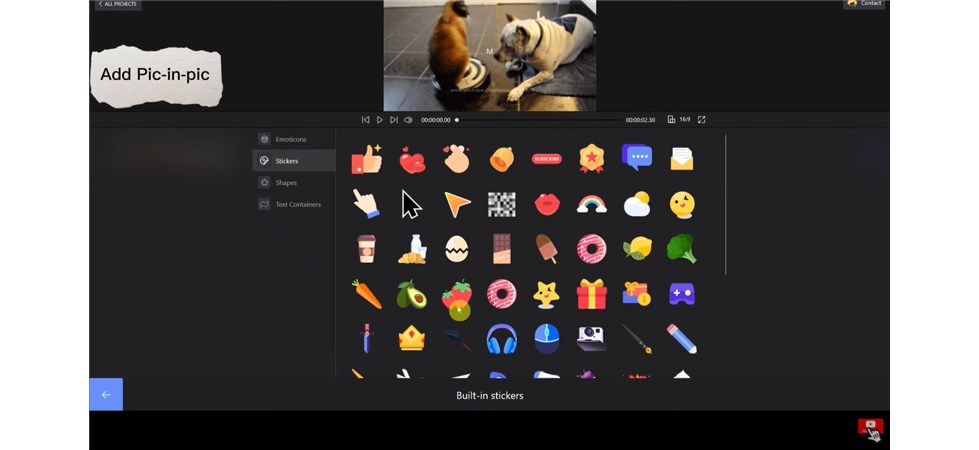
Add the Pic-in-pic
Choose one and it will be added to the footage on the timeline below the footage, adjusting the sticker to your needs.
Step 4. Add Animation Effects to Your NFT
Now you can animate it by clicking the animation button at the bottom, here we choose Emphasis and any animation.
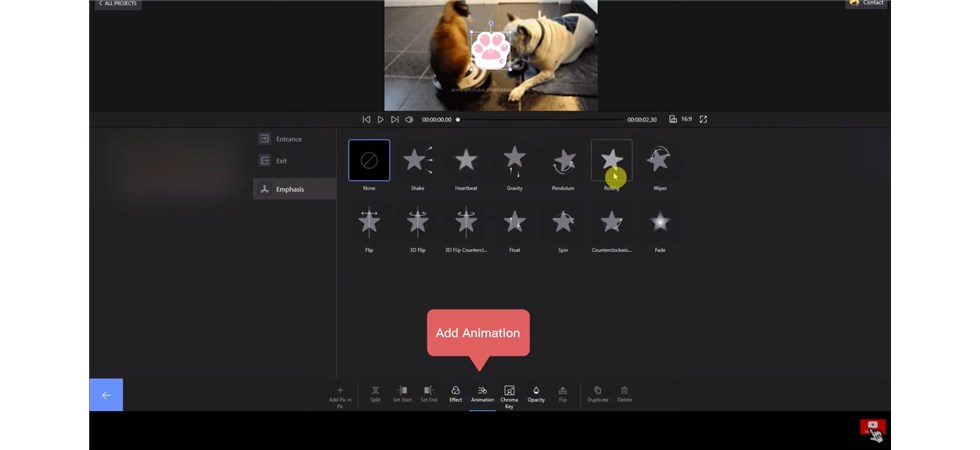
Select to Add Animation
Go directly back to the main interface to select the text timeline and animate another text in the same way. After the animation is set, you can click the play button to preview the work.
Step 5. Add background Music to Your NFT Works
Click to add audio to record the background music you want, and return to the main interface to preview again after the recording is complete.
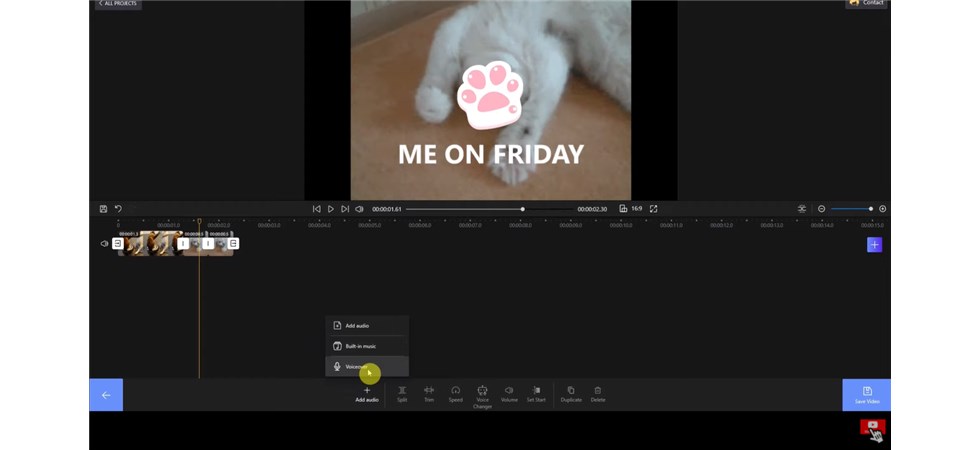
Click to Add Voiceover
When everything is ready, click the “Save Video” button in the corner to save your work. Now you can publish your NFT creations to meet the needs of the digital marketplace.
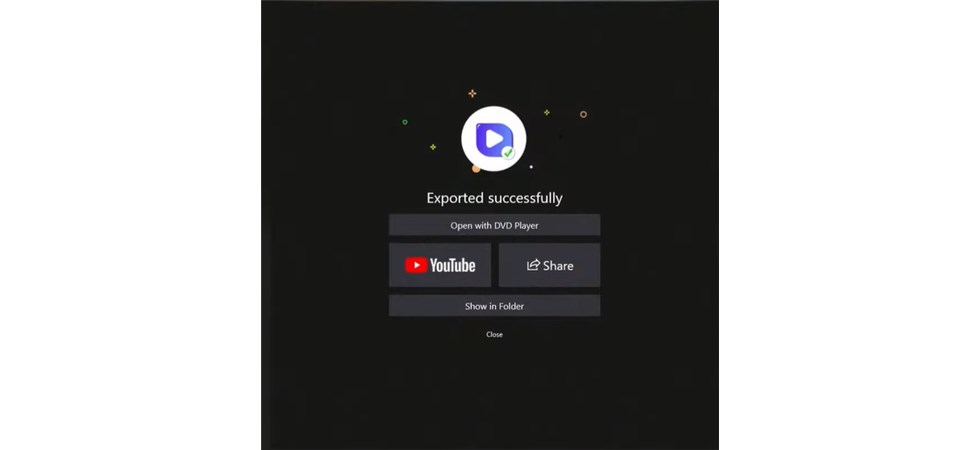
Save the NFT to the Computer
How to Make An NFT on Rarible
Step 1. Connect Wallet
If you want to upload your work to Rarible, you first need to have an affiliate wallet. Once logged into Rarible, click on the upper right corner to sign in with your wallet. Mainstream wallets recommend MetaMask, the oldest and most popular wallet tool on the Ethereum platform, hatched by Ethereum incubator ConsenSys.
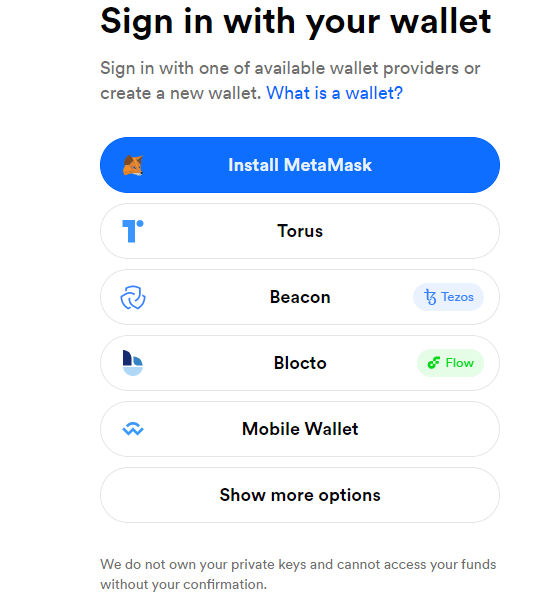
Rarible Connect with Wallet
Step 2. Create Collectible
After completing the associated wallet, find the Create button in the upper right corner and start creating. Choose to create a singlework. Supports PNG, GIF, WEBP, MP4, MP3, and other files within 100M.
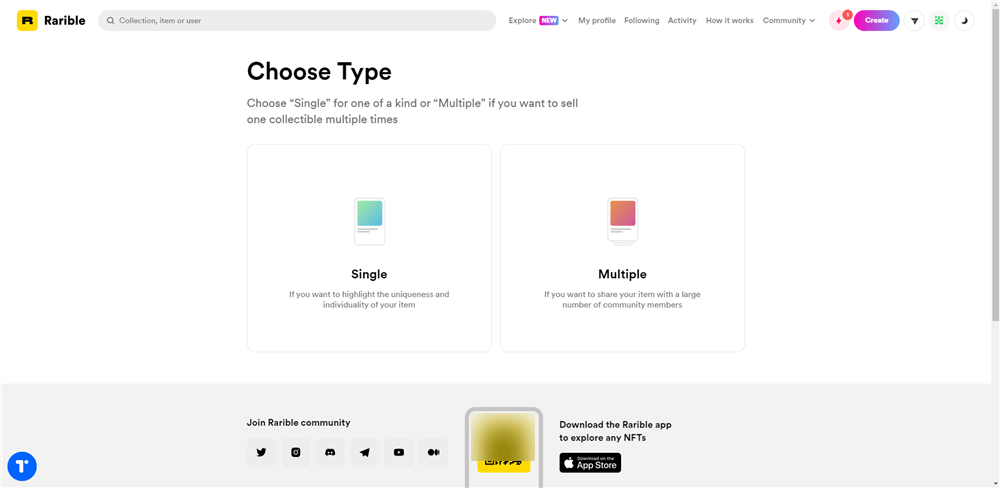
Rarible Choose Type
Rarible currently supports fixed price, timed auction, and open for Bids three modes. In addition to the price of the product itself, you can also set up a royalty, which can not exceed 50%. After setting the royalty, you can enjoy the corresponding income as the creator of the NFT work every time it is traded.
Take the commodity price of 1ETH and 10% royalty as an example. The service fee is 2.5% and you will receive 0.975 ETH when the work is sold. If the buyer later sells the work to someone else for 2ETH, you will also receive a 10% royalty.
Step 3. Upload Your Collection
After filling in the relevant information, click the create item below, the system will arouse the MataMaskt, click confirm and the work will be published successfully. Due to on-chain network congestion, there will be a delay in displaying NFT assets in the personal center and wallet, so you just need to wait.
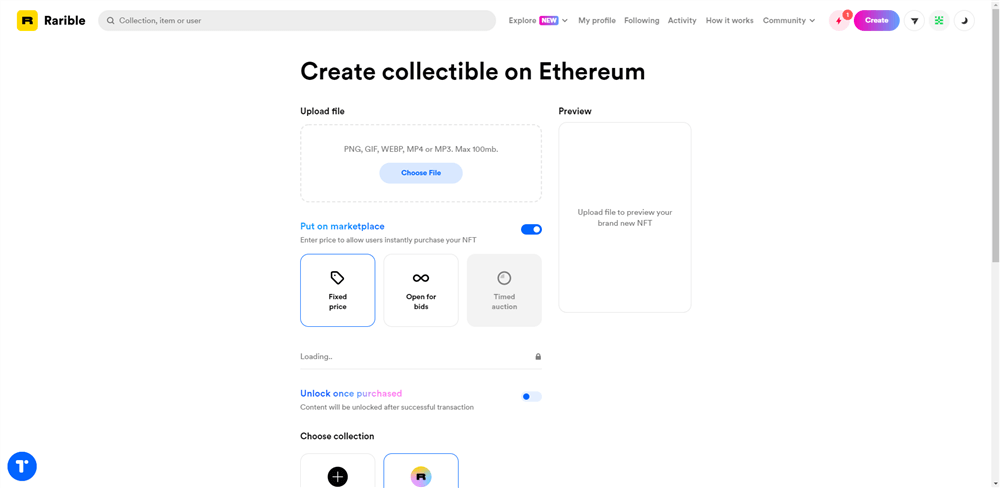
Rarible Choose File
How to Make An NFT on OpenSea
Step 1. Sign in to Your Wallet
In the blockchain world, before you can use most apps, you have to download/register your digital currency wallet. Take MetaMask, the Ethereum wallet, as an example. Because of its simplicity, MetaMask is supported by most chain games at present. Please install the wallet plug-in step by step according to the page prompts. After registering successfully, add an email to your account and select a Username.
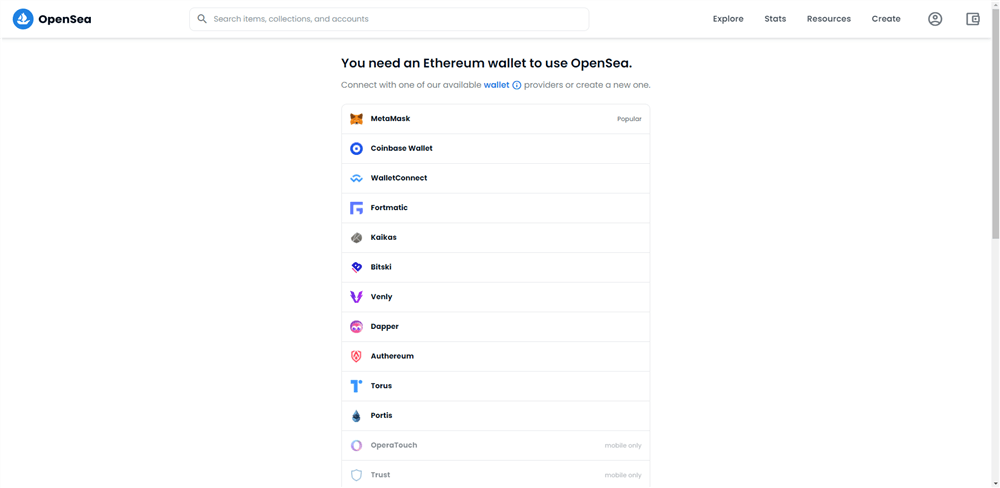
OpenSea Sigh in to Your Wallet
Step 2. Create New Collection
The OpenSea team has been testing NTf new technology, OpenSea has been updated to give players the freedom to apply for their own collection manager, allowing you to create your own NFTs completely free of charge without paying any gas fees. Click Create-Create New Collection in the upper right corner to start.
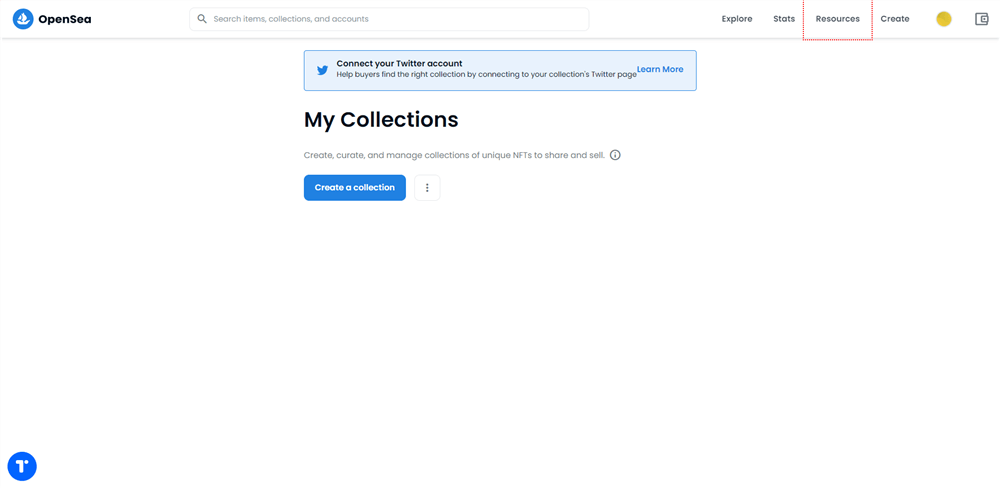
OpenSea Create My Collection
Step 3. Create New Item
After you create a collection and select it, you will see an Edit button and an Add New Item button. Create a new NFT that supports multiple images, video, audio, and 3D model files up to 100 MB in size. To create an NFT, you need to encode your address and its total supply in the TOKEN’s ID. That way, there is no expectation that you can make more, and buyers can calculate hard caps guaranteed by code.
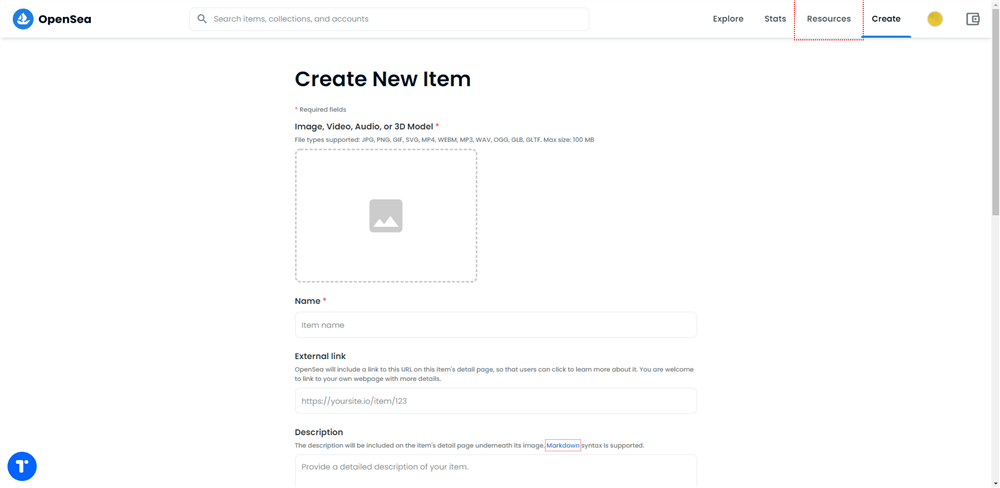
OpenSea Create New Items
Your work will be sold at Set Price, Highest bid, and Bundle. The “set price” is a simple sale at a fixed price, the “highest bid” is more like an auction, with a reserve price and deadline set, the highest bidder can sell, and the “bundle” is used to sell more than one work.
Use Add New Project to create a new NFT. To avoid gas charges, use NFTs made by the collection manager and follow the ERC-1155 standard. Even if they existed on the chain before, these NFTs can be sold on any platform. Smart contracts will ensure that you publish the correct results for each NFT balance you make and comply with ERC-1155 so they can be sold off the platform.
Collectibles posted on Rarible are synced to OpenSea, and when you log in using the same wallet selected by MetaMask, you can see your collectibles on OpenSea. While Rarible pays a gas fee for each NFT work created and submitted, Opensea only pays a gas fee for the first time created.
Conclusion
As you can see, the process is relatively complex, but the gold rush environment around NFT has a lot of people trying to create one. If you want your work to actually sell, you may have to find some way to rise above the noise, either through pop marketing or by making your art completely different (and then maybe doing some pop marketing). To make your NFT work look different, you may need to put more effort into your creation.
Now everyone wants to participate in all NFT activities. Buying NFT is one thing, but how do you make NFT art? Learning new digital software can affect your illustration and painting style, but it provides an excellent opportunity to learn new tools and strategies that will help improve your creative process. FilmForth provides you with a feature-rich platform to edit your own artwork, as opposed to expensive digital software.
FAQ About How to Make an NFT
How much does it cost to make an NFT?
The cost of casting NFTs is different in different markets. As the largest developer, OpenSea will allow you to mint coins for free, but take a percentage of that and you’ll also have to pay for Ethereum gas. However, the initial transaction costs are not cheap. After deducting transaction fees, there will be a gas fee of several hundred dollars.
How Do I Create an NFT Art?
In theory, NFT can be applied to any domain that requires unique authentication, including art, games, property rights, and many other aspects. There are DIY platforms such as OpenSea, Rarible, InfiNFT, Mintbase, and Cargo. These platforms make it easy for creators to create their own NFT without a license, whether those assets are digital works of art, video, or text.
What Software is Required to Create NFT Art?
You don’t need any special software to create an NFT. You can create your own art, just like you would for a client or your portfolio. For a digital asset to become a non-functional asset, a smart contract should be signed on a blockchain. This process is called printing. Software like Adobe Character Animator, Adobe Illustrator, and Adobe After Effects can be used. FilmForth, a free tool, can also help you create NFT art.

