Seeking SimpleScreenRecorder for Windows? What You Need to Know
Summary :
This guide talks about whether there is a SimpleScreenRecorder Windows software. And provides insights into runningSimpleScreen Recorder Linux app on Windows, as well as some alternatives.

Content Table
If you want to record your screen activities in Linux, SimpleScreenRecorder is the way to go. You can record Linux sessions, gameplays, or movies with this app. As its name implies, it’s effortless and straightforward to use. SimpleScreenRecorder lays out the screen capture parameters beforehand before any capture is made. This process makes it straightforward to use.

SimpleScreenRecorder
Once the opening screen appears, just press Continue. After that, all processes are button-clicks away, especially if you’re satisfied with the default capture parameters. However, click the drop-down buttons and choose your parameters to override the screen capture norms. Such parameters as Containers, Video, and Audio Codecs are available. You can also choose your audio’s bitrate and video’s capture rate.

SimpleScreenRecorder Settings
To install this handy app, go to the SimpleScreenRecorders GitHub page. Here, you’ll find detailed steps for installing this app on different flavors of Linux.
Why SimpleScreenRecorder is Not Supported on Windows
Because SimpleScreenRecorder is natively coded in Linux, it is unavailable in Windows. The developers decided not to release a multiplatform version of this versatile app. Besides, there is already a lot of competition with other Windows-based screen-capturing software; couple this with the fact that Windows has its own.
Windows apps are very different from Linux apps. Porting one application to another architecture is a challenging task. You’ll need resources to do this. Below are the main differences between a Windows Environment compared to Linux.
| Windows | Linux |
| A ubiquitous Operating System | Uncommon to laypeople |
| It has one Desktop version | There are different flavors of Linux; each flavor has its way of accomplishing tasks. |
| It has unique ways of setting up programming environments. | Easier to set up programming environments such as Python, Ruby, etc. Most of the time, these setups are closely tied to the Linux flavor you’re on. |
Before grabbing SimpleScreenRecorder, think of the operating system you are working on. However, Part 4 will help you run SimpleScreenRecorder on your desired platform.
Top 3 Alternatives to SimpleScreenRecorder Windows
Everything is not lost if you can’t use SimpleScreenRecorder in Windows. Many screen recording apps are available for your beloved Windows environment. Below are some to choose from.
1. OBS Studio
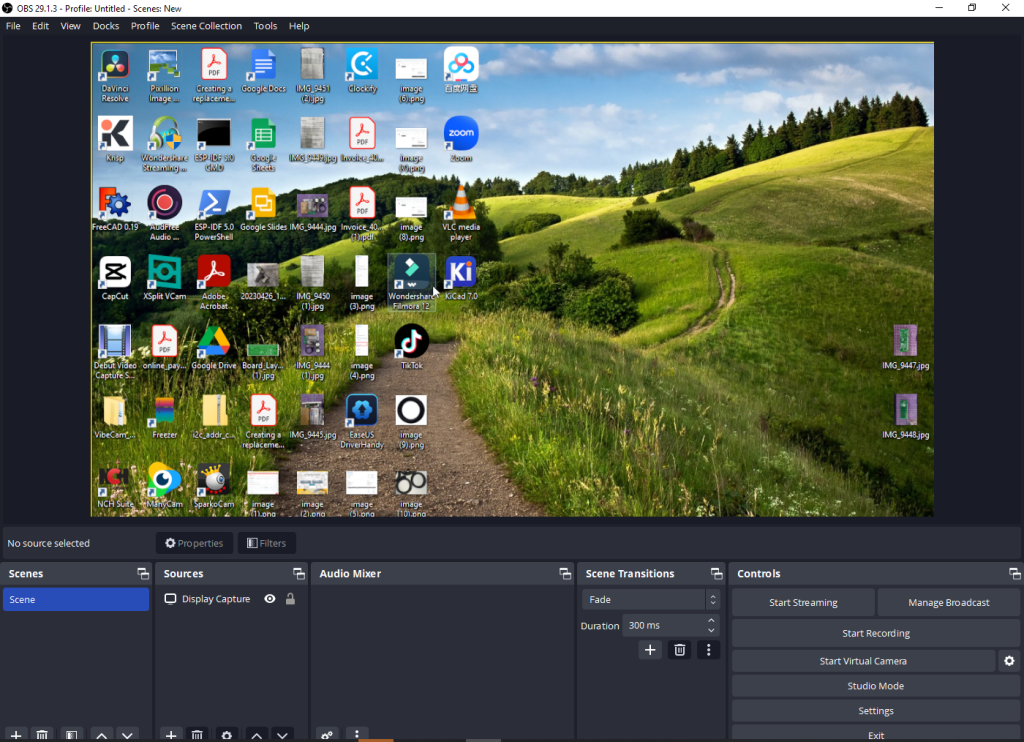
OBS Studio – SimpleScreenRecorder Windows Alternative
OBS Studio is a viral screen-capturing software for live streamers. Lain Bailey developed it, and it is available on different platforms. Platforms include Windows, MacOS, Linux, and BSD. It’s a menu-driven app that has lots of video and audio options.
You can insert different video sources in your captures, such as screen, gameplay, browser, webcams, window, virtual video devices, and others. You can also insert audio sources like video cards, mics, or other virtual audio sources.
Additionally, you can overlay different elements with each other and even create a customized screen frame.
2. Recforth

Record A Webinar with RecForth
Recforth is a simple and lightweight screen recorder with minimal overhead. It is part of the Ioforth series of apps. These apps include FilmForth (video editor), Duo Video Converter (video conversion), and VidForth (video player).
You can place the app on any part of your screen and access it easily. You click on the mode you want and press the record button. The modes include desktop, window, program, camera, and mic.
Recforth boasts of pointer functionality, as well as picture-in-picture camera effects. The premium mode features unlimited recording without watermarks. However, you have to pay to get premium access.
3. Bandicam
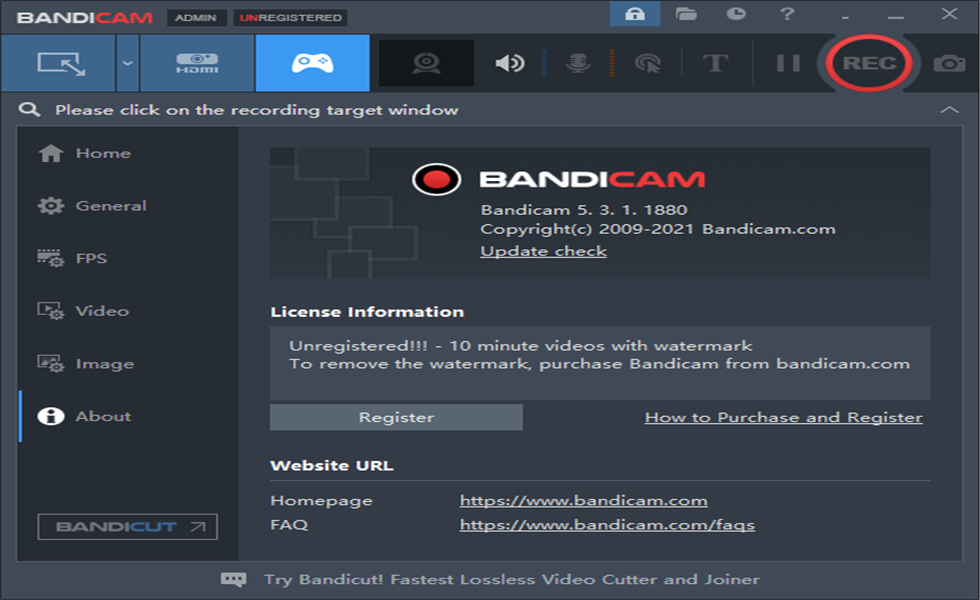
Bandicam Overview
Bandicam is a lightweight screen recorder for your PC. It is available only for Windows. It can record almost anything from your PC, including gameplays, programs, presentations, webcams, movies, and videos. It can also automatically upload your captured videos to YouTube without human intervention.
You can also edit your captures with mouse or picture-in-picture effects, such as your webcam running while doing your presentations.
Try to Run SimpleScreenRecorder Linux App on Windows
Even though many screen recorder apps exist in Windows, some users still miss the simplicity and feel of using SimpleScreeRecorder. Additionally, you may still find SimpleScreen Recorder a must-have tool when you are into virtual machines, even in a Windows environment. Linux apps boast lightweight graphical and user interfaces, so they don’t burden your CPU with overly complex processing tasks.
1. Through WSL (Windows Subsystem for Linux)
Through the command-line nature of PowerShell, you can successfully run native Linux apps in a Windows environment by utilizing Windows Subsystem for Linux (WSL for short). Unlike Virtual Box, running WSL does not incur much processing overhead. This process frees up precious space in your RAM and will not slow down your CPU. You can choose various flavors of Linux by visiting the Microsoft Store.
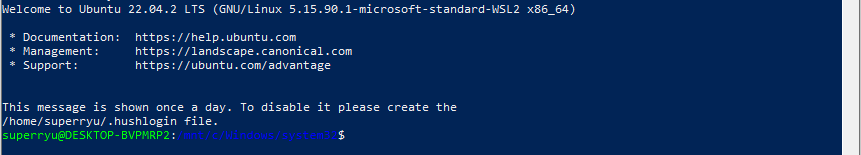
Windows Subsystem for Linux
However, some people have difficulty using SimpleScreenRecorder on WSL in Windows. Some say they must set up special access to hardware devices in WSL. These devices include your Graphics Card and Audio device. Currently, WSL does not support SimpleScreenRecorder out of the box.
2. Through Virtual Box
An Oracle product, Virtual Box has taken the Virtual Machine world by storm. Virtual Box can virtually run any operating system in your Windows environment. You can run Ubuntu, Debian, Windows 7, Raspbian, and Android, to name a few.

Virtual Box
One shortcoming of Virtual Box is its huge overhead during operation. You can slightly mitigate this by adjusting a few parameters, such as RAM or Disc size. However, you may have to sacrifice slowdowns in Windows or your Virtual environment if your system can’t handle such a load.
An upside of using SimpleScreenRecorder in Virtual Box is its compatibility. Since Virtual Box has much support for hardware virtualization, recording video, and audio using your graphics hardware and audio device is a breeze. You’ll need the snap image of SimpleScreenRecorder to install it correctly on your system.
Part 5. Conclusion
You’ve just learned SimpleScreenRecorder and how to use it to simplify capturing your screen sessions. SimpleScreenRecorder is an app made for Linux, and you can install it using Snap or the required process for your Linux distro. You can still use Windows to run SimpleScreenRecorder. However, this will need a Virtual Machine.
