10 Best Webcam Software Makes You Look Better
Summary :
The webcam on your laptops and even third-party webcams used on desktops come with their own advantages and benefits. However, if you find your default webcam is not capable of adding more effects to your look during a recording or an online meeting, it is advisable to invest in a powerful webcam filter software. It adds up multiple beauty effects and filters to your webcam footage. The high-definition video quality should further make it stand apart from the rest.
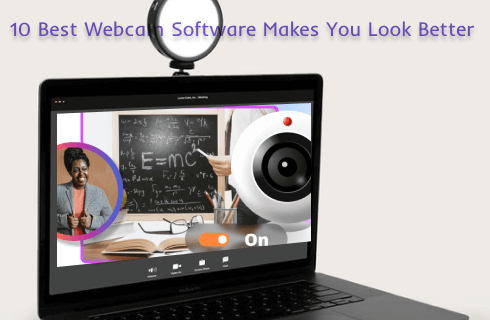
Powerful Webcam Software
The pandemic has made online meetings the primary means of working online. However, how about making yourself look great in your online meeting? The best option in this context would be to make yourself look great with powerful webcam software. Let us explore a few prime possibilities for enjoying the best webcam recording feature.
|
Software |
Price |
Supported platform |
Download from |
|
RecForth |
$9.99 for an annual plan
$14.99 for a lifetime plan |
Windows | recforth.com |
|
ManyCam |
$49 for the standard plan
$79 for the Studio plan $99 for the Premium plan |
Windows | manycam.com |
|
Splitcam |
Free | Windows and Mac | splitcam.com |
|
YouCam |
Free and paid
$34.99 |
Windows and Mac | youcam.com |
|
YawCam |
Free | Windows | yawcam.com |
|
AnyMirror |
Free | Windows and Mac | anymirro.com |
|
Webcam Toy |
Free | Browser based operation | webcamtoy.com |
|
Snap Camera |
free | Windows and mac | snapcamera.com |
|
Logitech Capture |
Free | Any platform | logitech.com |
|
MyCam |
Free and paid at $9.99 | Windows | mycam.com |
# 1. RecForth
RecForth is one of the most potent HD screen recorders. It operates a freemium mode which means you can look for both free and premium features. The simple and easy-to-use interface can further make it a truly powerful webcam software. It does provide you with a one-click download functionality which further makes it relatively easy to work with. You can work with the full-screen, custom, or window recording functionality. You would also have access to a host of multiple video recordings.
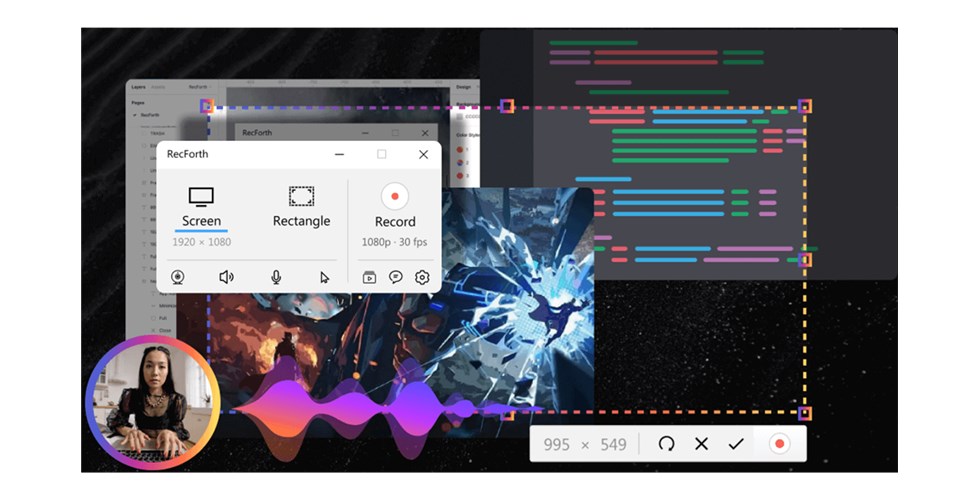
RecForth Webcam Screen Recorder
Highlights
- Quite ideal for recording lessons, game tutorials, demos, and live broadcasts
- An excellent video export feature
- No limit on the recording time
PROS
- Offers a free functionality with a few features hidden behind the paywall.
- Unlimited recording
- High-quality videos with no watermark. You need to go pay to remove the watermark, though.
- Advanced recording features such as Webcam overlay, auto stop, standout pointer, and many more
- A great tool for recording lessons, game tutorials, demos, and live broadcasts.
CONS
- No support for video editing
- Works only with Windows 10 and 11
# 2. ManyCam
ManyCam is yet another worthy tool for your needs in how to make yourself look better. You would be able to enjoy a smoother and more effortless recording of your videos. The free-to-use webcam (along with paid features) software should make it a perfect solution for online sessions, game streaming, telehealth communication, and much more. The advanced features and high-end filters would make it a powerful tool. The Live Whiteboard can be one of the best features to help you in terms of a real classroom-like experience.
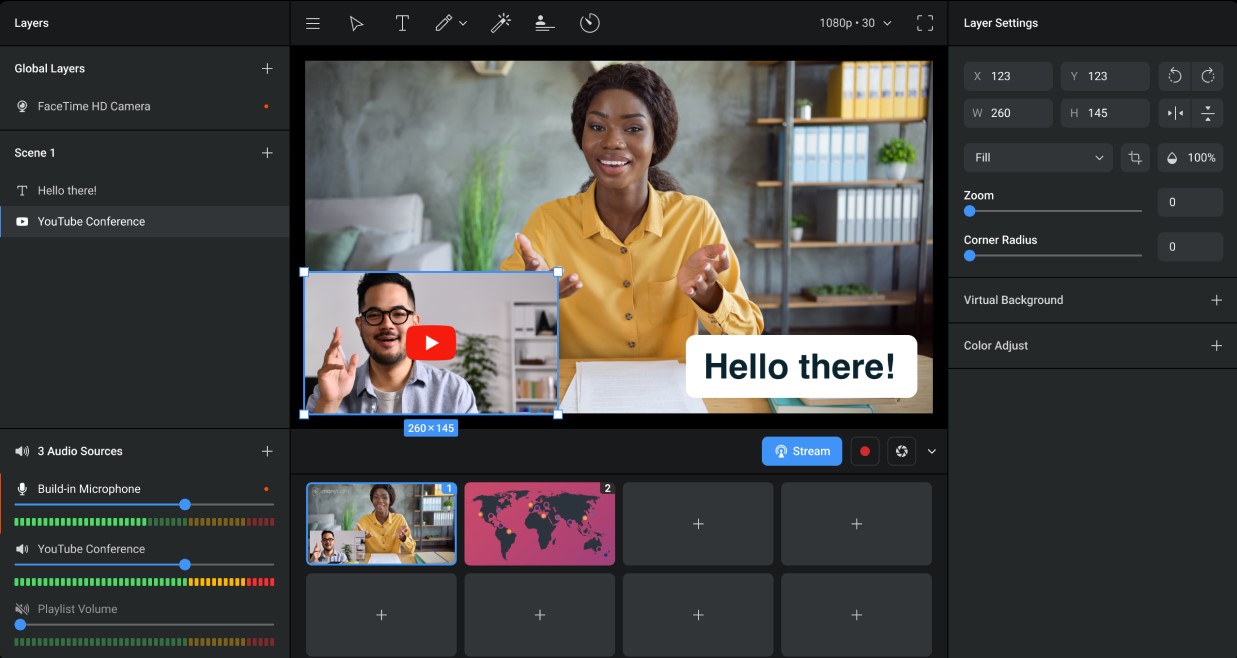
ManyCam
Highlights
- A complete video editing tool
- Beautification options such as a facemask, transitions, emoticons, etc.
- Switch between multiple video sources
- Best for presentations, webinars, classes, interviews, launch parties, giveaways, and more.
PROS
- Live stream in 4K
- An easy-to-use user interface with the drag and drop functionality
- Integrated with significant live streaming and video conferencing applications.
- A host of manual features are available
- Screencasting and screen recording features
CONS
- Expensive plans for the businesses
- No light enhancement
# 3. Splitcam
SplitCam is yet another powerful and simple tool that you would find for your webcam software needs. It has been trusted by thousands of users with high-end webcam live streaming. You will be able to add both audio and video effects simultaneously to the feed making it all the more interesting. You would find it a truly powerful choice for engaging in video and audio chats online with ease. The easy-to-use interface, coupled with the multiple audio and video effects, should make it a prime solution for your needs.
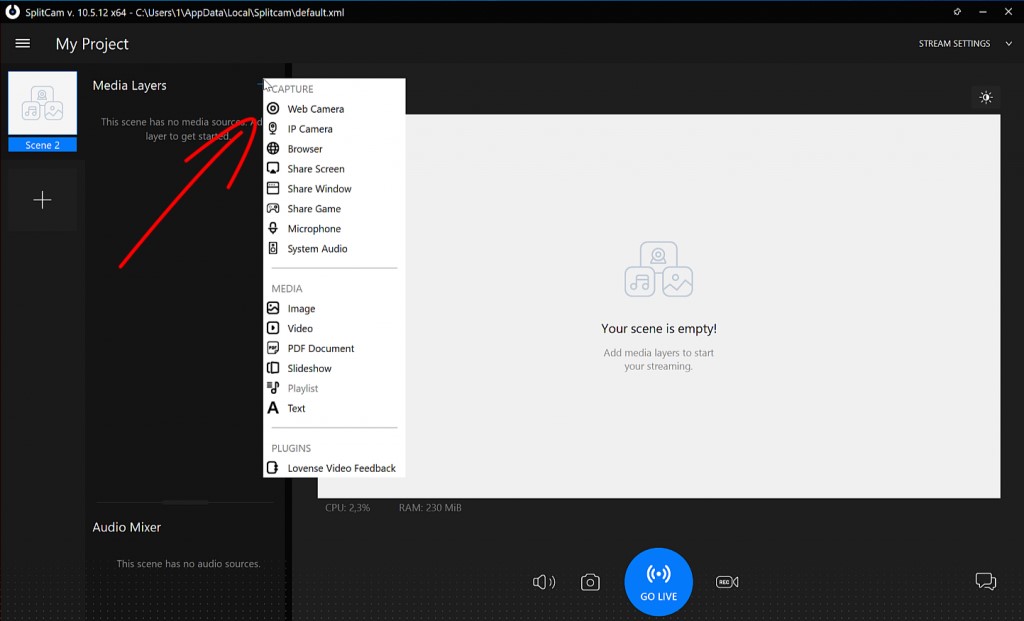
Splitcam
Highlights
- You can use it for LIVE messenger on YouTube, on a Windows computer, Gtalk, and Justin. Tv.
- An excellent set of filters and effects
- Easy to install and use
- Choose multiple video streaming sources
PROS
- A wonderful collection of webcam filters and effects to choose
- 3D real-looking masks
- Zoom video capability
- Video splitting feature
- Free to use
CONS
- It may not work on older PCs
- The Mac version is available in beta as of now
# 4. CyberLink YouCam
YouCam has been known as the best webcam software ever, and you would find it being made available as the default webcam software on a few laptops. It is a robust tool and goes a long way in enhancing the quality of the webcam. The number of intuitive features would make it further interesting. It comes with the features such as reality effects, customized titles, and sound effects.

YouCam
Highlights
- It involves a wide range of filters and effects
- Face beautification features
- Extremely affordable webcam software
- Multiple distortion effects for fun meet
PROS
- No compatibility with Mac
- The free version has limited features
CONS
- No compatibility with Mac
- The free version has limited features
# 5. YawCam
If you are looking for the best experience for your security requirements, the YawCam should be what would make it a great option that you would find much more unique. You would find it a good choice for both streaming and screen recording. If you are a beginner, you will find it a very decent webcam software that you can rely upon. The tool is available exclusively for Windows users. The drop-down functionality of the tool should further make it a truly perfect choice.
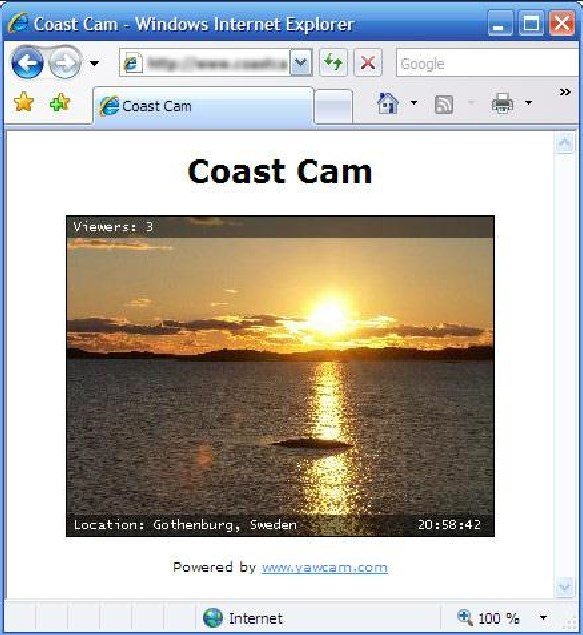
Yawcam
Highlights
- Options to add text and audio
- Robust screen recording features
- Easy to use and completely free
- Motion detection camera available
PROS
- Multiple languages supported
- Time-lapse videos
- No watermark
- A very simple user interface
CONS
- Only a few transitions and effects
- May not function well at night
# 6. AnyMirror
AnyMirror is a perfect one-stop solution for decent and powerful webcam software that you would find quite interesting. The tool works with iPhone and Android users. You can find it a good choice for Discord and other games. You can use the tool to help you see, edit, and make you look better on the webcam.
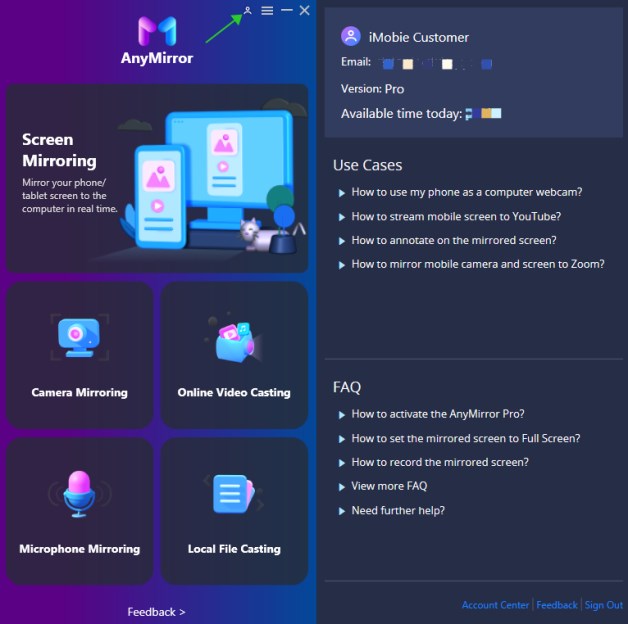
AnyMirror
Highlights
- It comes with a built-in tuner for regulating the source of your video
- It works seamlessly with the applications like YouTube and Netflix.
- The integrated design flexibly regulates the webcam background
- Plenty of webcam effects and filters
PROS
- Mirror your phone to the computer in real-time
- Easily rotate and zoom capability
- You can even take a screenshot
- Remote check capability for the webcam
CONS
- The interface is a little difficult to master
# 7. Webcam Toy
Webcam Toy is one of the excellent options for helping you in terms of the best screenshot functionality. It should be your one-stop solution for a one-click webcam click with ease. It is the right webcam software to help you with a simple, attractive, and intuitive interface. The web-based interface lets you capture selfie images and assists you in editing them with the best basic effects. The browser integration is what would make it a more robust choice.
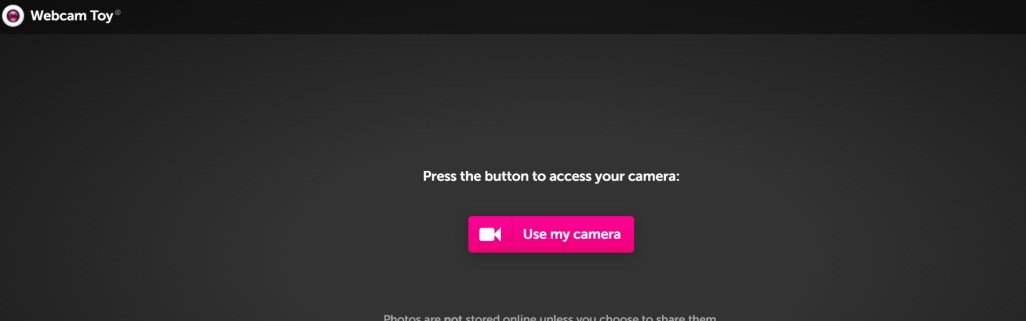
Webcam Toy
Highlights
- Live filters capability
- Social media sharing functionality
- Still image capture capability
PROS
- Close to 100 different effects to choose from
- Easy-to-use functionality
- Free to use
CONS
- Supports static images only
# 8. Snap Camera
Have you ever found Snapchat filters? How about using filters similar to them on your computer? The Snap Camera makes that quite possible. You will be able to bring the best features of the magic lenses to your live streams. The software works seamlessly with Windows and Mac devices with ease.
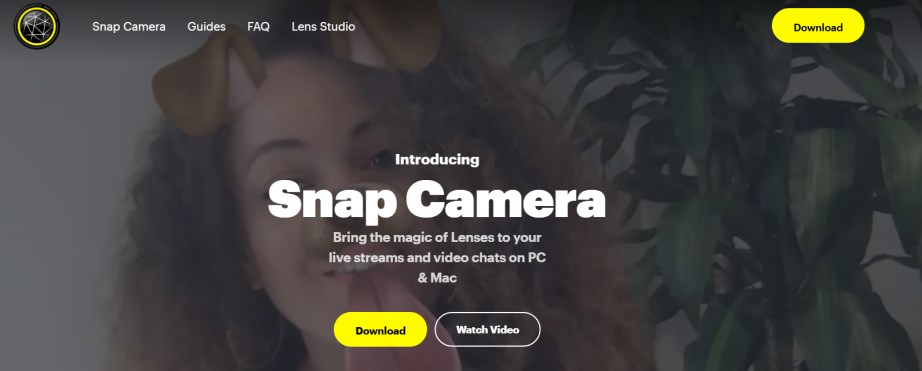
Snap Camera
Highlights
- It is compatible with practically every app that uses the webcam
- You can make use of branded lenses for popular video games.
- You can easily add fun filters to your videos
- It comes with a host of virtual backgrounds to choose from
PROS
- Easy to install and simple to use
- It can work with every webcam software
- You can match the lenses as per your play style
CONS
- It keeps running in the background even when not needed
# 9. Logitech Capture
Logitech Capture is the best all-in-one software for almost all the expectations that you may have with respect to the best webcam software. It is free webcam software that works seamlessly with the Logitech webcam. It would be your one-stop solution for almost all your high-quality content requirements for YouTubers. It can even capture the content from two webcams simultaneously.
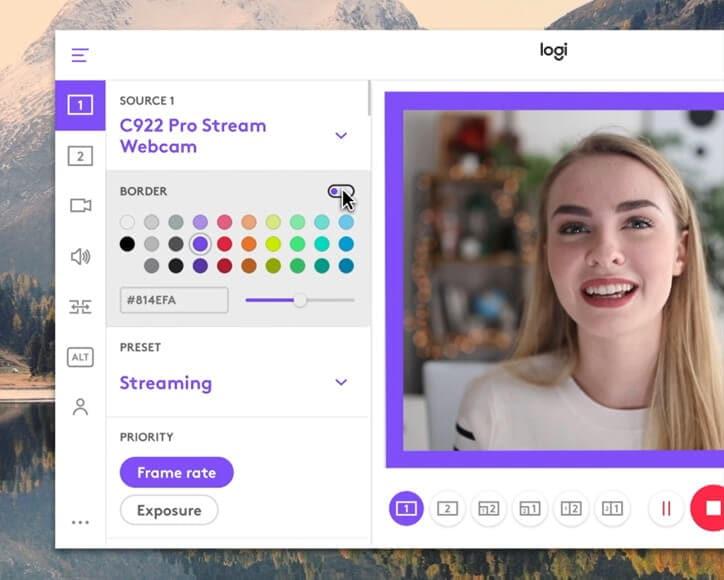
Logitech Capture
Highlights
- Vertical video capture functioning
- Live text overlays
- Customizable camera settings
- The webcam software also lets you broadcast live.
- Multiple resolutions and frame rates supported
PROS
- Video recordings from various sources
- High-end customization
- Easy to use
- It can directly stream to YouTube.
CONS
- Needs account registration
- Works only with Logitech cameras
# 10. MyCam
The last one on our list, MyCam, is a webcam application that lets you apply a wide range of artistic filters to your webcam feed. The filters would include features for distorting, blurring, and a host of other filters that you can put to great use. The webcam software is the right choice for arty filters. A seamless integration with your PC configuration makes it a powerful choice.
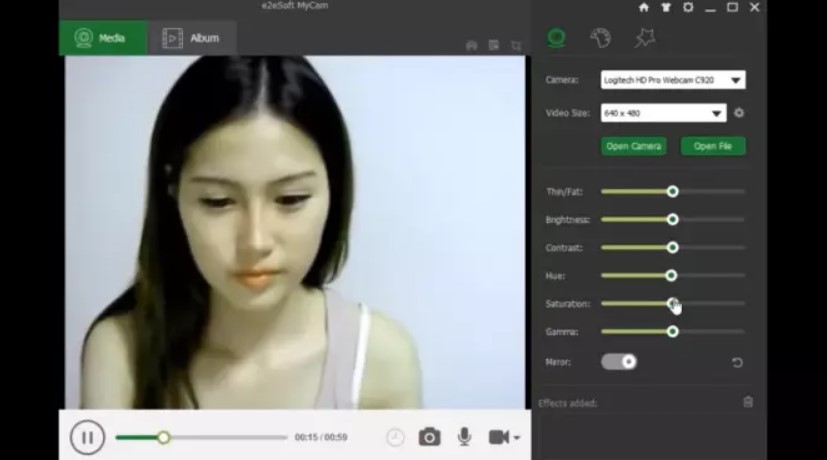
MyCam
Highlights
- Real-time artistic filters to choose from
- Hardware acceleration support
- An utterly comprehensive webcam software
PROS
- Quite an affordable tool for webcam software
- Offers several great-looking filters and effects.
- Hand-drawn filters make a wonderful artistic functionality
- A fun way to enjoy your webcam recordings
CONS
- The features are much more basic in nature
The Parting Thoughts
Video conferences and gameplay recordings have been the most critical aspects of today’s online lifestyle. If you are looking for the perfect webcam software options, the list of suitable tools outlined in this compilation should prove to be helpful. However, among all the tools that we have covered here, RecForth is definitely a worthy software for all your practical needs.
