How to Change TikTok Username
You can easily learn how to change your TikTok username from this article.
When we set up a new account on TikTok, you spend some time getting the perfect username, along with an airtight password that is hard to guess. Oftentimes the same username makes rounds around the Internet across different applications. This is because it’s easier to remember, and over time turns into a persona online.
With the change in time, the original username may feel out of place. The good news is, you can change your username on TikTok. Tips and advice on choosing the right username for you. Now you won’t have to scratch your head for usernames.
Why Username Matters?
Username is a part of our online identity. They are a part of our online persona. They are recognizable and help you establish an online presence across different platforms. But should they be the same everywhere? Unless you are a brand or a company, there is no reason for the username to be the same everywhere.
If you are guilty of this, here are reasons why you shouldn’t hesitate and change your username as soon as possible.
- When you want to conceal your real identity online. Given the privacy concerns, that makes sense.
- When you have an alphanumeric username. Sure, the username with your name was not available, but it is far from pleasing. On top of that, it isn’t easy to remember.
Imagine a scenario when your TikTok video becomes viral, you definitely don’t want stephen456 flashing on the screen. - When you have your email ID included in the username. That’s an invitation for hackers and people with shady motives to find your email ID.
- At the bare minimum, your email ID could end up on many email lists that will send spam and promotional emails directly to your inbox.
Rules for Creating/Change TikTok’s Username
There are a few rules that every TikTok creator must keep in mind while creating/changing their username.
- Your username can be changed once every 30 days. That means you cannot go on a changing spree, and once set, it will be with you for the entire next month.
- Usernames can only contain letters, numbers, underscores, and periods. So, special characters and Unicode are out of the equation.
- Periods of full stops at the end of the username are invalid.
- While creating a username for the first time, it has to be unique and not in use by another user.
TikTok Username Ideas Recommended
Picking a good and unique TikTok is always a challenge. Unfortunately, the good ones are already taken, and the suggested username options are unflattering, to say the least.
Don’t sweat it out; a few pointers can help you zero in on an excellent TikTok username.
- As a TikTok creator, you share your content across different social media sites. Not being limited to a single platform, it is essential to devise a username that is available and compatible on all platforms.
- Make it memorable and recognizable in the sea of TikTok users. For example, I don’t think anyone will remember 9685407240us8. For instance, wearelivingart, a TikTok account sharing art, and related content. You can make out from the username the content that one can expect from the respective account.
- Running out of good usernames is very common. Take advantage of TikTok name generators that ask you for hobbies, quirks and produce a list of names.
- Keep it short and straightforward. Longer word count is difficult to remember and has a lower recall value.
How to Change Username on TikTok
Now that you have a good TikTok username in mind after several sessions of brainstorming, it’s time to change it from what you set it earlier.
Step 1. Launch the TikTok app on your Android or iOS phone and Head to the Me section of the app.
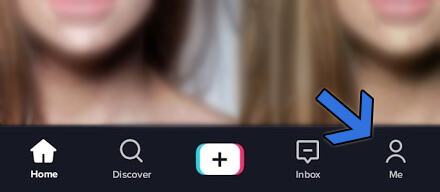
Head to “Me”
Step 2. Your profile page will open up. Tap on the Edit Profile button, located below the follower’s count.
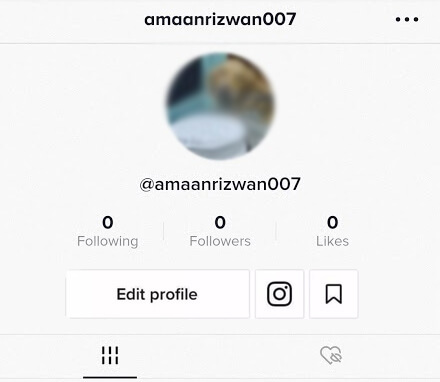
Edit Profile
Step 3. Inside the profile edit page, tap on your current username.
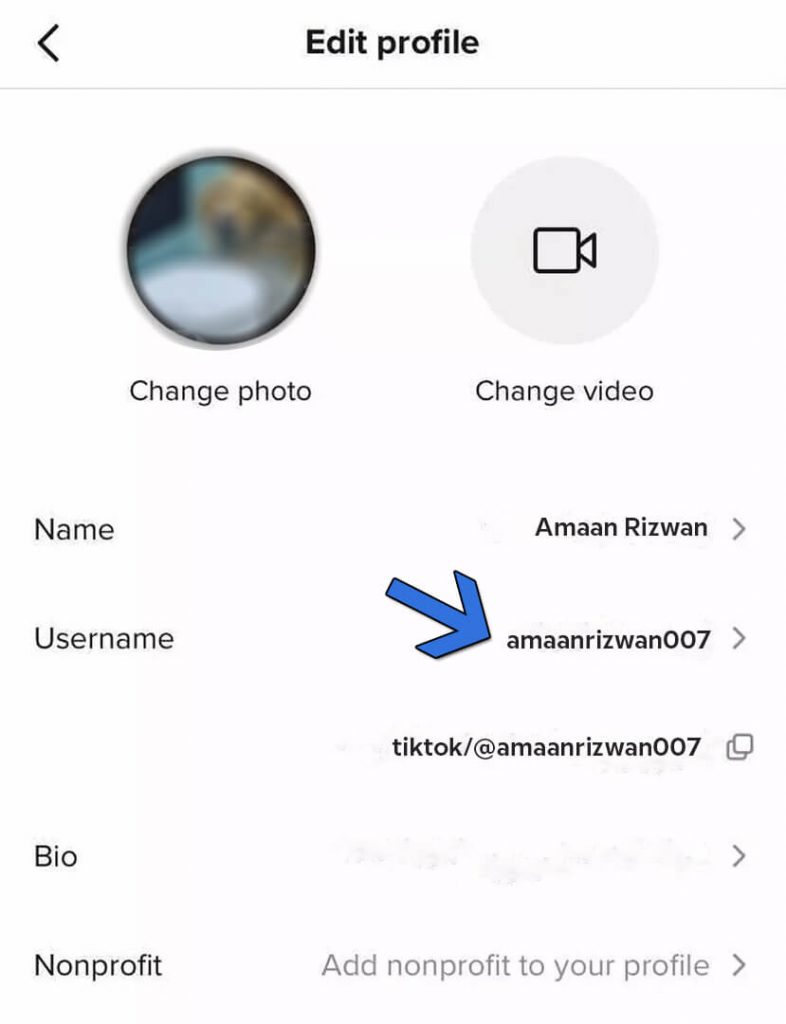
Select TikTok Username
Step 4. Type in the new TikTok username that you had in mind. Tap on the green tick on the right when done.
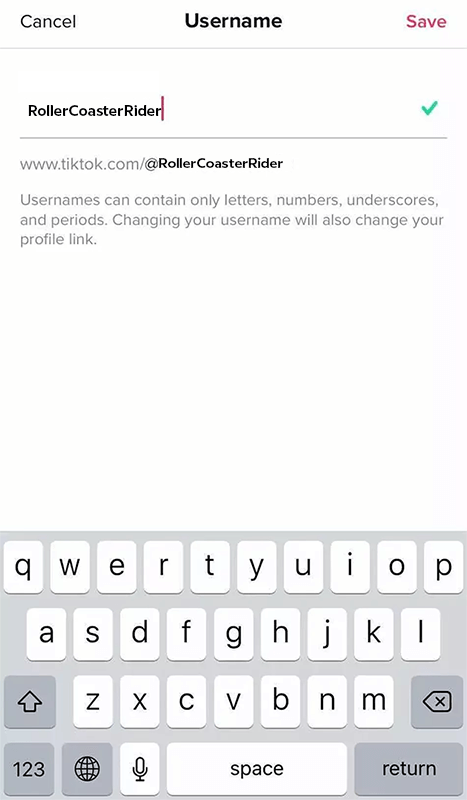
Enter New Username
Step 5. A prompt confirming that the username will be set for a certain period of time. You cannot change it for the next 30 days.
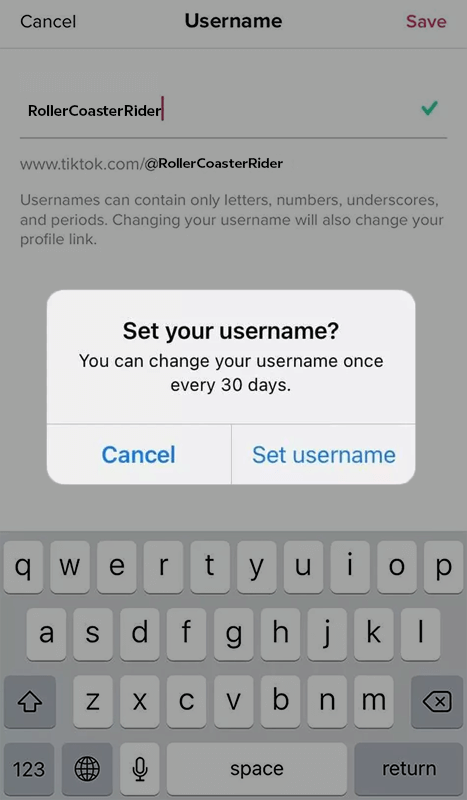
Confirm the Username
Conclusion
Pick the ideal TikTok username and start creating quality content. Make sure to keep your username free from controversial references, profanities that prompt TikTok to take action against your account. Don’t forget to try out TikTok username generators. They provide some interesting and unique names after a few tries.

