RecForth Frequently Asked Questions
Frequently asked questions about RecForth are listed below. If you encounter any problems, please feel free to contact us.
Yes, it is truly safe and reliable. RecForth is approved and certified by the Microsoft Store. Users can access the application on the Microsoft Store without undue fear of viruses, malware, or unauthorized attacks. It enables you to use all the security and distinctive features.
RecForth supports recording the screen via webcam, helping users to use the built-in webcam to capture the high-definition screen and create a picture-in-picture effect. If you want to use the webcam function, please make sure that the Screen mode is selected first.
1. Click the gear-shaped icon on the RecForth page.
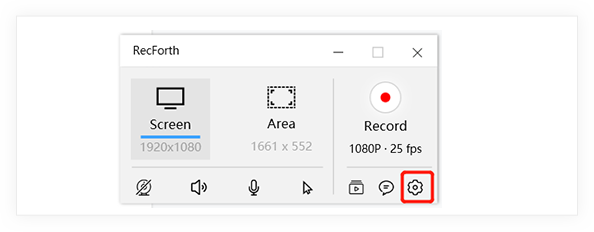
RecForth Setting Buttons
2. Choose the Video option on the left panel.
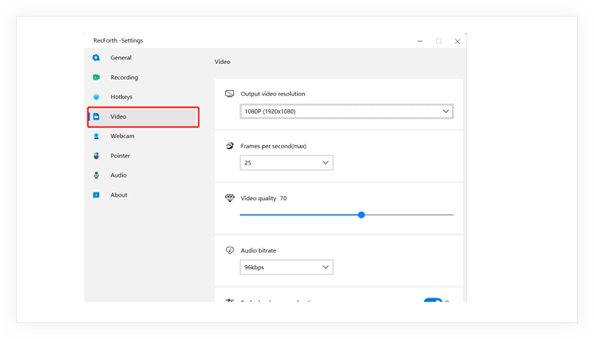
Choose the Video Option
3. Change video resolution, frame rate, or video quality as per your liking.
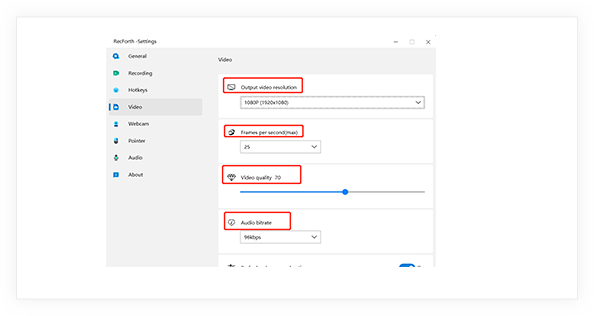
Customize Other Video Parameters
1. Go to www.ioforth.com/recforth/.
2. Click the [Download for Free] button on the homepage.
3. Click the [Get] button.
4. You may need to address a dialogue to allow Microsoft Store to handle the Get link. Click [Allow] to open your Microsoft Store app locally.
5. Click the [Install] button when the Microsoft Store is open. Once the program is installed, confirm it and [Launch].
Your device must meet all minimum requirements to open this product.
| OS | Windows 10 version 14393.0 or higher |
| Architecture | ARM, x64, x86 |
Your device should meet these requirements for the best experience.
| OS | Windows 10 version 14393.0 or higher |
| Architecture | x64 |