12 Best Face Swap Apps to Add Some Fun to Your Photos
In this post, We will be looking at the 12 best free face swap apps, they are of different kinds and have different features, but they’ll help you effortlessly change people’s faces in photos and videos.
Best Face Swap Apps
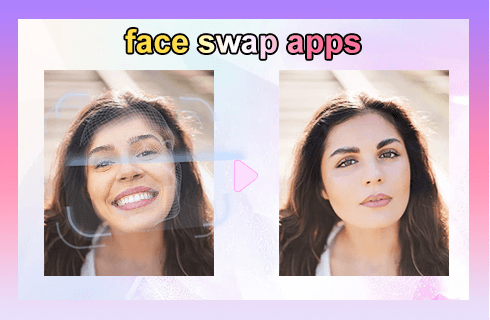
Face Swap Apps
People on social media never stop exploring their facial possibilities with photo editing apps, from putting creative stickers as decorations on their photos to adding sorts of makeup to people in photos directly, like applying lipstick and eyeshadow, and now we have entered a brand new era of face swap. Generally speaking, it means interchanging your face with another person or inserting your face onto someone else’s.
Face swap content has been so popular that apps with this feature spring up overnight. What swap result will you get with these apps? Which aspects do they focus on? If you are not ready to try them one by one for the best choice, then this review of some of the finest face swap apps on the market will certainly help you. We will be looking at kinds of face swap apps, start with those relatively simple apps and move on to niche ones. So without further ado, let’s come to the point and have a look at the list.
Popular Posts: Top 22 Online Video Editors, 10 Best TikTok Video Editors, 10 Best YouTube to MP3 Apps
1. Cupace

Cupace App
Cupace is a simple and easy-to-use face swap app. Literally, it combines cut and paste. You can cut any face in the photo by drawing a path on with a magnifying glass and pasting it onto anywhere. If you plan to use the face you cut to another photo, you must save the face cutout first to the Face Gallery. It allows you to zoom in and rotate the face cutout to fit the place of all sizes, and you can use its built-in editing tools to add stickers and text to make your photo attractive.
Although initially the app is intended to help swap faces, we will find that it is more like a handy sticker or meme maker when using. Cupace uses a crude method to achieve the swap function, but sometimes by this way, it can give you some unexpected results. If you take precision to heart that much, you might as well give it a try.
2. MSQRD (Masquerade)
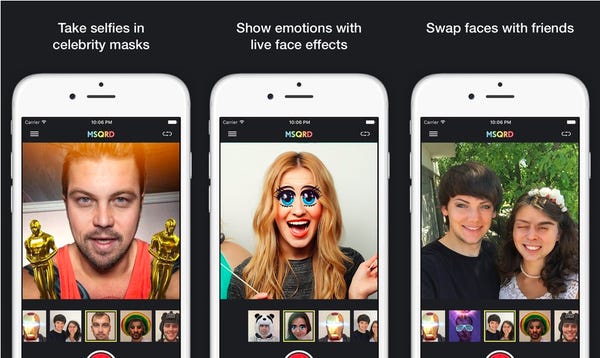
MSQRD App
As its name suggests, Masquerade is a prank photo editing app and features some animated masks that add over human faces to create fantastic effects. With these masks, you can easily change yourself into a cute animal, a superhero, a joker, and so on. It has a cropping tool, zooming tool, and opacity control to help you with the adjustment. But for now, it only offers front face masks, so if you want to decorate your side face or face of other angles, you will face a let-down.
Facebook bought the app in 2016 and promised it would remain a standalone app, but they remove it from its own app store in April 2020. Fortunately, the app hasn’t been removed from Google Play, so you can still try it out if you are interested in how it works.
3. Photo Face Swap
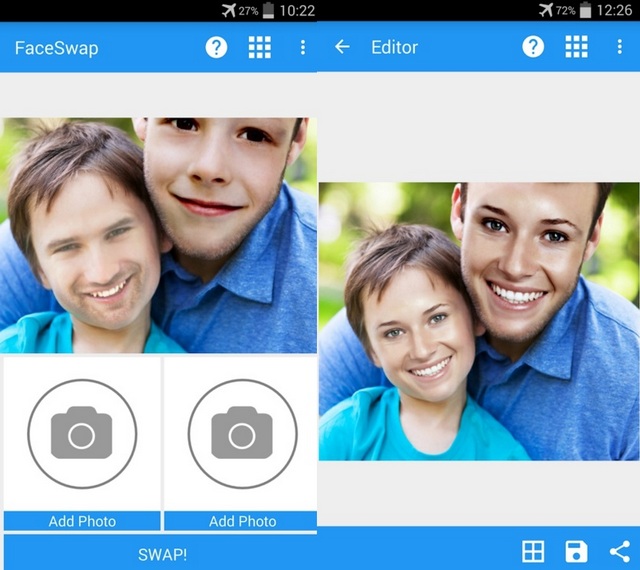
Photo Face Swap App
Photo Face Swap is an entry-level app that has an automatic swap process. It will automatically detect the face by the face locator, place it to another with the help of a point locator, and adjusts according to the head size. It does show some promises, it works pretty fine if you choose a front face and use it to transplant a smiley face, but lacks some precision—it can be a bit harder if you want to swap faces of different angles.
You can add up to two pics and up to six faces from your own gallery to mess around with. It also offers a Face Bomb Effect, known as Face Juggler, which enables you to replace all the faces in a photo with a same face by one tap. It is free with ads. If you have an interest in face swap but that much, take it.
4. Face Swap Booth
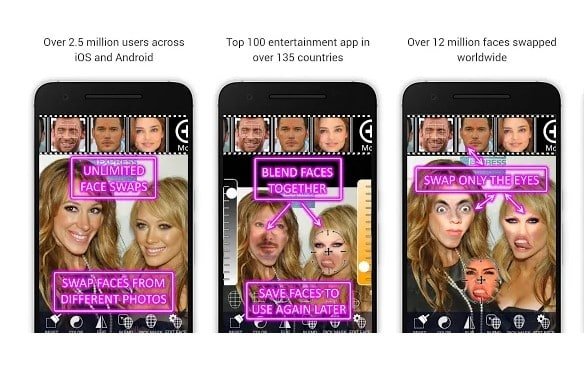
Face Swap Booth App
Face Swap Booth makes its face swap function much more similar to the general definition under normal circumstances, that is, the facial features on two faces are interchanged, along with the adjusted fusion of facial expressions. Because of this, it has a more realistic result compared to the above three apps. Not only can you swap the whole face, but you can choose to swap only parts of the face, such as the eyes or mouth only.
You can manually select the face you want to swap or have auto-detect help you, a feature that can be a big help when it comes to face shapes that are difficult to locate, which is quite common. You can swap unlimitedly, and there is no limit on that. It has a basic placement tool to edit the swapped face. When everything is done, you can share it directly on social media.
The user interface in iOS and Android may be different, but the functions are exactly the same. You will have to upgrade to the premium version to gain access to all its options.
5. FaceApp

FaceApp App
FaceApp is basically an entertainment AI-driven photo editing app. You can use it to see what you look like in a different age, an opposite gender, or under some cartoon filters. Using it to add a beard or mustache, increase the volume of your hair, change your hair color and hairstyle is also welcome.
Face swap, as one of its functions, has its own definition.
When you tap the face swap button, it means to switch two entire heads, usually from the neck up. And the morphing button is where you start your face swap. Because of its AI algorithm, you will receive an unedited result after swapping. You will notice a big Reverse button hang at the bottom of the screen when morphing. It is because its algorithm adjusts the results based on the order in which photos are added. Besides, there are also models like Our Son and Our Daughter, which are also for face fusion and prediction. Unluckily, it can only swap two faces from two individual pictures (a picture with two faces is also not allowed). Now its developer team is working on face editing on short videos, and as of today, real-time face swap is under development. They see it as the next trend.
You will need to upgrade to Pro to use all of its options.
6. Jiggy

Jiggy App
Jiggy combines face swap with GIFs, which means it has the ability to switch the character in the GIFs it offers with the character in the photo you provide. When you use it for the first time, there will be a tutorial where you need to select a clear image of the real upper body, and you will be stuck here before you choose or take a qualified photo. The process will last five seconds or more, depending on your devices, and the size of the GIF it generates is a little large. You can select up to two photos for it now supports the switching in a two-character GIF. If you select a GIF of two characters, the first added photo will replace the original character on the left, and the second one will be on the right. Honestly, it should be called a body swap.
It classifies existing GIFs by different themes and adds a search bar on the top of the screen for your convenience, but the number of GIFs it offers is limited, and so far it doesn’t allow uploads from users’ own devices.
You have to upgrade to share swapped GIFs without watermarks and enjoy a no-ads experience. It has a 3-day trial. If you are satisfied with it, then proceed.
7. FaceJoy

FaceJoy App
FaceJoy is a photo editing app powered by AI focusing on face swap. It comes with a variety of templates of different themes, atmospheres, or styles. With an uploaded photo of yourself, it will automatically extract and insert your face to the character in the picture you select and blend the cutout to look more natural with the help of its ability of accurate adjustment and facial expression capture. It offers full-scale template styles and applies powerful AI algorithms, which make a lot of people use it not just to swap faces, but to see how they look in other hairstyles, in a different dress, in some particular gestures that they wouldn’t have done in real-time to help them try and find a new style.
You will have a 3-day trial and need to go Pro for all its options.
8. Reface
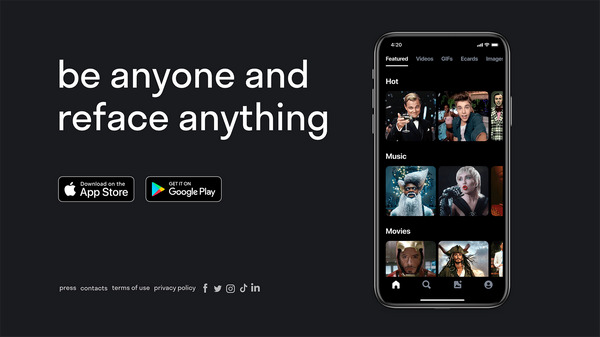
Reface App
Reface is probably one of the most well-known face swap apps out there, bagging top download slots on the iOS App Store and Google Play in most countries—helped, along the way, by Elon Musk, who posted on his Twitter about Reface two times and some other celebrities and influencers.
It uses AI-powered deep fake technology to let users try on another face. In other words, what Reface team does is not simply cut and paste photos, they are making a fusion, blending, and morphing between photos. Reface aims at making this tech accessible and user-friendly. They make it. Now, users can receive a lifelike face-swapped result without any need for complex software and lots of knowledge and effort. Besides face swapping and placing faces on anything to create a meme or something hilarious, this tech is applied to sounds, GIFs, and videos, too. Its latest feature is for users to animate pictures and make characters in pictures talk or sing with their voices. The results are personalized and hyperrealistic. However, users have to pick from a selection of preloaded celebrity clips and GIFs to generate your creation for now. Although the team has the ability to do so, the risk of an outpouring of problem content is still high.
Users are not picky about the results, but there were complaints. For instance, the search option seems barely useful and there are not enough tags to get to all granny videos soon.
It has a lot to offer in the Premium program. If you don’t purchase it, you will have a limited free swap chance, and you will need to watch ads to make the save options visible.
9. Faceplay

Faceplay App
Faceplay is a relatively new app that is now trending over Instagram Reels. It is made for face swap video to make a big makeover, not for photos.
When you open it, you will see a variety of short video templates in different nationalities, attire, and movie-like scenes. After you add a photo of yourself, it will detect and recognize your facial features to make a face fusion as best as it can.
You have to log in to proceed. If there are too many users online, sometimes your waiting time will be a bit longer, and there is the offer of watching ads to accelerate the generating speed. By the way, the video will be producing in the background, so leaving it for other apps is OK. The video you make will be valid for seven days. Please save it in time.
When you use it for the first time, there will be a premium prompt. It is a short video showing your face generated in some of its unlocked templates. Admittedly, it is a good way to put out a display video before inviting users to upgrade to Pro than to pop up a price box plainly.
10. FaceMagic
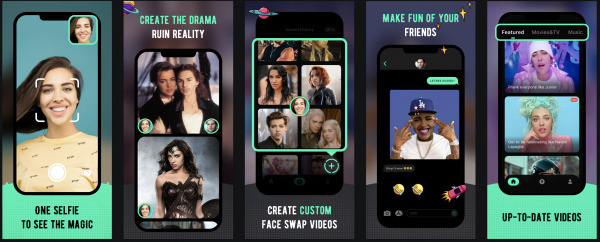
FaceMagic App
Just one selfie to be a star!
It is the slogan of FaceMagic. It is a face swap app that uses an AI algorithm to scan your face and transplant it onto a drama video clip to make something funny and surprising. It features drama video, so when we open it, we will be presented with a curated selection of clips from movies and TV dramas on the Featured module. But when we swipe the menu bar from right to left on the top, we see some other categories, such as workout routine, national costumes, horror night. Some of them even contain animated footage. If you haven’t upgraded to Pro, you will be asked to watch a short ad while you are generating, but don’t worry, when it’s over, the process is almost finished. In addition to converting single-character clips, it currently allows converting two-character clips, like Jack and Rose in the iconic “I’m flying” scene from Titanic.
It also has some handy features, like a search place and a fave button. The photo you uploaded previously will appear in a small circle in the upper right corner in each drama clip card in the Featured feed for your quick swap. The free version is pretty good, but if you go Pro, besides the user experience of no watermark and no ads, you will be allowed to upload a video, duration up to 120s, and open to unlimited swap.
11. Snapchat
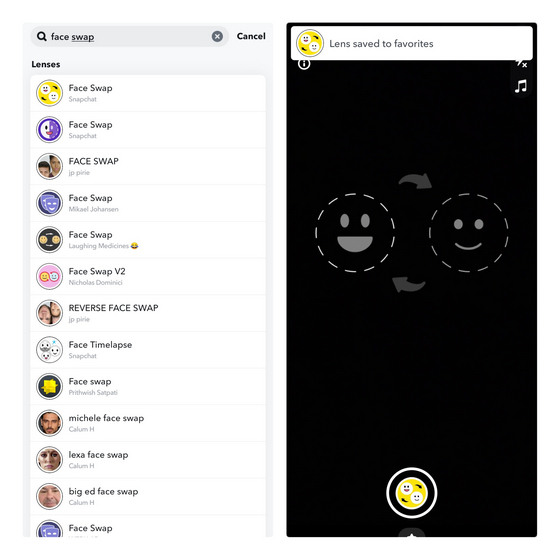
Snapchat App
As everyone knows, Snapchat is not a face swap app, but it now has a feature like that in Selfie mode. Under this mode, you need to tap and hold on to your face until you see a white mesh face map which will activate the lenses. Then swipe through, you will find the Face Swap lens effect, a yellow icon with two smiley faces. You have to align both faces and line them up correctly. Once you succeed, Snapchat will swap faces automatically. The result is astonishing and synchronized. If you smile, another face will be a smiley one. If you cry out loud, another face will be as sad as you do.
Apparently, this feature requires two faces to occur on the lenses at the same time. If you have nobody to be around, you can swipe a little more to select the purple face to give Snapchat access to your gallery for photos you have stored.
The swapped faces can be saved as a picture, then you can add text, stickers, or text to make it more fun.
12. B612
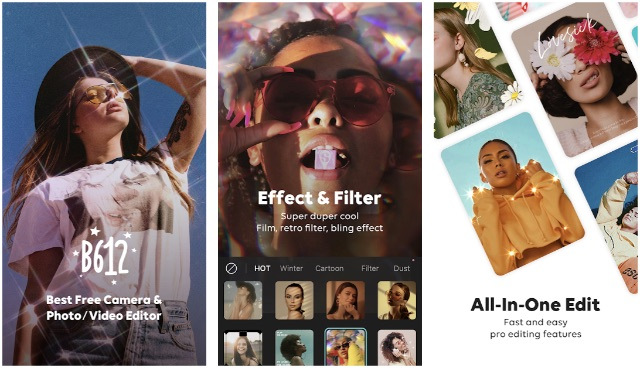
B612 App
B612 serves as an all-in-one beauty app. But with the face swap trending, it has added a similar feature, too. To use its face swap option, all you need to do is to click on the smiley icon. This feature works in real-time, therefore, you need to take photos of two persons to get it working. Once the face swap feature is enabled, it will start recording a video or taking a photo and you can add savvy stickers or concurring effects at that time.
Conclusion
You may find in this review we do not set a standard or make a rank. This is because face swap is born to create funny pictures and bring more laughter. Sometimes the more realistic the result is, the funnier it is, and once in a while, an imperfect one can also have unexpected effects. So the important thing is how to use them properly. To put it more clearly, what we need to do by face swap apps and to what extent we need them to help us are the two crucial preconditions to decide which app to use. That is, your needs determine everything. In this review, we can see the pros and cons of different face swap apps, and infer what part they pay more attention to. We hope this information will be of help.

