22 Best Online Video Editors for 2023 [Free and Paid]
Learn from this post about the 22 best online video editing apps that help you edit videos online. You can find free and paid options here.
Best Online Video Editors:

Online Video Editors
With the advent of social media, more and more people are getting into video editing as a way to express themselves and share their content with the world. While professional video editing software can be expensive and require a lot of system resources, there are now 22 great online video editors that can be accessed for free without having to download any software. In this article, we will take a look at the 22 best online video editors that you can use right now – no download required.
More Video Editing Options: 7 Best YouTube Video Editors, Top 10 Gaming Video Editing Software, The Best 10 TikTok Video Editors in 2023
Clipchamp
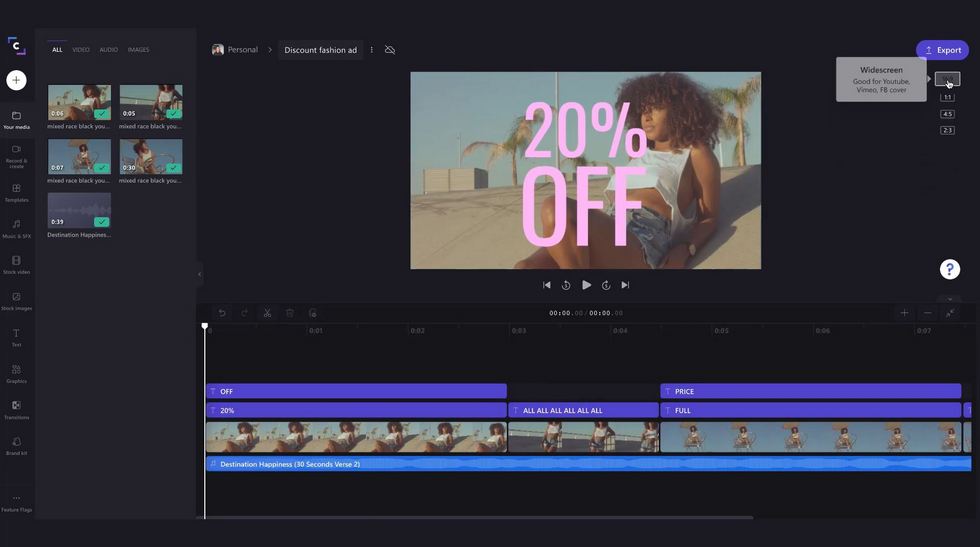
Clipchamp
Coming first is Clipchamp, the best online movie editor overall. It is a handy online video editor that lets you quickly and easily edit your videos without software installation. With Clipchamp, you can trim or merge clips, add text or music, and export your videos in high-quality formats. It’s easy to get started with Clipchamp. Just go to their homepage, choose the type of video you’d like to edit, and a template will open in a new window.
You can then add or remove any elements from your clip, change its duration, color, and opacity, mute audio tracks, etc. When you’re done editing your video, you can export and save it for sharing.
Price
Basic: Free, Creator: $9/month, Business: $19/month, Business Platinum: $39/month
PROS
- Simple video editing functionality.
- Supply of stock footage, photos, and audio for further editing.
- Simple importing of media to your library.
- Easy to add media to the timeline and build upon it.
CONS
- Takes time to import clips.
- Slow when it comes to working with a large number of clips.
Clideo
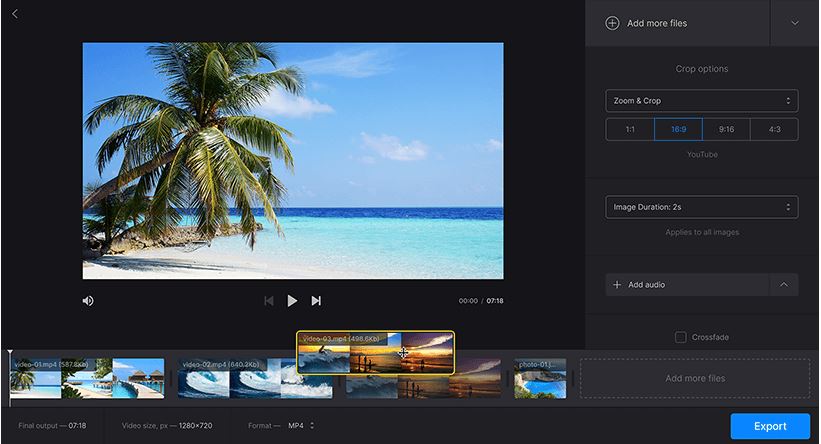
Clideo
Clideo is a free online video maker which allows you to make videos by combining images, movies, and music. Clideo has many features that are easy to use and has the unique feature of being able to upload your own background track or sound clip from the library.
The online tool also supports integration with Google Drive and Dropbox so you can store media files on these services instead of saving them locally.
Price
$9 per month, or $72 per year.
PROS
- Clideo is easy to use.
- Clideo has many different presets for creating videos for social media
- You can change the color of the images or blur the background.
- You can specify the custom height and width of the videos.
CONS
- Clideo is a bit restrictive with the pricing.
Adobe Creative Cloud Express (Formerly Adobe Spark)
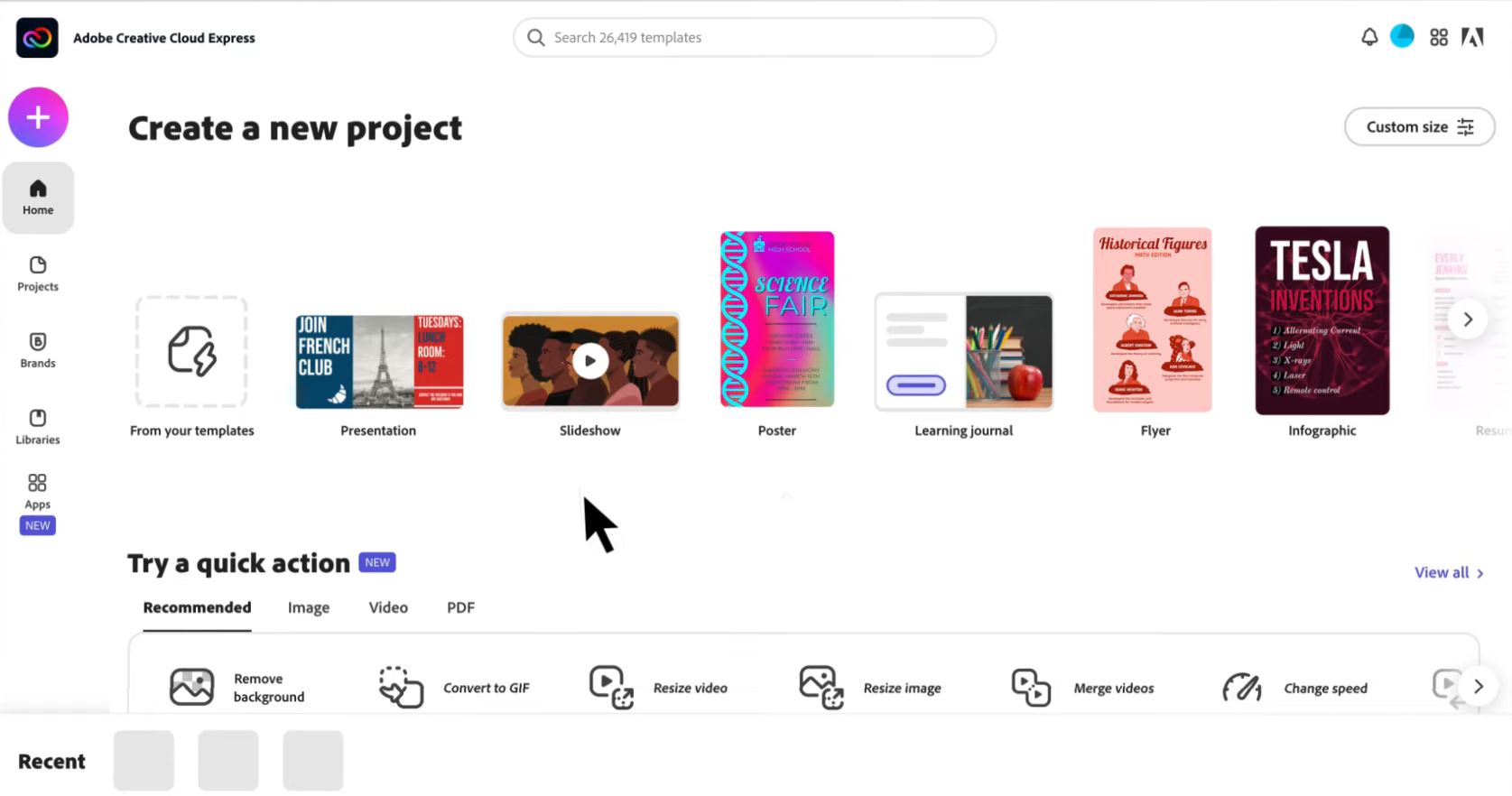
Adobe Creative Cloud Express
Adobe Creative Cloud Express is a web and mobile app that enables users to make rich multimedia content online. With drag-and-drop technology, Creative Cloud Express makes it easier for users to make social media posts and marketing materials in minutes. Users no longer have to download Adobe software to use their apps.
Creative Cloud Express is available on Adobe’s website, where users can sign up for a free trial or subscribe to the monthly plan.
Price
Free plan; Premium plan: $9.99/monthly or $99.99/yearly.
PROS
- A user-friendly platform with a wide range of features.
- Lots of beautiful premade designs and templates.
- Let you share videos directly on social media with a predetermined size for better quality.
- AI-based background removal feature.
CONS
- Paid subscription required to access all features.
- Limited design options and templates.
- New updates can be confusing.
Kapwing
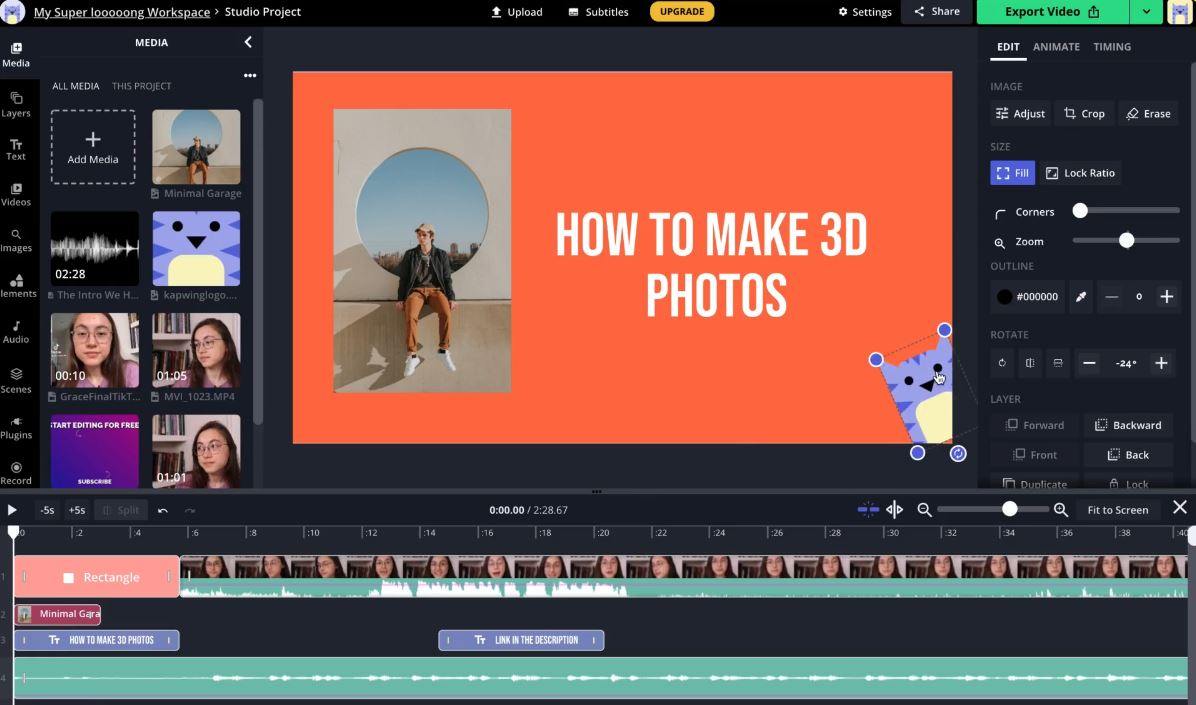
Kapwing
Kapwing is another best online multimedia editing suite that includes the video editor, meme maker, subtitle, and more. This online video editing tool can be used for editing videos, GIFs and even adding subtitles to create meme clips.
Kapwing is also capable of making slideshows and montage edits where you can also add transitions and overlays. It provides cool filters which allow users to easily make their videos more fun to watch. This tool has a free plan and almost anyone with at least basic video editing knowledge can use it.
Price
Free: $0/month, Pro: $16 per month billed annually, Team: $16 per user per month billed annually.
PROS
- Kapwing has an easy user interface.
- It could export the video quickly without any resolution loss.
- It offers a lot of editing tools and can record and upload most formats to existing projects.
- It has a great font size.
CONS
- When you go to render your video, sometimes the layers, fonts, and texts appear to alter.
- It may just bug itself and you’ll have to figure out what’s wrong.
- Only a 5-minute film without a watermark for free account upgrades.
FlexClip
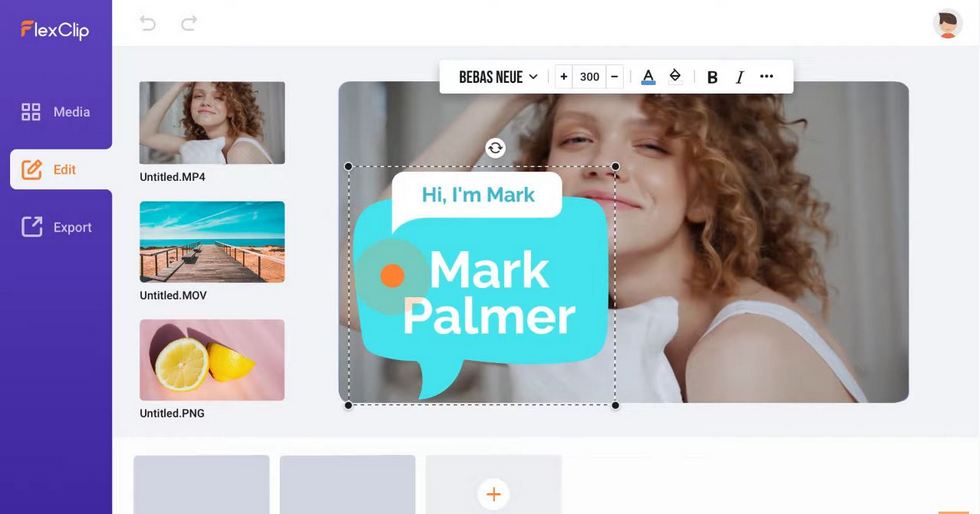
FlexClip
FlexClip is an online video editor for YouTube and other purposes. It falls into the category of semi-professional video editors with advanced features. It has everything you need to make professional-level results at a consumer-level price. What’s more, it offers a two-in-one mode for editing and creating videos in both simple storyboard and professional timeline modes.
With FlexClip, you can create high-quality videos with just a few clicks from your phone or desktop computer.
Price
Free: $0/month, Basic: $71.88/year, Plus: $119.88/year, Business: $239.88/year.
PROS
- FlexClip has a user-friendly interface that is easy to navigate, even for novice video editors.
- It offers professional video templates and stock library that can help users create high-quality videos.
- The advanced editing features are extensive and allow for a high degree of creativity.
- Users can create unlimited projects with FlexClip.
CONS
- It could be difficult to locate stock video clips if you’re in a certain field.
WeVideo
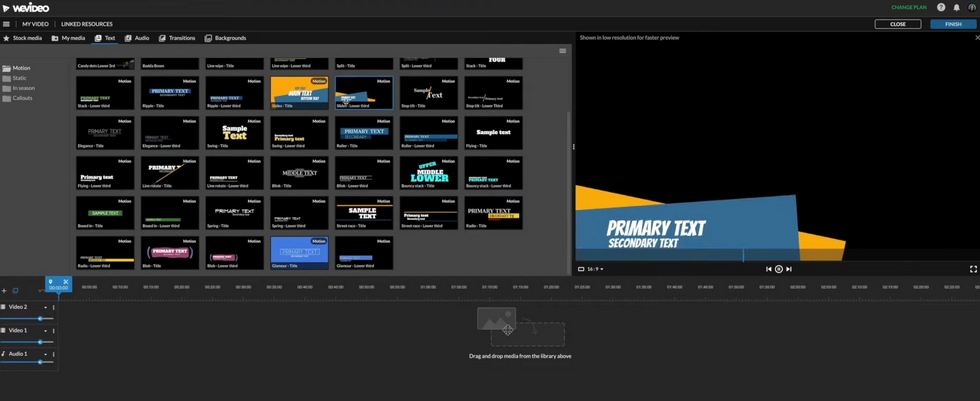
WeVideo
WeVideo is an online video-editing application enabling you to create professional-quality videos with just a few clicks on your desktop computer or mobile device. Offering advanced features for beginners, intermediates, and experts alike, WeVideo is ideal for marketing teams, social media managers, journalists, business professionals, educational institutions, and non-profit organizations.
Price
For Individual and Business: Power: $4.99/month (billed annually), Unlimited: $7.99/month (billed annually), Professional: $19.99/month (billed annually), Business: $36.99/month (billed annually)
PROS
- The interface is simple and intuitive, making it an ideal choice for beginners.
- It offers a wide range of titles, animations, and effects.
- Users can edit videos in real-time with the help of an editing timeline on their computer or mobile device.
CONS
- Not as customizable as other online editors.
- Certain features are hard to find and use, such as the adjusting of effects.
Wideo
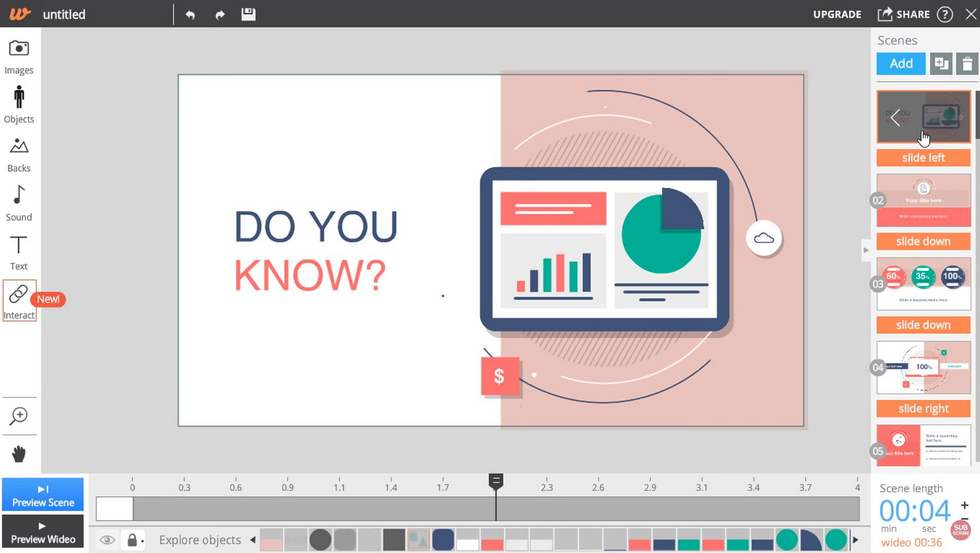
Wideo
Wideo is a multimedia online video editor that allows users to create animated marketing videos for their business or organization. With a drag-and-drop interface, it’s easy to add images, video clips, photos, audio tracks, text banners, and more to your videos. Wideo can be used to design professional animated videos in minutes that will engage audiences and boost your social media engagement.
Price
Free: $0, Basic: $59/month or $228/year, Pro: $99/month or $468/year, Pro+: $199/month or $948/year.
PROS
- Wideo’s user interface is intuitive and easy to understand.
- It has a library of animated templates that can be customized to fit your brand or purpose.
- The video editor ensures a smooth editing process, with a real-time preview feature, so you can see what your final product will look like while you’re creating it.
CONS
- The free version has no download option to save your video.
- Wideo is a web app, so you’ll need to be connected to the Internet in order to use it.
PowToon
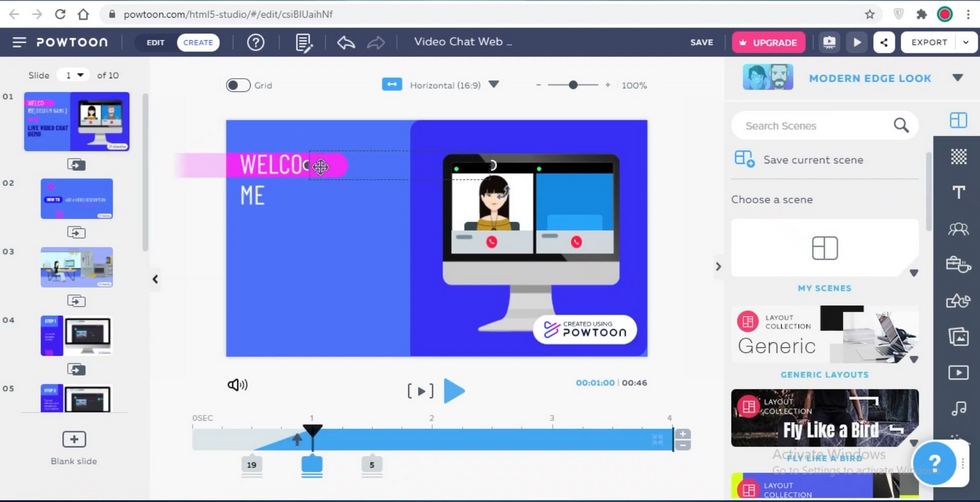
PowToon
PowToon is a web video editor app that enables you to create animated videos, presentations, and slides for your business or brand. With PowToon, users can create professional-looking results in minutes – utilizing a library of templates, animations, and creative commons images – without the need for any technical skills at all.
Price
Pro: $89/month or $228/year, Pro+: $197/month or $708/month, Agency: $79/month.
PROS
- PowToon’s interface is simple and intuitive for most users.
- There are pre-made characters and backgrounds that can be customized for more personal videos.
- Users have access to a large collection of royalty free images and music from the PowToon Library.
- The drag-and-drop function makes it simple to create videos your audience will enjoy.
CONS
- It can take time to process videos sometimes.
Video Toolbox
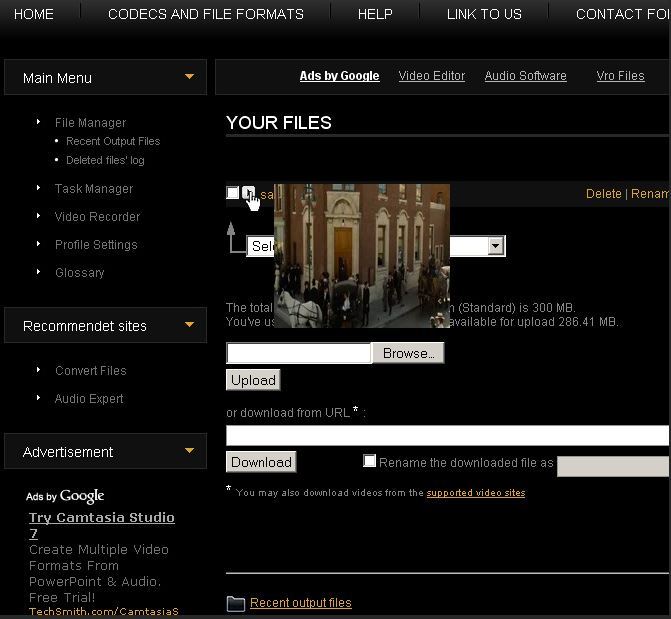
Video Toolbox
Video Toolbox is a free online video editor. Sharing your content on social media, such as Facebook and YouTube, has never been easier with this tool. The great thing about Video Toolbox is that you can create fun videos for friends and family to watch – which you can even save directly to your computer or mobile device – without ever having to learn any complicated editing software.
Price
Free
PROS
- The tool is free, which makes it an excellent resource for beginners or those on a budget who still want professional quality results.
- Video Toolbox can convert video files into different formats.
- You can extract elements from a separate file and add them to your project.
CONS
- The interface may be overly simplistic for some users.
- You must provide your own storage, since 1500 MB is not enough to manage online video files.
- No additional effects are available.
Kizoa
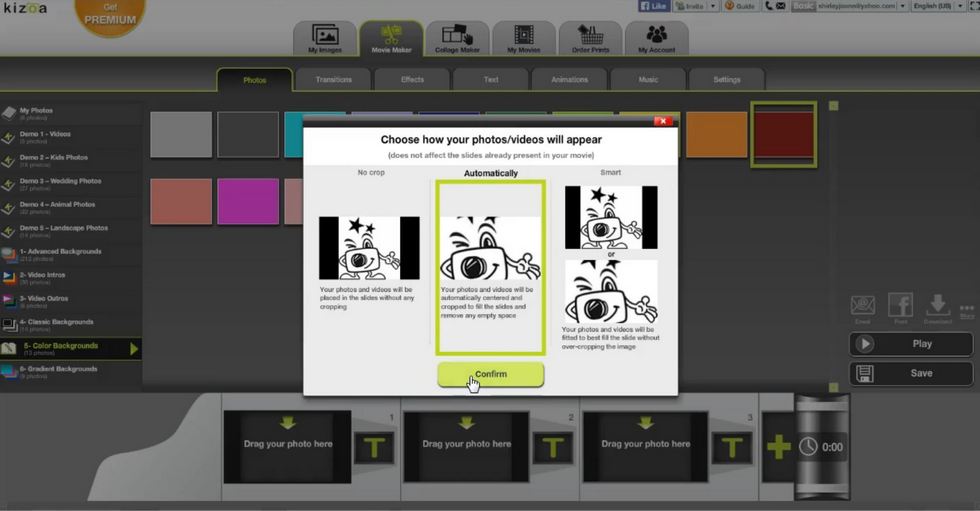
Kizoa
Kizoa is an online video maker that allows users to create stunning photo slideshows with music. It has all of the features you want in a slideshow maker, including 4K video editing, RAW file storage, collage maker and more. With an iOS version for your iPhone, it’s easy to make slideshows on the go.
Price
Basic: free, Starter: $29.99/life time, Creator: $49.99/life time, Professional: $99.99/life time, Business: $299.99/life time.
PROS
- Kizoa’s user interface is fluid and easy to navigate.
- It has a wide variety of special effects that can be added to your videos.
- You can download Kizoa on almost any device, from the browser on your computer to the app store on your smartphone or tablet.
CONS
- It costs money to remove the Kizoa logo from slideshow projects.
- The platform is hard to navigate at times.
Hippo Video
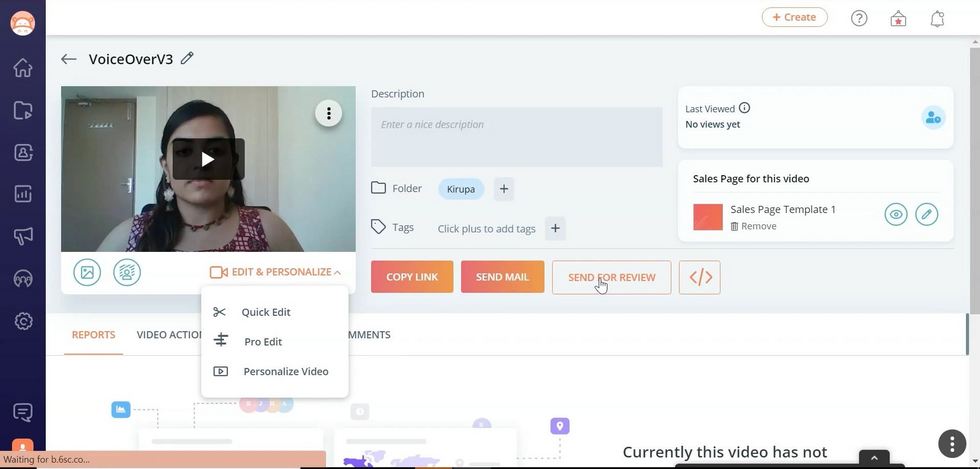
Hippo Video
Hippo Video is a cloud-based video marketing platform as well as video editor. It enables users to create explosive videos for business, resulting in more qualified leads and closing more deals. Hippo Video has custom workflows that are made for marketing, customer support, email campaign, and sales process. Hippo Video is the one-stop solution to everything video.
Price
Sales Plan + Billed Annually: Starter: $15/month, Pro: $30/month, Growth: $48/month, Enterprise: $79/month;
PROS
- Great customer service support.
- Being able to send a video without leaving the inbox is fantastic.
- Easy use and handling of tools.
CONS
- The tutorials in the tray aren’t properly structured.
Magisto
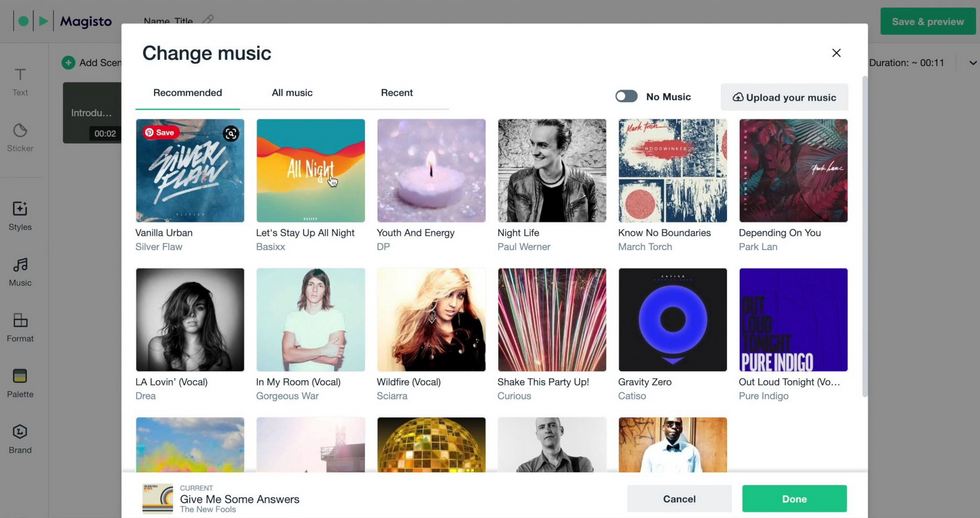
Magisto
Magisto is an online video editor that uses AI and content discovery technology to help you create high-quality videos. All you have to do is import video clips, select a title template and music, and Magisto will make it look like you spent hours editing.
With Magisto, you can make your videos more engaging. It has custom branding options that let you match video styles to your website and other marketing efforts with customizable color schemes, text designs, and fonts.
Price
Billed Monthly: Premium: $9.99/month, Professional: $19.99/month, Business: $69.99/month; Billed Yearly: Premium: $4.99/month with annual plan, Professional: $9.99/month with annual plan, Business: $34.99/month with annual plan.
PROS
- Easy to use for both the novices and veterans.
- Large variety of videos, music and templates to choose from.
- Account management with perfect tools.
- Many special effects to choose from.
CONS
- Requires photo editing abilities before creating the videos.
- Sometimes have customer service problems because they take a while to respond.
Online Video Cutter
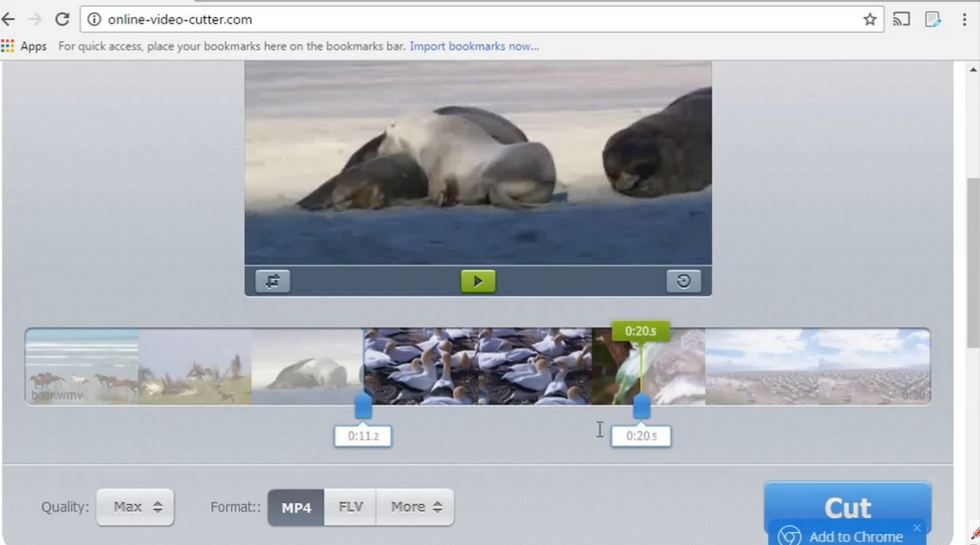
Online Video Cutter
Online Video Cutter, as its name suggests, is a great solution for all of your online video cutting needs. Its quick, easy-to-use interface makes it simple to create videos with custom length cuts. In addition, this online video cutting utility works well as a free video editor. You can crop your clips to 1:1, 4:3, 16:9, 18:9, and 21:9 ratios. If the video is upside down or you want to rotate it at another degree, rotate it to any 90 degrees with ease.
Price
Free; Premium: $5/month or $48/year.
PROS
- Trim, convert, split or cut videos without installing anything.
- Allows the users to quickly change the quality of videos.
- Crop and rotate videos simultaneously.
CONS
- Requires Internet connection all the time.
- Includes some ads.
Wave.video
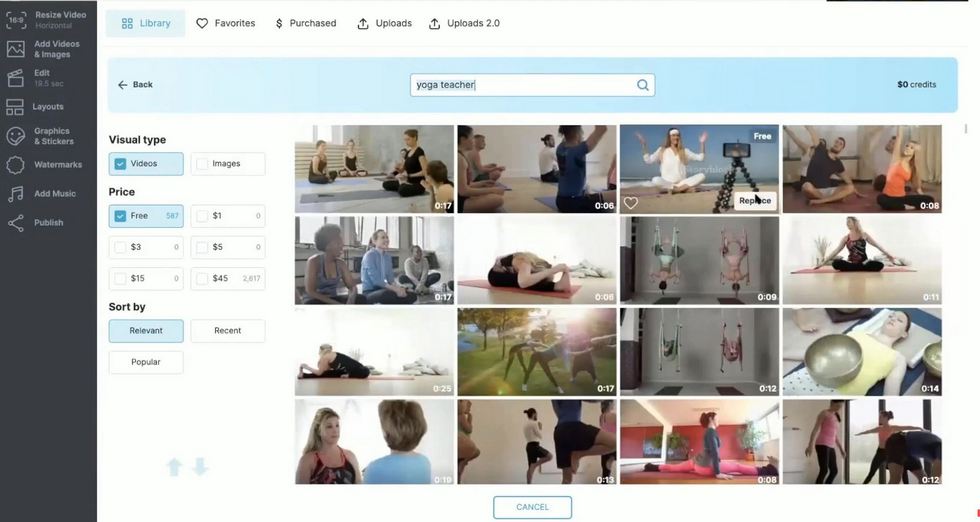
Wave.video
Wave.video is an all-in-one online video editor that makes it possible to produce, share, and follow up on videos in a quick and user-friendly way. The online editors allow users to quickly and easily produce polished-looking results for their website or social media channels, this is perfect for businesses who need a cost-effective solution for producing, repurposing, and measuring the success of their video marketing strategy.
Price
Free; Creator: $281/year; Business: $569/year.
PROS
- It’s simple to use and comes with a lot of stock photographs and video clips, as well as music, stickers, and design templates for you to utilize.
- The video editor is simple to use for adding or deleting sections of the video.
CONS
- There are some not-so-good templates.
- The video cuts might be repetitive or overly general at times.
InVideo
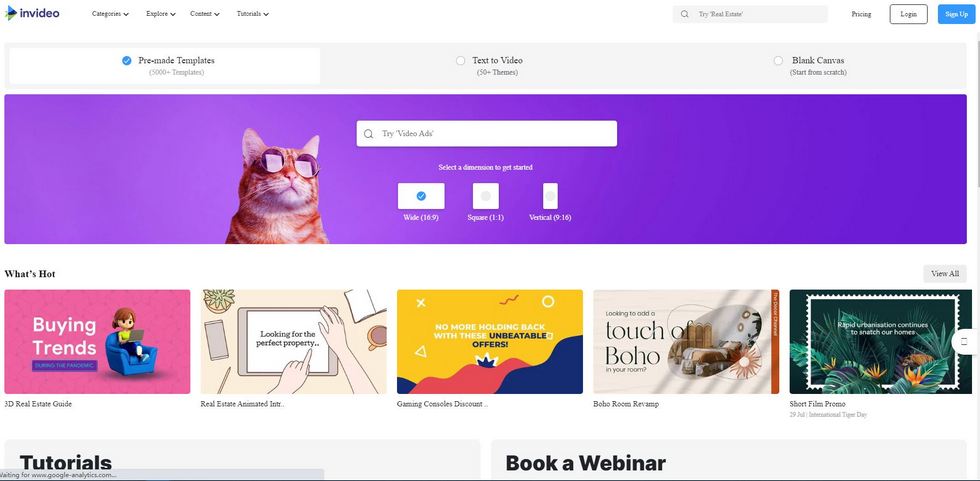
InVideo
InVideo is a browser-based video editor that makes it easy for anyone to create professional videos online. With 4000+ templates, 9M+ premium media, and a large audio library, InVideo makes it simple to create videos that are both creative and professional.
In addition to simple drag-and-drop editing, InVideo offers a flexible timeline that lets users jump around to different parts of the video as they edit. Users can create and edit videos with their web browser or directly on their mobile devices.
Price
Free; Business: $52/month or $314/year; Unlimited: $105/month or $627/year.
PROS
- Awesome video, image, and music options.
- Simple interface for editing.
- No download or install is needed.
- Large built-in asset library.
CONS
- Can be buggy at times.
- There is a bit of a learning curve to using this online tool.
Renderforest
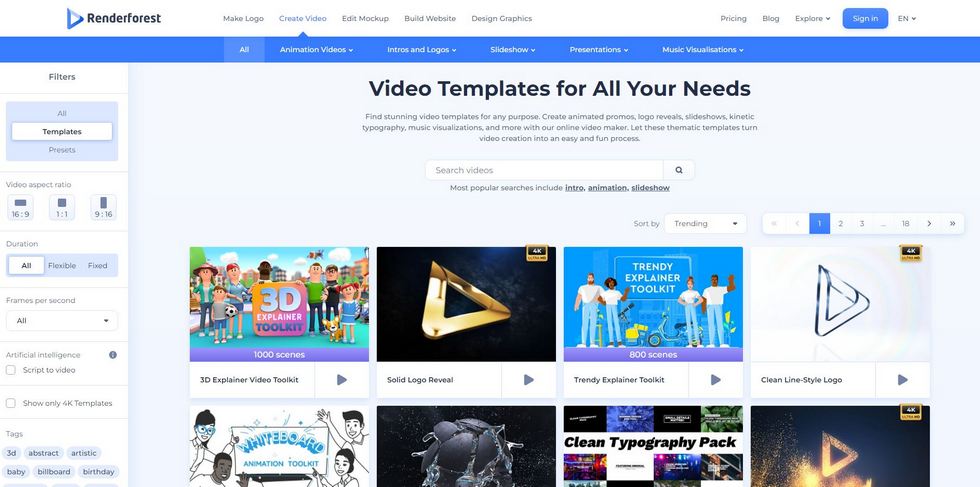
Renderforest
Renderforest is a cloud-based video and animation maker, allowing users to create intro videos, explainer animations, infographics, music visualizations, and more in minutes over the internet. Unlike many of its kind, Renderforest provides broadcast-quality videos at a more reasonable price. It is free to use and incredibly simple to design with upgrades and subscription plans for businesses.
Price
Billed Monthly: Free, Lite: $12.99/month, Amateur: $19.99/month, Pro: 39.99/month; Billed Yearly: Free, Lite: $7.99/month, Amateur: $11.99/month, Pro: 14.99/month, Agency: $49.99/month;
PROS
- The online video editing app offers a large library of quality templates.
- Customer service is excellent.
- The interface is clean and easy to use.
CONS
- The prices are just a little high for the average user.
- No text-to-speech feature.
Animoto
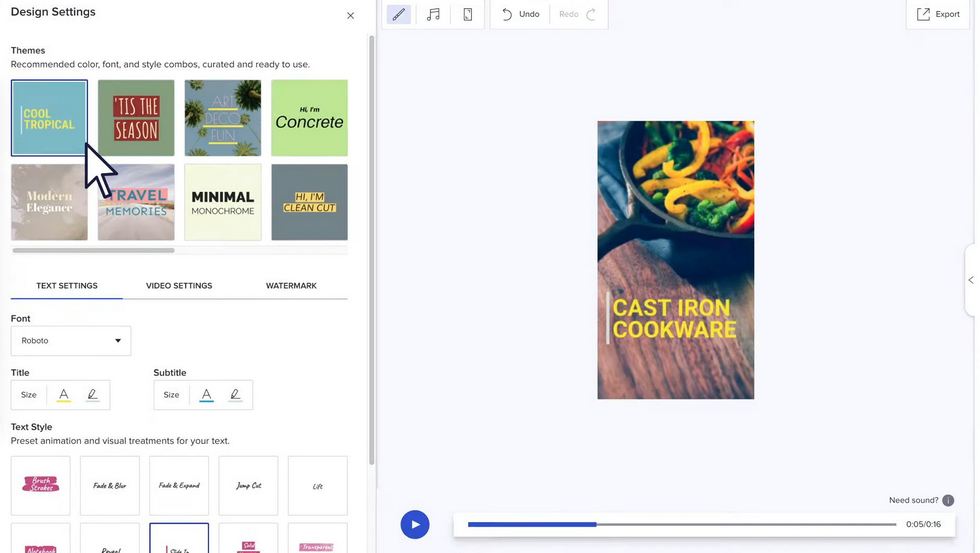
Animoto
Notable for its mobile-friendly editor and extensive social media integrations, Animoto is a top choice for quick and affordable video publishing online. The online video editor comes with high-quality templates that can be easily customized to fit your brand’s messaging. In addition to hosting the videos on their website, Animoto allows users to publish their videos to YouTube, Facebook, Instagram and Twitter.
Price
Billed Monthly: Free, Basic: $16/month, Professional: $29/month, Professional Plus: $79/month;
Billed Annually: Free, Basic: $96/year, Professional: $180/year, Professional Plus: $468/year.
PROS
- There are hundreds of templates to choose from, including the most of social platforms we use.
- The online video editor provides a simple user interface.
- There is also a free plan available, which is extremely simple to use.
CONS
- There’s little room for customization when it comes to picture scaling.
- Sometimes the templates can be found restricting.
Pond5
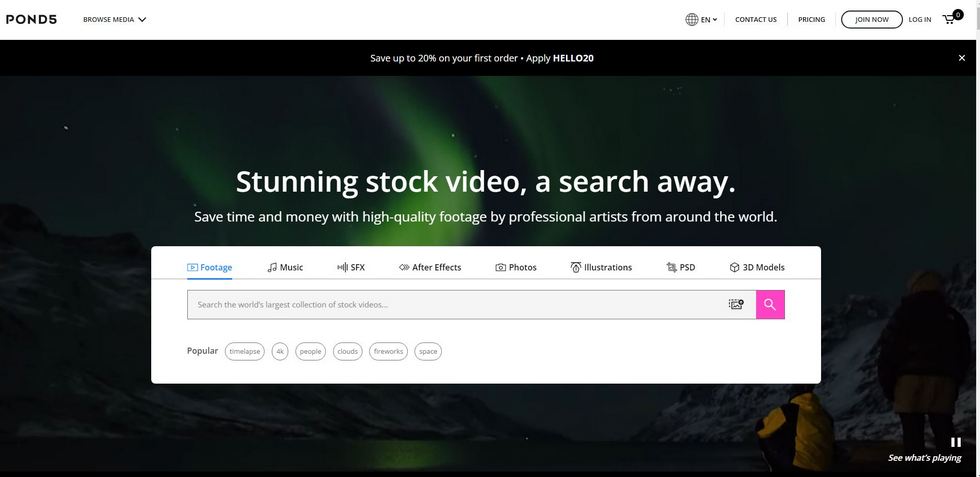
Pond5
Pond5 is a popular online source for footage and music. Video makers can download clips or pay as little as $1 per clip to license the footage forever (with no additional use limitations, ever), allowing you to edit those clips right in your online video editor of choice. If you’re looking to get footage for free, Pond5 is one of the best options. The website lets users buy or sell video clips, photos, audio tracks, and more.
Price
Pay per item, Video: starting at $25, Music: starting at $5, Photos: starting at $1, After Effects: starting at $5, Sound Effects: starting at $2, 3D: starting at $5.
PROS
- The Pond 5 platform is well-designed and easy to use.
- It comes with a large selection of sounds/music/images/videos.
- The quality and variety of footage available in the Pond 5 library are impressive.
CONS
- It still lacks content on the music front.
Visme
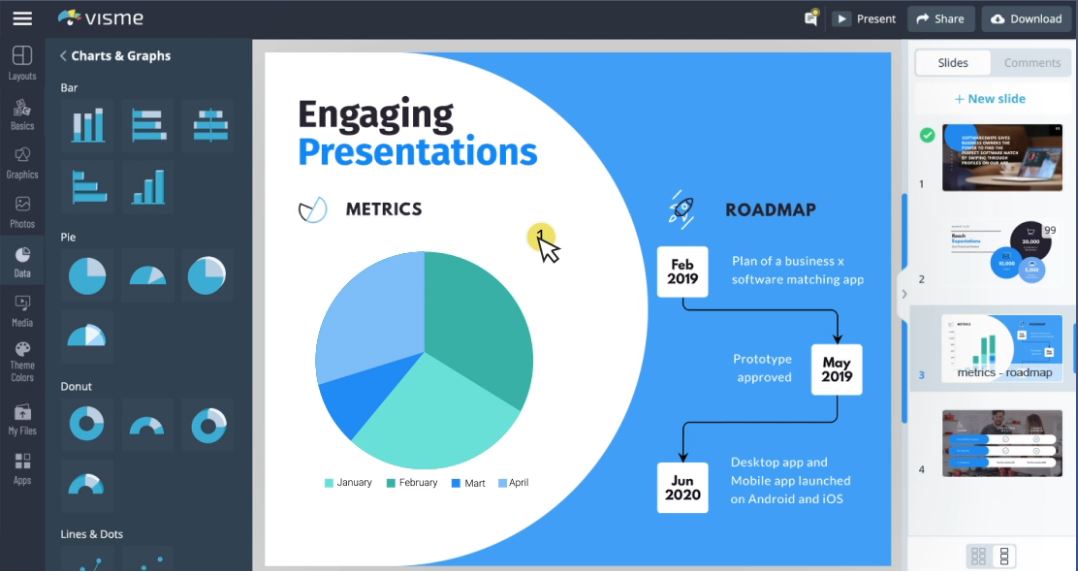
Visme
Visme is a web-based online presentation and infographics tool, with pre-built templates for all kinds of presentations. Visme allows to build of smooth professional-looking slides via drag & drop functionality in minutes without any design or technical skills required.
The tool has free and paid options, for individual basis and team collaboration. You can improve visual storytelling by creating amazing presentations, infographics, and visuals with Visme.
Price
Billed Monthly: Free, Personal: $29/month, Business: $59/month;
Billed Annually: Free, Personal: $12.25/month, Business: $24.75/month.
PROS
- Visme’s user interface is simple to navigate.
- Excellent customer support service.
- There is a broad variety of templates.
CONS
- Feel sluggish and buggy at times.
- The image store is rather limited.
Biteable
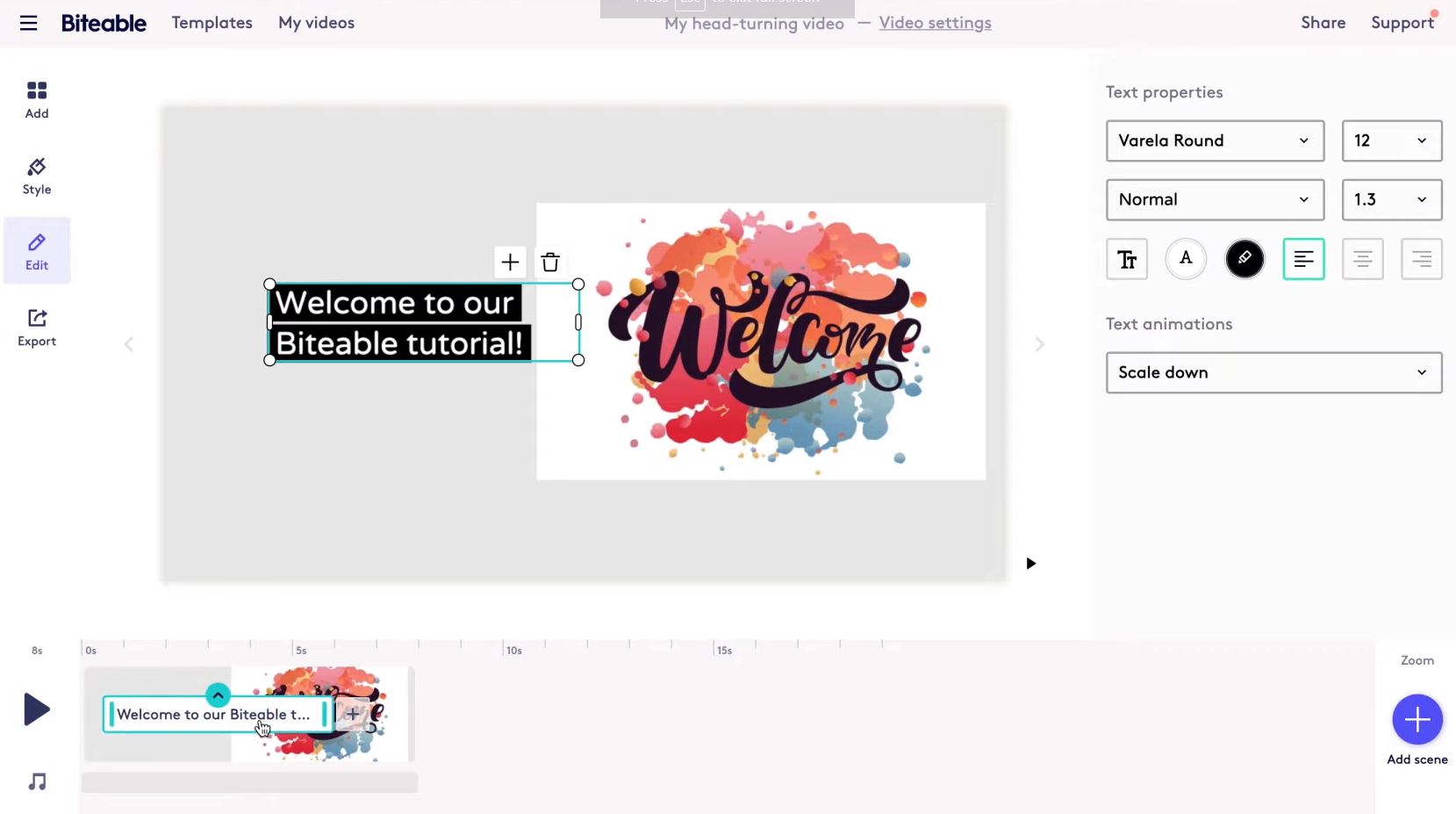
Biteable
Biteable is a video-making tool that may be used by marketers, human resources managers, agencies, and small businesses to make computer animation movies for Facebook and Instagram advertisements, cartoons, commercials, presentations, and more.
Businesses can produce high-resolution visuals using custom watermarks, inserted videos, and animations in HD 1080p resolution. The platform also allows teams to collaborate using a centralized dashboard.
Price
Billed Monthly: Free, Ultimate: $99/month, Teams: $208/month;
Billed Yearly: Free, Ultimate: $588/year, Teams: $2500/year.
PROS
- The editor offers a large number of pictures and video clips to select from, and fresh material is added on a regular basis.
- Customer service responds quickly to concerns.
- The appearance of the finished project is extremely professionally done, and you may go back and modify or add anything you want if necessary.
CONS
- Some templates are very basic and limited in features compared to the price.
- Inability to preview videos without opening an editable video file itself.
VEED
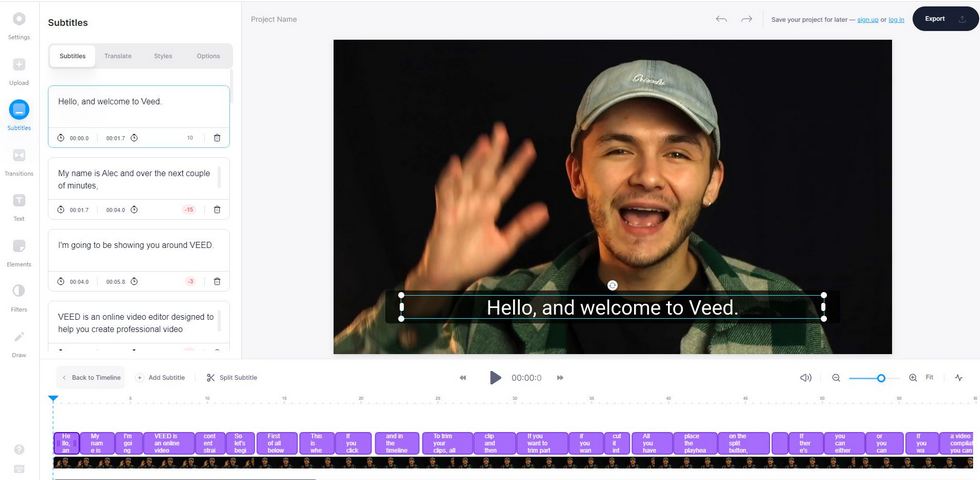
VEED
VEED is perfect for creating videos to promote your product or service. VEED is cloud-based, so upload your videos and then share them with customers or prospective clients. It allows for online video editing, recording, hosting, and sharing. VEED offers both free and paid accounts.
With a free account, you can create unlimited videos and also allow collaboration with other users. With a paid account there is no time limit and the ability to add your own branding and watermarks to all your videos.
Price
Billed Monthly: Free, Basic: $25/month, Pro: $38/month;
Billed Annually: Free, Basic: $144/year, Pro: $288/year.
PROS
- It’s simple to link your videos with YouTube.
- It is quick and simple to upload files.
- Subtitles may be downloaded and used for various purposes.
CONS
- Occasionally it crashes when zooming in on the timeline, limiting the ability to modify (cut, copy, and move) clips.
Vimeo Create
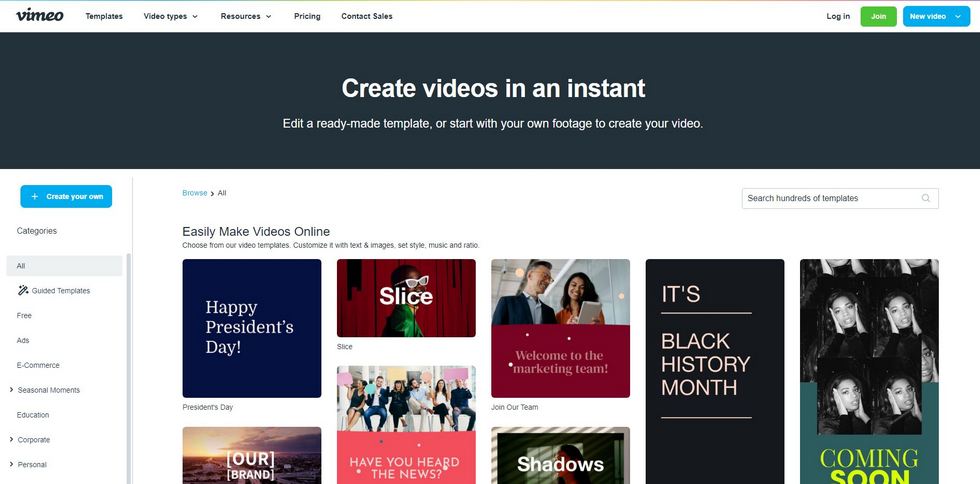
Vimeo Create
Vimeo Create is often considered among the best online video editing tools available, with a broad range of features and an intuitive, easy-to-use interface. It is available on the web only. The video editor allows you to upload, edit and publish your own videos. The interface displays a library of all content stored on the account that can be sorted by date or type.
To complement the source material with music and special effects, users have access to Vimeo’s library of royalty-free items for use in their videos.
Price
Plus: $12/month, billed monthly, or $7/month, billed annually, Pro: $20/month, billed annually, Business: $50/month, billed annually, Premium: $75/month, billed annually.
PROS
- Very beginner-friendly, easy to navigate and edit the videos.
- Highly professional-looking, well-edited projects.
- There’s a strong monetization platform built into the online tool.
CONS
- Templates are still insufficient for some professionals.
Final Words
We hope you’ve enjoyed reading about these top online video editors. All of the video editing online tools we’ve looked at are great for creating professional-looking videos and they all have their pros and cons, so it’s up to you which one best suits your business needs and budget.
Good luck with your video editing!
More Related Articles
Related Articles
FilmForth - Free Video Editor
- Easy to use and no skill required at all.
- Export video to MP3 with one click.
- Add transitions, effects, filter, text to the video as you want.
- Remove, replace, record and edit the background audio easily.
- Change the speed, volume, and subtitle on video with ease.
- Stabilize, trim, rotate, and convert video in seconds.



