Complete Guide on How to See Who Viewed Your TikTok Profile
In TikTok, do you want to know who watched the videos you posted? Do you want to know who is following you silently? Then you’ve come to the right place, here is the most detailed guide on how to see who viewed your TikTok profile.
TikTok has reintroduced a powerful feature to its features and its Profile Views. a feature that was quietly removed from the app around mid-2020 is being reintroduced again in February 2022, driving TikTokers crazy about its potential impact. Let’s dive into the profile views feature on TikTok, this post is a compilation of everything you want to know.
Do not miss: How to Change TikTok Username, How to Save TikTok Video Without Watermark, How to Edit a TikTok Caption After Posting.
What are the TikTok Profile Views
Profile Views is an optional feature that allows TikTok users to view the history of all visitors to their profile within the last 30 days.TikTok has reintroduced this feature as a snooper’s nemesis to provide instant kill to all Tiktokers who want to discreetly go in and out of other users’ profiles.
If you want to see who has accessed your profile, you must also risk exposing your underground activities. In other words, the profile viewing history feature on TikTok is a two-way street. In addition, you can only access information related to your own account, and data related to others is out of your view, a sensitive measure taken by the developers to ensure dual privacy.
How to Enable Profile Views on TikTok
The profile views is an official TikTok statistic that counts how long users have been watching videos and sees what content they have viewed. With just a few taps, you can enable this feature and gain insight into who is following your profile closely.

Turn on the TikTok Profile Views
Step 1. Launch TikTok on your device, then tap the profile icon to go to your profile.
Step 2. Tap on the eye icon located to the left of the three-line menu button.
Step 3. Tap Open to allow the profile to view history. You will be redirected to a page containing a list of visitors to your profile within the last 30 days.
When you activate this feature on TikTok, you will also receive a notification in your inbox. If you click on it, you will be taken directly to the visitor history page shown in the screenshot above.
Turning on profile viewing history means that your profile will also show up in the access history of other users who have enabled the same feature for 30 days.
How to Check Who Viewed Your TikTok Profile
Does TikTok show who viewed your profile? Yes, once you enable the profile views feature, you can see some of the people who have viewed your TikTok profile.
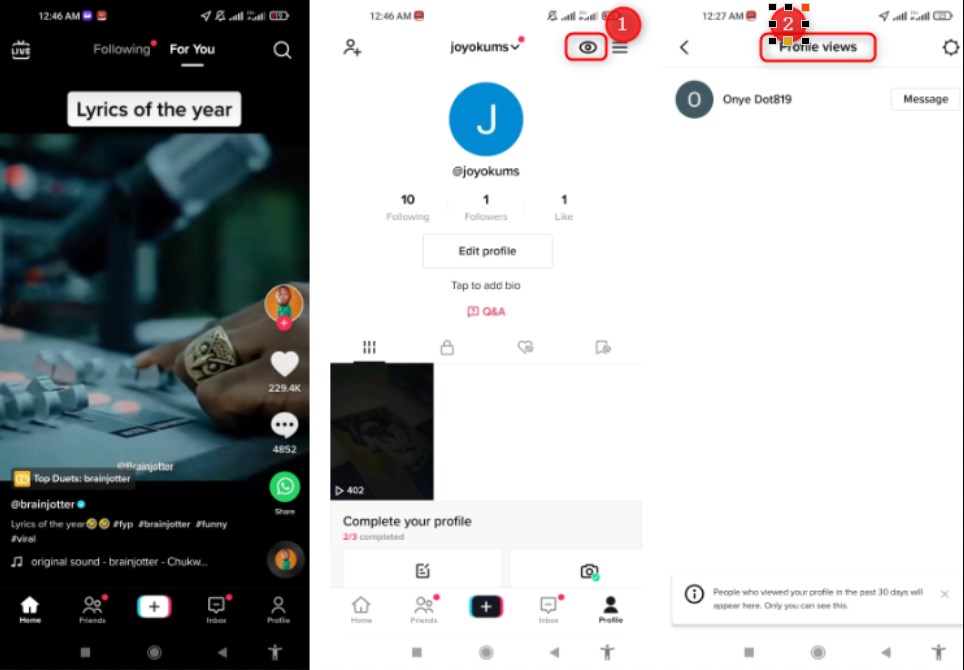
How to See Who View Your TikTok Profile
Step 1. Open TikTok and click on the profile page at the bottom right corner.
Step 2. Click on the eye icon in the upper right corner and select Turn on.
Step 3. You will get a list of everyone who has viewed your profile in the last 30 days. From this page, you can click on their username to view their profile, or Simply click Follow.
- Only the same authorized users are displayed in the Profile Views.
- You will leave access logs when you visit other people’s profiles.
- You can turn off the authorization at any time in the guest settings.
How to Disable Profile Views on TikTok
On the other hand, if you don’t want other people to know that you have accessed their profile, you can disable Profile Views completely at any time to stop disclosing and accessing information related to profile access history.
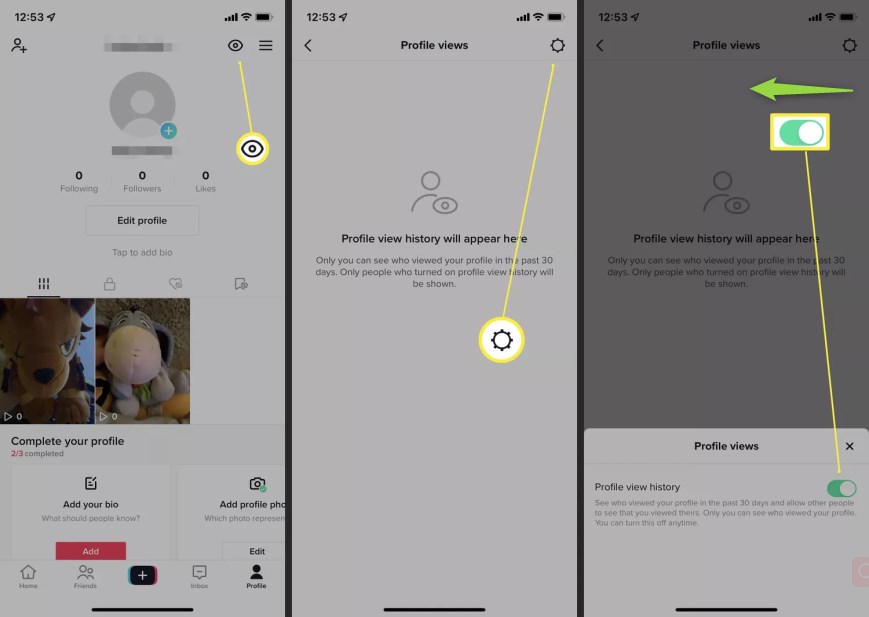
How to Disable the TikTok Profile Views
Step 1. Click the profile icon on TikTok to go to your profile.
Step 2. Click on the eye icon near the top right corner and then click on the gear icon to view options.
Step 3. close the Profile view history, and then click close. when finished, the profile history settings will be restored to their original state.
When you close the profile view, not only will the list of visitors disappear from your profile, but your account will also disappear from the logs of visitors logged into other users’ profiles. However, if you allow the feature to resume prematurely (before the end of 30 days), you will reappear in the list of visitors to the affected account.
Frequently Asked Questions About TikTok Profile View
Are users notified when new profiles are viewed on TikTok?
TikTok does not send any private system announcements to users when someone accesses their profile. The only way to track visitor activity is to manually sign in to the Profile View history page as often as you see fit.
Can I turn off the profile view function to eliminate my access history on other people’s profiles?
For all intents and purposes, you are removed from the record when you close Profile View History. That is, you disappear from the list of visitors in other people’s profiles, and you cannot see who has accessed your profile. TikTok creates a two-way mirror view using its profile view history feature to distribute power fairly. If you plan on snooping on other people’s profiles and hiding them, please note the 30-day visibility window!
Can you enable or disable profile views on TikTok more than once?
TikTok generously allows unlimited access to Profile View, so you can use it or abuse it as you see fit. To reactivate profile view history, make sure the 30-day limit on visitor history has passed before you turn it back on.
Conclusion
If you want to see who has accessed your profile, you must also risk exposing your underground activities. In other words, the profile viewing history feature on TikTok is a two-way street – just as you can access profile visitors’ profiles when you enable it if you access their profiles, others can view them as well.

