6 Free Ways to Download YouTube Videos Without Any Software
Summary :
If you are looking for a way to download YouTube without any software installation, you are in the right place. Here in this post, 6 free methods are listed to help you download YouTube videos without software.

Content Table
As a YouTube enthusiast, you understand the rich and diverse content that this platform offers. Whether you’re seeking a laugh, a tutorial, or the latest music video, YouTube always delivers. However, there are times when you may want to enjoy these videos offline – perhaps during a long flight, a road trip, or when you’re just out of a reliable internet connection.
While the thought of downloading YouTube videos for offline viewing is appealing, many solutions often involve downloading and installing specific software. This can be cumbersome, especially when you’re using a device with limited storage, such as a mobile phone or laptop.
Don’t Miss: Free YouTube Downloaders for iPhone & iPad, Best YouTube Downloader APKs
That’s where we come in. This guide is here to show you how to download YouTube videos without any software – a process that’s uncomplicated, user-friendly, and entirely free. We’ve handpicked the top 6 online tools websites that allow you to download your favorite YouTube videos on both your mobile device and your laptop.
#1. Ddownr
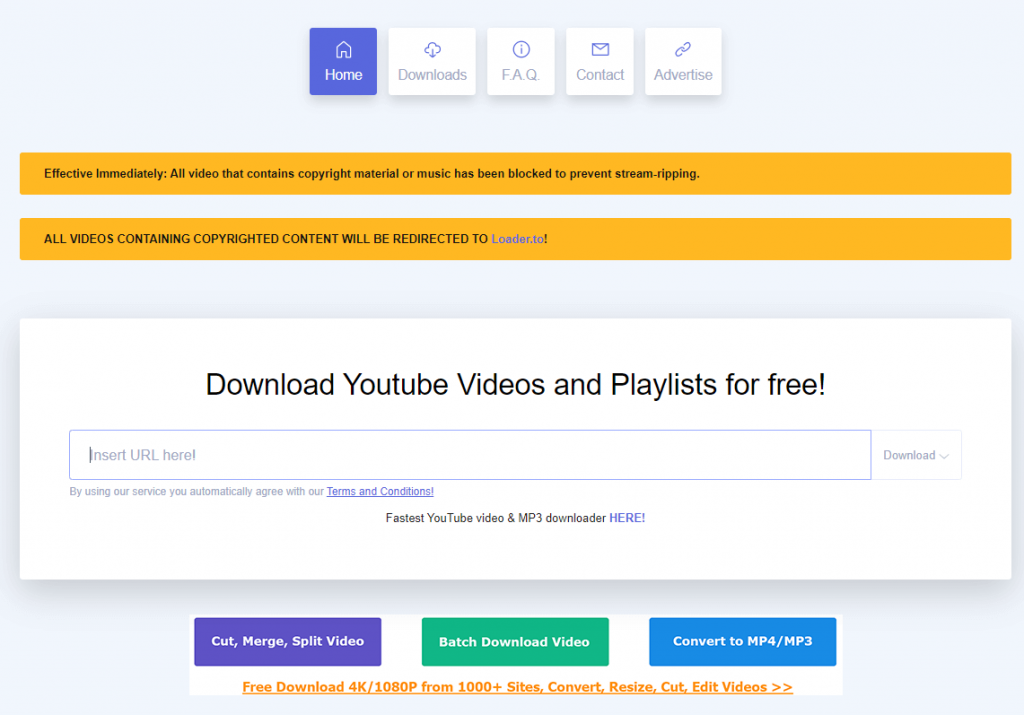
Ddownr – Download YouTube Videos and Playlist for Free
Ddownr is a fast, secure, and free online downloader that allows you to download high-quality YouTube videos without software. All you need to do is follow these steps:
- Again, copy the URL of the video you want to download from YouTube.
- Type ‘https://ddownr.com’ into the search tool of your web browser.
- Paste the video URL into Ddownr.
- Click DOWNLOAD to specify the video resolution from the playlist (there are up to 250).
- Once ready, the video downloads in a ZIP file on your computer.
Pros:
- It allows download from only YouTube which is cool considering that is exactly what you are looking for.
Cons:
- It does not allow the download of copyrighted videos.
#2. Y2Mate
When it comes to downloading YouTube videos with no additional software, Y2Mate stands out for its easy and efficient process. It’s a web-based tool that offers you the freedom to download your favorite online videos quickly and effortlessly. Y2Mate stands out in its ability to allow users to convert YouTube videos into different formats, including MP4 and MP3.
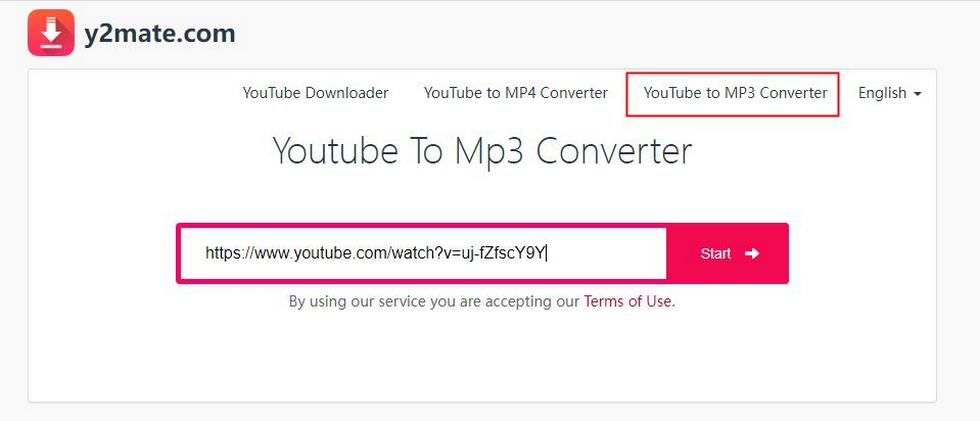
Y2mate – Download YouTube Video to MP3 Music
To use Y2Mate to download online videos, follow these steps:
- Locate the YouTube video you want to download.
- Copy the URL of the video and paste it into the input box on Y2Mate’s homepage.
- Click ‘Start’, and the site will process the video. Once done, it will provide a list of available formats and resolutions.
- Choose your preferred format and resolution, then click ‘Download’ to save the video to your device.
Pros:
- Supports multiple formats (MP4, MP3, etc.) and video resolutions, giving users a wide range of options.
- No software installation is required; all downloads are processed directly through the website.
Cons:
- The site contains ads, which can make the user experience less pleasant.
- Legality is a concern, as downloading copyrighted material without permission is against YouTube’s terms of service and could lead to legal consequences.
#3. Y2mateTV
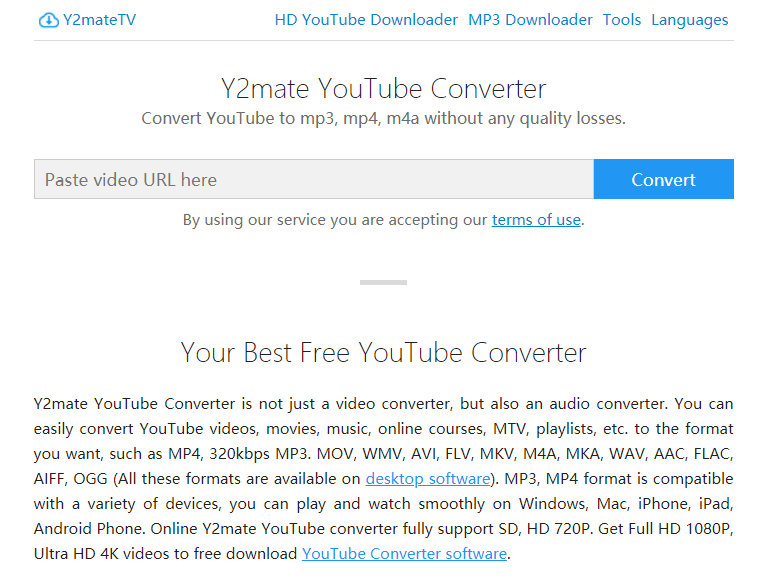
Y2MATE.TV – Download YouTube Video Online
Y2mateTV is one of the other top downloaders that allows you to download YouTube videos without software and in HD quality. It also supports all formats and is quite easy to use, all you need to do is follow these steps:
- Here, you can search for the name of the video you want to download or copy and paste the link to the video.
- Choose the video/audio format and then click ‘Download’.
- Wait until the conversion is done before you download the file.
Pros:
- The interface is clean and simple to use.
- Can convert to lots of other file formats.
Cons:
- The best features are locked behind Premium.
#4. KeepVid
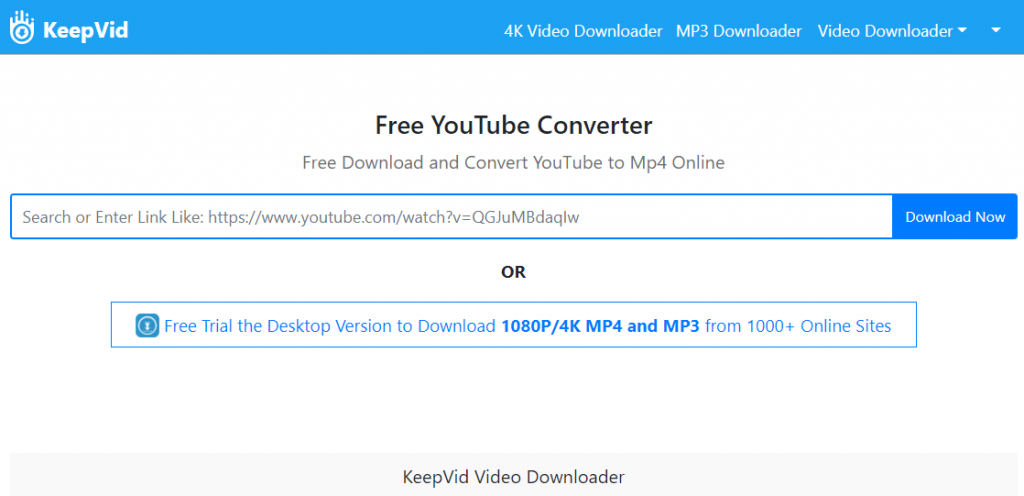
KeepVid.Pro – YouTube Converter Online
Keepvid boasts of an all-in-one video solution platform this means that for you, getting to download YouTube videos without any software is a done deal.
Keepvid allows you to download videos on any site and functions as an online video converter, online video compressor, online video editor, and much more. With Keepvid, you don’t need any software to download your YouTube videos, all you need to do is to follow these steps:
- Copy the link to the YouTube video.
- Paste the link into the top text box on the Keepvid site.
- Click download now to begin the download in your preferred format.
Pros:
- It supports downloads from YouTube and over 1000 websites.
- You can download video quality of up to 1080p (Desktop version).
Cons:
- It is not ad-free.
#5. YTMP3
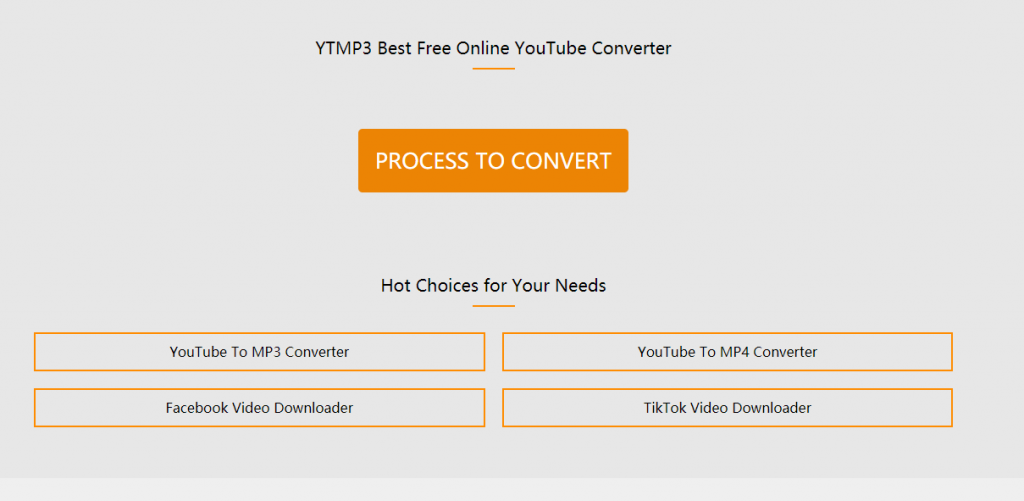
YTMP3 – Free Online YouTube Converter
The final website on our top 5 list is YTMP3. This site has one of the fastest speeds in downloading and is free to use. It also converts YouTube videos to 320kbps mp3. To download on Ytmp3.co/com, all you need to do is:
- Copy the URL of the video you want to download.
- Wait for a few seconds to get the download option.
- Click on the red ‘Download’ button and the video starts to download immediately.
Pros:
- It has the fastest downloading speed and is easy to use.
Cons:
- There can be a little buffering when you download too many videos at once.
#6. Savefrom.net
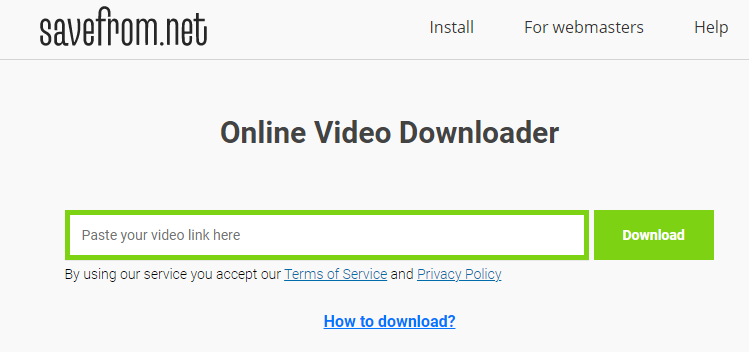
Savefrom.net – Download Online Videos
If you need a site where you can download YouTube videos free online without any software with one click, Savefrom.net is the site you have been looking for. It is the oldest and most popular when it comes to easily and freely downloading online videos. You can either choose to visit the official website or just add ‘ss’ to the video URL to launch the video downloading process.
To download on the official website, all you need to do is follow these steps:
- Find the video you want to download on YouTube
- Copy the video URL and paste it into the input field at the top of the page.
- Click on ’Download now and you will see all the formats you can download your video in.
- Choose the format you want and your video downloads right away!
Pros:
- Speedy download by simply adding ‘ss’ to the video URL.
- It is supported by the feature of audio extraction as well.
Cons:
- It is not available in the U.S.
- Videos with 1080p are ‘no sound’.
FAQ: How to Download YouTube Videos Without Any Software By Typing ‘SS’
Here we bring you the simplest and quickest ways to download YouTube videos without any additional software by typing SS (using SaveForm). It’s quite straightforward, making it ideal for those who value ease and convenience. Here’s how you can use it, available for both mobile phones and laptop computers:
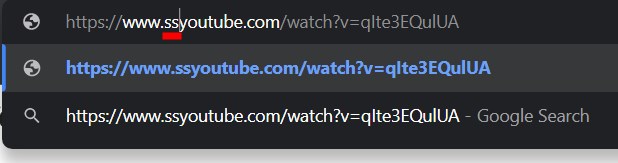
Download Youtube Video without Any Software by Typing SS
Step 1. Navigate to the YouTube video you wish to download. Ensure the video is publicly sharable.
Step 2. Look at the URL of this video in your web browser. It should look something like this: https://www.youtube.com/watch?v=xxxxx.
Step 3. In the URL, you need to add ‘ss’ just before ‘youtube’, which should make it look like this: https://www.ssyoutube.com/watch?v=xxxxx.
Step 4. Hit the Enter or Go button. This will redirect you to a new web page, Savefrom.net.
On Savefrom.net, you can choose the quality and format of the video you want. Select the option you need and click on ‘Download’.
The video will start downloading to your device.
Note: Keep in mind that this method may be against YouTube’s terms of service, as YouTube generally doesn’t allow users to download videos unless they have explicit permission to do so. Furthermore, be aware that Savefrom.net may not be accessible or may be restricted in some regions due to copyright issues. Always ensure you have the right to download any content to avoid any potential legal issues.
Conclusion
Gone are the days when it’s an absolute that you use the software when downloading online videos, if anything, our top picks are some of the best when you want to download YouTube videos online free without software. Which one are you starting with?
