12 Free YouTube Downloader APKs for Android [2023 Updated]
Are you in search of the ideal YouTube downloader APK? You’ve landed in the right place. We’ve curated a list of the top 12 YouTube downloaders for your Android devices, freshly updated for 2023. Dive in to discover the one you like.
YouTube, with its diverse range of content, has become a go-to platform for entertainment, education, and information. However, there are instances when you might want to enjoy these videos offline. Whether you’re preparing for a long trip, trying to conserve data, or simply wish to keep a video for repeated viewing, offline access becomes crucial. Unfortunately, due to Google’s policy, the Play Store doesn’t offer apps that enable direct downloading of YouTube videos. This is where Android Package (APK) files, specifically YouTube downloader APKs, become a viable alternative.
Don’t Miss: Top Best YouTube to MP3 Converters for Android
APKs provide a unique solution for Android users to download YouTube videos directly onto their devices, bypassing the restrictions of the Google Play Store. But it’s important to tread carefully. Downloading YouTube videos may infringe on YouTube’s terms of service, and obtaining APKs from unofficial sources can pose security risks. In this article, we’ll delve into the 10 free YouTube downloader APKs for Android devices, guiding you to make informed and safe choices.
Top 12 Best YouTube Video Downloader APKs
Without much ado, we will straightaway move on to find the best YouTube downloader APK apps for Android that you would perhaps find much more impressive and unique.
- TubeMate YouTube Downloader
- SaveForm for Android APK
- Snaptube APK
- Videoder APK
- KEEPVid APK
- 4K Video Downloader Android
- InsTube Downloader
- YT3 Downloader
- Dentex APK
- YTD Video Downloader
- iTubeGo APK
- NewPipe APK
# 1. TubeMate YouTube Downloader
The TubeMate app is your one-stop solution to download YouTube videos directly onto your Android device. One of the most decisive factors in its favor is the built-in browser within the app that lets you browse, download and play your video from within the app. You can also choose the quality and format in which you would want to download the video. You can also adjust the download speed if you need to.
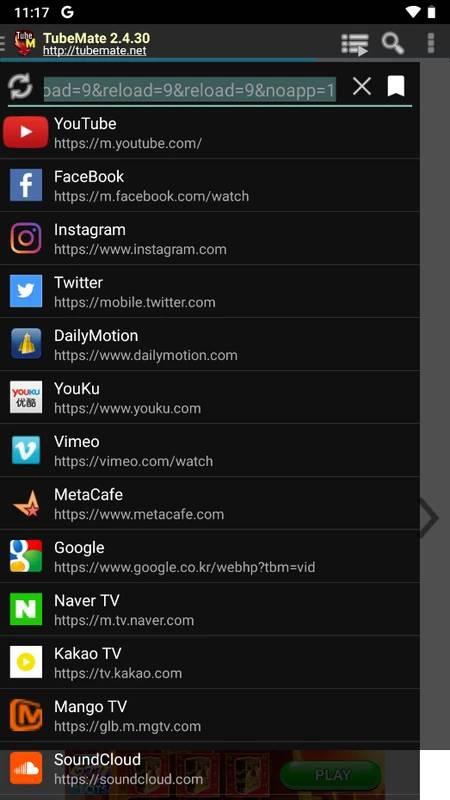
TubeMate YouTube Downloader APK
PROS
- Built-in search and browse feature
- Auto-complete functionality
- Faster downloads
CONS
- No support for Apple devices
- It May have a few ads.
# 2. SaveFrom
SaveFrom has been a clear leader when it comes to downloading videos from YouTube. It is an online downloader rather than an app. That would make it a good choice for practically any operating system. Apart from YouTube videos, you can also use them for downloading content from several other websites that including YouTube, Facebook, Instagram, and Twitter. The YouTube downloader APK tool also has an app designed for the Android ecosystem.
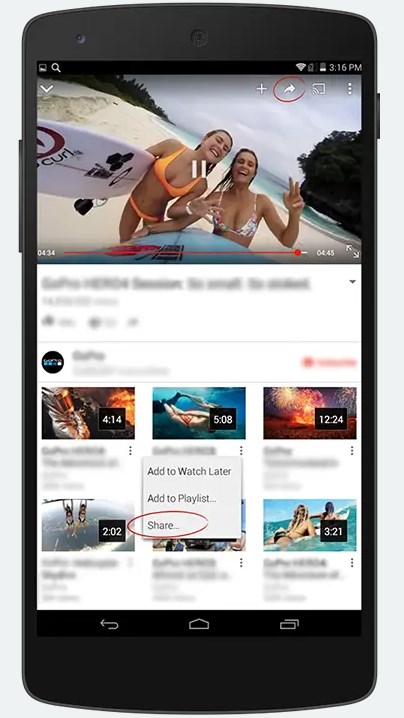
SaveFrom YouTube Downloader for Android
PROS
- Support for any video that you would please
- One-click download capability
- You can download the video in the background
CONS
- It has a few ads that can be annoying and misleading
- High-quality downloads may not come with the audio
# 3. Snaptube
The Snaptube downloader is your one-stop solution for high-definition videos and high-quality music. Support for multiple video resolutions that include 144p, 720p, 1080p HD, 2k HD, 4K HD, and audio formats in MP3 or M4A make it a truly powerful solution. More than 50 sites that you can enjoy downloading your content from can make it a genuinely formidable choice.
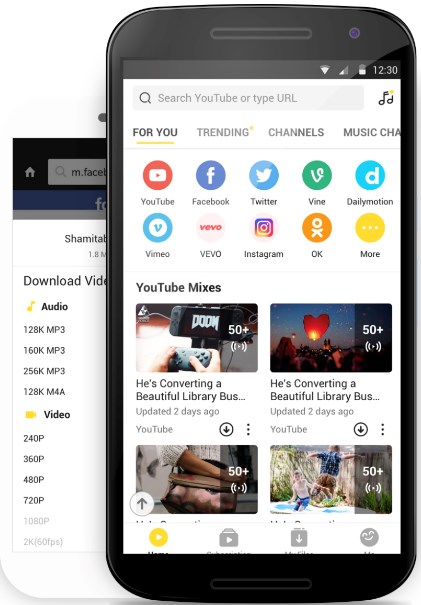
Snaptube YouTube Downloader App
PROS
- A higher range of video quality
- Videos are efficiently divided into categories
- Free downloader with advanced features
CONS
- A few security issues faced by some users
- Not available on the Play Store
- Some media files may be incompatible
# 4. Videoder
Videoder is yet another best YouTube downloader app for Android that you would find much more impressive and unique in multiple ways. You can also download the videos from a host of other services such as YouTube, Facebook, Instagram, etc. The downloader lets you stream and download videos from multiple sites in multiple formats. The impressive and easy-to-use interface should be one of the huge factors in its favor.
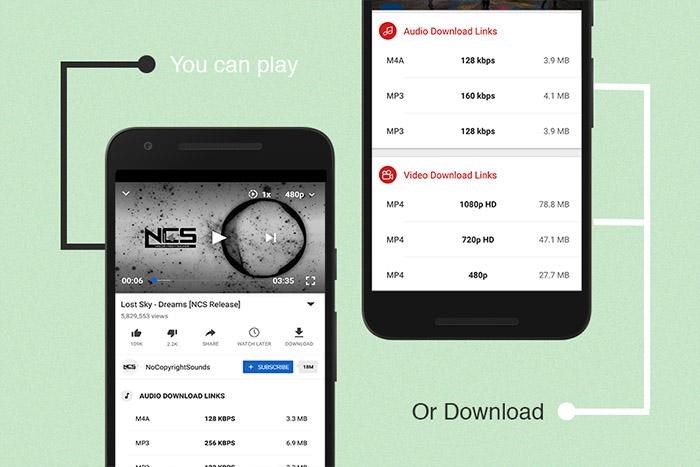
Videoder YouTube Downloader
PROS
- The integrated video player can help you play the video before downloading
- Batch downloads of multiple videos
- You can choose your preferred video format
CONS
- Ads can be annoying
- Not available on the Play Store
- No regular updates are available
# 5. Keepvid Video Downloader
Although a little lesser known, KeepVid has been one of the best YouTube downloader apps for Android devices. It does support downloading videos hosted on most of the mainstream video streaming services such as YouTube and Facebook. You can opt for the browser-based online mode or download an app from the Keepvid website.
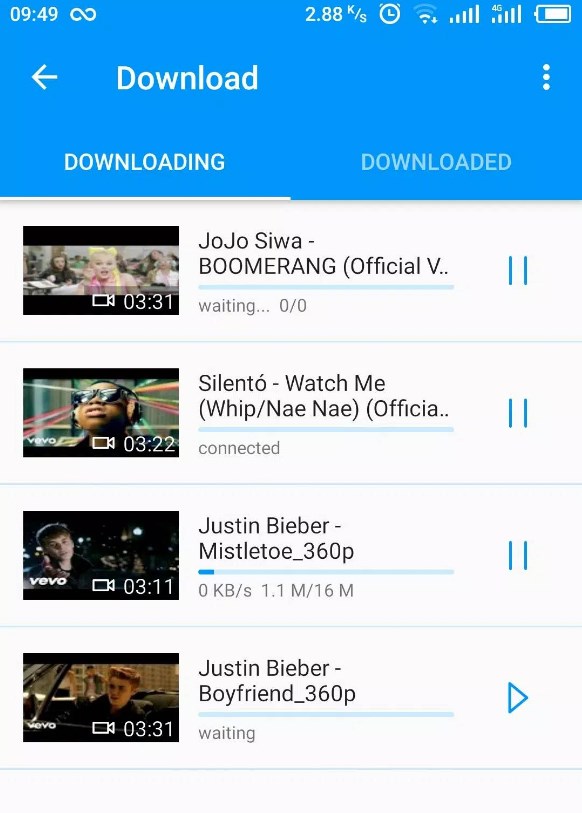
KeepVid – YouTube Video Downloader APK
PROS
- Faster downloading capability
- Integrated player for audio and video
- No third-party plug-ins needed
CONS
- A huge number of ads
- A few functions are not available on the free version
# 6. 4K Video Downloader for Android
4K Video Downloader is a robust mobile application designed to download videos on your Android device, allowing you to enjoy them anytime, anywhere. The app is praised for its clean design, simple interface, and fast download speed. It supports downloading videos from a wide range of platforms, including YouTube, Instagram, Facebook, Vimeo, TikTok, Likee, Bilibili, Dailymotion, and Flickr.
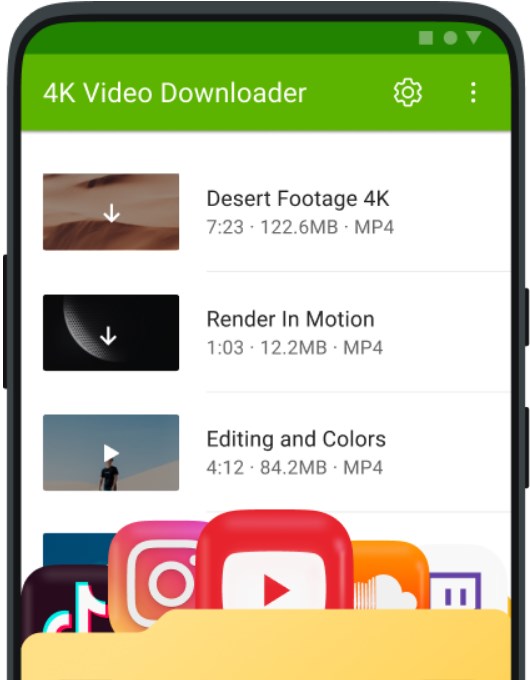
4K Video Downloader for Android
PROS
- Supports a wide range of video platforms.
Download up to 8k high-quality videos. - Allows offline access and playback.
- Allows single video downloads, playlist downloads, and YouTube channel downloads
- Converts videos to audio files without quality loss
CONS
- Not available on the Google Play Store
- Some users report occasional bugs and crashes
# 7. InsTube
InsTube is perhaps one of the best YouTube downloader apps for Android in achieving a great degree of service quality in providing you with one of the most unique download experiences. The downloader also supports a wide range of other video-sharing services such as Instagram, Twitter, Vimeo, etc.
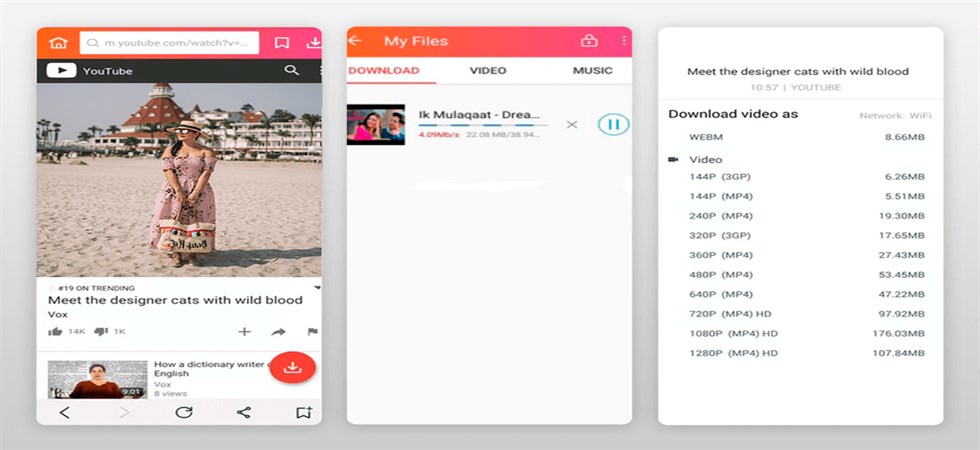
InsTube YouTube Downloader
PROS
- High-quality video downloads to up to 4K
- You can save the downloaded videos in a separate folder
- Multiple video formats supported
CONS
- No batch download is available
- Needs WiFi connectivity
# 8. YT3 Downloader
YT3 Downloader is perhaps one of the best YouTube downloaders that you would find quite impressive even when it is lesser known. It is a simple and easy-to-use downloader ever available on Android. The downloader lets you download the videos in either MP4 or MP3 formats. The user-friendly interface on the downloader should be yet another powerful feature that you would find much more exciting.
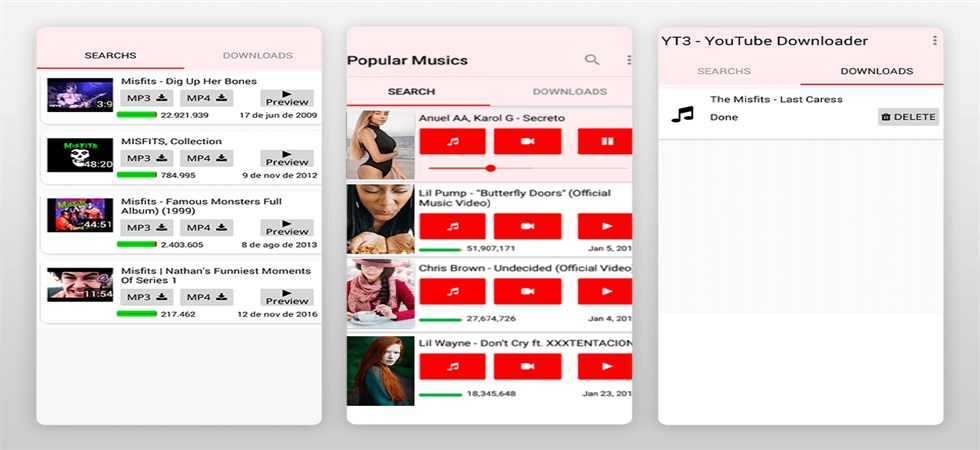
YT3 YouTube Downloader for Android Phone
PROS
- Download the content in MP3 and MP4 formats
- High-quality video downloads
- It shows similar videos to download
CONS
- Not suitable for other platforms
- Limited video range
# 9. Dentex Downloader
The Dentex Video Downloader is yet another powerful video downloader that is lesser known yet offers a wide range of capabilities. The straightforward interface and no ads should be what would make it one of the unique downloaders that you would find for youtube downloads. The video previews and the options to choose the video format should make it a truly efficient downloader for YouTube or any other video-sharing service
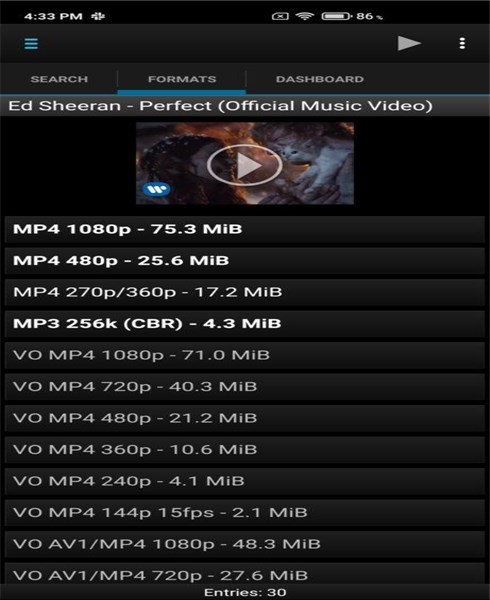
Dentex YouTube Downloader APK
PROS
- Remote download capability
- It can also double up as a Video converter
- A fully featured video download manager
CONS
- You need a plug-in for downloads
- A little slower performance
# 10. YTD Video Downloader
The YTD Video Downloader should be one of the exciting options that you would find quite impressive. It can also be a good option for downloading playlists and even an entire channel. It can also let you download the videos as MP3. The intuitive interface of the downloader should further make it a unique choice.
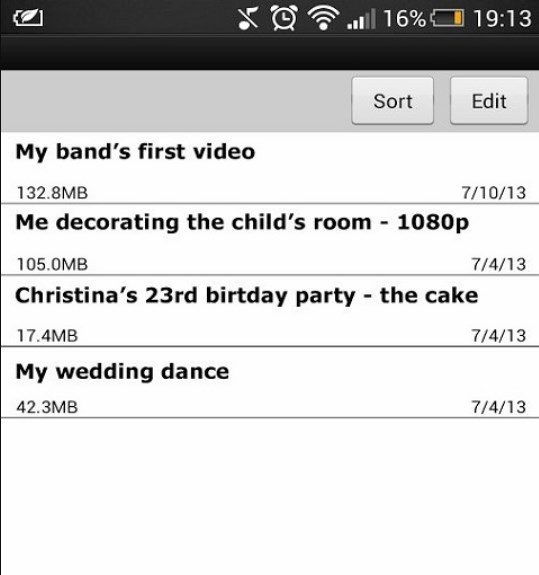
YTD Video Downloader Android App
PROS
- The built-in video player on the downloader lets you watch the videos before playing them
- Automatic resume during the connectivity issues
- High-quality video downloads in 8K, 4K, 2K, High Definition (HD) 1080P
CONS
- Ads can be annoying
- Support for Windows platform alone
# 11. iTubeGo YouTube Downloader
The iTubeGo YouTube Downloader great for Android is yet another powerful YouTube downloader app for Android and a great choice for the free audio and video downloader. Support for mp3, HD/4K mp4, m4a, and AAC from 1000+ websites should make it stand apart from the rest of the tools. It is your one-stop solution for the YouTube Video Downloader app for Android, macOS & Windows PC.
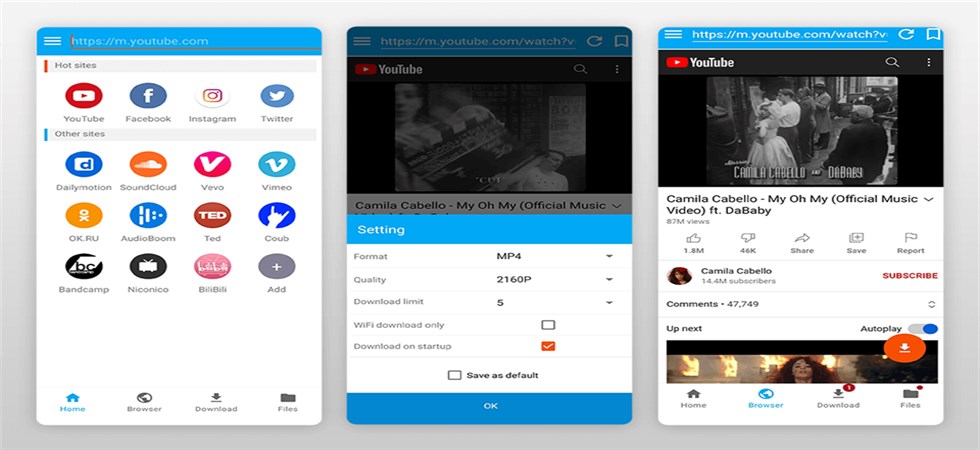
iTubeGo YouTube Downloader APK
PROS
- High-quality video downloads in full HD, 4K, and 8K
- Support for over 10000 sites
- 30-day money-back guarantee
CONS
- No downloads in the free version
- Laggy functionality at times
# 12. NewPipe APK
NewPipe stands out as a unique solution for downloading YouTube videos directly onto your Android device. Its most notable feature is its privacy-focused design, which ensures that no data is sent back to Google. The app is opeAPKn-source, lightweight, and comes with a clean, user-friendly interface. It allows you to download videos, extract audio, and even offers a background play feature. You can choose the format and quality of the video or audio you wish to download.
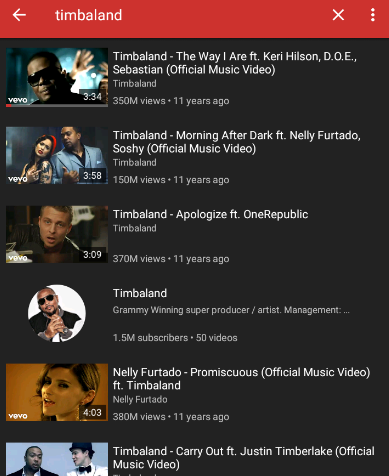
NewPipe APK
PROS
- Open-source and privacy-focused
- Lightweight with a user-friendly interface
- Supports video and audio download in various formats and qualities
CONS
- Not available on the Google Play Store
Occasional bugs and crashes - Primarily designed for YouTube, limited scope for other platforms
FAQs
FAQ: What is a YouTube Downloader APK?
It is an Android application package file that allows users to download videos from YouTube directly onto their device. These APKs can be installed on any Android device, including smartphones and tablets. They work by accessing the video URL and then extracting the video file for download. Some of these apps also offer additional features such as the ability to choose the video quality or format.
FAQ: Are video downloader APKs legal?
Downloading videos from YouTube directly is against YouTube’s terms of service. While these APKs exist, they are often in a legal gray area. It’s always best to use official YouTube methods for offline viewing, such as YouTube Premium or YouTube Go. Unauthorized downloading can potentially lead to copyright infringement if the videos are used without permission from the content creator.
FAQ: Are YouTube downloader APKs safe to use?
Safety can vary between different APKs. It’s important to download APKs from trusted sources and to check the permissions they require on your device. Some APKs may contain malware or other harmful software. It’s recommended to use a reliable antivirus app to scan the APK file before installation.
FAQ: Can I use YouTube video downloader APKs on non-Android devices?
APKs are specifically designed for Android devices. If you’re using a non-Android device, you’ll need to look for an equivalent app or software that’s compatible with your device’s operating system. For example, iOS users can use document manager apps like Documents by Readdle to download YouTube videos.
FAQ: Do all YouTube downloader APKs support downloading in different formats?
The features can vary between different APKs. Some may support downloading in various formats such as MP4, MP3, etc., while others may only support one format. Always check the features of an APK before downloading it. Some apps also allow you to convert the video into different formats after downloading.
FAQ: Can I download YouTube videos in high resolution with these APKs?
The available resolution for downloaded videos depends on the specific APK. Some APKs may support high-resolution downloads, while others may only support lower resolutions. The quality of the downloaded video can also depend on the quality of the original video uploaded to YouTube.
FAQ: Do I need to pay for using YouTube Downloader APKs?
Many YouTube Downloader APKs are free to use, but some may offer premium features for a fee. Always check the details of the APK before downloading and installing it. Some apps may offer a free version with basic features and a paid version with additional features, such as ad-free experience or unlimited downloads.
The Concluding Thoughts
YouTube has been a treasure house of knowledgeable videos. If you are looking to download videos from the video-sharing service and looking for a powerful option for the purpose, you will find that you have literally hundreds of choices available.
That is where picking the best YouTube Video Downloader app for Android can prove to be a tough choice. We would assume that the list of choices outlined in this post should help you check out a few and pick the one that best meets your needs.
Related Articles
FilmForth - Free Video Editor
- Easy to use and no skill required at all.
- Export video to MP3 with one click.
- Add transitions, effects, filter, text to the video as you want.
- Remove, replace, record and edit the background audio easily.
- Change the speed, volume, and subtitle on video with ease.
- Stabilize, trim, rotate, and convert video in seconds.



