12 Best Free YouTube Downloaders for iPhone & iPad in 2023
This article presents a comprehensive analysis of the top 12 YouTube video downloaders available for iOS devices. Each tool is thoroughly evaluated, detailing their remarkable features, advantages, disadvantages, and pricing. Just select the most suitable one for your iPhone or iPad.

Best Free YouTube Downloaders for iPhone & iPad
As an iPhone or iPad user, have you ever found yourself wishing for offline access to your favorite YouTube videos? Whether it’s due to Wi-Fi-less flights, limited data plans, or the simple desire for readily available entertainment, a reliable YouTube video downloader can be a game-changer.
That’s where this guide comes in. We’ve thoroughly examined the top 12 free YouTube downloaders for iPhone and iPad.These include both installable apps that you can download from App Store, and online tools you can access directly through your browser, without the need for app installation.
Related Post: 12 Best YouTube Downloader APKs for Android
We’ll dissect each option, looking at their unique features, pros, cons, and pricing. Whether you aim to craft personalized MP3 playlists, or simply seek a richer multimedia experience, this article is intended to help you identify the ideal solution. we’re confident you’ll find a tool that resonates with your needs. Now, without further ado, let’s take a closer look at these options.
#1. FoxFm – All-in-One YTB Downloader You Need
FoxFm is an all-in-one multimedia tool that allows you to download videos to your local area. Whether your favorite videos are on YouTube, Dropbox, Google Drive, or OneDrive, with this application you can easily access them and watch them offline. If you are a person who is willing to share, then you can transfer them via share or email.
Also, for the security of your files, FoxFm provides you with a password protection feature. You don’t have to worry about the possibility of leaking the transferred files.
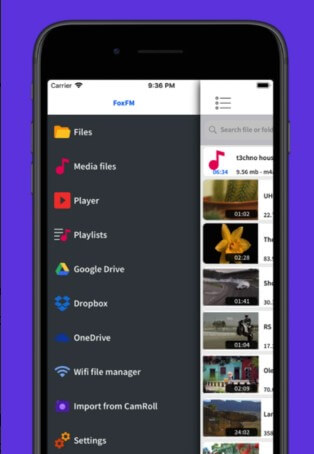
Download FoxFm to Enjoy Videos
Overall Rating: 4.5
Compatible Platform: iPhone 12.0 or later, iPad 12.0 or later, macOS 11.0 or later, and iOS 15.0 or later.
Applicable Users: People who like to set the music in the video as a separate ringtone.
Pricing: Free Version and Paid Version
- Monthly Pro: $3.99
- Yearly Pro: $24.99
Pros
- Allow you to set a password to increase the security of your files.
- Support English, Arabic, French, German, Romanian, Spanish, and Turkish among the site’s language settings.
- Multiple formats are supported for exporting and sharing.
- Allow you to extract audio from videos individually to use as ringtones.
Cons
- Sometimes it is impossible to download.
- It May crash when opening the program.
Watermark: No
Safety: You can choose the data you provide at each data collection, and FoxFm will strictly adhere to the terms of the informed consent form signed with all users. No user information will be disclosed to other third parties or persons who do not have access to it.
#2. Video Downloader – An Easy-to-Use Downloader
Video Downloader is a very easy-to-use application for downloading web videos for all ages and stages. You can download all kinds of videos you like while previewing them. Video Downloader is a great video downloader for iPhones and iPad.
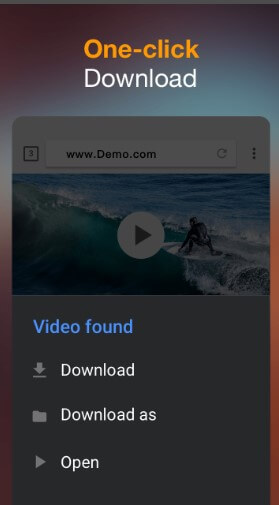
Get Video Downloader to Have Fun
Overall Rating: 4.8
Compatible Platform: iPhone, iPad, and Mac.
Applicable Users: People who want to download videos easily.
Pricing: Free
Pros
- Support almost any format you’ll ever use.
- Pause or resume downloads at any time.
- Easy to use and very user-friendly for all stages of research.
- Can be used to manage all your videos.
Cons
- Sometimes there are version problems or system limitations.
- Sometimes the downloaded videos are not limited to this app.
Watermark: No
Safety: The collected user data is only used within Video Downloader, for daily checking and fixing of crash logs, and within the device used by the user. All your data is encrypted before transmission, and you can request data deletion at any time.
#3. Cloud Video Player Pro – Supports Video Watching
Cloud Video Player Pro is a piece of user-friendly multimedia software with a simple interface. Its most unique feature is cloud support. You are allowed to watch videos in the cloud and download them.
Also, you can store and manage your videos very well in the cloud. If you are passionate about YouTube, then Cloud Video Player Pro can be a great tool to help you download videos from it.
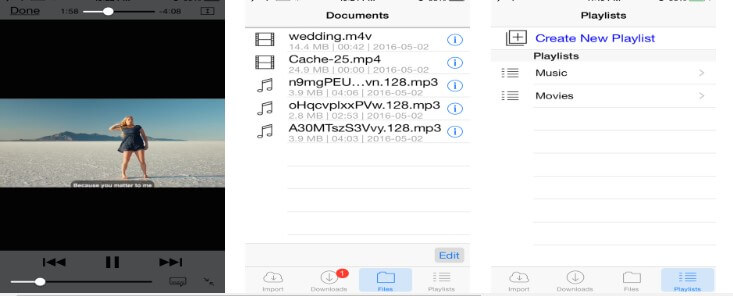
Download Cloud Video Player Pro to Enjoy Videos
Overall Rating: 4.2
Compatible Platform: iPhone (iOS 6.0 or later), iPad (iOS 6.0 or later), Mac (macOS 11.0 or later), and iPod touch (iOS 6.0 or later).
Applicable Users: Users who prefer to use the cloud.
Pricing: Free
Pros
- Touch ID authentication.
- Support various standard video formats.
- Password lock for security.
- High-quality video access.
Cons
- Many people don’t like the recently updated version.
- Sometimes crashes occur.
Watermark: No
Safety: Cloud Video Player Pro follows all network security regulations to keep users’ information and files safe.
#4. Free YouTube Downloader – iOS Supported Now
Free YouTube Downloader is a completely free program that can be used to download all kinds of videos from YouTube. If you are looking for an application that supports downloading high-quality videos, then Free YouTube Downloader is certainly a treasure that you should try.
You can enjoy high download speeds of up to three times. The logical video file management allows you to easily place all your videos.
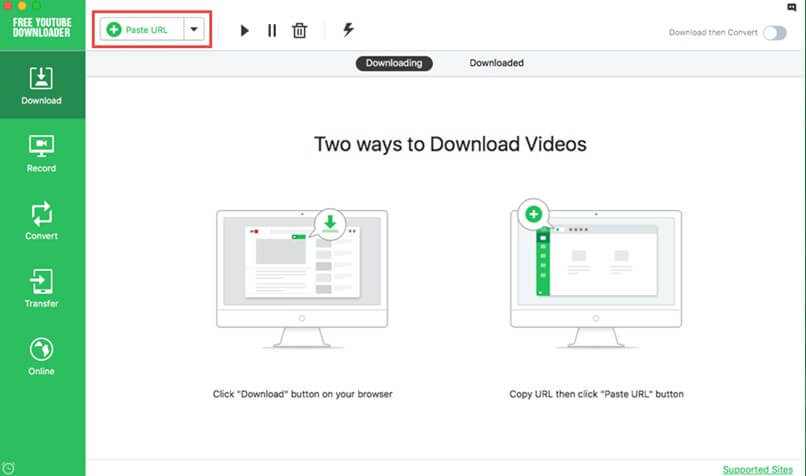
Download Free YouTube Downloader and Get Happy
Overall Rating: 4.3
Compatible Platform: iPhone, iPad, and macOS 10.12.
Applicable Users: Users who want a super fast downloading experience.
Pricing: Free
Pros
- No cost and no annoying ads to watch.
- Fast and uncorrupted original video downloading experience.
- Batch downloading of multiple videos.
- Great customer service awareness.
Cons
- Limited storage space available.
- More restrictions.
Watermark: No
Safety: Free YouTube Downloader keeps all users’ information and data safe and secure according to network security requirements.
#5. iDownloader – Excellent Free Video Downloader
iDownloader is an excellent free video-assisted downloader. It provides you with very great convenience to download videos. Its batch download feature is so powerful that you can download more than 50 video files at the same time. This is very incredible.
Apart from YouTube, you can also download and get videos from other video sites with the support of iDownloader. It’s a very efficient and simple assistant video downloader.
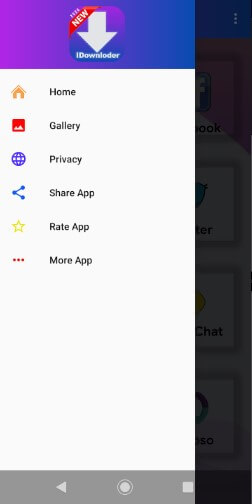
Get iDownloader to Access the Video
Overall Rating: 4.4
Compatible Platform: iPhone, iPad, iPod Touch, and macOS 10.12 or later.
Applicable Users: Users who can accept only the English version.
Pricing: Free
Pros
- Powerful batch download function.
- Multiple formats are supported.
- Very easy sharing operation.
- Efficient and high-quality video acquisition.
Cons
- Can’t start automatically, need to add manually.
- The download time is exaggerated and sometimes deviates from the actual time needed.
Watermark: No
Safety: iDownloader keeps the user information and data files of the phone, but does not provide them to any third party or uninvolved person who has no right to see them according to the confidentiality agreement.
#6. Total Files – One-Stop File Manager
Total Files is a user-friendly application for easy viewing of files. If you want to use it to download videos, then all you need to do is open that video site and get it by clicking on the green download button. It is very easy to use. Also, as a one-stop file manager, it can be used not only for video downloads but also for PDF reading and cloud storage.
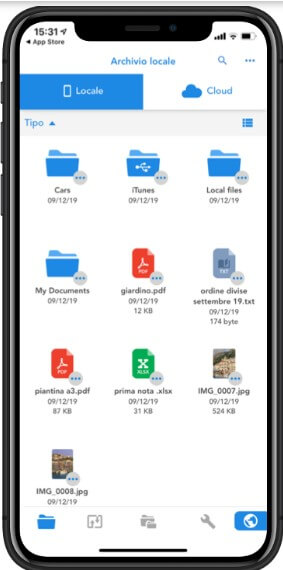
Download Total Files to View Video Files
Overall Rating: 4.7
Compatible Platform: iPhone (iOS 12.0 or later), iPad (iOS 12.0 or later), and Mac (macOS 11.0 or later).
Applicable Users: Users who want to manage their video files efficiently.
Pricing: Free Version and Upgrade Version ($4.99)
Pros
- English, French, German, Italian, Portuguese, and Spanish are supported in the software.
- Document scanning function.
- Constantly improving and developing new features.
- You can set a PIN to ensure the security of your documents.
Cons
- Some delays or pauses when resuming downloads after a pause.
- Can’t rearrange the playlist.
Watermark: No
Safety: All user-identifiable information in Total Files is restricted to use during registration and use within the app. Also, a summary of the privacy policy clearly outlines what information is used for what purposes and usage scenarios. This is transparent and accessible to all users.
#7. SaveMedia – Online YouTube Video Downloader for iPhone
SaveMedia, unlike the above applications, is a website. You can visit and go to the SaveMedia web page at any time. Of course, it also has a web app available if you wish. You just need to copy the link of the video you want to download into the search field of the web page and click the download button on the right to download the video locally for storage.
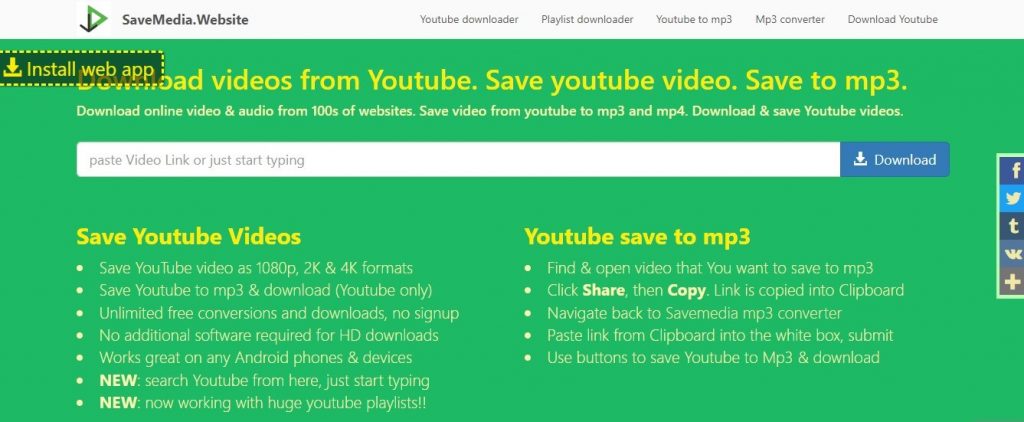
Access SaveMedia Website to Start Video Journey
Overall Rating: 4.4
Compatible Platform: iPhone, Mac OS, Windows, Linux, and Android.
Applicable Users: Users who want videos from many different websites.
Pricing: Free
Pros
- Support downloading videos from over 100 websites.
- Available in various resolutions: 1080p, 2K, and 4K.
- No registration is required.
- Allow you to convert videos from YouTube to MP3.
Cons
- No batch downloads.
- Audio formats are limited.
Watermark: No
Safety: SaveMedia strictly observes and protects users’ personal information and data files under Internet user safety regulations.
#8. Wondershare UniConverter – Quite Professional
Wondershare UniConverter is a piece of relatively professional software that can be used for video downloading. It supports handling over 1000 different video formats. No matter what channel the video is from, you can quickly get it in lossless quality with the help of Wondershare UniConverter.
You are also allowed to transfer the video to other devices or share it with your friends with one click.
Download Wondershare UniConverter to Get Videos
Overall Rating: 4.8
Compatible Platform: iPhone, iPad, and Mac (macOS 10.11 or later)
Applicable Users: Users who want to download across platforms.
Pricing: Free Version and Paid Version
- Annual Plan: $39.99
- 2-year Plan: $55.99
- Perpetual Plan: $79.99
Pros
- Up to 4K HD lossless download.
- Customizable video size.
- Compressed video support.
- Option to convert YouTube videos to MP3 for download.
Cons
- Large file footprint.
- Expensive subscription fee.
Watermark: No
Safety: Wondershare UniConverter has a very strict confidentiality policy so that no one without permission or third parties can access your personal information and data files.
#9. Video Fly Lite – Navigate to YouTube Directly
Video Fly Lite works as a great video downloader for iOS. When you open this app, you will be automatically taken to the YouTube website. This is very convenient and fast. Also, this is a very easy program to manage video files.
All downloaded videos will be arranged in a playlist. You can rename and delete them. Also, you can sort all videos by name, size, date, duration, genre, etc.
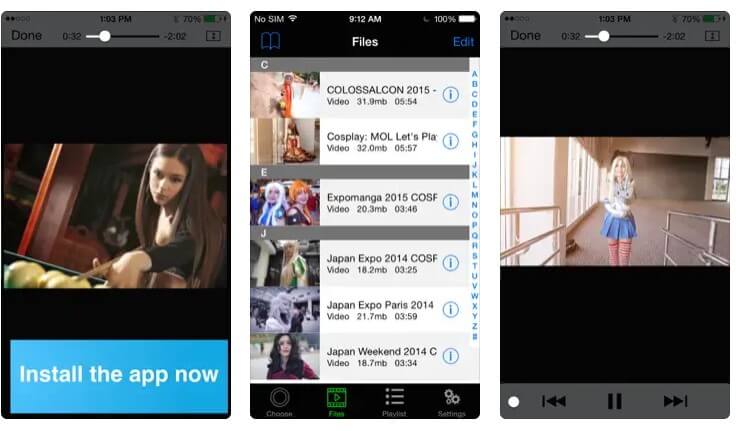
Get Video Fly Lite to Have Fun
Overall Rating: 4.4
Compatible Platform: iPhone (iOS 6.0 or later), iPad (iOS 6.0 or later), iPod touch (iOS 6.0 or later), and Mac (macOS 11.0 or later).
Applicable Users: Users who want to quickly organize and sort their downloaded videos.
Pricing: Free
Pros
- Available in more than 55 different national and regional languages.
- Support one-click playback of all videos.
- Support searching for downloaded videos by different genre criteria.
- Support offline playback.
Cons
- Sometimes there are some unhealthy spam ads.
- More suitable for teenagers and adults over 12 years old.
Watermark: No
Safety: Video Fly Lite complies with all basic application privacy policies to protect the security of all registered users’ information.
#10. Documents by Readdle – Simple but Effective to Download
Documents by Readdle is one of the programs that can be used to download videos with a very simple interface. All the videos that you download are not automatically stored in a file center within the software. You can watch and find them whenever you want. The software is already popular in more than 70 countries. The attention to detail of Documents by Readdle has made it a popular choice among many users.
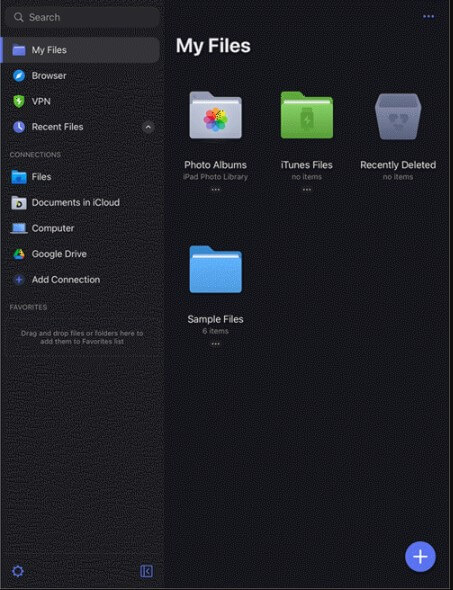
Download Documents by Readdle to Save Videos
Overall Rating: 4.8
Compatible Platform: iPhone (iOS 14.0 or later), iPad (iOS 14.0 or later), iPod touch (iOS 14.0 or later), and Mac (macOS 11.0 or later).
Applicable Users: Users who like a clean and tidy video management interface.
Pricing: Free Version and Plus Version ($12.49)
Pros
- Set color tags or rename your videos to find them quickly in the future.
- You can share videos with nearby devices through the software.
- Private browsing settings are supported.
- VPN not only encrypts your data but also responds quickly.
Cons
- Occasional unresponsive keystrokes.
- Cannot do mass sorting.
Watermark: No
Safety: Within Documents by Readdle, you can access various websites to access your favorite videos through a secure VPN, which encrypts your data and escapes all third-party surveillance.
#11. DownloadMate- Download and View Videos
DownloadMate is one of the most popular video downloaders. Every time you download a video you can follow the progress of the download in real-time. You can not only view and play your downloaded videos, but you can also edit them to some extent.
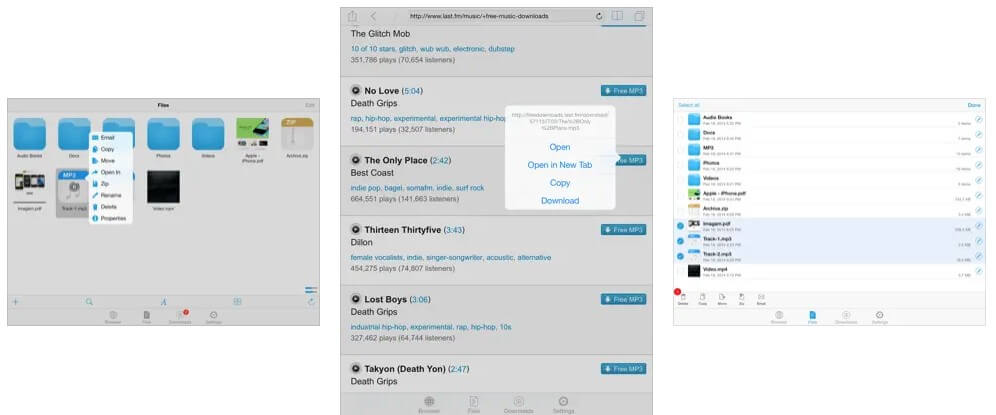
Get DownloadMate to Enjoy Your Time
Overall Rating: 4.0
Compatible Platform: iPhone (iOS 7.0 or later), iPad (iOS 7.0 or later), iPod touch (iOS 7.0 or later), and Mac (macOS 11.0 or later).
Applicable Users: Users who don’t download too many videos.
Pricing: Free Trial and Paid Version ($2.99)
Pros
- Choose your download location.
- You can compress and decompress downloaded videos.
- Support multiple file formats including MP4, MOV, WAV, MP3, and ACC.
Cons
- Only English is available as a language setting.
- It May flicker when opening.
Watermark: No
Safety: DownloadMate is HTTP Basic certified to keep users’ information secure according to web privacy requirements.
#12. QWE – Full-Featured and Easy-to-Use Downloader
QWE is a full-featured and very easy-to-use video downloader. The unique file management settings have allowed it to gain more fans in the market.
You don’t need to worry about your data files being leaked because it has built-in secure password protection.
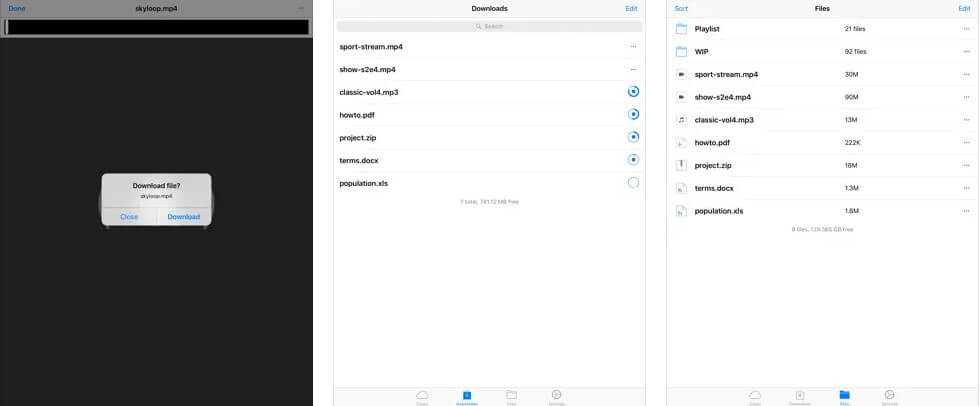
Download QWE to Watching Videos
Overall Rating: 4.0
Compatible Platform: iPhone (iOS 8.1 or later), iPad (iOS 8.1 or later), iPod touch (iOS 8.1 or later), and Mac (macOS 11.0 or later).
Applicable Users: Users who don’t want to pay anything but want to reap some benefits.
Pricing: Free
Pros
- Available in English, Italian, Spanish, German, French, and Russian.
- Cloud Manager settings.
- Password lock function.
Cons
- Sometimes a little laggy to use.
- There are some hidden charges, not completely free.
Watermark: No
Safety: QWE strictly adheres to software privacy and security, so users don’t need to worry about their personal information being threatened.
All these apps and websites listed above are recommended as the best tools to get YouTube videos downloaded. If you still have some issues with the YouTube downloaders, you can get the answers from the FAQs here below.
Q1. How to Download YouTube Videos on iPhone Without an App?
Due to the limitation of many storage space settings, many users don’t have extra space to download an application. So at this point, how can we download a video from YouTube? We can copy and paste the link of the video to www.8downloader.com网页 and click the download button to get it.
Q2. What’s the Best YouTube Shorts Downloader for iPhone?
There are countless YouTube downloaders on the market, which one is the most recommended and the best? It is suggested that Video Downloader.
Q3. What’s the Best YouTube Playlist Downloader for iPhone?
For mobile users, it seems that many options and features are easily limited and not comparable to desktop applications. So what is the best YouTube playlist downloader for the iPhone, FoxFm would be a recommended option? Not only can you enjoy quite a lot of features but you can do it without worrying about any information leakage.
Q4. What are the Steps to Download YouTube Videos to the iPad for Free?
For many paid downloaders, free downloaders may be more popular. Follow the steps below and you can easily download YouTube videos for free:
Copy the URL of the video you want to download. > Open the SaveMedia Website website and paste the URL into the search box. > Click the download button on the right to get it.
Q5. Which Video Downloader is Best for iPad?
Since iPad has similar settings to Mac and is more portable than Mac, more and more users are using the iPad. So which video downloader will be more suitable for iPad, Cloud Video Player Pro will be the first choice.
Q6. Which Free YouTube Downloader is the Safest?
Security and privacy are increasingly becoming indicators that all users are more concerned about. So when we try or use a YouTube downloader, which one is the one that can guarantee complete privacy? Here we recommend Snaptube.
Final Verdict
All in all, you now have at least 12 different YouTube Downloaders for iPhone or iPad to choose from. All of these YouTube downloaders allow you to easily download some HD videos for unlimited viewing anytime, anywhere.
For the more demanding users, you can choose some paid software for a more professional and seamless experience. For those who don’t download videos often or simply want to share them with friends, the free YouTube Downloaders will be your first choice.
If you have enough time, you can try several of them to find the one that suits your needs better.
Related Articles
FilmForth - Free Video Editor
- Easy to use and no skill required at all.
- Export video to MP3 with one click.
- Add transitions, effects, filter, text to the video as you want.
- Remove, replace, record and edit the background audio easily.
- Change the speed, volume, and subtitle on video with ease.
- Stabilize, trim, rotate, and convert video in seconds.



