Top 9 Online YouTube Subtitle Downloaders in 2023
Summary :
Whether you are a student looking to learn a new language, a traveler wanting to explore different cultures, or a vlogger looking to expand their reach, online YouTube subtitle downloaders are the perfect solution for you.

Online YouTube Subtitle Downloaders
Do you ever feel like you are missing out on all the great content available on YouTube? Do you need help understanding what the videos are saying? Do you want to be able to watch and understand videos in different languages?
Well, you’re in luck! With the help of online YouTube subtitle downloaders, you can now take your YouTube viewing experience to a whole new level. With these tools, you can easily download subtitles for any YouTube video in multiple languages, allowing you to watch and comprehend videos from around the world.
Do not miss: 10 Best Online YouTube Shorts Downloaders, How to Extract Music from YouTube Videos, How to Disable YouTube Shorts Permanently
# 1. Savesubs
Savesubs provides a convenient way for users to download subtitles for their favorite YouTube videos. It is the best option for downloading subtitles because of its simple user interface and hassle-free process. It requires no registration or account setup and users can download subtitles in just a few clicks. It also supports multiple languages which makes it ideal for users who want to watch videos in multiple languages.
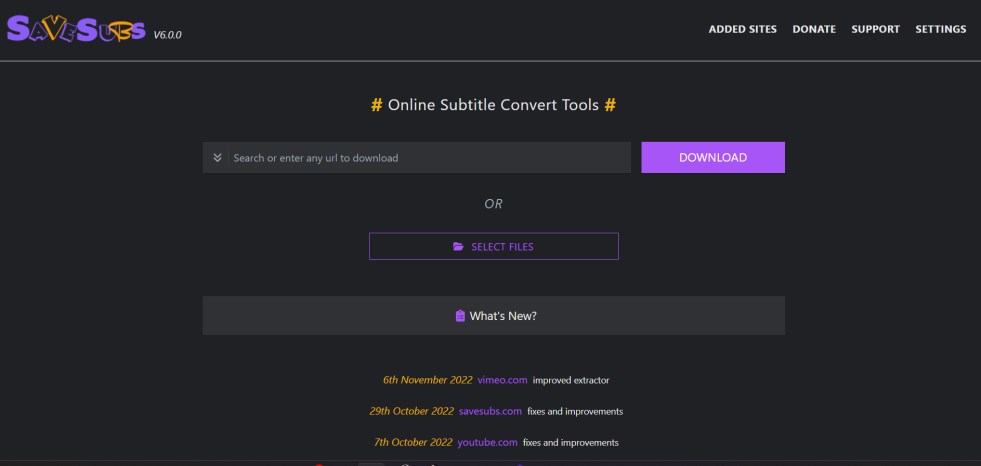
Savesubs Online Subtitle Downloader
User Review: I recently used Savesubs to download subtitles for my favorite YouTube videos and was pleasantly surprised with the results. The website is extremely user-friendly, and it only took me a few minutes to figure out how to use the service. I was also impressed with the range of languages available!
Key features
- Easy-to-use interface
- Supports multiple languages and file formats
- Download subtitles in various languages
- Automatically converts subtitles to the correct format for your device
- Bulk download multiple YouTube subtitles at once
- Supports subtitle translation tools for converting subtitles into different languages
- Customizable subtitle download settings for individual videos
Best for: This tool is best suited for students, teachers, researchers, journalists, and anyone else who works with videos and needs to understand the content.
# 2. DownSub
DownSub is a free online subtitle downloader that provides users with a quick and easy way to download subtitles for their favorite YouTube videos. The website has a simple interface and supports multiple languages. One of the best features of DownSub is its audio and video synchronization. This feature allows users to sync the subtitles with the audio of their video and makes watching videos in a foreign language much more accessible.
The website is free to use, and the download speed is fast, so you won’t have to wait long for your subtitles. Furthermore, the website is regularly updated with new features and bug fixes, so you can rest assured that you’re always getting the best possible experience.
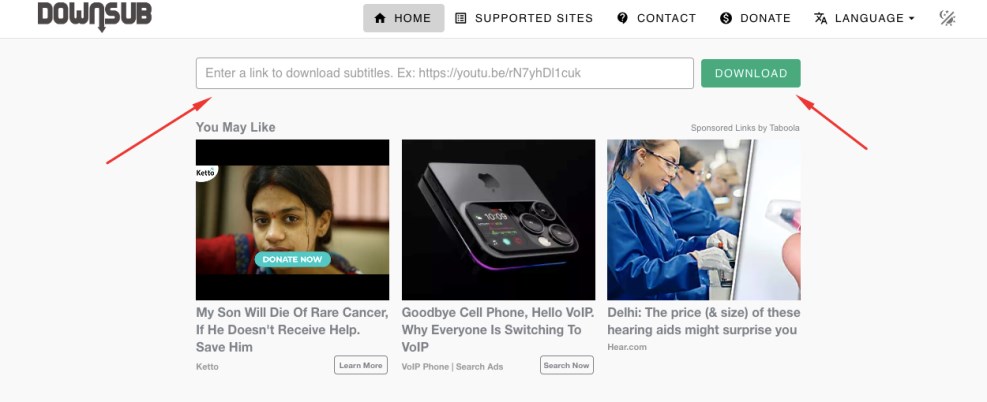
Downsub Online Subtitle Downloader
User Review: It’s incredibly easy to use – all I have to do is paste the link of the YouTube video I want to download, and DownSub does the rest. The subtitles are delivered in a variety of formats, including SRT and VTT, so I can use them in whatever program I choose. The process is fast and efficient, and I’m really happy with the results!
Key features
- Easy-to-use interface
- Download subtitles in different formats like srt, ass, vtt, etc
- Supports downloading subtitles of YouTube videos in HD quality
- Fast download speed
- Ability to search for subtitles by video title, language, and uploader name
- Option to choose the subtitle language before downloading
- Support for multiple subtitle providers
Best for : It is useful for students, language learners, and anyone else who needs to access a wide range of subtitles in various languages.
# 3. DVDVideoSoft
DVDVideoSoft offers a wide range of subtitle formats and languages, making it easy to find the perfect match for your video. The website is also very easy to use and navigate, with a simple search bar to quickly find the subtitles you need. Additionally, it has a variety of other features such as an audio converter and a video editor, making it a great all-in-one resource for anyone looking for subtitles for their videos.
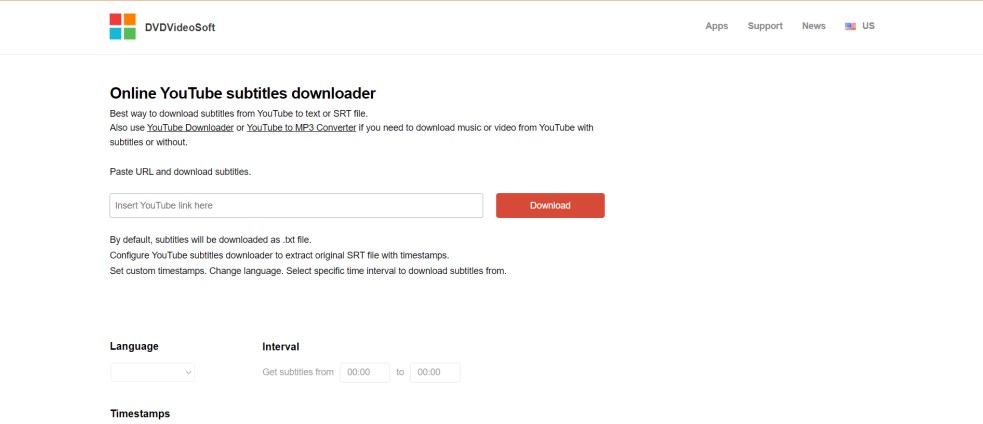
DVDVideoSoft Youtube Subtitle Downloader
User Review: I was impressed with its simple interface and easy-to-use features. With DVDVideoSoft, I can quickly search for and download subtitles for any YouTube video with just a few clicks. The subtitles are automatically downloaded and saved in the right file format, so I don’t need to worry about formatting or conversion!
Key features
- Compatible with all major video formats
- Ability to download subtitles from YouTube and other popular websites
- Option to customize subtitles formatting
- Ability to download multiple subtitles at once
- Option to save subtitles in different formats (e.g. SRT, SUB, TXT, etc.)
- Ability to preview subtitles before downloading
Best for: Great for video enthusiasts who want to download and add subtitles to their online videos.
# 4. Checksub
Checksub is fast, efficient, and provides a wide selection of subtitles. The website offers a wide range of supported languages, giving users access to subtitles for videos in over 80 languages. Furthermore, the website is easy to use and provides a user-friendly navigation. Users can search for subtitles by entering a YouTube video URL or title, and Checksub will quickly generate a list of available subtitles for the video. Additionally, the website provides detailed information about the subtitle files, such as the language, type, and size which allows users to easily select the best subtitle file for their video.
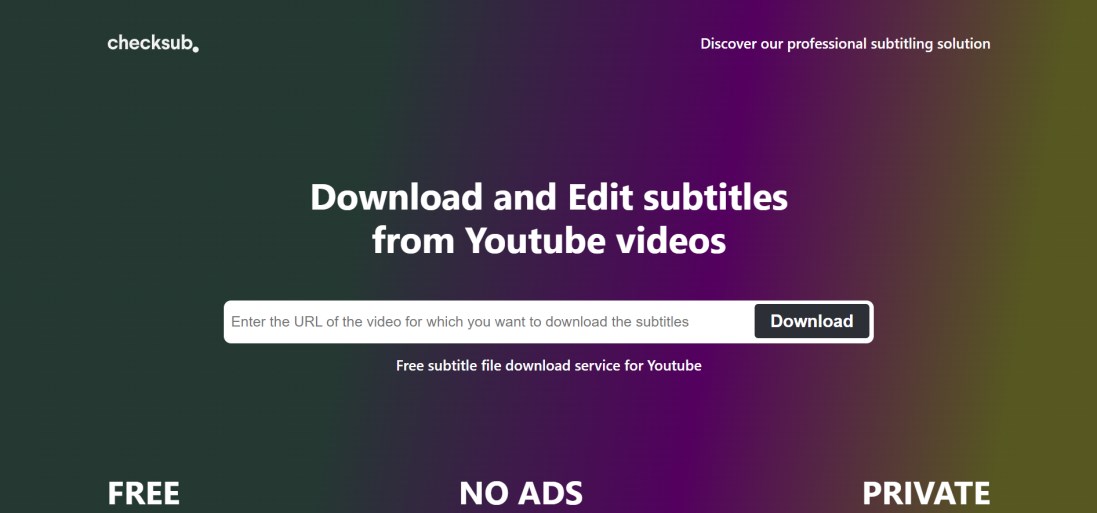
Checksub Online Subtitle Downloader
User Review: It’s super easy to use – all I have to do is paste the URL of the YouTube video I want to download a subtitle for, and Checksub will automatically search for and download the subtitle file. It even supports multiple languages, so I can get the right subtitle file in my preferred language. I love how fast and convenient it is – I can have a subtitle file ready to use in just a few clicks. Highly recommended for anyone who needs to quickly download subtitles for YouTube videos!
Key features
- Download YouTube subtitles in multiple languages
- Option to add/edit subtitles
- Search subtitles by language
- Automatically synchronize subtitles with video
- Download subtitles with original timestamps
- Subtitle preview with the ability to edit
- Ability to add/remove text in subtitles
Best for: Checksub is useful for language learners and people who need subtitles for accessibility reasons.
# 5. Yousubtitles
Yousubtitles is incredibly user-friendly and simple to navigate, making it the perfect choice for anyone looking to download subtitles for their favorite YouTube videos. Yousubtitles stands out from the rest because its wide selection of languages offers subtitles in over a hundred languages, including Spanish, French, German, Italian, Chinese, and more.
Yousubtitles also offers a range of other features, such as the ability to download subtitles in multiple formats, including SRT and VTT. Plus, the website is completely free and there are no ads to distract users from their tasks. It is the perfect choice for anyone looking to quickly and easily download subtitles for YouTube videos. Best of all, it’s completely free!
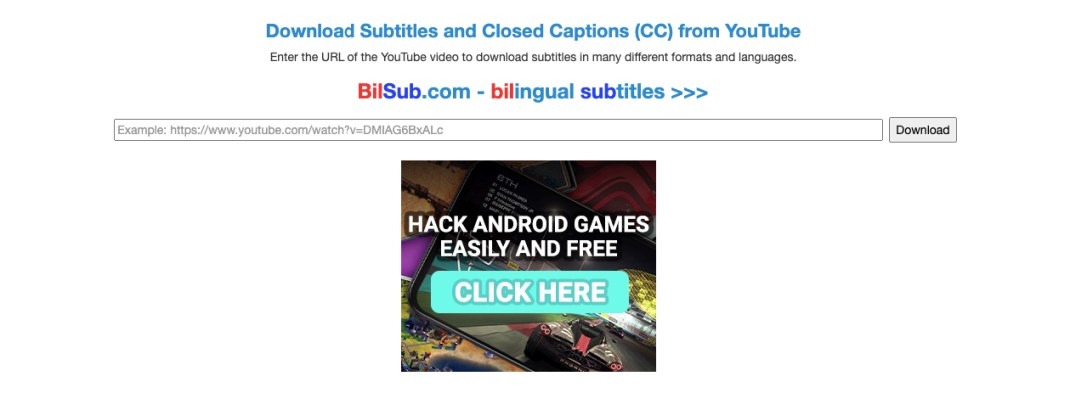
Yousubtitles Online Subtitles Downloader
User Review: It’s a great website that makes it easy to find and download subtitles for any YouTube video. It’s easy to navigate and provides a great selection of languages and file formats for subtitles. I was also impressed with the speed at which the subtitles were downloaded, and the quality of the subtitles was great. I highly recommend Yousubtitles to anyone looking for an easy and reliable way to download subtitles for YouTube videos!
Key features
- Download subtitles in both SRT and VTT formats
- Option to download subtitles of videos in bulk
- Easily search for subtitles by title and language
- Automatically detect language and sync subtitles accordingly
- Embed subtitles in videos for easy viewing
Best for: Yousubtitles is useful for language learners who are looking for subtitles in order to understand the video better. It can also be useful for anyone who needs to transcribe a video or create a caption file for accessibility purposes.
# 6. Youtube 4K Downloader
Youtube 4K Downloader is one of the top online YouTube subtitle downloaders and video converters. It offers a wide range of features and functionalities and supports various video formats, making it the ideal tool for downloading and converting YouTube videos and subtitles. The website is incredibly easy to use and requires no technical knowledge.
It is also completely free, which makes it an excellent choice for those who are on a budget. With it, you can download YouTube videos and subtitles in any desired video format, including 4K, MP4, AVI, MPG, and more. The website also offers a wide range of customization options, so you can customize the video according to your preferences.
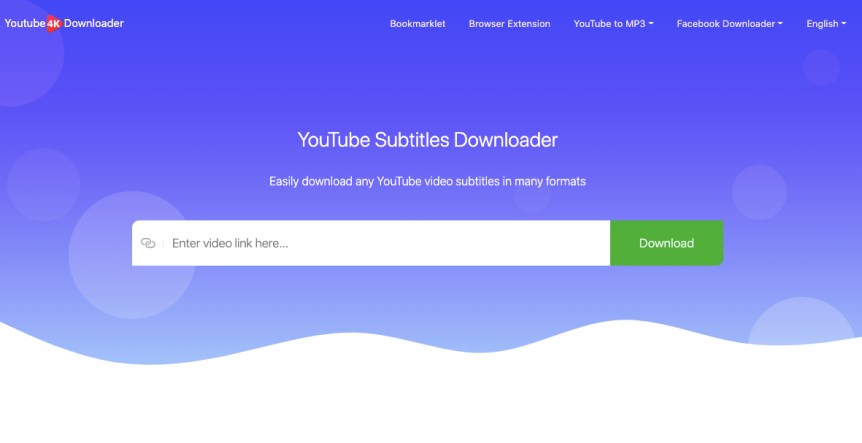
Youtube 4K Downloader
User Review: I recently tried out the Youtube 4K Downloader and it proved to be a great tool! The process was really easy and the download speed was fast. It had a nice user interface that made navigating the options and settings intuitive. I was also impressed with the wide range of languages and formats the subtitles were available in.
Key features
- Download YouTube videos in 4K resolution
- Supports multiple video formats (MP4, MKV, AVI, etc.)
- Download subtitles for videos
- Ability to download entire playlists
- Ability to download only audio from a video
- Simple and intuitive interface
Best for: Youtube 4K Downloader is ideal for people who want to watch their favorite YouTube videos offline, or for those who need to download and store YouTube videos for educational or work-related purposes.
# 7. Easysub
Easysub is an online YouTube subtitle downloader that helps users quickly and easily download subtitles for their YouTube videos. It’s the best YouTube subtitle downloader because it makes the process of downloading subtitles easy and hassle-free.
With just a few clicks, users can search for the video they need subtitles for and then download the subtitles in the language of their choice. The interface is user-friendly and intuitive, allowing even novice users to quickly navigate the process. Moreover, the site is secure and regularly updated, ensuring users can always trust the source of the subtitles they download.
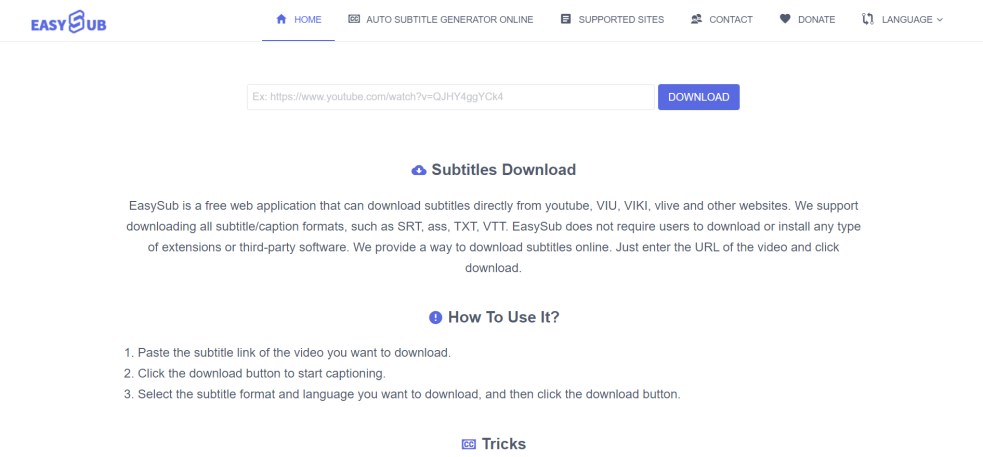
Easysub Online Youtube Subtitle Downloader
User Review: I recently discovered Easysub, an online YouTube subtitle downloader. It’s a great resource for anyone who needs to quickly and easily download subtitles for their YouTube videos. The subtitles are delivered as a text file, so I didn’t need to worry about any extra steps. The best part is that it’s completely free to use, making it a great option for anyone who needs an easy way to get subtitles for their YouTube videos!
Key features
- Convenient and easy to use
- Download subtitles in SRT format
- Export subtitles to a local file
- Automatically synchronize subtitles to the video
- Supports over 100 languages
Best for: Easysub is useful for learners of foreign languages and anyone who wants to watch videos with subtitles.
# 8. Keepvid
Keepvid works with all major browsers, including Chrome, Firefox, Safari, and Edge. It is one of the most popular and reliable online YouTube subtitle downloaders and allows users to quickly download subtitles for their favorite YouTube videos. It also provides a wide range of options for customizing the subtitles and users can choose the language, font size, text color, and more. Keepvid is also incredibly user-friendly and has a simple, intuitive interface that makes downloading subtitles for YouTube videos a breeze.
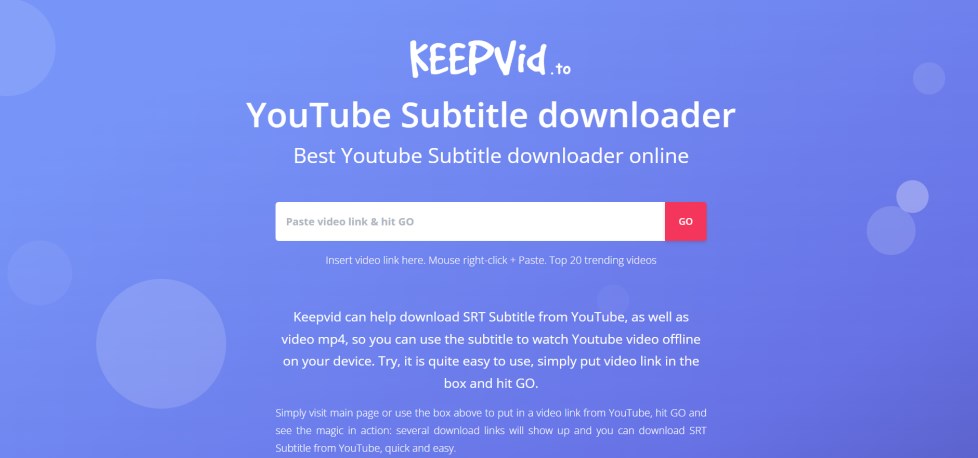
Keepvid Youtube Subtitle Downloader
User Review: I recently tried out Keepvid, and it was surprisingly user-friendly and easy to use. I was able to quickly find and download subtitles for any videos I wanted. It also had an intuitive search function that allowed me to quickly find the subtitles I was looking for. What I liked most about this tool was that it didn’t require any additional software or downloads!
Key features
- Supports HD and 4K videos
- Download multiple videos at once
- Supports download of YouTube playlists
- Easily manage downloads with the download list
- Automatically detect and download subtitles
Best for: Keepvid is best for people who need subtitles in a foreign language or for people with hearing impairments.
# 9. Youtube Subtitle Downloader
Youtube Subtitle Downloader is the best subtitle downloader on the market due to its comprehensive features and ease of use. The website allows users to quickly and conveniently download subtitles in a range of languages, ensuring that they can enjoy their favorite videos without missing out on any of the content. With this tool, users can download subtitles in a range of languages, including English, Spanish, French, German, and many more.
With a few clicks, users can easily find the subtitle in the language of their choice, download it, and save it for future viewing. The website also has an extensive library of subtitles that can be quickly accessed and downloaded. Additionally, the website is constantly updated with new subtitles, so users can always find the latest subtitles for their favorite videos.
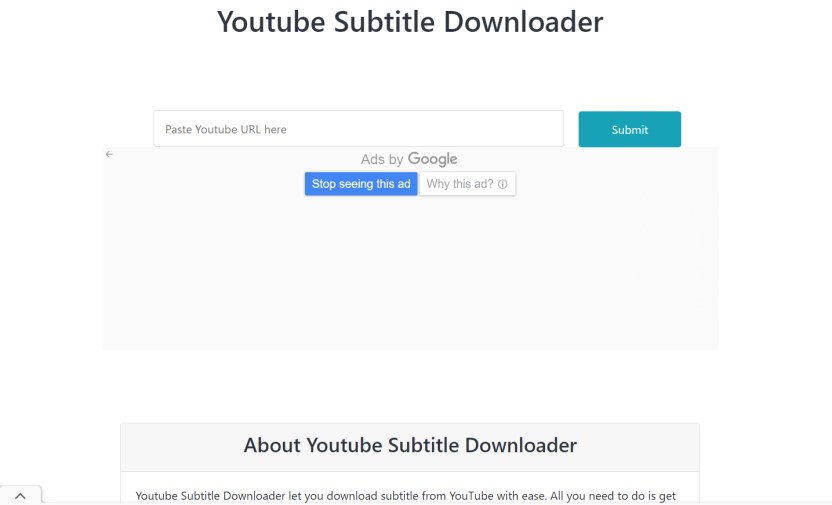
Youtube Subtitle Downloader
User Review: I recently used the Youtube Subtitle Downloader and the process was incredibly easy and fast. All I had to do was enter the video’s URL and the subtitle file was downloaded to my computer in minutes. I was pleasantly surprised by the quality of the subtitles too. They were accurate and easy to read! I would definitely recommend this tool to anyone looking for an easy and reliable way to download YouTube subtitles.
Key features
- Easy to use
- Supports multiple languages
- Supports multiple video formats
- Customizable
- Automatic synchronization
- Search options
Best for: This tool is best for language learners, researchers, and video editors.
Frequently Asked Questions About Online YouTube Subtitle
Is it safe to use an online YouTube subtitle downloader?
Yes, it is generally safe to use an online YouTube subtitle downloader as long as it is from a reputable source.
Do I need to pay to use an online YouTube subtitle downloader?
No, many online YouTube subtitle downloaders are free to use. However, some may charge a fee for additional features.
Do online YouTube subtitle downloaders work on all devices?
Yes, online YouTube subtitle downloaders are designed to work on all devices, including PCs, Macs, smartphones, and tablets.
Conclusion
The right online YouTube subtitle downloader can make watching videos in different languages much easier. By selecting one of the top 9 online YouTube subtitle downloaders listed above, you can quickly and easily find the subtitles you need for your favorite videos. With a wide variety of features, you can find the perfect downloader for your needs, allowing you to enjoy videos in any language without any hassle!
