Converting:
Originals: The format, size, resolution, and length of time of the original file will be indicated.
Convert to: The format, size, resolution, and length of time of the converted file will be listed. You can customize the desired parameters by clicking any one of the four buttons.
Settings button (Save as): To choose a format, just click on the settings button or the drop-down arrow.
Cross button: Hit the cross button will delete the audio on the list.
Output path: Tap the file icon that will pop up the automatically saved folder. If you want to change the location for saving the output files, click the three dots icon.
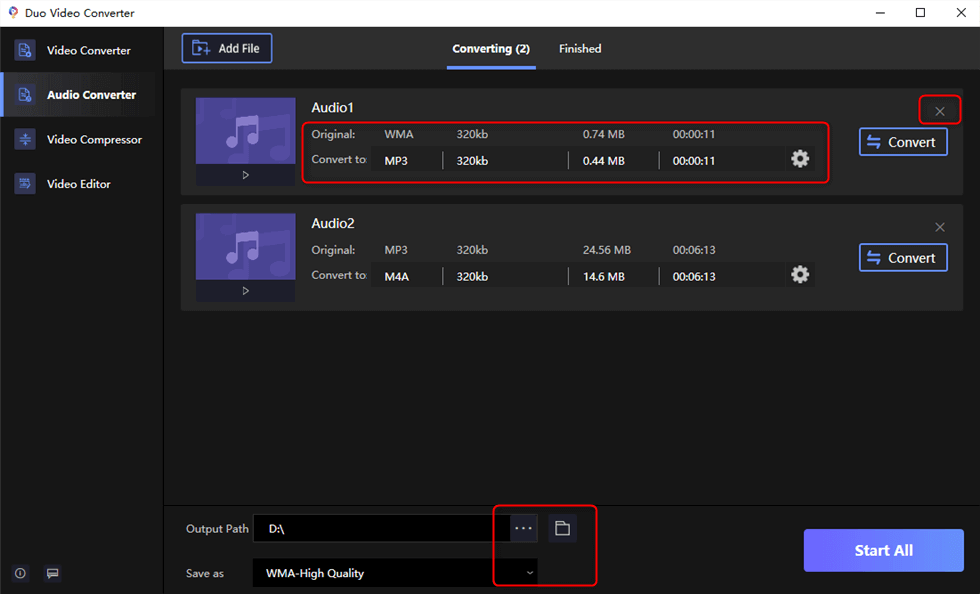
Audio Format Settings
Finished:
Cross button: Hit the cross button will delete the audio on the list. If you want to delete more than one converted audio at the same time, you can click the Clear All button.
Play button: Click the Play button below the audio. The audio will start playing.
Open: Hit the open button to find the converted audio.
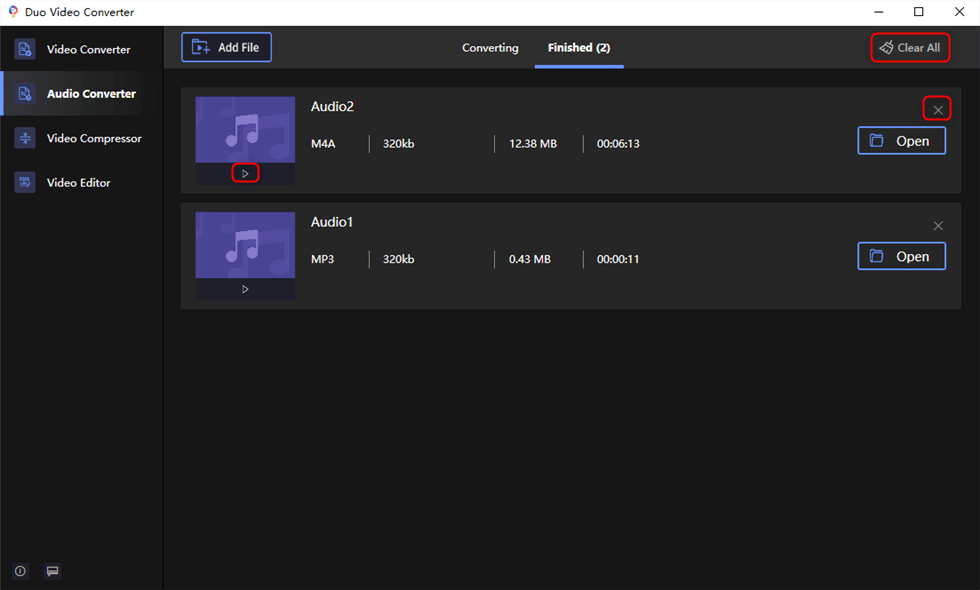
Audio Format Settings

