Top 8 Free and Paid Desktop Screen Recorders
We would assume that the list of the best options outlined in this compilation should help you lay your hands on the best free and paid desktop screen recorders that would provide you with an outstanding experience.
The screen recorder software or the screen casting software can definitely prove to be quite effective in helping you record the screen on your computer. They can be a great option that can prove to be quite impressive in creating tutorials and game plays more efficiently.
The Windows screen recorders have been gaining a lot of essence and popularity over the years, and you would definitely find it a great choice in every sense of the word.
Let us go through a select list of the best free and paid desktop screen recorders.
Part 1. 4 Free Screen Recorders for Desktop
To begin with, we will list out the best free screen recorders that we found quite impressive.
# 1. RecForth
RecForth is one of the excellent options for enjoying a free HD screen recorder experience. The simple-to-use interface should further make the desktop screen recorder tool stand apart from the rest. The one-button recording and exporting the videos can prove to be a great option.
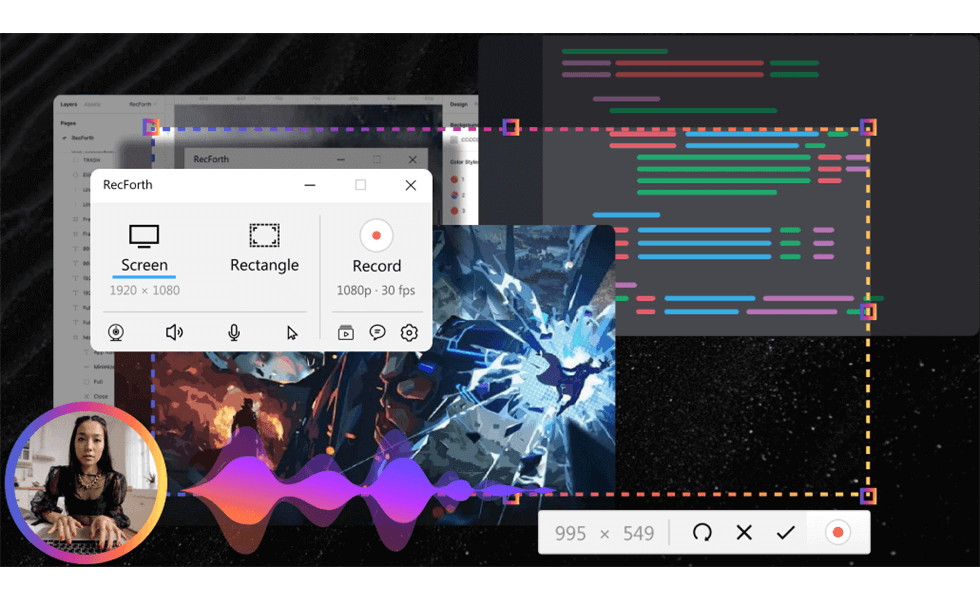
RecForth Screen Recorder for Desktop
Operating System – Windows 10 and Windows 11
Key features
- It lets you record your screen without a watermark on a paid version
- Multiple recording options that include full-screen, rectangle, or window recording
- Advanced settings such as webcam overlay, timing recording, highlighting Pointers, and recording voiceover.
- Best choice for recording lessons, game tutorials, demos, and live broadcasts.
- Unlimited recording options.
# 2. Loom Screen Recorder
Loom Screen Recorder is one of the most popular screen recorders for Windows and Mac. A good basic screen recorder for video messengers, it can be a perfect screen and webcam recorder. It has been found to be a great alternative for emails, instant messaging, and web meetings.
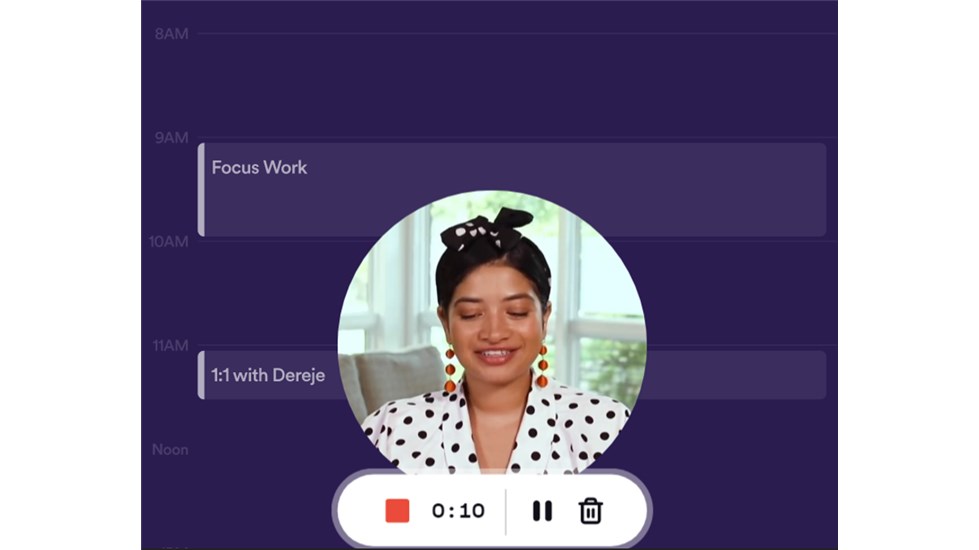
Loom Screen Recorder for Desktop
Operating system – Mac, Windows, iOS, and Android
Key features
- No watermark or ads
- Offers a team workspace for storing and sharing videos
- Provides an extension for Google Chrome
- 4K recording
- Audience insight options
# 3. Cool Screen Recorder
Cool Screen Recorder is yet another unique option for the excellent options in the realm of the best screen recorders for Windows. You can record everything on your screen, and that includes a webcam and many other aspects, making it the excellent free desktop screen recorder that you can go with.
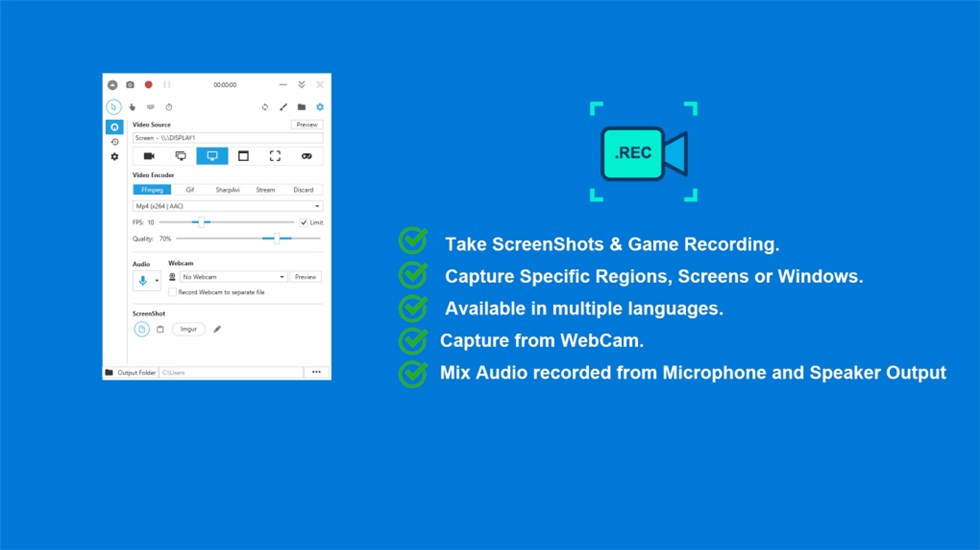
Cool Screen Recorder for Desktop
Operating system – Windows
Key features
- Completely free tool for Windows
- Simple interface
- Support for multiple options, such as screen and webcam recordings
# 4. Thundersoft Free Screen Recorder
The Thundersoft Free Screen Recorder is definitely worthy of the tasks that it can deliver and has been a prime choice for the best free desktop screen recorder for Windows. It can be one of the powerful choices for quicker on-screen movies. The Thundersoft Screen recorder is one of the excellent options for a wonderful experience.
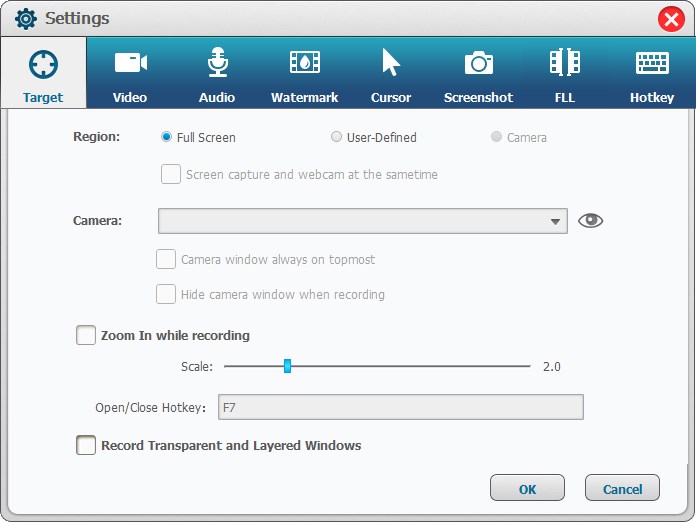
Thundersoft Free Screen Recorder for Desktop
Operating system – Windows
Key features
- It offers you a straightforward and functional interface
- An excellent and easy-to-use interface
- Hotkeys make the functionality all the more unique
- Package for presentation making
Part 2. Top 4 Paid Desktop Screen Recorders
Having checked out the free screen recorders for Windows, we will check out the paid desktop screen recorders that come with a few advanced features.
# 1. Flashback Express
Flashback Express is one of the unique and most popular screen recorders for Windows. The simple and handy interface makes it a great tool that comes with motion based technology. You will be able to record your screen along with the webcam. The built-in video editor can help add captions, arrows, images, and highlights.

Flashback Back Screen Recorder for Desktop
Operating System – Windows
Key features
- Can record multiple monitors
- Adding blurs and zoom-out or zoom-in options
- You can add distinctive and custom watermarks
- Quicker upload options to Youtube, FlashBack Connect
# 2. CloudApp
CloudApp is one of the excellent options for enjoying a great degree of experience when it comes to the best screen recorder for Windows. It can be helpful in letting you capture and share videos, GIFs, and screenshots with your clients and teammates.
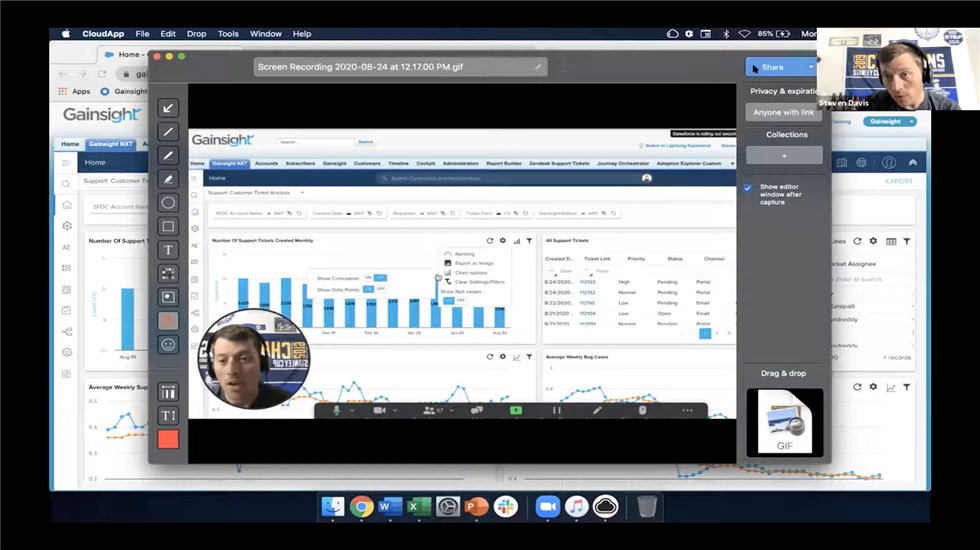
CloudApp Screen Recorder for Desktop
Operating system – Windows, Mac, and Linux
Key features
- Audio capture option
- The efficient file-sharing options
- An effective content management option
- Real-time editing options
# 3. LightShot
LightShot is a no-nonsense and hassle-free screen capture tool and has become a great alternative o the Print Screen button on a PC.
It can instantly upload the captured files onto a wide range of social media websites and storage services. The built-in image editor on the tool is yet another worthy addition.

Lightshot Screen Recorder for Desktop
Operating System – Windows and Mac
Key features
- Simple and cleaner interface
- You can add shapes, text, markers, colors, arrows, and more to the captured content
- Share option to social media services
- Extremely lightweight construction
# 4. Screen Recorder Lite
Screen Recorder Lite is yet another great option for helping you enjoy a great degree of experience ever. If you are looking for something that provides you with an audio and video recording at 100 percent free, this is the right tool that you would find much more important. The easier and faster performance offered by the tool can make it a great option in the long run.
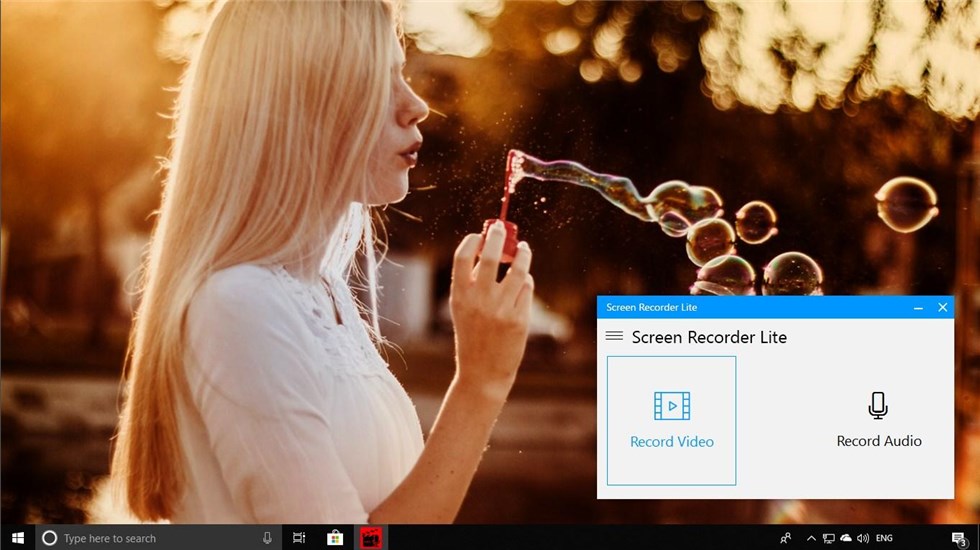
Screen Recorder Lite for Desktop
Operating system – Windows
Key features
- Professional-level video and audio recording capability
- Multiple themes to choose from
- Options to record Fullscreen, 1920*1080, and 1280*720.
- You can record your own screen areas.
The Closing Thoughts
Windows screen recorders have always impressed us, but choosing the best among them has always been a tough choice. That is more so because of the massive range of options available at your disposal.
In our view, the RecForth Screen recorder is indeed one of the excellent options. The outstanding performance and a host of features that the screen recorder offers you should undoubtedly prove to be quite impressive.
Related Articles

RecForth - Free full-featured screen recorder for all
- Free and easy-to-use
- One-click to exported videos without watermark
- Customized the size and color of the pointer to highlight important content
- Allowing webcam overlay to capture the action
- Record system sound and voiceover
- Free set up automatic stop recording



