10 Best Screen and Audio Recorders on Windows 10
If you want to record your screen with audio, then you need a handy screen recorder. Lucky for you, this post list 10 popular screen and audio recorders for you.
The concept of video tutorials has taken a massive shape in recent times. That has been one of the prime options for preparing those how-tos.
Also, that is why you are expected to go with a capable voice and screen recorder that provides you with a simplified experience in enjoying a great experience.
We will check out a few top-end screen and voice recorder options that you would find quite unique and exciting.
Without much ado, we will check out the top 10 best screen and audio recorders on Windows 10 that has gained a lot of popularity and practical usage.
# 1. RecForth – Free and Powerful Screen Recorder for Windows 10
RecForth is one of the best and foremost options for the best free HD screen recorder and a good voice and screen recorder. The simple and easy-to-use interface should be one of the excellent features that would make it stand apart from the other competing options. The one-button recording capability is what would further make it a good choice.
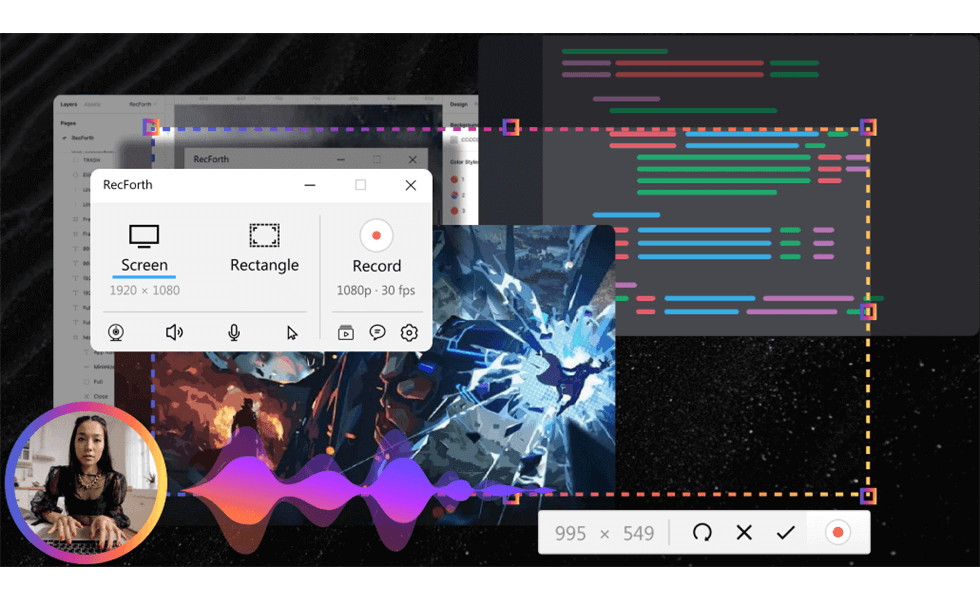
Overview of RecForth
Key features –
- Options to choose multiple options such as full screen, rectangle, and window recording
- No watermark recording with a Pro plan
- Advanced settings such as webcam overlay, timing recording, highlighting Pointers, and recording voiceover
Pros
- Free with no hidden charges except for a watermark
- Multiple advanced video recording features
- High-quality video recording
- Unlimited recording.
- The best option for recording lessons, game tutorials, demos, and live broadcasts.
Cons
- No video editing
# 2. Xbox Game Bar – An Built-in Screen Recorder for Windows
The Xbox Game bar is one of the excellent options for the best built-in option for recording your favorite content in terms of a great degree of experience. It is free to use Windows 10 built-in recorder and comes with a vast number of controls that are easy to use.
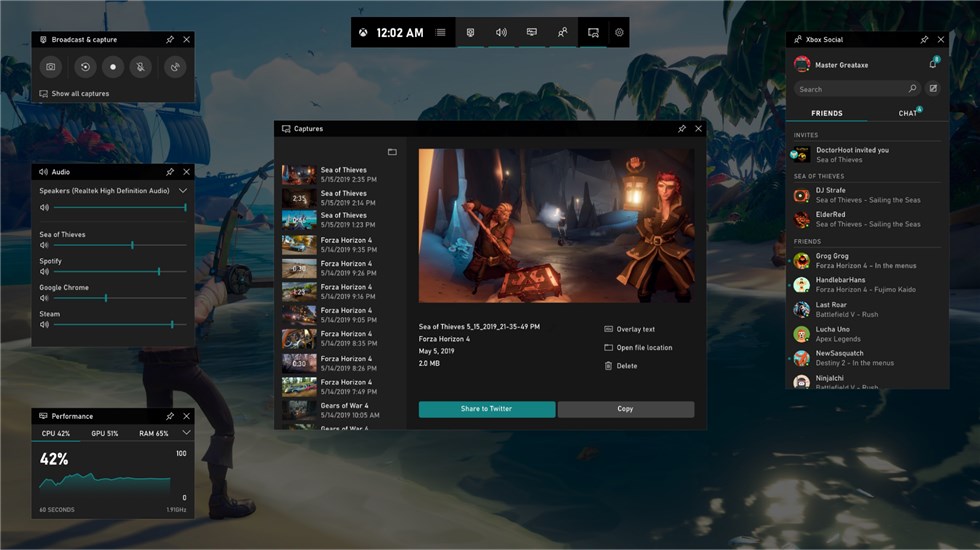
Xbox Screen and Voice Recorder
Key features
- The controls can be easily customized
- The user-friendly design
- Best suited for capturing gameplay screenshots and recordings
- Can record an entire screen or a part of the screen.
Pros
- No installation required
- Extremely simple to use
- Best recording option for game recording on Windows
Cons
- Recording time is limited
- No customization available
# 3. AceThinker – Featured in Screen Recording
AceThinker online screen recorder is yet another great option to help you achieve excellent performance. It is quite easy to set up and use. You can use the tool to record only a part of the screen or an entire screen as per your own preferences.
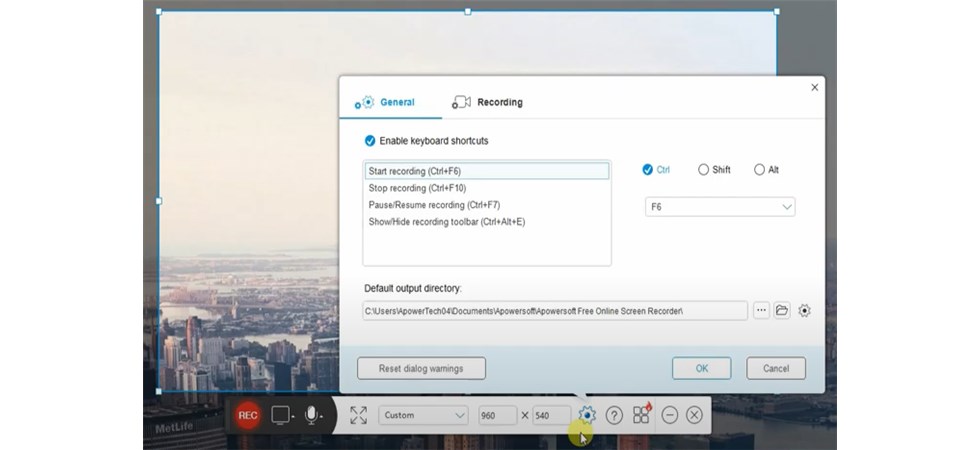
AceThinker Screen and Voice Recorder
Key features
- Support for multiple file formats that include MP4, MOV, and API.
- You can upload your videos onto the platforms such as Dropbox, Google Drive, or YouTube.
- You can decide to include or exclude the system sounds
Pros
- Save the recordings anywhere you want to
- Can record streaming audio
- Upload videos through FTP
- Can share videos on YouTube
Cons
- Not many cons observed
# 4. Filmora Screen Recorder – Game, Webcam Recorder
Filmora Screen Recorder is yet another worthy option for the powerful screen and audio recorders that you find quite impressive. It is one of the most engaging and unique tools for recording gameplay, webcam, computer screen, and audio.

Filmora Screen and Voice Recorder
Key features
- Can import over 50 different file formats
- Picture in picture mode
- HD and 4K recording capability
- High frame rates up to 120 fps.
Pros
- Simple and easy to use
- Unlimited recording
- An excellent level of flexible recording
- A specific part of the screen can be recorded
Cons
- No direct upload feature
- The free version comes with a watermark
# 5. CamStudio – Free to Use
If you want to create AVI video files, Camstudio should be one of the excellent options that you would find among voice and screen recorders. It can also be a good choice for those who do not have many post-processing or editing requirements. Free to use, it has garnered a lot of essence in terms of the best functionality.
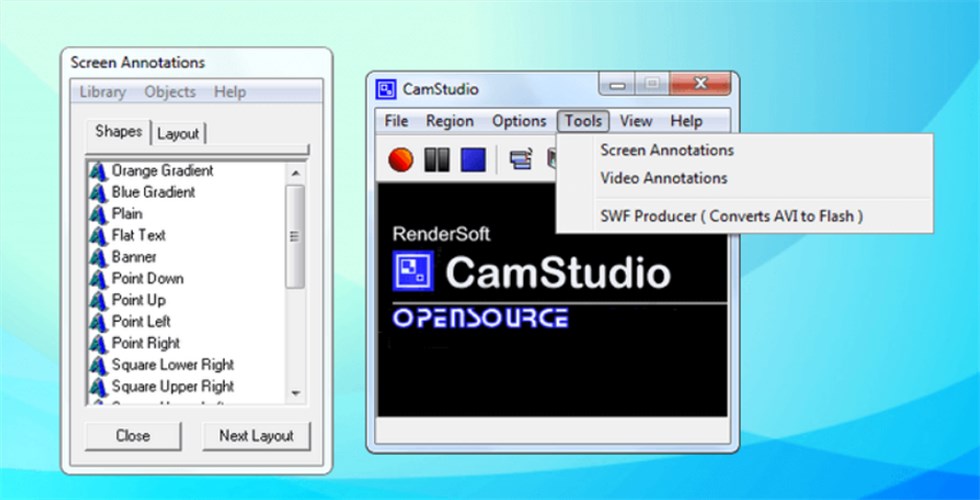
Camstudio Screen and Voice Recorder
Key features
- It comes with plenty of essential video editing tools
- High-quality video editing
- The simple interface
- No limit to the number of videos that can be recorded
Pros
- For Mac and Windows
- No watermarks
- It lets you create small-sized files.
- Quality output options for the video
Cons
- Audio may fall out of sync
- No interactive features
# 6. FreeCam – Powerful Screen Recorder
FreeCam is a powerful screen recorder tool that lets you capture your videos from any part of the screen.
The clean and intuitive interface on this screen and voice recorder would further make the tool a great option by several counts. The control over the volume should further make the tool stand apart from the rest.
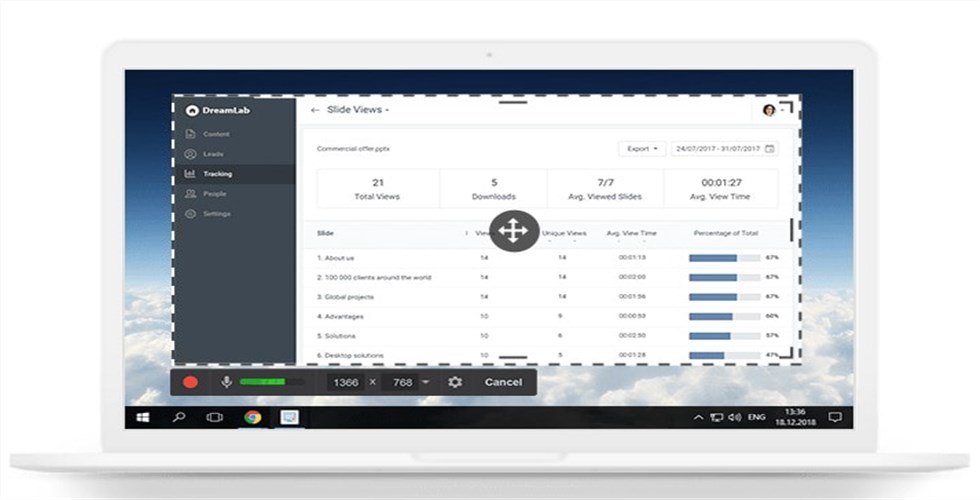
FreeCam Screen and Voice Recorder
Key features
- Built-in audio and video editors
- Removes the background noise effectively
- You can share your videos right away
Pros
- Easy-to-use interface
- No watermark
- No limit on the number of videos that can be recorded
- Screencast recording options
Cons
- No webcam recording on the free version
- Video upload issues
# 7. Sharex – Open Source Recorder
ShareX is yet another powerful screen recorder that offers you open-source functionality in recording your screens with ease and no hassles. The sharing feature provided by the software should be one of the excellent options that would make it stand above the competitors.
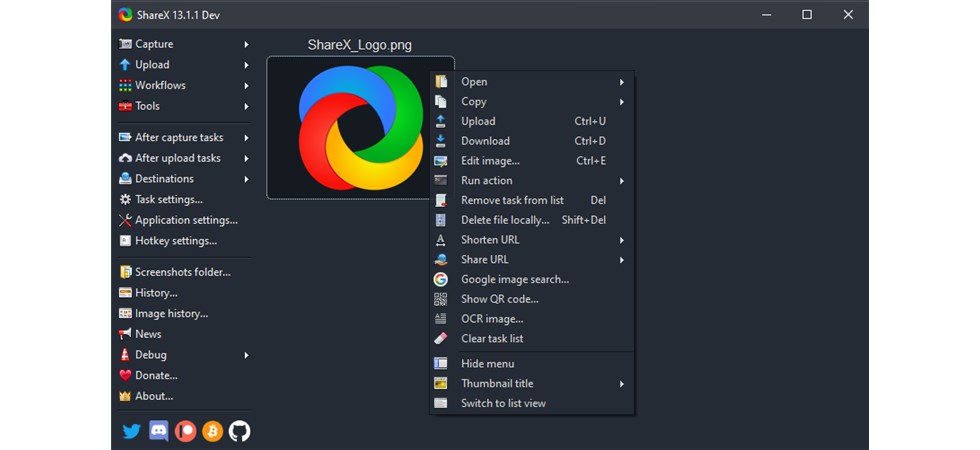
ShareX Screen and Voice Recorder
Key features
- The built-in video editor
- Ease of importing your videos
- Built-in hotkeys for quicker navigation of the screen and voice recorder
Pros
- Can record the full screen, window, monitor, region, freehand, or scrolling
- Multiple URL-sharing options
- Can import existing videos and music
- Multiple export options
Cons
- Low video quality
- No video editor
# 8. DVDVideoSoft – Recording Skype Video Calls
DVDVideoSoft is a great tool to help you in recording Skype video calls. It is a full-featured tool with lightweight construction. The free screen recorder can record Skype conversations with no limits whatsoever, and it should be an excellent choice for helping you with Skype meetings and other online conference calls.
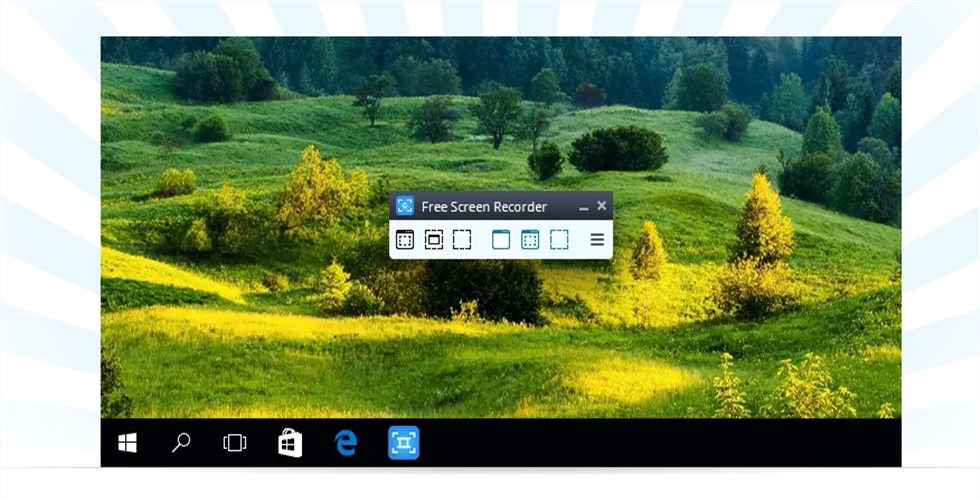
DVDVideoSoft Screen and Voice Recorder
Key features
- You can single out different windows and can be recorded separately
- Easy-to-use user interface
- A tremendous polished look on your videos
Pros
- A convenient screencast feature
- Output formats include MP4, BMP, TGA, JPEG, PNG, and GIF.
- Available in as many as 10 languages
- Multiple modes for recording your screen and videos
Cons
- Huge list of ads
- Lacks a coherent interface
# 9. Icecream Screen recorder – Multiple Formats Output
The Icecream screen recorder is available in both free and paid options for enjoying a great degree of experience. The free version offers you only one output format, while the paid version lets you work with multiple formats such as AVI, MP4, and MOV.
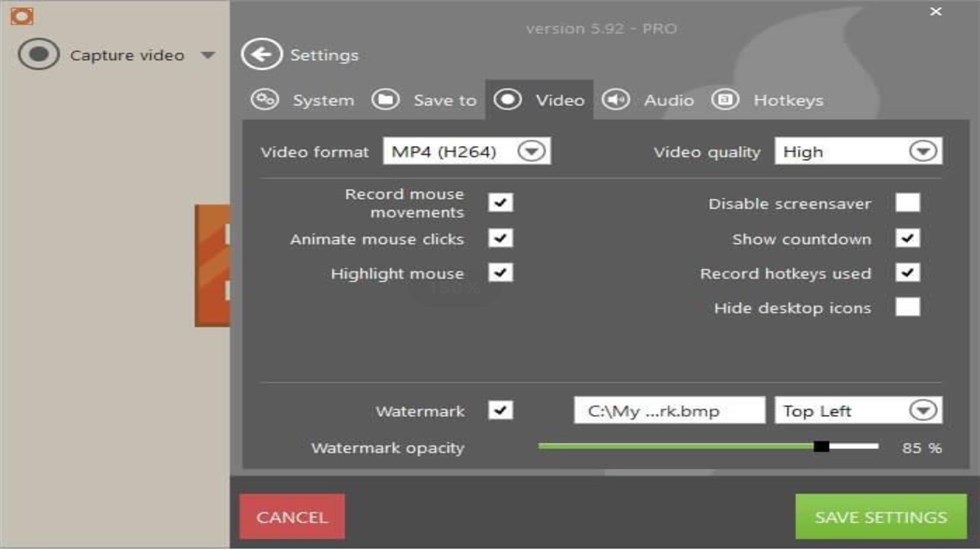
Icecream Screen and Voice Recorder
Key features
- You can add annotations to your videos
- The basic video editing features
- The inbuilt editor also lets you change the file format with ease
- No watermark options
Pros
- Can record the full screen, region, webcam, microphone, and computer sound.
- You can add your logo to the recording screen
- Schedule your recording
- Trim and other basic video editing options to make your videos stand apart.
Cons
- Cannot record webcam alone
- Limited video editing features
# 10. FlashBack Express – Webcams & Sounds
FlashBack Express is definitely a great version that provides you access to a great degree of options in the realm of the best screen recording capability ever.
It should be a great choice to help you in terms of the best options to help you record screens, webcams, and sounds.
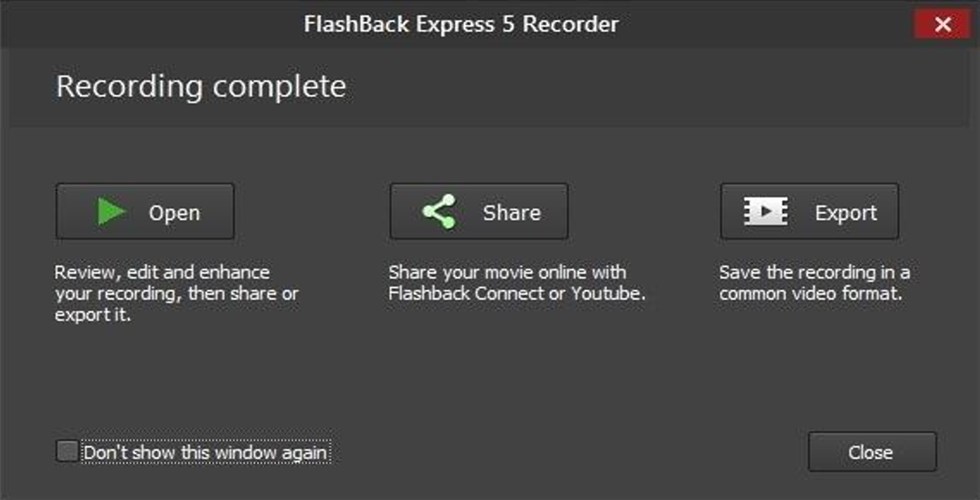
FlashBack Express Screen and Voice Recorder
Key features
- Scheduled recording options make it impressive
- Records multiple monitors
- Can publish videos directly to YouTube
- No watermark
Pros
- A simple and easy-to-use interface
- Dedicated gaming settings
- No limit on the recordings
- You can edit out the unwanted sections of the video
Cons
- Only a few editing options
The Closing Thoughts
Searching for a good screen recorder can prove to be a truly tougher task. With a huge number of options available at your disposal, it should definitely be an arduous task as such. The list of best options that we have outlined here should prove to be quite unique in every way possible. Pick the best ones that perfectly meet your individual requirements.
While each of the options outlined in the above discussion should prove to be good enough in terms of performance, RecForth should be an excellent option for enhancing your experience with a great screen recording capability.
Related Articles

RecForth - Free full-featured screen recorder for all
- Free and easy-to-use
- One-click to exported videos without watermark
- Customized the size and color of the pointer to highlight important content
- Allowing webcam overlay to capture the action
- Record system sound and voiceover
- Free set up automatic stop recording



