Top 8 Best Free Voice Changers for YouTube Video Creating & Live Streaming
Summary :
You’ll get 8 common voice changers for YouTube video creation or live streaming, whether you use a Windows or Mac computer, or even an iPhone or Android phone.

Best 4 Voice Changers for YouTube Videos
-
Comparison of 4 Best Voice Changers
-
The Best Voice Changer for YouTube Videos
-
Conclusion
As privacy concerns continue to grow, YouTube content creators are turning to voice changers to elevate their videos. Alongside, numerous users seek to infuse humor into their video by employing funny voices, while others strive for voice modification to add a touch of professionalism.
YouTube live streamers have also enthusiastically adopted voice changer software to captivate their viewers through mimicry and to synchronize their voices with the theme of their videos.
However, finding the ideal voice changer can be a daunting task. It is crucial to consider key factors such as voice effects, a wide range of voice options, device compatibility, and a user-friendly interface when embarking on your search.
Don’t worry, you come to the right place!
Comparison of 4 Best Voice Changers
| Product | Rating | Price | Main Competition Points | Compatibility |
|---|---|---|---|---|
| Voxal Voice Changer | 4.7 | Free | 36+ voices, noise suppressor, create your voice. Real-time voice changer. | Windows, Mac |
| Clownfish Voice Changer | 4.8 | Free | Mix voices, One-click voice changer, and create custom voices. Real-time voice changer. | Windows |
| AV Voice Software | 4.8 | $99.95 for full license | Support plugins, celebrity voices, and audio mixers. Real-time voice changer. | Windows |
| VoiceChanger IO | 4.7 | Free | 50+ voice effects, easy to use, downloadable audio. For audio making. | Online |
| FineShare Online Voice Changer | 4.6 | Free | 80+ voice effects, easy to use, downloadable audio. For audio making. (Require registration) | Online |
| CapCut Voice Effect | 4.7 | Free | 16 voice effects, and additional video editing features. For video making. | Windows, Mac, iOS, Android |
| OnePixel Studio Voice Charger – Audio Effects | 4.4 | Free | 26 voice effects, easy to use, iPhone app. For audio making | iOS |
| SuperVoiceChanger | 4.6 | Free | Different voice effects, Electric noise reducer, voice packet folder. Real-time voice changer. | Windows |
The Best Voice Changer for YouTube Videos
There are dozens of voice changer software that can help to change video voice or add effect. Let’s go through some of the best voice changers for YouTube for both real-time and recorded audio voice changers.
1. Voxal Voice Changer
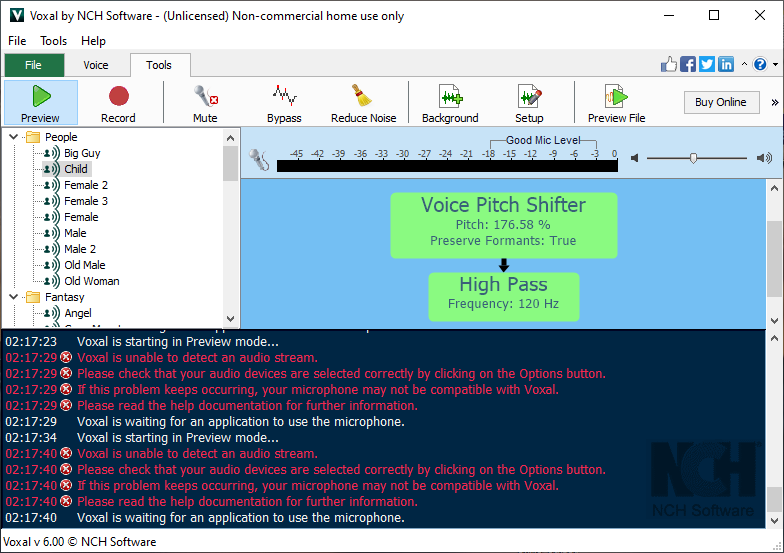
Voxal Voice Changer
The first on the list works for both recorded audio as well real-time live voice chats. You need to restart your computer after installation for the voice changer to start working. Voxal voice changer has over three dozen voices to choose from.
You can preview any voice by clicking on the Preview button. It works on any application which supports a microphone. All you need to select an agent and then go about your way speaking on the mic. Your voice will change without requiring any other settings.
Price: Free
Features
- Over 36 voices to choose from, with the option to custom them.
- Create your voice by borrowing the settings of any voice.
- Background noise suppressor to weed out any unnecessary noises.
Pros
- Change voice in real-time apart from recording.
- Voice changer support across all applications, games, and more.
- Very easy-to-use. Click on a voice and your voice gets changed.
Cons
- Not premade voices are accurate.
2. Clownfish Voice Changer
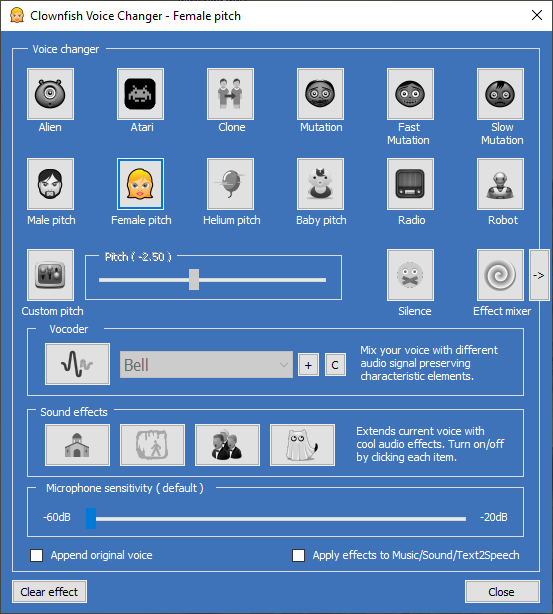
Clownfish Voice Changer
Clownfish Voice Changer – one tiny-sized voice mod for YouTube that is a fantastic utility to change vocals. Double-click on the quickstart icon to enable/disable it. You can set hotkeys to access the features and different voices without requiring you to minimize your application.
With only a dozen voices, you are saved by the custom pitch changer, which plays with the pitch of the voice for changing the voice.
Price: Free
Features
- Mix different voices with the effect mixer/chainer.
- One-click voice changer and hotkeys to enable/disable them.
- Music player to play along while talking in a different voice. It comes in handy while streaming on Twitch, YouTube, etc.
Pros
- Shortcut/Hotkeys to shuffle between voices and other functions.
- Lightweight does not hogg computer’s resources.
- Custom pitch for creating custom voices.
Cons
- No way to record in the voice changer.
3. AV Voice Software
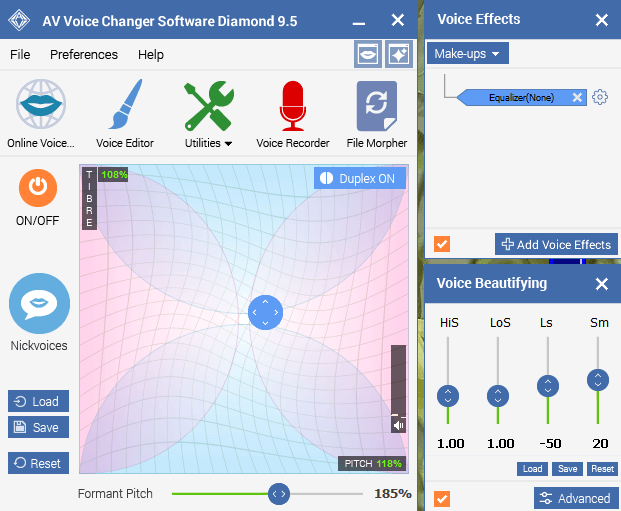
AV Voice Software
AV Voice is a popular premium voice changer utility for Youtube and other video websites. This voice changer for YouTube videos has a wide range of voices to offer. Ranging from celebrities such as Adele, Marly Monroe to everyday females.
On top of that, you get a dedicated online voice panel for different apps. Set it up once and use it regularly without any changes.
Price: $99 (Trial available)
Features
- Different voices and effects can be added as plugins from the author’s website.
- Various celebrity voices are loaded and just one click away.
- Audio mixer to create new morphed voices.
Pros
- Easy-to-use Voice Morpher panel to create new voices.
- Voice comparator to compare morphed voice with your original voice.
- Effects can be added to the voice effect panel without any hassle.
Cons
- Lacks features in the trial version.
4. VoiceChanger IO
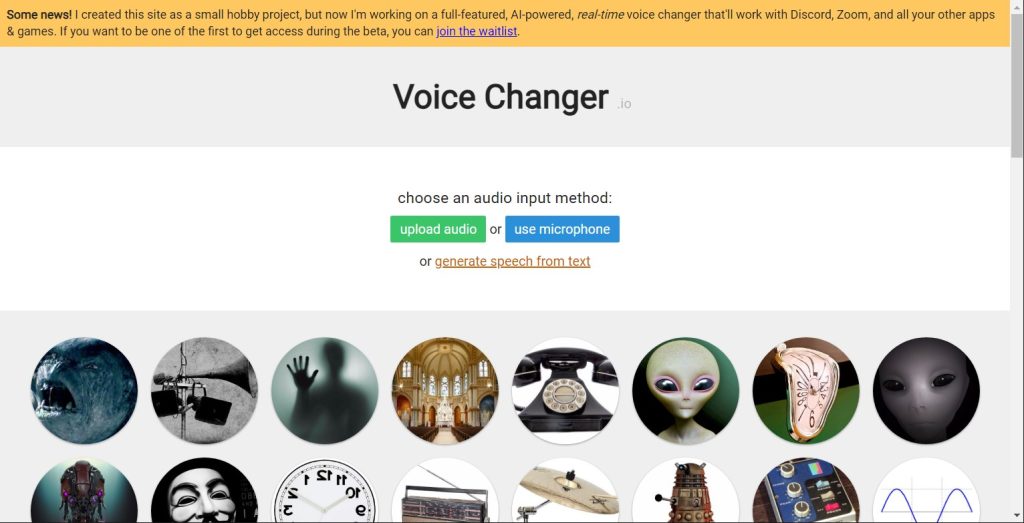
Free YouTube Voice Changer Online
VoiceChanger IO is a completely free online voice-changing tool. It offers over 50 fun voice effects, including aliens, monsters, and robots. You can upload pre-recorded audio or use your microphone to record your voice and apply the desired voice effect to create voiceovers for your YouTube videos. The process is user-friendly and requires no registration, with the option to download the modified audio.
The developers are also working on real-time voice-changing tools for platforms like Discord and Zoom. If you’re interested, you can join their waiting list. Additionally, the developer has created a free online text-to-speech tool.
Price: Free
Pros:
- Completely free
- Easy to use with downloadable voice effects
- Suitable for commercial use
- Offers 50+ voice effects
Cons:
- Some advertisements
- Certain voice effects may not recognize languages
5. FineShare Online Voice Changer
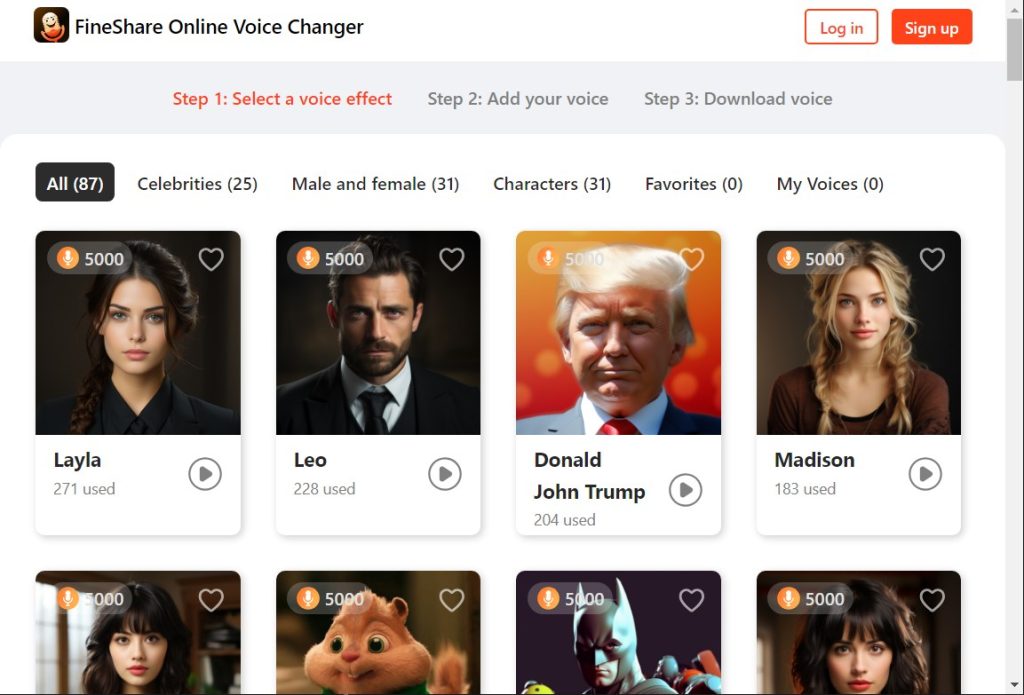
FineShare Online Voice Changer
FineShare recently launched an impressive online voice changer similar to voicechanger.io. With FineShare, you can easily select your desired voice effect, upload or record your voice online, create the modified voice, and download it for use in your YouTube videos. The process is straightforward and free.
FineShare’s online voice changer offers even more voice variations, with over 80 different options. In addition to fun animated character voices, there are also numerous celebrity voices to choose from.
Price: Free
Pros:
- 80+ voice options
- Free with no advertisements
- Downloadable audio
- Easy to use
Cons:
- Slightly slower than voicechanger.io
- Requires registration
6. CapCut Voice Effect
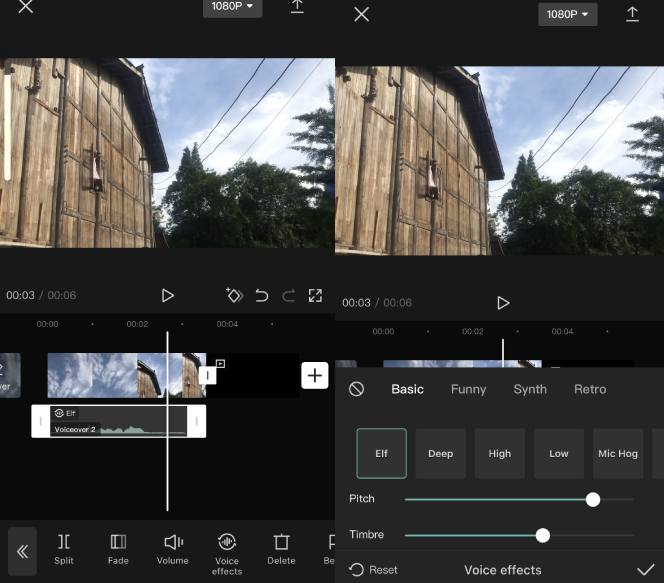
CapCut Voice Effect – Change Voice on iPhone
CapCut is a popular video editing tool known for its wide range of features and free functionality. It is compatible with various devices, including Windows and Mac computers, as well as iOS and Android mobile devices. If you want to add voiceovers with modified voices to your YouTube videos, CapCut is a useful tool. It not only allows video editing but also provides dozens of different voice effects.
CapCut categorizes its voice effects into Basic, Funny, Synth, and Retro. It offers a total of 16 practical voice effects, such as changing male voices to female or adding funny robot voices. These options are sufficient for YouTube video production.
Price: Free
Pros:
- Free to use
- Compatible with Android, iOS, Windows, and Mac
- Offers additional video editing features
- Stable and fast functionality
Cons:
- Limited selection of voice effects
7. OnePixel Studio Voice Charger – Audio Effects
OnePixel Studio Voice Charger for iOS
OnePixel Studio, a software development team specializing in iPhone apps, has created a free voice changer software specifically for iPhone users. The free version provides 26 voice effects to create entertaining voiceovers for your YouTube videos.
The process of creating voice changes is similar to other similar software. Simply search for and download the app from the iPhone App Store. You can quickly record your voice and choose your preferred effect to create the voiceover.
Price: Free to use with the option to remove ads through in-app purchases.
Pros:
- Offers 26 free voice effects
- Free to use
- Easy to operate
Cons:
- Contains some advertisements in the free version
4. SuperVoiceChanger
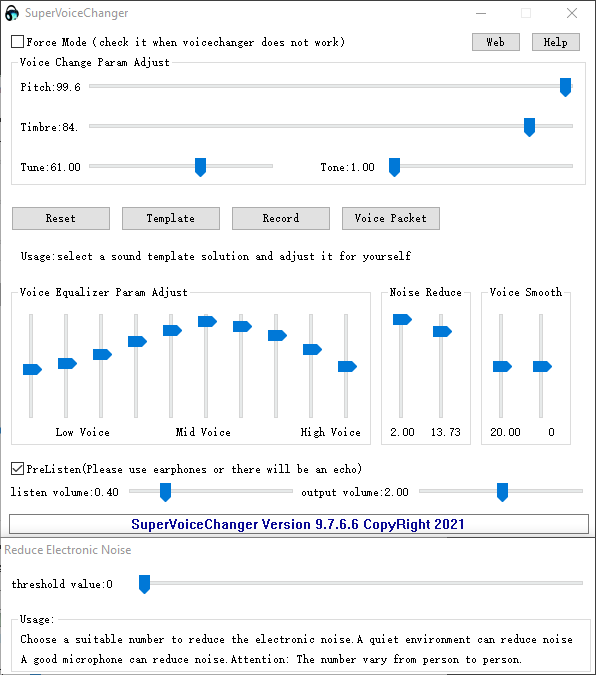
SuperVoiceChanger
Voice changing cannot be simpler than this with SuperVoiceChanger. With an outdated UI, you get the most basic voice changer that works according to your settings.
You will get over a dozen voices ranging from an older woman to a heavy male. Apart from that, the voice presets for playing with the timber and the voice’s harmony are on the dashboard. Feel free to experiment and find the voice that you are looking for.
It works best for recording audio, while the application support is not that great.
Price: Free
Features
- Different voice effects are in the form of voice packets, which can be played anytime. Add a delay of up to 3 seconds for playing an effect.
- New voice effects can be added through the voice packet folder
- Electric noise reducer to eliminate any unwanted noise.
Pros
- Straightforward voice morphing through the audio equalizer
- Add any kind of voice effect to play in the MP3 format
- Soften the voice through the smooth voice panel.
Cons
- Lacks the modern user interface.
Conclusion
Reliable voice changers for Youtube can be found easily on the Internet. Each application has different tones of voice for various individuals. It is key to identify your voice-changing needs and compatibility with your editor before recording your voice on it.
For streamers, most of the voice changes will work without any tussle. We would advise you to reap the benefits of the shortcuts and hotkeys for shuffling between various applications.
More Related Articles
- How to Change Your Voice in a Video Effortlessly [Free Video Voice Changer] >
- How to Use Voicemod on Discord on PC & Mobile: Step-by-step Guide >
- 12 Best Music Recording Software in 2023 >
- 16 Best Intro Maker Apps/Software for iPhone, Android, Windows, and Mac >
- How to Add Music to a Video for Free on PC or Mobile >
