16 Best Intro Maker Apps/Software for iPhone, Android, Windows, and Mac
Intro and outro videos can be quite important for your content creations. Learn from this guide about the 16 best free intro/outro makers on PC, Mobile, and online!
Content Table:
Video content has never been more popular than it is today, and the introduction plays a big role in setting up expectations for what’s to come. A well-chosen opening can establish an emotional tone or set the stage for what’s coming next. It can also help you set your video apart from those uploaded by other creators on YouTube or Facebook Live. There are a number of different intro maker apps available for iPhone and Android devices, as well as PC. Some of these apps are free, while others come with a price tag. However, the cost is often worth it, as these apps can help you create professional-looking intros that will make your videos stand out from the rest. In this article, we’re going to cover some of the best intro maker apps and software available so that you can create perfect openings for any videos you shoot with your iPhone or Android phone. Whether you want something simple like a fade into black, something dramatic like a thunderstorm rolling in over head before cutting to an establishing shot of people running through the streets, or anything else between these two examples, we’ll give you options for how to achieve it with these intro maker apps. Let’s get started.
More Top Picks: Best TikTok Editing Apps, YouTube to MP3 Converter Apps, How to Make a YouTube Intro Easily
8 Best Intro Maker Apps for iPhone and Android Devices
The Google Play Store is a treasure trove of intro maker apps, and there are a number of them that are worth checking out. Some of the best intro maker apps for Android devices are ones that are free to download, and they come with a variety of features that will let you create professional-looking intros for your videos.
1. Intro Maker – video intro outro
Works on: Android
Author’s Rating: 4.5

Intro Maker – Video Intro Outro
Intro Maker – video intro outro is a user-friendly app that lets you create professional-looking video introductions and outros quickly and easily. With a range of 4000+ templates to choose from, as well as the ability to add your own text and images, Intro Maker gives you everything you need to create high-quality video introductions. Whether you’re creating an intro for a new YouTube channel or want to add an ending card to your Facebook Live stream, Intro Maker makes it easy to produce polished, professional-grade videos.
To start, you can choose from a variety of intro templates that include everything from cool 3D gaming intros to cute intro templates for aesthetic vlogs. You can then customize your intro however you like by switching out the background, text, and images.
Price: Free, offers in-app purchases
PROS
- Over 4000+ intro templates to choose from.
- Free music library with 50+ royalty-free music.
- Video, photo, and text options for adding your own flair.
- Easy to change color schemes.
CONS
- The app doesn’t save progress, so if it crashes or closes, you lose everything you’ve done.
- Very limited fonts for the free version.
2. PixelFlow: Intro Maker
Author’s Rating: 4.6
Works on: Android
PixelFlow: Intro Maker
If you’re looking for an intro maker app with a bit more of a creative edge, PixelFlow: Intro Maker is definitely worth checking out. This app lets you create stunning video introductions using your own photos and videos, as well as a library of built-in music tracks. With over 200+ templates to choose from, as well as the ability to customize text and colors, PixelFlow gives you everything you need to create high-quality intros that are unique to you. As you’d expect, there are also plenty of customization options for your text, including shape, size, edge, rotation speed and more.
PixelFlow also has a really intuitive interface, making it super easy to learn and use. Whether you’re looking for an intro maker app for Instagram or YouTube, PixelFlow is awesome!
Price: Free, offers in-app purchases
PROS
- A plethora of built-in music tracks and sound effects.
- Easy to learn interface.
- Highly customizable for text, shapes, colors, sizes and more.
CONS
- Jerky animation.
- Tedious editing of positioning text and images.
3. Intro Maker – Make Intro Video
Author’s Rating: 4.6
Works on: Android

Intro Maker – Make Intro Video
Intro Maker – Make Intro Video is a user-friendly intro maker app that lets you create professional-looking intros for videos quickly and easily. It comes with 1000+ templates that you can use. You can search for your intro template by typing in keywords, or download the ones you like to your photo gallery. You can then change backgrounds and stickers or add your own content. Furthermore, you can choose fonts or add your own option.
Intro Maker has various tools like compress video, merge video, audio tools, etc. to make editing fun and easy for you. The intro maker app also has photo editing tools that allow you to customize your photos to make them look professional.
Price: Free, offers in-app purchases
PROS
- Easy to discover and download templates.
- Option to add your own content, swipe between templates and edit text.
- Various editing tools to choose from for a more personalized touch.
- Loads of customization options for background, text, image, color, font, etc.
CONS
- Requires a subscription to unlock premium features.
- Graphics aren’t that great.
- A lot of ads (pushes you to subscribe for premium services).
4. Intro video maker, logo and text animation
Author’s Rating: 4.5
Works on: Android
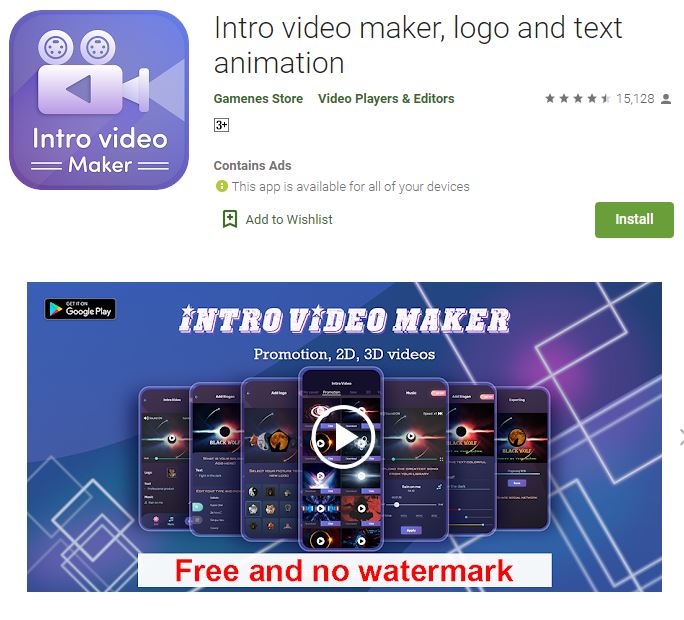
Intro Video Maker, Logo, and Text Animation
Intro Video Maker is another great app that lets you create professional-looking intros for videos quickly and easily. As a strong intro maker, Intro Video Maker offers you an extensive collection of animated templates, music tracks, videos, and images. It will allow you to create awesome logos and texts with little effort. There are also 3D effects available in this application. You can even add sound to your creation if needed.
Intro Video Maker is the perfect app for beginners because it doesn’t require any professional skills or special knowledge. This software creates awesome intros for videos in minutes! If you want to create amazing-looking openings to your YouTube videos then this is the right tool for you! Use Intro Video Maker and have fun!
Price: Free
PROS
- Extensive library for templates and effects to choose from.
- No Watermark on the templates.
- Straightforward interface for beginners to create professional intros without any special skills or knowledge needed.
CONS
- Loading time for templates is long.
- Not many graphics and music to choose from compared to other apps.
5. Intro Maker: Make Outro for YT
Author’s Rating: 4.5
Works on: iOS
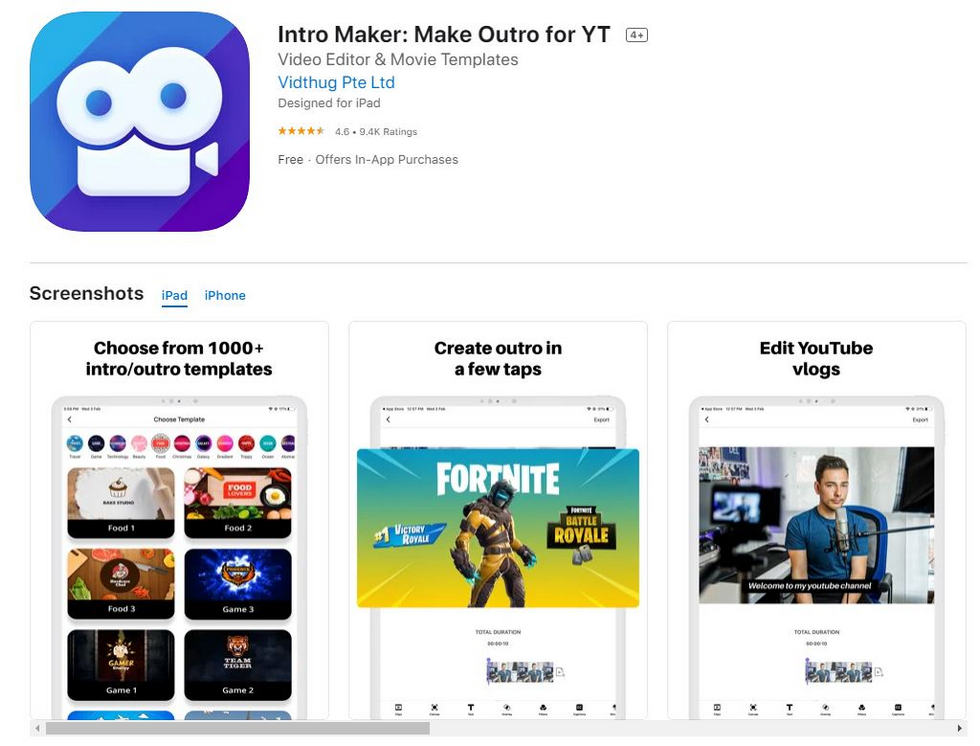
Intro Maker: Make Outro for YT
Intro Maker: Make Outro for YT is a user-friendly app that lets you create professional-looking outros for videos quickly and easily. It comes with 20 intro templates that you can use. There is a variety of styles and designs. Simply select and change and you can make an amazing outro in moments. You can alter the text, style, color scheme, and background of the outro to make it perfectly match your video.
Intro Maker is a free-to-download app that works on iOS devices only. You can use its templates to create an equal number of videos in both landscape and portrait modes.
Price: 3-day trial, and then $3.99/week OR 3-day trial, and then $39.99/year
PROS
- Perfect for beginners.
- Works with many video editing softwares.
- Easy to customize.
- Export out to your gallery easily.
CONS
- A relatively small number of templates.
- Some features are locked behind a paywall, users must pay to access them.
6. IntroTube: Intro Video Maker
Author’s Rating: 4.6
Works on: iOS
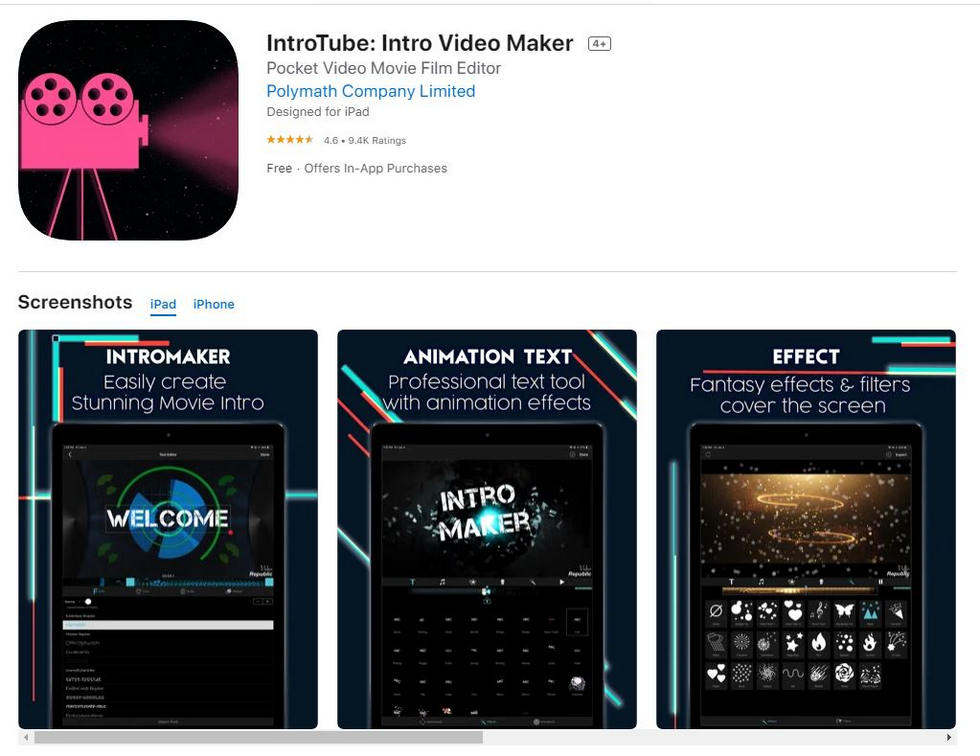
IntroTube: Intro Video Maker
IntroTube is another easy-to-use app to create personalized intros or outros for videos quickly. If you are looking to make a stunning intro or outro for your video, IntroTube is a great solution. It comes with more than 1000+ templates of different styles and designs for your use. Use them to make awesome looking outros or intros by simply customizing text, color scheme, logo and background of the template. Once done, save the new intro or outro to your device. You can then use it on any new video you shoot using the app.
Price: 3-day trial, and then $2.99/week OR 3-day trial, and then $29.99/year
PROS
- Extensive library of templates with different styles, colors, and background.
- Choose from several color schemes.
- Wide variety of transitions between slides.
CONS
- Some users experience crashes when opening the app for the first time.
- Some templates are lackluster compared with the competition.
7. Intro + 3D Movie Trailer Maker
Author’s Rating: 4.5
Works on: iOS
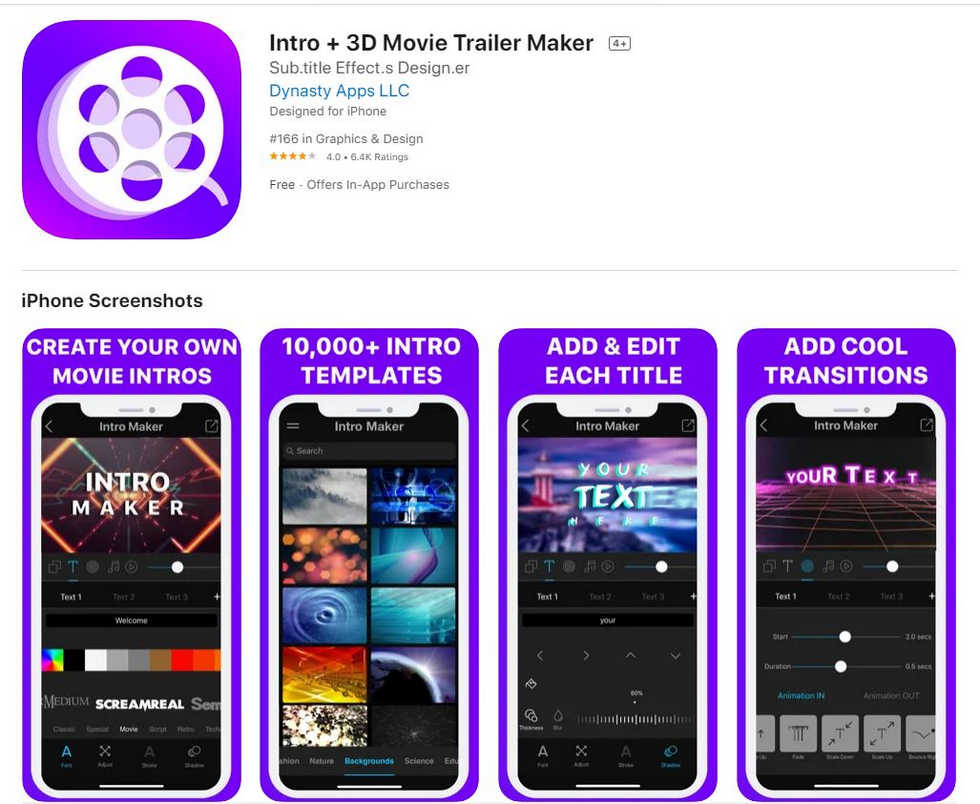
Intro + 3D Movie Trailer Maker
Intro + 3D Movie Trailer Maker is a powerful and easy-to-use app that lets you create amazing 3D movie trailers in minutes. It comes with hundreds of pre-made templates of different styles and designs for your use. You can use them to make professional-quality trailers that are sure to impress.
Intro + 3D Movie Trailer Maker is perfect for beginners because it doesn’t require any professional skills or special knowledge. This software creates amazing intros and outros for videos in minutes! If you want to make your YouTube videos more interesting then use Intro + 3D Movie Trailer Maker.
Price: Free, offers in-App Purchases
PROS
- Extensive library of templates with different styles, colors and background.
- Option to include text or logo of your choice.
- Choose from several color schemes and styles.
- Wide variety of transitions between slides.
CONS
- Extensive library of templates with different styles, colors and background.
- Option to include text or logo of your choice.
- Choose from several color schemes and styles.
- Wide variety of transitions between slides.
8. Intro Maker for YouTube Studio
Author’s Rating: 4.7
Works on: iOS
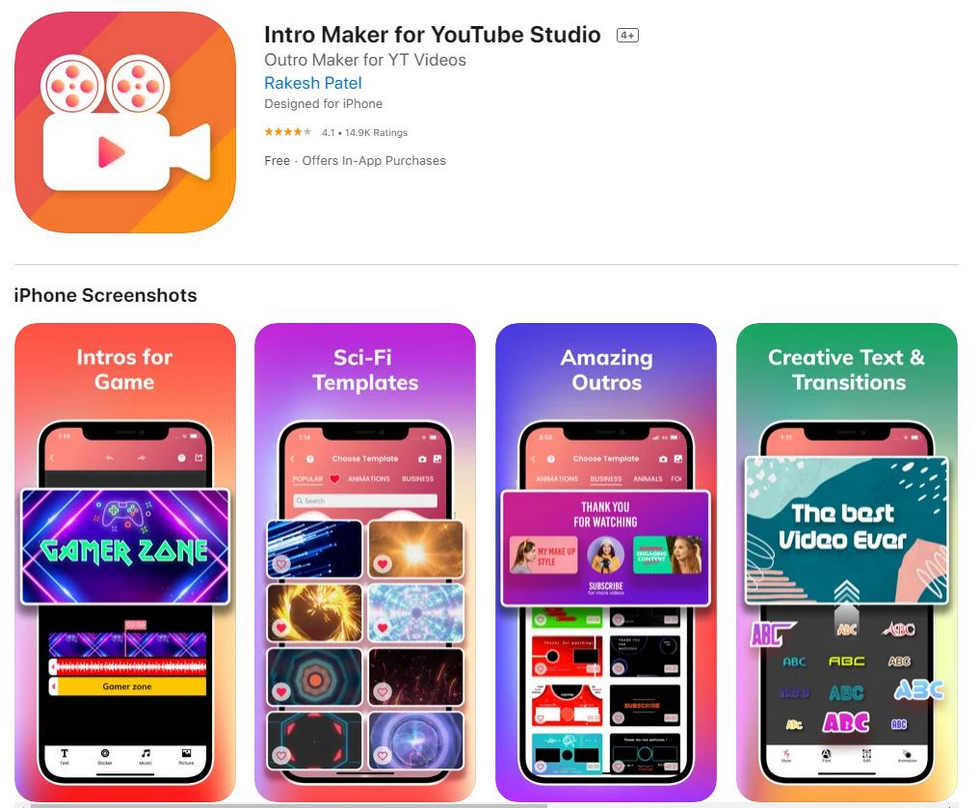
Intro Maker for YouTube Studio
Intro Maker for YouTube Studio is a great way to make personalized intros and outros for videos quickly and easily. It comes with more than 1000+ templates of different styles, designs, and colors. There are dozens of styles to choose from including abstract animations, glass titles, vintage style, and much more.
Price: 3-days free trial, then $2.99/Weekly, $9.99/Monthly, or $35.99/Yearly
PROS
- Extensive library of templates with different styles, colors, and background images.
- Over 1000 backgrounds are available in the library and you can add your own custom background pictures.
- Also add text to your thumbnails with over 200 different typography fonts and 100+ stickers for added pizzazz.
CONS
- The font change after selecting it, it will not remain the same font originally selected on the title screen. It changes back to default.
- The app changes the positioning of titles after you’ve added them to the video.
3 Best Intro Maker Software for PC (Windows and Mac)
1. Adobe After Effects
Author’s Rating: 5.0
Works on: Windows and Mac
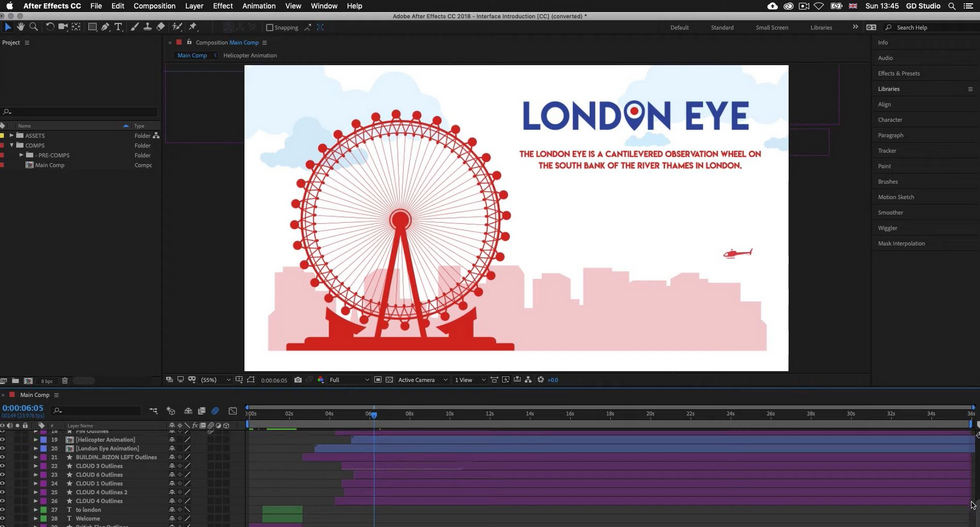
Adobe After Effects
Adobe After Effects is the industry-standard motion graphics and visual effects software, used by filmmakers and TV studios worldwide. It comes with advanced tools for importing and manipulating 3D data, motion tracking, keying, and masking, as well as powerful performance optimizations through GPU rendering.
This software allows you to create stunning intros and title sequences, add motion to photos and videos, make a logo stand out, slow down time or start a fire.
After Effects is available for both PC and Mac computers.
See our Adobe After Effects full review
Price: For individuals, starting at $20.99/month; for students and teachers, starting at $19.99/month; for teams and businesses, starting at $79.99/month; for schools and universities, starting at $34.99/month.
PROS
- Wide variety of animation and video editing tools.
- Professional-grade software for pros.
- Unlimited possibilities in 2D and 3D with advanced scripting.
CONS
- Lack of a mobile version.
- Difficult to learn if you have no experience with this type of software.
- Require a powerful computer for optimal performance.
2. Filmora 10
Author’s Rating: 4.8
Works on: Windows and Mac
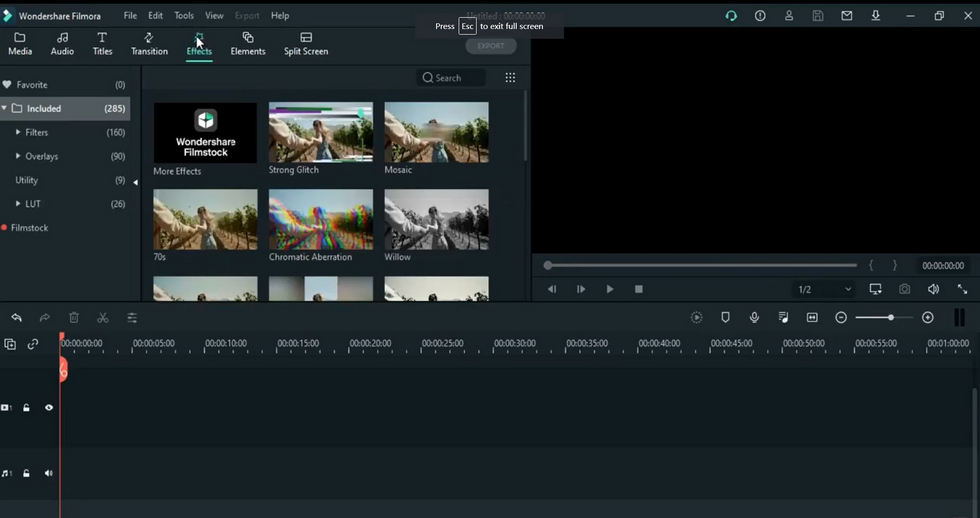
Filmora 10 Make Intro
Filmora 10 is a simple app and easy-to-use video editing software for Windows and Mac, that lets you create intro videos with no limits. From stylish intros and Hollywood-style trailers to awesome slow motion videos, Filmora 10 empowers your story with features found in high-end software.
With Filmora 10 you can import and edit your videos, add special effects and transitions, share on social media or on DVD.
Price: For individuals, Annual Plan: $61.99/year, Perpetual Plan: $89.99/year, Bundle Subscription Plan: 109.99/Year. For Business Plan, start from $155.88/Year.
PROS
- Can customize texts, video effects, and music.
- Allows you to turn your still images into lifetime memories with stunning time-lapse videos.
- Enhance your voiceover with customizable background music.
- Easily create stylish movie trailers using Hollywood-style templates.
CONS
- Some features requires a connection to the internet.
- Editing big content can also be a bit laggy at times.
3. MotionDen
Author’s Rating: 4.7
Works on: Windows and Mac
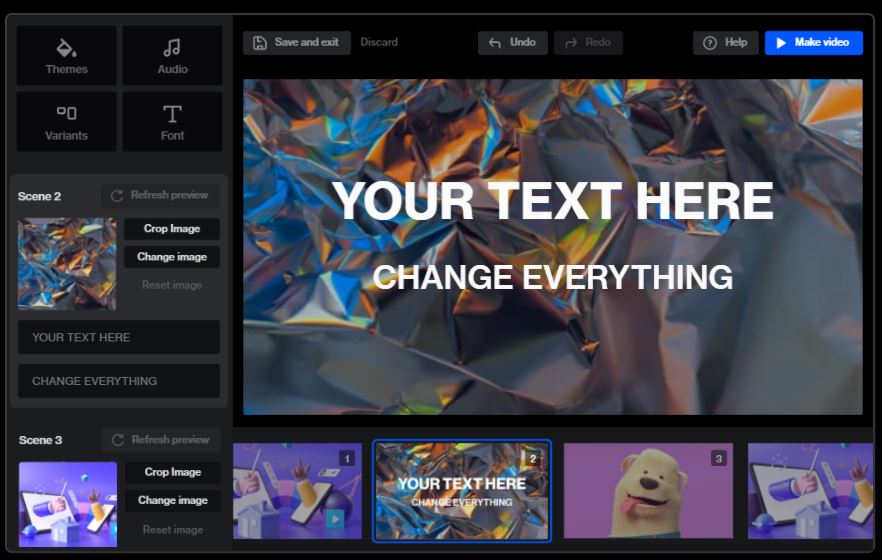
MotionDen Intro Maker
MotionDen is another great video intro maker for PC that is semi-free. It is very useful for creating professional-looking videos. This app allows you to create animations with no experience for any type of videos in many ways. Just drag-and-drop images/texts onto the timeline, make position adjustments as necessary, and save your new intro or outro. You can also customize color, effects, and background with built-in features.
Price: Free plan with 5 video limit, $29/month for Unlimited videos.
PROS
- Create custom intros in just a few clicks.
- Easy to use even for beginners.
- Add your logo or images in the title sequence.
- Dozens of motion graphics templates available.
CONS
- Projects require the paid version to be downloaded without the watermark.
- A few more features require an internet connection.
5 Best Web Intro Makers to Make Intro Videos Online
1. Renderforest
Author’s Rating: 4.8
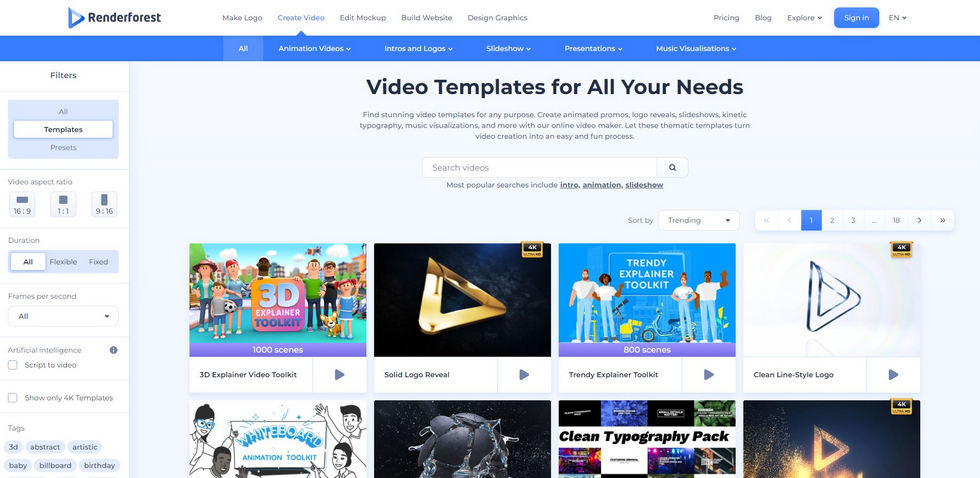
Renderforest Intro Maker
Renderforest is a cloud-based all-in-one branding platform that allows you to create intro videos, as well as logos, slideshows, and all kinds of animated videos with one simple drag and drop tool. Through Renderforest, you can pick from a variety of templates, backgrounds, and images to create an intro video quickly.
It also features a large library of video effects, filters, text styles, and soundtracks that can easily be combined using drag-and-drop. You will get access to 195,000+ of royalty free stock footage for your projects in no time thanks to the large library in Renderforest’s media player.
Price:
- Free, Lite: $6.99/month-billed annually, Amature: $7.99/month-billed annually, Pro: $15.99/month-billed annually, Agency: $39.99/month-billed annually;
- Free, Lite: $12.99/month, Amature: $24.99/month, Pro: $49.99/month, Agency: Not available in monthly plan;
- Pay Per Product: $19.99 for a single export with HD1080 quality; $39.99 for a single export with UHD 4K quality.
PROS
- Easily transform script to animated videos.
- Large library of royalty-free materials.
- A variety of editing tools are available.
- Syncs with social media platforms.
CONS
- Price difference between Yearly and Monthly Subscriptions.
- Limitations on the number of elements you can use.
2. Intro Maker
Author’s Rating: 4.7
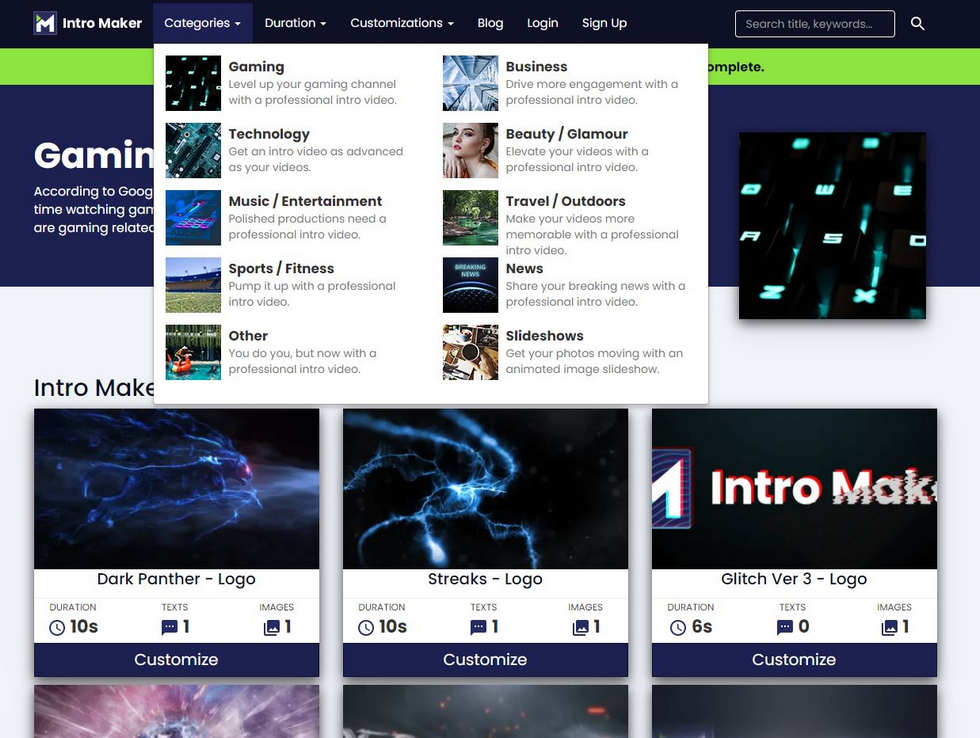
Intro Maker
Price:
- Pay as You Go: $5 for Single 720 HD, $10 for Single 1080 HD, $25 for Single 4K60;
- Individual Plans: $19/month for 1080 HD, $49/month for 4K60;
- Team Plans: $99/month for 1080 HD, $249/month for 4K60.
Intro Maker (formerly IntroCave) is a cloud-based app that specializes in creating intros for YouTube or any other screen recording. It provides unlimited video projects and an unlimited number of screenshots and photos for your intro maker. You can use the built-in hashtags to find a large number of background images and video materials.
With Intro Maker, uploading is quick and easy since there are no files to download. Each intro maker includes an editing interface for customizing your photos and videos. You can also give each intro a unique name, description, thumbnail photo, tags, and video link.
PROS
- Easily customizable templates.
- Unlimited video projects to give you total control over your project.
- Each intro maker comes with an editing interface that’s easy-to-use and allows for customization of text, color, font, etc.
CONS
- Sometimes the video download link is sent to the spam folder without notification.
- Preview renders are only stored for 3 days after they are created for saving the host costs.
3. Videobolt
Author’s Rating: 4.7
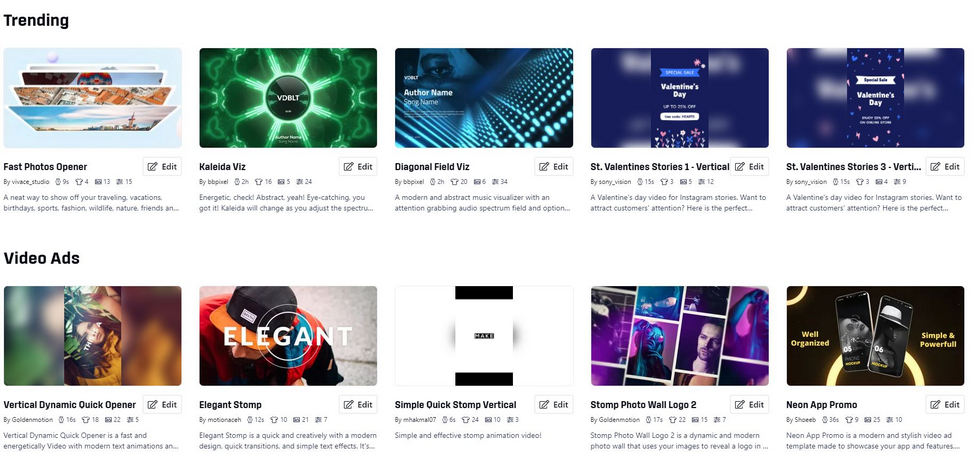
Videobolt
Price
- Free, Basic: $5.99/month-billed annually, Plus: $16.99/month-billed annually, Unlimited: $24.99/month-billed annually;
- Free, Basic: $7.99/month, Plus: $39.99/month, Unlimited: $79.99/month.
If you are looking for an easy way to make high-quality videos, Videobolt is the app for you. With its vast library of professionally designed templates, you can create videos that fit your brand and purpose in minutes, without any creative or technical skills. Formatted for social media, the videos created with Videobolt are optimized to be seen on any platform. Not only that, but you can also draw attention and engage your audience by keeping them hooked through its interactive features.
What’s even better is that you don’t need to stress over your video content anymore because Videobolt has its own library of royalty-free stock footage, songs, photos, and fonts for free download! So sit back, relax, and enjoy your newfound easy-breezy videomaking machine!
PROS
- Lightning fast video creation process.
- It has a library of different templates so you can cover every kind of video need.
- It’s a cloud-based app, which means you can work from any device connected.
CONS
- Lack of mobile version of the platform.
- Its monthly subscription price is a little higher that other comparable video creation apps.
4. Canva
Author’s Rating: 5.0
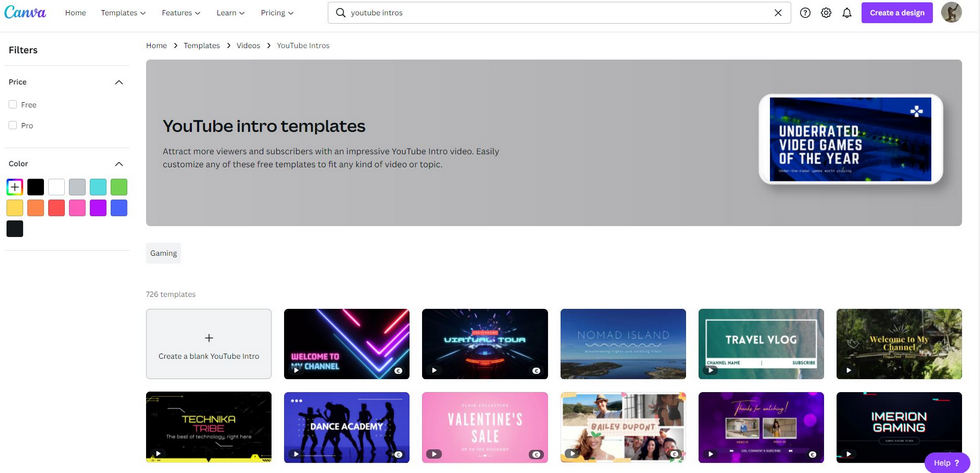
Canva Intro Maker
Price:
- Free, Pro: $13.70/month for up to 5 people, $53.67/month for 10 people, $173.61/month for 25 people, $373.50/month for 50 people;
- $125.63/year for up to 5 people, $502.57/year for 10 people, $1633.39/year for 25 people, $3518.09/year for 50 people;
- Enterprise: $771.01/month for 25 people, $1542.02/month for 50 people.
Canva is a user-friendly graphic design tool that’s perfect for anyone, even those without any experience in design. With its vast library of templates and easy-to-use editing interface, you can create high quality visuals for your brand or business in minutes.
To create an intro video for your YouTube, Facebook or Instagram videos, Canva has a great intro maker that allows you to choose from templates and the newest movie styles. You can even change colors, fonts, position of text and background image to make your video unique and engaging. Once complete, you’re able to download and use your video immediately.
PROS
- Its professional looking templates and graphics are perfect for any social media post, blog, Instagram, or YouTube video intro.
- Canva is collaborative, which means you can work with your team to create your graphics.
- Being cloud-based, everyone can access it anywhere.
CONS
- Its monthly subscription price is a little higher than other popular video creation apps.
- Its editing interface can be a little confusing for first-time users.
5. InVideo
Author’s Rating: 4.5
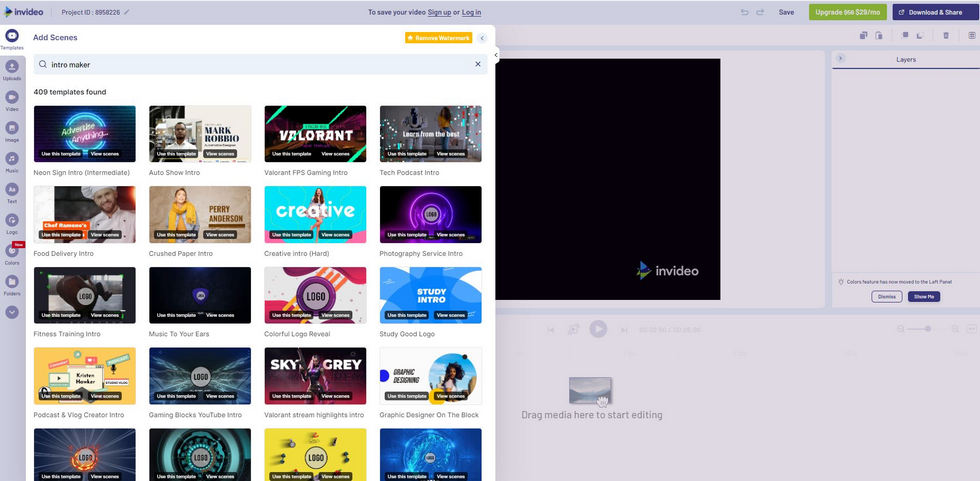
InVideo Intro Maker
InVideo is a powerful online video editor that comes packed with templates, filters, transitions, and more. With no download required, it’s easy-to-use and allows for customization of text, color, font, etc. to create a video that fits your brand and audience.
To make an intro video, you can use their free templates or upload your own images and videos. You’ll have full control over the size of the text, font style, color of text, background color/image/video, etc. Once finished creating your video, you’re able to download it immediately for use on your social media platforms.
Price: Free; Business: $49/month, $291 annually; Unlimited: $97/month, $582 annually.
PROS
- Customize the text, color, font to fit your brand and audience.
- Integrate with Storyblocks and Shutterstock.
- Flawless customer service.
CONS
- A little pricy when compared to other similar software.
- Poor search function makes it difficult to find the right content for your video at times.
Conclusion
There are so many intro maker apps you can use to create awesome action-packed intros that are fun to watch. Some of the best software is available for free, while others have a reasonable price tag. Using any of these tools will give you an edge over your competitors by creating professional-looking videos quickly and easily.
If you are still struggling to come up with a way to make your video stand out, try one of the intro maker apps mentioned in this article and see if it works for you.
More Related Articles

