8 Best Free Video Converters in 2023
In this post, there are 8 best free video converters introduced. Their features, pros and cons are all listed below. Keep reading and figure them out.
There are over two dozen major video file formats used on different devices and platforms across the world. Newer and more efficient ones often replace them. But what remains behind are the devices that can either record or play specific video formats.
An outstanding way to bring every format onto the same table is by using a video converter. Convert videos of different formats into ones that seem favorable and effortlessly playable.
Video converter allows you to convert any video file format into another one. Whenever you find yourself in a position where the video is unplayable by the media player, turn to a video converter for help in that regard. The following are the 8 best video converters recommended.
#1. Duo Video Converter (Recommended)
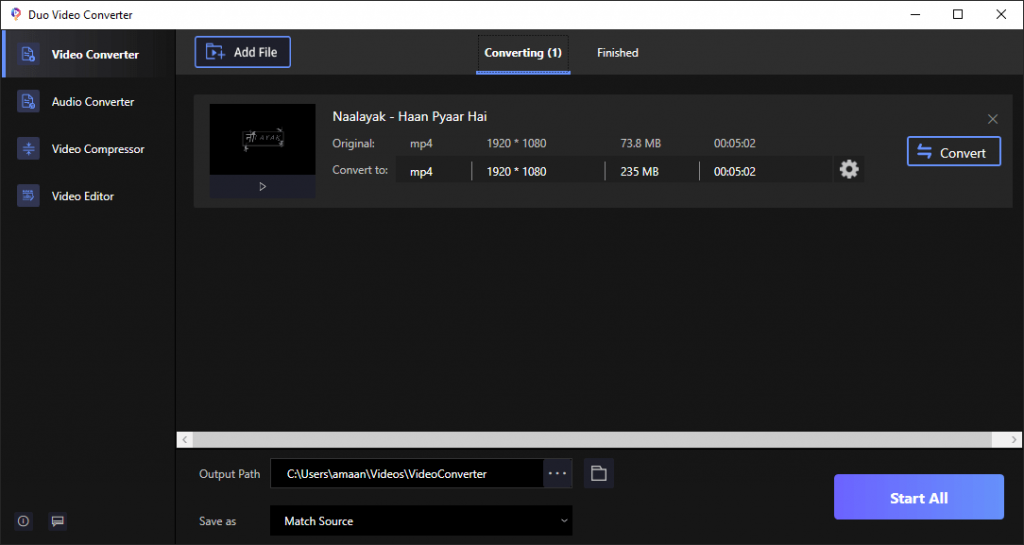
Duo Video Converter
From the makers of video editor, FilmForth, Duo Video Converter is making strides in the industry. Its effortless interface and read-steady-convert non-linear flow waste no time. All you need is to add a video, select the format and convert it right away. Duo Video converter can either be accessed from inside of the FilmForth editor or downloaded from Microsoft.

Features
- No ads: Free software and ads have become synonymous. However, that’s not the case with the Duo video converter. It’s truly free and does not annoy you with advertisements of any kind.
- Ultra HD Support: The world is moving to 4K, and so should your video converter. Shoot raw 4K files and convert them to other formats on the go.
- Wide-format support: Supports every major video format, and the list keeps on growing.
- Video Compression: Not just a format converter. Add compression to your video and reduce size along with it. Save bandwidth, storage, and, more importantly, the money.
Here’s the tutorial video on using Duo video converter. Watch and learn.
#2. iMyMac Video Converter (Recommended)
You can choose the iMyMac Video Converter to convert not only video files but also audio and GIF files. This wonderful converting tool will help you convert, edit, or preview your files on Windows or Mac systems. You can either download the software to experience its features or you can just utilize its online version to get high-speed file conversion without any hidden app downloads.
Features:
- Various formats: supports different video or audio files’ input or output formats, you can also batch convert your files;
- Enhancement and editing features: it can also let you cut the video, apply watermarks to protect your content, add an external audio track, subtitles, etc;
- Different Resolution: it also supports 3D, SD, HD, FHD, and UHD (4K) resolutions;
- Fast speed & no ads: it’s safe and easy to use, you can try the free version first.
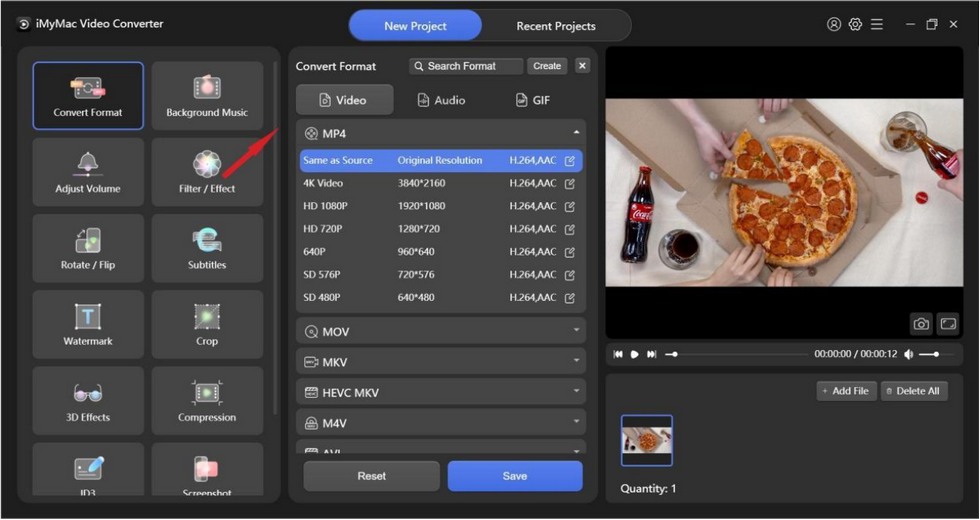
iMyMac Video Converter
#3. Freemake Video Converter

Freemake Video Converter
Next up, we have a Freemake video converter, which works on mobile devices as well. You get a free trial that is good for a week. They offer an online installer where you run the file, and it will download the setup files. After that, you take it from there and install it like a normal application.
Features
- Download from Video sharing sites: Download videos from popular video-sharing sites like Facebook, YouTube, Vimeo, etc., and convert them into your desired format.
- Burn Files to DVD: Combine several video files and burn them to DVDs.
- Photos Support: Convert photos into different formats as well.
- Minor Editing: Take advantage of its editor and make basic edits without opening another application.
#4. HandBrake
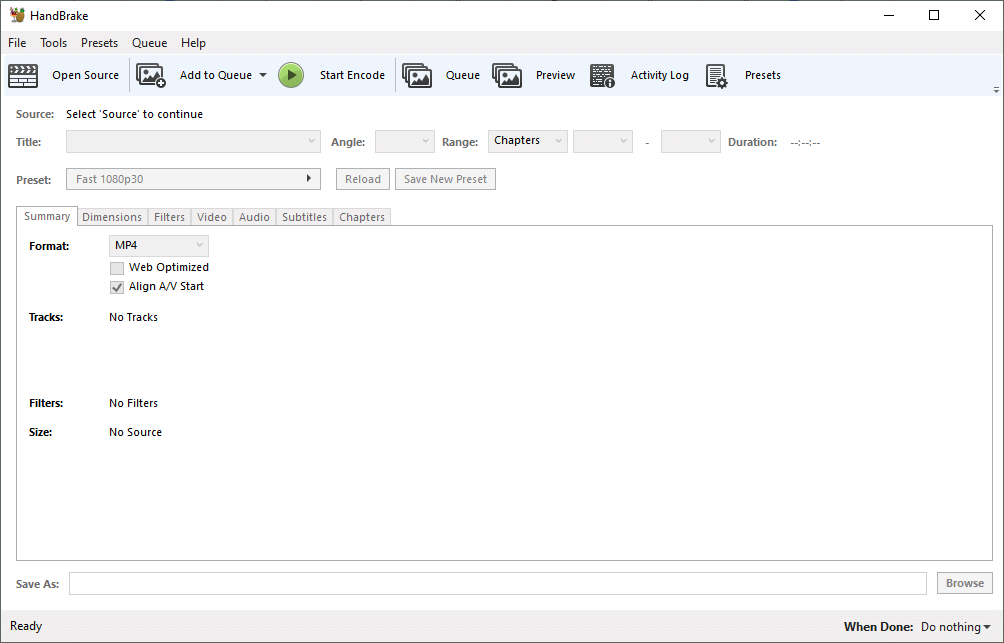
HandBrake
Take a video in any format of your choice, and HandBrake supports it without a hiccup. But the sad news is you can convert them into only three formats – MP4, MKV, and WebM. In all honesty, they feel enough, for the most part, if you will use the video online or play on a video player.
Features
- Presets: Create presets when you convert videos often and sometimes by the dozen. Set the format, filters, codecs, and much more.
- Add Subtitles: Import a subtitle file and it to the video while you are converting the video.
- Video filters: Sharpen, add noise, and interlace, amongst other things.
- Batch convert: Add several videos in the queue and select the preset. They will be converted by themselves while you sip a nice cup of coffee.
#5. WinFF
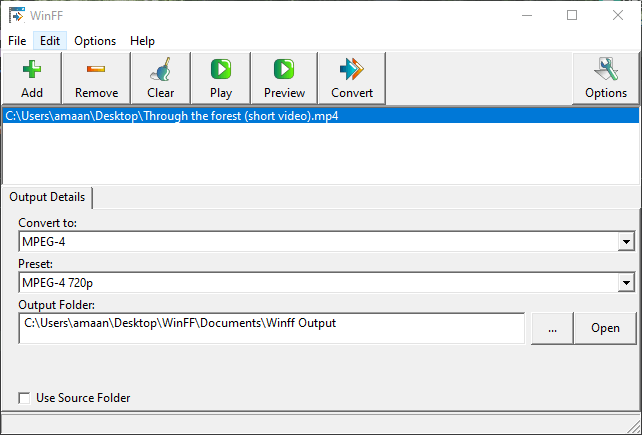
WinFF
WinFF is a non-nonsense, freeware video converter. A portable version is available, which is available for Windows. Relying on the FFmpeg library, it takes input in virtually any modern format. Convert them into any format from half a dozen choices. The user interface is neat and friendly, with an option to add more options from the options menu.
Features
- FFmpeg Commands: Add your instructions for conversion through the command tab.
- Portable: Take it with you in a flash drive. No need to install it; run it from the drive and start converting without waiting for anyone.
- Import Presets: Share .wff presets with others and use the most optimized settings for your videos.
- Preview: A sneak-peak into what your converted video will look like. When you click on it, a command line will start converting a part of the video for you to preview.
#6. Kiss DejaVu Enc
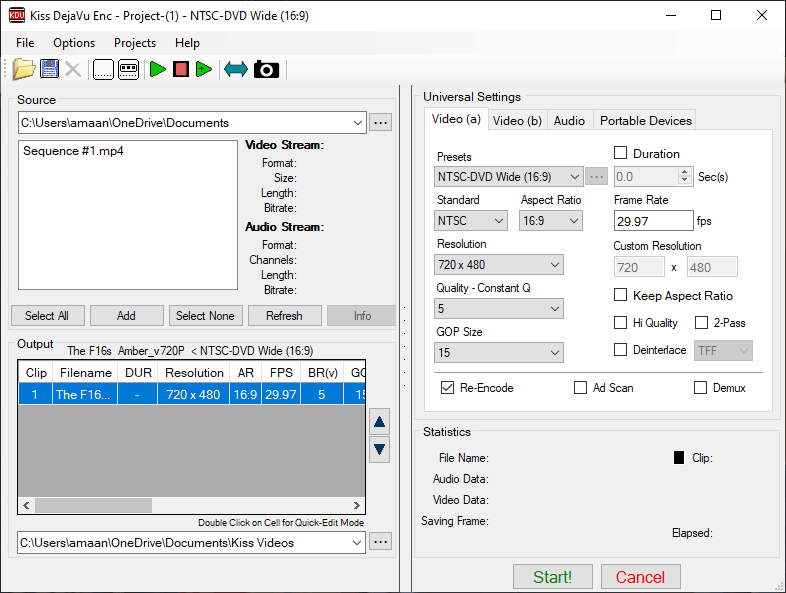
Kiss DejaVu Enc
Kiss DejaVu Enc is a video converter that is a mixture of complex features and user-friendliness. It can be daunting at first but gets easier once you figure it out. Everything is laid out, crowding the screen. You have different settings tabbed out for keeping things structured. There is room for changing the preview player interface for different authors.
Features
- Upload to YouTube: As a YouTuber, this will come in handy. Convert your video and upload it directly to YouTube.
- NTSC and PAL support: Both the video standards of Europe and America are available on the app.
- Multiple audio channels: Go all cannons firing with audio. Start from a single channel to 6.1, where audio takes a step up.
- Themes: Don’t get bored by the monotonous look of the converter. Give it a spin with the customization menu. Change the colors of the text, user-interface with different solid colors.
#7. Free HD Video Converter Factory
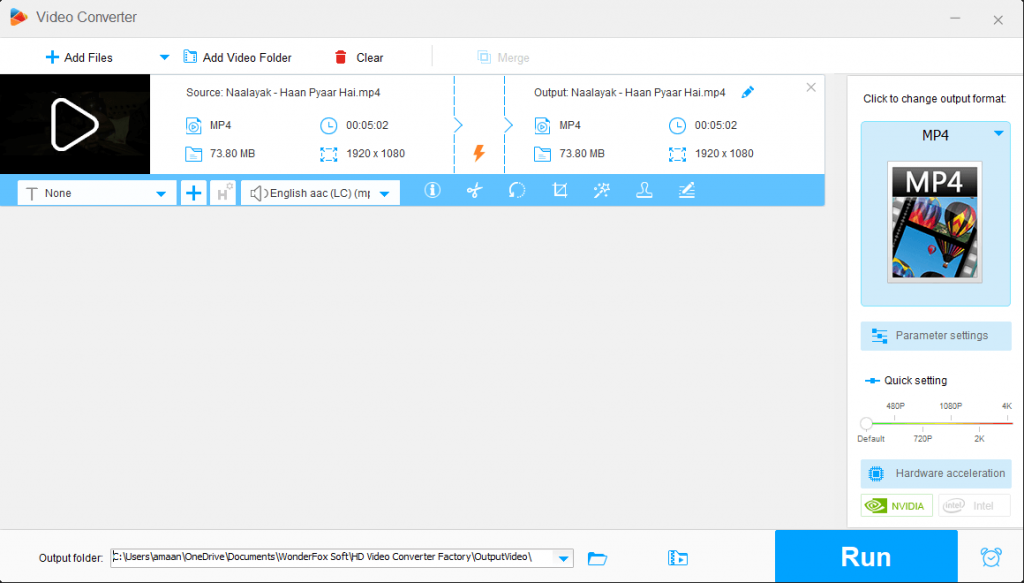
Free HD Video Converter Factory
This freemium video converter boasts of its user-friendliness and above everything else. Their website features a 10-second guide on how to go about it. You get a combo of converter and downloader after installing this application. The downloader section lets you download the video by pasting the URL and then analyzing it.
Features
- Intuitive Interface: Novice or professional, the interface feels right at home—everything on the front, is easy to maneuver.
- Add Audio: Replace with your audio and get the format right with it.
- Hardware Acceleration: Nvidia and Intel users can realize the power of hardware acceleration to speed things up.
- Batch compression: Compress videos in batches using the batch mode and save lots of space, and data.
#8. Internet Video Converter
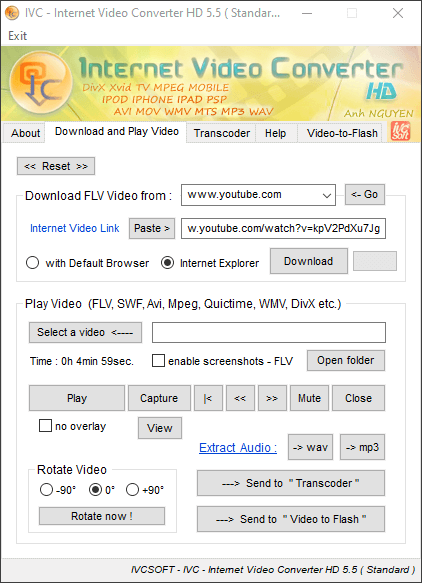
Internet Video Converter
A donation-dependent video converter that provides all but one feature without paying. The batch conversion is reserved for users who donate any amount(starts from a dollar). You cannot drag and drop videos. Stick to the traditional way of browsing. As the application has different utilities, the conversion can be found in the Transcoder tab.
Features
- Extract Audio: Take out audio from any video file and then save it as independent audio.
- Flash Converter: Convert a video to flash video or animation(SWF). An entire HTML page with the embedded video can be generated through the app.
- Multiple encoders: You have FFmpeg HD and Mencoder HD at your disposal.
- Download videos: Download videos from anywhere on the Internet and play them inside the converter without breaking a sweat.
#9. Format Factory
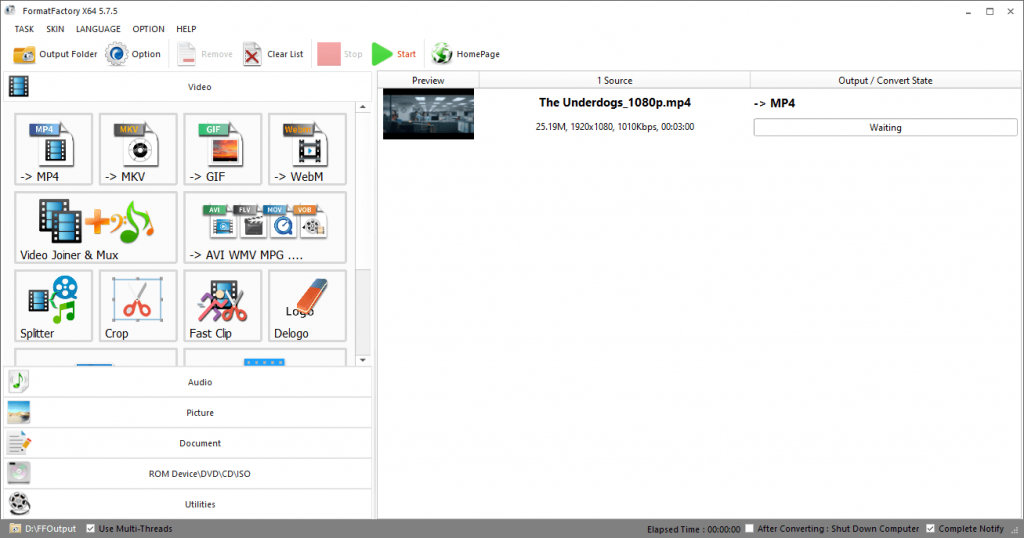
Format Factory
In the last leg, the Format factory is designed to impress. Apart from being a conventional video converter, you can convert documents along with it. Make sure to avoid installing third-party applications that come bundled with the app. Click on the decline button to cruise past a couple of them for installing the intended app.
Features
- Multi-threads: Uses all the available processor threads to reduce conversion time.
- Convert Documents: Convert major document formats without breaking the encoding.
- Audio splitter and joiner: Split and merge audios on your whim. They can be exported in defined presets.
- Screen recorder: Record your screen for tutorials and convert them to a favorable format for uploading them online.
FAQ About Video Converter
What is the best free video converter?
That is a subjective question. You can get started with the easiest Duo Video converter to get curiosity flowing. There are several paid options available, but why make your pocket lighter when free ones have nailed it in the segment.
Is any video converter really free?
As a matter of fact, yes, a few good ones are free. Take HandBrake, for example; it is free and does the job better than most. Few free ones offer premium features by displaying obnoxious and intrusive ads. Steer clear of them and try the ones we discussed earlier.
How do I convert videos to MP4 for free?
HandBrake can be a tad finicky for first-time users. Take Duo Video for a test drive. Get started by importing a video through Drag and drop. Then select the desired format and hit the convert button. See? How easy video converting can really be.
Related Articles

Duo Video Converter
The best free video converter in Microsoft Store.
- Free and no limitations.
- The fastest conversion rate you can imagine.
- Converts video and audios between 22+ formats for free!
- Support files of any size or format conversion.
- Convert high quality films without quality loss.



