Top 10 Free Screen Recorders for Games on Windows 10
For computer game lovers, they usually need a screen recorder to capture excellent gameplay. There are many screen recording applications on the market, but only a few of them are suitable for recording games. There are 10 game screen recorders for Windows, from which you may find the one works for you.
Once upon a time, recording the contents on a screen used to be extremely challenging. You had to use highly complicated tools or pay for the software tools.
Things have changed considerably today, and you no longer need to go through troubled waters to be able to record a screen.
So What is the Best Screen Recorder for Games?
A sound screen recorder for games should come with a good set of features and options that would simplify your screen recording experience.
So what makes a good screen recorder? Some of the features that you need to focus on would include
- Ease of use: A complicated software and a tougher interface may make it a little challenging to use. A simple interface would suit both experts and other users.
- Ease of set up: Setting up a screen recorder and using it should be easy with no complicated steps. This can help simplify your task.
- The area of recording: The options to record an entire screen or a part of it should be of significant concern. The tool you choose should be able to handle both the full screen and part of the screen recording.
- Built-in export options: The built-in export options would make it rather easy to save your files. An automatic save option should further make it an excellent choice to go with.
Here in this follow parts, you will learn 10 great screen recorders in detail. But before we get into them, you can take a quick glance at their main features.
| Software | Price | Best for |
| RecForth | Free, ($14.99 for lifetime license) | Windows screen recording and best for newbies |
| Xbox Game Bar | Free | Games recording and apps |
| Icecream screen recorder | Free and paid ($29.95 one time fee) | Tutorials and gaming overviews |
| Bandicam | Free and paid (starting from $39.95 for single PC) | Balanced video recording |
| Action screen recorder | Free and paid ($19.77 one time fee) | High-resolution screen recording capability |
| Wondershare demoCreator | Free and paid ($45 per year standard plan, $65 per year Premium plan and $75 onee time fee) | High-quality video recording |
| OBS Studio | Free | For professionals and experts |
| FBX Screen recorder | Free and Pro ($19 per year and $49 lifetime license) | High-resolution gaming recording |
| EaseUS RecExperts | Free and paid (ranging from $19.95 to $99.95) | Ease of use and multiple output formats |
| iTop Screen Recorder | Free and Pro ($12.99 per month, $19.99 per year and $25.99 lifetime licensse) | High-resolution videos |
1Now, let us move to find the 10 PC Screen Recorder for Games that have been known to offer you an outstanding experience.
#1. RecForth – Screen Recorder for Windows 10/11
One of the popular and well-known best screen recorders for games for Windows 10 and 11, it is designed to provide you access to an outstanding experience. It is quite lightweight and provides you with the output in MP4 and MKV. An unobtrusive screen recording offered by the recorder should be one of the most substantial factors in its favor.
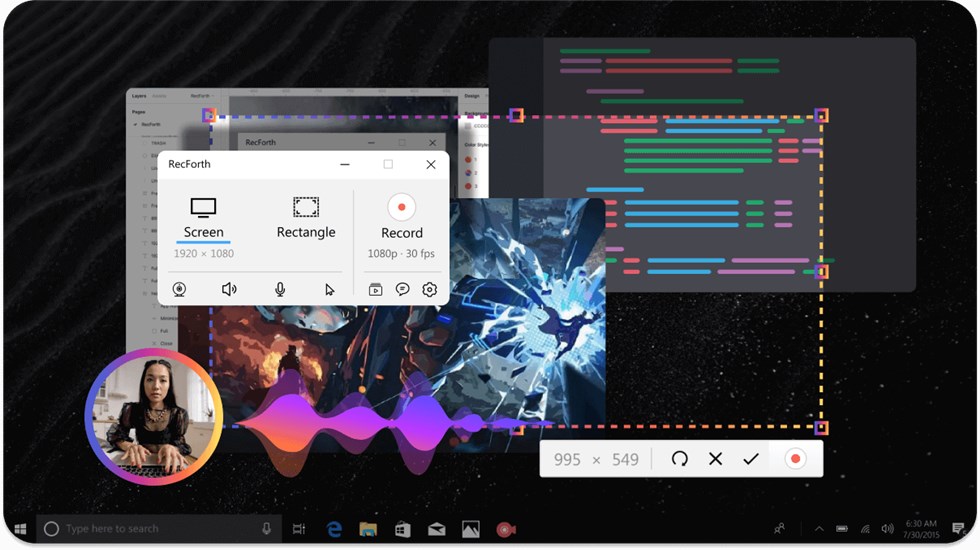
RecForth Game Recorder
Key features
- Minimalistic user interface
- You can upload the recordings to the sites such as DailyMotion.
- Free plan comes with watermark
Pros
- Unlimited recording options
- webcam overlay and add voice-over
- screenshot functionality
Cons
- no video editing options
#2. Xbox Game Bar – The Built-in Screen Recorder
The free screen recorder for games for Windows, the Xbox Game bar, comes as a built-in option from Microsoft. It can provide you with a very basic but powerful screen recording service. No need to download any software should make it a powerful tool.
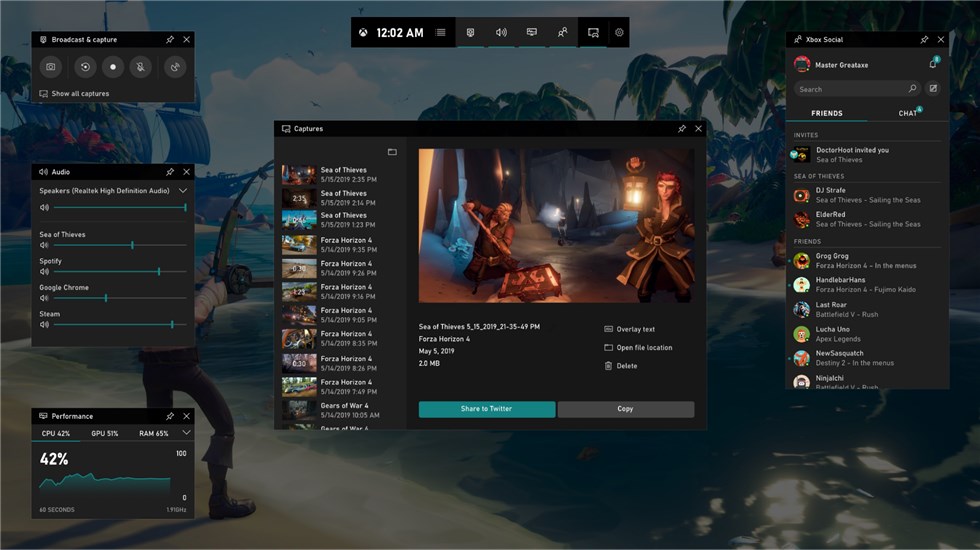
Xbox Game Bar
Key features
- It can be a great games capture option
- It can record apps with ease
- Start directly from your computer
Pros
- Toggling option for microphone
- Video trimming option available
- No watermark and no time limit
Cons
- Cannot record full screen or part of the screen, can only record apps
- No pause recording option
#3. Icecream Screen Recorder – Webcam and Mic Integration
Icecream screen recorder comes with both paid and free versions for the best-in-class screen recording. The paid version supports file formats such as AVI, MP4, and MOV. The features include scheduled recording, customized watermarks, and has basic editing tools.
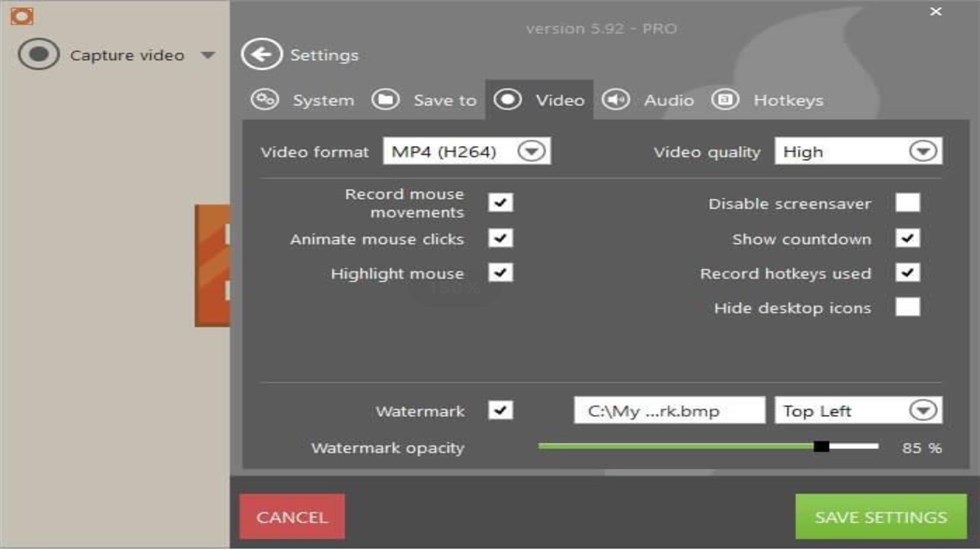
Icecream Game Recorder
Key features
- Works with webcam and microphone integration
- Add annotations and captions
- Basic editing features such as trimming
- Switching output format allowed
Pros
- Can record all the activity on the screen
- Easy-to-use interface
- It can be a good choice for tutorials
- Add logo to the screen recorder.
Cons
- Cannot record webcam alone
- Limited video editing
#4. Bandicam Game Recorder – HD Video Recording Leader
Your search for a lightweight free screen recorder for games should ideally end with Bandicam screen recorder software. It has been known to be a clear leader for HD video recording. The customization options offered by the screen recorder would indeed make it stand apart from the rest.
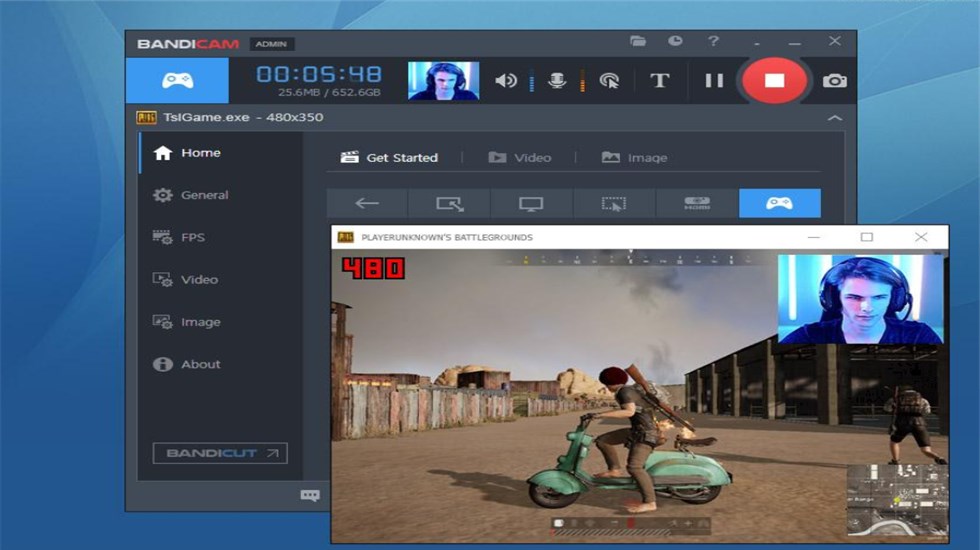
Bandicam Game Recorder
Key features
- Different modes for recording your screen and game recording
- It can record the content on the entire screen, specific apps, and external devices.
- High-quality screen recording
- Basic video editing options
Pros
- Can record the full screen, region, webcam, microphone, and computer sound.
- Voice mixing options
- Ability to add logo on the recording
- Lightweight
Cons
- Output videos are limited
- Color differences
#5. Action Screen Recorder – Quite User-Friendly
The Action screen recorder is one of the most powerful and user-friendly screen recorder for video games, with a unique and attractive user interface. The green screen mode can be what would make it a formidable choice. It can also let you cut out the background from your video recording while you are still recording.

Action Game Recorder
Key features
- Live streaming capabilities
- High-resolution recording in 2K to 4K
- Time shift recording options
- Audio recording
Pros
- Easy-to-use interface
- Powerful video editing options
- Screenshots supported
- Low CPU usage
Cons
- No option for custom frame rate
- Not completely free
#6. Wondershare DemoCreator – High Quality Output
Wondershare demoCreator is yet another powerful and unique screen recorder for Windows that offers both free and paid options. The full screen and custom area recording provided by the tool and a host of other advanced features should make it a formidable choice.
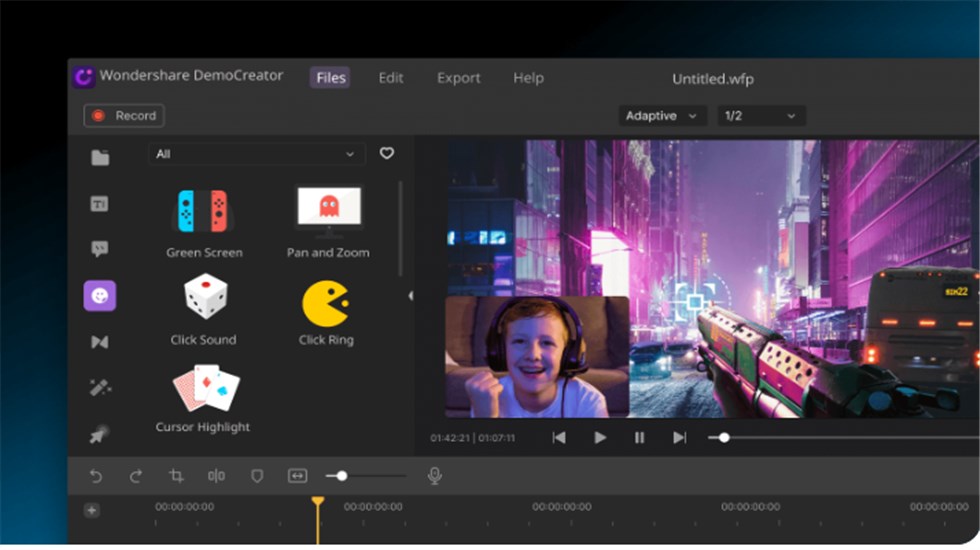
Wondershare DemoCreator Game Recorder
Key features
- Game mode for an excellent game recording experience
- Picture in picture mode
- High-resolution output supported
- Basic editing supported
Pros
- Easy to use and simple interface
- High-quality video recording
- Add annotations and text to the video
Cons
- The webcam turns off automatically after recording
- High-end features only on the paid plan
#7. OBS Studio – Open-source Screen Recorder
OBS Studio, which stands for Open Broadcast Software, is one of the top-end open-source software tools for live streaming. It can help you create scenes with multiple inputs that include images, texts, window captures, browser windows, webcams, capture cards, and more.
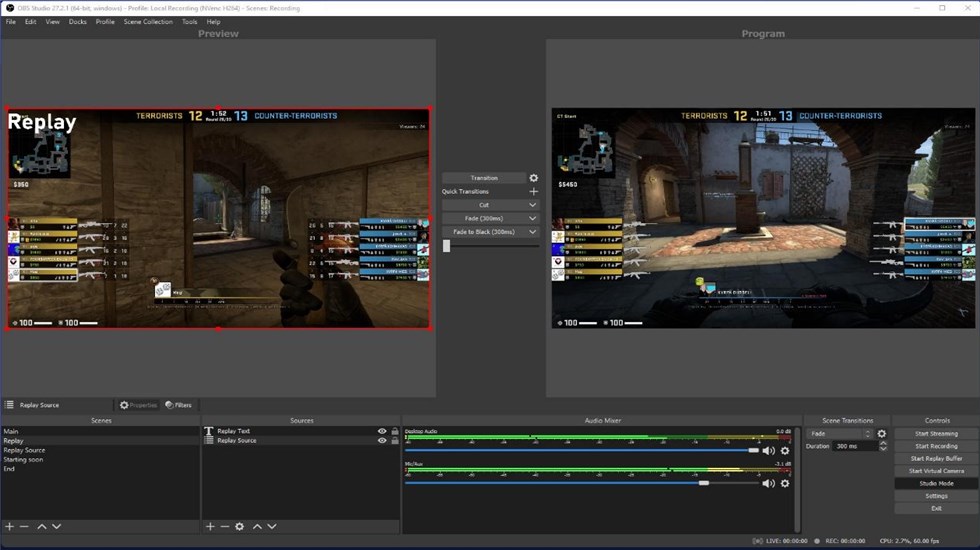
OBS Game Recorder
Key features
- A host of advanced settings and features not seen in any free screen recorder
- No watermarks
- No recording limits
- Multiple streaming services supported
Pros
- Lets you use various sources and videos
- Built-in audio mixer
- Advanced configuration options
- Completely ad-free.
Cons
- No pause option for recording
- A little complicated for the newbies
#8. FBX Screen Recorder – Real-time Recording
FBX screen recorder lets you record the gameplay in real-time and share it through live streaming. It can effectively adjust itself to the bandwidth. The videos are saved automatically onto your hard disk.
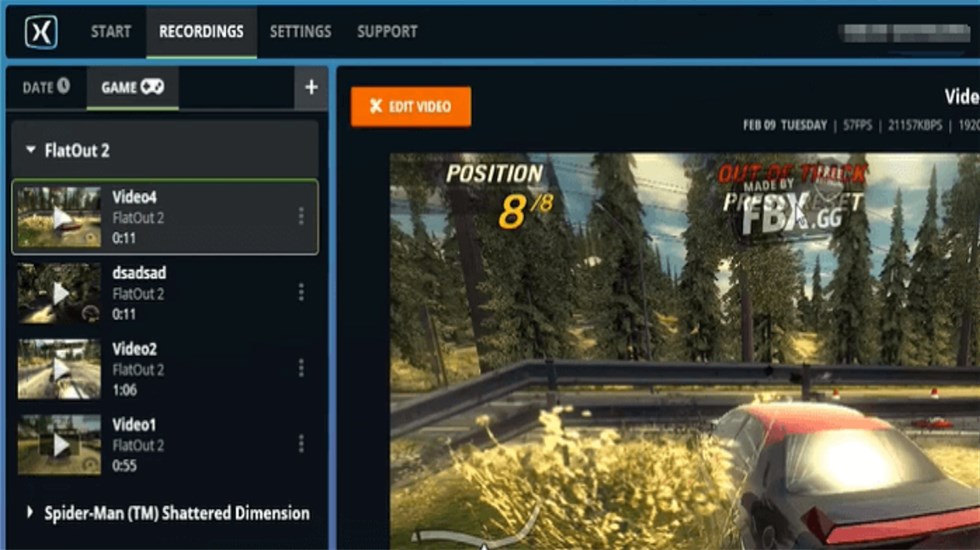
FBX Game Recorder
Key features
- High-end game recording at 144 fps
- Live streaming with FTP protocol
- Video editing and captions
Pros
- Support for multiple Windows versions
- Recording in the background
- Continuous recording on DVR
Cons
- I cannot record other video clips except games
#9. EaseUS RecExperts – Easy-to-Use
EaseUS RecExperts is a powerful screen recording software for effective game recording. You can record an entire screen or select an area of it. Simple to use and multipurpose screen recording capabilities offered by the software can prove to be much more effective.
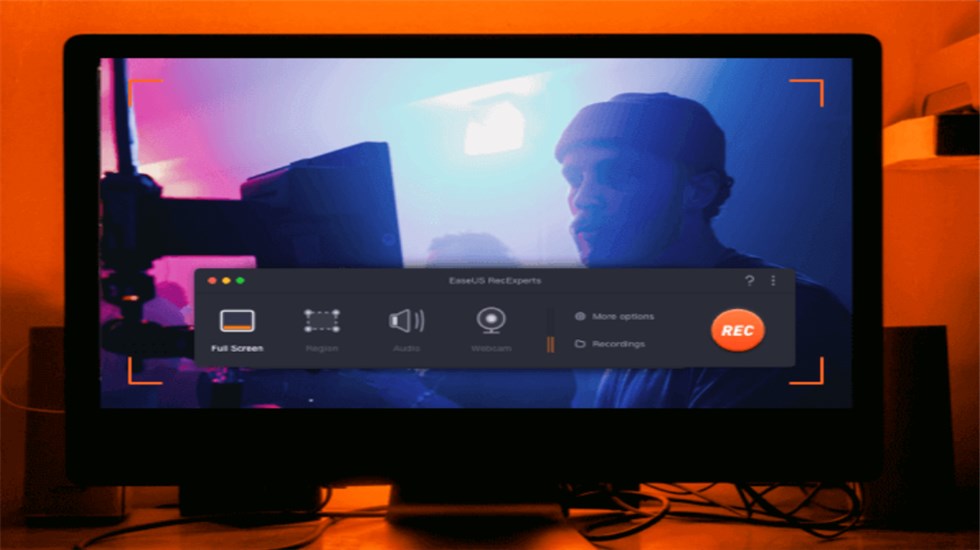
RecExperts Game Recorder
Key features
- Flexible capture option with zoom, locked Window recording, and spotlight recording options
- Options to record webcam
- Basic video editing tools built-in
- GPU-assisted hardware acceleration
Pros
- Can capture both audio and video recording
- Automated recording support
- Multiple output file types supported
- Images are supported
Cons
- Editing options are limited
- Slightly expensive
#10. iTop Screen Recorder – Flexible Screen Capture
iTop Screen Recorder is a truly feature-rich screen recorder tool that has been designed for a highly customised screen recording capabilities. The flexible interface on the recorder should further make it the tool that stands apart.

iTop Game Recorder
Key features
- Flexible screen capture
- Records the screen along with the audio
- Multiple output formats
- No lag HD recording
Pros
- Offers video editing options
- Record videos with no watermark
- Easy to use software
- Supports hot keys
Cons
- A free version is limited
The Concluding Thoughts
Screen recording on Windows 10 has been one of the most in-demand tasks that we have been searching for an option for. The screen recorders that we have outlined in this compilation should definitely prove to be quite effective in providing you an insight into which tools to go with for your specific screen recording requirements.
Related Articles

RecForth - Free full-featured screen recorder for all
- Free and easy-to-use
- One-click to exported videos without watermark
- Customized the size and color of the pointer to highlight important content
- Allowing webcam overlay to capture the action
- Record system sound and voiceover
- Free set up automatic stop recording



