13 Best Video Editing APP for Android that You Should Try in 2023
Learn about 13 very collectible video editing software available for Android from this article, and depending on your video editing needs, you can choose between free and paid options.
Best Video Editors for Android
In recent years, video editing has been gradually integrated into all aspects of people’s daily lives. With the massive increase in demand, how can we filter out the powerful and suitable video editing software for ourselves? This article will introduce you to 13 treasured video editing software in terms of advantages and disadvantages, applicable users, fees, main features, etc.
As people’s quality of life continues to improve, they have more leisure time to travel around the world to experience different customs, taste different kinds of snacks to enjoy life, and learn more skills to expand their horizons. With the advancement of internet technology, it provides many platforms for people to share their lives, such as Ins, Twitter, and Oasis. In particular, short video-based platforms such as YouTube, TikTok, etc. are growing rapidly.
For the sake of accuracy and professionalism, most full-featured video editing programs are available for the computer desktop. But because of the growing demand, business people keep investing in research and development to provide editors with services anytime and anywhere. Finally, more and more video editing software for cell phones is coming into the market. But with all these video editing software, how can users choose the best one? This article will be divided into three parts to introduce you 13 best video editing software. By comparing the system requirements, customer orientation, features, advantages and disadvantages, pricing, etc., you can choose one or several of them to try for a pleasant experience.
Part 1. Free and Paid Video Editor for Android
To enable users to share their lives, edit and create videos anytime and anywhere. Developers are doing their best to develop and release a wide range of powerful video editing software for different people. These apps allow you to work with all videos, pictures, audio, and other materials in real time directly on your phone. This section will introduce you to 13 different but useful free or paid video editing apps for Android
KineMaster
KineMaster is a piece of very powerful and easy-to-use video editing software for cell phones. It has a very easy-to-learn editing logic and a simple interface. Unlike conventional mobile video editing programs, KineMaster’s interface is horizontal and more in line with the desktop software program, allowing you to easily edit multiple layers, add transitions, effects, EQ presets, audio or live recording, etc.
Download KineMaster Video Editing

Android Video Editor KineMaster
Pricing: Free Version and Paid Version
$5.01 per month
$10.66 per quarter
$26.33 per year
Rating: 4.6
System Requirement: Android 6.0 or later
Applicable Users: Users who are used to landscape operation or have recording needs.
Main Features
- Professional keyframe animation effects supply.
- Exportable to generate video recipes for direct access later.
- Multi-layer editing allows users to easily overlay and set up layers.
- Voiceover recording adds uniqueness to videos.
PROS
- The APP comes with a detailed tutorial for new users to learn.
- Thousands of popular clips are constantly updated.
- The real-time recording function allows users to share anytime, anywhere.
- Rich and relatively professional features.
- Allow you to add multiple videos or audio tracks.
CONS
- The free version has a watermark that can only be removed with a subscription.
- Ads will pop up on the operating interface.
- If you subscribe, you may not be able to sync if you use it across devices.
Inshot
Inshot is a piece of video editing software that will bring more fun and color to your life. It is a powerful and feature-rich video processing program for cell phones. Not only can you optimize your existing video or image footage with Inshot, but it also allows you to edit your videos with a wide range of filters, stickers, transitions, and more to make your videos look professional and advanced.
Download Inshot to optimize your videos
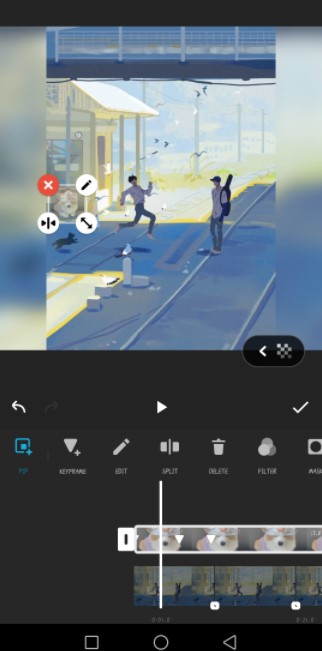
Android Video Editor Inshot
Pricing: Free Version and Paid Version
$2.99 per month
$9.99 per year
$29.99 for a lifetime
(You can also purchase effects, stickers, or filters separately for a fee)
Rating: 4.8
System Requirement: Android 6.0 or later
Applicable Users: People who need to optimize their images and videos separately.
Main Features
- Picture-in-picture function.
- Support cut, split, merge, compress, slow play, and other settings for videos.
- Massive sticker library updated in real-time.
- Horizontal and vertical ratio change.
PROS
- Support 1080P video resolution export.
- Automatic synchronization of audio, video, and timeline functions.
- A rich and diverse library of filters and transitions.
- Color correction
CONS
- Unable to implement the operation of returning to the previous editing step.
- Only one timeline track is supported. Multiple audio and video tracks cannot be edited.
- Ads appear during editing.
VivaVideo
VivaVideo, a very timely and easy-to-learn video editing program, is a long-standing mobile video production program. A large and wide range of tools and effects can help you create professional-level videos easily. And the finished video can be shared on your various social networking platforms with one click through this software. It’s a great convenience for all users.
Get VivaVideo to make videos

Android Video Editor Vivavideo
Pricing: Free Version or Paid Version
Monthly Plan: $2.23
Yearly VIP Membership: $11.85
Rating: 4.5
System Requirement: Android 4.2 or later
Applicable Users: Those who want to pay the least and get the most professional features.
Main Features
- Huge library of material for you to choose from.
- New subtitle recognition function.
- Combine videos for editing.
PROS
- Support cut, paste, merge and edit videos.
- Support 4K HD resolution export.
- Professional music video production.
- Create slow-motion effects.
CONS
- The free version has a watermark, which affects the viewability.
- Stuttering when editing.
- Can’t add files in batches.
CapCut
CapCut is a piece of very popular and widespread video editing software with unique and attractive filters, a huge number of preset templates, many types of transitions, rich sticker and title options, professional audio settings, and more. It is almost like a dedicated video editing software for TikTok, allowing you to quickly complete a life-sharing video in a short time.
Download CapCut and enjoy the filters

Android Video Editor CapCut
Pricing: Free
Rating: 4.8
System Requirement: Android 4.2 or later
Applicable Users: People who are passionate about short video editing.
Main Features
- Large library of unique copyrighted music clips.
- All-in-one video editing application.
- Popular font settings and sticker options.
- Advanced filter options.
PROS
- More than 20 setting options.
- Easy to use logic for new editors to learn.
- Fast and slow-speed switching settings.
- Popular and constantly updated templates.
CONS
- Lacks some professional editing features.
- No keyframe settings.
- Sometimes some functions are not working.
Magisto
Magisto is a very easy-to-learn and understand mobile video editing program. You can add audio, effects, transitions, titles, and stickers to your videos with just a few simple steps. You can also use Magisto to create high-quality videos in the shortest time possible.
Get Magisto to crop videos

Android Video Editor Magisto
Pricing: Free Version and Paid Version
$5.85 per month.
$18.43 per year.
Rating: 4.1
System Requirement: Android 4.0.3 or higher
Applicable Users: Amateur editors or those who want to spend the least amount of time on video editing.
Main Features
- Facial recognition function.
- One-click sharing to social media platforms.
- A large number of music rights are in different categories.
- Customizable preset templates.
PROS
- Artificial intelligence for precise positioning.
- Large library of filters and effects.
- Auto-crop function.
CONS
- The free version has more restrictions that may affect editing operations.
- Audio distortion can occur frequently.
Quik
Quik is a piece of free video editing software for Android. It offers a very convenient and professional service for all users. The most noteworthy feature is Quik’s unlimited high-quality backup, which allows you to not worry about any data loss or omission. As Quik says, “editing made easy”, you can easily create a very personalized video with Quik.
Download Quik to experience editing

Android Video Editor Quik
Pricing: Free
Rating: 4.4
System Requirement: Android 4.4 or higher
Applicable Users: New editors and amateur editors.
Main Features
- Camera sync function.
- AI-assisted editing
- More than 20 different styles of themes.
PROS
- Rich feature set.
- Massive free song library.
- Support 720p-1080p HD resolution export.
CONS
- Video length is limited to 60 seconds.
- Font style cannot be changed.
Videoshop
Videoshop is a piece of video editing software for Android. It optimizes videos by shifting speed, adding reverse effects, adjusting exposure, adding out-of-frame sound, mixing and trimming, etc. to give a unique cinematic video effect.
Get Videoshop to start editing videos
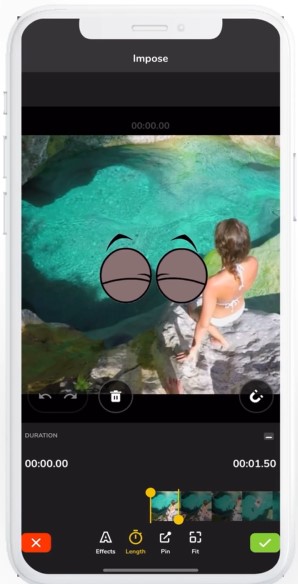
Android Video Editor Videoshop
Pricing: Free
Rating: 4.5
System Requirement: Android
Applicable Users: Amateur editing enthusiasts.
Main Features
- Speed up or slow down.
- Freeze frame animation creation.
- Unique INS style settings.
- Zooming footage.
PROS
- Unique animation settings.
- Innovative feature support.
- Friendly user support.
- New User Interface Guide
CONS
- Only one audio recording is allowed at a time.
- The editing interface is a bit hard to understand.
PicPlayPost
PicPlayPost is a program that can bring amazement to people. You can use this video editing software to quickly create impressive movie-quality videos. With advanced filters, unique templates, a huge library of effects, beautiful stickers, cool transitions, and many other features, you can enjoy the process of editing and creating videos.
Download PicPlayPost to create videos

Android Video Editor PicPlayPost
Pricing: Paid Version
One-time fee of $99.
Rating: 4.5
System Requirement: Android 4.0 or higher
Applicable Users: Users who like an intuitive and simple main interface.
Main Features
- All-in-one video and photo editing program.
- Create up to 30+ minutes of video.
- Voiceover settings.
- Large selection of dynamic wallpapers.
PROS
- Support 1080P high-resolution video export.
- Customization options.
- Video sizes for online social platforms.
- Built-in detailed tips on how to use editing operations.
CONS
- Music and fonts occasionally do not correspond.
- Sometimes the app crashes.
Splice
Splice is a mobile video editing APP that allows you to quickly get rid of the monotony and boredom with powerful features and professional-level settings. Splice has become one of the most popular mobile video editing software in the video editing market, with 70 million downloads.
Download Splice to share your life

Android Video Editor Splice
Pricing
Splice Sounds+: $9.99 per month with 100 Sounds credits/month
$99.99 per year with 100 Sounds credits/month
Splice Creator: $19.99 per month with 200 Sounds credits/month
$199.99 per year with 200 Sounds credits/month
Splice Creator+: $29.99 per month with 500 Sounds credits/month
$299.99 per year with 500 Sounds credits/month
Rating: 4.0
System Requirement: Android
Applicable Users: Users with certain professional needs.
Main Features
- Credit transfer system.
- Large library of music and sound effects.
- Beat sync feature
- Built-in documentary-style effects.
PROS
- A huge amount of original and premium material.
- Supports resolutions up to 4k.
- No watermark interference.
- No annoying ads appear during editing.
CONS
- The music library is not easy to find and the interface is a bit confusing.
- Not very suitable for editing longer-length videos.
- The points will be cleared after canceling the subscription and will not be restored at the next signing up.
FilmoraGo
FilmoraGo is a piece of very powerful video editing software for cell phones. It has a very simple user interface for novice users to learn. It offers not only the ability to crop, rotate, slow down, and merge videos but also to insert extras, picture-in-picture, add titles, stickers, animations, adjust colors, etc.
Get FilmoraGo to make videos

Android Video Editor FilmoraGo
Pricing: Free Version and Paid Version
$6 per month.
$38 per year.
Rating: 4.6
System Requirement: Android 4.2 or higher
Applicable Users: People with different needs at different stages.
Main Features
- Support various video sizes.
- Huge library of effects, songs, and filters.
- Different language options for multiple regions.
PROS
- Support horizontal operation.
- Desktop-like operation settings.
- Multiple export format options
- High-quality preset templates.
CONS
- Large watermark in the free version.
- Stuttering when editing long videos.
- No video tutorials.
PowerDirector
PowerDirector is a piece of video editing software that allows you to export and create a high-definition video on mobile. It’s full of rich features to support you to quickly export a high-quality and high-resolution video. The professional library of footage adds a touch of color to your videos to attract the attention of your audience.
Download Power Director to experience professional features

Android Video Editor PowerDirector
Pricing: Free Version and Paid Version
$5.99/month
$9.99/quarter
$34.99/year
Rating: 4.6
System Requirement: Android 6.0 or later
Applicable Users: Those who want to create movie-quality video clips
Main Features
- Double exposure effect.
- Professional vertical video editing.
- Green screen effect.
- Multi-layer custom editing.
PROS
- Powerful chroma key feature.
- Render and export high-resolution videos from 1080p-4k.
- Supports slow motion settings.
- Professional huge footage library.
CONS
- The free version has a watermark and the professional stock footage library is only available to subscribers.
- Ads will appear during production.
WeVideo
WeVideo is a piece of mobile video editing software with simple logic and a clean interface. It will save your progress automatically, so you don’t need to worry about losing your editing progress. Even if you change from one device to another, cloud storage will help you remember the progress of your clips.
Download WeVideo to start editing videos
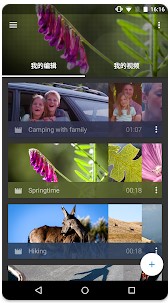
Android Video Editor WeVideo
Pricing: Free Version and Paid Version
Professional Plan: $41.81/month or $249.47/year
Unlimited Plan: $14.63/month or $86.41/year
Power Plan: $9.06/month or $53.66/year
Mobile Pass: $3.76 one year
Rating: 4.0
System Requirement: Android 4.3 or higher
Applicable Users: Video exporters seeking HD quality.
Main Features
- Cross-device synchronization.
- Powerful effects library.
- Intuitive and simple main user interface.
PROS
- Share directly to YouTube, Facebook, Instagram, Dropbox, etc.
- Add custom audio.
- 4K HD resolution.
- Multiple types of video themes to choose from.
CONS
- The maximum space for cloud storage is 10G.
- The free version has more restrictions.
Movavi Clips
Movavi Clips is a highly recommended video editing software for mobile. Movavi Clips provides you with various functions such as splitting, rotating, and merging videos, speeding up and slowing down videos, adding transitions and effects, creating audio, changing ratios, adjusting positions, etc. Movavi Clips can meet not only the daily needs of amateur editors but also the needs of professional editors.
Download Movavi Clips for video editing
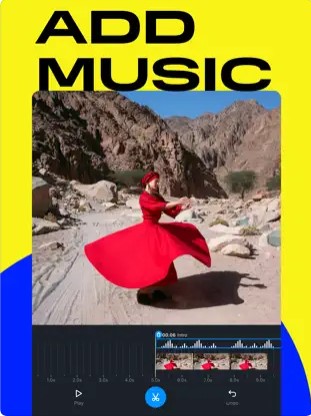
Android Video Editor Movavi Clips
Pricing: Free Version and Paid Version
$3.49 per mon
$12.99 per year
$25.99 for a lifetime
Rating: 4.7
System Requirement: Android 6.0 or higher
Applicable Users: Editors who need to create videos on various scales.
Main Features
- Add text, titles, subtitles, and filters.
- Various aspect ratios.
PROS
- Upload images or video clips in bulk.
- Professionalism is comparable to desktop editing software.
- Regularly updated resource library.
- No ads on the operating interface.
CONS
- Watermark after exporting video.
- Sometimes there is a slow response.
- Denoise function.
Part 2. Conclusion
Through this article, you have got a more comprehensive understanding of these 13 very good video editing software. Are you now tempted by one or more of these programs? Then go ahead and download it right now, by clicking on the blue tabs in each software title to jump to the right download site to get it. If you want to get more features for less money, then you can choose from the first part of the free video editing software. And if you want a more professional one for more detailed trimming, then the paid video editing software in the second section may be your preferred choice. Of course, no matter which video editing software, as long as you are familiar with its operation process and logic, then the efficient production of high-quality video will not be a problem.
Related Articles
FilmForth - Free Video Editor
- Easy to use and no skill required at all.
- Export video to MP3 with one click.
- Add transitions, effects, filter, text to the video as you want.
- Remove, replace, record and edit the background audio easily.
- Change the speed, volume, and subtitle on video with ease.
- Stabilize, trim, rotate, and convert video in seconds.



