Top 12 Video Joinner for All Platfroms
For those professional video editors, video joiner is a very important editing tool. There are a lot of video joiners on the market, but it’s hard to find you one that’s both free and great. Don’t worry, this post lists the best 12 video joiners for your reference.
When it comes to editing a video, the video joining functionality is one of the most essential features that you would want to have access to. If you are looking to create collages or montages, there are a few great options for the best video joiner for PC, and we thought of checking out a few of them to find how effective they can prove to be.
4 Free Video Joiner for Windows/Mac
If you are on Windows or Mac, there are a few good options for the best free video joiner options for Windows and Mac devices.
# 1. FilmForth
A partially free video editor, FimForth does not come with any sort of watermark. A fully featured video editor doubles up as a great tool when it comes to the perfect video joiner that you may be looking forward to. The tool does not need you to have any special skills for working with the editor.
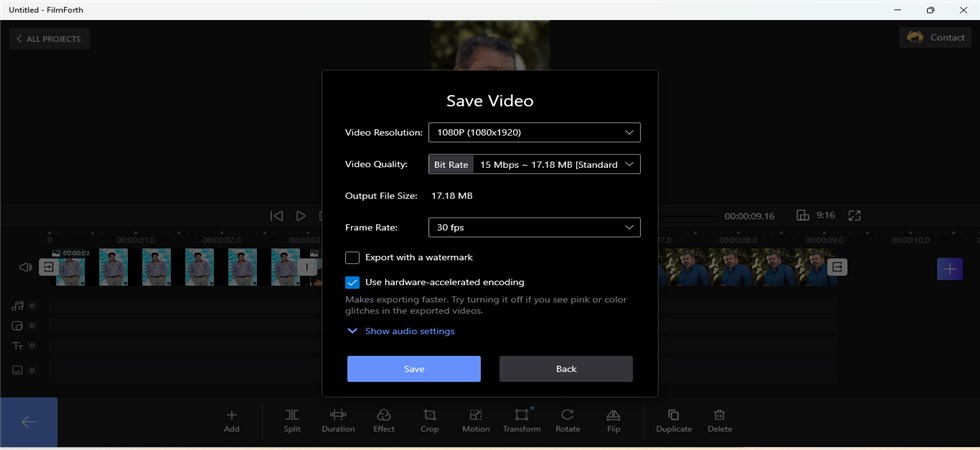
FilmForth Video Joiner
The features
- No complicated timeline
- An option to help you in changing the video speed
- It can also help you in removing the background
- It also lets you add voiceovers.
- Multiple filters and effects.
Compatibility: Windows
Price: Free, but comes with a watermark. You need to go Pay if you want to remove the watermark
# 2. Bandicut
As the name should indicate, Bandicut is a video cutter and joiner. It has been regarded as a famous and powerful video splitter and video cutter tool. One of the fastest tools in assisting you in handling your videos effectively, it also features an easy-to-use interface. You can use the tool to cut the parts of the video, remove the unwanted part and then join the two parts.

Bandicut Video Joiner
The features
- Support for multiple video formats
- Lossless efficiency in handling your videos
- You can upload the videos directly to video-sharing services such as Facebook and YouTube
- Faster processing of videos and their merging
Compatibility: Windows
Price: $29.95 for one PC license and an upgrade option at $20.59 per computer
# 3. WinX Free Video Converter
The WinX Free Video Converter is one of the powerful tools for merging videos in multiple videos in any format and resolution. The lossless joining capability makes this tool a great option for preserving the quality of the video. The trim tool should be yet another practical option on the software. Multiple video editing features that come with the tool make it a truly formidable option.
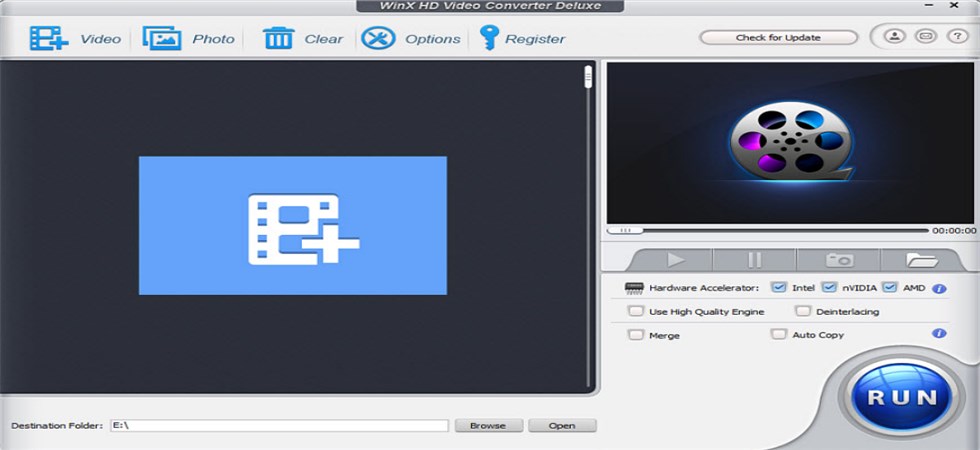
WinX Video Joiner
The features
- Support for multiple platforms such as H.264, MPEG, WMV, Blu-ray video, AVI, MP4, AVC, MOV, FLV, etc.
- Free video joiner on Windows
- Support for additional video editing features
- Options for the subtitles
- An effective compression without the loss in quality
Compatibility: Windows
Price:Free
# 4. Mac QuickTime
Mac QuickTime is the video joiner tool that is free for every Mac device by default. If you have low memory on your device, this can be the right choice that you would want to opt for. Of course, the tool is not simple and easy to use, but since it comes free with your Mac, that would make it a powerful choice ever.

QuickTime Video Joiner
The features
- It can even capture the screen and edit them
- Can import and export a wide range of files and formats
- It comes with a mac device by default
- Does not hog your resources
- Easy to work with
Compatibility: Mac
Price: Free
4 Best Video Joiner for Android/iOS
Having checked out the best video joiners for Mac and Windows, we will now check out the best video joiner for Android and iOS.
# 5. iMovie
If you are on a Mac device, iMovie is definitely the prime choice in the long run. You do not need to download any additional software to join your videos. The support for saving your files with iCloud service should definitely do it a truly effective service ever. It can also be a great option for ensuring powerful audio editing.
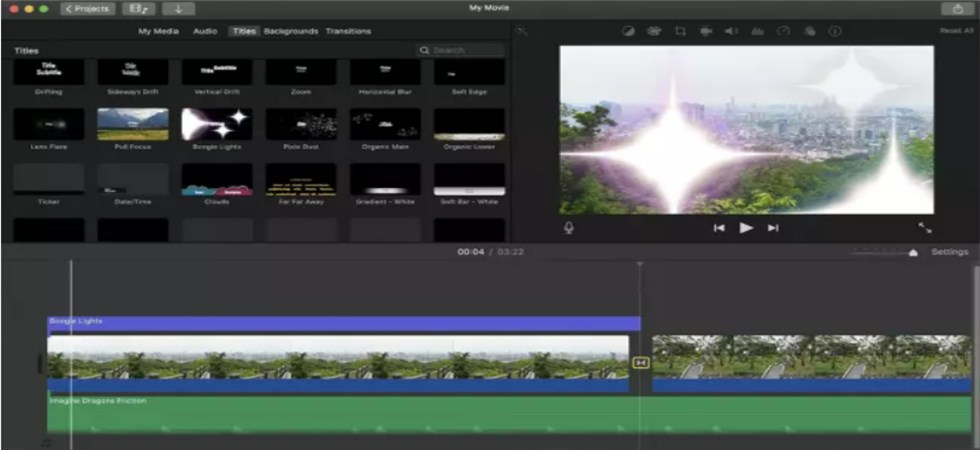
iMovie Video Joiner
The features
- Support for HD and 4K video editing
- A high degree of stabilization
- Support for a wide range of video file formats
- An easy-to-use and simple interface
- An option to add simple effects to your videos
Compatibility: iOS devices
Price:Free
# 6. CapCut
CapCut is a free video editor and works effectively on your mobile device with ease. The tool is one of the excellent options for merging your videos. The software also comes with a robust Instagram feel, which should further makes it a formidable experience. The one-click operation is what would make it a truly formidable option ever.
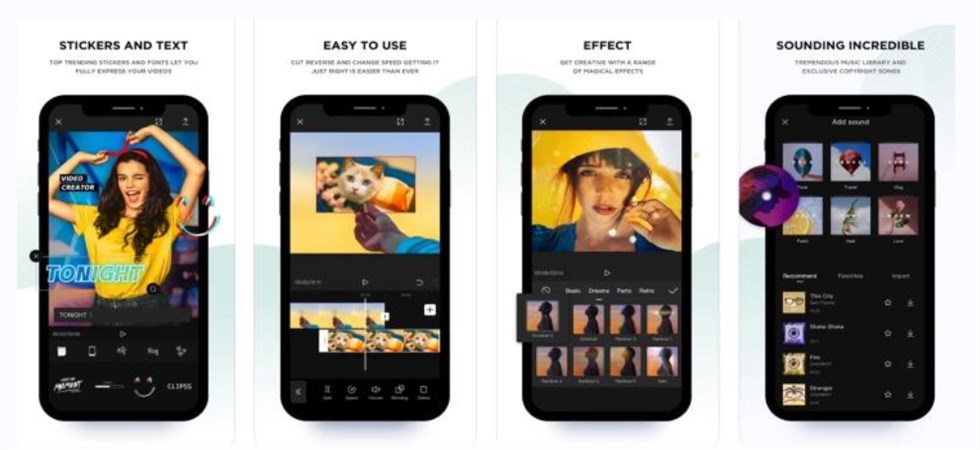
CapCut Video Joiner
The features
- It supports every sort of video joining options
- Free to use and share
- A wide range of downloadable background tunes
- Multiple stickers, effects, and filters
- Easy-to-use interface
Compatibility: Android Phone; iPhone
Price: Free of cost
# 7. Kinemaster
In this age of TikTok and Instagram, Kinemaster is one of the perfect video joiner tools that has gained a vast degree of popularity. The advanced level video editing features coupled with an easy-to-use interface make it a top-level choice for your video editing expectations. It can be an excellent choice for an enhanced level of creativity.
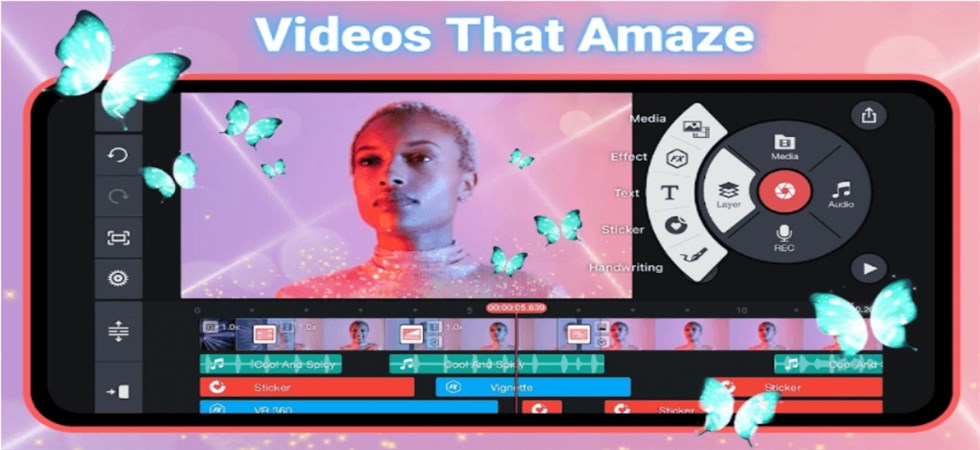
KineMaster Video Joiner
The features
- A host of advanced features
- 4k video editing capability
- Extremely accurate trim and crop feature
- Speed control for the videos
- Multiple VFX effects and filters
Compatibility :Android and iPhone
Price :Free version. Paid version: $39.99 for one year.
# 8. YouCut Video Editor
The YouCut Video editor has gained much traction over the past couple of years due to its enhanced performance and efficiency. Offering a few of the outstanding video editing features, it can double up as a great video joiner that you would find practical on a smartphone. It provides you a free video and movie-making efficiency, which should be one of the most unique features of the tool.
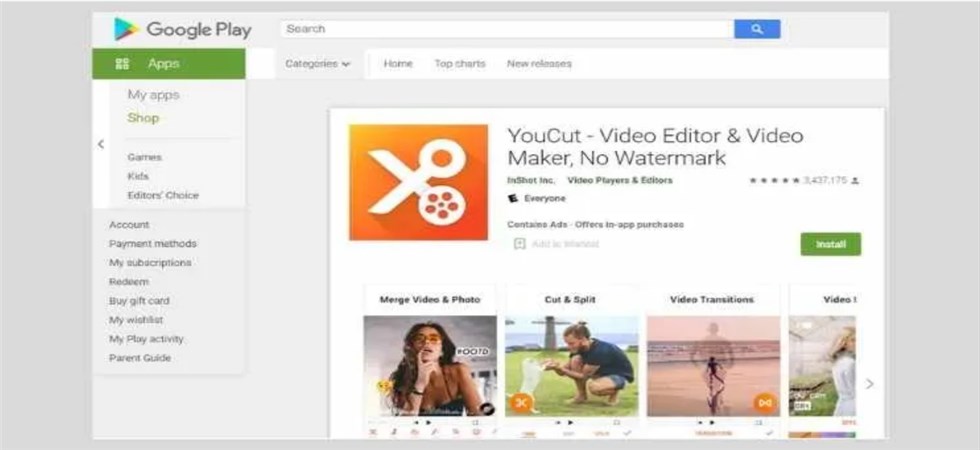
YouCut Video Joiner
The features
- No ads that can get annoying
- No watermark on the finished videos
- Options to change the video background
- Adding music to the video
- Video speed control
Compatibility: Android and iOS
4 Free Online Video Joiner
Having checked out the tools for Windows/ mac and smartphones, let us now check out the best online video joiners that have made it rather easy to edit your videos anywhere.
# 9. Clideo
Clideo is one of the extremely popular online video joiners that offers you excellent performances. It has been regarded as one of the most unique tools for joining your videos more effectively and efficiently. The ease of video merging offered by the downloader should prove to be extremely powerful and unique in every respect.
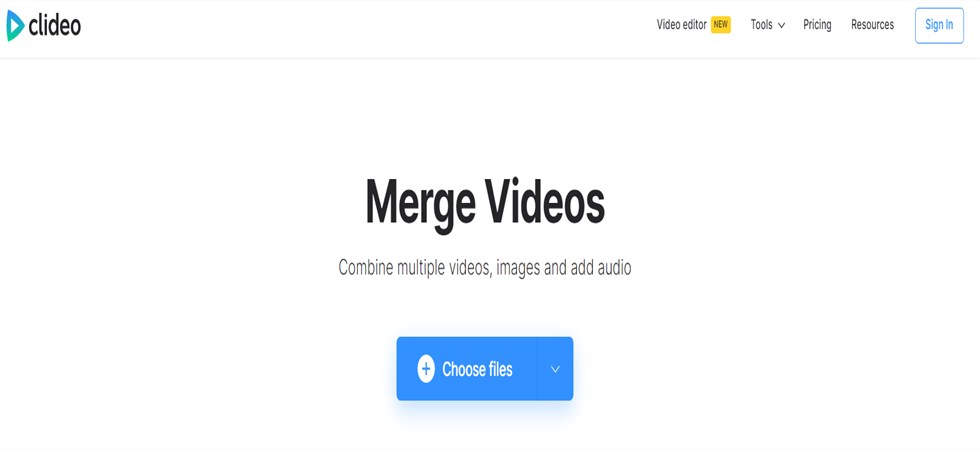
Clideo Video Joiner
The features
- Support for multiple video formats
- High-level security
- Multiple video combing options
- Completely online solutions
- It can work with practically any video format
Compatibility: Multiple platforms
Price: Free
# 10. VEED.IO
VEED is one of the excellent options for enjoying one of the excellent online tools for video merging. It can efficiently join a whole lot of files that include multiple video files, images, audio, and more. It is one of the most unique tools for merging files with ease. Support for different file formats should definitely make it one of the most amazing choices in every sense of the word.
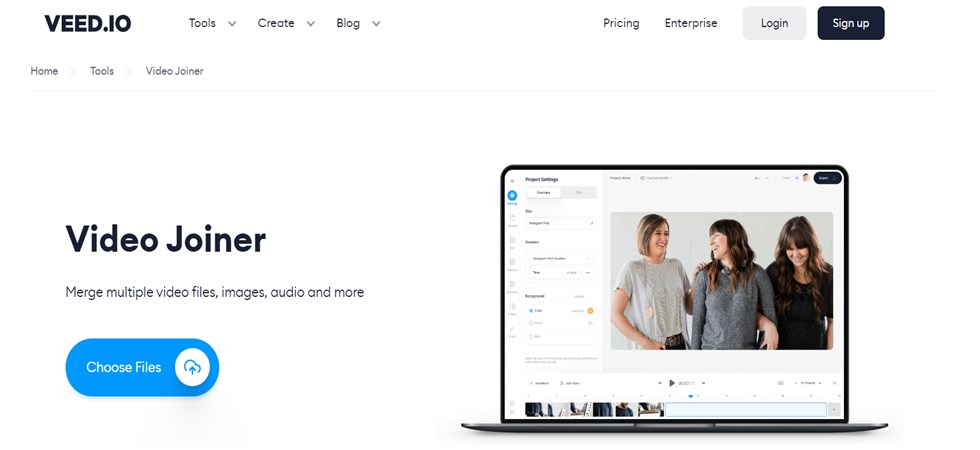
VEED Video Joiner
The features
- Support for multiple platforms
- Easy-to-use functionality
- Support for multiple file formats such as MP4, AVI, MOV, and more
- It doubles up as a powerful movie maker
- It should be your one-stop solution for working with social media
Compatibility: The online tool offers a multi-platform capability
Price: Free
# 11. Kapwing
Kapwing is one of the free video merger and cutter tools and supports a wide range of video files and formats. It can work in a great and wonderful manner in providing you an efficient functionality in creating YouTube compilations, highlight reels, Instagram trailers, and presentations.
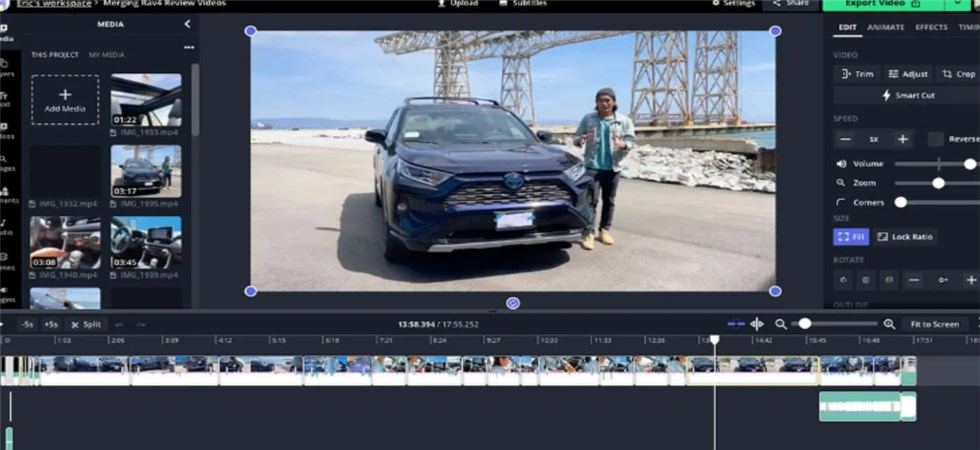
Kapwing Video Joiner
The features
- Batch conversion capability
- AI-enabled subtitle generator.
- Powerful performance
- No spam or ads
Compatibility: A completely online tool
Price: free
# 12. Online Converter
The Online Converter has been known to be one of the unique choices for enjoying a powerful video joining capability. You can simply add up multiple videos to the tool and join them together. The tool supports joining four files at once. Support for multiple video formats can be a powerful choice.
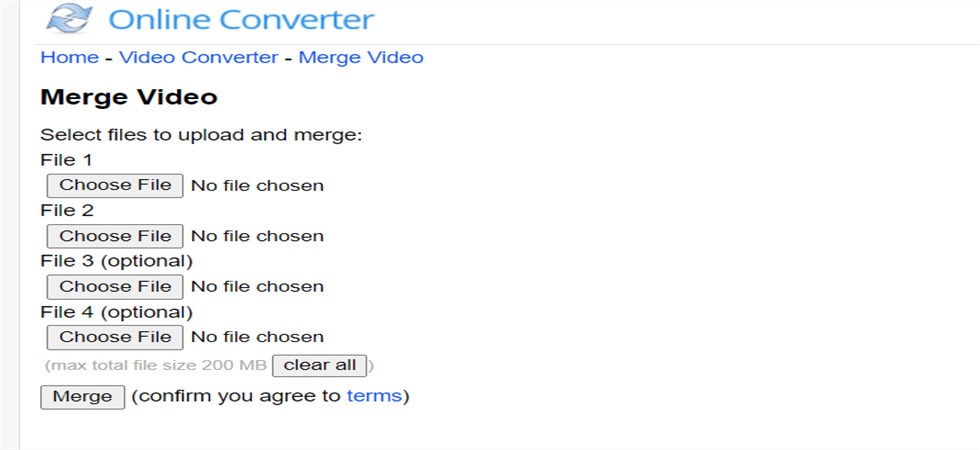
Online Video Joiner
The features
- Support for multiple video formats such as MP4, AVI, FLV, MOV, 3GP, MKV, WMV, and more
- Totally free operation
- it does support a wide range of video editing functionalities
Compatibility: The tool offers a multiplatform compatibility
Price :Entirely free
The Concluding Thoughts
Merging different videos together and creating one single video out of it should prove to be one of the excellent tasks in a compelling video editing capability. The choice of the best options available above for the best video joining capability can prove to be much more effective and powerful. Check out the tools outlined here and find how efficient they are in providing you with a compelling performance.
Related Articles
FilmForth - Free Video Editor
- Easy to use and no skill required at all.
- Export video to MP3 with one click.
- Add transitions, effects, filter, text to the video as you want.
- Remove, replace, record and edit the background audio easily.
- Change the speed, volume, and subtitle on video with ease.
- Stabilize, trim, rotate, and convert video in seconds.



