How to View Your Old Stories on Facebook on Mobile and Computer [The Easier Methods]
Ever wanted to know how to see past Facebook stories on Facebook, it’s doable and actually easy to do so. Learn from the step-by-step tutorials to view your old Facebook stories on computers and mobile phones.
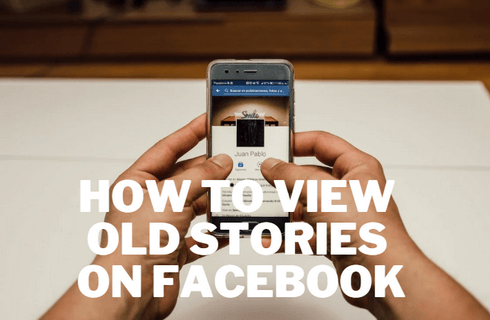
How to View Old Stories on Facebook
Everyone gets a bit of nostalgia every now and then, whether it’s from a sad dream from last night or a scene that hits. At times, you may want to check a Facebook story from the past that will remind you of some memory you probably rather not completely forget.
Luckily, with a practical feature on the Facebook app called Facebook Archive, you are able to even track back to Facebook stories created as early as 2017.
The following parts of the content show you how to view old Facebook stories on computers and mobile phones. Follow the step-by-step tutorials to get started right away!
Do Not Miss: How to Do Text-to-Speech on TikTok Using 2 Easy Methods
Can I Find My Old Facebook Stories?
Yes, your old Facebook stories are still accessible today. A Facebook story that has been uploaded to a user’s Facebook profile is stored with the Facebook account’s user data, along with your username, Facebook posts, Facebook photos, etc.
Facebook stories do automatically disappear from your Facebook profile over time, yet will not be removed from the database.
Where to Find My Old Facebook Stories?
Your old Facebook stories are not deleted and are automatically stored in a Facebook feature called Facebook Archive instead.
So yes, it’s possible to find and view your old Facebook stories, and the Facebook Archive feature is where to find them. Now follow the detailed steps below to get started with it.
How to View Old Facebook Stories on iPhones and Android Phones
Step 1. Go to Facebook Profile
From your mobile phone, locate and launch the Facebook app, and tap on your profile picture to enter your Facebook profile.
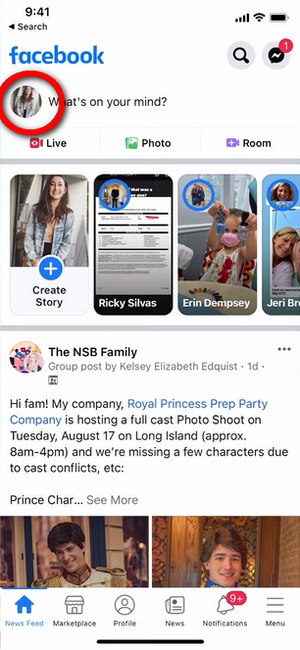
Go to Your Facebook Profile
Step 2. Go to Facebook Profile Settings
From your Facebook profile screen, tap on the Facebook Profile Settings button, which appears with the triple dots icon.
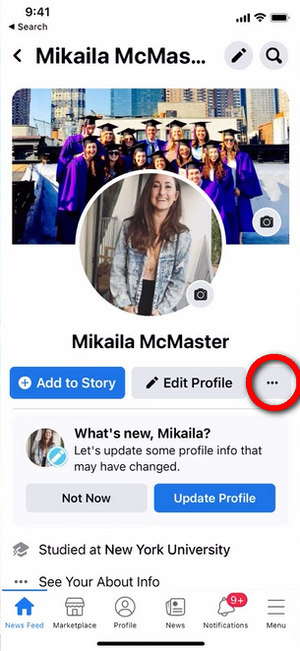
Go to Your Facebook Profile Settings
Step 3. Go to Facebook Archive
From your Profile Settings options, tap on the Archive option to go to your Facebook Stories Archive.
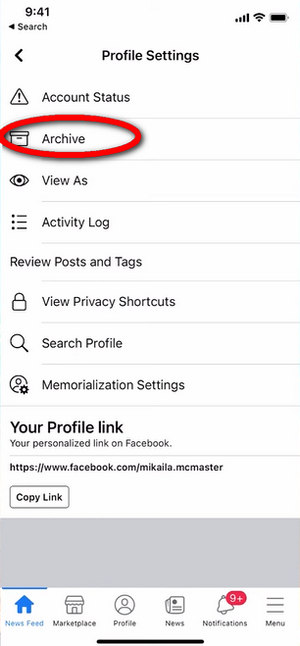
Go to Facebook Archive on Mobile
Step 4. View Old Facebook Stories
And now you’re able to see Your Story Archive! Your old Facebook stories are displayed with uploaded time. Tap on an old Facebook story of yours to check more details!
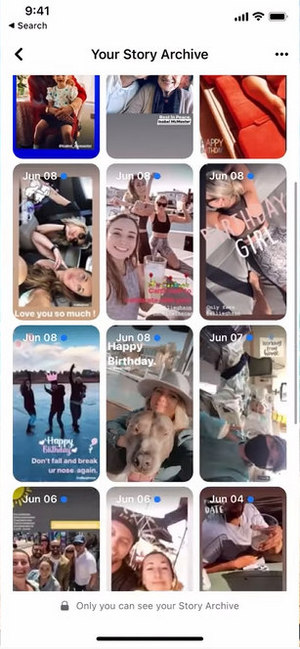
Check Your Facebook Story Archive
How to View Old Facebook Stories on PC and Mac Computers
Step 1. If you’re using the web version of Facebook on computers or laptops, open a web browser application, go to the Facebook home page, and log in with your account.
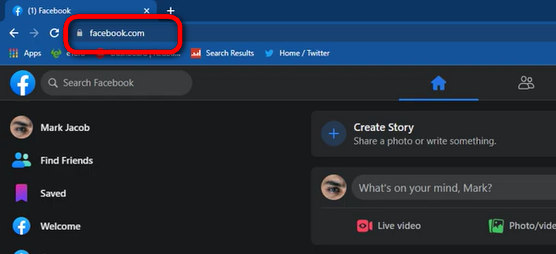
Go to the Official Facebook Website Home Page
Step 2. Click on your profile image from the top-right corner, click Settings & Privacy from the dropdown, and then click Activity log.
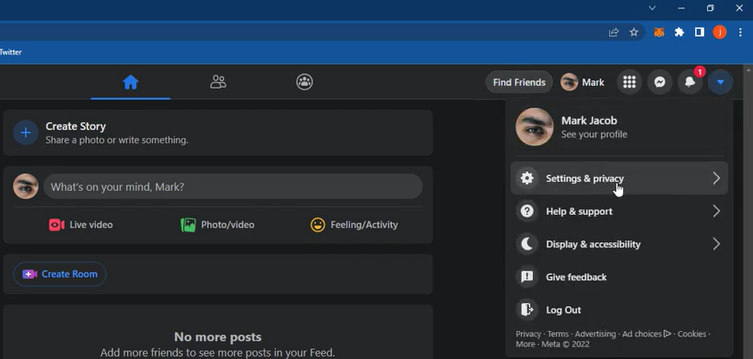
Check Facebook Activity Log on PC
Step 3. From the left sidebar, click on the Archive tab and select Story Archive from the dropdown.
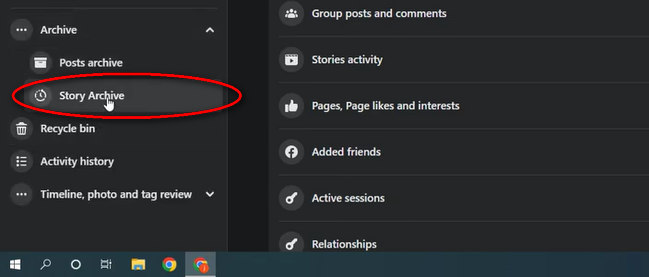
Go to Facebook Story Archive on PC
Step 4. There you go! Now you can browse the Facebook stories you’ve created from the Sory Archive box on your computer or laptop!
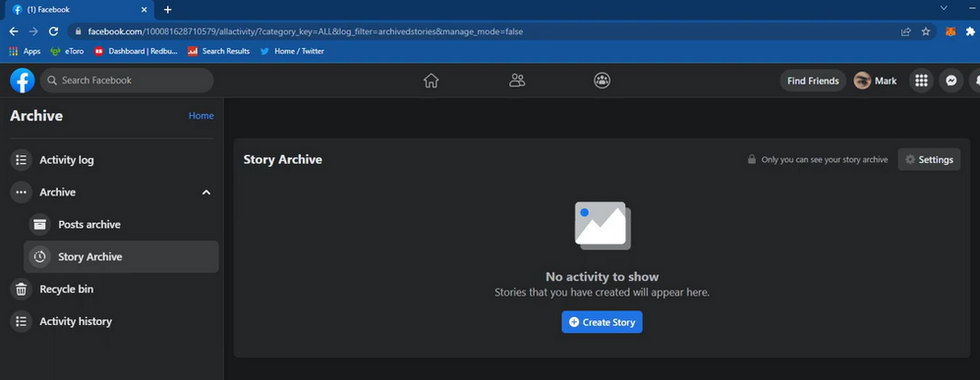
Go to Facebook Story Archive on Computers
How to View Other People’s Old Facebook Stories
Since the Facebook Stories Archive is only visible to the owner, so there’s no direct or easy way to view old Facebook stories from other people, whether he’s your friend or not.
However, you can try these two methods to see if they work!
- Tap on your friend’s story at the top of the Feed to go to their Facebook profile, then tap on their profile picture. Lastly, tap their profile picture that’s next to a post they’ve shared in Feed, and you’ll be able to see their stories.
- Ask your friend to go live on Facebook, and then his/her old Facebook stories will become public, go check if the Facebook story you want is there!
How to Turn On or Turn Off Facebook Stories Archive
After disappearing from your profile in 24 hours, your Facebook stories will automatically be archived, only when you have the Facebook Story Archive feature turned on.
To turn on or turn off your Facebook archive feature, tap on your profile image from the Facebook home screen, tap on the More button, and select Story Archive. Going to the Story Archive Setting, click to Turn On or Turn Off the Facebook Story Archive feature.
Hint: If you find that your Facebook Stories Archive disappeared, it could be that you’ve previously turned off the Facebook Stories Archive feature.
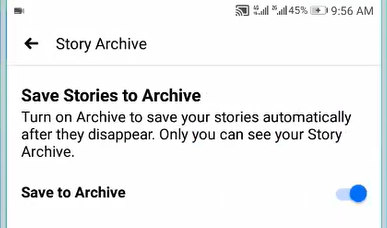
Turn on Story Archive Feature in Facebook
How to View Old Facebook Stories: FAQs
How to see old Facebook stories without being friends?
There’s no difference if you’re other people’s friends when it comes to viewing their old Facebook stories. Facebook story archive is only visible to the owner and there’s no easy way to view it by other people.
How to view Facebook stories after 24 hours?
After 24 hours, your Facebook stories automatically disappear from your Facebook profile page, and go to your Facebook Story Archive. Learn about the detailed steps to check old Facebook stories from Facebook Archive.
How to delete Facebook stories from the archive?
If you no longer need an old Facebook story, the option is offered for you to permanently remove it from your Facebook archive storage. To do so, tap on “Your Story”, tap on “Archive”, go to the photo or video you want to delete, tap on it, then click the triple dots, and select “Delete.”
Conclusion
There’s an old saying that goes that nothing on the internet ever disappears, as they are always stored someplace somewhere, whether you are able to find or even remember them from your past.
So we can say it’s lucky that Facebook gives us the option to check back in time, while many other social media apps don’t. So let’s have a try on your own if you haven’t already, and make good use of the Facebook archive feature while it’s still there!
Related Articles
FilmForth - Free Video Editor
- Easy to use and no skill required at all.
- Export video to MP3 with one click.
- Add transitions, effects, filter, text to the video as you want.
- Remove, replace, record and edit the background audio easily.
- Change the speed, volume, and subtitle on video with ease.
- Stabilize, trim, rotate, and convert video in seconds.



