Lightworks Review: A Powerful Free Tool for Professional Editing
If you’re looking for a powerful, free video editing solution, look no further than Lightworks. It supports a wide range of formats, and benefits from a dedicated web export. In this article, we’ll take a look at some of the features that make Lightworks so popular.

Lightworks Review
As a professional video editing tool, Lightworks can be used by both movie industry experts and social media marketers. It supports a wide variety of formats and features inbuilt presets, text effects, real-time collaboration, and a customizable interface.
Lightworks’s full suite of tools is designed to provide the very best in performance and simplicity, whether you are working with video content for movies, social media marketers, or any other purposes. Unlike other editing software which requires expensive plugins, Lightworks comes completely loaded with nearly all the necessary functions you need to create stunning videos from start to finish.
For example, with Lightworks you can easily create multi-format 4K videos by dragging and dropping files onto the timeline, using trimming, audio and video FX, and histogram tools. And if you need to collaborate with other editors in real-time, Lightworks makes that easy too – just share your project with them and start working together.
But that’s just the beginning. There are many more features and functions in Lightworks that we haven’t even touched on, so be sure to check it out for yourself and see how you can take your video editing skills to the next level.
More Latest Reviews: LumaFusion Review, VideoPad Review, iMovie Review
Pros and Cons
PROS
- Easy to use, especially the main editing window.
- Lots of creative effects are available.
- Good support from the forum community.
- A wide range of formats is supported.
- 4K video support.
CONS
- Occasional issues with audio syncing.
- Limited features in the free version.
- Only basic transitions are available in the free version.
Pricing
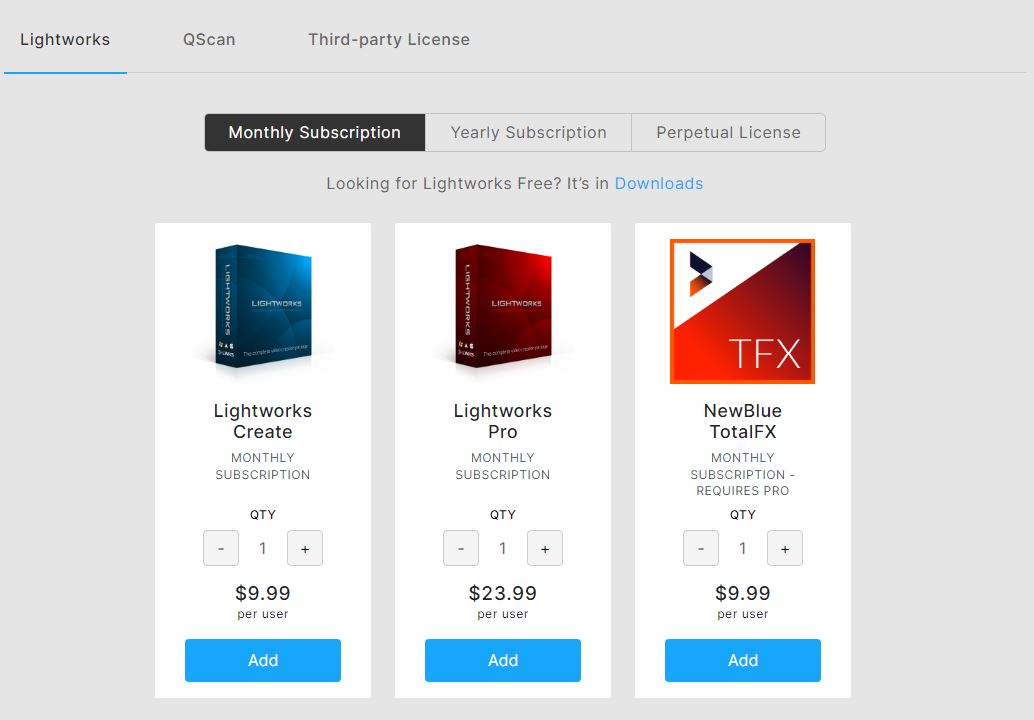
Lightworks Pricing
One thing to note about Lightworks is that there are three versions of it, including Free, Create, and Pro. The free version is best for newbies and anyone who needs to be able to easily cut & edit video clips together, and when compared to the paid versions of this software, it does come with some limitations, such as the number of available effects and the lack of support for 3D videos. If you are a professional YouTuber, gamer, or filmmaker who needs more features, you can purchase a monthly or yearly, or perpetual subscription for either a Create version or a Pro version.
For Lightworks Create, the monthly subscription costs $9.99, the yearly subscription is $99.99, and the perpetual subscription for a single user is $154.99.
For Lightworks Pro, the monthly subscription costs $23.99, the yearly subscription is $239.99, and the perpetual subscription for a single user is $389.99.
So, is Lightworks good value for money? In most cases, the answer would be yes – especially when you consider that other high-end video editing software can cost hundreds of dollars. But it all depends on your needs and what you plan to use Lightworks for.
Interface
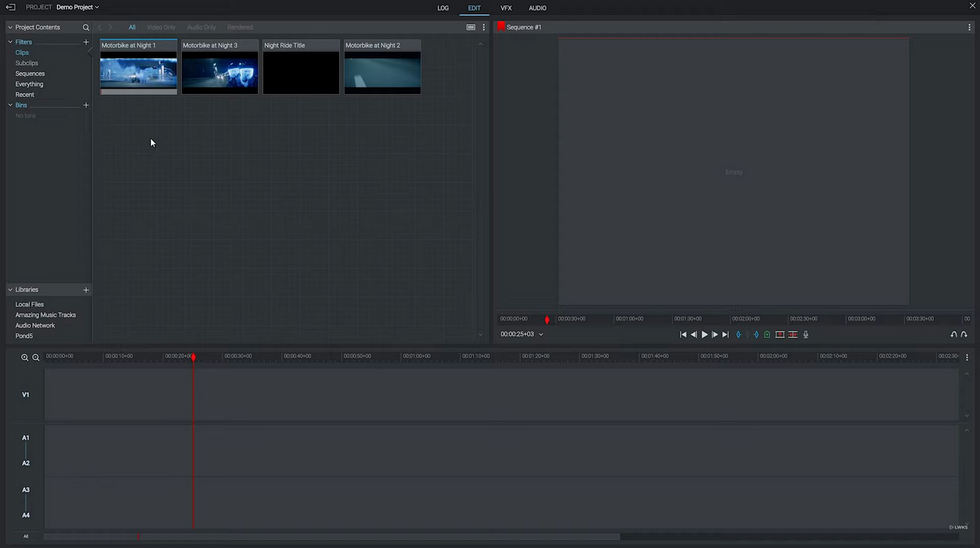
Lightworks Interface
Lightworks has a very intuitive and easy-to-use interface. The dark theme makes it very attractive to work with, and the starting page showcases all your projects in a neat grid. The major headings in the drop-down menu include Project spaces, User interface, hardware, and licensing. You also get four options to view the different elements of your project -Log, Edit, VFX, and Audio.
The layout is very well thought out, and you can easily resize the tiles to view more information or even hide them if you want more space.
The editing process is very smooth, and you can quickly make changes to your project. The timeline is easy to understand and use, and you can add all kinds of elements to it – videos, audio, images, etc. There are also a lot of options for customizing your project, so you can make it exactly the way you want it.
One thing to note is that Lightworks does require a bit more of a learning curve than some other video editing software. But with a little time and effort, you’ll be up and running like a pro.
Editing Experience
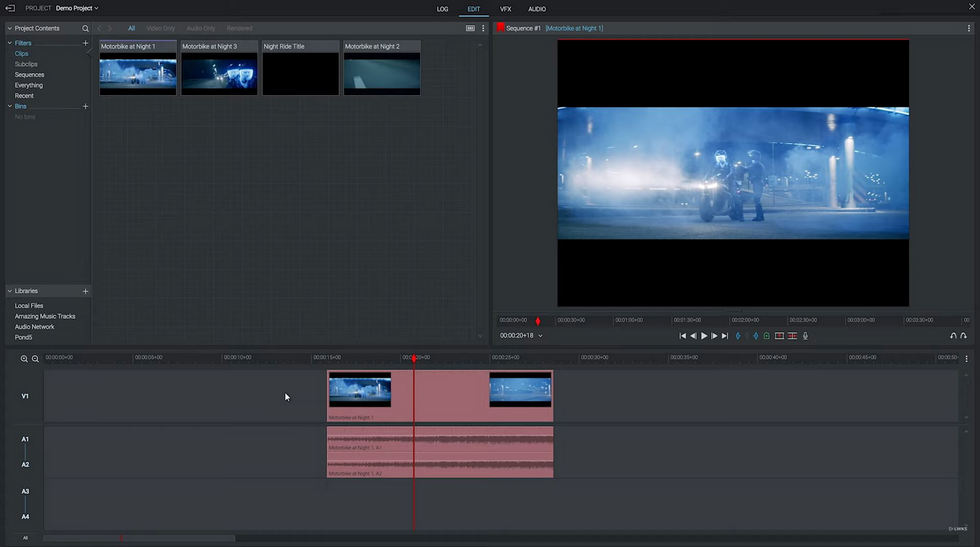
Lightworks Editing Experience
Lightworks is a powerful free video editing software that is favored by many professional editors. It offers a wide range of features and tools that make the editing process much simpler and more efficient. In particular, the bin feature is very helpful in organizing large projects with dozens or even hundreds of video clips. Clip relations can be easily identified and sorted using this tool, making the editing process much more streamlined. Additionally, Lightworks supports a wide range of file formats, making it possible to work with footage from a variety of sources. This flexibility is extremely valuable for professional editors who need to be able to work with a variety of footage types.
Besides, the concept of timeline in Lightworks is very straightforward and easy to use, which makes the editing process much more simplified. With the help of this timeline, editors can resize the length of each track, get a preview of their project from any point of time, and do many more things that make the editing process much smoother.
While Lightworks is not the simplest video editing software on the market, its powerful features and tools make it a great option for professional editors. It has a wide range of features that are very useful in the editing process, and its intuitive interface makes it easy to learn and use. If you are looking for high-quality free video editing software, Lightworks is definitely a great option to consider.
Multiple Workspaces

Lightworks Multiple Workspaces
One of Lightworks’ many strengths is its ability to allow users to create multiple workspaces within a single project. This feature can be extremely useful when working on large projects, as it allows you to divide the editing process into different stages. For example, you could create a workspace for the initial rough cut, another for fine-tuning the edit, and a final one for exporting the video. To create a new workspace, simply click on the Room #1 icon in the top left corner of the window and then click on New room.
Special Effects
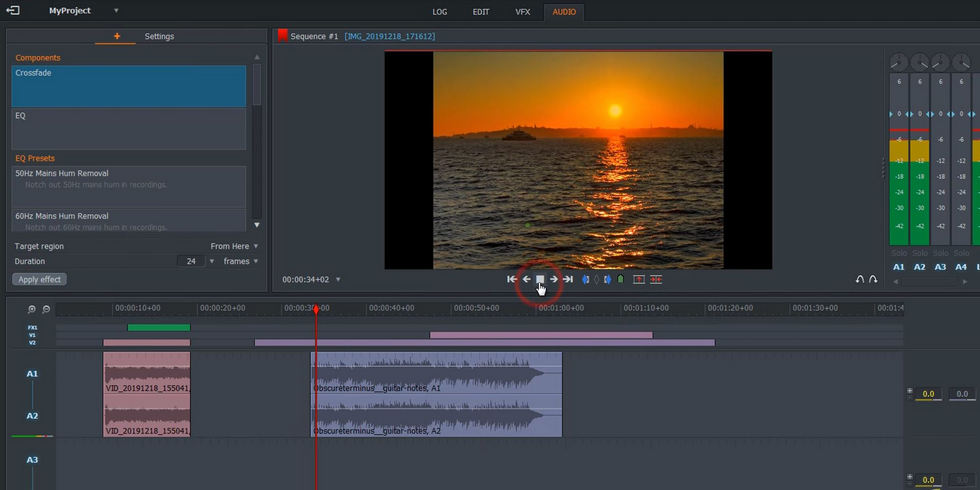
Lightworks Special Effects
Lightworks comes with a good set of audio and video effects that can be easily applied to your project. The audio effects are particularly well-made and can be used to great effect for improving the quality of your project’s sound. In addition, Lightworks also comes with a wide range of transition effects that can be easily applied to your project. These transitions help to make the editing process much more streamlined and professional-looking.
There is a wide variety of filters and transitions to choose from, making it possible to create unique and professional-looking videos. In particular, the layer blending tools are very powerful and can be used to create some amazing effects. The only downside is that there are limited options for special effects in the free version of Lightworks. If you need more specialized effects, you will need to purchase a subscription for either the Create or Pro version.
Features
Lightworks offers a wide range of features and works on Mac, Windows, and Linux devices. Additionally, Lightworks exports clips in a format that is easy to share with others. This makes it the perfect tool for professionals who need to quickly and easily edit their videos.
Lightworks also offers background rendering, which means you can import clips while working on your current part of the project without having to stop and wait for the upload. This is a very valuable feature for professional editors who need to work quickly and efficiently. In addition, Lightworks also offers a wide range of export formats. This makes it possible to export your project in the format that you need, whether it be for YouTube, Vimeo, Facebook, or Instagram.
Color Grading
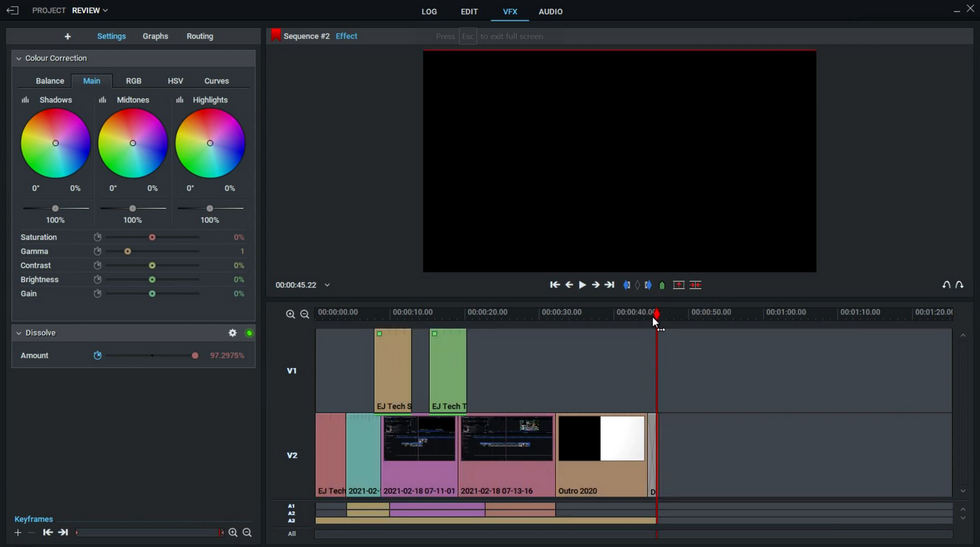
Lightworks Color Grading
One of the most important aspects of video editing is color grading. Color grading can make or break a video. It can be used to convey emotions, set the tone, and create a certain feeling. With Lightworks, you have a lot of control over the color in your video. You can adjust the tone, shades balance, brightness, contrast, and more. You can also use the monochrome light option for a vintage or retro look.
Lightworks also includes image correction tools. These tools allow you to adjust the color and brightness of individual images within your video. This is a great way to fix any errors or problems with your footage. It also allows you to create a more consistent look across all of your shots.
Export Features
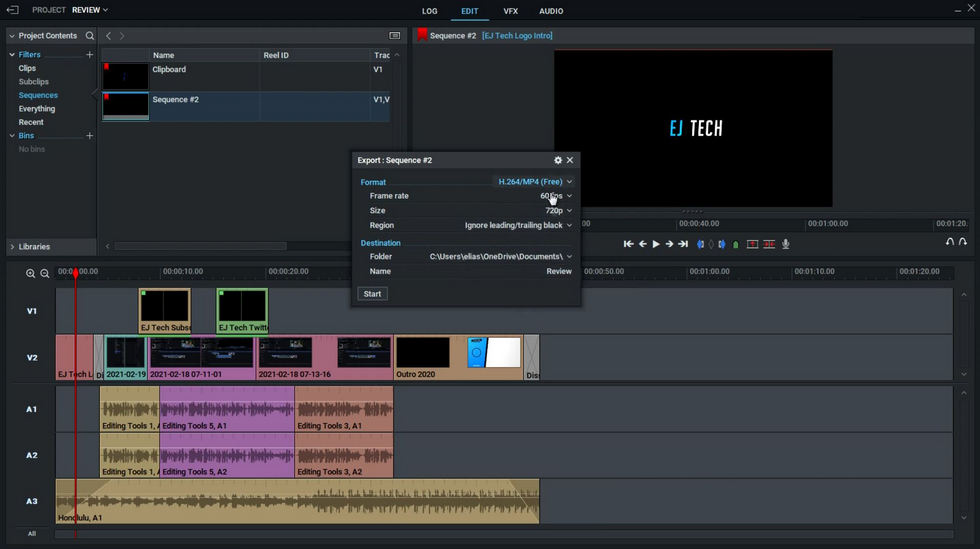
Lightworks Export Features
Lightworks has a variety of export features that will suit your needs. You can export video files in any resolution starting from Standard Definition (SD) to 4K quality. You can also give hashtags to your video to make it easily findable by the search engines. Additionally, you can directly upload your video to YouTube and Vimeo by providing account credentials. This software is focused on the people who do daily blogging, social media updates, YouTube, etc. Different social sites need different kinds of resolutions. 720p is great for YouTube, but 1080p is better for Facebook. So, Lightworks can take care of all those details for you. With Lightworks, you can easily export videos in the resolution you need for each individual site.
Supported File Formats
Lightworks is a powerful video editing software that supports a wide range of file formats. This makes it an efficient and reliable tool for professional editing, and this also ensures that you can work with any type of video file without having to worry about compatibility issues. In addition to this, Lightworks also offers a wide range of features and tools that can help you to create professional-quality videos. These include single image, image sequences, QuickTime, MXF P2 and XDCAM, WAV, RED R3D, Apple ProRes, stereoscopic media, EDL, OMF, NTSC projects, and PAL projects, etc.
Meanwhile, you can export your project in the formats such as AAF, EDL, WAV, QuickTime movie, MXF, OMF, Lightworks, Still images and image sequences. This makes it easy to share your work with others or to import it into another application for further editing. Exporting your project also allows you to save a copy of your work in a different format, which can be helpful if you need to access it on a different device or system.
Tech Specifications
Lightworks is designed to run on Intel and AMD chipsets and motherboards.
- Windows 8, Windows 8.1, and Windows 10
- Mac OS X 10.11 or higher
- Linux Supported Debian Distros
- Ubuntu / Lubuntu / Xubuntu 20.04 or higher
- Mint 17 or higher
- Linux Supported RPM Distros
- Fedora 30 or higher
Recommended System Specifications
- Intel i7 chipset or faster, fast AMD chipset
- 4 GB RAM or higher
- Two high-resolution displays (1920 x1080) or above
- DirectX 9 (Windows OS only)
- PCI Express graphics card (NVIDIA or AMD) with 1GB or higher
- Compatible sound card. Make sure that you can hear audio from your system
- at least 200MB Disk space for Lightworks installation
- Separate media and system drives (internal or external)
- Internet connection required to install Lightworks and register licenses
Verdict
Lightworks is a great free video editing tool for anyone looking to get started in professional video editing. It offers a wide range of features and is easy to use, even for beginners. While the free version does not include everything the paid version offers, it’s still a great option for those just starting out. Thanks to its speed and versatility, Lightworks is perfect for both amateur and professional editors alike. So if you’re looking for an easy-to-use video editor that can handle any project, Lightworks is definitely worth considering.
More Related Articles

