Top 10 MP4 to MP3 Converters in 2023
10 MP4 to MP3 converters are listed in this post. You can easily learn their features, pros and cons. Keep on reading and reveal the best for you.
These days, videos are ruling the Internet, but often you want the audio alone. It’s easy to listen to while doing chores and does not drain your device’s battery, in most scenarios, which is a smartphone. On top of that, audio files save a tremendous amount of space on the device.
A lot of the videos now are in the MP4 format, mainly on the Internet. WebM is making strides but is a long way ahead in terms of acceptance. As MP3 is amongst the most commonly used audio container formats, it would be ideal for converting all such videos to MP3.
Take any decent MP4 to MP3 converter and get the audio at the bitrate of your choice. On this page, you’ll find MP4 to MP3 converter free download, online MP4 to MP3 converter, and MP4 to MP3 Apps for Android.
But first of all, you can directly check the points you may concern about a lot from the table below.
| MP4 to MP3 Converter | OP System | Price |
| Duo Video Converter | Windows 10 Only | Totally Free to converter |
| FilmForth | Windows 10 Only | Totally Free with advanced video editing features |
| Fre:ac | Windows, macOS | Free |
| VLC media player | Windows, Linux, Mac OS X, Unix, iOS, Android | Free and open-source |
| Video2Edit | Windows, Linux, Mac OS X, Unix, iOS, Android |
|
| Convertio | Windows, Linux, Mac OS X, Unix, iOS, Android |
|
| Convert Files | Windows, Linux, Mac OS X, Unix, iOS, Android | Free but currently not working |
| Accountlab | Android Only | Free |
| Springwalk | Android Only | Free |
| Fundevs | Android Only | Free |
Top 4 MP4 to MP3 Converters Free Download
In this part, you are going to learn 4 MP4 to MP3 converters. All of their features, pros and cons are listed below. Some of them are free to convert MP4 to MP3 without watermark and cost while some of them are asking for payments for removing the marks.
Take a glance at them and find the best for you.
#1. Duo Video Converter – Free to Convert MP4
The converter – Duo Video Converter quite emphasizes the philosophy of user-friendliness and time-saving. It is one of the 8 best video converters that supports converting videos to any of the formats popular with no watermark and freely.
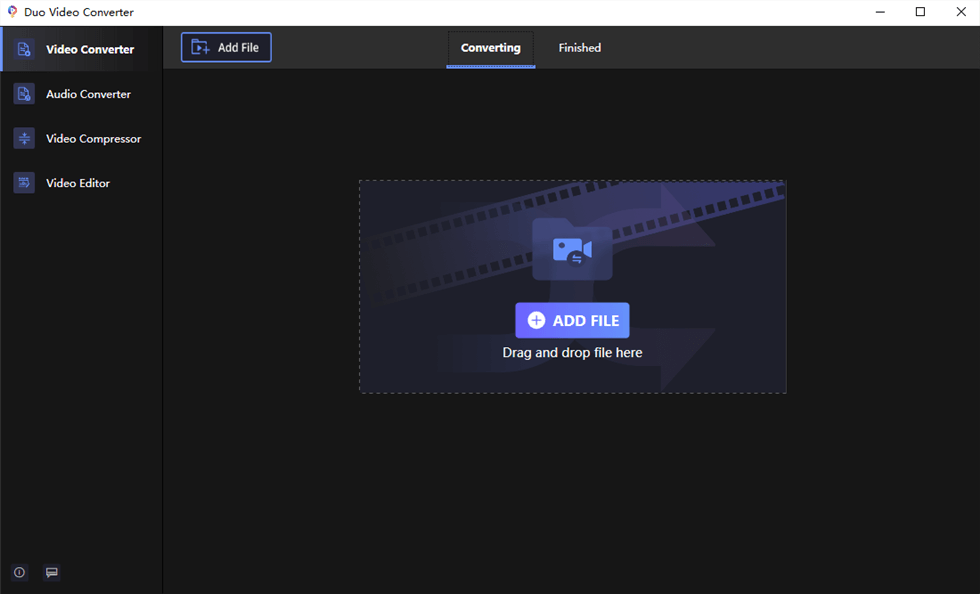
Duo Video Converter Overview
The separate audio converter section is where the MP4-to-MP3 happens. Just simply import any video, hit the MP3 option, and let it do its thing. Some of its bravoes features that you can’t miss are listed here.
- Extract MP3 audio from a video according to the bitrate you need. 128 to 320kbps supported.
- Not only working on exporting MP3 but also many other audio formats are available.
- Batch converts video files to MP3.
Here’s the video tutorial on using Duo Video Converter. Moreover, our text-based Duo Video Converter guide can also help.
#2. FilmForth – Video Editor to Extract MP3
FilmForth is one of the best free Windows 10 video editors which also supports extracting MP3 from MP4. Any chance you want audio from a particular part of a video, FilmForth can make it. Regular converters may be futile here.
Also, FilmForth can help extract audio from not only an MP4 format video but from several other formats as well. Directly install it from the Microsoft Store for free.
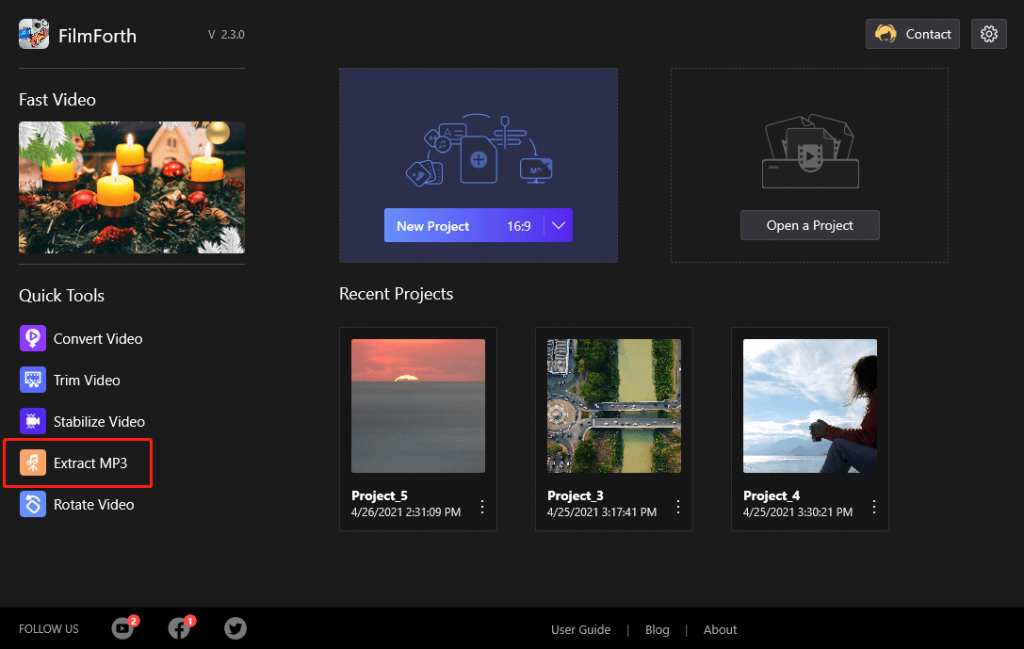
Extract MP3 on FilmForth
Well, the main highlight feature of FilmForth would be its video editing tools. Take a look.
- Extract MP3 audio from several video formats that the editor entertains.
- One-click conversion makes it a seamless experience.
- No quality losing concerns at all.
- Powerful video editing features, such as rotate video, crop video, remove audio from video, etc.
Don’t miss this FilmForth video tutorial, it specifically introduces each feature of FilmForth.
#3. Fre:ac – Free MP4 to MP3 Converter
With the wide variety of encoders included, Fre:ac supports converting literally any video format to MP3. Fre:ac is an open-source MP4 to MP3 converter for users who like to geek out the process with its customization and settings.
Select the LAME MP3 encoder from the general setting and start converting video files to MP3. MP4 converting to MP3 will not lose quality.
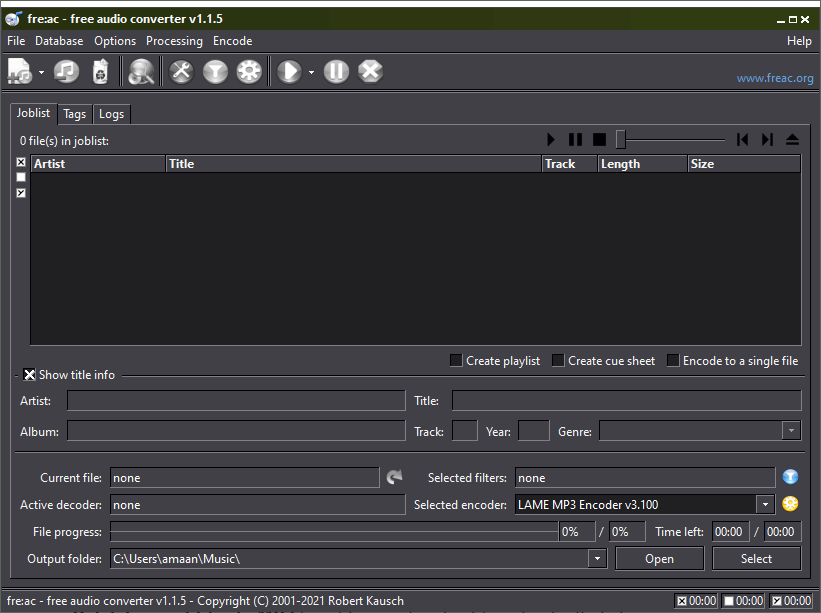
Fre:ac
Here’re some Fre:ac converter features you may be interested in:
- The converter upscales the bitrate by a margin of 20-30% in an attempt to enhance the audio quality.
- Edit and fill metadata for the converted files.
- Multi-core optimized for faster and efficient encoding of the audio files.
- Convert HEVC files to MP3 fast and easily.
#4. VLC Media Player
This unexpected video converter needs no introduction at all. VLC is a world-renowned media player known for playing virtually any format on a large number of devices. Not many know of its MP3 conversion capabilities, it’s also an excellent MP4 to MP3 converter free.
Head to the Convert menu and select the audio – MP3 profile for converting your MP4 to MP3 File.
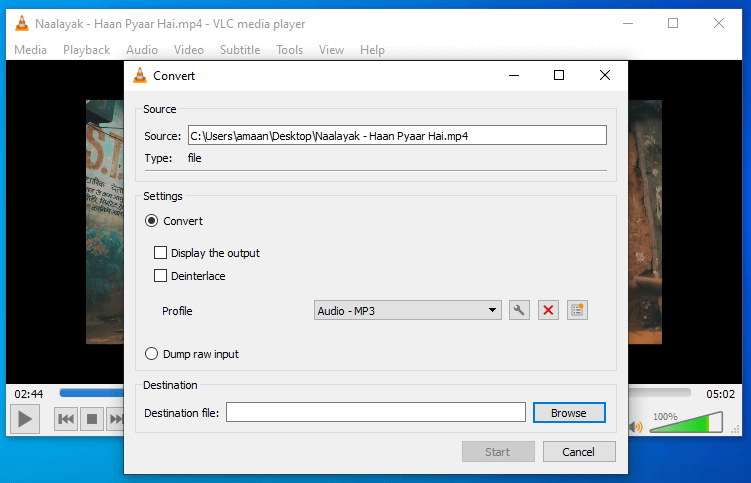
VLC Media Player
Additionally, it allows you to rotate MP4 videos and add text to videos with ease. Let’s take a look at its features:
- No need to install any software. Most of us have VLC installed, which can convert to MP3.
- Select a different number of audio channels and sample rate which will fit your MP3 file.
- Apply a variety of audio filters, ranging from Ambisonics to Pitch shifter.
3 Best MP4 to MP3 Converters Online
Besides the software you need to download to extract MP3 from MP4, you can also complete the work online to your needs. Here in this part, you can directly learn the top 3 MP4 to MP3 converters with their features.
Take a quick look and get the one you may prefer.
#5. Video2Edit
Video2Edit is one of the best MP4 to MP3 converters online, it does the job without any hiccups. Upload an MP4 file and press the start button to begin.
As a non-registered user, you can upload up to 75 MB per day. So, use your bandwidth wisely.
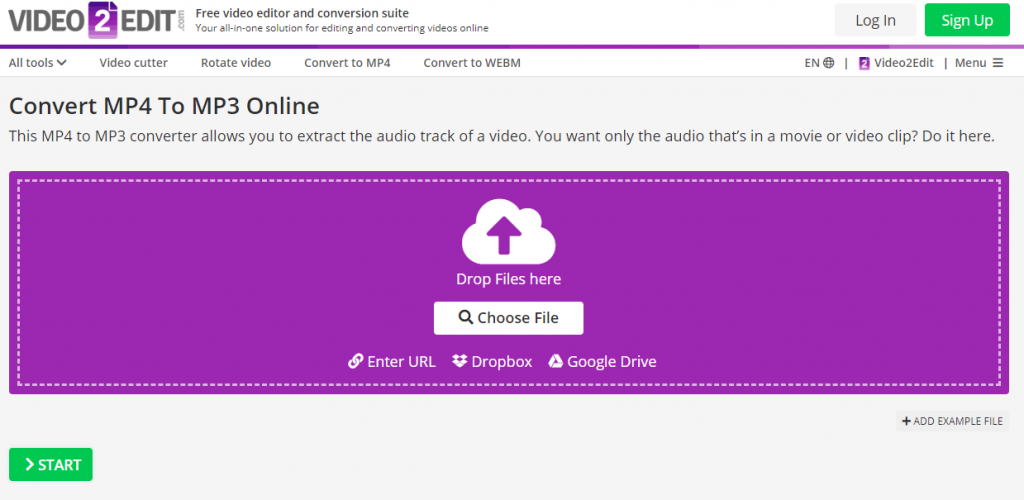
Video2Edit
Some highlighted features of this online MP4 to MP3 converter:
- Import files directly from cloud services such as Dropbox and Google Drive. Direct URL can be used as well.
- Once the conversion is done, you can upload the file to the cloud instead of downloading it.
- Download multiple MP3 audio files in the form of a zip.
- Convert YouTube to MP3 with ease.
#6. File-conversion – Update: Currently Not Working
Well, even if it’s not working now, it still is one of the best MP4 to MP3 converters online I have to mention in this part. It is a free and no-nonsense online MP4 to MP3 converter.
Just simply click on the select file button for importing the video file and then select MP3 from the dropdown menu. You will be in the queue to convert when there is a rush on the website.
It generally takes under a minute to convert while in the queue. The thing to remember is that only one conversion can take from one device at a time.
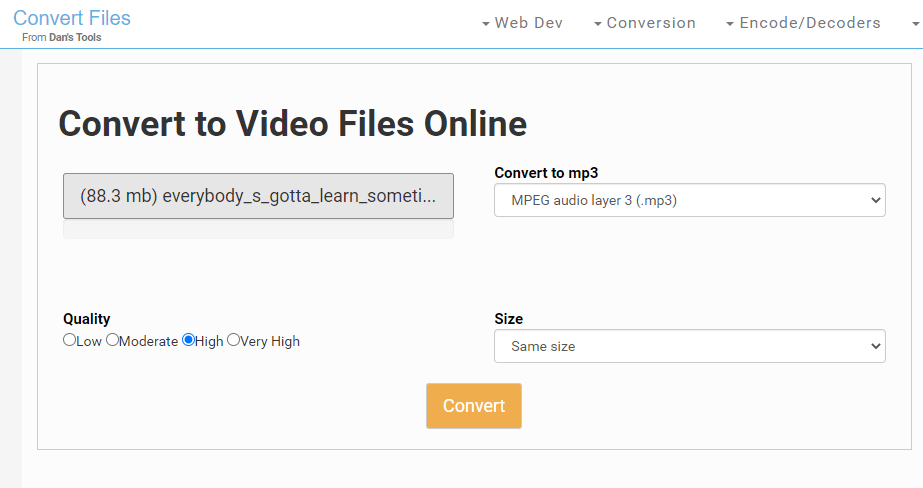
File-conversion
Still, some features it has been included here(in case you may be interested):
- Novice-friendly user interface that can be used by users of all kinds.
- Video upload speed is amongst the fastest in the segment.
- Minimal and non-intrusive ads on the website, which is uncommon for a free tool.
#7. Convertio
Convertio is a premium feel online video converter that lets you convert MP4 to MP3. So as it’s a paid tool to export audio from video, it works better on its exporting speed and with no limits.
Just drag and drop a video file anywhere in the tab, and a plus sign, depicting uploading will appear.
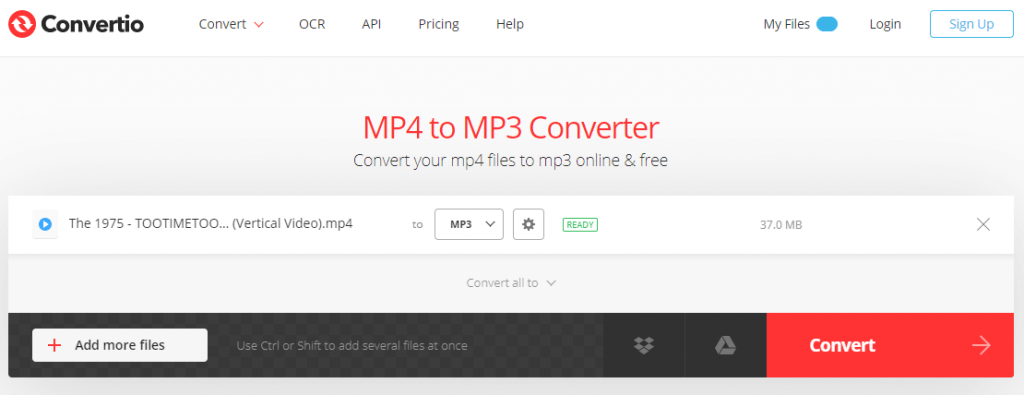
Convertio
But in the free plan, you can upload video files of 100 MB or less.
Go get its features:
- Trim the audio before converting, and only the desired part will be converted into an MP3.
- Set Variable Bitrate(VBR) for your audio files.
- Cloud storage in the My Files section stores your converted files for 24 hours.
Recommended 3 Free MP4 to MP3 Apps on Android
#8. Video to MP3 by Accountlab
Accountlab’s audio converter keeps it on the simpler side of things. Select the video to audio option on the home screen to start things.
There is a single ad at the bottom of the screen in the app. It occupies the opposite location inside the tool.
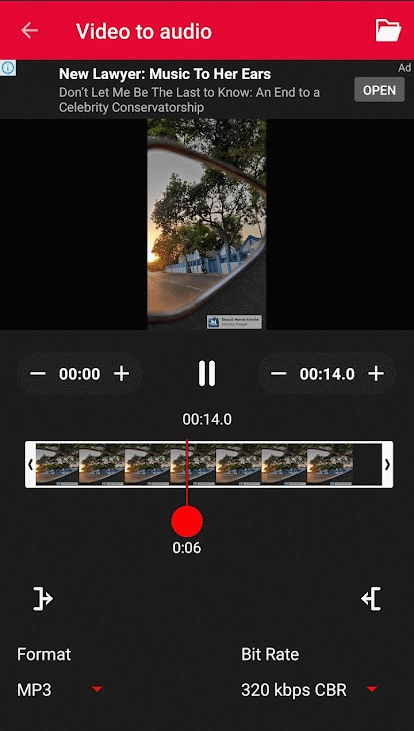
Accountlab
It features:
- Mobile-friendly interface involving minimal steps for conversion.
- Ringtone Creator cuts up the audio and produces a shorter version of the audio file.
- Supports bitrate between 48kbps to 320kbps on a Constant Bitrate (CBR) setting.
- Supports extracting audio from voiceover videos.
#9. MP3 Video Converter by Springwalk
Powered by the mighty FFmpeg library, you can take a video of virtually any format and convert it to MP3. Provide necessary storage permissions for importing the video for conversion.
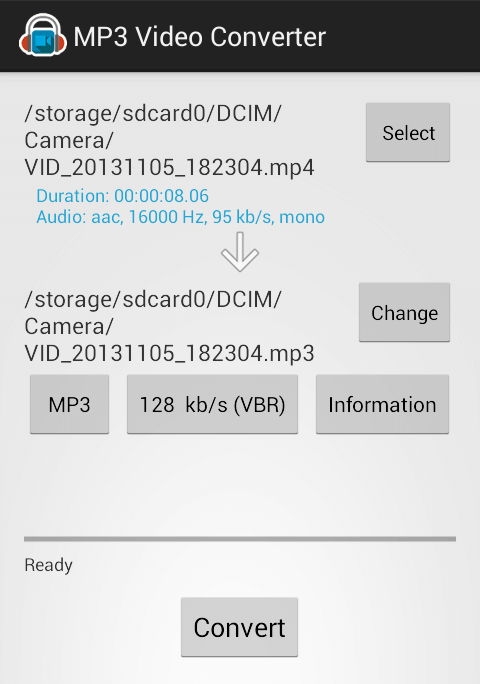
Springwalk
Let’s take a look at its features:
- Edit metadata information such as title, album, artist, and more.
- Blazing fast conversion for files. Takes a second to convert a video file of 85 MB in size
- Supports FFmpeg and MP3Lame library for conversion.
#10. MP3 Video Converter by Fundevs
MP3 Video Converter by Fundevs is an MP4 to MP3 converter for Android. A helpful tutorial screen greets us on launching the app for the first time. It is there with us on every step we take, making the app incredibly easy to use.
The app asks for storage and location permission. You can deny the latter and go about your way.

Funders
Nice features you may want to meet.
- Displays recent videos so that you don’t have to go on a hunt, looking for the video.
- Set ringtones directly from the app after converting into MP3.
- Intuitive audio trimmer with a preview player to get the exact timestamps.
So How to Convert MP4 to MP3 on PC Easily?
Steps are needed, but just 3 steps for how to convert MP4 to MP3, here is the easiest one for you.
Step 1. Get FilmForth for Free
Free download FilmForth from Microsoft Store. Accept the terms offered by FilmForth and wait for its successful installation on your computer. Launch FilmForth, and go to the main page.
Step 2. Click the Extract MP3 Feature
Select Extract Mp3 from the tab on the left, and click the “Select a Video File” button in the pop-up window to upload any MP4 files you need to convert.
Step 3. Save the New MP3 Video
Choose a name and location for the output file in the Save dialog box, and then click the Save button. Your MP4 is now successfully converted to MP3, it’s that simple.
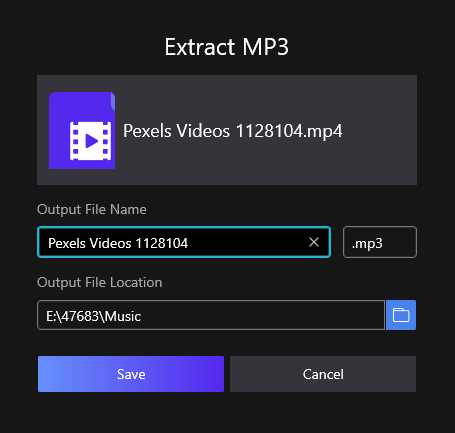
Save the Audio MP3
Conclusion
Converting MP4 videos into MP3 files shouldn’t be a big deal. When you search for online audio converters, you are greeted by paid services on the first page. Take our listed ones for a ride and convert with ease.
Coming to mobile, there are phenomenal audio converter apps that do their job in a matter of a few seconds. Converters by Fundev and Springwalk have set the bar high.
When you are down to conversion on a large scale, without any restrictions, then use the desktop-based applications. Duo Video Converter and FilmForth are made for users of all experience levels.
Related Articles

Duo Video Converter
The best free video converter in Microsoft Store.
- Free and no limitations.
- The fastest conversion rate you can imagine.
- Converts video and audios between 22+ formats for free!
- Support files of any size or format conversion.
- Convert high quality films without quality loss.



