How to Merge Videos Online Free without Watermark
For those who are looking for free online video merging methods, five methods are brought together here. Each of these methods is simple to make your merge videos within a few clicks without watermarks.
There are cases where you might have shot a video in two or more parts, and now you want to join them together. Using a powerful and efficient video merger would be the most recommended option here.
If you are looking to find how to merge videos online free without watermark, the options outlined here should definitely prove to be helpful.
Method 1. Using Adobe Express to merge videos online without watermark
If you are looking for a video editor that adds up additional video editing features such as adding filters, adding live animations, etc., the Adobe Express online editor should prove to be one of the most unique choices ever.
Of course, as an online tool, it may not offer you a host of outstanding features but comes with an easy set of options and features.
A few promising features can include
- It can be a great option to help you in taking your designs to the next level.
- Completely free to use
- A host of professional editing options.
- Curated video themes
How to use the tool to merge videos online without watermark. Check the guide below.
Step 1. Upload your content
Launch Adobe Express by visiting the Adobe Express website on your preferred browser. Add the videos that you want to merge. You can either use the traditional add files option or drag and drop your files into the video.
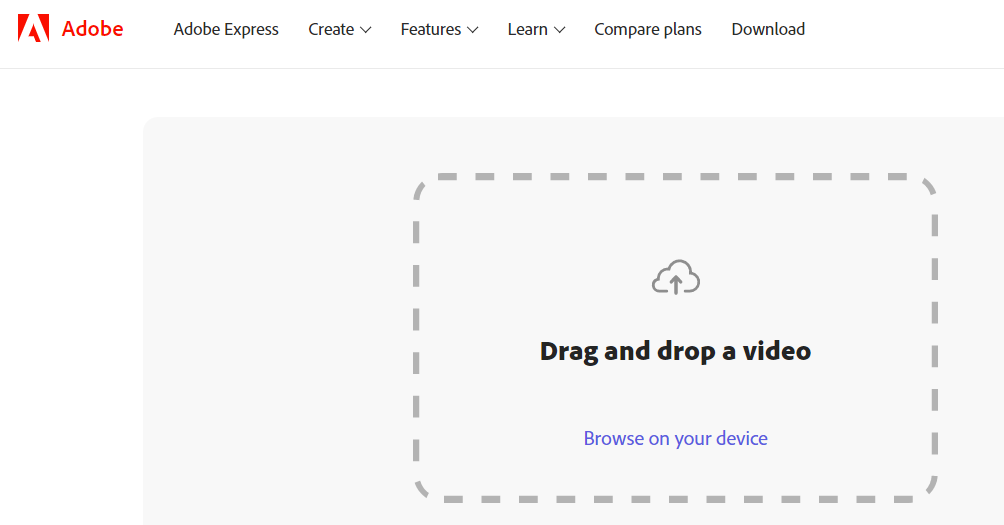
Add Videos to Adobe Express
Step 2. Merge the videos
You can choose the size of the video that you want as the final copy. You may also click on the plus icon to add the additional videos, if any, and then choose the resolution that you find appropriate.
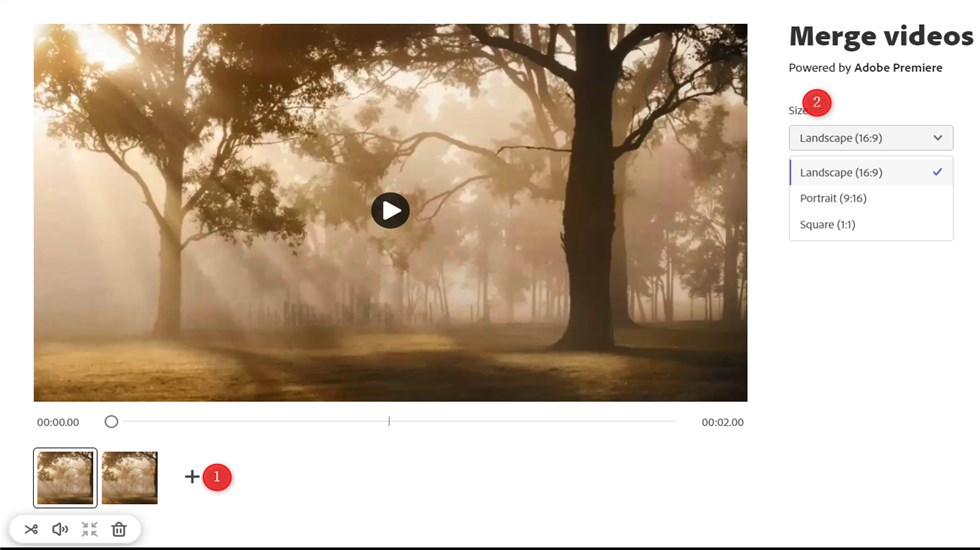
Merge Videos Online with Adobe Express
Step 3. Download the merged video
Once you are happy with the orientation and the layout of the videos to be merged, click on Download to begin downloading the title onto your device.
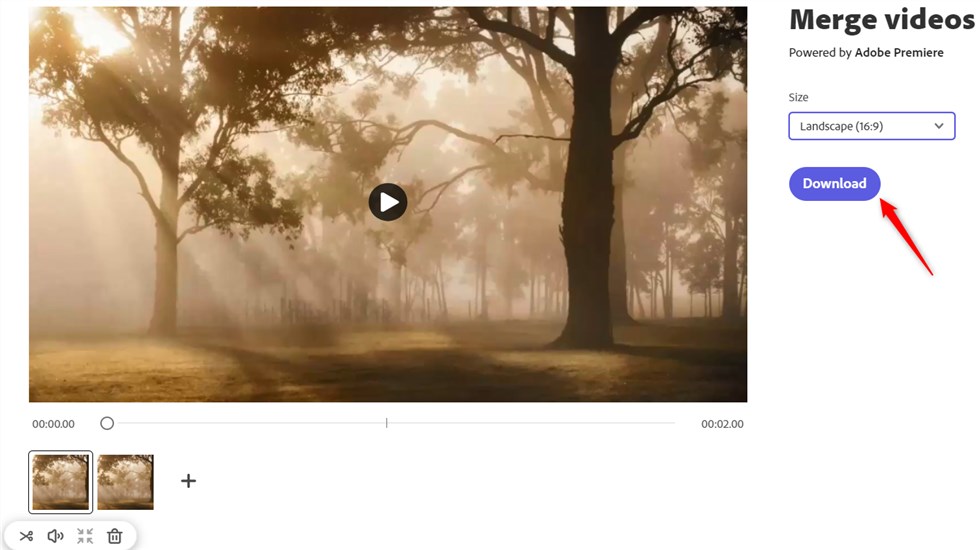
Download the Merged Video
Method 2. Using Fastreel to Merge Videos Online
Fastreel is an online video merger tool for quicker and faster video edit and merger functionality. The tool can also be used for performing other video editing tasks, such as trimming the videos and adding images or audio to the video files. You can also add video transitions to the video.
A few features that we would consider powerful enough can include
- You can import your videos from your local PC, Google Drive, and Dropbox.
- Trim and merge videos and images with ease.
- An ability to add video transitions.
- An ability to create professional level videos.
How to use Fastreel to merge videos online to merge videos online without watermark? Check out the steps here below.
Step 1. Upload the videos to Fastreel
Visit the Fastreel online video merger on any browser. Use the drag and drop feature or the traditional Add Files option to add the files.
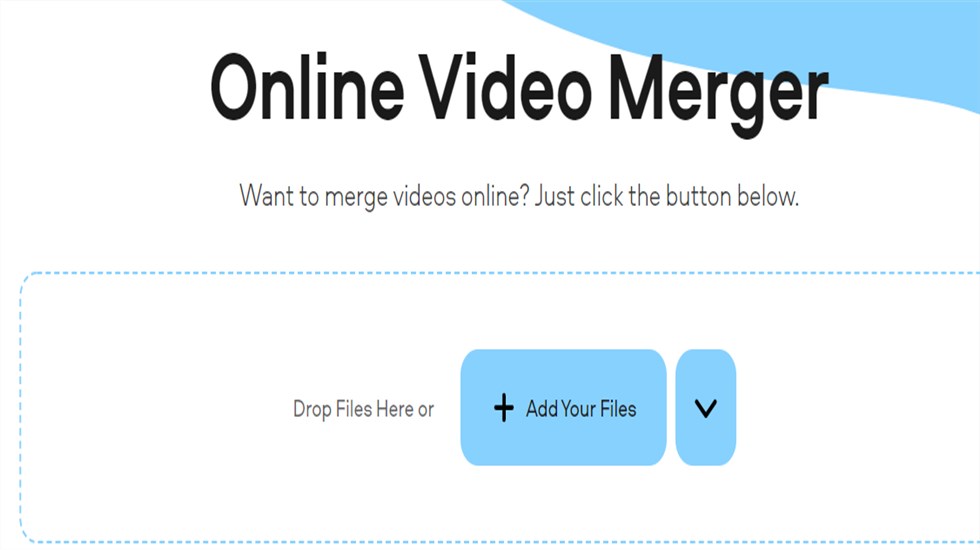
Upload the Videos to Fastreel
Step 2. Do the Clip Settings
Based on your order of preference, rearrange the video clips in the proper order. You can also apply any edits, such as adjust the volume or set up fade in/out.
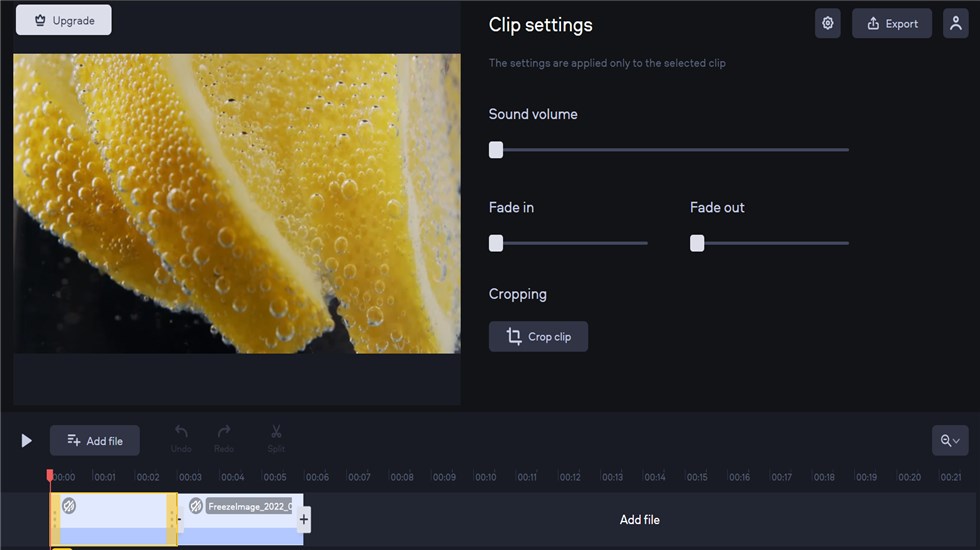
Merge videos Online with Fastreel
Step 3. Exported the merged video
Click on the Export option to merge and download the video onto your device.
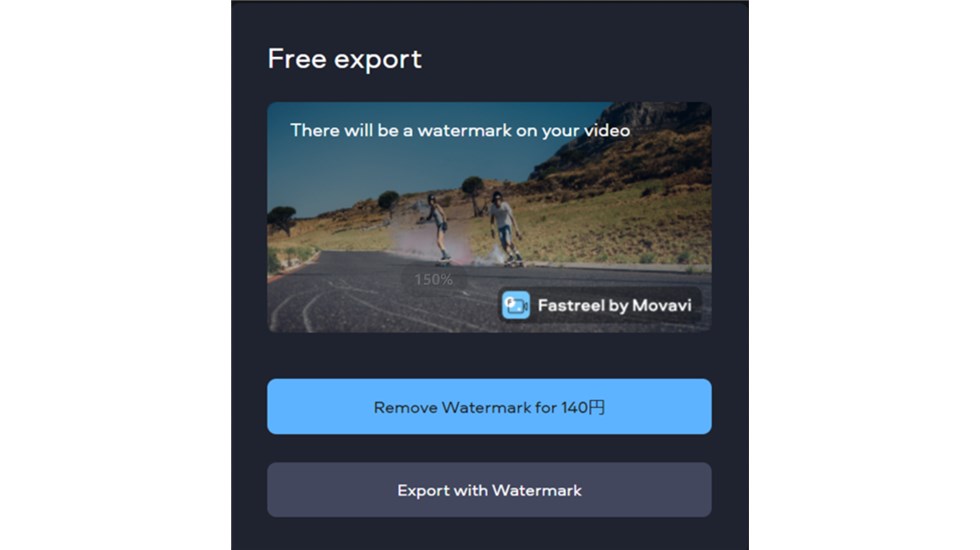
Exported the Merged Video
Method 3. Using KAPWING to Merge Videos Online
In case you are looking to add only a couple of videos to merge, Kapwing does offer you the video mergers without watermark when you sign up. The more advanced video editing features would ideally make it a little more efficient tool and a great alternative to most other similar tools.
Some salient features that we would find impressive can include
- Easy to use drag and drop feature
- Huge support for a host of file formats
- Works as a great video editor online
- Ease of sharing
How to use Kapwing to merge videos online to merge videos online without watermark? Here is the detailed steps.
Step 1. Upload the videos onto Kapwing
You can add the video files you want to merge into Kapwing video merge. You can simply use the option for Add media and then add the files by browsing for the same.
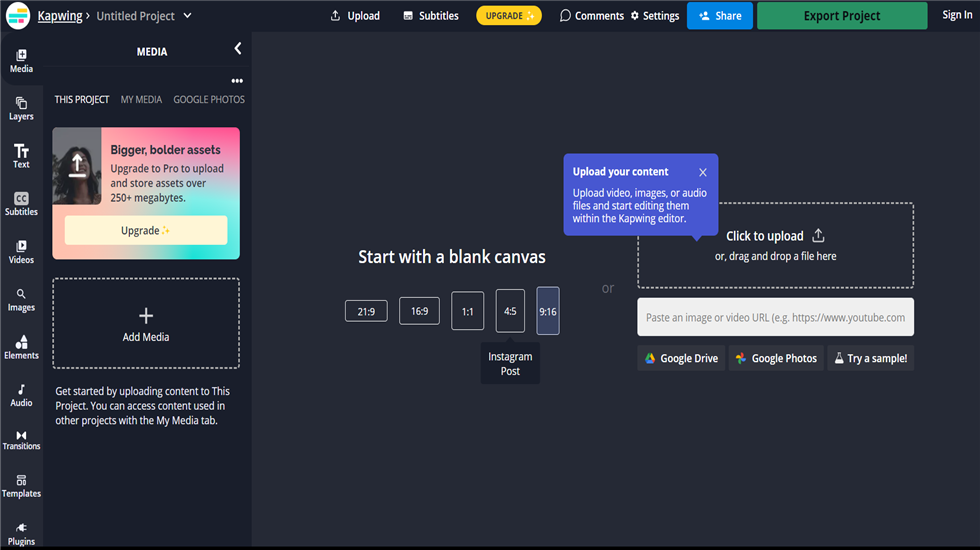
Upload the Videos to Kapwing
Step 2. Choose Size and Style Options
Arrange the video files as per the order of preferences that you are looking forward to. You can even add the editing as per your preferences. Preview the video by playing it before clicking Export.
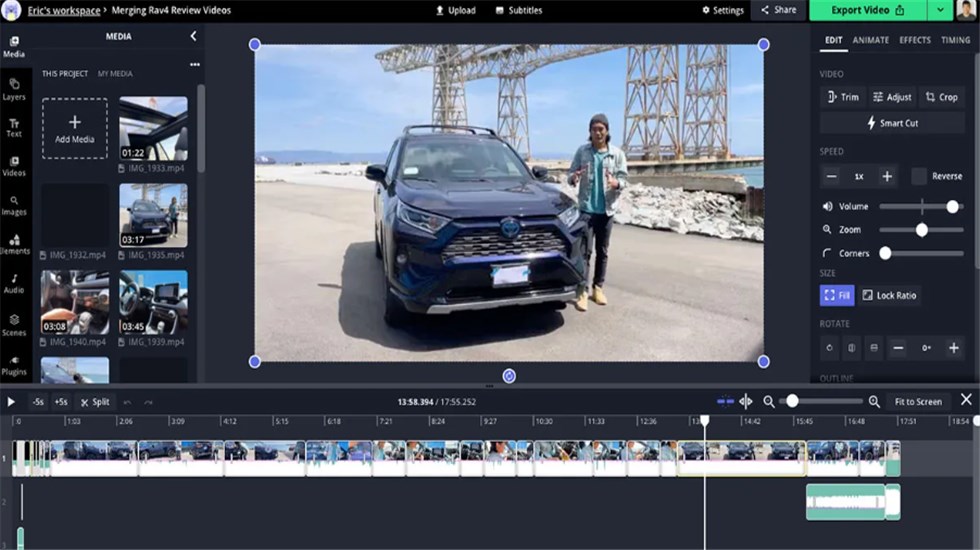
Merge Videos Online with Kapwing
Step 3. Download the video
Click on Export Project and follow the instructions. You may need to sign in to your Kapwing account or create an account for the purpose.

Exported the Merged Video
Method 4. Using Flixier to Merge Videos Online
Flixier is an all-in-one online video editor that excels in merging two or more videos with ease and simplicity. It can combine the videos and also help you apply the varied video editing options on your merged videos.
A few prime features that you would find much impressive can include
- Easy to use software
- It comes with a huge list of advanced video editing features
- Support for multiple video file formats
- Works with any device.
How to merge videos online using Flixier to merge videos online without watermark? Follow the steps here below.
Step 1. Add the videos to the tool
Upload your videos that you want to merge together onto the Flixier. You can use the drag-and-drop functionality or use the traditional option to browse for the files and then add them. The tool supports importing files from local storage and a host of cloud services as well.
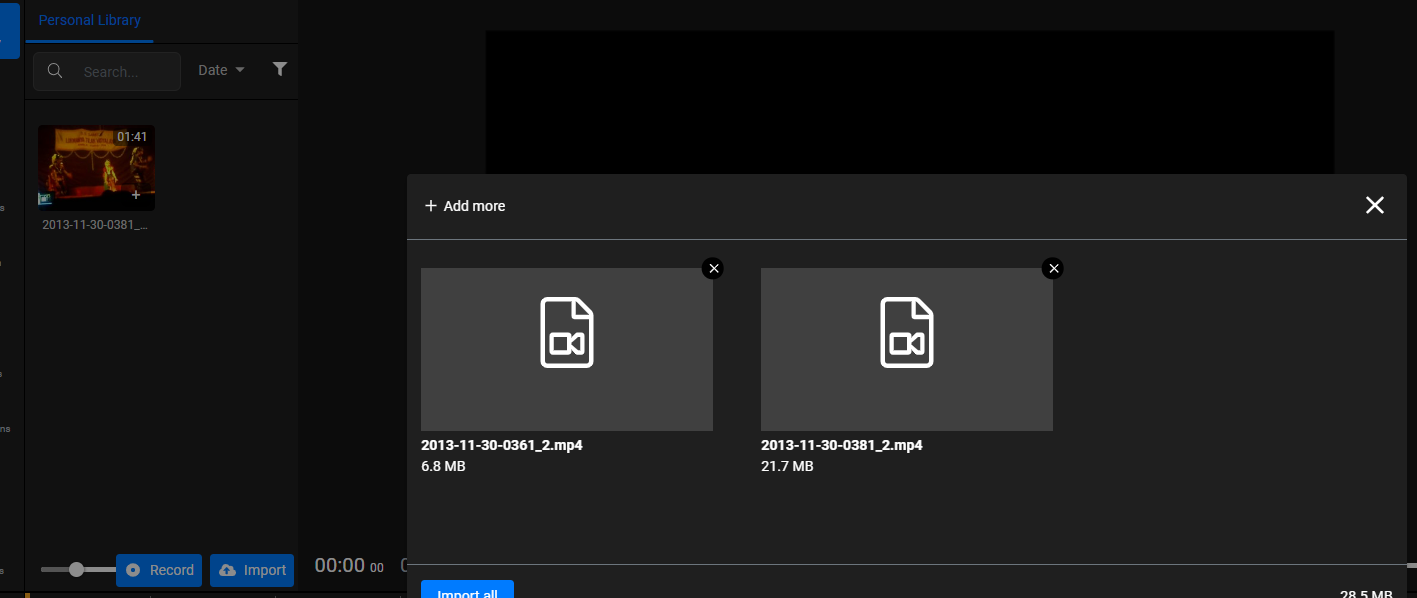
Add the Videos to Flixier
Step 2. Add the videos to the timeline
Drag the videos onto the timeline. Arrange them in the order that you want to merge them together. You may also apply the other video editing options as an optional step.
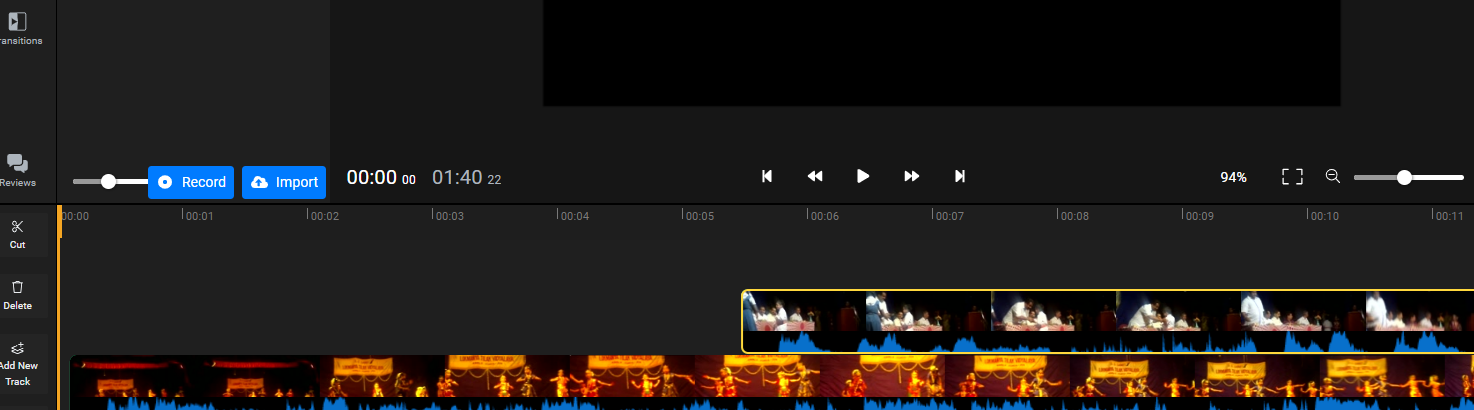
Merged Videos Online with Flixier
Step 3. Download the merged video
Once you are satisfied with the arrangement and other options for the merged videos, click on Export and follow the instructions to choose the appropriate options. You will get a limited number of videos without watermark on a trial plan.
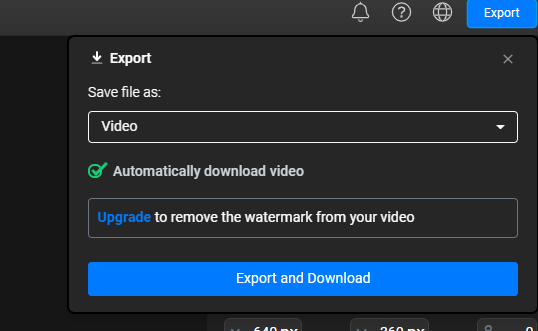
Export and Download the Merged Video
Method 5. Using Clideo to Merge Videos Online
Clideo is one of the most popular and powerful video editing tools that offer a great online video merger performance. It not only assists you in merging multiple video clips but as well as adding images and audio. One of the fastest video editing and merger tools out there, it also offers a great looking interface.
A few of the features that would make the tool stand apart is
- An easy-to-use interface
- Extremely user friendly
- Support for multiple file formats
- Faster processing and performance
How to merge videos online with Clideo? The steps explained here should be helpful
Step 1. Upload the videos to be merged into the software
Visit the video merger tool from Clideo website and upload the videos that you want to merge. You can simply click on Choose files and add the video files that you want to add to the tool
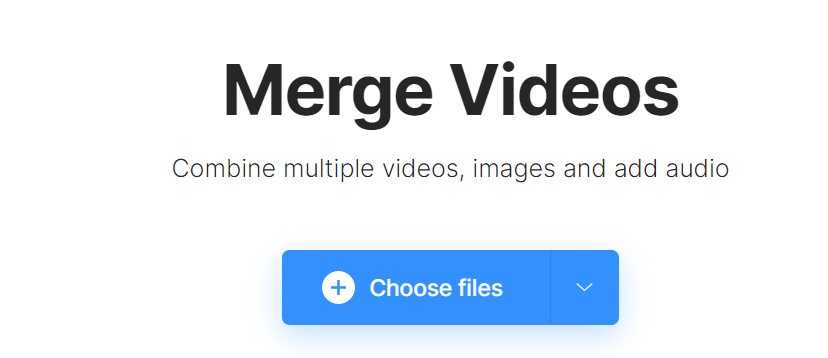
Upload the Video to Clideo
Step 2. Edit and rearrange the videos
You can apply the video editing for the video clips you have added as an optional step. You can also rearrange the videos as per the order you want for the merged video.
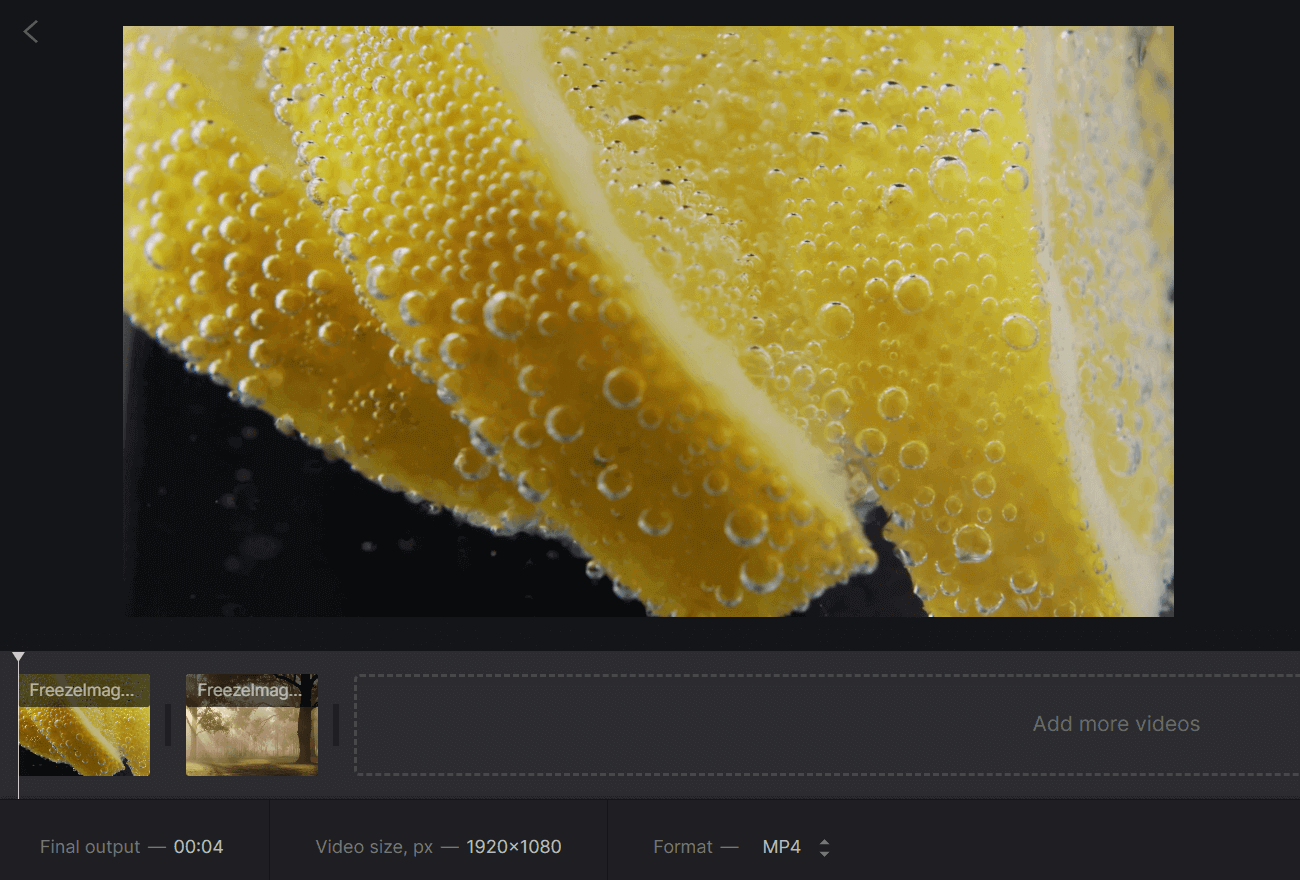
Merged the Video Online with Clideo
Step 3. Download the merged video
Click on Export and follow the instructions. Click on the Download option, and the merged video will be downloaded onto your device.
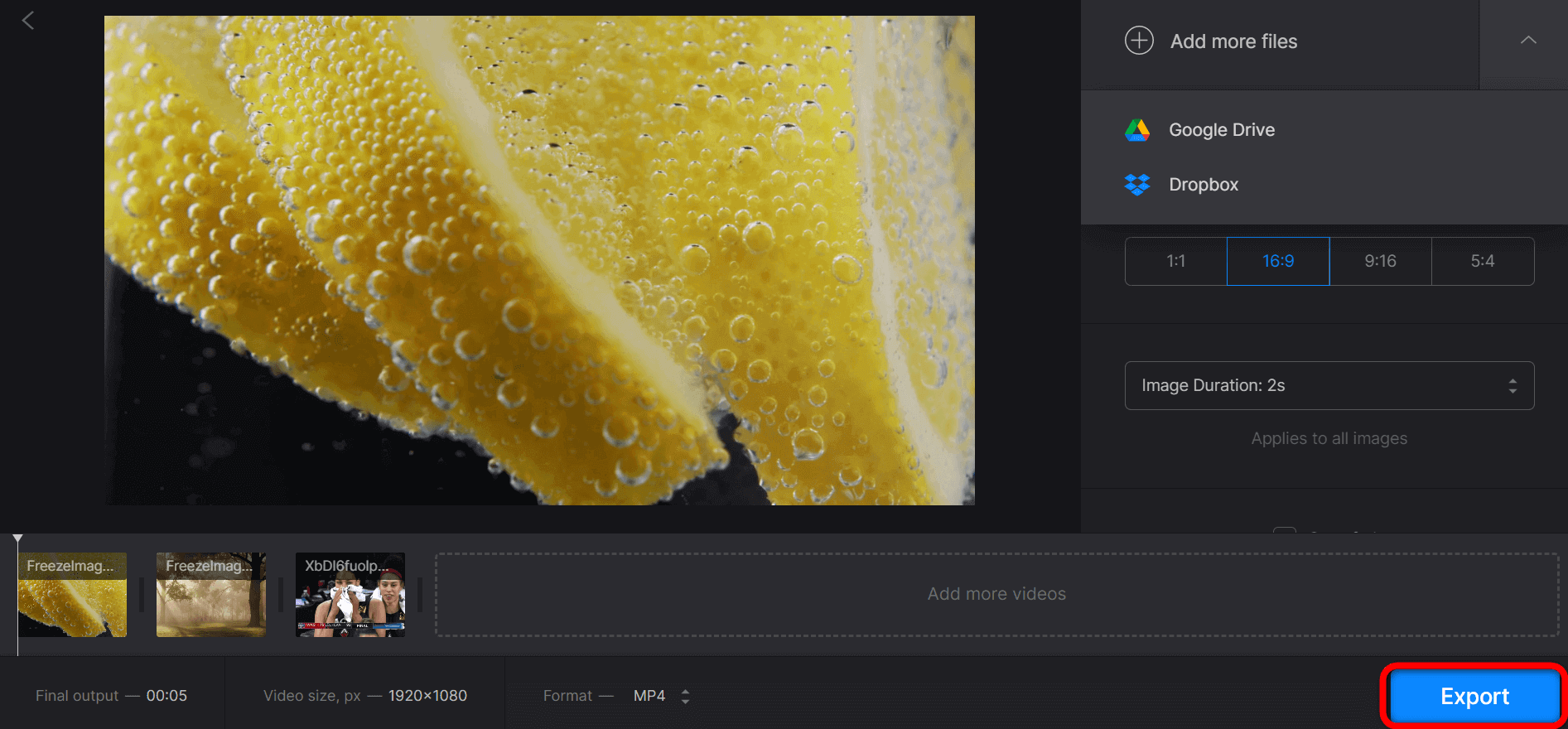
Export the Merged Video
The Closing Thoughts
Merging different videos together can prove to be quite effective in creating the best possible videos. The multiple tools that we have explained here should prove to be quite effective and efficient in providing you with one of the most unique options. Check them out and find which among them meets your expectations.
Related Articles
FilmForth - Free Video Editor
- Easy to use and no skill required at all.
- Export video to MP3 with one click.
- Add transitions, effects, filter, text to the video as you want.
- Remove, replace, record and edit the background audio easily.
- Change the speed, volume, and subtitle on video with ease.
- Stabilize, trim, rotate, and convert video in seconds.



