12 Best Websites to Download Free Premiere Pro Templates
In recent years, video editing has become a skill that everyone wants to pursue. The quest for professional-level video editing software, Premiere Pro, is also increasing. This has led to competition from websites that specialize in providing free Premiere Pro Video Templates. So how will we find and cull these resource sites? This article will recommend you the 12 best websites that offer free downloadable Premiere Pro Video Templates resources one by one.
Premiere Template Websites

Free Premiere Template Websites
Premiere Pro is a piece of very famous desktop video editing program for professional video editing. It is a very powerful, stable, and cleanly designed video editing software developed by Adobe. Whether you are a novice editor or a professional editor, Premiere Pro is a great video editing program for learning and studying to produce high-quality and quality work. It has various built-in settings for editing, color grading, effects, sound effects, and more to enhance your creative freedom. Of course, like all other video editing software, Premiere Pro offers a lot of video templates that you can use. This can make your editing time much shorter and give you quite unexpected results.
But Adobe Premiere Pro is not free and it costs an expensive subscription fee, so how to get a large number of rich Premiere Pro Video Templates for free? This is a question that most users are concerned about and confused about. In this article, we will introduce you to 12 accessible websites that store a large number of Premiere Pro templates one by one. Also, you can download them for free without spending any money. Please read on for more information.
1. Motion Array
Access the Motion Array to Get Premiere Pro Templates
Motion Array is a very resourceful all-in-one website. Not only can you find templates for Adobe Premiere Pro, but you can also search for templates for Adobe After Effects, Adobe Premiere Rush, Davinci Resolve, Final Cut Pro, and many other different video editing software, including Transitions, titles, profiles, audio, motion graphics, slideshows, and many other different template styles. These templates allow you to easily apply and enhance the final presentation of your video.
The Motion Array website contains over 500,000 Premiere Pro templates, which is a very large number. You can visit the Motion Array website and search as many times as you want. Of course, the Motion Array website has several directories and filtering frameworks to facilitate your search. On the left side, there are some keywords to check: Edits, Toolkits, Transitions, Titles, Logos, Slideshows, Intros or some resolution settings, screen ratio selection, and version selection. On the upper side, there are settings for sorting results and time: Sort by Staff Pick, Newest, Most Relevant, and Most Popular, or Added Any Time, Last Year, Last 6 months, Last month, and This week.
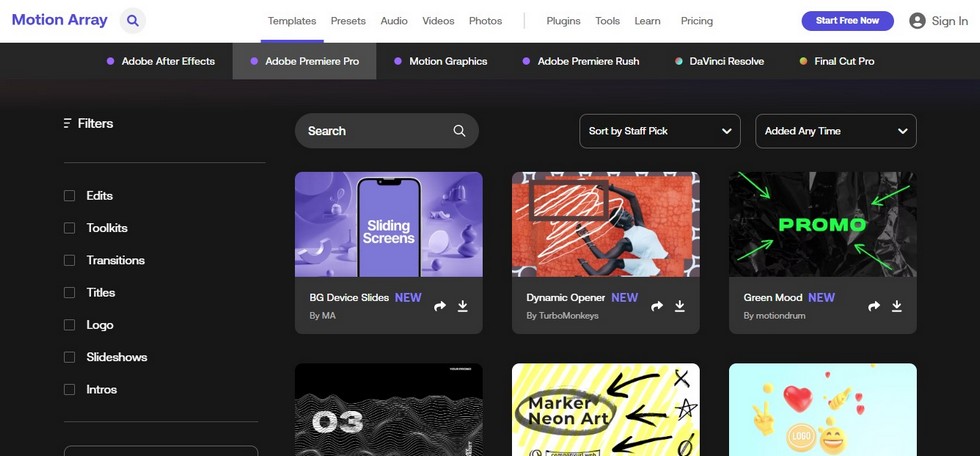
Motion Array
2. Mixkit.co
Get Premiere Pro Templates from Mixkit
Mixkit. co, a free resource for users in all regions of the world including but not limited to Stock Video Clips, Stock Music, Sound Effects, and Video Templates, offers templates for many video editing software, such as Premiere Pro, After Effects, Final Cut Pro, and Davinci Resolve. The site has a very powerful library of templates that are free and can be accessed and downloaded at any time without restriction. Whenever you move your mouse over a template, that template will automatically play a preview of the effect. The most praiseworthy feature is Mixkit. co’s the search function. When you click on Templates-Premiere Pro on the navigation page, you will see that there are many categories of material at the top of the page: Openers, Transitions, Titles, Logos, Lower-thirds Slideshow, Call-outs, Instagram, YouTube, Tags (there are many more detailed categories below this one). Or slide your mouse to the bottom and you can see these categories as well. In addition to the general category options, Mixkit. co also offers a pinpoint find button. You can find the template you are looking for directly by searching for the name of the template you are looking for.
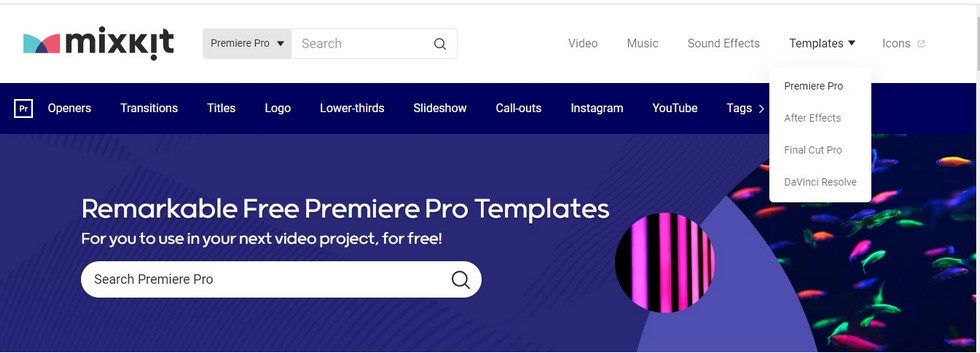
Mixkit.co
3. Speckyboy
Access the Speckyboy Website to Download Premiere Pro Templates
Speckyboy has collected more than 30 free motion graphics templates for Premiere Pro, all of which can be easily found on the website. Also, Speckyboy labels each template with its creator. Also, unlike most of the sites that offer free Premiere Pro templates, this site does not have a directory of resource templates, but an article format. You only need to click on the subtitle of the article to jump to the page and preview the same type of template. When you click on the links to the different articles, you can also get a variety of different but very useful information. The downside of this site is that there are not as many free resources as other sites and some of them are paid items.
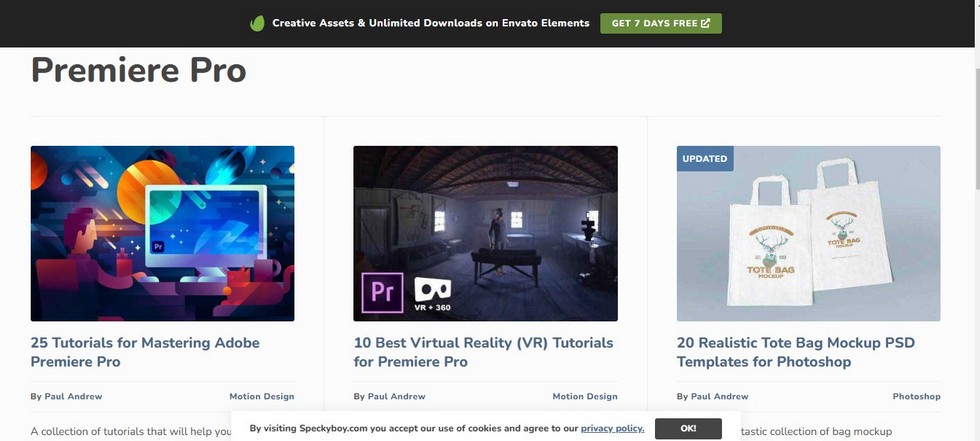
Speckyboy
4. VideoHive
Find Premiere Pro Templates from VideoHive
VideoHive is a powerful resource site covering a wide range of different video editing software available, with over 13,600 Premiere Pro templates that have been vetted by professional video producers in all regions of the world. So there are still a lot of paid projects here. Of course, if you are not willing to pay any money, then you can choose from the free templates. The free Premiere Pro templates are also amazing. It can still give your videos a stunning effect. Similarly, VideoHive also offers different types of catalogs from Openers, Titles, Elements, Logo Stings, Video Displays, Product Promo, Broadcast, Packages to Infographics. Users can filter appropriately according to their preferences and needs.
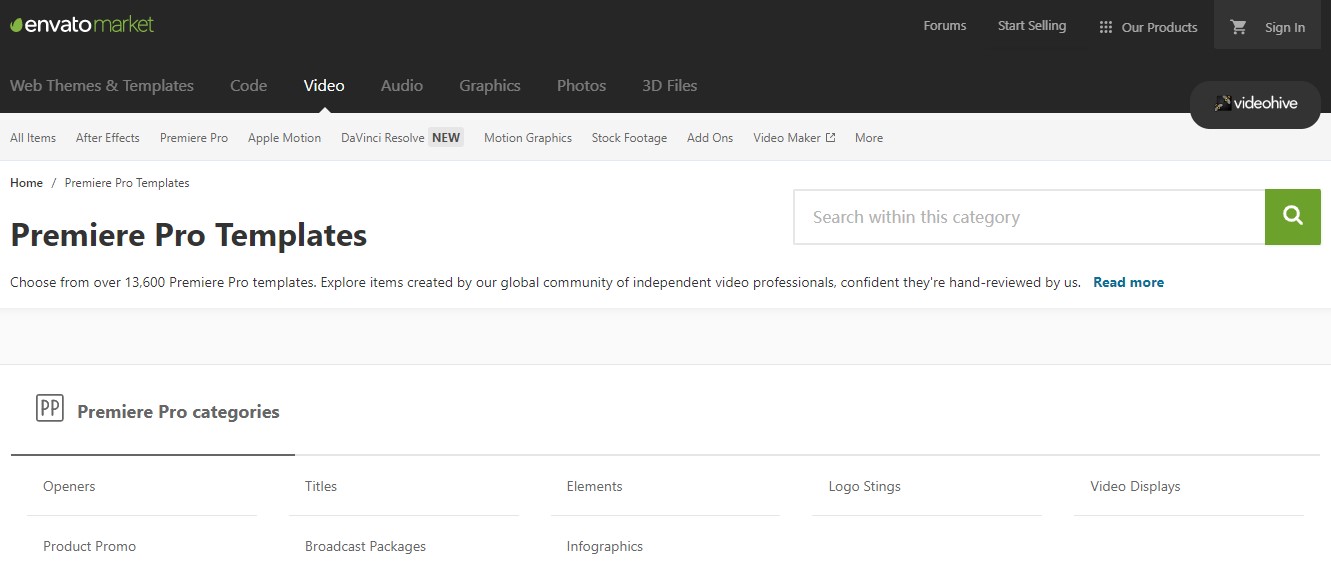
VideoHive
5. Storyblocks
Get Premiere Pro Templates from Storyblocks
Storyblocks is a professional video editing site designed to provide users with free or affordable access to professional material that will increase their productivity, reduce their learning curve, and improve the quality of their videos. Users can download templates from Storyblocks and add them directly to their Premiere Pro video editing software. Whether it’s title animations, graphic elements, transitions, filters, audio, video effects, etc., they can be fully applied and rendered perfectly. For the Premiere Pro video templates in Storyblocks, you can preview the duration and effects directly with the mouse. There are also two ways to download them. The first is to click on the download button at the top right of the templates to choose a location. The second way is to log in to your website account and add the templates to your folder first.
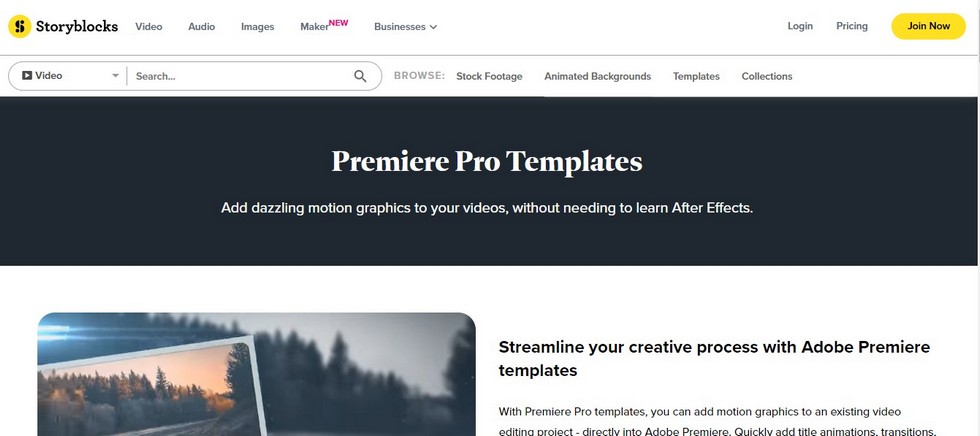
Storyblocks
6. MotionElements
Access the MotionElements Website to Browse Premiere Pro Templates
MotionElements is a highly recommended site to get free motion graphics templates repository with over 3 million assets. Users can simply drag and drop your selected Premiere Pro templates directly from MotionElements into the Premiere Pro program via the mouse to add them directly. Once added you can also make custom changes to some of the elements according to your design. The magnifying glass at the top right of each template allows you to enlarge the template for a better preview. Of course, one thing worth noting is that before entering MotionElements, the web page will ask you to perform a human verification process, but this also confirms its security aspect.
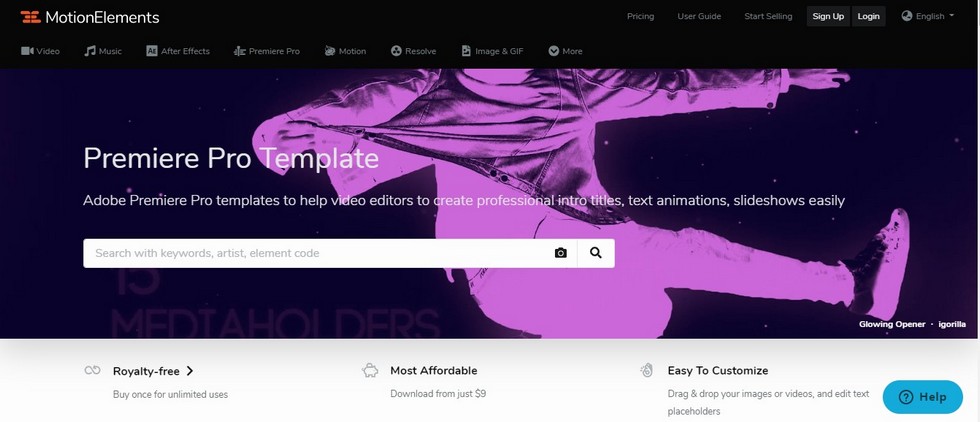
MotionElements
7. Rocket Stock
Get Free Premiere Pro Templates from Rocket Stock
Rocket Stock is a site that collects many different types of Premiere Pro templates. But one of its biggest drawbacks is that it only allows users to download 15 Free Animated Lower Thirds for Premiere and 21 free motion graphics resources. Although the number is small, you can still take your videos to a higher level and achieve a qualitative leap. Of course, the most surprising thing is that the Rocket Stock website includes a lot of tutorials on how to use or add to it to guide new users to learn and master the skills faster. It also helps to point out the scenario of using those templates. This is very good.
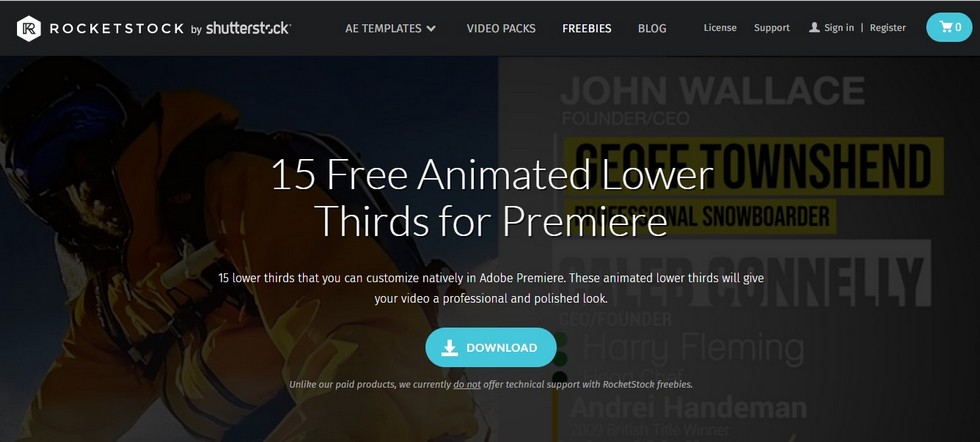
Rocket Stock
8. Videvo
Download Premiere Pro Templates from Videvo
Videvo offers more professional, more complex templates for Premiere Pro to increase the ultimate value of your videos. The site currently contains 559 Premiere Pro Templates, which are grouped into eight categories: Typography, Titles, Lower Thirds, Logo Stings, Overlays, Social Media, Infographics, and Animations. To make it easier to find them, you can also sort the search results in three main ways: sort by popular, random, or newest. Before you decide to download it, it is a good idea to click on a particular Premiere Pro template and check its specific parameters and details, such as the animation elements included, the applicable scenes, the changeable material, the applicable version, the resolution, whether it requires plugins, the file size, etc.
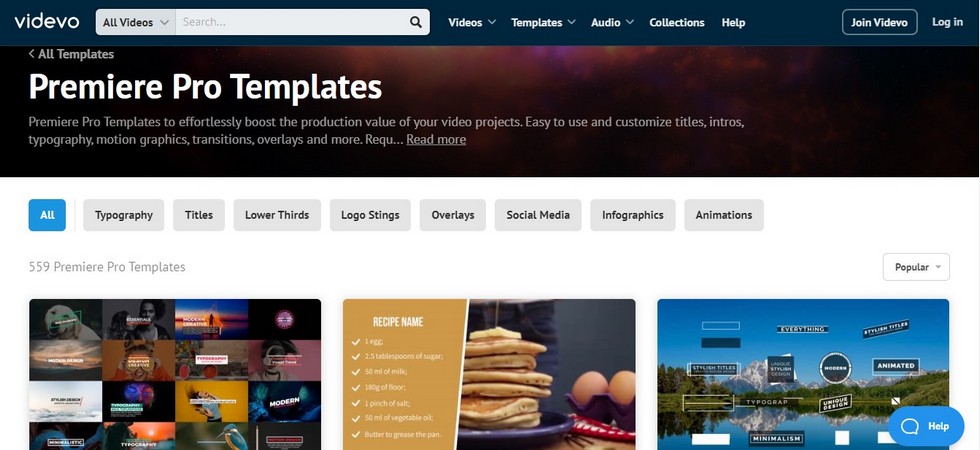
Videvo
9. Videezy
Browse Various Premiere Pro Templates in Videezy
Videezy is a website that allows you to quickly locate and find exactly the template you want. To better meet the needs of users, Videezy offers many different types of search items and custom filters. There are more than 16 categories including Clean, Stylish, Transitions, Slideshow, and Trailer, and when you click on a category, the page will show you how many results are available and you can continue to narrow down the categories with a mouse click. The item bar on the left is a very personalized setting. You can set the search result arrangement (Sort by Best Match or Newest), File Type (Stock Video or After Effects), License Type (Standard, Pro, Creative Commons, and Editorial Use Only), Resolution (SD, HD-720, HD-1080, 4K, and Ultra HD), and Format (MP4 or MOV). Check any of the buttons to reach the settings.
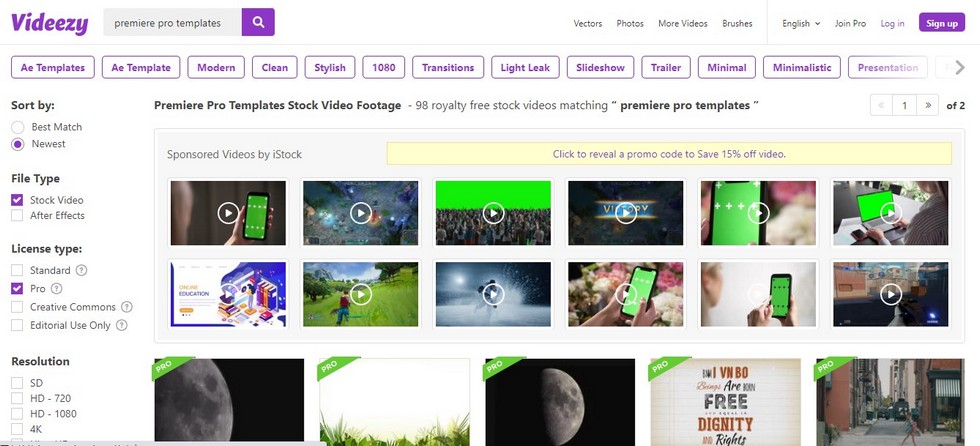
Videezy
10. Envato Elements
Access the Envato Elements to Download Premiere Pro Templates
Envato Elements is a collection of thousands of Premiere Pro templates and is an easy-to-find resource with an intuitive interface. For different scenarios such as social media, game videos, product promotions, or photo galleries, Envato Elements offers a collection of video templates with different logo animation elements, video titles, transitions, and more. Each template has a specific source and recommended scenarios. You can also choose to download the templates directly or save them to your account and get them later.
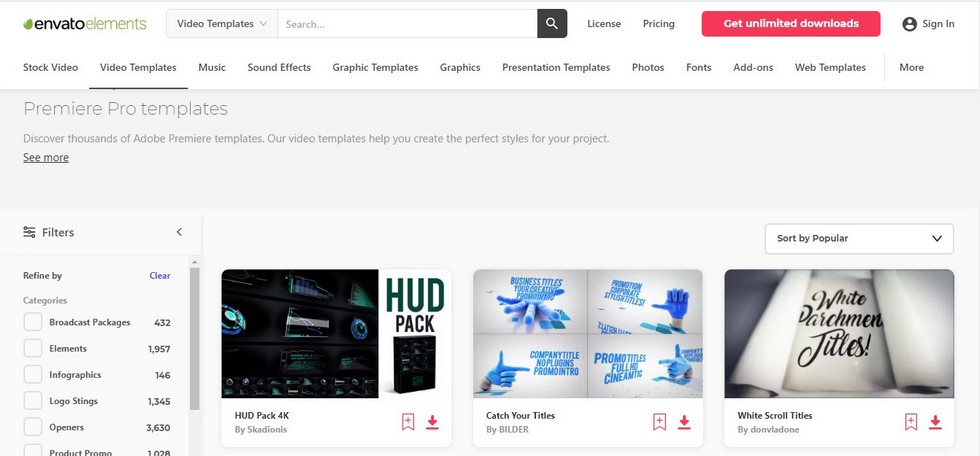
Envato Elements
11. Monsterone
Download Premiere Pro Templates from Monsterone
Monsterone is a free asset site that is constantly updating its resource templates. Like the Videezy site, it has a lot of category options and fine-grained customization settings. But again, one thing that makes it superior is that Monsterone displays the number of search results for that category under each segment. This is a very intuitive layout for finders. And you can browse the number of likes each Premiere Pro template has received, the profile, additional information, and some similar templates.
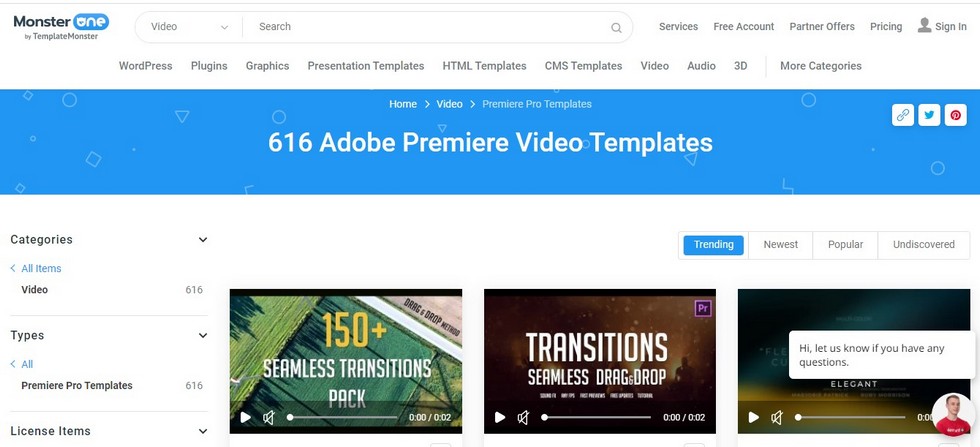
Monsterone
12. Adobe Stock
Browse Adobe Stock to Get More Premiere Pro Templates
Adobe Stock is a free repository site with an introductory, user-friendly interface. The site has a collection of over 200 million assets. Although some of them need to pay to unlock, the free resources are also exceptionally large. All you need to do is click the Free button above to jump to the free repository page. You can browse and get large and professional image resources, audio resources or video resources, and so on. However, Adobe Stock has one drawback: it is not possible to filter by individual software series. All the Adobe series templates are aggregated together, so you need to delete and find them by yourself, which is rather troublesome. Sometimes it will spend a lot of time on this.
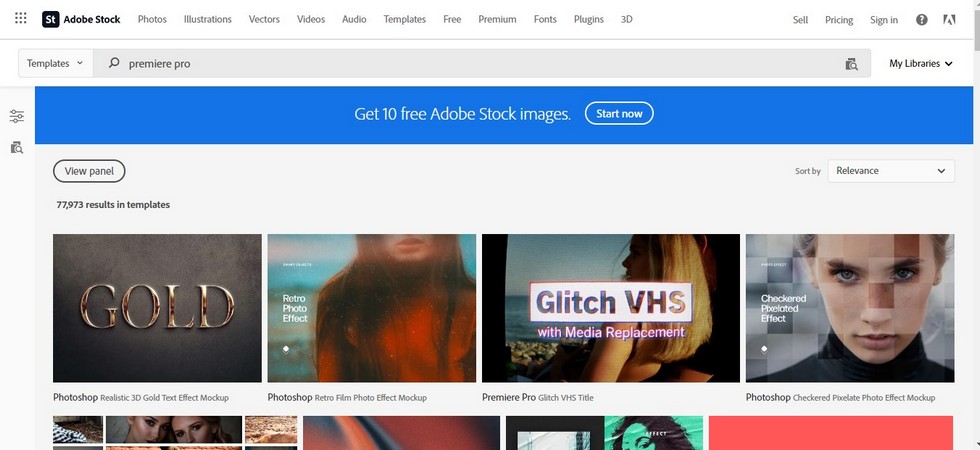
Adobe Stock
Conclusion
Generally speaking, we all like to get the best results in the shortest time. There is a desire for professional-level Premiere Pro templates, but not everyone can or is willing to pay such a high subscription fee to get these effects. Therefore, finding places where you can access and download free Premiere Pro templates is very appealing. These 12 sites for getting templates recommended in this article above are all very good and popular. They allow you to solve the problem of spending money and time from the source. They make it easy for you to create videos that work well and grab the attention of your audience. If you can, make sure to try some of these treasures.
Related Articles
FilmForth - Free Video Editor
- Easy to use and no skill required at all.
- Export video to MP3 with one click.
- Add transitions, effects, filter, text to the video as you want.
- Remove, replace, record and edit the background audio easily.
- Change the speed, volume, and subtitle on video with ease.
- Stabilize, trim, rotate, and convert video in seconds.



