The 12 Best VLC Alternatives for PC and Mobile [2023 Updated]
To enjoy movies better, people often seek a perfect multimedia player to enhance the experience. The VLC media player is one of the best choices. Is there a video player that can match it? This article will introduce you to the 12 best VLC Alternatives for PC and Mobile in terms of rating, security, pros and cons, price, people, and compatible platforms.
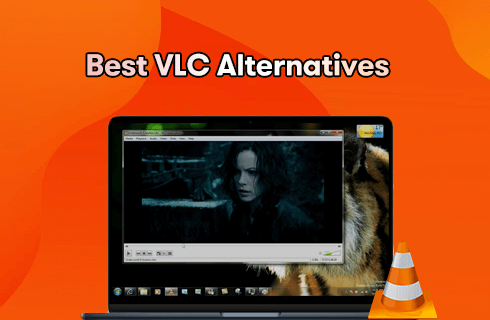
Best VLC Alternatives
VLC, short for Video Lan Client, is a free and open-source multimedia player for multiple platforms. digital terrestrial television channels and more. Its unique customization settings are loved by more than 2 million users. Each user can customize the appearance of the VLC media player according to their preferences through the VLC Appearance Editor. VLC media player’s appearance can be customized by each user through the VLC Appearance Editor. If your needs grow, you can also install extensions to meet your requirements.
However, Video Lan Client is a long-established video player. Nowadays, there are some minor problems such as crashes in the middle of playback or upgrade errors. Therefore, to pursue better video playback and software experience, people want to find some video players that can replace the VLC media player. So with so many competing products on the market, how do we quickly pick the right one for ourselves? This article will be divided into four parts to introduce you to the 12 best VLC Alternatives (6 for PC and 6 for iOS and Android) in detail. Please read on to learn more.
Table of Contents
Part 1. 6 Best VLC Alternatives for PC
VLC is a cross-platform, multi-language media player, so are there any other great media players that can match or even replace it when it comes to desktop software? The following will give you details of six treasures of easily accessible playback software.
VidForth
VidForth is a niche video player that just came out. It is completely free and you don’t need to worry about spending any money on it. However, the features covered by VidForth are no less than some professional or paid software. It can be used not only as a media player but also as a DVD player or Blu-ray player. All users can use it to enjoy videos or listen to music.
Download VidForth and Have Fun

VLC Alternative VidForth
Overall Rating: 4.9
Compatible Platform: Windows 10
Applicable Users: Users who want a video player that covers more and more professional features for less money.
Pricing: Free
Watermark: No
Safety: VidForth adheres to strict web security regulations to protect the privacy and data security of all users.
Pros
- Blu-ray Player.
- Support many audio and video file types: MP3, MP4, M4V, WMV, MKV, AVI, FLV, SWF, etc.
- Subtitle display.
- Available in 12 languages to satisfy users from different countries and regions.
Cons
- Only available for Windows.
- Not many users yet.
GOM Player
GOM Player is a media player that has been on the market since 2003. It is a very simple and full-featured video player for desktop and mobile use. It offers a clean and ad-free playback environment for all visitors, an ultra-clear playback experience with resolutions up to 4K, and friendly customer service support.
Download GOM Player to Enjoy Watching Movies

VLC Alternative GOM
Overall Rating: 4.2
Compatible Platform: Windows, Android, macOS, and iOS
Applicable Users: Users who are bothered by the need to add various plug-ins or coding programs to their software.
Pricing: Free Version and the Plus Version ($9.99 for Permanent License)
Watermark: No
Safety: GOM Player is highly aware of copyright and intellectual property rights and is responsible for all user data and personal information.
Pros
- Remote control function.
- A ten-year database of subtitles can be collected and automatically synchronized and matched with the movie.
- Support 360° VR playback as if you were there.
- Support a large number of file formats.
Cons
- Automatically download other bundled software when installed.
- Lack some advanced and professional settings.
PotPlayer
PotPlayer is a media player with a wide range of features and without advertising interruptions. It can be used as a complete alternative to VLC. It allows you to improve the playback quality of your audio or video for a better viewing experience. The customizable skin option allows the interface to be unique for different users. Also, the latest version of the PotPlayer player offers features like screen recording, tool editing, 3D, tool optimization, and more.
Download PotPlayer and Get Happy

VLC Alternative PotPlayer
Overall Rating: 4.5
Compatible Platform: Windows
Applicable Users: Windows users who are looking for a minimalist experience.
Pricing: Free
Watermark: No
Safety: PotPlayer protects the information of all fans in the process of using it according to internet user safety regulations.
Pros
- Multiple file types playback support.
- Video optimization settings.
- Support for 360 and 3D viewing experiences.
- Built-in optimization and editing features.
Cons
- The interface is not simple enough to use.
- Video overlays cannot be resized and are prone to not fitting on the screen.
5KPlayer
5KPlayer is an all-in-one software that can be used not only for video and audio playback but also for video editing. It can also be used as an online video and audio downloader with full coverage of more than 300 host sites. The best part is that all of these are available without a subscription. Of course, the most tested system for this software is Windows 10.
Download 5K Player to Start Watching
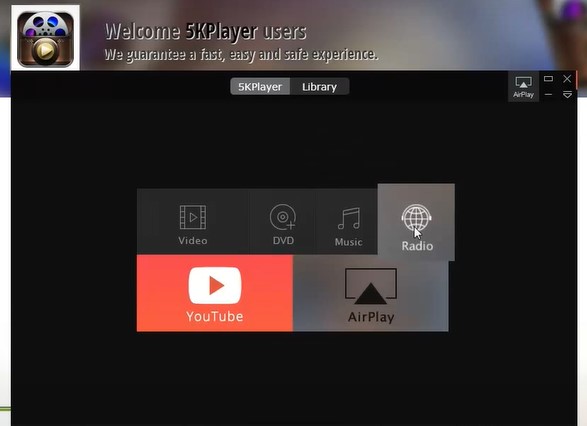
VLC Alternative 5KPlayer
Overall Rating: 4.3
Compatible Platform: Windows and macOS
Applicable Users: Windows 10 users.
Pricing: Free
Watermark: No
Safety: 5KPlayer is free of any viruses, ads, or third-party plugins. And there is no bundled software when you download to keep your download environment safe.
Pros
- Support almost any file format.
- Airplay functionality for seamless streaming.
- Accelerated video processing for improved visual performance.
Cons
- Poor video and audio playback quality.
- Subtitles are not as good as they should be.
Winamp
Winamp is one of the most popular media players introduced in 1997. It has been downloaded by more than 80 million users and is available in many countries such as India, the USA, and Pakistan. Because of its personalized and customizable design, different users can choose visualizations or change the appearance of the Winamp player according to their preferences when downloading and installing it through hundreds of skin options.
Download Winamp to Relax and Unwind

VLC Alternative Winamp
Overall Rating: 4.2
Compatible Platform: Windows, Android, and macOS
Applicable Users: Users who can accept that the version will not be upgraded and that only the English version is available.
Pricing: Free
Watermark: No
Safety: Winamp uses all network regulations that guarantee the privacy and security of its users.
Pros
- Additional plug-in features.
- Support a wide range of video and video formats including MPG, MP3, MP4, MPEG, and OGG.
- Easy to use.
Cons
- No longer updated, last updated on August 29, 2006.
- Only the English version is available.
Wondershare UniConverter
Wondershare UniConverter is an all-in-one video toolkit for playing, converting, compressing, editing videos, and burning DVDs. Wondershare UniConverter allows you to enjoy watching the video 30 times faster without worrying about device compatibility.
Download Wondershare UniConverter to Enhance Viewing Experience
VLC Alternative Wondershare UniConverter
Overall Rating: 4.8
Compatible Platform: Windows 10/8/7/XP/Vista, macOS 11, and Big Sur, 10.15 (Catalina), 10.14, 10.13, 10.12, 10.11, 10.10, 10.9, 10.8, 10.7, 10.6.
Applicable Users: Users who are looking for high-quality and high-speed video playback.
Pricing: Free Version and Paid Version
Annual Plan: $39.99.
2-Year Plan: $55.99.
Perpetual Plan: $79.99.
Watermark: No
Safety: Wondershare UniConverter protects users’ information security and data privacy in strict compliance with laws and regulations. We use all means to prevent the leakage of user information.
Pros
- Support 4K HD video playback in high quality.
- Support video metadata repair, GIF creation, VR conversion, and screen recording.
- Support over 800 possible file formats including FLV, WMV, MP4, AVI, and MKV.
- User-friendly.
Cons
- The free version has some limitations.
- It takes some time to learn.
Part 2. 6 Best VLC Alternatives for iOS and Android
Perhaps the software on your cell phone will bring you more convenience than the media player on your desktop. Here are six media players that can be used on cell phones as an alternative to VLC. You can enjoy the pleasure of watching movies of high quality anytime and anywhere.
KMPlayer
KMPlayer is a well-known media player that can be used for audio playback and video projection. It can be treated as a free mobile version of VLC. This software has 36 different national and regional languages built in, so you don’t have to worry about language barriers. The standardized auto-adjustment feature will improve the quality of your video playback so that you can have a better experience when watching movies. Moreover, KMPlayer’s simple and user-friendly interface and usage logic allow any user to quickly get familiar with it and master it.
Download KMPlayer for A Quick Viewing Experience
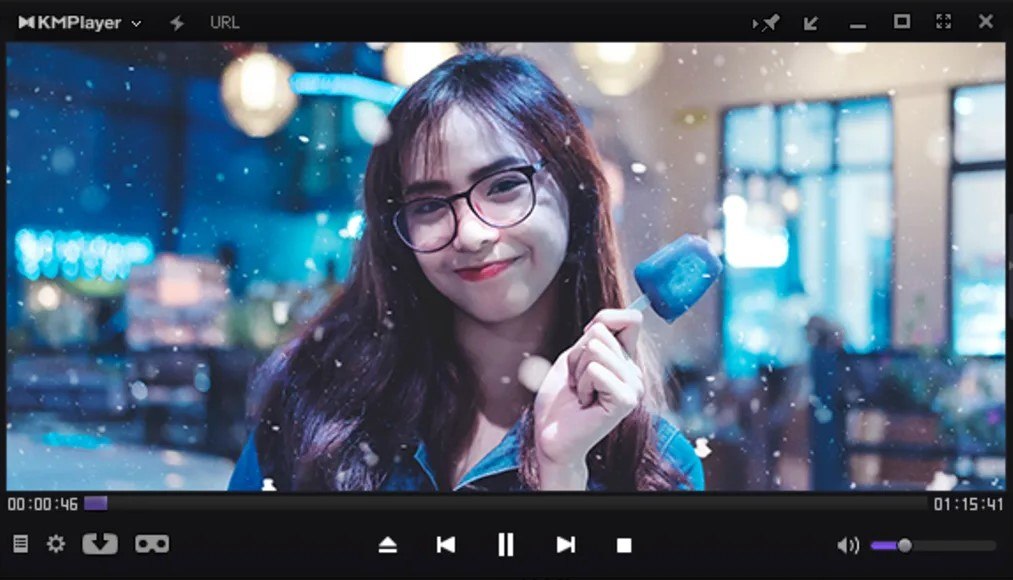
VLC Alternative KMPlayer
Overall Rating: 4.8
Compatible Platform: Android, iOS, Windows, and macOS.
Applicable Users: Users who want to get a free version of the media player but can tolerate the annoying ads.
Pricing: Free
Watermark: No
Safety: KMPlayer does not disclose your information to any third party and keeps your data strictly safe while you are using the software.
Pros
- Support 3D video playback.
- No subscription is required.
- Support many file formats, even some uncommon ones.
- Auto-adjustment and alignment features.
Cons
- There are ads in the player that cannot be eliminated.
- Easy to accidentally download bundled software.
DivX Player
DivX Player is a very powerful and professional media player for mobile, with a cloud storage function that allows you to save many audio and video sources for playing and saving progress. Also, if you are a person who likes to share, you can share your favorite videos or audio directly to social media platforms through DivX Player. It is very convenient and friendly.
Download DivX Player to Have Fun
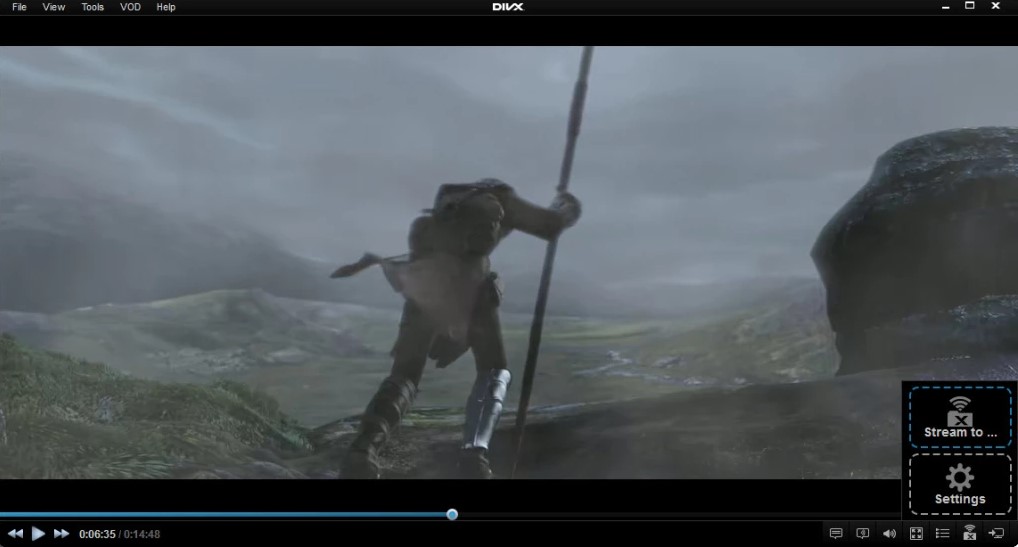
VLC Alternative DivX Player
Overall Rating: 4.2
Compatible Platform: Android, iOS, Windows, and macOS.
Applicable Users: Users who need to play a lot of videos.
Pricing: Free Version and Paid Version ($19.99).
Watermark: No
Safety: You will be safe if you don’t upgrade the downloaded DivX Player program or pay a little attention when you upgrade. Because some malware may invade your phone during the upgrade.
Pros
- Customizable playback resolution and bitrate settings.
- Compatible with all kinds of devices you normally use.
- Support cast screen function.
Cons
- Cloud upload and plugin conversion are not available in the free version.
- Sometimes there is malware when upgrading.
RealTimes
RealTimes, as its name suggests, allows you to enjoy video playback in real-time. The intuitive and simple user interface allows even new users to quickly locate the various functions and familiarize themselves with the operating buttons. The cloud storage feature allows you to archive all your playback progress. If you like to share, then RealTimes is also a good choice for you. Also, it supports multiple platforms and devices, so it is a mobile application that can be used as an alternative to VLC.
Download RealTimes to Enjoy the Goodness

VLC Alternative RealTimes
Overall Rating: 4.4
Compatible Platform: Android, iOS, Windows, Linux, and macOS.
Applicable Users: Users who accept the free basic version of the screening feature.
Pricing: Free Version and Paid Version.
5 for 25GB of cloud storage.
$10 for unlimited storage.
Watermark: No
Safety: RealTimes complies with software privacy laws to protect the security and privacy of all users’ data.
Pros
- Support for stitching images and videos.
- Interoperability with Chromecast and Dropbox.
- Simple layout and modern design.
Cons
- The free version is more restrictive.
- Exporting will take you a long time.
Kodi
Kodi is free software that can be used for home theater. Like the VLC media player, it is also open-source software. Originally, Kodi was just a branch of Xbox Media Center (XBMC), an open-source media center that connects the video you want to play to the Internet for everyone to use via mid-stream.
Download Kodi to Watch Movies Happily
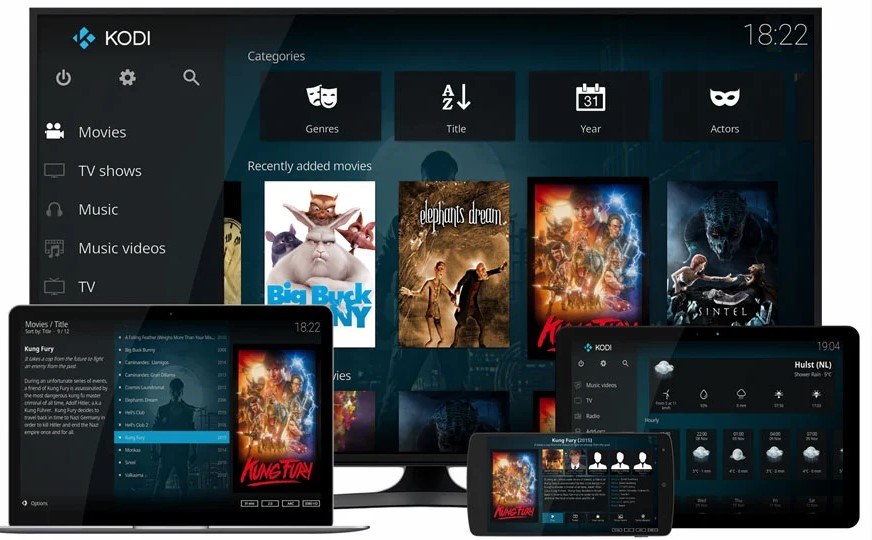
VLC Alternative Kodi
Overall Rating: 4.7
Compatible Platform: Android, iOS, Windows, macOS, Linux, and Raspberry Pi.
Applicable Users: Users with a large family.
Pricing: Free
Watermark: No
Safety: Kodi detects your login area to check your license to keep your information safe. Kodi does not condone or encourage any illegal actions.
Pros
- Support multiple remote controls.
- Customizable interface skin.
- Extensible via plugins.
Cons
- Take longer to learn.
- Incompatibility may occur when using plug-ins.
RealPlayer
RealPlayer is a relatively old video player. It was released in 1995 and can be considered a classic. However, it is very up-to-date and you can download videos from TikTok or YouTube through RealPlayer. The automatic balancer will match the picture and subtitles for you to enhance your viewing experience.
Download RealPlayer to Break the Limits of Viewing
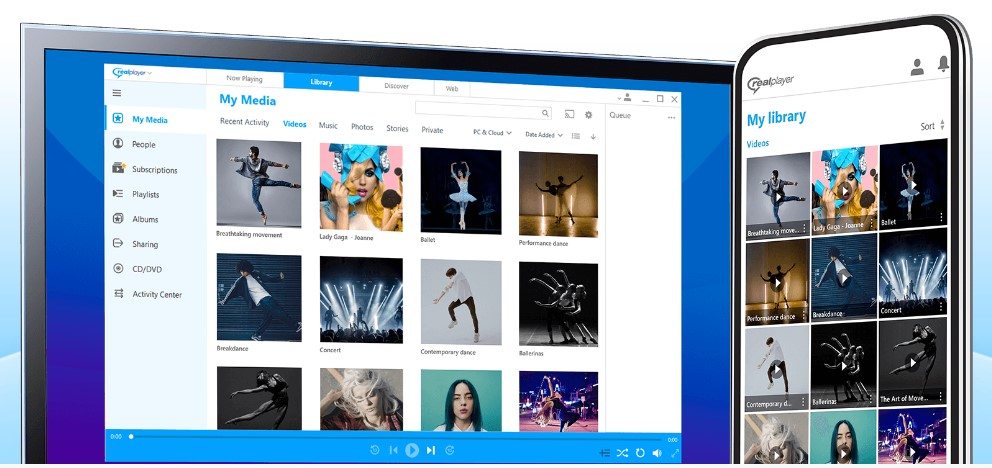
VLC Alternative RealPlayer
Overall Rating: 4.8
Compatible Platform: Android, iOS, Windows, macOS, and Linux
Applicable Users: Users who are looking for HD playback.
Pricing: Free Version and Paid Version
4.99 per month.
49.99 per year.
Watermark: No
Safety: RealPlayer has frequent security tips to keep users safe during use.
Pros
- Support file formats including MP3, MPEG, WMV, and Flash video.
- Cloud storage backup capability.
- Facial recognition in video.
Cons
- Mandatory account registration.
- The free version has more limitations.
MPlayerX
MPlayerX is a media player developed by a Chinese developer. Its best feature is that it allows wireless control and multiple monitoring. Also, you don’t have to worry about version updates and upgrades after you download it, because the MPlayerX program will automatically stay up-to-date. It is a program that is still being developed and innovated, so you can expect more from it.
Download MPlayerX and Enjoy Life
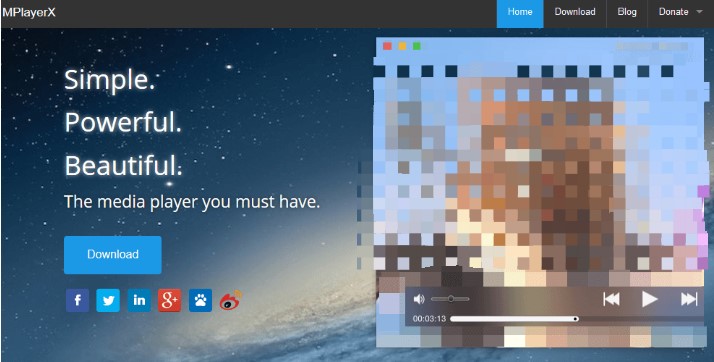
VLC Alternative MPlayerX
Overall Rating: 4.4
Compatible Platform: Android, iOS, Windows, macOS, Linux
Applicable Users: Users who like to play videos in popular formats.
Pricing: Free
Watermark: No
Safety: MPlayerX takes the privacy and security of users’ data very seriously.
Pros
- Support Apple Remote.
- Easy to view the video features available online.
- Highly playable.
Cons
- There is a suspicion of bundled software with the download.
- Slow update speed.
Part 3. VLC Alternatives: FAQs
1. VLC is a versatile media player application and it does more than just play media files. What is the best VLC alternative for playing media files?
VLC is a cross-platform powerful and very popular media player. And when most people are looking for VLC, is there a piece of software that can replace it? After our test, VidForth can be used as an alternative to VLC, which not only makes up for some of the minor problems that have emerged in recent years with VLC but also introduces many new and popular features.
2. What is the best VLC alternative for media transcoding?
The best media transcoding software for VLC has always been a puzzling problem for people. This is where Duo Video Converter comes in.
3. What is the best VLC alternative for streaming movies and TV shows?
People have been looking for the best alternative to VLC for playing TV shows and streaming movies, and for this answer, we want to launch Plex.
4. What is the best VLC alternative for editing videos?
What kind of software can be used as an alternative to VLC for editing video?
5. What is the best VLC alternative for ripping DVDs?
As we all know, VLC is not only a media player, it can also rip DVDs. and besides VLC, Handbrake can also be one of the best choices for ripping DVDs.
Conclusion
These are the 12 best alternatives to the VLC media player that we have tested and learned about. Some of them are for computers and some are for cell phones. So you can try them on different ports according to your convenience. If you are a frequent traveler or like to travel, then the mobile media player will be a better choice for you. If you prefer to stay at home and enjoy watching movies with friends or family, then a more professional media player compatible with a PC will bring you more convenience. When you have plenty of time, it’s better to try several and then decide which one is the best for your needs. Of course, for different price points, you can decide whether to buy the software according to your own needs and the frequency of use. If you only use it once in a while, then some free media player will be more suitable for you. If you will use it frequently, then some more professional players may be better to improve your viewing effect and make it easier for you to enjoy.
Related Articles
FilmForth - Free Video Editor
- Easy to use and no skill required at all.
- Export video to MP3 with one click.
- Add transitions, effects, filter, text to the video as you want.
- Remove, replace, record and edit the background audio easily.
- Change the speed, volume, and subtitle on video with ease.
- Stabilize, trim, rotate, and convert video in seconds.



