How to Download YouTube Subtitles Easily
The multilingual subtitles option is beneficial for people who do not speak audio natively, a feature that is crucial when trying to reach people in different geographic areas. It’s also great for content you want to share because you don’t know who your viewers will be passing the video to.
YouTube has a huge amount of video content that has accumulated a large number of users. To make it easy for users to understand the content, most of the videos have subtitles embedded in them. When you see something on YouTube that is inspiring and knowledgeable, downloading subtitles from it can help you view, study, and take notes offline in the future. But a faster way is to download YouTube subtitles directly to your computer or phone in TXT format to save them for later organization.
So, how can I download subtitles as well? There are two ways to download YouTube subtitles, one is to download subtitles through the “transcript” function embedded in YouTube CC subtitles, and the other is to use a free online YouTube subtitles downloader, both of which are detailed in this tutorial.
Downloading YouTube CC subtitles using the transcript
If you are watching a movie with YouTube CC subtitles turned on, then we can use the built-in feature to download the “transcript” of the movie directly without any other software or tools. The disadvantage of this method is that each caption is preceded by the time stamp of the movie, and only works on computers.
Here are the steps to download the transcript for YouTube embedded subtitles.
Step 1. Show Transcript
Open the YouTube video that you want to download the subtitles for, and make sure it has the CC subtitles feature turned on. On the toolbar below the YouTube title, click the three dots next to the “Save” button to open the transcript.
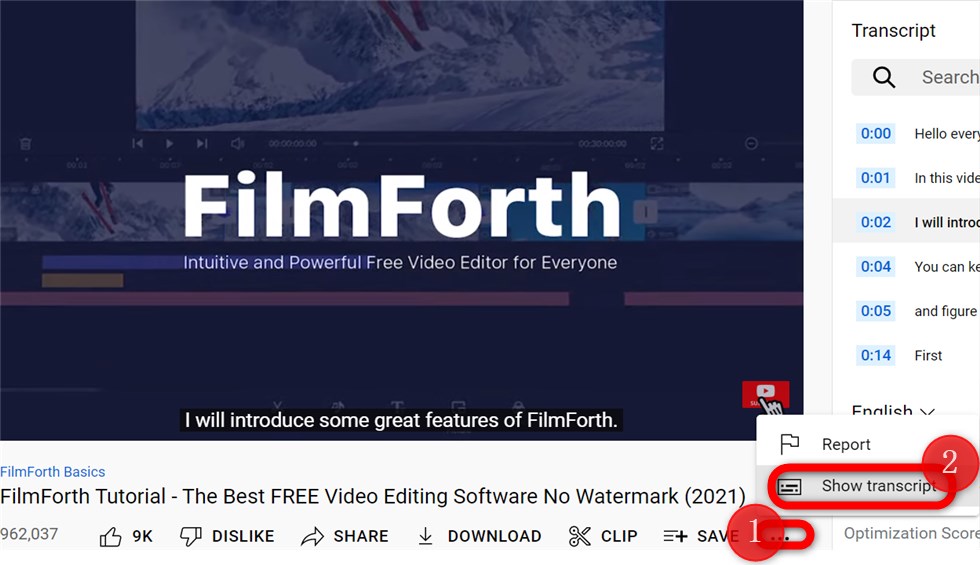
Click to Show Transcript
Step 2. Click to Copy the Transcript
The Transcript field will appear at the right of the panel, and will clearly show the YouTube subtitle text for each time period. Since YouTube’s built-in transcript feature does not offer a download option, you can select and copy all the subtitles.
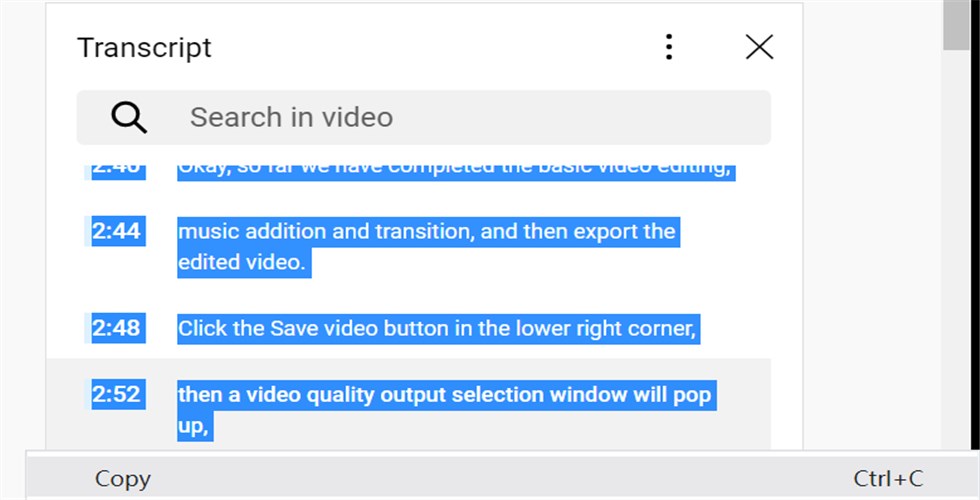
Copy the YouTube Subtitle/CC
Step 3. Paste the Transcript
Finally, open your computer application such as Notepad or Word document and paste all the subtitles you just copied into the file.
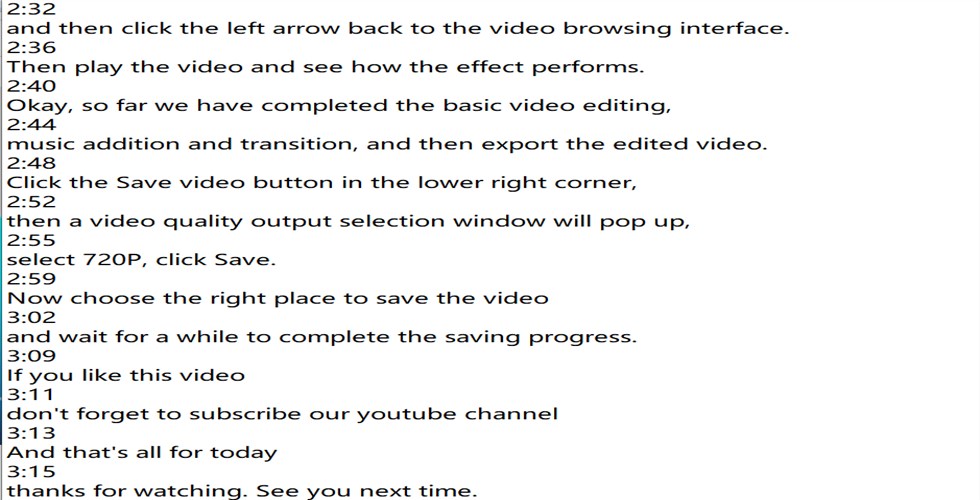
Paste the Transcript to Notepad
Tips: YouTube offers a subtitle translation feature, where you can choose to translate the source language in the video into the language you want to better capture the general idea of the video. Click the Setting button at the bottom of the video, select Subtitle/CC, and turn on the auto-translation feature.
Using YouTube Subtitles Downloader to Download Subtitles
Alternatively, you can use an online YouTube subtitle downloader to download YouTube subtitles, which are available for either iOS, Android, or PC. There provide an online method to download subtitles by just entering the URL of the video and clicking Download. Additionally, you can use the auto-translate feature to download the subtitle.
Here’s how to download YouTube subtitles using DOWNSUB YouTube Subtitle Downloader.
Step 1. Open the Desired YouTube Video
Open the video you want to download YouTube subtitles for and make sure the video has CC subtitles turned on. Copy the YouTube video URL.
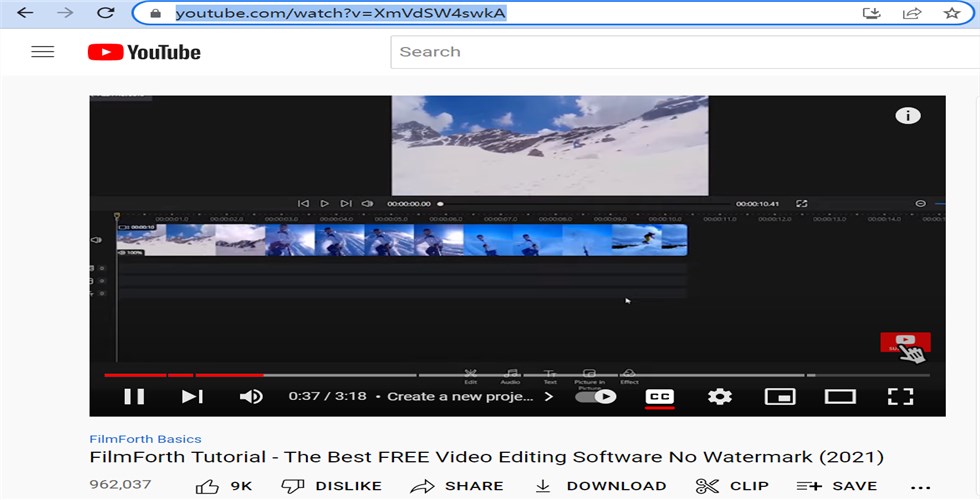
Copy the YouTube Video URL
Step 2. Do the Language Settings
Open a YouTube subtitle downloader with an internet connection, DownSub is highly recommended, a free web application that allows you to download subtitles from Youtube, Viki, VIU, Vlive, etc. The only downside to this online YouTube subtitle downloader is that it has too many ads embedded in it.
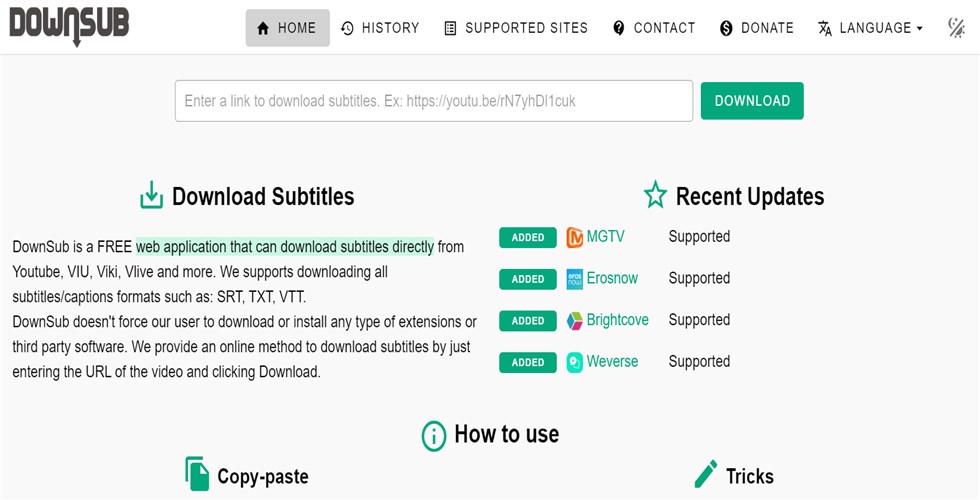
Download YouTube Subtitle Online
Paste the URL of the YouTube video in the middle field and click the “DOWNLOAD” button.
Step 3. Download the YouTube Subtitle
Select the YouTube subtitle format you want to download: SRT, VTT, and TXT, choose the TXT text file if you want it to be text only. Before downloading the subtitle, You can do some preference settings.
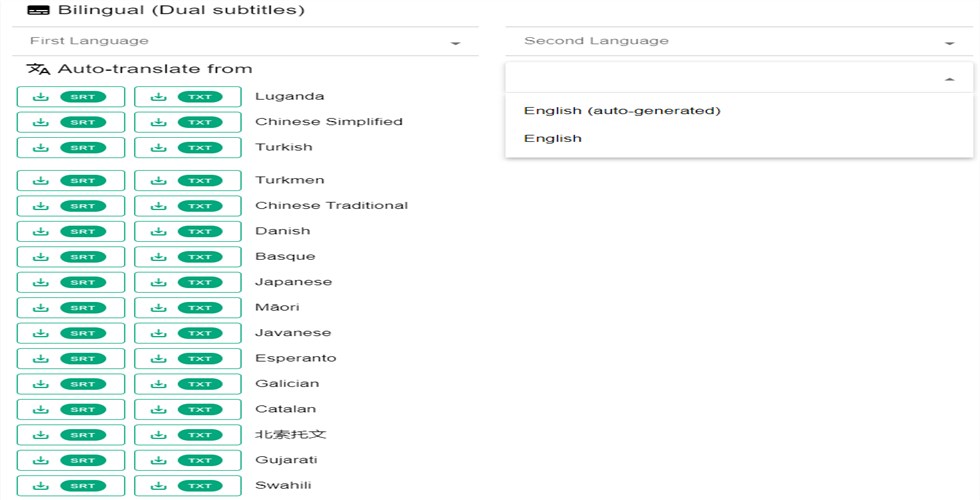
Set up the Language Option
You can set up Bilingual subtitles or download subtitles in the language you want. Open the downloaded TXT file and it will open in your text application like Notepad.
The Conclusion
Subtitling is a simple and efficient way to make your video content more accessible to a broader audience, especially for those audiences with weak hearing. Thanks for the technological tools available to us today. Downloading subtitles from YouTube videos is no longer out of reach, even for those with limited time and budget.
Related Articles
FilmForth - Free Video Editor
- Easy to use and no skill required at all.
- Export video to MP3 with one click.
- Add transitions, effects, filter, text to the video as you want.
- Remove, replace, record and edit the background audio easily.
- Change the speed, volume, and subtitle on video with ease.
- Stabilize, trim, rotate, and convert video in seconds.



