Top 7 Video Croppers for Free in 2023
This article lists seven free desktop and online video editors.
Crop the frame of your video and weed out all the unwanted elements with these easy-to-use video editors. Imagine a scenario where you have just recorded or shot the perfect video using premium equipment. The video came out perfect, but then you notice some abnormalities.
Unwanted elements are captured by accident, and you want to crop them out. Recording again is out of the equation so we can look at the free video croppers. Free video crop apps are available for PCs, along with tools that do it online in the web browser itself.
Here in this post, the top 7 free video croppers are recommended no matter it’s online or on a desktop.
#1. FilmForth – The Best Free Video Cropper
FilmForth is quite easy to use. The best part is it is a free video editor without any watermarks on your saving video. For most video creators, FilmForth would be the best video editor as it owns abundant features that can support users to edit the video as they need which is all good for different-level movie makers.
Saving the finest for the last, FilmForth is a friendly neighborhood video editor that crops videos without fail. With new features being added now and then, you can do pretty much all your video work on it. Let’s check the video editor features now.

- Crop and Motion – Automatically crop the video into a smaller frame using the motion feature.
- Different cropping features – Make use of the features like zoom in, zoom out, fade, panning, etc., in motion cropping.
- Individual Cropping – Use different crop settings for each clip of the video.
- No Watermarks – No one likes obtrusive, permanent watermarks of the editor used for editing a video, FilmForth can edit a video with no watermark.
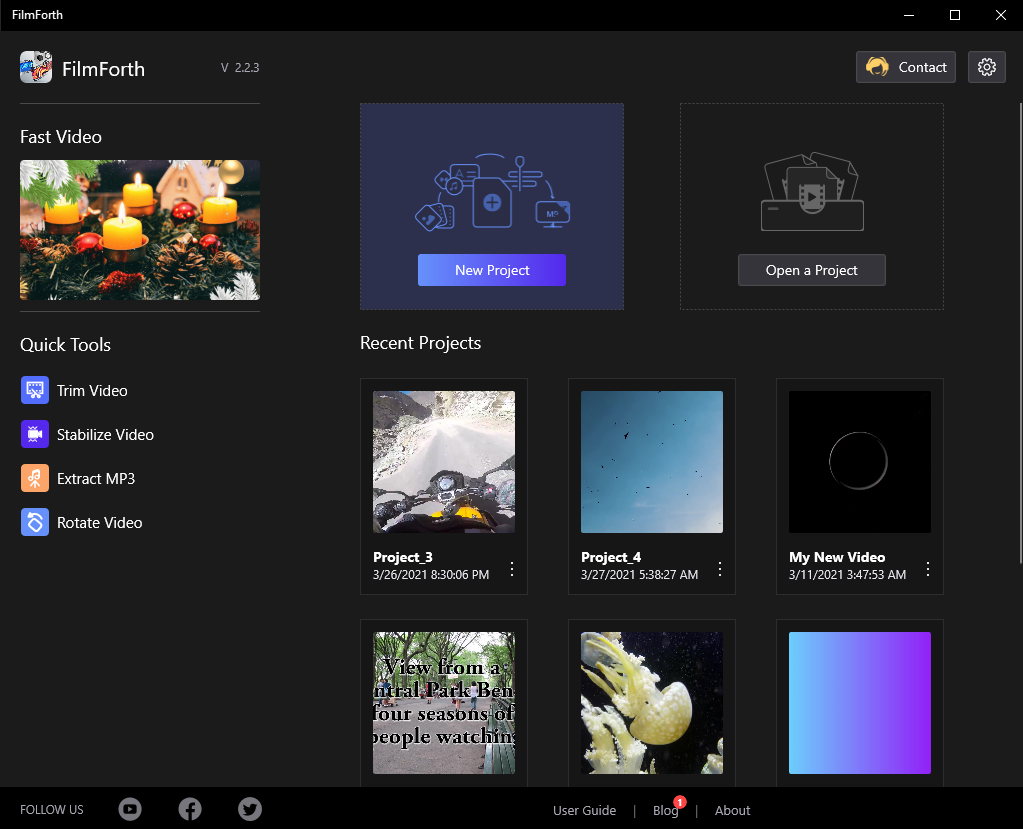
Use Filmforth to Edit Your Video Easily
How to Crop Videos With FilmForth
Here is how we can crop a video using the FilmForth video editor. Follow the lead.
Step 1. Download FilmForth from the Microsoft store and install it on your computer. It is available for Windows 10.
Step 2. Launch the editor and create a new project by clicking on the new project button.
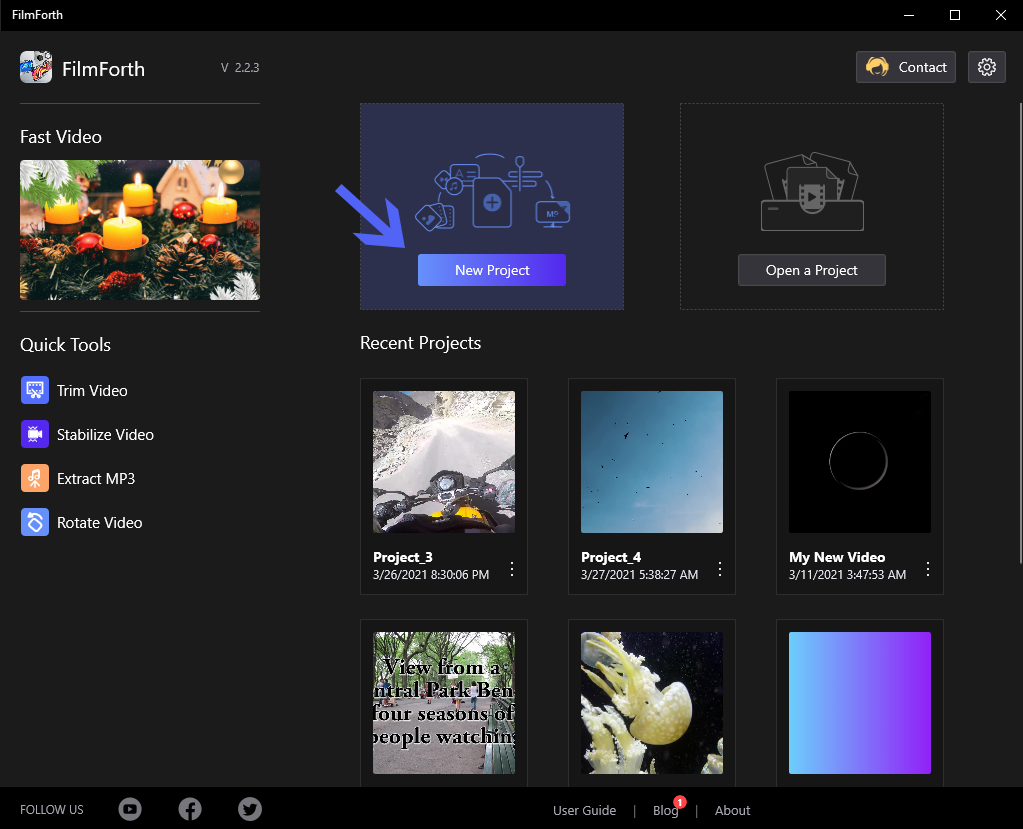
Create New Project With FilmForth
Step 3. Add a video by clicking on the Add Video/Photo Clips button. You can drag and drop to add your video as well. Then select the video from the feed and head to the dashboard at the bottom. Click on the Crop & Motion button.
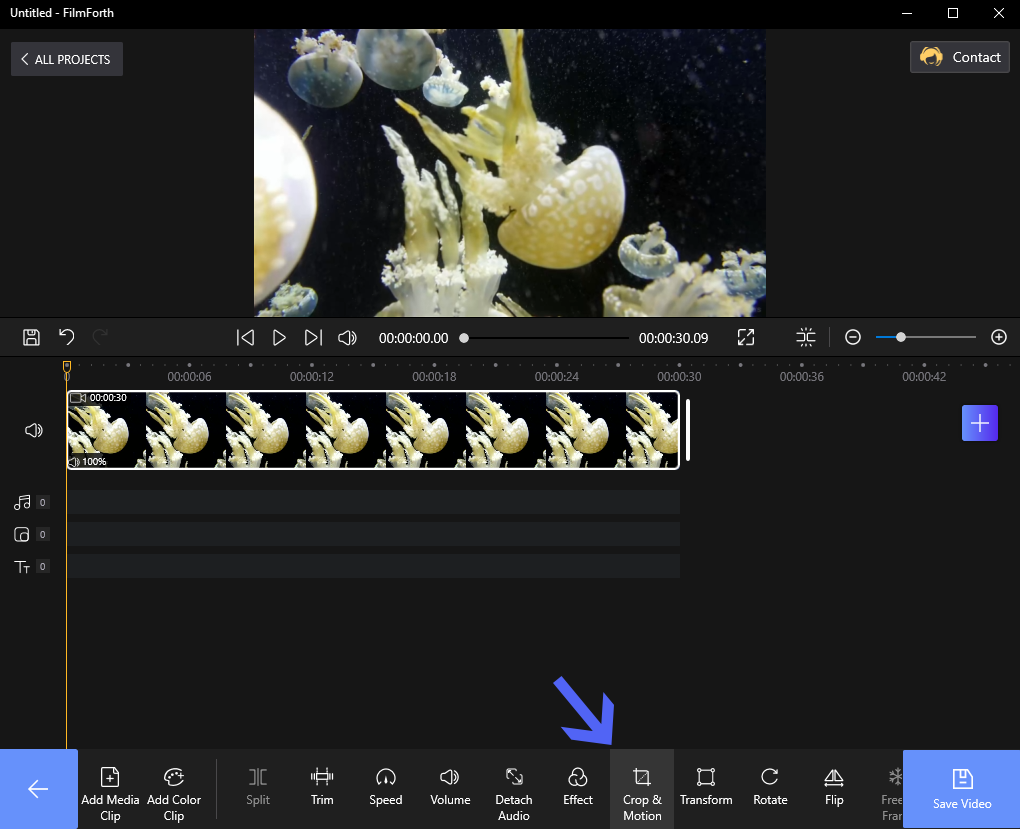
Crop and Motion Video
Step 4. Now, you are in the crop dashboard. Use the border buttons, as denoted by the arrows, to manually crop the video frame. You can always use the ratios and the width-height boxes to be precise with your cropping. Finally, you can [ress on the OK button once cropping is done. Save the video using the save video button.
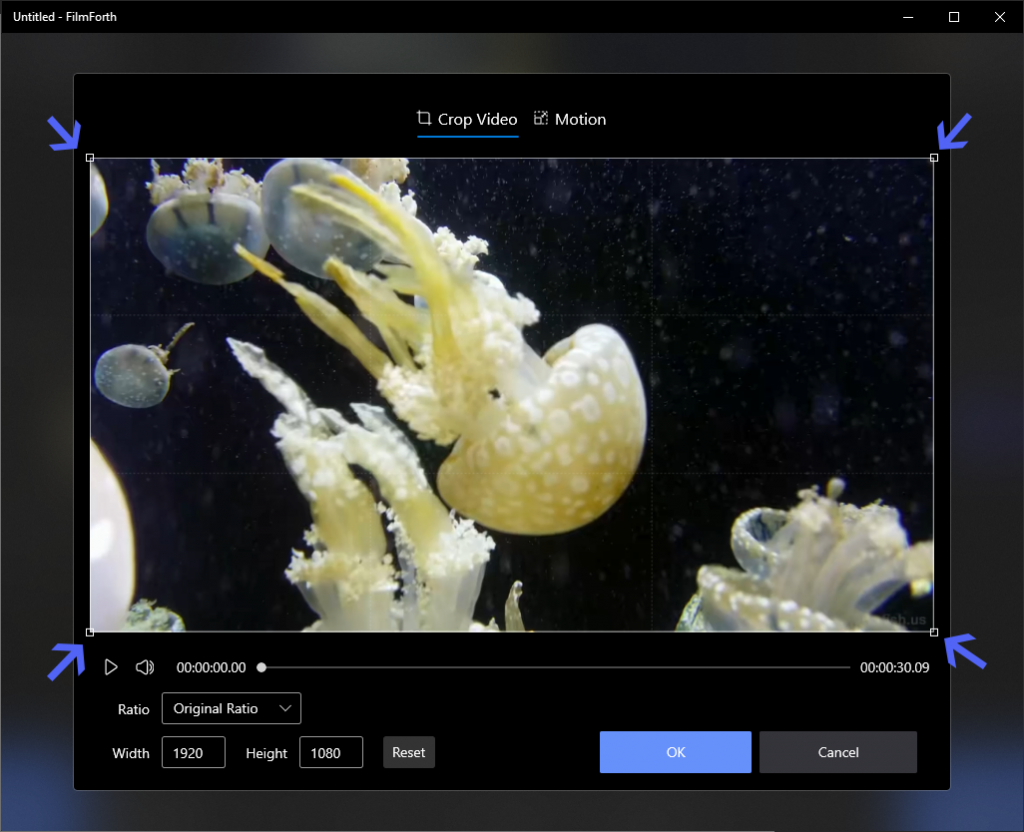
Crop Video on Dashboard
#2. Clipdeo
Clipdeo is a full-fledged editor that has a cropping feature for videos and images. Upload any video and start cropping right away. You won’t need to install anything on your PC or the browser, for that matter.
- Price: Free but with a watermark
- Wide compatibility – AVI, MP4, MOV, WMV, any formats that you can name, and Clips supports it.
- Upload from Cloud – Upload any video directly from cloud services – Dropbox and Google drive. You can also paste a direct link to the video to upload it. That’s not all; you upload cropped videos of the above-mentioned cloud services as well.
- Different Output Formats – With this online video cropper, you get the option to publish videos in several formats. It includes the likes of WebM, MKV, and MP4, amongst several others.
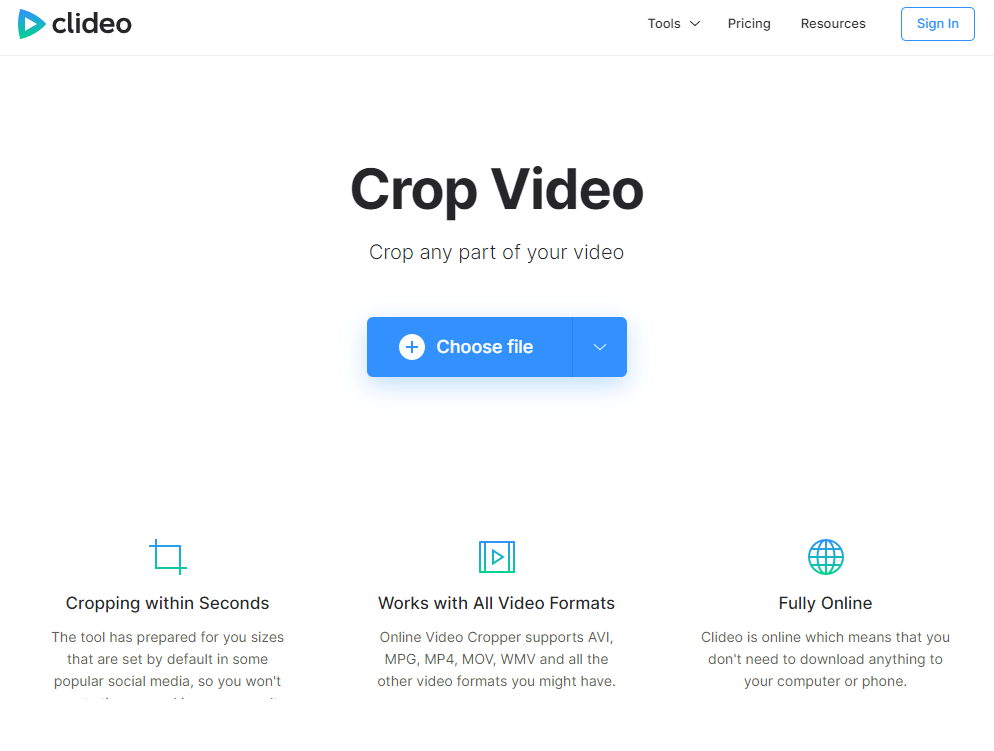
Top 7 Free Video Croppers in 2021
#3. Kapwing
Another popular video editor has been the one offered by Kapwing. You can drag and drop your video to the video cropper tool. They offer presets for different social media platforms to crop out the video that suits the respected platforms.
- Easy to use – Upload and crop your video as you like.
- Platform presets – Recommended aspect presets for popular platforms are loaded into the tool. Select them if you like them and crop the video instantly.
- Video borders – Videos with unconventional dimensions can take advantage of several border options to turn the footage into a standard piece of content.
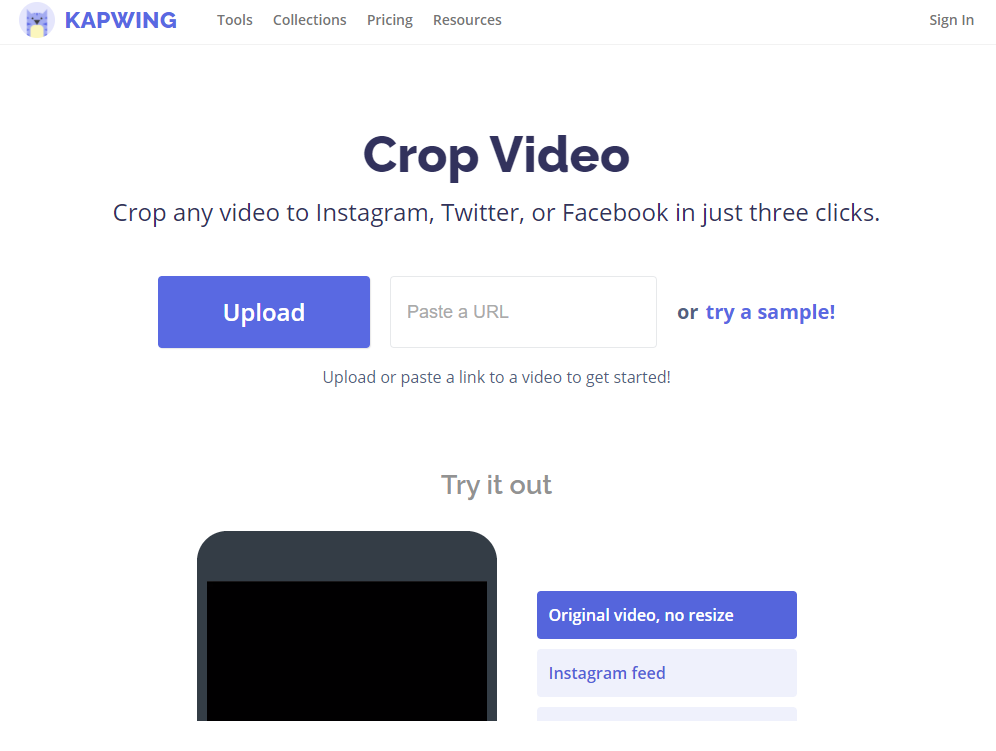
Kapwing Video Editor
#4. FreeConvert Dot Com
FreeConvert is a video crop tool that resembles the UI of Kapwing. The philosophy is simple, upload, crop, and save the video. There are no hidden frills to waste time.
- Drag and Drop – Use the Drop and Drop feature to upload a video.
- Platform presets – Recommended aspect presets for popular platforms are loaded into the tool. Select them if you like them and crop the video instantly.
- No Watermarks – Watermark-free videos every time. No need to pay anything for cropping the video.
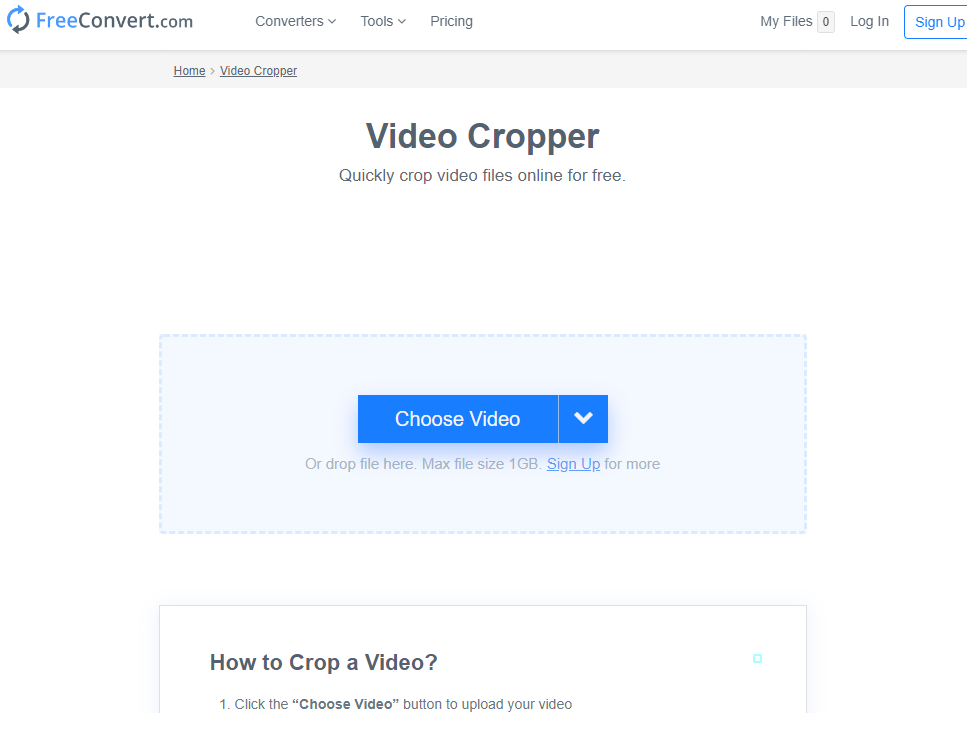
FreeConvert Video Cropper
#5. Online Video Cutter
Another free video cropper tool is Online Video Cutter. It does the job as described. You will get a video editor for doing more than simple cropping.
- Large Files Supported – Upload videos of up to 4 GB in size.
- Editing Tools – Upload a video to access a capable video editor capable of much more than just cropping.
- Logo Remover – Remove watermarks, and logos from the video using the feature provided by the tool.
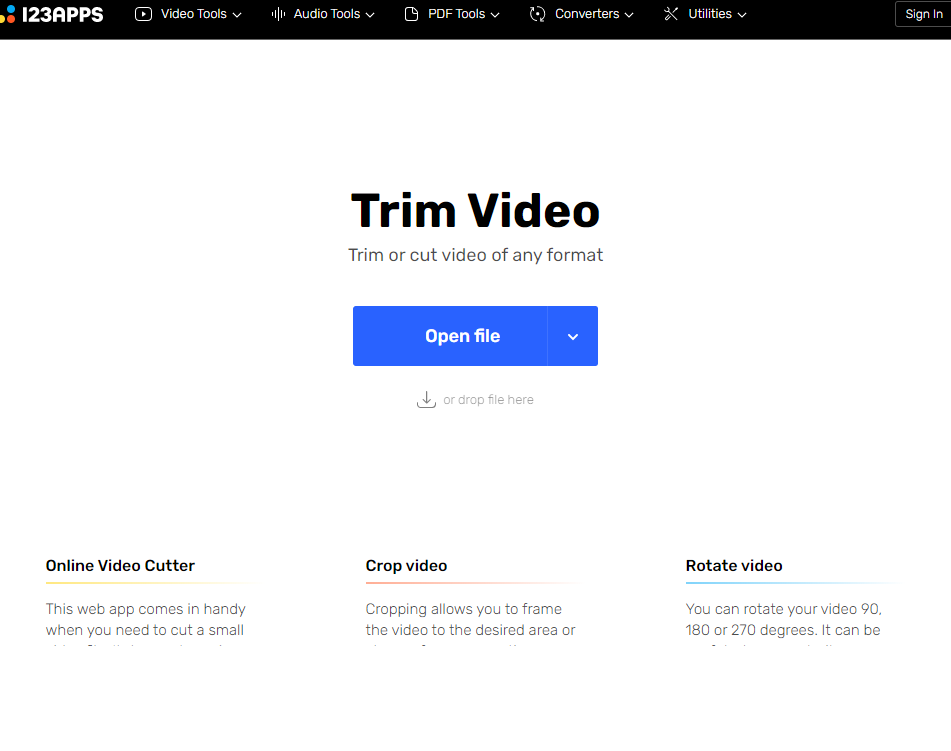
Online Video Cutter
#6. Veed.io
Veed.io is a versatile video cropping tool that offers many other features for video editing. With its modern interface, beginners will find a feel at home while using it. Drag and drop to start cropping your video.
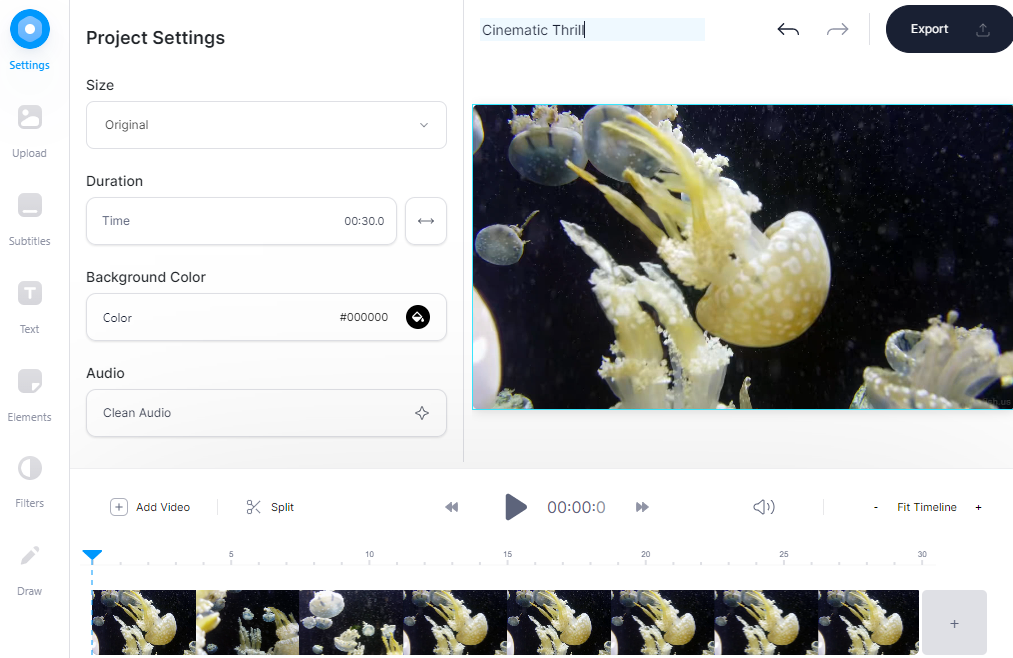
Drag and Drop to Start Cropping the Video
- Price: Free; Paid
- Multiple Videos – Merge different clips into one clip and crop them together.
- Configure FPS – Publish the video in the FPS of your choice. Set it between 5 to 60 FPS.
- Clean Audio – Use the Clean Audio function to remove any noise from the audio of your video.
We are moving onto software for using them online. Install them, and you wouldn’t need to rely on the Internet for anything else.
#7 OpenShot
We start the entry to offline tools with OpenShot, an open-source video editor. The Free Software Foundation develops it. You start by creating a project, uploading a video, and then adding it to the timeline.
- No Limit on Size and Length – Being a free editor, you can upload a video of any length and size.
- Accurate Video Cropping – Crop the video by the pixels for doing with extra attention to details.
- Cross-Platform – OpenShot is available on all the major OS for PCs.
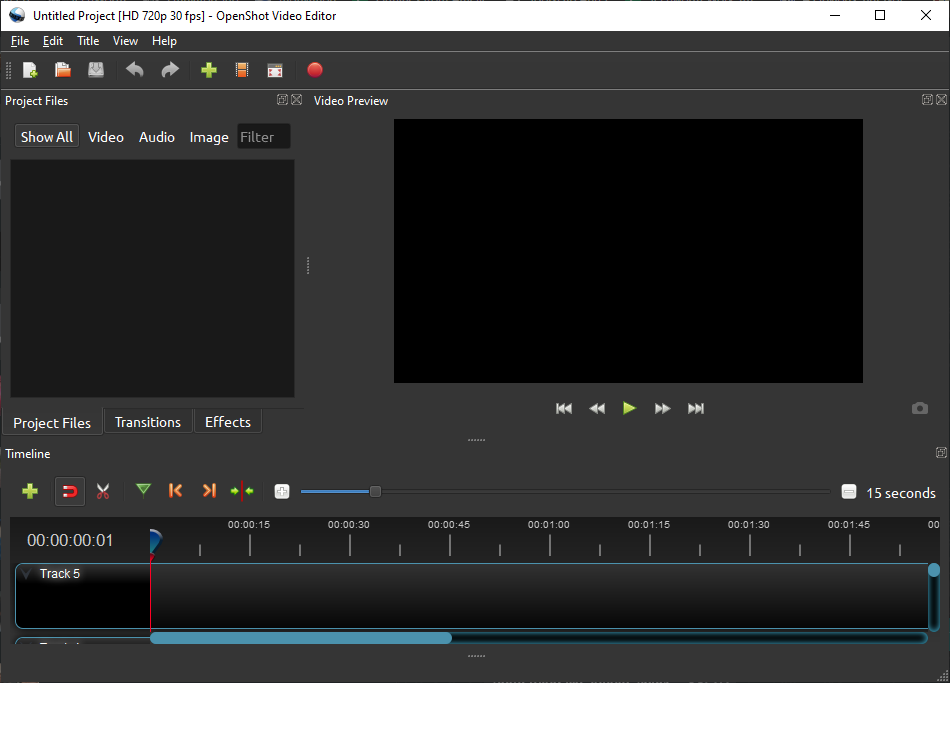
Openshot Video Editor
Conclusion
There are plenty of free video crop apps that you can use, available online and offline. Use the one that feels suitable for your usage, and cropping videos will take no effort at all. Sometimes it is about finding the tool/application that fits into your workflow. Use what suits your style of working without compromising on productivity and efficiency. There is also the most recommended Top 10 Gaming Video Editing Software in 2023 for your reference.
Related Articles
FilmForth - Free Video Editor
- Easy to use and no skill required at all.
- Export video to MP3 with one click.
- Add transitions, effects, filter, text to the video as you want.
- Remove, replace, record and edit the background audio easily.
- Change the speed, volume, and subtitle on video with ease.
- Stabilize, trim, rotate, and convert video in seconds.



