Top 6 Free Video Editors No Watermark
This post reveals the 6 best video editing software that won’t add any watermark to the files. But some of them are free to use while some are charged for their watermark removal feature.
A good video editing software can improve the quality of a video for sure. What we are pursuing is to get a free and powerful video editor which can make video editing easier. Also, it would be great and necessary to save the clips without a watermark.
Is there any video editor without a watermark? Sure, here in this post, 6 free video editing software which won’t bother with the watermark are recommended. You can quickly compare their features and choose the best one for you.
More Video Editing Options: Top 22 Online Video Editors, 10 Best Gaming Video Editing Software, 12 Best YouTube Video Editors
#1. FilmForth – Free Video Editor No Watermark
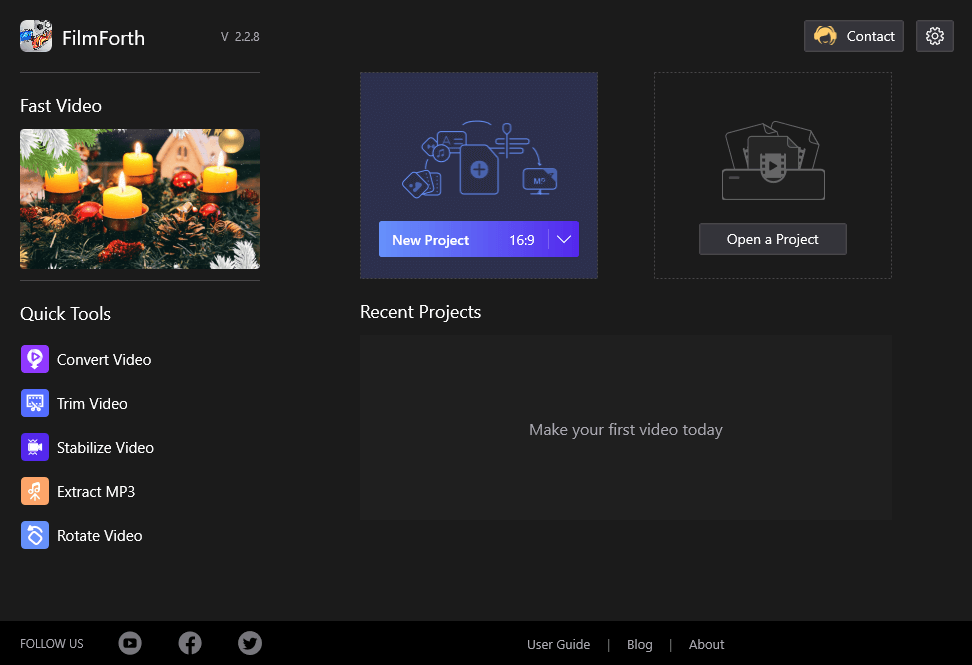
FilmForth Overview
As the first to be recommended, FilmForth would be your best bet on video editing. It’s totally free to use and has no watermark while saving the video at the end. Also, if you are new to video editing and just need a tool with an easy-to-use interface to make a high-quality video, FilmForth is the software for you.

Compared to many video editors that cost money, FilmForth won’t lose on its powerful functions. It allows users to cut, rotate, and mute the video as needed. Also, FilmForth owns lots of advanced video editing tricks. More features of FilmForth you may be interested in.
- Chroma key effect in FilmForth allows users to change and blur the video background.
- Users can stable a shaking video with its Stabilization feature.
- Create a picture-in-picture overlay video in a few seconds.
- FilmForth owns lots of free special effects to apply to videos like the filters and transitions.
- Change or remove the background music from the video. Also, a voiceover is available in FilmForth.
PROS
- Intuitive UI
- Ulimited Editing Feature with zero-cost
- Built-in rich GIFs/stickers/transition effects
- The desktop version supports offline editing of videos
- Supports exporting and editing clips without watermarks
CONS
- So far only supports Windows systems
- Users reported occasional crashes during use
#2. Shotcut – Open Source Online Video Editor
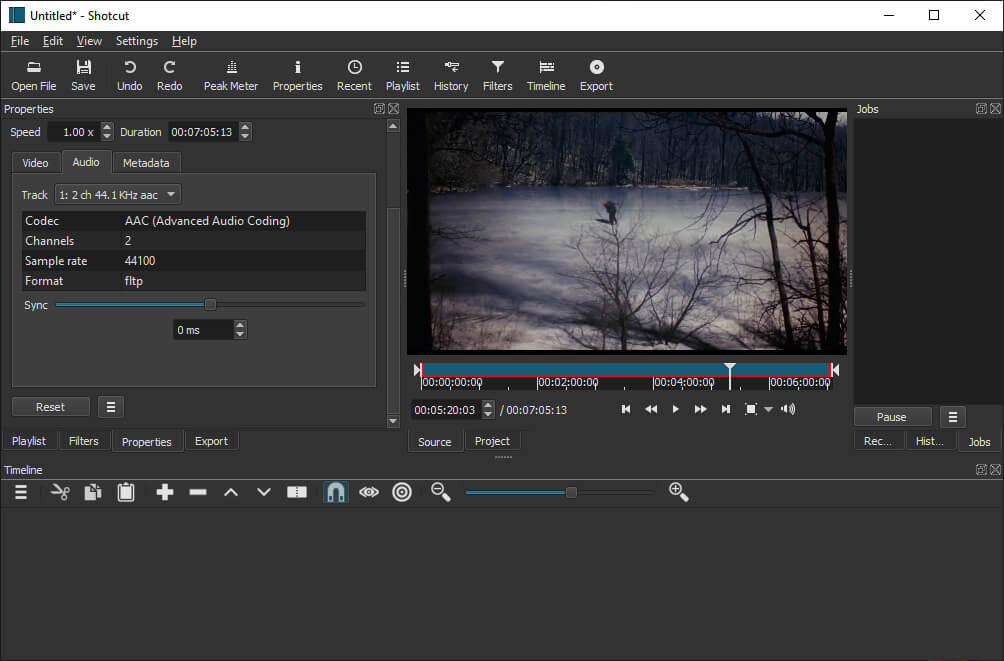
Shotcut
Shotcut is an efficient online video editing tool featuring the basics of video editing and more. As an online video editor, it provides to export high-quality videos, great themes, and effects, and it’s free. Some other features you should expect when using Shotcut to edit your Youtube videos include:
- Multiple audio and cool video effects features.
- A wide range of formats to save your video in.
- Cross-platform support and a well-laid-out interface.
- Multi-format timelines that allow you to mix and match resolutions.
PROS
- Free without ads
- Built-in rich filters and audio effects
- Cross-platform support for Windows, Mac, and Linux
CONS
- Steep learning curve
- Stuttering can happen when editing large videos
#3. OpenShot – Free and Open Source Video Editor

Openshot Video Editor
This software allows you to make the best transitions for your video within the best minimum time frame. With its different free video editing features and easy-to-navigate interface, it is a great tool for beginners to start with. What’s more, it allows for:
- Cross-platform video editing.
- Trimming, snapping, rotation, and cutting of clips.
- Support for various Audio/Video/Image formats.
- 3D Texts and effects.
- Audio mixing and editing.
PROS
- User-friendly user interface
- Allows exporting 4K HD video
- Support exporting to DVD/Blu-ray
CONS
- The program runs slowly on PC
- The free version only supports basic editing functions
#4. VSDC Free Video Editor – Powerful Video Editor For Beginners
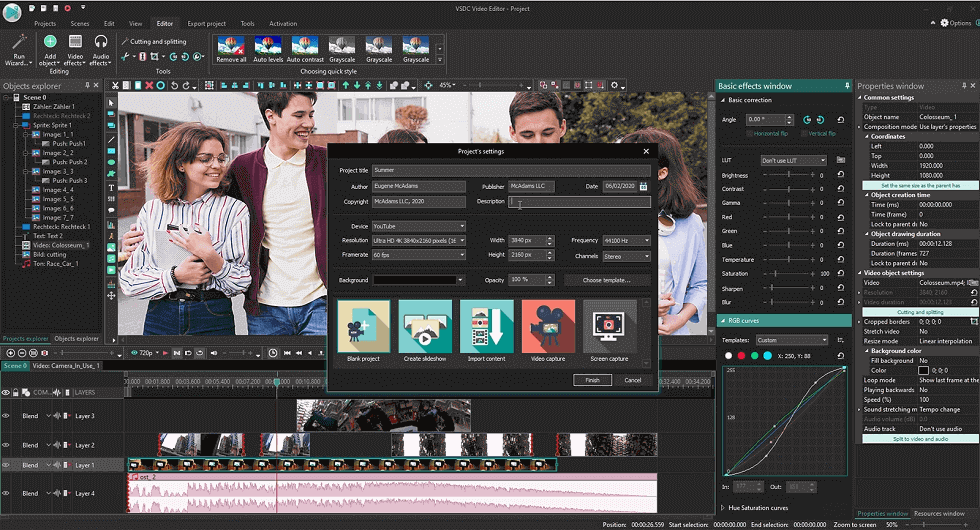
VSDC Free Video Editor
VSDC owns millions of users as it is always on the list of best free video editors. It has a lot of features that won’t be found in most other free video editors, like picture-in-picture, the ability to upload multiple YouTube videos at once, and animation text adding. Also, VSDC supports a wide range of file formats which means the users can create free tutorials and post them on different websites online.
- Cutting, splitting into parts, flipping, playing backward, and volume changing of a video are supported.
- Resizing, quality, and resolution settings of the videos.
- Video stabilization of VSDC is quite impressive among free video editors.
- Text and subtitles insertion are available.
- Slideshow wizard offers 70+ transition effects
VSDC doesn’t leave a watermark and you can also export the video in high quality. But for more advanced features in VSDC, users should need to get its pro version that has advanced tools like voiceover and chroma key for higher-level editing, which will cost $19.99.
See our VSDC Video Editor review
PROS
- Runs well on low-configuration PC
- Allows video and audio to be placed on multiple tracks
- Runs well on low-configuration PC
CONS
- The free version limits the use of Chroma Key
- The interface is difficult for beginners to get used to
#5. DaVinci Resolve – Professional but free features
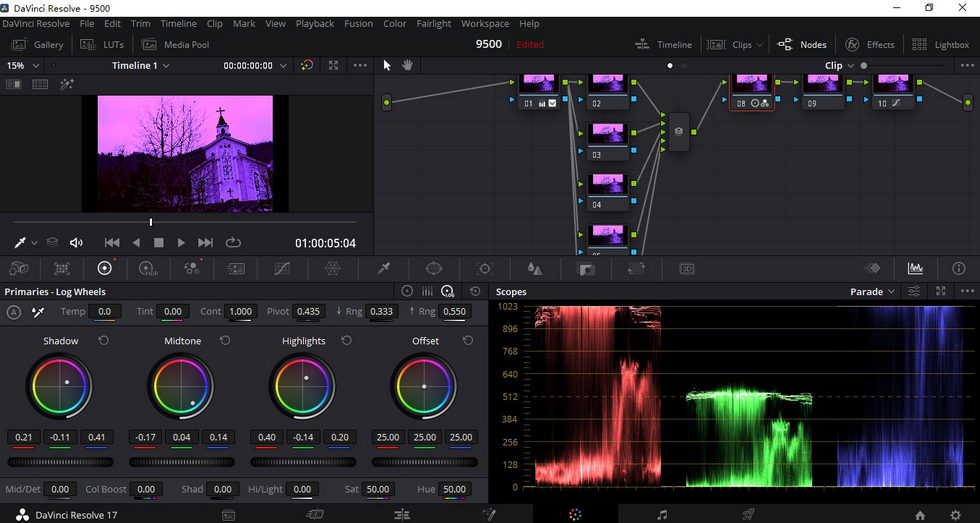
DaVinci Resolve Parallel Node
We must mention the name of DaVinci Resolve 17 for it is the best option if you’re looking for professional video editing features without cost. Though not many, the advanced editing features DaVinci Resolves offers for free include editing in parallel nodes, deliver panel, Fairlight, color grading, etc. Moreover, DaVinci Resolve doesn’t have watermark in export videos, no matter if you’re on its studio version, which makes it quite great as a free video editing software without watermarks.
- The free version contains 90% of the pro functions
- Ample professional tools for precise editing
- Supports the editing with UHD and 3D videos
- Supports the use of OpenFX plug-ins
In the latest DaVinci Resolve 17, there’s still the free version. And the paid version -the studio version charges $295.00 for the permanent version.
See our DaVinci Resolve review
PROS
- Powerful color grading function
- Provides a free version for novice users
- Professional and powerful video editing functions
- Supports streaming to Vimeo, YouTube and other platforms
CONS
- High technical threshold
- Cloud storage is not supported
- No mobile applications are provided
#6. iMovie – For iPhone and Mac Users
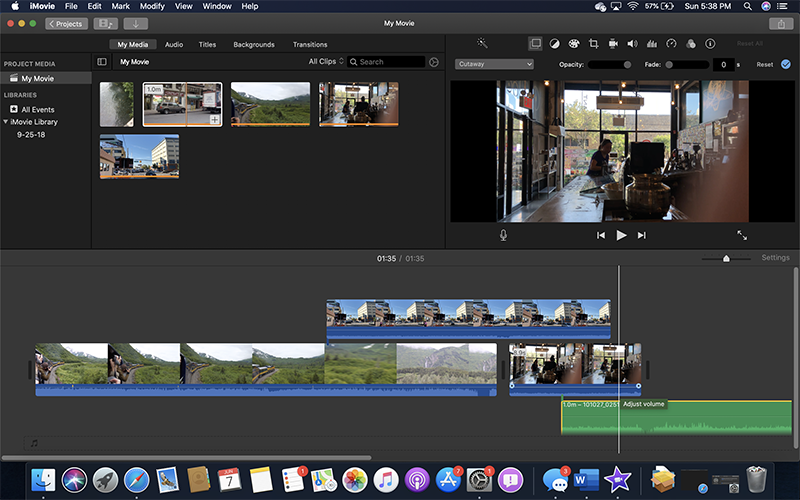
iMovie Video Editor
Last but not the least, here comes the Apple iMovie video editor, the video editing app already installed on your iPhone, iPad, and Mac. iMovie is a free, easy-to-use, and practical video editing app that allows you to conduct basic video editing needs on your mobile phones, such as adding text videos on iPhone.
With the streamlined interface and easy-to-use Multi-Touch feature which is implemented in gestures, iMovie makes it easy for video editing beginners to make videos and movies that look like the work of professionals.
- Without the need for an internet connection for most of its effects
- Effective editing and exporting process
- Share existing editing projects with other Apple devices and Final Cut Pro
- Natural logic for iOS and Mac users
iMovie is a great entry-level editing software for video editing beginners, there’s no paid version of it, it’s free and handy to use, and doesn’t have any watermarks. So if you have Mac or iOS devices, you should definitely give it a try.
See our Apple iMovie review
PROS
- Free without any hidden charges
- Supports video streaming and sharing
- The intuitive user interface is easy to use
CONS
- Only supported on Apple devices
- Limited filters, effects and themes
- Users reported crashes and crashes during use
Conclusion
Our list of free video editing software allows you to create top-quality videos without watermarks over a range of easy-to-use interfaces and the best assortment of tools. Now you have a complete pack to begin or aid your journey to be the Youtuber you’ve always dreamed of especially with FilmForth.
Related Articles
FilmForth - Free Video Editor
- Easy to use and no skill required at all.
- Export video to MP3 with one click.
- Add transitions, effects, filter, text to the video as you want.
- Remove, replace, record and edit the background audio easily.
- Change the speed, volume, and subtitle on video with ease.
- Stabilize, trim, rotate, and convert video in seconds.



