Top 6 Free HD Video Editing Software in 2023
There is 6 free high-quality video editing programs introduced in this post. Keep reading and figure out the best for you.
Content creation has taken off in the past couple of years, and it has become easier to create video by yourself. Edit the videos by yourself and post consistently without waiting for the editor to deliver the upload-ready copy. For businesses, it is essential to showcase products on different social media platforms, attempting to amp up digital presence, and improve online ad conversion.
You don’t need the service of a professional or an elongated tutorial to start editing. All you need is an average computer that can run a free video editor. They don’t break your bank, and several options are always suitable for different individuals. The train has left the station, and let’s have a look at the best 6 free HD video editor software on the way.
#1. FilmForth
Available on: Windows
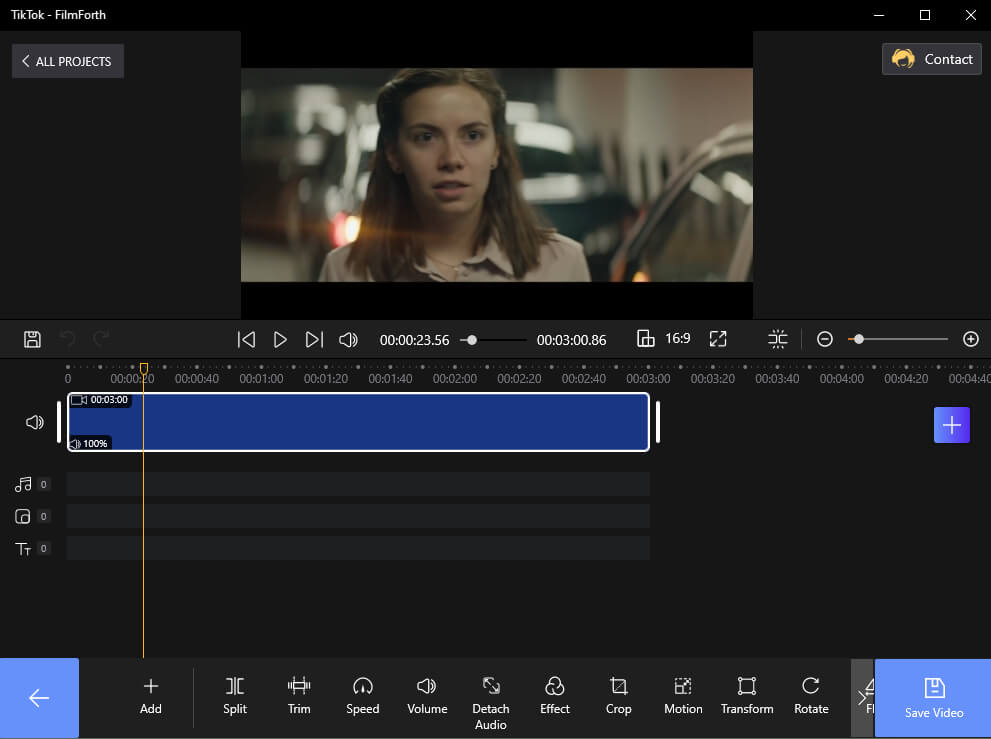
FilmForth
Free things sound too good to be accurate, but that’s not the case with FilmForth. It delivers above and beyond when it comes to high-quality video editing. From 4K video support to enhanced Chroma key feature removing video background, you have got it in the bag. Their recently added in-house Duo video converter has certainly sweetened the pot.
Download FilmForth from Microsoft, and be careful when downloading from third-party platforms.

Features
- No Watermarks – No one likes the watermarks of the editor on the exported video. Being a free product doesn’t give you the leeway to impose that. FilmForth keeps things optional and lets the user decide whether they want to keep the editor’s watermark on the video or not.
- 4K Video Support – We are talking about High-Definition, but this free video editor goes one mile ahead. Edit and export videos in up to 4K and 60 FPS.
- Extensive Audio Library – Take advantage of the built-in music library. The audio is license-free and mostly fetched from SoundCloud. That’s not all; we get hundreds of sound effects as well, in a separate section.
- Advanced Text options – The text doesn’t have to be vanilla. With a plethora of formatting options, you can keep experimenting for a long time. Along with that, add animations to the text to make them prominent in the video.
You can directly learn how to edit the videos using FilmForth via this video tutorial.
PROS
- Free without any hidden charge
- Simple and intuitive user interface
- Built-in massive audio and video library
- Support for almost all major formats
CONS
- Only supports Windows 10 and above systems
- Occasional stuttering and lag issues
#2. OpenShot
Available on: Windows, macOS, and Linux
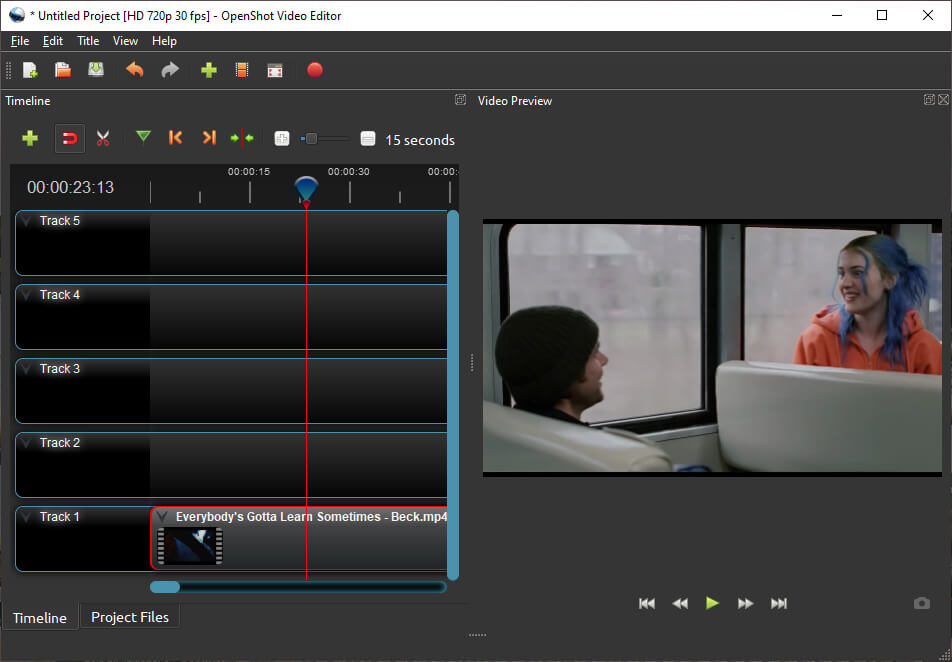
OpenShot
OpenShot is not only free but open-source as well. That means you can modify the editor as per your needs. Being an active open-source project, the editor is updated daily. You can head to the daily builds section and see what’s cooking in the day’s version.
Features
- Adjustable Interface – Place the toolbars, elements, and other dashboards according to your workflow. Drag and resize to fit them anywhere you want in the window.
- Curve-based Frame Animations – OpenShot offers an unlimited number of keyframes animation frameworks, opening an infinite number of animation possibilities.
- Unlimited Tracks/Layers – Never run out of tracks and layers in your timeline. Add all your elements together and use them in the desired sequence.
- Compositing – The layers will be stacked on each other like paper. Naturally, the lower layers will be displayed below them. And when you add transparency on the top layer, the lower strata will be visible.
PROS
- No watermark added on exported video
- Easy dashboard for navigation of all things
- Provide options for video editing like subtitles, and custom song addition.
CONS
- Users reported crashes during use
- Quality of video output is too great
- Fewer effects and transitions available
#3. VSDC Video Editor
Available on: Windows, macOS, and Linux
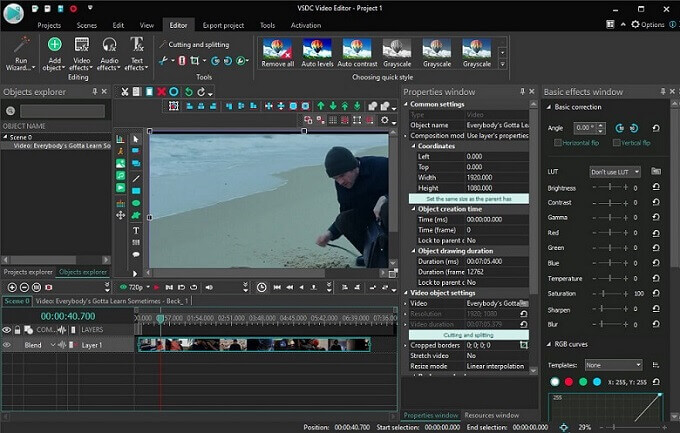
VSDC Video Editor
Meet the freemium video editor that offers all the features on a primary level for free. VSDC’s free version offers all the features in a toned-down manner. You have the option to unlock its full potential by buying the PRO version.
Features
- Hybrid Layout – Create and edit videos in the same space. Preview them along the way. The layout gets better as you can add or remove different sections of the editor.
- Low System Requirements – Got an old PC that exudes the feeling of kicking the bucket? Use it to run VSDC, an editor capable of running on most modest computers.
- Non-linear editor – Non-linear editing lets you go with your flow. There are no sequences to follow like the premium editors—edit elements of the video in any order.
- 360 Degree Video – Edit 360-degree videos with ease and handle multiple angles without a sweat. Manage multiple audio channels on the same timeline.
PROS
- Runs well on low-end PCs
- Allows to put video and audio on numerous tracks
- Supports all popular formats and allows high quality output
CONS
- Only supports Windows systems
- Chroma key in the free version only removes the green color
#4. Shotcut
Available on: Windows, Linux, and Mac
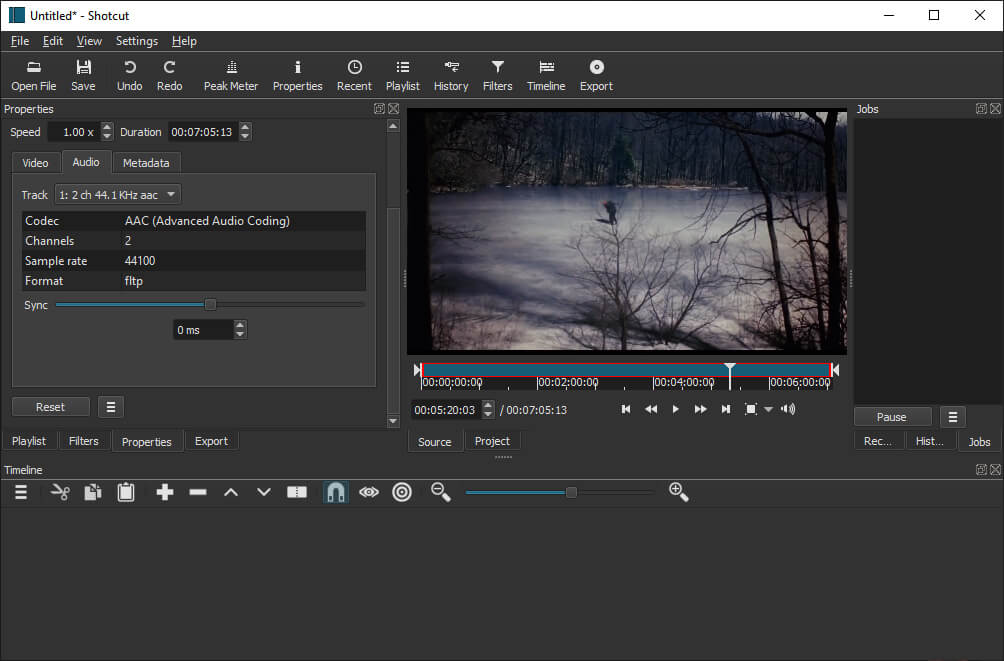
Shotcut
Shotcut is a powerful video editor with a steep learning curve. Novice users can give it a miss. The UI exudes hectic workload capabilities. Filmmakers and content creators will find plenty of audio and video options to stick around.
Features
- Supports All Formats – With the FFmpeg framework, virtually all the known video and audio formats are supported on the Shotcut. The library of compatibility keeps getting bigger with every update.
- Multiple Audio Channels – Be it stereo, mono, or 5.1, and everything is compatible under the hood. Work on multiple channels simultaneously.
- Proxy Editing – Edit the videos on a lower resolution and reduce processing time in real-time.
- Parallel Image processing – Powered by multi-core, it helps reduce time and increase the efficiency of operations. Works on onboard graphics too.
PROS
- UI is very interactive and easy to use
- Very little space required for installation
- Provides a large number of output options for exporting videos
CONS
- Complex user dashboard
- Limited transitions and filters
- The absence of pre-made templates inside Shotcut
#5. iMovie
Available on: iOS, macOS

iMovie
iMovie is a free video editor for Apple devices with a flair for modern minimalism and apex optimization for macOS. They recently added integration and support of TouchBar. Being a native app, speed and reliability are kept on a pedestal while housing all the necessary tools.
Features
- Clutter-free Interface – iMovie only shows you the tools you need at the moment. It doesn’t clutter the space with unwanted dashboards and tools.
- Strong Audio Support – In collaboration with iTunes and Garageband, users get a plethora of music options for adding to their videos.
- Open Multiple Projects Simultaneously – Open multiple video projects in one instance. Start editing another project while the earlier one is rendering.
- Go Mobile and Back – iMovie is available on Mac and iOS. Start editing on your iPad/iPhone and take editing forward on your mac computer.
PROS
- Fast output
- Clean and simple dashboard
- Support users to add subtitles to the video to customize music
CONS
- Consumes up a ton of capacity
- Lack of theme, background and transition
- Cross-platform compatibility is not supported
#6. Microsoft Photos
Available on: Windows
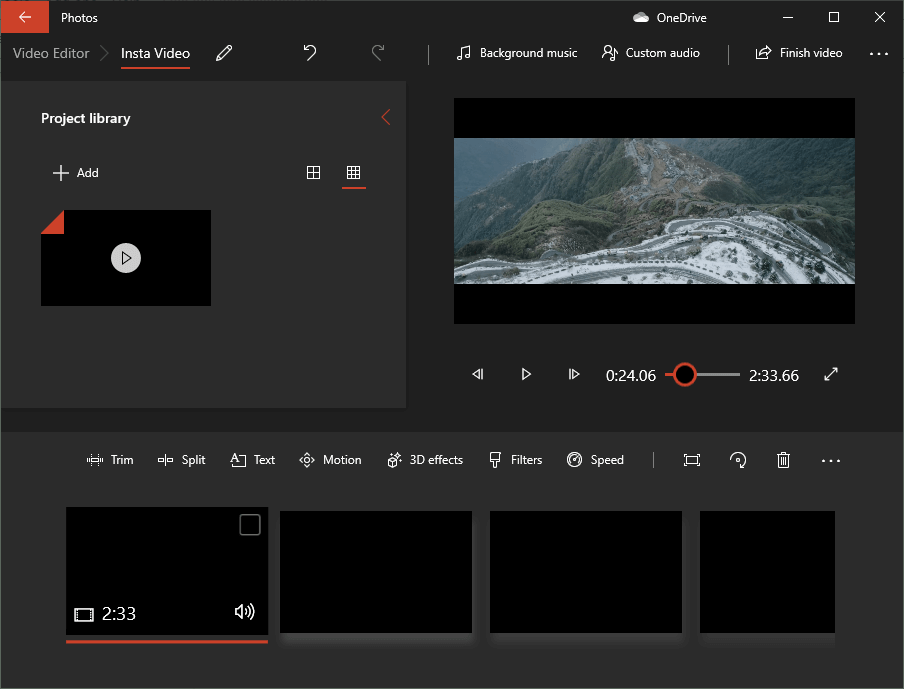
Microsoft Photos
Microsoft Photos is Window’s answer to iMovie. It replaced the veteran Windows Movie Maker and brought a modern-esque quotient to video editing on the platform. It is shipped with Windows 10 and comes preinstalled on the operating system.
Features
- Auto Video Editor – When you don’t have the time to make a video presentation, let the auto editor do the heavy work.
- OneDrive Integration – Save all your projects and exports on the OneDrive. Never lose your work again. After a recent update, a user needs to configure it manually from the settings.
- Extensive 3D overlays elements library – You don’t have to spend time on Pinterest looking for overlays, 3D elements. The Photos app offers a wide variety of elements that can be used in the video.
- Intuitive Storyboard – Arrange your video clips together on the storyboard without crowding the space. Add multiple photos, videos, and audio in an orderly manner.
PROS
- Easy to use
- Windows 10’s built-in picture viewer offers simple video editing fuction
CONS
- Slow processing
- Lack of advanced editing features
Conclusion
These were the best free HD video editors. Some of them are capable of going up to 8K resolution. FilmForth provides a balanced approach to editing, offering the right mix of tools and usability. You can also swerve into open-source and try editors such as OpenShot, and Shotcut for getting started. The only bargain here is the steeper learning curve.
More Related Articles
Related Articles
FilmForth - Free Video Editor
- Easy to use and no skill required at all.
- Export video to MP3 with one click.
- Add transitions, effects, filter, text to the video as you want.
- Remove, replace, record and edit the background audio easily.
- Change the speed, volume, and subtitle on video with ease.
- Stabilize, trim, rotate, and convert video in seconds.



