Top 6 Free YouTube Playlist Downloaders for Android
Get 6 great free YouTube playlist downloader Android APKs and online apps to download YouTube videos to MP3, MP4, or other formats on your Android devices.
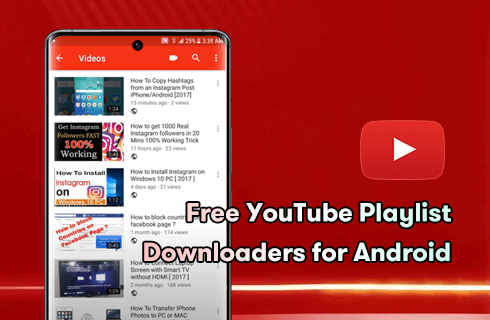
Top 6 Free YouTube Playlist Downloaders for Android
To this day, YouTube is still the world’s largest video-sharing platform. Users can find any audio and video content on YouTube, but like other video services of the same type, they do not provide download functions allowing you to save video for offline watching on Android devices.
Don’t Miss: Top 12 YouTube Video Downloaders Android APKs
You can only get the YouTube video downloaded when you open the web version or application software with a browser to browse. So if you want to download, save or backup video files, or convert videos to MP3, MP4, or other formats on Android or Samsung smartphones, the YouTube video playlist downloader APKs or web-based online apps can meet most of your needs.
In this guide, I’ll recommend 6 free YouTube Playlist downloaders for Android.
# 1. Videoder for Android APK
Videoder for Android is a free video downloader for Android devices. The software not only allows you to download 4K videos from YouTube but also from more than 1000 other websites (while the Android version allows you to download them from more than 50 different websites).
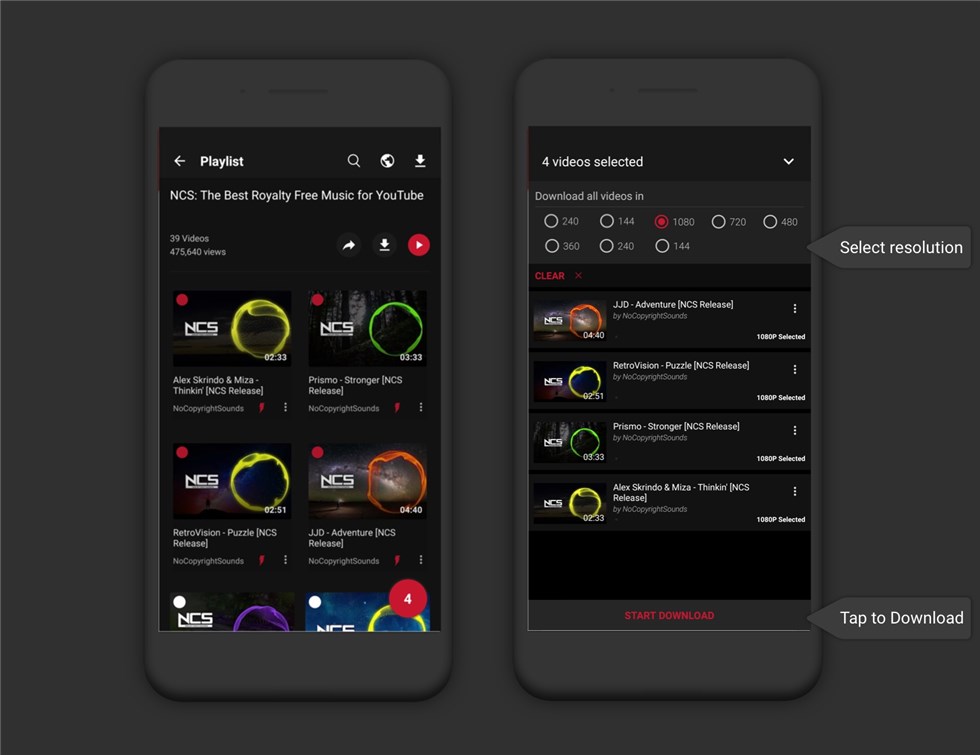
Videoder for Android
Image resource: videoder.com
In addition, it allows you to create personal collections of videos and audio. This helps you to stop buffering or browsing cluttered files. Go meet three of its main features:
- Download videos from 50+ websites.
- Supports downloading 4K videos.
- Batch save YouTube playlists.
Price: Free
Pros
- Easy to download videos
- Save high-clarity videos
- Smart link detection
- Various app themes
Cons
- Not compatible with a part of Android phones
# 2. iTubeGo – Extensive Content Scraping Tool
iTubeGo is an extensive content-scraping tool that also lets you download music and videos.
In addition to that, it allows you to convert videos to MP3 (audio), downloads YouTube playlists at once, and manage multiple downloads. Now, it works on Android mobile phones.
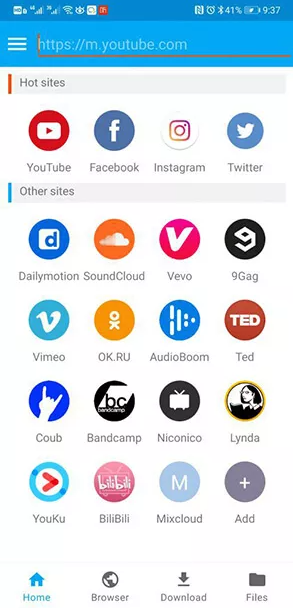
iTubeGo for Android Overview
You can enjoy all the main features of the free version.
- Download playlists from various sites.
- Multiple video clarity options.
- Extract audio from video.
Price: From $9.95 to $39.95
Pros
- Output videos in high quality
- Faster downloading speed
- Trim videos length
Cons
- No browser extension
- Can only download three videos for a free trial
# 3. Sneppea – Free Online YouTube Playlist Downloader
Sneppea is a free web-based tool that you can access on any platform and browser. It can download videos directly from YouTube and export them to mp4 or MP3 format media. You don’t need to download any apps on your system. Also, there will be no hassles like logging in, creating an account, or entering credit card details.
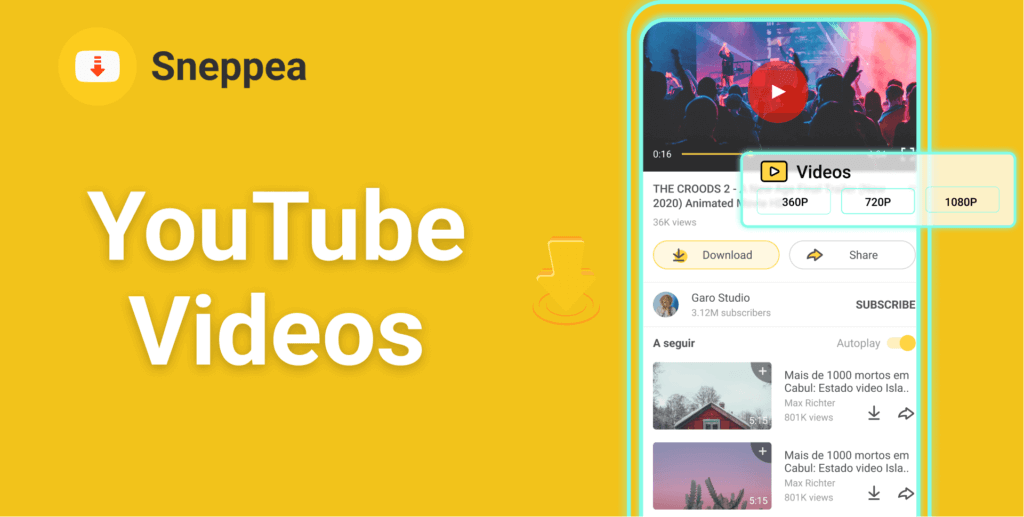
Sneppea YouTube Playlist Downloader
Sneppea is 100% free and very safe to use. You can meet some of its outstanding features like:
- Support searching YouTube videos on site
- Download YouTube videos without installing software
- Can convert YouTube to MP3
Price: free
Pros
- Free and easy to use
- Support 100+websites
- Download video in bulk
- Can search videos by keywords
Cons
- Not stable downloading speed
# 4. 4K Video Downloader – High-resolution Downloader
4K Video Downloader is the most popular YouTube video download software now, supporting high-resolution output.
It supports saving videos on YouTube, Facebook, Twitter, INS, TED, and other websites in high quality, and can also convert online videos to MP3/M4A audio with one click.
On top of that, it supports batch downloads, which can parse an entire YouTube channel or playlist at once. It is friendly for novices to use with a simple menu bar. And it provides a fast video downloading speed, no matter how many videos are in the playlist.
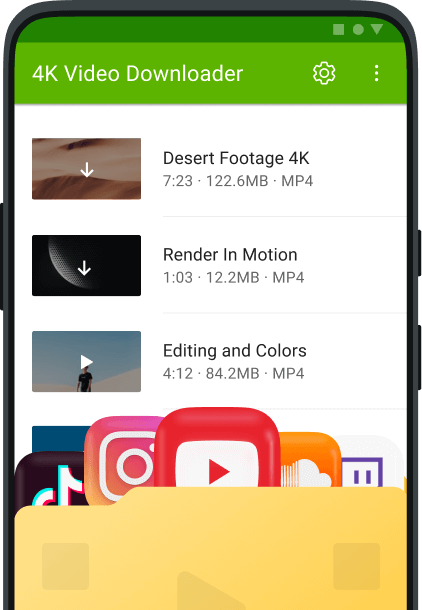
4K Video Downloader
Features
- Provides multiple system languages
- Export videos in 4k, 8k
- Batch convert YouTube playlist
- Output videos in various formats, like MP4, MKV, MP3, M4A, OGG, etc.
Price: $10-$55
Pros
- Support various systems, Windows, Android, Mac, etc.
- Great downloading results
- Output high-resolution videos
Cons
- Only for video downloading
- Advanced features are paid
# 5. VidMate – Can Also Change Video Formats
VidMate allows you to download videos from YouTube, and there are more than 200 other platforms. It also lets you transfer online videos in HD format.
A key feature of VidMate is its integrated downloader, which offers fast download speeds (even with a slow internet connection). Like all video downloaders, this tool is not available on Google Player due to Google’s policy of banning downloads of content from YouTube.
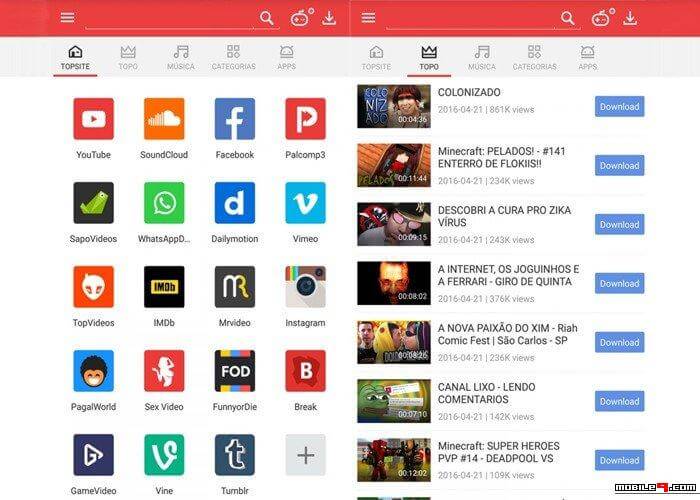
VidMate Downloader Overview
So, you have to download the APK and install it manually on your device. What’s more, there are always annoying ads on its user interface. Go meet some of its popular features like:
- Support download 4k, and 8k videos
- Fast download speed
- Play music and videos smoothly
- Various picture resources
Price: free
Pros
- Guarantee file security
- Free to download videos
- Also plays the role of a media player
- Clear user interface
Cons
- Cannot find it in google play; need to install its apk
- Many ads on the interface
# 6. Snaptube – Supports Lots of Video Formats Download
Snaptube is another user-friendly YouTube video downloader that allows you to download videos in different resolutions and formats, such as M4A, MP4, and MP3.
So far, the tool only works for Android. Similar to the android version of the video player, Snaptube allows you to download videos from more than 50 different websites.
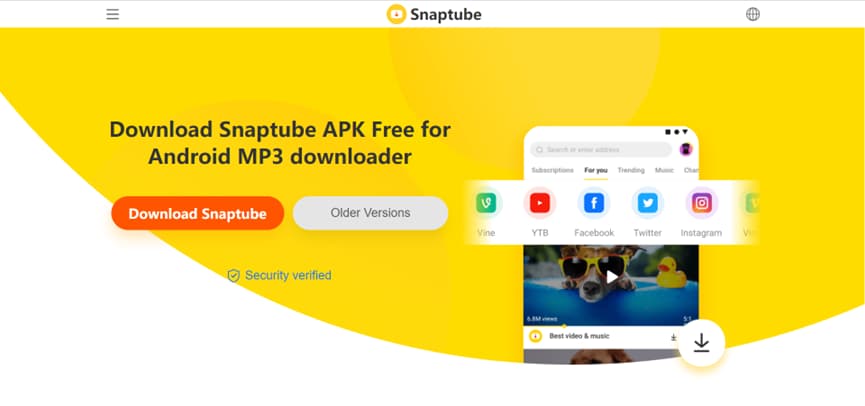
Snaptube for Android
When you see a video on YouTube, copy the link to Snaptube and download the audio or video. You can also choose to save them with different qualities. Some of its features are:
- Download videos from 240p to 4k
- Access to Every Video Link
- Download while watching videos
- Extract audio from the video
Price: Free
Pros
- Straightforward user interface
- Smooth operations
- Supports 50+ platforms
- Can add the channel to your favorite
Cons
- Not available on Google Play
Conclusion
The above are the 6 best YouTube playlist downloaders for Android in 2023 recommended for everyone, including free and paid downloaders.
Each tool has its own advantages and disadvantages, and you can choose the one that most suits your needs.
Related Articles
FilmForth - Free Video Editor
- Easy to use and no skill required at all.
- Export video to MP3 with one click.
- Add transitions, effects, filter, text to the video as you want.
- Remove, replace, record and edit the background audio easily.
- Change the speed, volume, and subtitle on video with ease.
- Stabilize, trim, rotate, and convert video in seconds.



