Best Video Converter on Windows 10/11
You’ve come to the right place if you’re looking for the best video converter. This article recommends six of the best video converters for you, including both free and paid products.
The development of digital media makes video become more and more popular, and video plays an increasingly important role in our daily life. With the ubiquity of video content, different formats are emerging. In order to avoid the situation where the device cannot play the video due to the incompatible video file type, we need the help of the video converter.
In addition, converting video to different formats makes video editing more efficient. This article introduces six video converters for Windows 10/11 and reveals what they have to offer. Let’s take a closer look.
#1. Duo Video Converter
Duo Video Converter is one of the most comprehensive video converters applications available for Windows. It allows you to convert any video file to a different format for different devices to play on. It supports MP4, MOV, MKV, and more than 30 formats to choose from, and the list keeps growing. This converter allows you to convert videos individually as well as in batches. While converting video at high speed, ensures no loss of quality.
The Duo Video Converter also doesn’t add any Video watermarks to your converted videos. It doesn’t require an upgrade to a paid version to remove the watermarks, as other apps do. In addition, the tool also supports audio conversion or video compression. Click on the button below to download Duo Video Converter from the Microsoft Store to experience its awesome features.
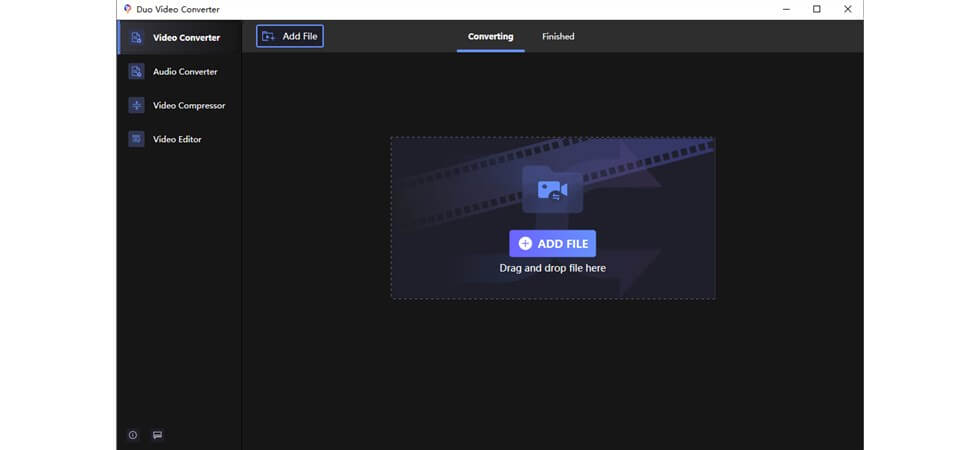
Duo Video Converter Interface
PROS
- Not add watermark to the video
- Support batch conversion
- Wide-format support
- Support HD quick conversion
- Free and ad-free
CONS
- Currently only available for Windows 10 and Windows 11
- Editing video is not supported
#2. Wondershare UniConverter
The Wondershare UniConvertor is also one of the best video converters available in both free and paid versions. If you just need to do a simple video conversion, the free version will suffice, but the free version will put a watermark on your video. The converter supports more than 30 formats, including MP4, MPEG, and MOV, as well as more than 150 pre-configured device profiles.
This tool not only supports the conversion of different file formats but also allows users to batch conversion. Compared to other converters, UniConvertor converts much faster. As an all-in-one video converter, the Wondershare UniConvertor also captures the screen, and once the voice is converted, built-in controls allow you to add subtitles and GIFs to your videos or stream short videos to YouTube. And edit the video.
UniConverter Interface
PROS
- Easy to use
- Built-in video editing
- Supports the function of burning CDS
- Allows HD and high-speed conversion
CONS
- Steep learning curve
- expensive
#3. Any Video Converter
If you are looking for an excellent video converter, Any Video Converter is a good choice. Although the video conversion speed of this tool is not very fast, it supports 4K. In addition, it also supports nearly 20 output formats including MP3, MOV, and MKV, and can also preset device configuration files. Its free version is perfect for users on a budget and can handle most basic video conversion tasks.
Although Any Video Converter is a free video converter, its free version does limit a lot of features. In addition, when installing the free version of this software, it will be forced to install other bundled software, and the hijacker will also change the user’s default browser to Yahoo, so special attention should be paid during the installation process.
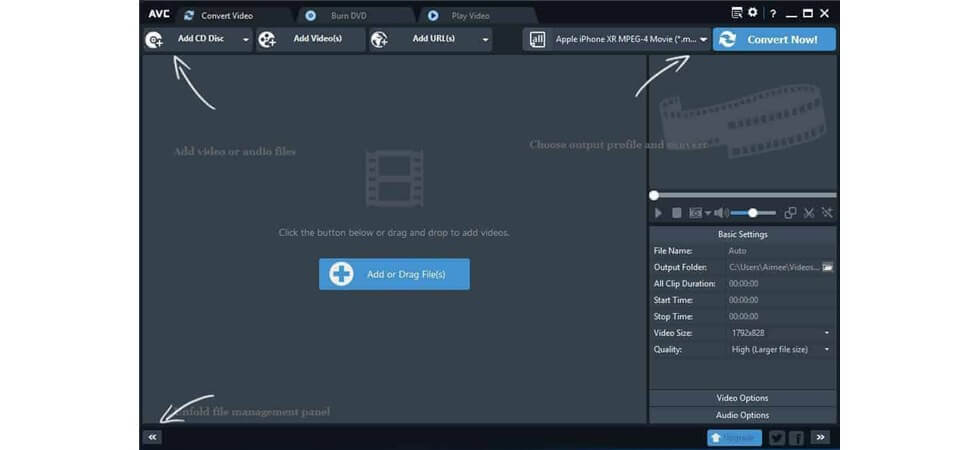
Any Video Converter Interface
PROS
- Support to burn converted video to disk
- The free version also supports 4K resolution
CONS
- The free version installs additional software on the computer
- This tool hijacks the user’s browser
#4. HandBrake
As an open-source video converter, HandBrake not only supports Windows systems but also allows downloading on macOS and Linux. This video converter has a modern user interface, so its learning curve will be steep for beginners. Unlike some software, HandBrake has no ads and no other add-on software installed on your computer.
Although HandBrake is a free video conversion tool, it also provides users with rich editing functions. In terms of video conversion formats, this tool supports more than ten common video formats. And allows setting the video resolution up to 2160P, providing good video quality. If you are willing to spend some time learning this software, it will provide you with amazing results.
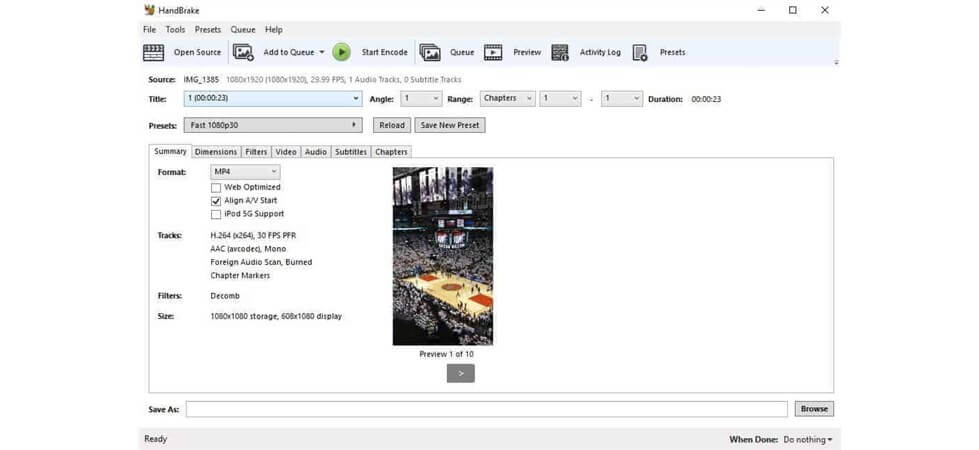
HandBrake Video Converter Interface
PROS
- Open source and free
- Support cross-platform access
- Multiple editing options are available
CONS
- Complex operation interface
- The video conversion speed is slow
#5. EaseUS Video Converter
EaseUS Video Converter is another video converter for Windows 10 recommended by this article, which offers a free trial and paid versions. The user interface of this tool is simple and suitable for beginners. Its operation steps are simple, and it can help users easily convert video into other formats.
This video converter allows you to freely convert video files or audio files into MP4, MP3, MKV, and other formats, and you can also preset video parameters. However, its free version is quite restrictive and offers relatively few features.

EaseUs Video Converter Interface
PROS
- Simple and intuitive user interface
- Offer free use plan
CONS
- The free version adds a watermark to the video
- The free version is more restrictive
#6. Freemake Video Converter
The last recommended video converter is called Freemake Video Converter, which is famous for its simple interface and powerful functions. In terms of video formats, it supports almost all formats to match playback on different devices. It also provides video editing features that allow users to trim and add subtitles.
After the conversion, you can not only save the video to your device but also upload it directly to social media platforms like YouTube. Another great feature of this software is that it can directly convert video files to DVD or Blu-ray discs.

Freemake Video Converter Interface
PROS
- Supports a large number of input file formats
- Upload converted files to social media platforms like YouTube
- Supports adding subtitles to videos
CONS
- Subtitle editing is available for a fee
Frequently Asked Questions About Video Converter on Windows
Read on for more frequently asked questions about the best video converters for Windows.
Q 1. What is the best free video converter for Windows 10?
This is a very subjective question. If you prefer something free, try the Duo Video Converter and Handbrake. But if you’re more demanding than that, you can try buying the paid versions of Wondershare UniConverter and Any Video Converter.
Q 2. Does Windows 10 have a built-in video converter?
No, it doesn’t. But Microsoft’s Windows 10 Video Converter (free) delivers on its promise of video conversion work, but you’ll need to download the program from the Microsoft Store.
Q3. Is Any Video Converter Really Free?
Any Video Converter offers a free version for beginners that allows users to use some basic features for free. To get more features, you’ll need to upgrade to Any Video Converter Ultimate for $49.95.
The Bottom Line
Mentioned above are some of the best HD video converters available for Windows 10/11. These converters are either paid or free, and you can choose the right one for your conversion needs. But I want to mention that not all free stuff is bad quality. If you have any other HD video converter recommendations, let us know in the comments section below.

More Related Articles
Related Articles

Duo Video Converter
The best free video converter in Microsoft Store.
- Free and no limitations.
- The fastest conversion rate you can imagine.
- Converts video and audios between 22+ formats for free!
- Support files of any size or format conversion.
- Convert high quality films without quality loss.



