The Best Free 1080p Video Editor in 2023
This article introduces you to the best free 1080p video editor – FilmForth
Edit high-definition videos using free 1080p video editing software that take you to the finish line. When that happens without burning a giant hole in your pocket, the experience seems a whole lot better in value. Take FilmForth for a test drive, a 1080p video editor capable of handling higher resolutions.
You have just recorded a good quality 1080p video using your smartphone or a DSLR camera. Next, you need free video editing software that can edit FULL HD videos. Good YouTube content, home videos, or explainer videos have capable video editing software behind them. The editing software helps weave a cohesion of different parts of the content into a video worth watching.
When choosing the best 1080 video editing software for your content, make sure to keep accessibility, budget, and editing needs in mind. It helps narrow down the search to a handful of editors that will fulfill your needs.
The Best Free 1080p Video Editor – FilmForth
Kickstart your video production with an editor with the right blend of features while being free of charge. You won’t be asked to pay it at a later date.
On the first launch, users are greeted by a tutorial screen upon launching it for the first time, making things easier on an already hands-on user interface. Access the guides and tutorials from the home screen of FilmForth, from the hyperlink given at the bottom of the window.
Suitable for beginners and professionals alike, it covers you for a decent distance down the road in the video editing domain.
Main Features of FilmForth
- Edit HD and Higher Resolution Videos
Editing high-resolution videos on FilmForth is a cake. The free 1080 video editor supports video resolutions of up to 4K. Take advantage of compatibility, and edit 1080p and beyond with ease.
- Slow Motion
Add slow motion to your videos in the parts that warrant it and have an essential role in the plot. Use the Speed option to slow down the videos. Doing the opposite is also easy; all you need is to slide down the speed slider in the other direction.
- Picture in Picture
Whether you create a reaction video or adding animations, elements to the video, a picture in a picture comes in handy.
The bus doesn’t stop there. With the help of Chroma Key, remove the background of the overlay video.
PROS
- Free of charge
- Edit 1080p Videos with Ease
- Support for all major video formats
- Simple and Easy User-Interface
- Designed for the beginner, and professionals
- Aspect ratio presets for social media platforms
CONS
- No option to directly share to social media
- Project Homepages could use more view modes
How to Edit 1080p Video via Filmforth
First of all, you need to install FilmForth from the Microsoft store. The only place to download FilmForth from.

Then you can launch it and start a new video project by clicking on the new project button.
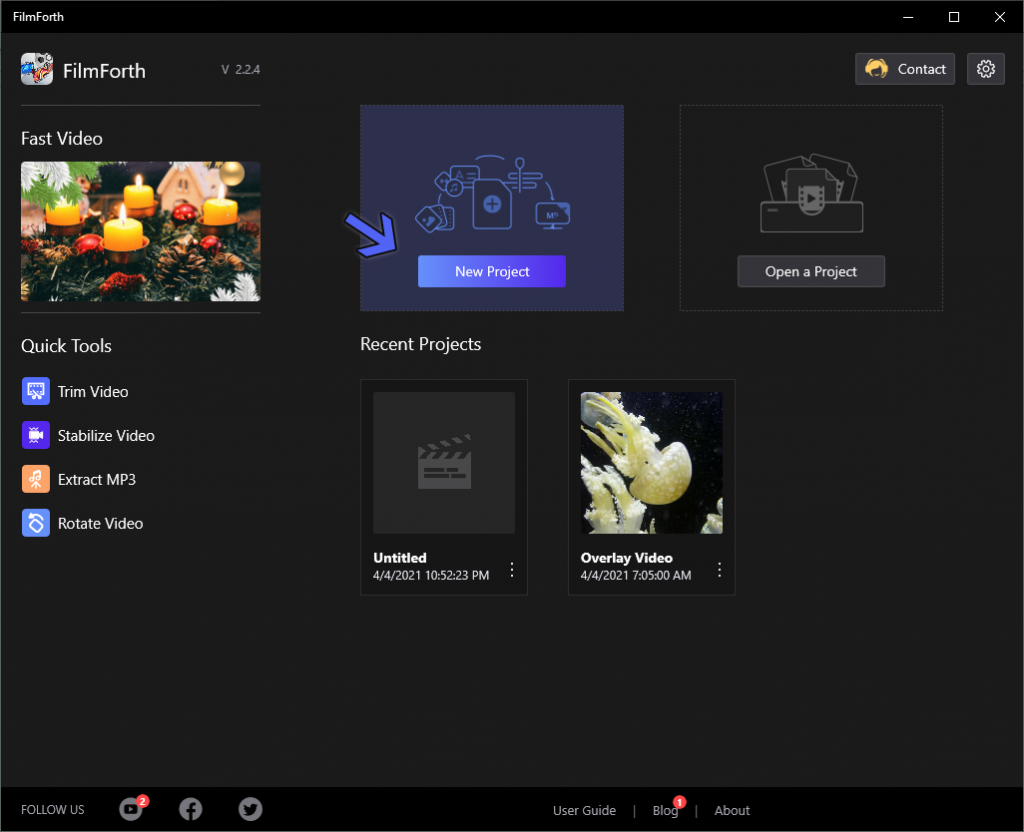
The Best Free 1080p Video Editor in 2021
After creating a project, select the Add Videos/Photo Clips button to add a video. Let’s move on to editing the video using some unique and powerful featured offered by FilmForth.
Steps to Trim the 1080p Video
Make the video shorter, or cut the unnecessary abrupt ending to videos. Afterward, polish them with slides, images, and more.
Step 1. Select the video from the timeline feed, and head to the Trim menu from the bottom dashboard.
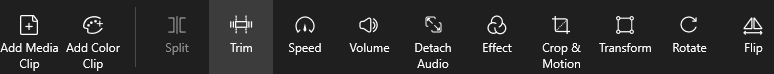
Trim Video
Step 2. Click and hold the white handlebars on either side to trim the video. You can trim it from the start and the end of the video length.
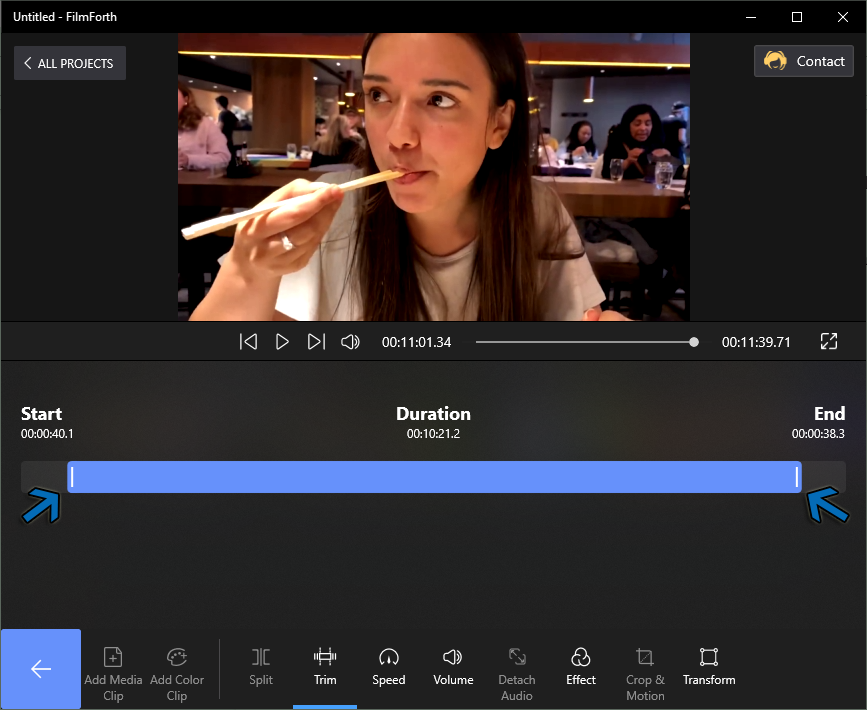
Trim Video and Check Duration
When you cut the video into smaller parts, then the trim feature will work individually on each part. Once the trimming is done, click on the back button to save the changes.
You must know – The trim can be reverted to any state.
How to Change the Speed of 1080p Videos
Add slow motion for providing a dramatic effect or fast forward the stuff, perhaps for stop animation.
Step 1. Head to the Speed menu from the tool’s dashboard.
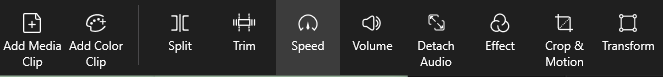
Video Speed
Step 2. Here, you use the slider button to change the speed of the video. Going leftwards slows the video down while the right increases the speed.
How to Use the 1080p Video Freeze Frame
Pause a moment in the video to tell the most exciting, funny story about it.
Step 1. Seek the yellow bar to the frame which you want to freeze.
Step 2. Click on the Freeze Frame button from the tool’s dashboard.
The frame will freeze, and you will see an option to set the duration. It can be set between 0.17 to 10 seconds.
2 Other Free 1080p Video Editing Software
OpenShot
No list of free 1080p video editors is complete without mentioning OpenShot. An open-source, cross-platform that has grown from strength to strength.
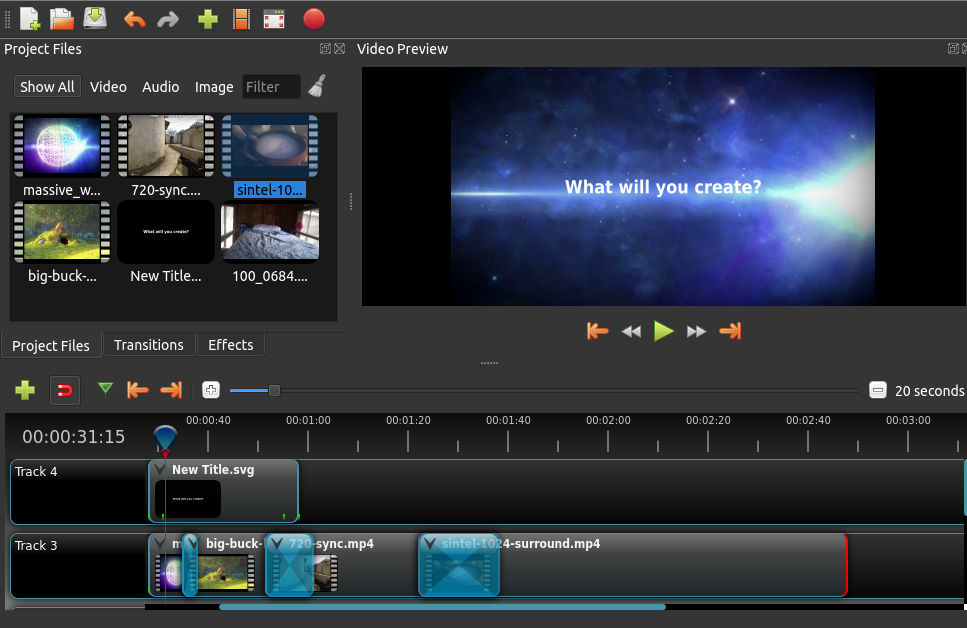
OpenShot
Features
- 3D animated titles for making presentational videos
- Advanced video timeline with intuitive controls
- Server-based online tool API
- Unlimited tracks and layers
PROS
- Large buttons, and icons for people’s accessibility needs
- Forever free – Open-source
- Dynamic keyframes
- Cross-platform support
CONS
- Unconventional user-interface
- Full of bugs
Adobe Premiere Pro
Virtually nothing beats this on Windows when it comes to industry-grade video editing. Adobe Premiere Pro is a versatile, premium video editing tool that is available for multiple platforms. It’s available on a subscription basis.
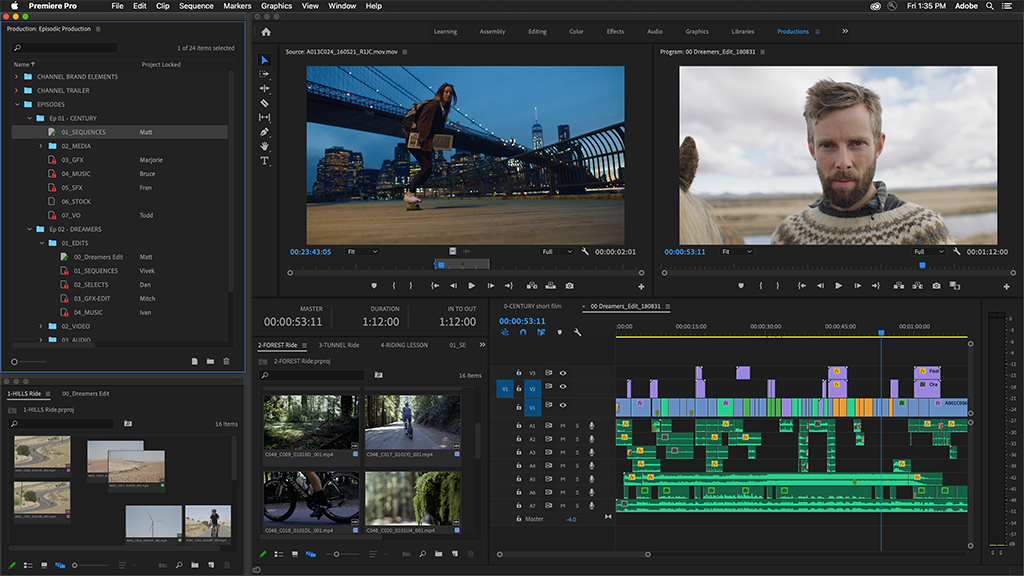
Adobe Premiere Pro
Features
- Lumetri Color provides better white balance, colors, and gradients
- Media browser to import clips from the entire storage
- Proxy Workflow for faster edits
- Master clip effects for dealing with several scenes and sequences
PROS
- Context-based tool options
- Wide media container support
- Intuitive interface
- Custom keyboard shortcuts
CONS
- Slow rendering time
- Expensive subscription model
Conclusion
The best 1080p video editor is right in front of you. FilmForth is easy for you while offering several useful features, such as video transitions, remove the voice from the video. They come in handy keeping in line with the changing dynamics of content requirements.
Always make a content plan before editing the videos with any editor. That will help you organize the footage coherently.
Related Articles
FilmForth - Free Video Editor
- Easy to use and no skill required at all.
- Export video to MP3 with one click.
- Add transitions, effects, filter, text to the video as you want.
- Remove, replace, record and edit the background audio easily.
- Change the speed, volume, and subtitle on video with ease.
- Stabilize, trim, rotate, and convert video in seconds.



