What is Picuki for Instagram? Is it Safe? And How to Use
In this article, I’d like to share information about Picuki, the Instagram viewer. You’ll learn what is Picuki, whether Picuki is safe/anonymous/legal, and how to use Pucuki to view Instagram.
Given the huge Instagram user base, Picuki is attracting massive attention, from those people who use Instagram on a daily basis, and also those who have been lately out of touch.
So, what exactly is this Picuki, what gives the popularity?
This page is an informational post who are curious about the Instagram viewer tool Picuki. You’ll find details in the following paragraphs, along with answers to other more concerning questions such as ‘how to use Picuki’, ‘is Picuki safe/legal’, ‘is Pucuki really anonymous’, etc.
Do Not Miss: How to Search for New Instagram Filters [3 Easiest Methods]
What is Picuki?
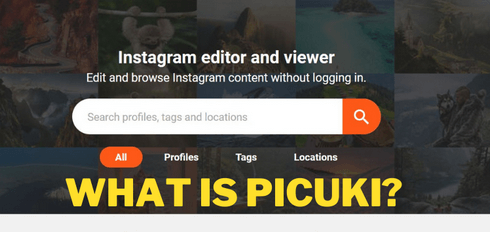
What is Picuki?
Picuki is a free online service that allows you to view Instagram posts outside the Instagram app. It’s also integrated with an online image editor and video downloader for you to edit or download Instagram images/videos.
The surging of Picuki’s users can boil down to the fact that it allows you to view and even download photos and videos from other people’s Instagram profiles, without even needing to register for an Instagram account yourself.
This is the exact opposite of Instagram. What Instagram bothers people the most is that you don’t get to see a thing without logging into an Instagram account.
A sneak peek is always irresistible to the most, and here comes Picuki.
Check out what Picuki can and can’t do:
More Instagram Tips: How to Add Instagram Filters to Existing Photos and Videos
What Picuki Can Do:
- Browse Instagram content anonymously, without logging in
- Insta photo editing features like cropping, filters, text, stickers, borders, etc.
- Discover popular Instagram posts by day and week
- Explore trending Instagram posts by tags
- Search for Instagram posts by profile name, tags, and locations
- Quick access to celebrities’ Instagram posts
What Picuki Can’t Do:
- Browse in the carousel view
- Follow an Instagram account
- View or download from a private Instagram profile
- Watch Instagram livestreams
- Like or comment on an Instagram post
How to Use Picuki to View Instagram Profiles and Posts
There are several ways of viewing other people’s Instagram profiles and posts using Picuki, and one of the most used and intuitive methods is by searching for an Instagram username.
You can also try finding your guy using name or tags, but the Instagram username works best for the exact match, so acquire it first.
For demonstration purposes, in the following tutorial, I’m going to view the Instagram profile and posts of the Instagram model & fitness influencer Daisy Keech.
Related Post: If you intend to save Instagram stories for viewing in the future, our guide on How to Record Instagram Stories can certainly be helpful.
Step 1. Go to Picuki
Launch a web browser app on your PC or mobile, and navigate to Picuki’s official website: https://www.picuki.com/
Copy the username of the people whose Instagram profile you intend to view, and paste it into the Picuki search box.
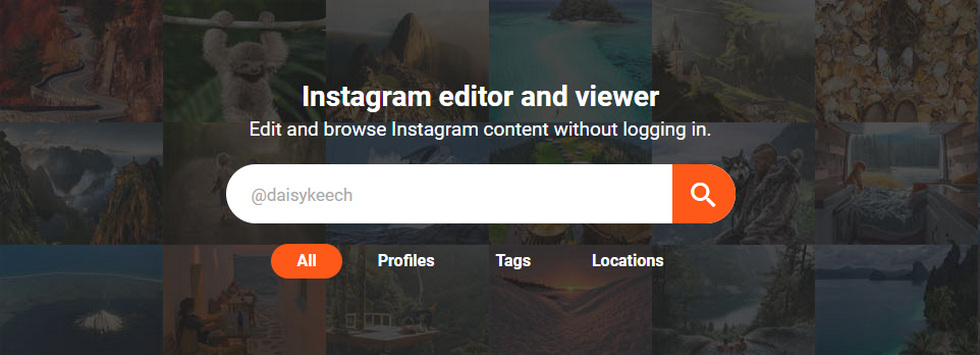
Search Instagram Username in Picuki
Step 2. Search for Instagram Username in Picuki
Hit Enter on your keyboard and start searching on Picuki. As you can see, there could be numerous resembling usernames, so be sure to select the exact matching username, which should be presented upfront.
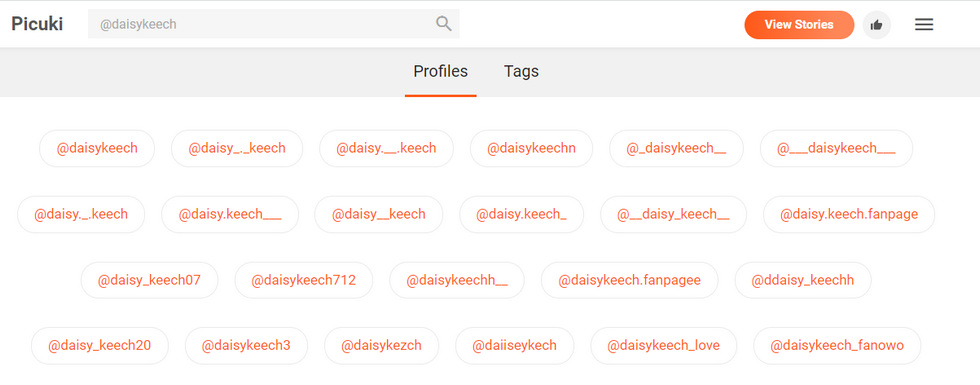
Select the Correct Search Result in Picuki
Step 3. View Instagram Profie from Picuki
Now we have it! Daisy Keech’s Instagram profile and her latest posts are shown for our view. Scroll down to the bottom and hit Load More for more posts.
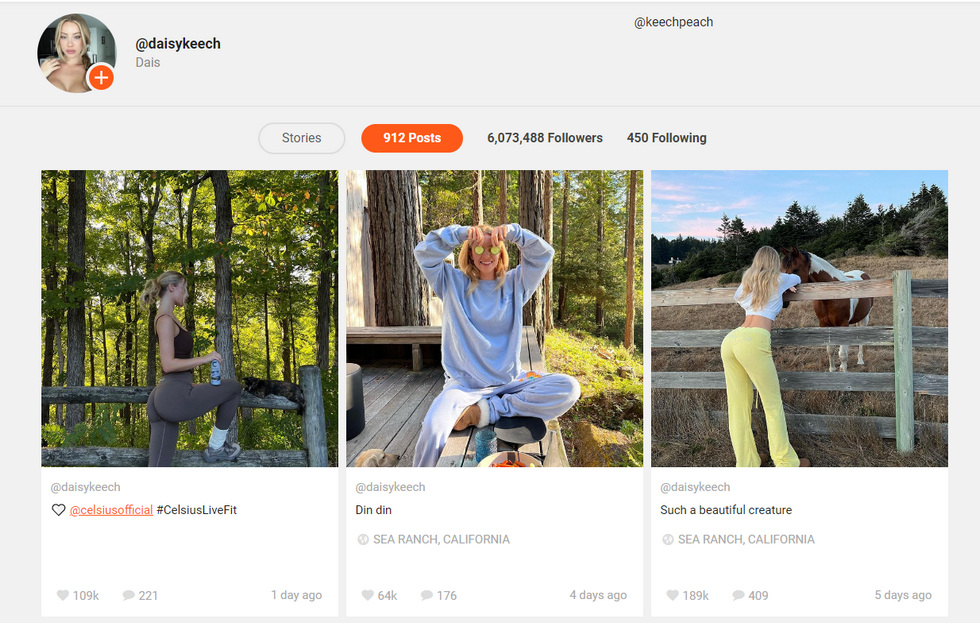
View Instagram from Picuki
Step 4. Edit or Download an Instagram Post in Picuki
From Picuki Instagram profile screen, hit on any of her posts, and hit the Edit or Download button to edit a posted image (for your own preservation, such as resizing the Instagram video) or download the posted image/video.
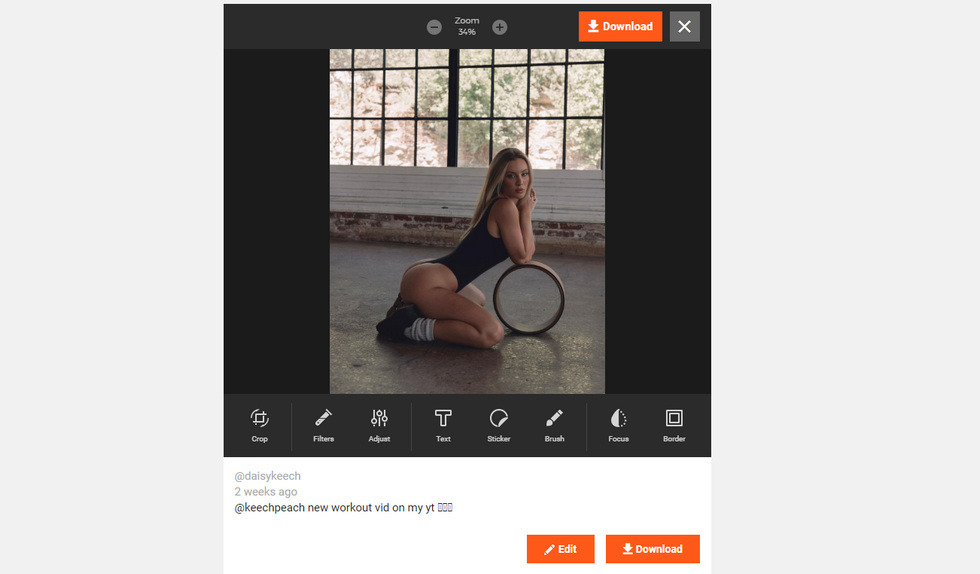
Edit Instagram Post from Picuki
Is it Picuki Safe?
For those who are careful, you may wonder if it’s safe to use Picuki to view Instagram profiles, in a web browser, on your personal computer. The answer is yes.
From our testing results, there don’t seem to be any doubtful pop-ups, trojans, or viruses. And according to Picuki.com Reviews from Scamadviser, Picuki is highly rated and trusted.
So generally, you can deem Picuki as a safe website and service.
Is Picuki Legal?
In terms of legitimacy, on the other hand, Picuki is a legal website and the fair uses of Picuki’s services are legal as well. Picuki is a legal and secure way of browsing with full anonymity.
The legality of downloading Instagram videos using Picuki, on the other hand, may vary in different countries. The downloading behavior of Instagram videos could be considered copyright infringement, please consult your local regulations.
Is it Really Anonymous Viewing Instagram Using Picuki?
Yes, it is completely anonymous when you’re viewing Instagram profiles and posts using Picuki.
Our testing results suggest that the visit and visit times to Instagram profiles, stories, posts, followers, hashtags, and locations are completely invisible to the owners, and the owner won’t be notified when a view happens.
And to prevent your browser data from being collected, you can also try using Picuki in Chrome browser’s Incognito mode.
How to View a Private Instagram Account Using Picuki
Is it possible to view private Instagram accounts using Picuki? The thing is, one of the disappointing downsides of Picuki is that it doesn’t support viewing private Instagram accounts. So no, you can not view private Instagram accounts using Picuki.
To view a private Instagram account, you may need to opt for a Picuki alternative Instagram viewer app with support for private Instagram accounts.
The Sum Up
For those who don’t want to reveal their identities for simply a peek into other people’s Instagram profiles, Picuki can serve as a trustworthy Instagram viewer tool. For an online service, Picuki is surprisingly high in security ratings, and you’re recommended to give it a try.
So what do you think about using Picuki, have you tried it yet? Please drop a line below and let us know.
Related Articles
FilmForth - Free Video Editor
- Easy to use and no skill required at all.
- Export video to MP3 with one click.
- Add transitions, effects, filter, text to the video as you want.
- Remove, replace, record and edit the background audio easily.
- Change the speed, volume, and subtitle on video with ease.
- Stabilize, trim, rotate, and convert video in seconds.



