How To Run SWF Files on Windows and Mac [4 Ways]
Summary :
Do you find it difficult to open an SWF file on your computer or cell phone? Don’t worry, we will share three ways to open an SWF file, and you can see the step-by-step instructions and illustrations in this article.

Content Table
SWF files are usually very useful and convenient for storing Flash animations and games, and their popularity is also very high. However, with Adobe removing support for Flash Player, it is slowly becoming more and more difficult to open an SWF file on your computer. If you are looking for a way to open SWF, then this article is very useful for you.
What Are SWF Files?
SWF stands for shock wave flashde, so it is also called Flash file. SWF files contain rich video, sound, graphics, and animations to attract people’s attention, and they support three basic types of fills: solid fill, gradient fill, and bitmap fill.
How To Run SWF Files on Windows
If your device system is Windows, how do you open SWF files? The following tips will be of great help to you. For SWF files that cannot be opened directly, you can sometimes view them by converting them to other video formats.
1. Run SWF with VidForth
VidForth is an HD video player for Windows 11. It supports almost all video and audio formats (MP, M4A, WMA, AAC, MP4, FLV, SWF, WMV, etc.), so you can open any file and multimedia you like with its help. 4K Ultra HD playback quality makes it easy for you to experience cinema-quality viewing. Here are three steps for you to open SWF files easily.
You can quickly install VidForth on your computer at Microsoft Store by following the instructions of the download button.
Step 1. Install VidForth
Download and install VidForth on your device, you can either go to the official website of VidForth to download or install via the above shortcut button.

Get VidForth software
Step 2. Open VidForth
Double-click the VidForth shortcut on your desktop to enter the VidForth main interface, you can directly click “Play Media File” in the pop-up window to select any file to open. If you want to play VCD, DVD, and Bluray, then you can click “Browse” to choose.
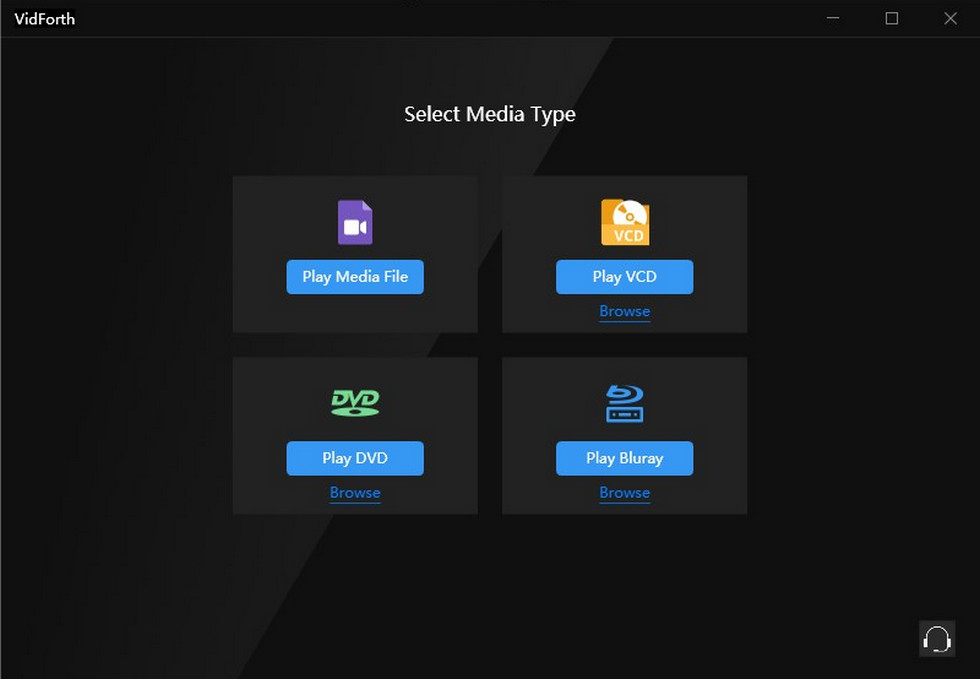
Select media format in VidForth
Step 3. Play SWF Files
After you select the file and click “OK” in the pop-up window, VidForth will help you play the SWF file directly. You can make some special settings for it, such as Audio delay, Equalizer, Speed, etc.

Browse SWF files in VidForth
2. Run SWF with Adobe Flash Player
Flash Player projector content debugger is a virtual machine for Flash that can help you open SWF files on Windows, Mac, and Linux.
Step 1. Go to the Adobe Flash Player Support Center and download the Adobe Flash Player projector content debugger (please choose to get it according to your specific device and operating system).
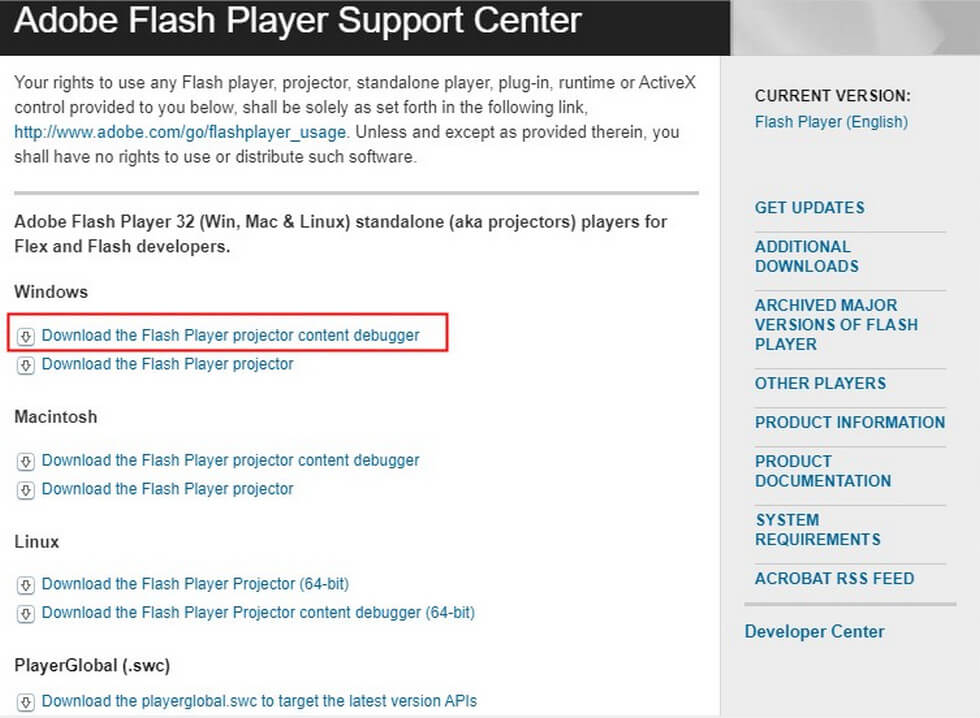
Download and Get Adobe Flash Player
Step 2. Double-click the EXE file in the download folder to start running Adobe Flash Player.

Run Adobe Flash Player
Step 3. In the pop-up window after double-clicking, click the File tab in the upper left corner and click the Open button. Then click Browse in the new pop-up box to select the location of the file from your device and click OK to open your SWF file successfully. You can also add the file directly by dragging it with your mouse.
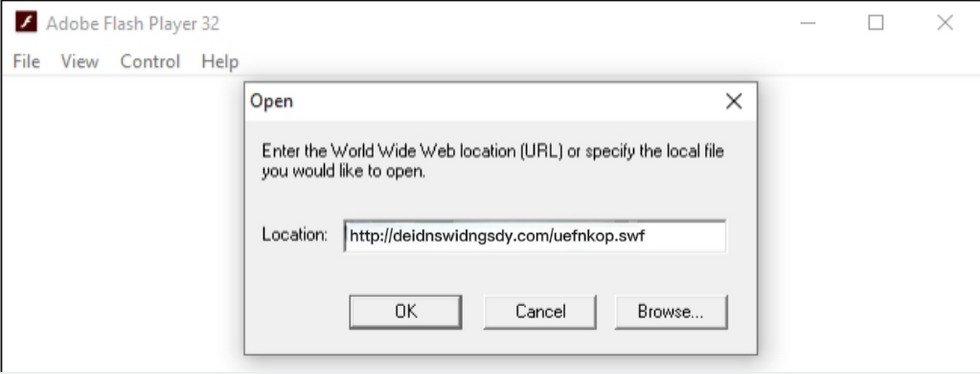
Browse the File to Open the SWF File with Adobe Flash Player
How To Run SWF Files on Mac
When you are using a Mac device, you must have faced the SWF file that you can’t open. So, if you want to view it, what should you do? Below we have provided you with detailed steps to solve it. If you have enough time, you can learn about these 8 video converter software and websites.
VLC Media Player is a media player that supports many file formats such as MP4, SWF, WMV, MP3, etc. And it has no limitation on device system, you can run VLC on Windows, Linux, Mac OS X, Unix, iOS, and Android systems. you can follow the following three steps to run SWF files. Perhaps you would be interested in looking at the 12 best VLC alternatives for PC and mobile.
Step 1. Download and install VLC Media Player on your device through the official website.

Get VLC Media Player
Step 2. Double-click the desktop icon to open VLC Media Player and go to the main interface of VLC.
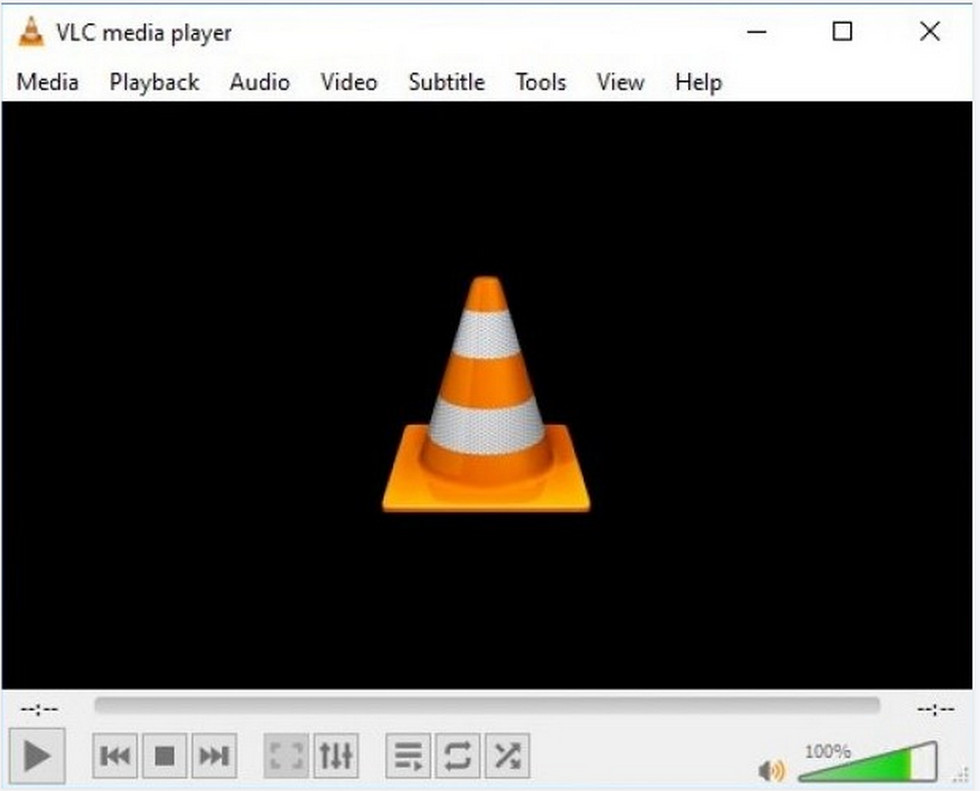
Go to the VLC Media Player Program
Step 3. Drag the SWF file on your computer directly to the black media interface of VLC to import and open it, or click the “Media” menu bar on the top left corner and select the “Open File…” tab to add the SWF file.
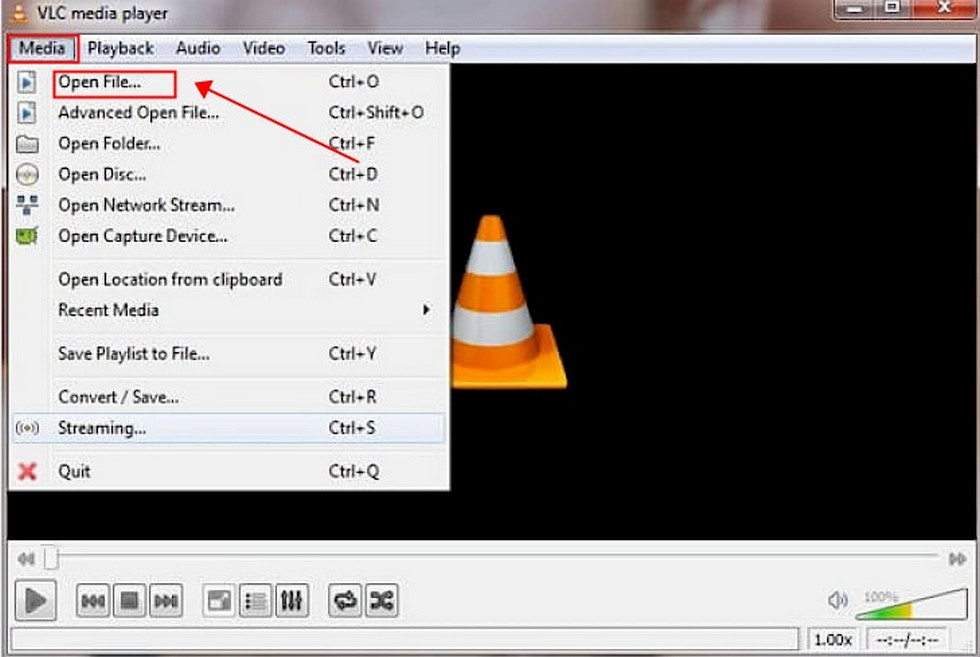
Open the SWF File in VLC Media Player
How To Run SWF Files Online
If you don’t want to download or install programs that take up your device’s memory or are limited by your device’s operating system, then online tools will be your first choice. This article wants to recommend the Convertio website to you. You can also learn how to convert video to MP4 for free in our other article.
Convertio is a conversion site that supports various audio, video, image, and document formats, and you can solve your needs very efficiently and easily. The only difference between the two previously described software methods is that Convertio doesn’t open your SWF file directly but plays and runs your SWF file by converting the format. This article can help you learn more about video formats.
Step 1. Open Convertio Online Tools in your browser and locate the SWF to MP4 tool option.
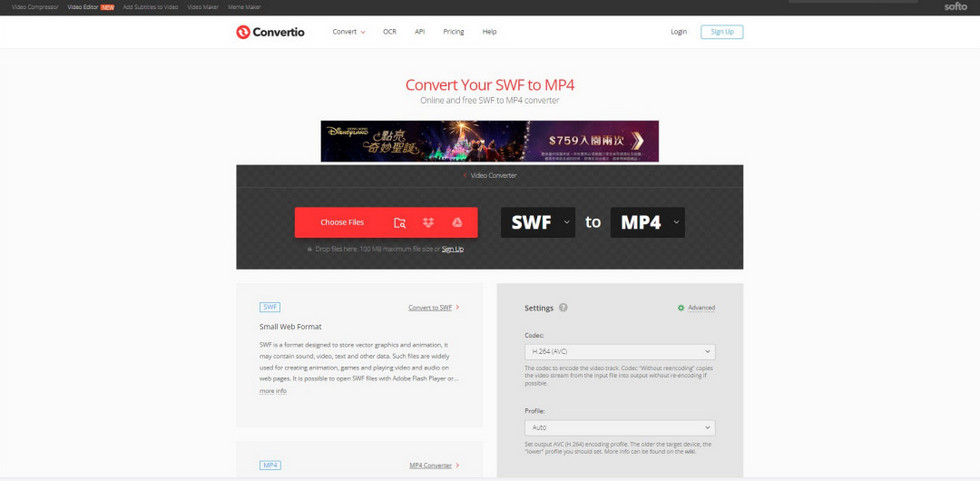
Open the Official Convertio Website
Step 2. Click Choose Files in the red box to browse the SWF file location on your computer to add, set the target format for conversion, and under Setting you can also customize the specific parameters such as Codec, Profile, Level, etc. Or you can click the gear-shaped button on the right after uploading the SWF file to set it.
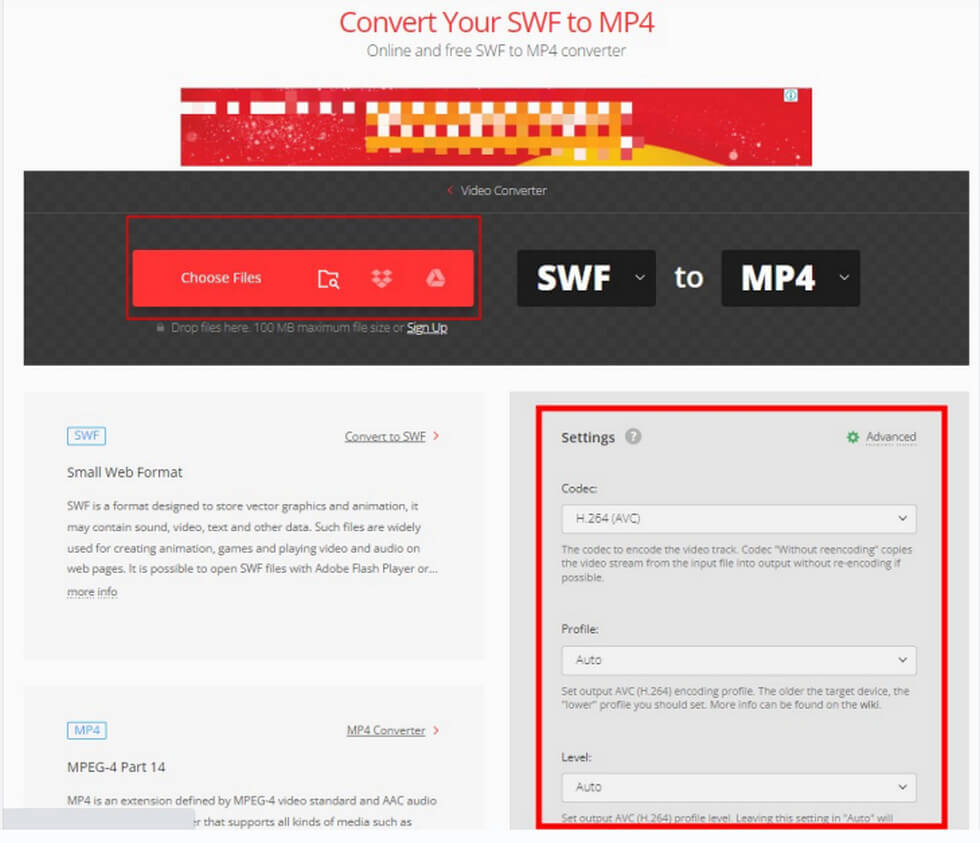
Import SWF Files to the Convertio Website
Step 3. Convertio will prompt you for the progress of the conversion, and you can download the converted file format when the progress is finished. Select a location to store the file and double-click to open the file when the download is complete.

Download the Converted File and Open It
FAQs
What Are the Steps To Open SWF Files on Windows 10?
Windows 10 is a relatively common computer system setup, what should I do if I want to open SWF files on Windows 10? First, you need to get a WinX Video Converter – navigate to the Video button – click MP4 Video – OK and RUN. You can also convert the file formats with a video converter.
How To Play an Adobe SWF File?
When you want to play an SWF file, VLC Media Player will give you a hand. All you need to do is drag the file directly to VLC Media Player and play it.
Can I Unpack an SWF File?
For an SWF shared file, sometimes it may be compressed because of the size of the file, and how can you unpack it? exe2swf may be a trustworthy tool.
Can I Create an SWF File Myself?
If you want to create an SWF file to share, then this is a helpful step for you. Open Photoshop, click on the File menu bar at the top, select Export, and in Export Movie, select the file format as SWF.
Is It Possible To Open SWF Files on My iPhone?
For people nowadays, mobile devices are often more convenient than computer devices, so it would be exciting to have a tool that can help you open SWF files on an iPhone. FonePaw Video Converter Ultimate can help you to convert SWF files to a file format supported by your iPhone device.
Conclusion
In summary, you have learned what an SWF file is and three detailed methods on how to open it. You can choose different third-party assistance software depending on your device, file features, and personal needs. If you are using Windows, then your best choice will be Flash Player projector content debugger, and when you are using a Mac device, you can open SWF files for sharing with the help of VLC Media Player. If you don’t want any software to take up your device’s memory, then Convertio is there to make you happy.
