9 Best Video Formats in 2023
This article recommends nine of the best video formats to help you load videos to YouTube, Facebook, Twitter, Instagram, and the Web.
Creating videos and want to know the best video format for your content? Then check our compilation of the best video formats for your needs. Also, find the best format for YouTube, Instagram, and other popular social media websites.
What is a Video Format?
When you watch a video on a TV, smartphone, tablet, or any other device, it has a video format. They determine the video and audio quality, bandwidth, and how well the video will perform on different platforms. Therefore it becomes essential to learn more about the video formats that we encounter on a daily basis.
A video format container consists of audio, video, and information(subtitles, metadata, cast, directors, etc. The audio and video are compressed in the container. It requires a codec to decode the compressed media files. This is the reason why we require codec libraries for particular formats to play on your device.
Which Video Format is Best?
Let us have a close look at the major formats that dominate the digital space.
MP4
MPEG-4 Part 14, as it’s generally called MP4, has been around for two decades. MPEG stands for Moving Pictures Experts Group, which is the organization behind the media standard. Many people consider it as the best video format for Facebook.
The direct inspiration behind the multimedia container has been the QuickTime file format. In technical terms, it is based on the MPEG-4, Part 12 extension of QuickTime, which was designed exclusively for Apple computers and devices. Click here, you will learn more about MP4 free editor.
Functions
- Several smartphones and smart devices use MP4 as a default format.
- Steaming over the Internet, with YouTube being a dominant user.
- Audiobooks and podcasts on streaming platforms(mostly on m4a).
Advantages
- MP4 can handle advanced video codecs such as H.264, which provides supreme video quality.
- It can provide DVD quality with 1 Mbps or less of Internet speed.
- Contains extra information such as subtitles, cast members, director, stage and scene descriptions, ratings, and more.
MOV
A part of Apple’s steppingstone in their strategy of creating multimedia containers for their ecosystem. The idea behind it was to create an unabashed video format that focused solely on the video and audio quality.
Functions
- A preferred format for 4K videos on Apple devices.
- For adding high definition, multi-track audio to the videos in editing.
- It contains abstract data points, which makes it easy to edit within a short period.
Advantages
- Provides high-quality videos with multiple audio tracks.
- Widely accepted format, including presentations, animations, and more.
- As it keeps audio and video tracks in a segmented manner, editing video becomes a cakewalk.
AVI
Audio Video Interleave, popularly known as AVI, is a multimedia container format introduced by Microsoft. It was a part of the software package for Windows.
Functions
- Used on aged systems, due to its broad compatibility.
- The default format for older camcorders and cameras.
- Comes in handy for creating videos without compression.
Advantages
- Compatible with all DV standards.
- Have fewer color palette issues for animations, sourced images.
- Quality unaffected when converted to AVI.
WebM
WebM is among the newest formats on the block. Possible the best video format for the web. The development of it was sponsored by Google, in foresight for superior compatibility with HTML5 web pages.
Functions
- Host and play videos/audio on HTML5 based web pages.
- Used by independent creators to avoid patent fees of other formats.
- Reduce the size of transmission while maintaining apex quality.
Advantages
- Creates videos of comparatively smaller sizes
- Compatible across the Internet on HTML 5 pages.
- It can be played on machines with lower specs.
WMV
Windows Media Video, WMV, is a popular video codec format developed by Microsoft, part of the Windows Media framework.
Functions
- Serves as amongst the primary multimedia formats on Windows.
- Main and preferred video format on Xbox devices.
- Used on Microsoft Silverlight platform.
Advantages
- Apt for Outlook email client.
- Supported by older windows applications.
- Compatible with all Microsoft devices.
FLV
Flash Video Format is developed by Adobe, meant for use over the Internet. It requires Adobe Flash Player to play it on any device.
Functions
- Animated browser-based games.
- Video streams on non-HTML5 pages.
- Used on old websites for animations, graphics.
Advantages
- Cross-platform support across the board.
- Due to its smaller size, it is ideal on slower Internet.
- Works well for animation and presentations.
MPG
A sibling of the MPEG family, MPG, is also developed by the Moving Pictures Experts Group. It comes under the umbrella of MPEG-1.
Functions
- Older digital satellites and cable TV services rely on MPG
- Used by older physical video encoders
- Back in the day, it was used by VHS video disks.
Advantages
- Compatible with an older generation of devices
- Supports older DVD and CD players
- Basis of transmission for traditional TV channels.
MKV
Coming back to the big leagues of today, Matroska, the MKV is a popular format amongst Internet users.
Functions
- Storing videos clips, TV shows, movies, and more.
- Multiple audio files embedded in a video that caters to audiences speaking different languages.
- They are used in files that require variable frame rates.
Advantages
- Free and open-source, there is no license.
- Ideal for video files with subtitles and general information.
- Capable of Internet and LAN streaming.
3GP
A format which was developed under the 3GPPP group for 3rd generation wireless telecommunication. It is amongst the smallest video file format available.
Functions
- File format for MMS, MBMS, IMS transmission over the cellular network.
- Used to store MP4(H.263, H.264) and audio streams like AAC.
- Utilized as the preferred formats on most 2G and older phones.
Advantages
- Amongst the smallest in size.
- Download the video files in the format takes less time.
- Support variable bitrate and framerate.
How to choose the Best Video Formats Based on Your Need
Best video format for Social media
Please list the format, Frame Rate, Video size limit, and advantages of loading the best quality video format to YouTube, FaceBook, Twitter, and Instagram.
| Platform | Format | Frame Rate | Video Size Limit | Advantages |
| YouTube | WebM | 50, 60, and 120 FPS | 128GB or 12 hours, whichever is lesser | ● Less File Size, therefore easier to transmit
● HTML5 compatible can be embedded anywhere |
| MP4 | 30 FPS | 15 MB(Story)
3.6 GB(Others) |
● Lossless video compression
● Widely supported |
|
| MP4 | 30 FPS | 10 GB (360 videos)
4 GB in general |
● Lightweight and retains video quality
● Lesser size the other supported formats, without compromising on the quality |
|
| MP4, MOV | 30, 60 FPS | 512 MB | ● Multiple audio channels for high-quality output
● Apex video quality with no compromise through compression |
Best to be Watched on TV or Computers
MP4 with H.264 is the best video format for watching content on TV or Computers. It has the latest video compression of AVC compression standards for videos.
Advantages
- Supports video and audio compression, subtitles, and multiple information packets in it.
- A global standard for streaming videos over the Internet.
- Video with H.264 while the audio has AAC compression for superior quality videos.
- Supports up to 8K UHD resolutions.
Disadvantages
- Difficult to edit and render.
- Lossy format and may result in loss of quality in conversion to smaller sizes.
Best Video Format for Websites
WebM is the ideal format for websites. The development of which was sponsored by Google. It is developed for playing videos on web pages with HTML5 without the flash player.
Advantages
- Works on all HTML5 based pages.
- Implemented on all major video sharing sites such as YouTube, Wikimedia, 4chan, etc.
- Compatible on older PCs with significantly less power.
- Supports over 16K resolution.
Disadvantages
- Not supported on Apple’s Safari browser
- Lacks portable player compatibility for the most part, which is witnessing a positive trend.
How to Set Video Format in FilmForth, and What Formats it Supports?
FilmForth has added another feather to its hat. While you can only export videos from it in MP4 format, there is a way out for other media containers. You can set video formats now by converting them using the Duo Video Converter, a tool that is available to download from FilmForth’s home screen itself.
FilmForth Features
- Wide Video Format Support
FilmForth supports an extensive range of major video formats. You don’t have to convert them before importing them.
- Set FPS
Set the FPS between 5 to 60 while saving the video. On top of that, save video resolutions up to 4K.
- Add Time-lapse
Take advantage of the speed tool and add a neat-looking time-lapse to augment the production level of your content.
Apply different video elements, images over the base video. Use them as overlays for different content themes, such as news reporting, reality shows, information videos, amongst others.
How to Set Video Format in FilmForth
Step 1. Head to the Quick Tools, located on the left side of the FilmForth’s home screen. Click on the Convert Video button.
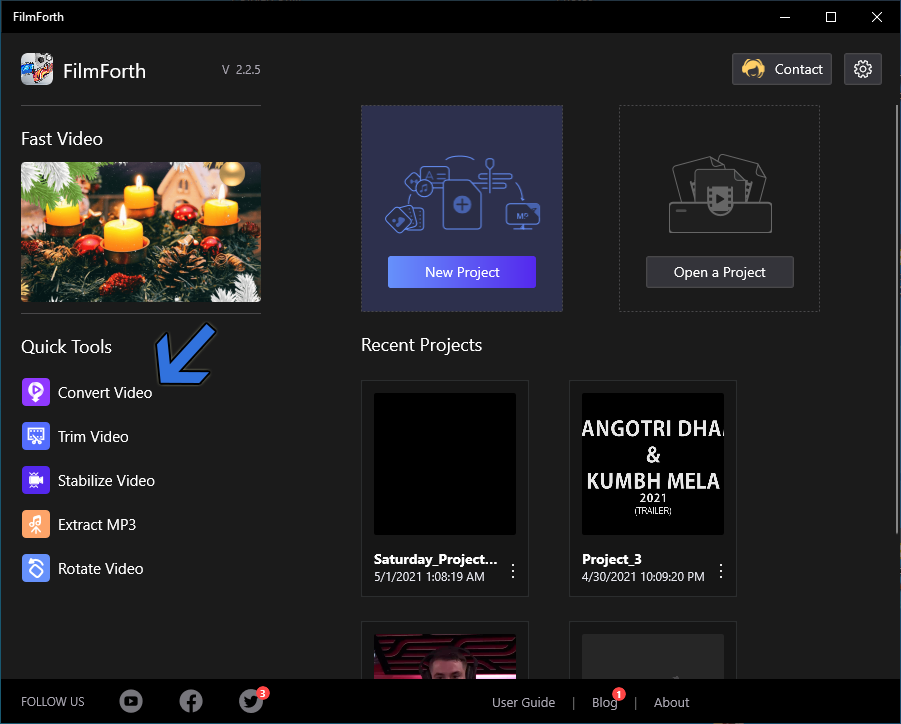
9 Best Video Formats in 2021
Step 2. A listing of the Duo Video Converter will open up in the Microsoft store. Click on the install button.
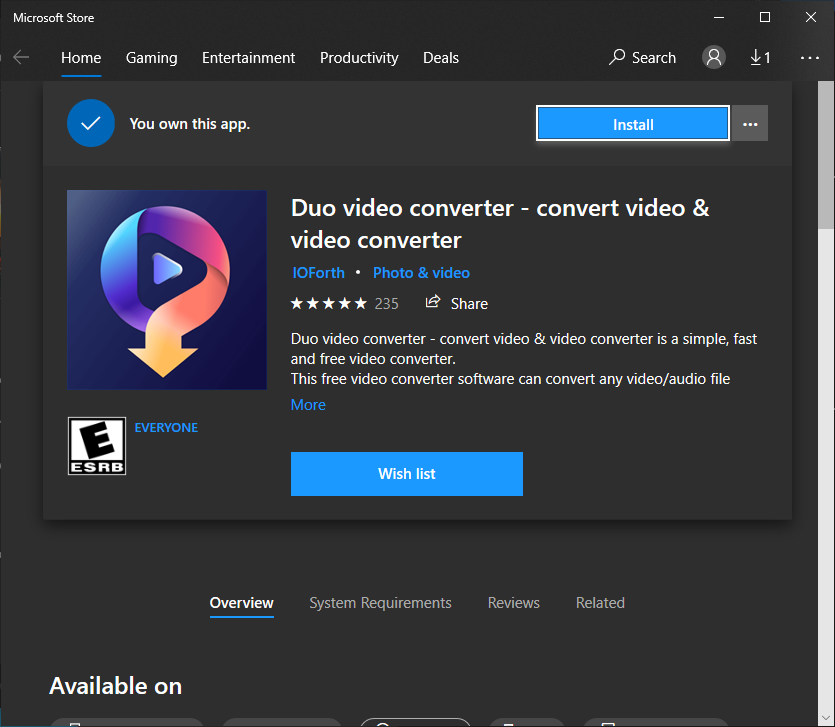
Duo Video Converter
Step 3. Launch Duo Video converter, and then we will import the video. Drag and drop to import any video. The Add File is also for importing videos.
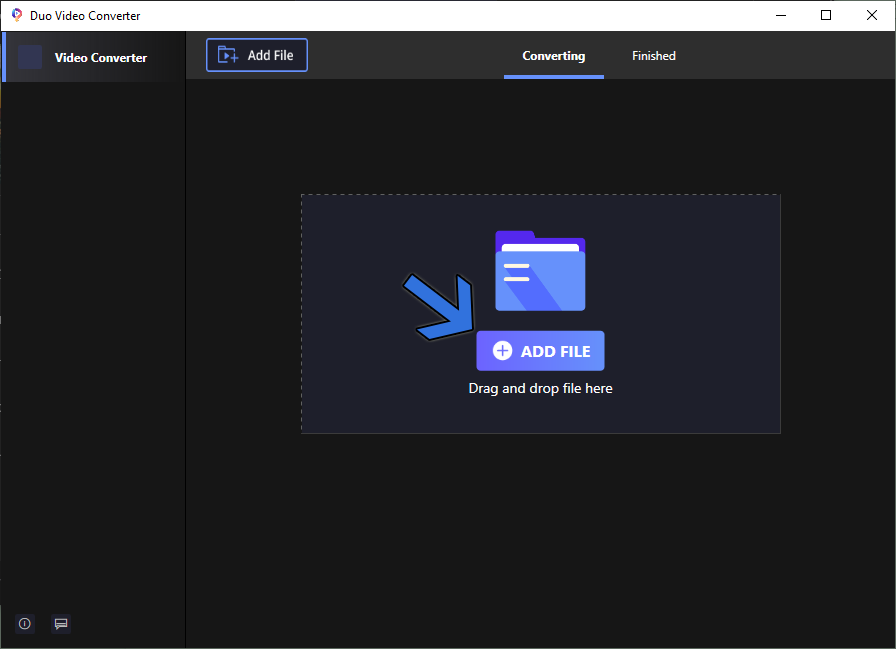
duo-converter-3
You Must Know – Before configuring the setup, set the output location from the Output Path dialogue box.
Step 4. Once the video has been imported; then we set the output format. You can do that by either clicking on the format given next to the convert to or the save as dialogue box.
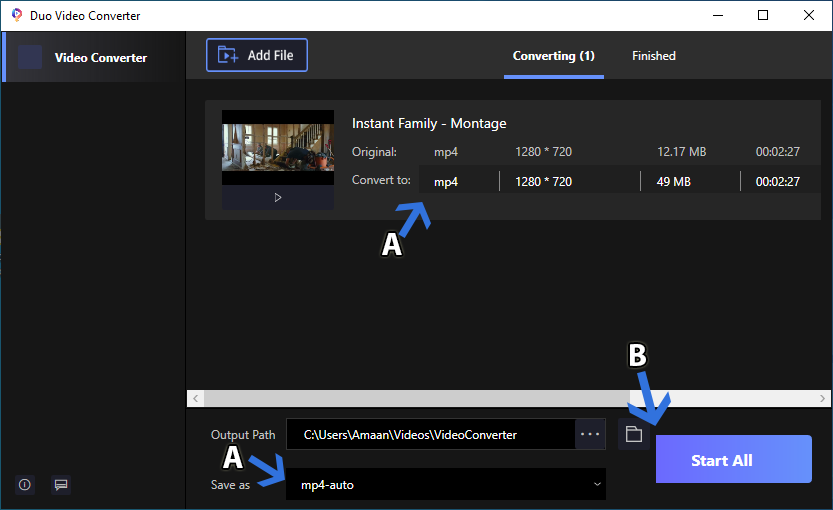
Video Format Converter
Step 5. The Converter setting window will appear on the screen. Select the format of your choice and the accompanying resolution to go with it.
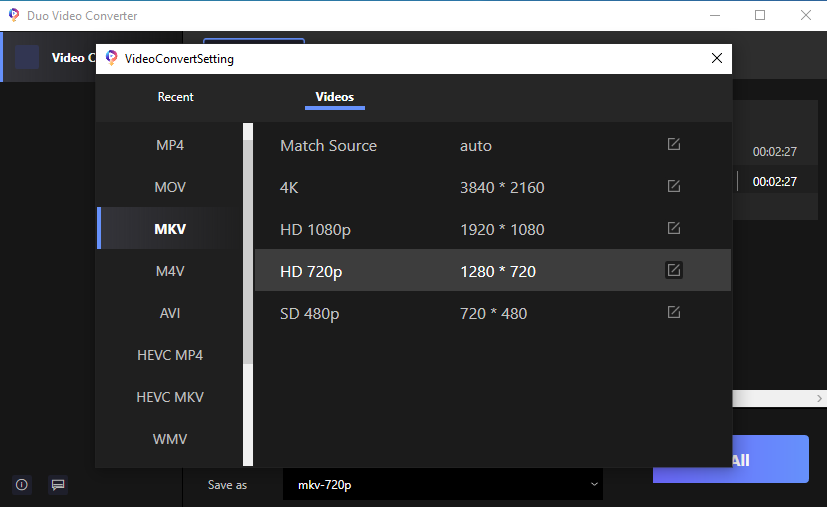
Convert Settings
Step 6. Now, click on the Start All button to start the conversion process.
The conversion time will depend on the specifications of your system. The converted video will appear in the Finished tab. You can play it from there in the in-built player.
FilmForth supports major video formats:
| Format | Features |
| MP4 | ● Versatile format, which is widely accepted due to its balanced compression algorithm, focusing on quality.
● Stores data types apart from audio and video – subtitles, stage description, cast, director, ratings, subtitles, amongst other things. |
| WebM | ● Compatible with all HTML5 pages
● Less size, ideal for streaming over the Internet. |
| ts | ● Preferably used on IPTV, DVB, and ATSC owing to its stable transmission integrity.
● It can carry multiple programs. |
| 3gp | ● Amongst the smaller in file size
● Support on 2G and lower models of phones. |
| m4v | ● It can be protected by DRM copy protection for preventing piracy
● Handbrake produced m4v files can also be played on PlayStation 3 and 5.1 Dolby Surround sound support. |
| mov | ● Uncompressed video and audio streams for maximum quality achievable
● Easier to edit, owing to its segmented data structure.
|
| mkv | ● MKV can hold an unlimited number of media tracks in one file
● Convenient for storing TV shows, movies, and video clips. |
| Mts, m2ts | ● High-quality media container for BluRay media streams
● Piracy protection using the Advanced Access Content System. |
| WMV | ● Excellent quality video backed by H.264(AVC), along with WMA
● Compatible with FFmpeg implementation on Linux. |
| avi | ● They can embed XMP for extension metadata
● Supports multiple streaming audios and videos in a file. |
Conclusion
Formats such as WebM, MKV, and MP4 have laid the roadmap for the new future of video containers. WebM and MP4 look to dominate the Internet, while MKV and MP4 – Part 10 have a steady grip on the offline segment.
The bottom line, virtually all the modern video formats pack high-grade audio and video compressions through identical codecs. Where we differentiate are the trivial differences such as file size, audio tracks, etc.
Related Articles
FilmForth - Free Video Editor
- Easy to use and no skill required at all.
- Export video to MP3 with one click.
- Add transitions, effects, filter, text to the video as you want.
- Remove, replace, record and edit the background audio easily.
- Change the speed, volume, and subtitle on video with ease.
- Stabilize, trim, rotate, and convert video in seconds.



