.filmf to .mp4 – How to Convert FilmForth FILMF Project Files to MP4 Video Files
This page will explain what are FilmForth FILMF files, and step by step show you how to convert FilmForth .filmf files to MP4, and how to export FilmForth to MP4.
Content Table
Q: What program can I use to convert a video .filmf to any other format, to upload to YouTube?
- A common user question asked in IoForth Facebook Page Messenger Inbox
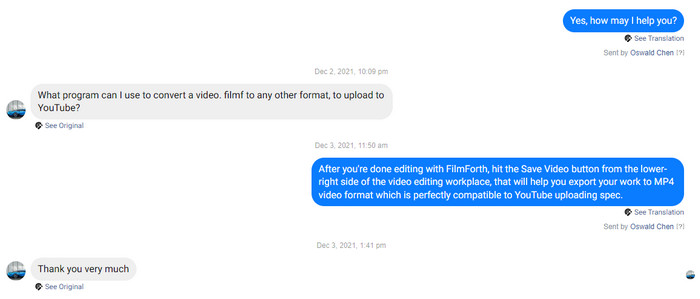
How to Convert .filmf Files to Video Formats
Lately, a question asked in IoForth’s Facebook inbox drew our attention, one of our beloved users is wondering how can he convert FILMF files to MP4 video files for YouTube uploading and sharing purposes, and is seeking a solution from our support team.
And we believe that he’s not alone, many of our users are YouTube creators and are encountering the exact same issue as well. Thus here comes this tutorial, to demonstrate the detailed steps to convert Filmforth .filmf videos to compatible video formats such as MP4, which you’ll have zero issue uploading to YouTube, Facebook, Twitter, and any other social media platforms.
Popular Posts: Top 24 PC Game Download Sites, 16 Best Intro Maker Apps, 22 Best Online Video Editors
What is a .filmf File?
To get started, I’d like to help you get a clue about FILMF files. A file with .filmf file extension is not a video file but a video editing project file created by FilmForth video editor. It is used as the reference of the stored video editing project information such as transition effects, audio/video track, rendering settings, etc.
Project files are commonly seen and used in mainstream video editing programs, while most video editing beginners have trouble understanding what they are exactly and how to convert them to compatible video formats such as MP4 and MOV, so they can share on social media or video-sharing platforms.
In our earlier posts, we’ve discussed how to convert popular video project files to compatible video formats: WFP to MP4, PRPROJ to MP4.
How to Open a .filmf File?
To open a FilmForth project .filmf file, you can either:
- Open the project file in FilmForth > Recent Projects > select a recent project
- Launch FilmForth, drag and drop the .filmf files into the program
Either way, you need FilmForth application installed on your PC. You can’t convert .filmf files online and FilmForth is the one and only FILMF converter.
If you have received a FilmForth project FILMF file from a friend, you can easily get FilmForth with the free download button below to playback the FILMF video or continue the editing.
How to Convert FilmForth .filmf Files to MP4 (Step by Step)
Step 1. Launch FilmForth
To open and convert FilmForth project file .filmf, launch FilmForth from the Windows Start menu.
Step 2. Open the .filmf File with FilmForth
To open a .filmf file with FilmForth, you can either select an existing project in FilmForth Recent Projects, or drag and drop the .filmf file into the program. Then you’ll be led to FilmForth video editing workplace where you can carry on with further video editing like trimming or merging videos here.
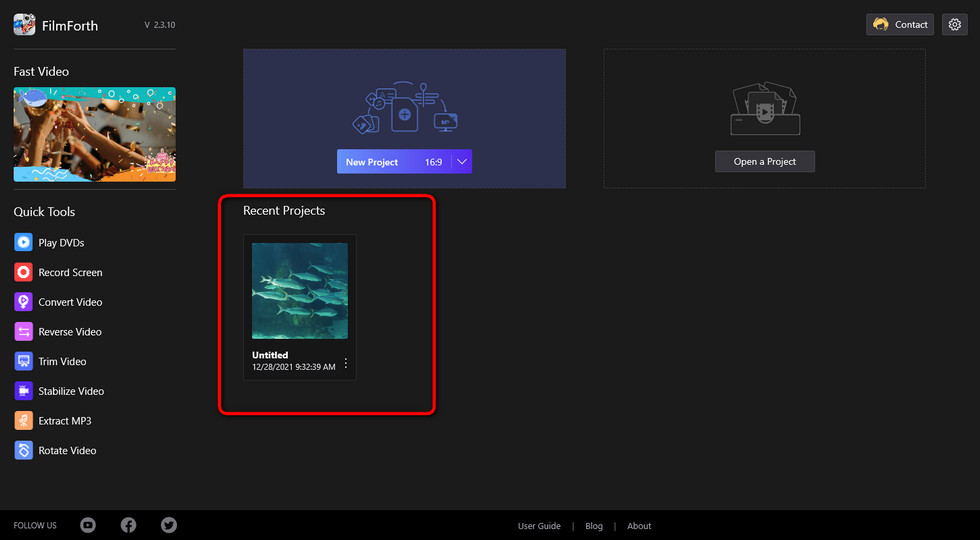
Open a FILMF File with FilmForth
Step 3. Convert and Export .filmf File to MP4
To convert a .filmf file and export it to MP4 is easy. When you’re done editing, hit the Save Video button from the video editing workplace, then customize output video file parameters like video resolution, bitrate, framerate, etc. and hit the Save button to save and export your video editing to MP4, which is perfectly compatible with YouTube, FB, Twitter, TikTok, etc.
In need of converting FilmForth MP4 exports to other video formats for different platforms and devices? Our free Duo Video Converter can definitely help.
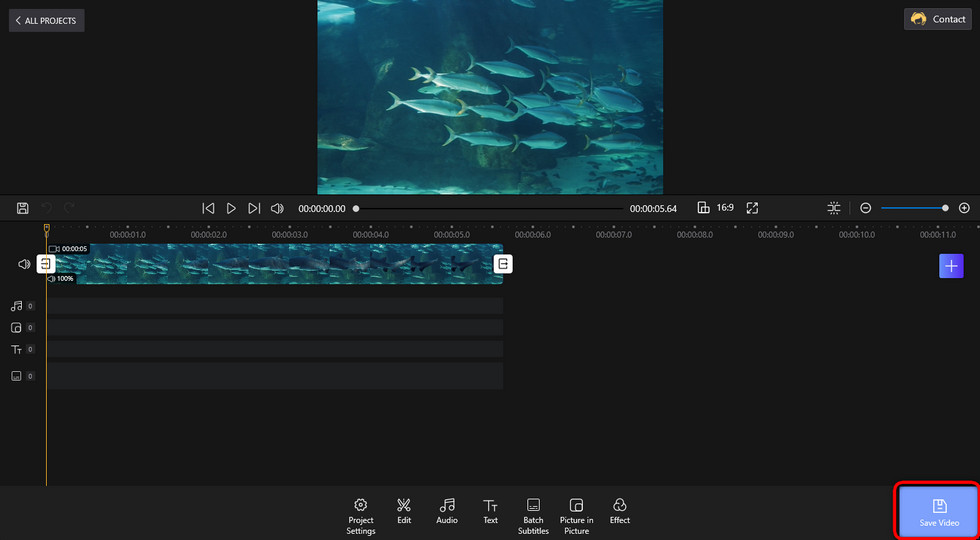
Convert and Export FILMF to MP4
FilmForth Project File Location
By default, FilmForth project files are stored at:
C:\Users\YOUR USER NAME\Videos\FilmForth\Projects
on your computer’s local storage, you can customize the location by clicking the cog icon from the upper-left side of FilmForth home screen, right next to the Contact button.
You can also hit the triple dot icon from a project stored at Recent Project from FilmForth home screen, and hit Show the file in the folder to navigate to the location as well.
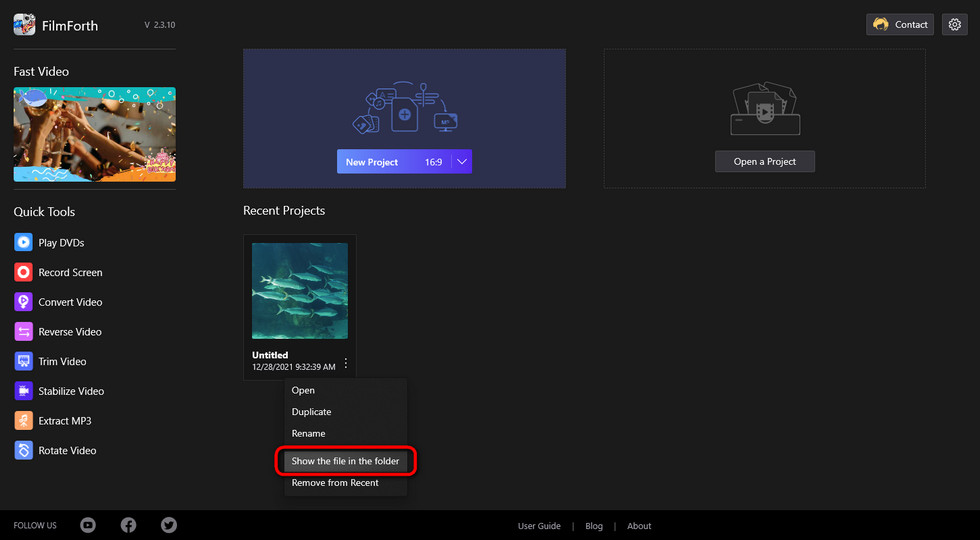
Locate FILMF Files
To Sum Up
I hope that you’ve benefited from this post and learned about .filmf project files, what are project files, and how to convert them to MP4. If you still have any questions or you’d like to share any of your insights, drop us a line in the comment section below!
Additionally, don’t forget that our FB inbox is always open to our users, leave us a message, and our support team will definitely get back to you!
Related Articles
FilmForth - Free Video Editor
- Easy to use and no skill required at all.
- Export video to MP3 with one click.
- Add transitions, effects, filter, text to the video as you want.
- Remove, replace, record and edit the background audio easily.
- Change the speed, volume, and subtitle on video with ease.
- Stabilize, trim, rotate, and convert video in seconds.




