HitFilm Express 2023 Review: Unleash Your Inner Filmmaker with Professional Features for Free
In this post, we’ll discuss why Hitfilm Express is one of the best options available when it comes to free video editing programs and how it stacks up against its competitors such as Adobe Premiere Pro, Avid Media Composer, and Final Cut Pro X. In addition, I will share some resources that have been helpful when learning HitFilm Express.

HitFilm Express Review
HitFilm Express is a great free video editing program for Windows and Mac, and it comes with many professional video editing features. HitFilm Express is a comprehensive video production, editing, and special effects software. HitFilm Express helps users who are interested in video production by offering them a free and easy-to-use software option for editing and special effects creation, when compared to other popular programs such as Adobe Premiere Pro, Avid Media Composer, and Final Cut Pro. For more advanced features, you can opt to purchase its upgrade paid version, HitFilm Pro.
HitFilm Express, known to be a great VirtualDub alternative, offers a comprehensive set of features to help you make your videos stand out from the crowd. The program includes over 420 high-quality effects and tools, which can be accessed through a simple interface that’s easy to learn in just minutes. Whether you’re an expert or a beginner, there’s something in this software for everyone! Read on to learn more!
More Latest Reviews: Davinci Resolve Review, Filmora X Review, Pinnacle Studio Ultimate Review
Pros and Cons
PROS
- Comprehensive video production, editing, and special effects software with a free option for current users
- Includes over 420 high-quality effects and tools that are simple to use
- User-friendly interface which is easy to learn in just minutes
- Supports a wide variety of video formats and devices
- Multiple customizable features for creating professional quality videos that stand out from the competition
- Compatible with many common industry-standard file formats such as Photoshop, After Effects, Illustrator, and more
CONS
- Some effects can’t be previewed before adding them to a project
- Many of the effects require third-party plug-ins like Red Giant
- Some users have reported that the software crashes frequently
Why HitFilm Express?
HitFilm offers a variety of in-program effects, but the program also comes with over 100 plug-ins that can be used in other popular video editing programs like Adobe Premiere Pro, Avid Media Composer, and Final Cut Pro X. These plug-ins offer an amazing range of effects that are perfect for creating professional-quality videos. You can also download more effects from the HitFilm community.
HitFilm Express offers support for importing many industry-standard file formats. The software supports almost any video format you can think of and helps you get your projects completed quickly and efficiently.
One of the most convenient aspects of HitFilm Express is that it’s compatible with many common video devices like webcams, smartphones, GoPros, and DSLRs. If you’re looking for a simple way to edit clips from your recent vacation, then HitFilm Express is a great choice!
The program also works seamlessly with many common video editing tools like Adobe Photoshop, Illustrator, After Effects, and more. This makes it easier than ever to integrate your own custom logo into your videos. Not only that, but users can access a large library of templates from the HitFilm community and add these directly to their projects.
HitFilm Express also has the biggest free VFX toolkit on the market, which means that users have access to tons of effects and tools from the moment they download the program. This software truly has everything you need to create stunning videos that will be sure to take your audience’s breath away!
How to Download and Install HitFilm Express

HitFilm Express Download
To download and install HitFilm Express for free, go to the official website https://fxhome.com/ and click on the “Products” tab. Then, select the “HitFilm Express” and click on the corresponding download button. After the software has been downloaded, open the file and follow the on-screen instructions to install it. The program is very easy to install and takes just a few minutes!
After you’ve finished installing HitFilm Express, start by launching the program and selecting “Activate & Unlock”, then select “Create an account”, next you can register for a free personal account. Then, enter your email address and create a strong password to complete the registration process.
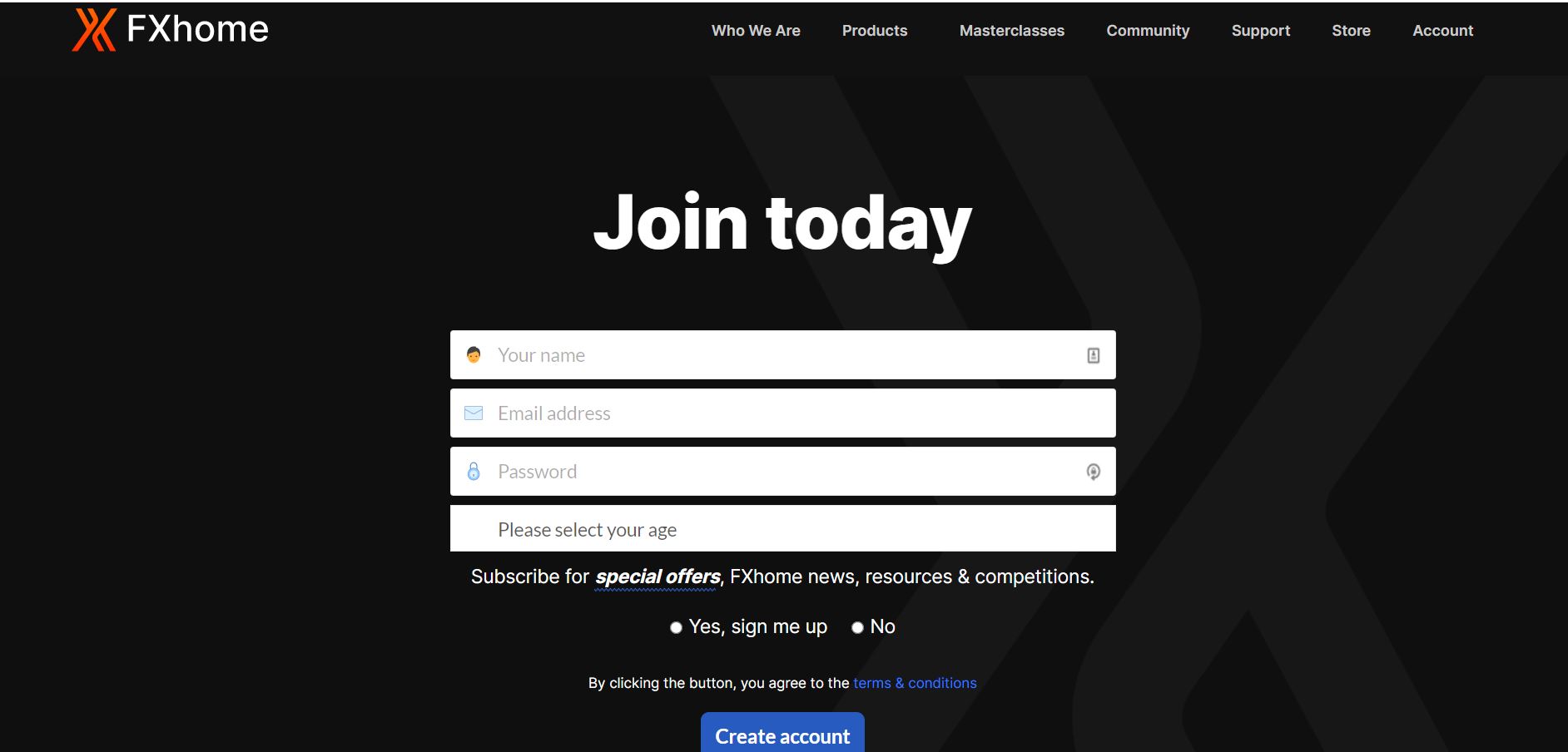
HitFilm Express Create Account
Pricing
FXHome offers an option for users to pay the amount they want (ranging from 0 to 99 USD) for the software as support. In our earlier post, we’ve listed HitFilm Express as one of the best free MP4 video editors. Additionally, HitFilm Express is one of the best free options for many people because it also comes with a lifetime license. This means that there is no per-month or per-year cost to use this software.
The main downside to this program is that most of the video effects are not included in the free version, but they can be downloaded for free via download links on the HitFilm website. All of the plug-ins required for Hitfilm Express are compatible with other popular video editing programs like Adobe Premiere Pro, Avid Media Composer, and Final Cut Pro X.
Interface
Hitfilm Express’s intuitive interface makes it easy for beginners to pick up and start creating high-quality videos at a rapid pace, while the comprehensive features help them learn more advanced techniques as they progress. For those who are looking for an alternative option or want to keep costs low, this program may be the best choice due to its free lifetime license without monthly/yearly fees!
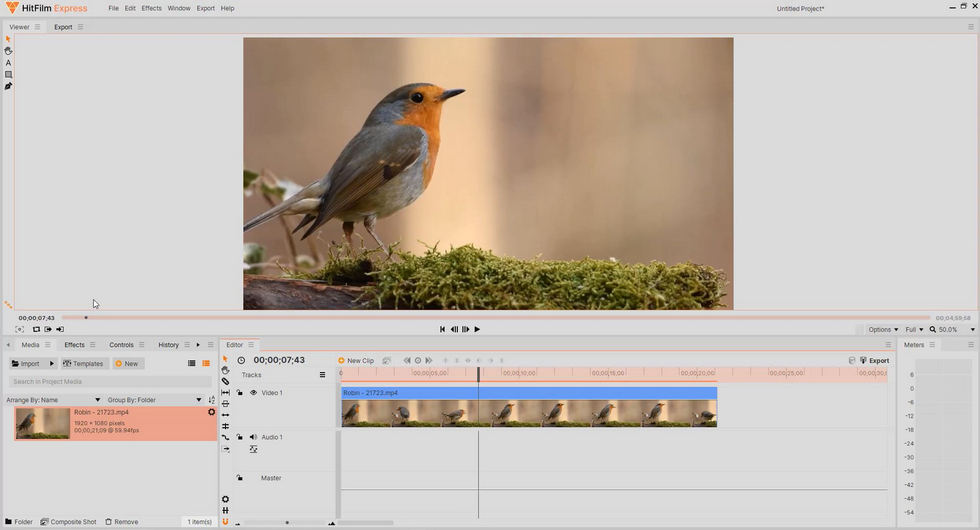
HitFilm Express Interface
User Friendliness
The user-friendliness of HitFilm Express is one of its main selling points. The program is extremely easy to learn in just minutes, with a simple and easy-to-navigate interface. It’s perfect for both independent filmmakers and professional directors who are looking for an alternative option or want to keep costs low. The only downside is that the program does not offer as many features as other programs such as Adobe Premiere Pro, but it makes up for this with its wide variety of video formats and devices that it supports.
Editing Experience
Editing experience with HitFilm Express is top-notch. Thanks to its easy-to-use interface, it’s one of the best options for beginners who are just learning how to edit videos. Many industry-standard file formats are supported with this program, which is perfect for those looking to use HitFilm Express as an alternative option or even professionals who want a low-cost option in their video editing software.
All of the industry-standard editing tools you’re used to are included in HitFilm Express, which is simple to use. The GPU acceleration allows you to focus your attention on the important things while getting the most out of your hardware, whether you’re making snappy gaming montages or cinematic edits. This and more makes HitFim Express an excellent YouTube video editing program.
HitFilm Express users now have the ability to export their videos in 4K quality, without any watermarks. This makes it the perfect choice for professional filmmakers and video editors who need to create high-quality videos without any restrictions.
HitFilm Express Add-ons and Extras
There’s a wide variety of video effects and tools included with HitFilm Express, which provide users with endless possibilities. It can be used as an alternative option for Adobe Premiere Pro and Final Cut Pro X because it supports many industry-standard file formats, such as After Effects and Photoshop.
Some of the most notable features include:
- Over 420 creative video effects
- Convenient color correction system to achieve the look you’re aiming for.
- An in-depth masking tool that allows users to remove any distractions from their footage in just a few clicks.
- The ability to create 3D titles and even particle systems with included presets or through custom animation controls.
- Import/export tools, including the ability to share videos seamlessly on social media without having to compress the quality.
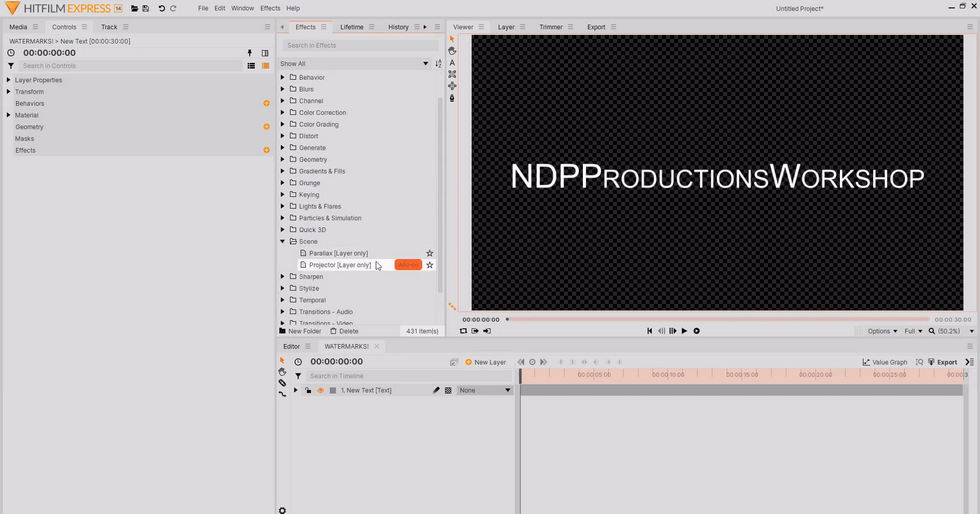
HitFilm Express Add-ons
Community
HitFilm Express has a large community where users can share their own creations and download thousands of free effects, presets, and tools. Many users also provide feedback to the developers based on their own experience with the program.
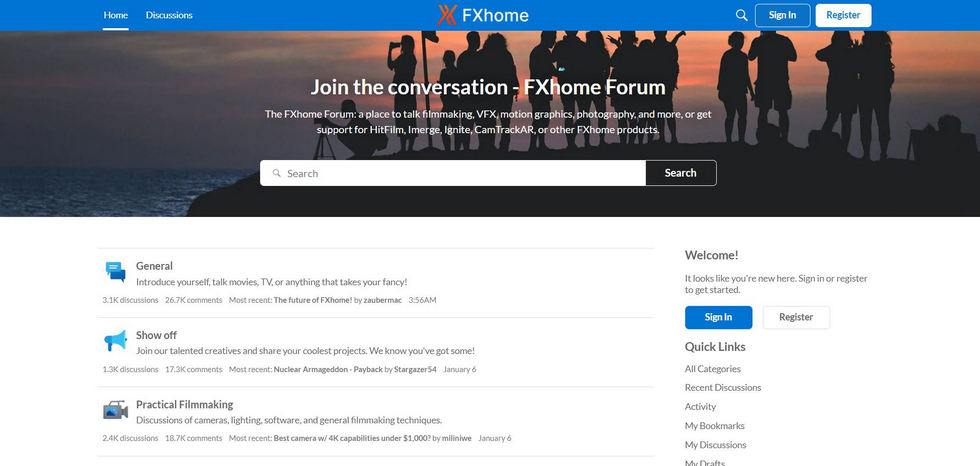
HitFilm Express Community
Audio Editing Features
The audio editing features of HitFilm Express are also some of the best in its field. It won’t be too difficult for beginners to pick up, but the comprehensive features will be perfect for more experienced video editors. The sound quality is phenomenal and you can quickly adjust the volume levels on individual clips. Additionally, the program allows you to use a wide variety of audio formats, making it a great option for those on a tight budget.
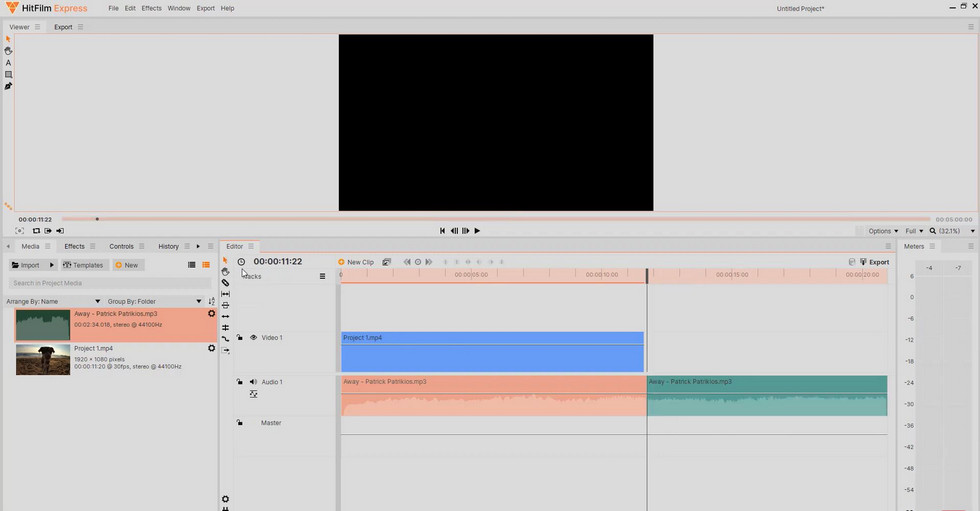
HitFilm Express Audio Editing
Sharing & Export Features
HitFilm Express also offers great sharing and export features. Videos can be easily shared on social media platforms like YouTube and Facebook, or exported to other video editing software for further editing. The export quality is high, and the program supports a wide variety of video formats.
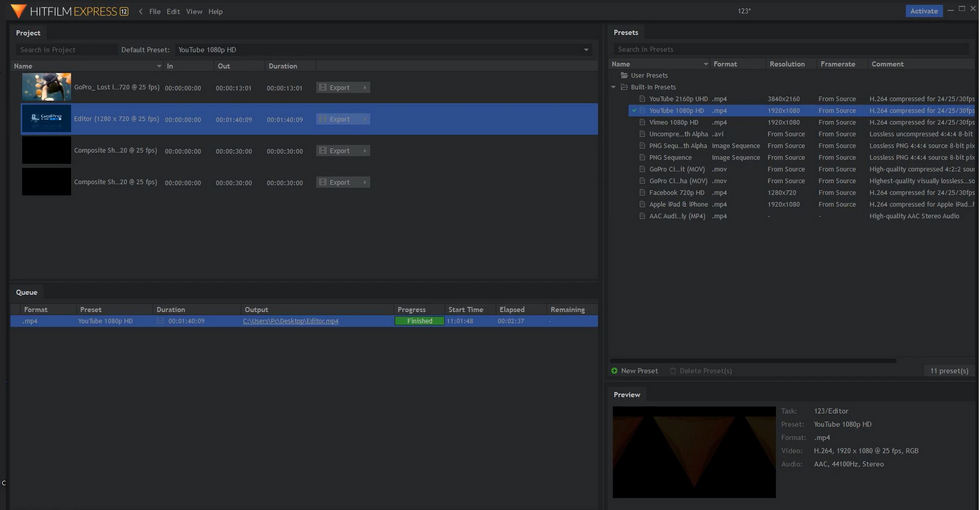
HitFilm Express Export
Color Grading
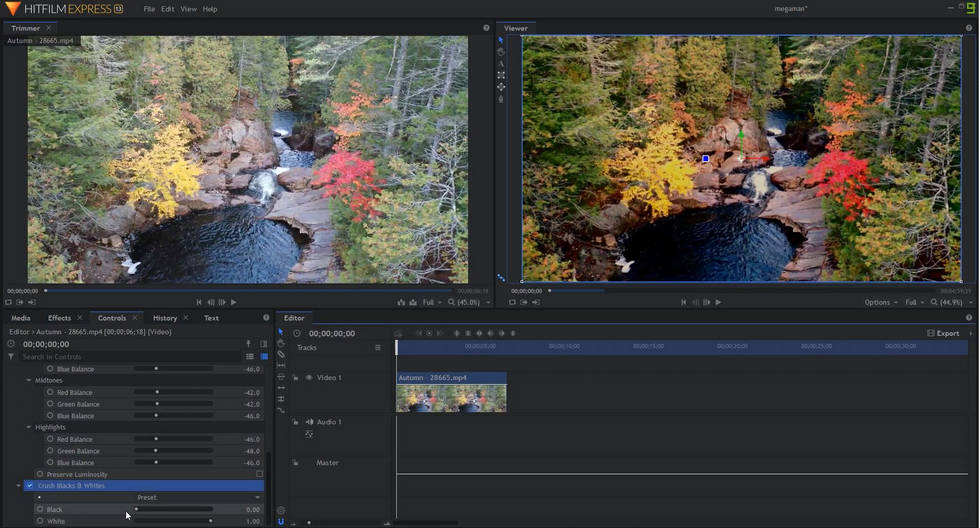
HitFilm Express Color Grading
Color grading is the process of manipulating which colors are shown. Amongst professionals, this can be done using various adjustments to hue, saturation, and brightness—or by altering the contrast, and you’d be hard-pressed to find anyone who doesn’t think that color grading is essential for creating an engaging video experience.
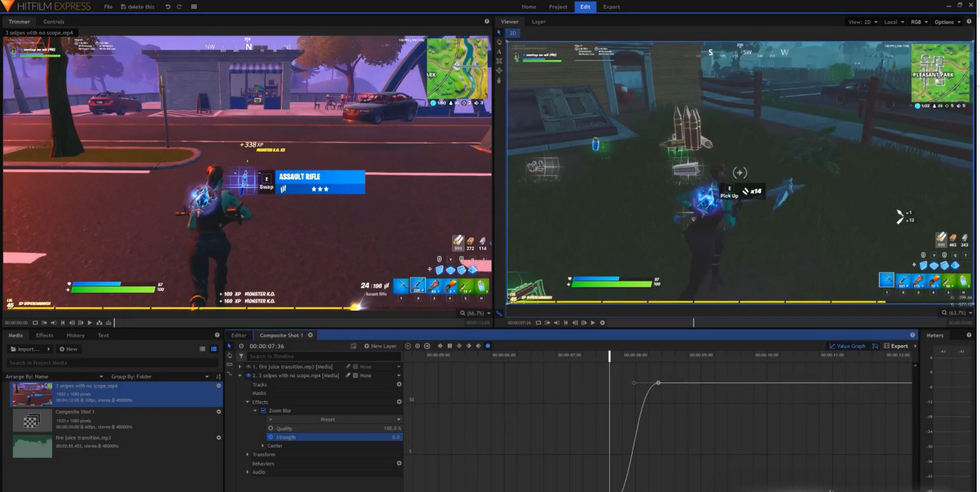
HitFilm Express Effects
This program offers simple and easy-to-use controls for color grading. Each video clip can be easily adjusted using a number of presets, or completely customized with user-friendly hue and saturation controls. Advanced users will also appreciate the comprehensive color grading tools.
HitFilm Express Specifications
HitFilm Express is a multi-core and GPU accelerated editing software. Under the hood, it has made significant improvements in terms of performance and speed, which have never been seen before.
Apple
macOS 11.0 Big Sur, macOS 10.15 Catalina or macOS 10.14 Mojave.
Windows
Microsoft Windows 10 (64-bit).
Internet connection
Required for online activation.
Processor
6th Generation Intel® Core™ i5 (2015), AMD Ryzen 5 (2017)
RAM
8 GB (16 GB recommended)
Graphics card
Must have active support from driver vendor
Minimum
2 GB of video memory (4GB or more and NVIDIA or AMD card required for 8K UHD)
NVIDIA GeForce GTX 10 series (2016)
AMD Radeon RX 400 series (2016)
Intel HD Graphics 620 (2016)
Recommended
8 GB of dedicated video memory
NVIDIA GeForce GTX 20 series (2018)
AMD Radeon RX 5000 series (2019)
Import Video Formats: All popular video formats including Quicktime, AVCHD, AVI, M2T, M2TS, MOV, MP4 (AVC/H264 & AAC), MPEG-1 & MPEG-2 (TS, PS, MPE, MPG, MPEG, M2V), MTS, MXF (DVCPro HD), DV, HDV, WMV
Import Audio Formats: AAC, MP3, M4A, MPA, WAV, WMA
Import Image Formats: BMP, GIF, JPG, PNG, TIFF
Import Camera: MA (Maya formatted)
Export Video Formats: Quicktime, MP4 (AVC/H264 & AAC), AVI (uncompressed, PAL DV, NTSC DV), YouTube
Export Image Formats: PNG, JPG, BMP
HitFilm Express Frequently Asked Questions
- Do I need HitFilm Pro to use the Express version?
No. You can use HitFilm Express as a standalone program or have both programs on your computer and switch between them as needed.
- What is the difference between HitFilm Express and Pro?
Both versions have their own strengths. Express is great for beginners, but Pro has a few extra features that might be useful to more advanced users. In other words, if you’re just looking to get started with video editing then this software will certainly help you better understand the field, but if you want to get serious and take your skills to the next level, it might be helpful to purchase Pro.
- Can I use HitFilm Express to edit 360 videos?
Yes, you can! However, you may need to purchase the corresponding add-on packs.
- Is HitFilm Express suitable for beginners?
Yes. It will definitely help you better understand the world of video editing, and it is powerful enough for professional results.
- Is English closed captioning available in the HitFilm Express version?
No, but HitFilm does have an online forum where you can request this feature.
- Are there HitFilm Express tutorials to help me get started?
Yes! HitFilm offers video tutorials on the official YouTube channel to help get you started.
Summary
HitFilm Express is a professional-grade video editing software that’s perfect for any level of experience. Special effects are simple to use and apply, and the audio editing tools are unrivaled. The only major drawbacks are that the program can be a little overwhelming for new users, and it doesn’t have enough advanced features to compete with professional editing software.
Among the many features that make HitFilm Express so great for beginners is the fact that it includes over 100 hours of free tutorials and masterclasses. These tutorials cover everything from basic editing to advanced color grading, making it easy for anyone to get started with the software. Additionally, the community support is second to none, with users sharing their own creations and providing feedback to the developers.
In conclusion, HitFilm Express is a powerful video editor for prosumers and beginners alike. Check it out on the official website if you haven’t already!
More Related Articles

