Pinnacle Studio Ultimate Review: A Video Editor Helps You Edit Like a Pro
Pinnacle Studio Ultimate is a premium feature-packed video editor. In this article, we will have an in-depth review of this video editor so that you can better understand the features, advantages, and disadvantages of Pinnacle Studio Ultimate.

Pinnacle Studio Ultimate Review
It can be said that at the present time, video has become an indispensable part of our daily lives. Nowadays we can record videos with all kinds of different devices such as smartphones, action cameras, or professional camcorders and upload them to YouTube or Facebook to share with friends. But we just can’t finish filming and upload it right away, but we also have to edit it to make the video more sparkling. Of course, to do that, we will need video editing software. In this article, you will be reviewing one of the most popular video editors today – Pinnacle Studio Ultimate. Does this tool have any unique features, advantages, and disadvantages? All details will be answered immediately.
Do not miss: Final Cut Pro Review, KineMaster Review, Movavi Video Editor Plus Review
A Quick Look into Our Verdict
…For professional video editors, Pinnacle Studio Ultimate is a tool worth trying. You will discover a new world full of magic that will help you create blockbuster movies. However, in return, its periodic update costs are not cheap.…
Pros and Cons of Pinnacle Studio Ultimate
PROS
- Easy to use interface
- Render videos faster than other editors
- Has a detailed masking tool
- Fully equipped for professional video editors
- Cheap lifetime cost
CONS
- Motion tracking is limited
- The 360 video editing feature is not really professional
- Consumes a lot of processor space
Pricing
The price of Pinnacle Studio Ultimate is $99.95 for new buyers and $79.95 for version upgrades. This is a lifetime price, users do not need to renew it periodically like other software. In addition to the Studio Ultimate version, the Pinnacle family also has 2 other video editor options for you, Studio and Studio Plus, and of course they have less resources and features for users. Here is the overall comparison.
Pinnacle Studio version: Can use 6 tracks; Equipped with Keyframe and Motion Effects; Title Editor; Screen recording and video recording; Edit 2 cameras; Copyright-free music library with ScoreFitter; Sound effects library; Audio Filters; Voice recording; Audio fade in/fade out; Audio Separation; Export to the web.
Pinnacle Studio Plus version: Features of the Studio version; Use 24 tracks for free; Edit 4 cameras; XAVC support WILL; Equipped with image tone curve feature; Equipped with sound layering feature; Export animated GIF.
Pinnacle Studio Ultimate version: Features of Studio Plus package; 360, 8K, 4K video processing; Import 8K, 4K video; Export Alpha Channel video; Color wheel; Videoscope; Selective Vectorscope; Video Mask feature; Smart object tracking; Seamless transition; Morph Transformation; Paint effect; Edit 6 cameras at once.
In general, the price of this video editor is quite cheap compared to the general level of the market. However, to own new features that are updated in each feature, you have to spend an extra amount of money. If your work always requires high-quality and professional videos, then investing in the Pinnacle Studio Ultimate version is the right decision.
Install Pinnacle Studio Ultimate
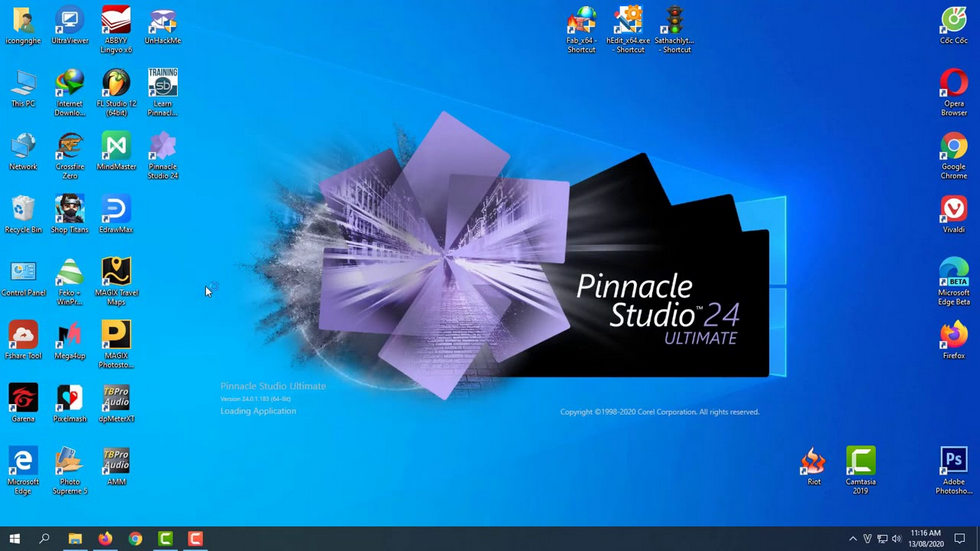
Install Pinnacle Studio Ultimate
You can buy and install Pinnacle Studio Ultimate right at the publisher’s website. Just make the payment and download the app. Setting up Pinnacle Studio Ultimate is quite simple and like some other software. You just need to make sure your operating system meets the system requirements, clear the free memory and press the “Run” button. When you first start using the editor, your publisher will let you participate in the Experience Improvement Program. This is how Pinnacle surveys customer needs and improves the software. You can turn off this program if you do not want to participate.
One minus point of Pinnacle Studio Ultimate is that it doesn’t have a trial experience like other video editors. This makes many people who have not had much research on it afraid to know if they are suitable for this tool. This is understandable because Pinnacle Studio Ultimate is already very famous in the video creation market. Besides, this video editing tool has many exclusive features. Therefore it does not need to create a trial experience to attract many customers.
User interface
Because of its many features, Pinnacle Studio Ultimate’s user interface is complex with more areas than other tools. The symbols on the screen are 2D and use many simple terms. Pinnacle Studio Ultimate uses a combination of white and gray to keep users comfortable and focus on creating. It may take you a long time to master this tool, but once you master it, your video creation possibilities are limitless.

Pinnacle User Interface
System of Editing Tools
The editing tools of the Pinnacle Studio Ultimate video editor stretch from the left cover of the interface and above the timeline. Each import, export, and edit area has its own feature system. After each update, users probably have to spend more time getting used to this editor again. In an earlier test for another review, the Pinnacle Studio Ultimate video editor makes it a breeze in editing gameplay videos.

Pinnacle Editing Tools
Pinnacle Studio Ultimate Features
Pinnacle Studio Ultimate is advertised as a professional and perfect video editor. Video editing tools save you time and money by combining many different creative tools to create a satisfactory product. Here are the features of Pinnacle Studio Ultimate:
- Export videos in 4K and HD, use unlimited tracks.
- Enjoy over 2,000 video filters, transitions and effects.
- Try your hand at 360 video editing, Audio Duck, Multi-Camera Video Editing, and more.
- Easily capture and edit tutorial or demonstration videos.
- Show multiple video streams at once with the new Split Screen video.
- Create the next big animation using filters and stylized effects
- Create seamless transitions between clips.
- Corrects wide-angle videos so that the subject is not distorted.
- Increase the smoothness of the movie scene.
In which, 360 video editing is being considered as the USP of this video editor. Is this unique feature worth using? We will analyze it in detail in the in-depth review.
MultiCam Feature
With this feature, Pinnacle Studio Ultimate allows users to Capture and edit videos on six cameras. This makes it possible to see the scene from many different angles and with different levels of detail.

Pinnacle MultiCam feature
Screen Recording Feature
You can record a screen or video from a webcam for streaming or recording webinars. Pinnacle Studio Ultimate also allows you to create audio overlays to output compelling videos, suitable for vlogs or other business purposes.
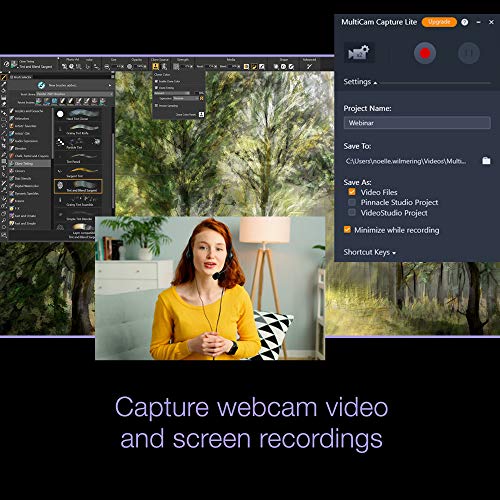
Pinnacle Screen Recording Feature
360° Video Editor
Admire a video with many interesting angles. It’s great for fun or discovery videos. However, this feature of Pinnacle Studio Ultimate is not really complete. If you’re editing videos with a lot of shake or glare, the downside is obvious.

Pinnacle 360 Video Editor
A Professional Audio Editor Like Studio
Pinnacle Studio Ultimate’s unique audio editing features may surprise you. It allows you to dim the audio in multiple levels, split the sound with just one click. In addition, you can further link with external recording devices to directly dub your edited video. Pinnacle Studio Ultimate has an inventory of more than 200 copyrighted sound effects that make your videos come alive. What’s more, it also allows editors to change the sound structure, create custom loudness.
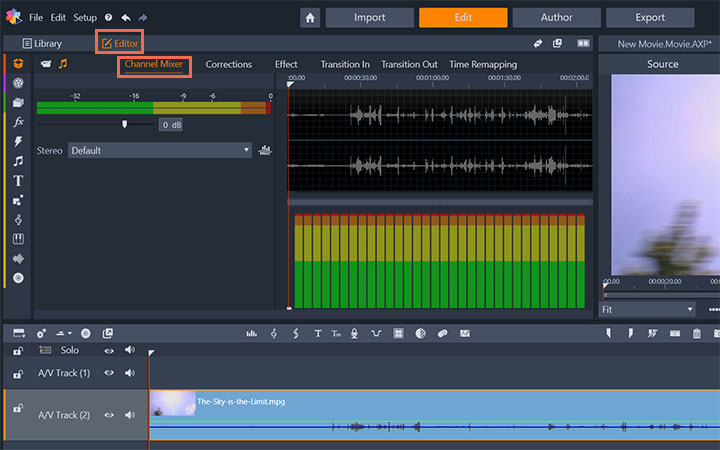
Professional Audio Editor
Stop Motion Feature
As mentioned above, Pinnacle Studio Ultimate allows you to output media such as images, GIFs and even Audio. In it, regarding images, you need to resort to the Stop Motion feature of this editor. You can connect your device to a camera to capture the moments you desire. What’s more, you can pre-install the program for it to record expensive photos. This feature has an accuracy of 0.3 to 10 seconds.
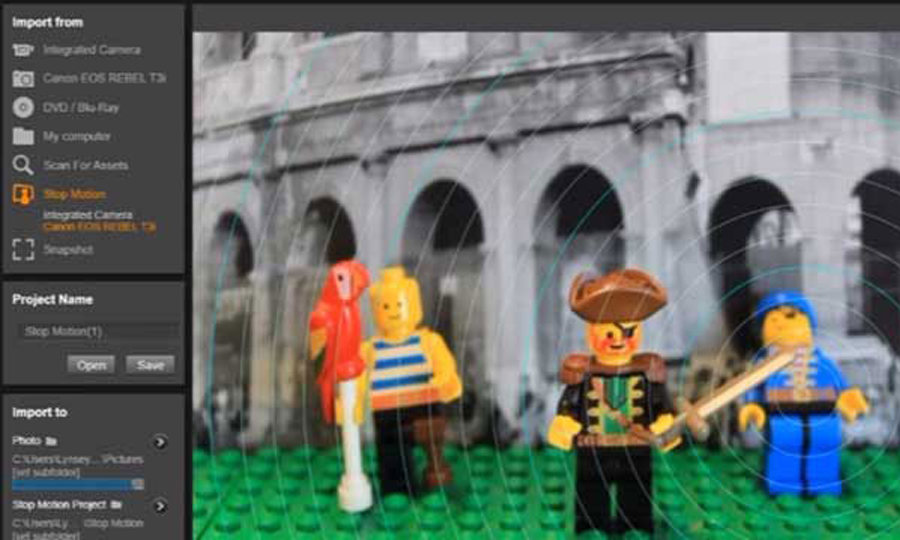
Pinnacle Stop Motion Feature
Masking and Motion Tracking
Pinnacle Studio Ultimate allows you to create 2 types of masks: Panel Masks and Shape Masks. You can see this tool button above the access source panel. A shape mask helps you to create a 2D effect and the other is suitable for a 3D effect. You can create masks from simple shapes like squares, triangles, or use brushes or Magic Wand. However, you have to practice a few times to create an effective finished product.
If you want to blur the character’s identity, take advantage of the Paintbrush tool, it will be more useful than the rest of the masking tools. As the character moves, this blur mask will follow very effectively.
Masking and Motion Tracking
Standard Motion Tracking
This is an important tool that cannot be ignored when talking about the Pinnacle Studio Ultimate video editor. When you right-click on a track, you’ll find Pinnacle Studio’s standard motion tracking tool. Continue, double-click, and select the desired effect. This feature allows you to apply Mosaic and Blur to the tracked object. It is suitable for fast-moving videos. Compared to the masking feature, it is more flexible but can only create simple shapes like ovals or rectangles.
Standard Motion Tracking
New Features Updated in 2022
- Blend Modes: You will create exquisite, unique videos thanks to this feature. The milk editor will allow the editor to integrate, blend, and make transparency to different levels.
- Smart Object Tracking: Use motion tracking to recognize any object in your video. This intelligent technology automates the mask reconstruction process by initial object recognition, eliminating the need to recreate the mask for each frame, saving users a significant amount of time.
- Advanced Audio Editing: Create crisp, clear, and unique sound quality with new editing features. Identify and remove noise with Noise Reduction to ensure the perfect experience for your dubbing or tracks. Easily change pitch/frequency with Pitch Scaling and experiment with sound by mixing multiple tones in 5.1 surround sound.
- Import 8K Video: this is an exclusive feature found only in Pinnacle Studio Ultimate and makes it worthwhile.
- Ultimate Mask Creator: Create and manage masks easier and more efficiently with a host of interface and tool improvements. New Grouped Painting Tools help work and move between raster or vector to simplify masking. In addition, the software provides new capabilities to convert clip masks to track them, import nested projects into panel masks, and more.
- User-requested enhancements: Based on user requests, Pinnacle Studio Ultimate has streamlined the editing process with an improved interface and new creative effects. Use the advanced editor to create custom titles. You have a huge stock of fonts and colors to use in this editor. Improved 3D drivers and new creative effects help users enjoy faster and smoother editing with enhanced performance across the application.
Export and Import Video Formats
Media formats that can be imported into Pinnacle Studio Ultimate:
- Video: AVCHD, DV, HDV, AVI, MPEG-1/-2/-4, Flash, 3GP (MPEG-4, H.263), WMV, Unencrypted DVD Title (including DVD-VR / + VR ), MOV (DV, MPEG-4, H.264), HEVC ** (H.265), XAVC, MXF, DVCPRO HD, XAVC S, GoPro LRV, Cineform.
- Audio: 9 kinds of formats including M4A, MP3, MPA, WAV, AMR, Vorbis, WMA, AC3, AAC
- Image: 11 kinds of formats including JPG, BMP, GIF, JPS, PNG, PSD, J2K, PCX, TGA, TIF, WMF
Media formats that can be output from Pinnacle Studio Ultimate:
- Disc: DVD, AVCHD, Blu-ray ($)
- Video: 15 types of formats including AVI, WMV, DV, HDV, MPEG-1/-2/-4, Flash, 3GP, XAVC S, HEVC** (H.265, H.264), MOV, FLV, M2TS, 3GP, GIF, Cineform
- Image: BMP, JPEG, TIF, TGA
- Audio: AC3, MP2, MP3, MP4, WAV
You can see a huge variety. This helps Pinnacle Studio Ultimate serve all usage requirements. You only need Pinnacle Studio Ultimate to create videos without using any other conversion tools.
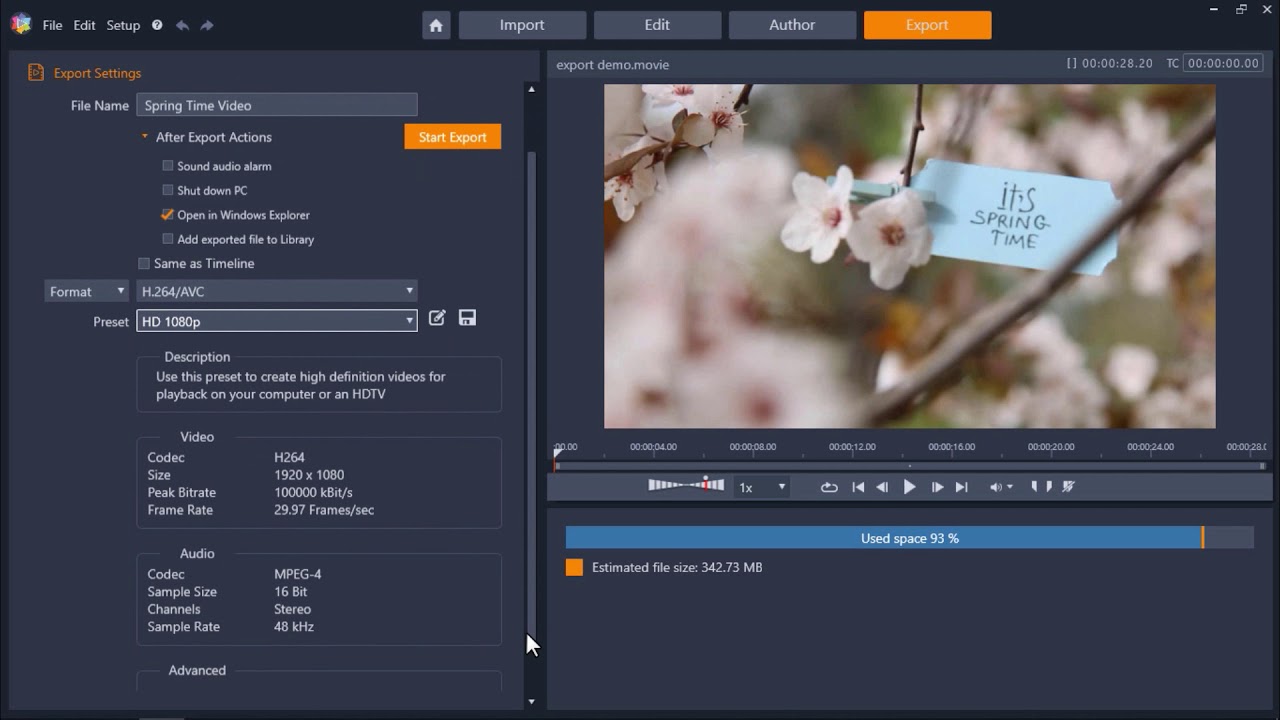
Pinnacle Export Video Formats
Requirements for the Installation System
| Operating system | Windows 11, Windows 10, 64 bit |
| Minimum Processor | Intel Core i3/ AMD A4 3.0 GHz
Intel Core i5 or i7 1.06 GHz or higher for AVCHD & Intel Quick Sync Video 4th Gen Intel Core i7/ AMD Athlon A10 or higher for HD, multi-camera, and 360 video processing |
| RAM | 4GB or more
At least 8 GB to handle HD, 4K, 360 videos |
| Graphics card | 1024 x 768 Minimum resolution/ minimum 256MB VGA VRAM, |
| Minimum hard drive space | HDD 10GB |
With the above parameters, you can see, Pinnacle Studio Ultimate is not a video editor for low-end computers.
Pinnacle Studio Ultimate Elements Specifications
| Number of languages supported | 13 |
| 3D video editing | Yes |
| 4K video processing | Yes |
| Multicam Editing | Yes |
| Number of filters | 2000 |
| Number of transition effects | 10000+ |
| Use on Macbook | No |
With the above specifications, you can see that Pinnacle Studio Ultimate is a quality video editor full of features and a stock of resources.
Final Judgment
Above are in-depth reviews of Pinnacle Studio Ultimate video editor. For professional video editors, Pinnacle Studio Ultimate is a tool worth trying. You will discover a new world full of magic that will help you create blockbuster movies. However, in return, its periodic update costs are not cheap. It is only suitable for devices with high configuration and the most regrettable thing is that it is not available on Mac.
Additional Reading: Best Free Pinnacle Studio Alternative You Should Totally Try
FilmForth is on the top of our list of best free video editing software and it can serve as a perfect Pinnacle Studio alternative for Windows 10 and Windows 11 PCs. FilmForth is completely-free, intuitive, incredibly easy to use, and it doesn’t export videos with watermarks, making it a perfect option for video editing beginners.
What’s more, FilmForth can be versatile as well, it offers a variety of video editing options including trimming videos, cropping videos, resizing videos, adding customizable text to videos, splitting videos, adding gifs/stickers/special effects to videos, detaching/changing/adjusting audio, adding transitions, reversing video, changing video playback speed, even creating YouTube intro with templates, and a lot more.
FilmForth is available from Microsoft store, hit the download button below to get it for free, and it will install on your computer in less than 2 minutes!
How to Edit Videos with FilmForth Free and Effortlessly
Step 1. Import Video into FilmForth
Editing video with FilmForth is super duper easy, first launch FilmForth from Windows start menu, hit the New Project button in the middle, and click ADD VIDEO/PHOTO CLIPS button to import your videos/photos.
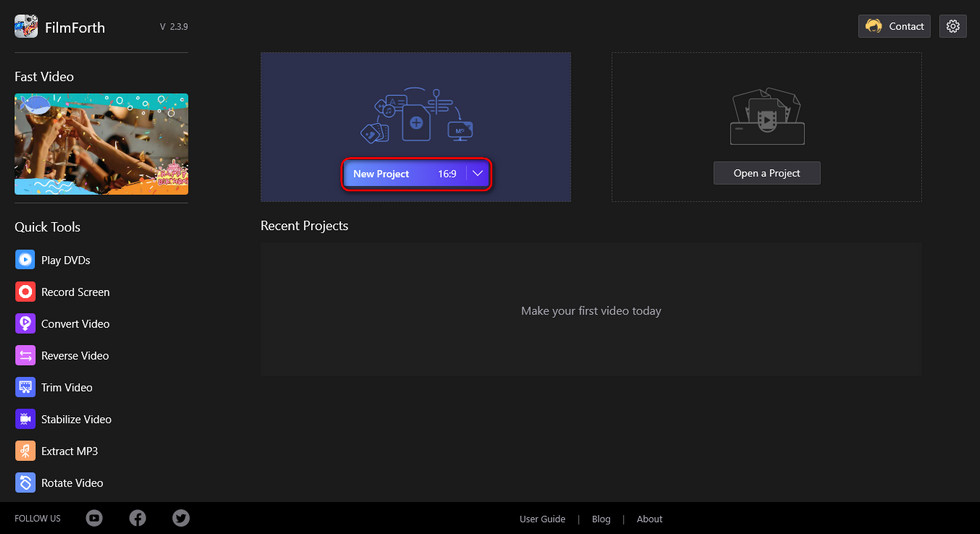
Import the Video
Step 2. Edit Videos with FilmForth
After videos are added to FilmForth, you can click to select a video clip in the timeline to edit it. There are clickable buttons in the timeline and the operation panel below for you to quick edit the video.
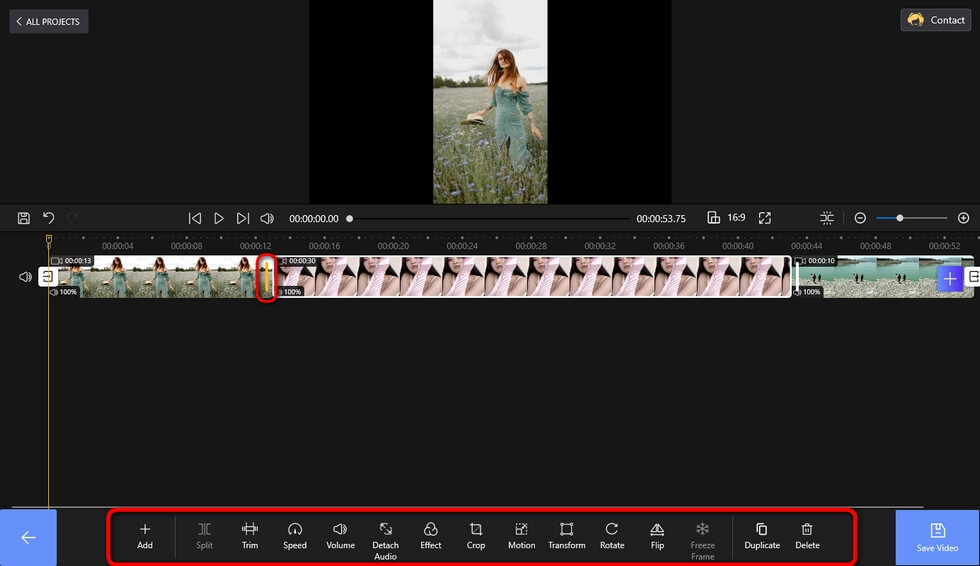
Edit Your Videos
Step 3. Export Videos from FilmForth
When you’re done editing, hit the Save video button from the lower right side to customize video parameters and export the video, simple as that! So don’t hesitate to give FilmForth a try!
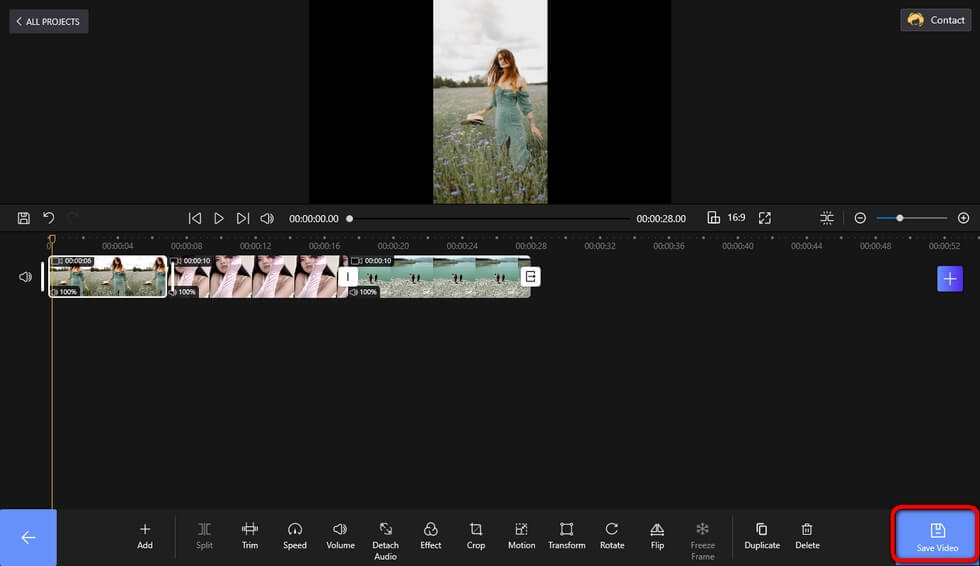
Save and Export Video
More Related Articles


