Best 4 YouTube Name Generators and How to Choose a Good YouTube Channel Name
This article focuses on the ideas of how to generate a proper YouTube channel and change the channel name, and top 4 name generators for YouTube will be introduced.
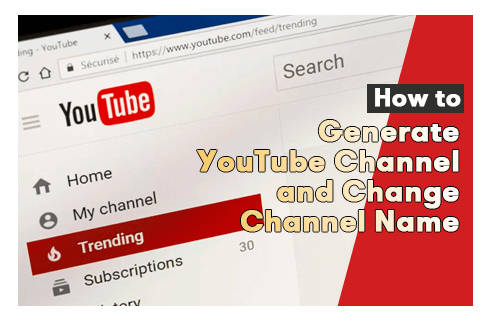
YouTube Name Generators
Choosing a name for a YouTube channel is easy when you have a brand or product to represent. You keep the same across all online social media handles. It’s a whole other ballgame when you have to decide on a YouTube channel’s name from scratch. Getting the name right is the stepping stone for your future branding efforts. For instance, when you look at the famous The Slow Mo Guys. The name pretty much helps understand what the channel is about and what the viewers can expect from the channel.
Learn from this guide on the top YouTube name generators, and how to choose a good channel name for your YouTube channel.
More YouTube Tips: Top 10 YouTube to MP3 Converters, 5 Ways to Download YouTube Videos Without Software, How to Remove YouTube Playlist
Top 4 YouTube Channel Name Generators
There are a handful of YouTube name generators that we found to be better than most. The thing to remember: Before moving forward, make sure you keep YouTube open in one window/tab of your browser. After generating names, make sure to search for them on YouTube to ensure that they are available and not used by a popular channel.
Business Name Generator
First on the list is a YouTube name generator that also checks the domain available for you. Grab the domain name while naming the channel for future branding prospects.
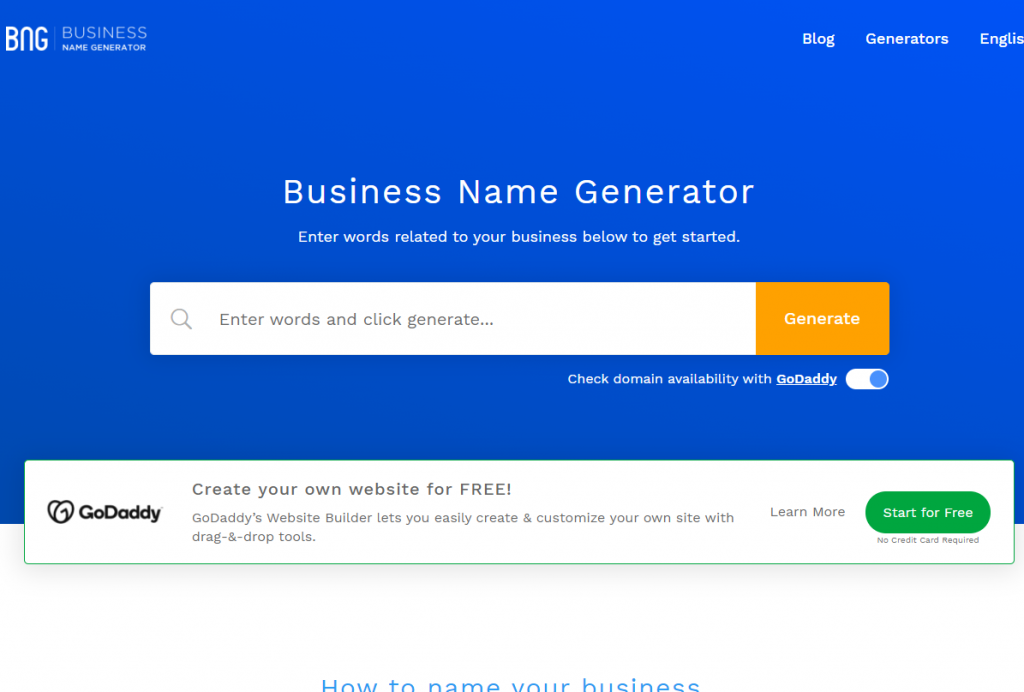
Business Name Generator
How to Use Business Name Generator
Step 1. Enter a word and click on the generate button. Untick the Check Domain availability with Godaddy if you are undecided on acquiring a domain for the website.
Step 2. It will display results with different combinations of words along with your word.
You can fiddle with the industry and result filters. Tweaking the results filter helped more with its character count, Rhyming, and synonyms option.
Name Generator
When you’re looking for a random name along with words of your choice, the name generator is your best bet.
The words suggestion is based on videos, directors, TV, etc., related terms to keep it in line with pop culture.
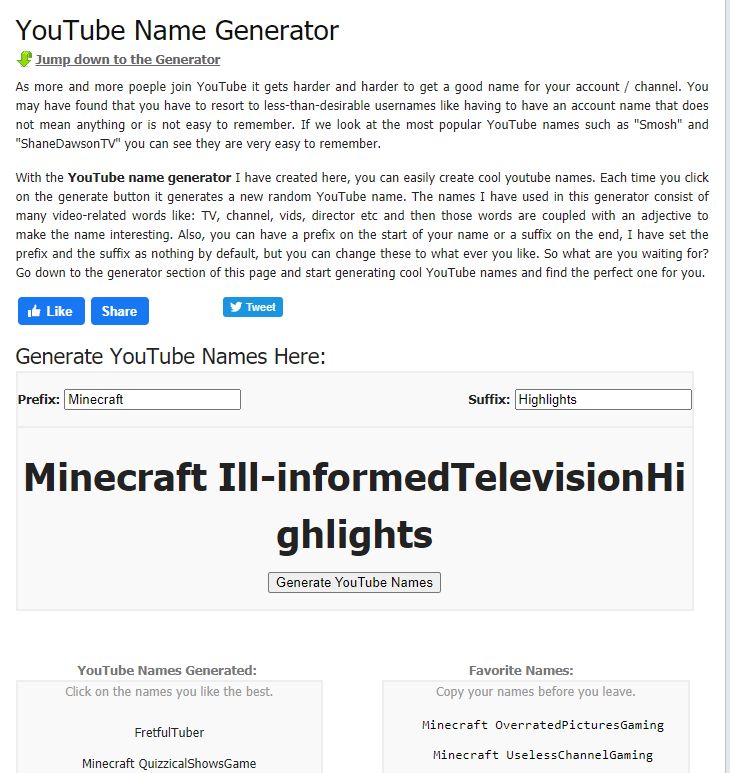
YouTube Name Generator
How to Use Name Generator
Step 1. Enter a prefix and suffix. Or, either of them will also work.
Step 2. Press Generate YouTube Names.
It will display a different name each time with a random relevant word added. Click on names to shortlist to favorites for later.
Free YouTube Channel Name Generator – Social Video Plaza
A random YouTube name generator has surprised us with remarkable results. You will find some unique and interesting names, catch, and has the potential to stand out from the crowd.
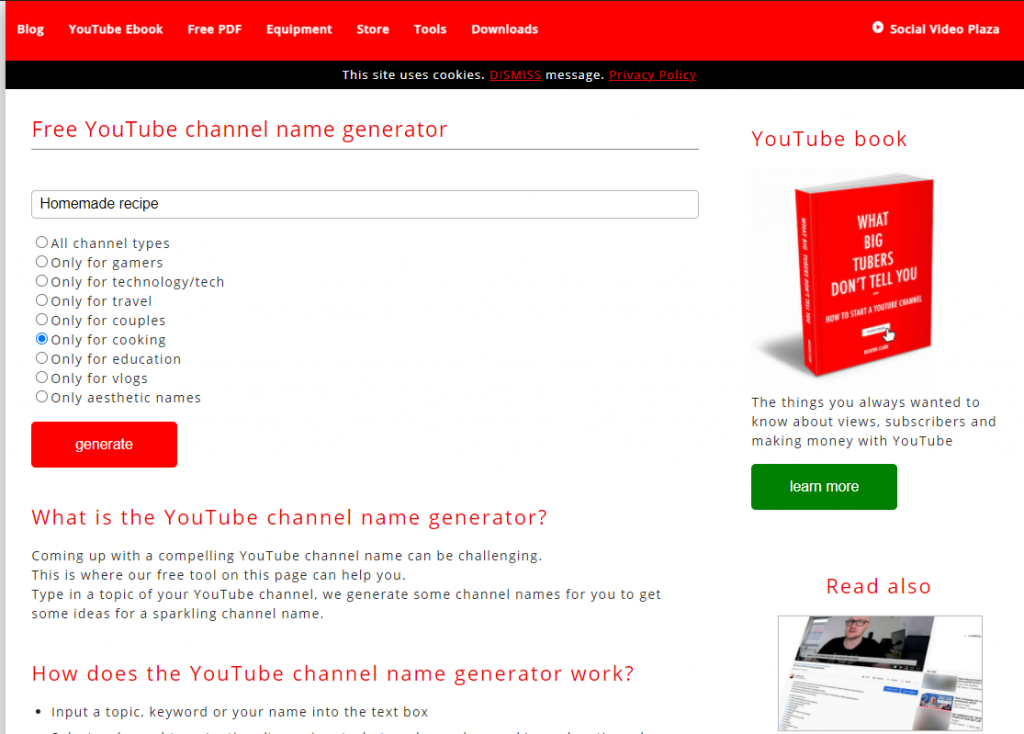
Free YouTube Channel Name Generator
How to Use Social Video Plaza
Step 1. Enter the topic of the channel or username that you have in your mind
Step 2. Select the category if it fits your topic or keep it All Channel types
Step 3. Click on the generator button and the results will appear. You can click the button repeatedly to get new suggestions.
SpinXo
SpinXo is a detailed-oriented YouTube name generator. It relies on your fed information to provide different name suggestions. You choose the topic(s), focusing on niche/keyword, and you are good to go.
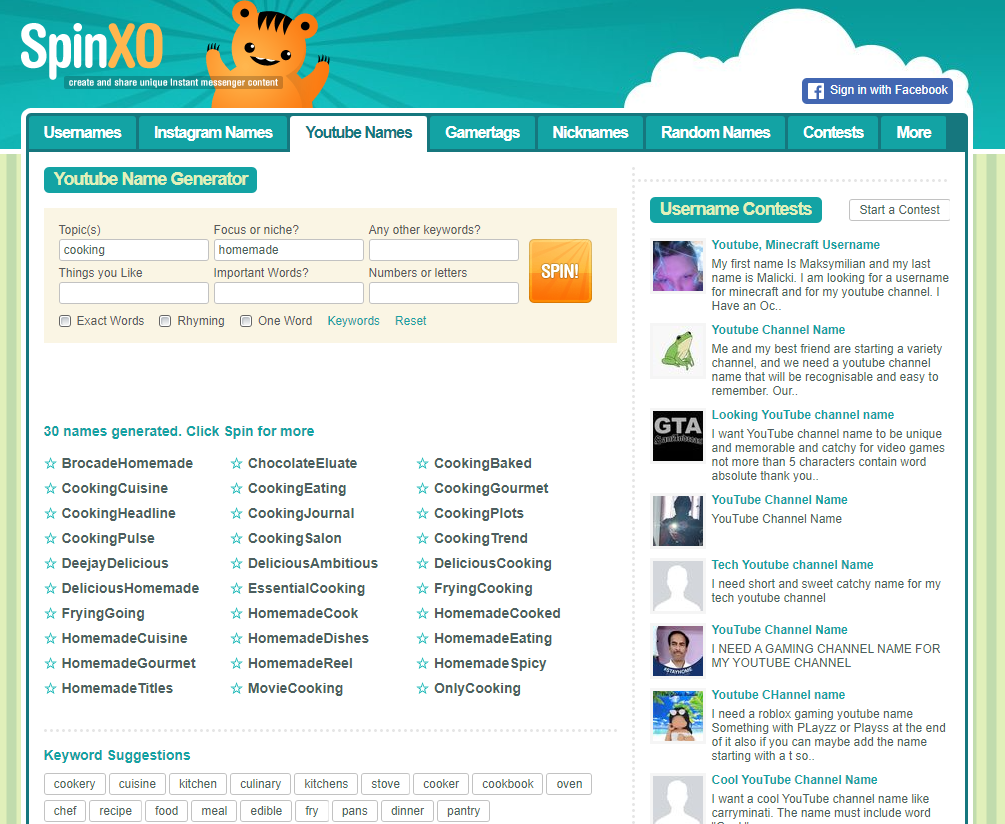
SpinXo for Channel Name
How to Use SpinXo
Step 1. Enter topic(s), focused niche, and other important keywords(optional)
Step 2. Select optional features by ticking – exact word, Rhyming, or one word
Step 3. Click on the Spin button and 30 results will appear below. You can repeat the process to get more suggestions.
How to change the YouTube channel name?
After you have zeroed in on a name for the channel, now it’s time to change the name of your YouTube channel through a PC.
Step 1.Sign in and head to the YouTube Creator’s studio.
Step 2. Head to the Customization section from the leftward menu.
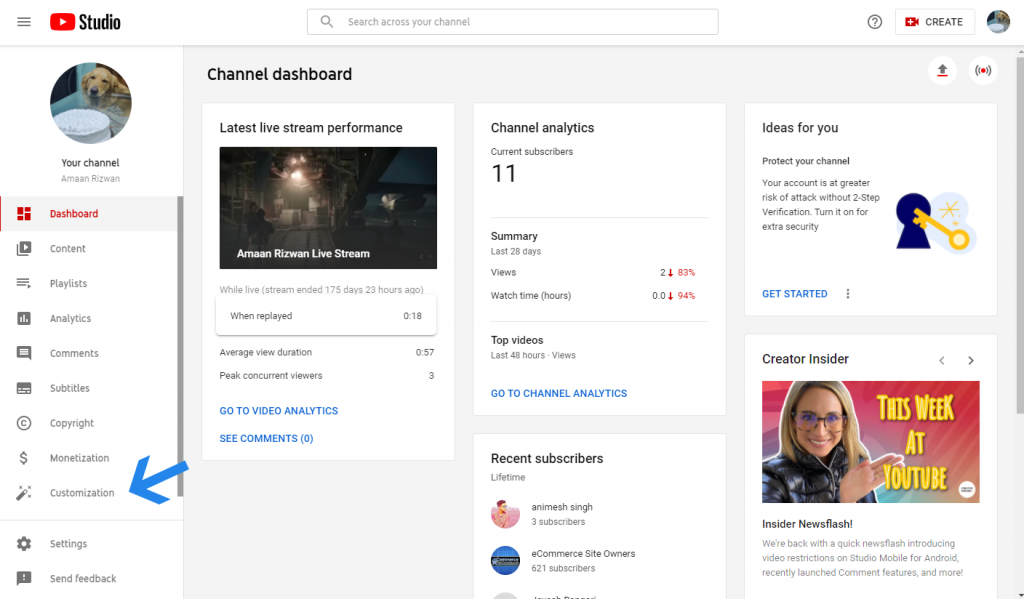
Change Youtube Channel Name
Step 3. Now, find the basic info tab on the Channel Customization page.
Step 4. Edit the name by clicking on the edit button.
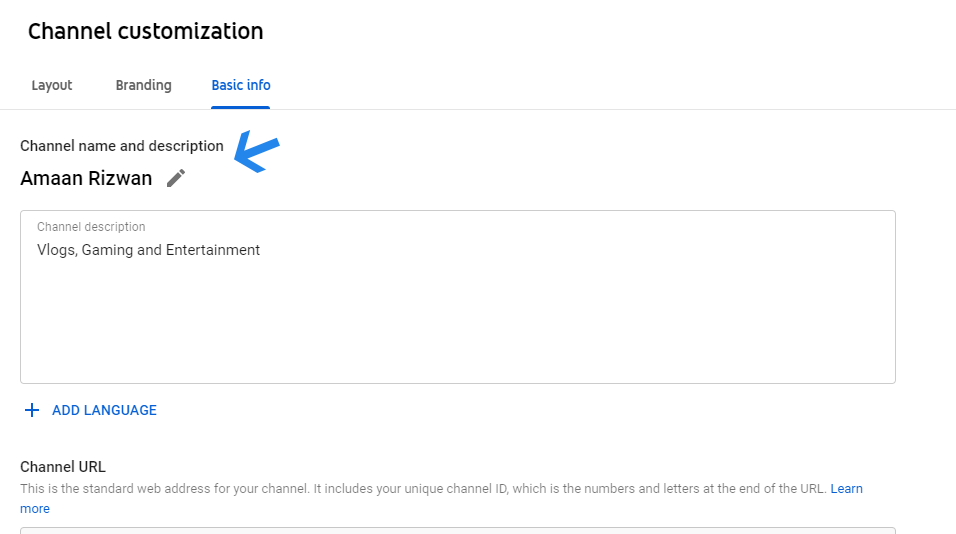
Channel Name and Description
From YouTube’s app on Android to Change Name
Step 1. Tap on your profile picture on the app
Step 2. Now tap on your channel
Step 3. After that, tap on the Edit Channel button
Step 4. Change the name accordion to your need
Tips to Keep in Mind While Generating a Channel Name
What makes a YouTube channel; name great? Perhaps a combination of many interrelated factors that go into it. Let’s get right to it.
Unique
Imitation is the sincerest form of flattery, but it may sink your YouTube channel. You may start a YouTube channel inspired by a famous YouTuber; however, naming it similar would not be the best idea.
A simple, unique word or a combination makes it easier to understand the meaning behind it.
Yes Theory, a good example of the channel’s emphasis on saying Yes to things that put people out of their comfort zone.

Generate And Change Youtube Channel Name
Catchy
Sometimes the name doesn’t have to make sense. Your name has to be memorable. It should recall the memory of your channel every time they hear the name. Look at Itchy Boots; the name has no other meaning and exudes cute, positive vibes with its combination of an adjective and a noun.
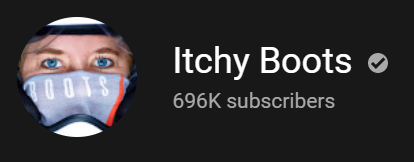
Itchy Boots
Explanatory
Self-explanatory names are the best. You don’t have to explain them in every AMA video or reiterate the meaning. The key to such names is to combine words that give a thick idea of what your channel is about. Epic Meals time is an excellent example of such kinds of names. Clear and concise name describing the channel being about meals, more precisely “epic” in nature.

Epic Meal Time
Easy to Spell
The name should be easy and can be spelled by a regular person. Adding difficult and complex words only brings down its familiarity. Use commonly used words to create a name that is easier to recall for searching out of it later.
Look at the Flying Beast, a popular channel in Asia. The name contains the most commonly used words, appealing to a broader audience.

Flying Beast
Avoid using numbers
Although they may appear to be unique, adding numbers may make it difficult to search. Also, you may find a channel name odd such as myvlogchannel51 instead of MyVlog Channel.
Social Media Accounts
The name should have social media handles available across different social media platforms. Adding more words to get a handle will appear as an impersonation.
YouTube Channel Name Ideas
YouTube channel name ideas for education
Here are some good name ideas for educational or knowledge YouTube channels: Brain Trainer, Easy Languages, Master Leaning, Education King, Train Your Brain, Brain Trainer.
YouTube cooking channel name ideas
Here are some good naming ideas for a great cooking YouTube channel: Yummy Place, Welcome to the Delicious, Straight from the Kitchen, Home-cooked Goodness.
Gaming channel names for YouTube
Here are some good channel name ideas for your gaming channels: Modern Gaming TV, Exciting Gaming, Gamerholic, Gamer No Limit
The Bottom Line
Finalizing on the perfect name for YouTube Channel involves several brainstorming sessions along with a flair of creativity that nudges it to fruition. When you have thought of your YouTube name, then the next step is to choose a suitable YouTube Video Editors to beautify your YouTube. Just try it!
Related Articles
FilmForth - Free Video Editor
- Easy to use and no skill required at all.
- Export video to MP3 with one click.
- Add transitions, effects, filter, text to the video as you want.
- Remove, replace, record and edit the background audio easily.
- Change the speed, volume, and subtitle on video with ease.
- Stabilize, trim, rotate, and convert video in seconds.



