How to Make Funny Videos on Windows 10
This post listed the detailed 4 steps to make a funny video. Also, what the best funny video maker should be is also introduced. Now read and figure them out.
There is quite an amount of video editors that would help users to make a nice funny video. Funny video maker software surpasses the views of your handheld camcorder or cell phone recorded stuff to the next level. Arguably, almost every funny story comes from the post-production stage in a well-ordered and well-edited manner.

How to Create Funny Videos in Steps
Whether you’re a professional or just a beginner who doesn’t know how to create funny videos, you can hit the industry with pro-level editing. Funny videos that are created through funny video makers hold the viewer’s eye and convince them to watch the worthy stuff. So, if you’re going to create eye-catchy stuff, you’re at a perfect place to find out more.
We’ve got all the detailed steps below to help you pull together the funny video clips to make a substantial and humorous copy in a couple of hours with this intuitive video editor.
Step 1. Run the Funny Video Maker
Here in this guide, we have covered the perfect guide on how to proceed with this funny video maker which enables you to share something cool and worthy that might make someone’s day.
Go to Microsoft Store to get Filmforth, the free and powerful funny video maker with an easy-to-use interface. Launch it once you installed it successfully.
Step 2. Upload the Video
Tap on the New Project button to import your target video. And follow the instructions on the screen, you will find there are lots of editing tools at the toolbar.
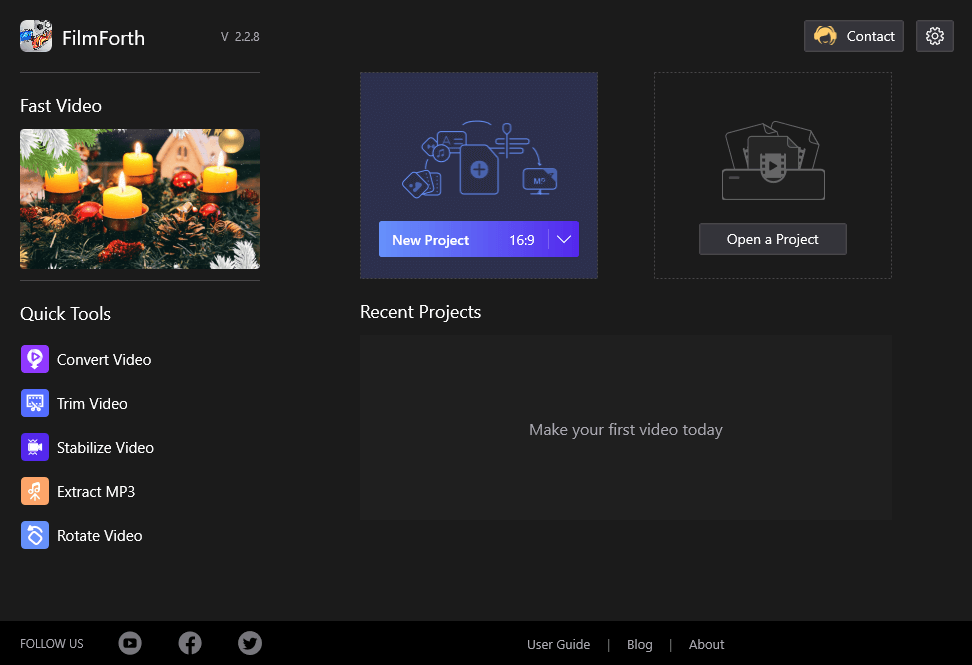
New Project on FilmForth
Step 3. Editing the Video
You can click on Edit on the bottom line to edit your video. Now you can use the Trim, Speed, Rotate, Flip, and change the Effect on your plain footage.
Choose the Audio to add funny background music. Tap on the Text, you can add whatever titles and animated text to the video. Add compelling effects to your video, click on the Effect button, and select your desired effect from the list.
Also, FilmForth provides the gif/stickers searching to make the video with more joy.
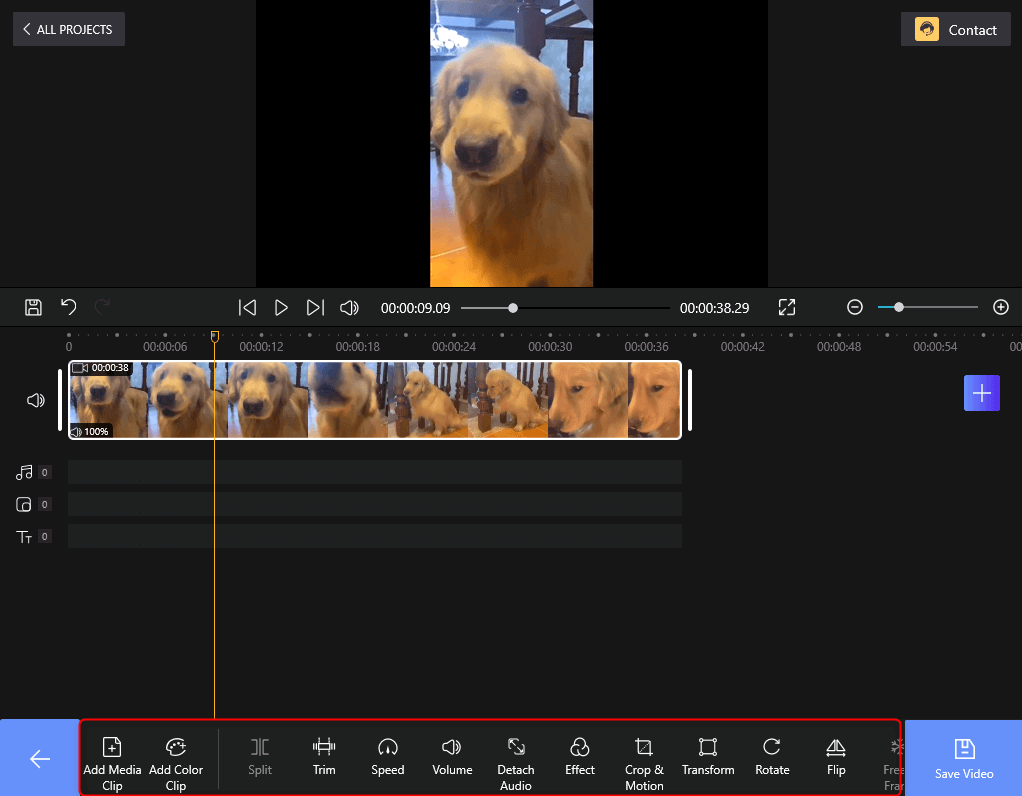
Make Funny Movie with Editing Tips
Step 4. Save and Share the Funny Video
Click on the Save Video button situated at the bottom-right corner of the software interface.

Save the Funny Video
There will pop up a window that contains the video resolution, quality, frame rate and watermark. Set them all down and tap the Save button to get the video exported.
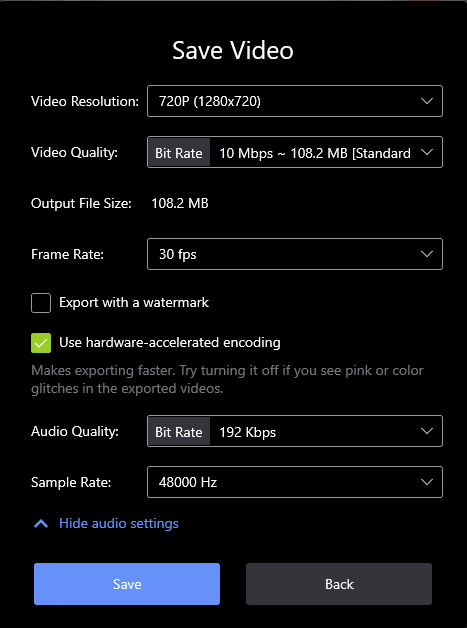
Tap Save to Export the Video
FAQs on How to Make a Funny Video
What’s the Best Funny Video Maker
For most funny video makers, FilmForth is the best free funny video maker that provides you with a lot of bang without any watermark. It includes somewhat modern editing tools and overlays options like blend overlays which are pretty advanced options for a price-free video editor. You can hand over your video’s speed and clip duration right from the timeline of FilmForth with a further option to add eye-catchy transitions between the added clips. These are the main features a funny video should contain. They are all free on FilmForth.
Also, if you’re new to this field a perfectly good choice to make funny videos is experiencing this masterpiece. It would be one of the best Windows movie maker alternatives around as its features are really easy to use.
FilmForth, a powerful yet handy video editor that costs zero dollars, will embark on your first funny video project. If you’re sure to write a script and complete the recordings which are essentials to try out create funny videos. FilmForth is highly recommended. It is a perfect funny video maker that will jumpstart your funny video view numbers.
Features of the Funny Video Maker
If you’re intrigued by the idea of templates or a marketer with a perfect plan for quick culture funny videos on social media, then we recommend FilmForth for enhancing cuts and fades of your video clips. Collectively this video editor includes:
- Apply cheering transitions, add animated texts, funny voice-overs to the video.
- Insert magical clipart, apply mischievous effects between the clips including overlays to your plain footage.
- Trimming for a hobbyist or marketer linked with funny video editing.
- Supportable to numerous media formats with a perfect touch of funny background music.
Let’s take a look at the video tutorial to start the new video editing.
Conclusion
This article will bring you out of the panic situation of selecting the best available funny video maker app with advanced and well-polished features.
Turns out to be, FilmForth fulfills all the user requirements which bias you to its handy and easy-to-use standout features like music adding astonishing effects with a touch to recording ability. You can easily grasp this tool with its user-friendly interface.
Related Articles
FilmForth - Free Video Editor
- Easy to use and no skill required at all.
- Export video to MP3 with one click.
- Add transitions, effects, filter, text to the video as you want.
- Remove, replace, record and edit the background audio easily.
- Change the speed, volume, and subtitle on video with ease.
- Stabilize, trim, rotate, and convert video in seconds.




