Corel VideoStudio Ultimate Review – A Simple Video Editing Tool Available in 2022 [2023 Updated]
This page is a comprehensive review on Corel VideoStudio Ultimate video editor. On this page, you’ll find it’s main features, pricing and more.

Corel VideoStudio Ultimate Review
Corel VideoStudio Ultimate is a great video editing software that combines personal photos to create photo movies, with vivid effects and background music for you to keep the beautiful memories in life. Corel VideoStudio Ultimate supports working with many input formats and publishes high-quality videos on Internet sites.
In this article, we will have in-depth reviews of the advantages, disadvantages, features, and pricing of Corel VideoStudio Ultimate video editor. If you are learning about this video creation tool, read on to learn more.
More Latest Reviews: Filmora 10 Review, KineMaster Review, Movavi Video Editor Review
A Quick Look into Our Verdict
…Basically, this video editing tool is quite simple, easy to use, cheap and meets most video creation needs. However, this software also has a few disadvantages. For example, it does not have many effects and does not update the novel features that are available in today’s marketing market…
Pros and Cons of Corel VideoStudio Ultimate
PROS
- Simple interface, easy to control
- There are many movie themes available
- Fast video rendering
- Handles VR360, 4K Ultra HD and 3D video
- Has multi-point motion tracking function
- Trial for the first 30 days
CONS
- Low sound processing ability
- A small music library
- Few updates
- There is no feature to share videos directly on social networks
- Not available on MacBook
Corel VideoStudio Ultimate Pricing
Publisher Corel VideoStudio Ultimate is having a 35% off the program at the end of the year. The new purchase of Corel VideoStudio Ultimate is only $64.99 and $51.99 for the update. In addition, users can also try this software for free for 30 days to evaluate its features. Compared to the general cost, the cost of using Corel VideoStudio Ultimate is relatively cheap. Especially the free time is longer than many other video editing tools. If you are a student, office worker, or new to video editing, you will feel extremely economical.
User Interface of Corel VideoStudio Ultimate
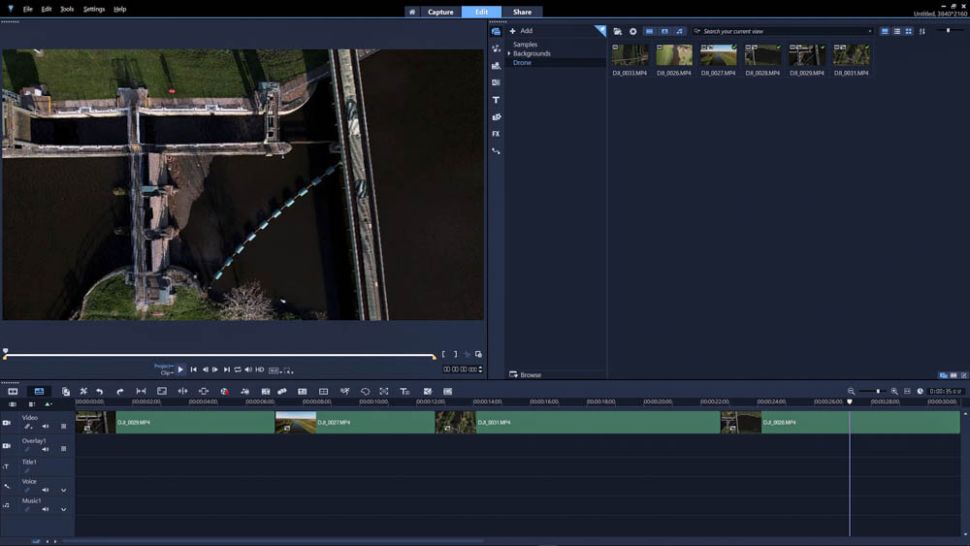
Corel VideoStudio Ultimate Interface
Corel VideoStudio Ultimate has a traditional user interface design. It is divided into four main sections, where the finished video area is arranged on the left instead of the right like some other software. You just need to drag and drop media files into the right area and observe and crop in the timeline area below. Each media file used in the project is automatically marked in green. This makes it easier for users to manage their source files.
Almost in the updated versions, the publisher does not change much about this part, instead, they focus on improving and adding more features to the software. Therefore, in each update, it does not take you too long to re-learn it. In my opinion, this is the easiest video editing software to learn.
Another important thing that makes this tool easy to use is that you can resize and move the interface panels. You can choose which toolbars appear and which toolbars should be hidden. You can even divide sections of the interface into separate panels. This helps you personalize your editing tool even more.
Video Processing and Effects
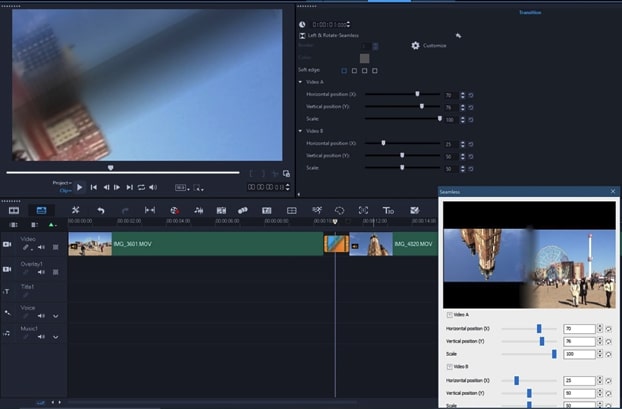
Corel VideoStudio Ultimate Processing Video
With Corel VideoStudio Ultimate video editing tool, you can use more than 1500 effects from 19 different groups. Today, this software is also added with very eye-catching 3D effects. The operation to process the video is also quite simple, you just need to drag and drop the media file into the editing area and click on each feature button one by one, then drag and slide the parameter bars to your liking.
Corel VideoStudio Ultimate does not currently have a memory to save color schemes or effects for later editing. But this does not affect the creative quality of the editors much. Additionally, if you’re looking for more options, our guide to adding special effects for free can definitely help.
Instant Movie Creation Function

Instant Movie Creation
Corel VideoStudio Ultimate equips users with 3 sets of instant movie creation tools. These include FastFlick, Instant Projects, and separate bundled projects. This makes your editing quick and simple. In the Instant Projects tool, after you drag and drop media files onto the timeline, you can use your magic wand to customize project elements. This function has not yet reached a professional level like Adobe Premiere Elements, but it can still meet simple requirements such as making commemorative movies, birthdays. It also works to help YouTube creators as one of the top YouTube video editors.
Publisher Corel VideoStudio Ultimate is also improving the software day by day. In the 2022 update, this tool has been equipped with 26 more project templates, suitable for video tutorials or streaming. In addition to cropping source videos, you can use this function to montage a slideshow of images.
Painting Feature
This is one of the unique features of Corel VideoStudio Ultimate video editor. With this feature, you can create custom overlays, with animations, drawings in your own style. This helps personalize your video. The tool lets you use brush-inspired brushes in other Corel, Painter, and Paint Shop Pro applications. Brushstrokes are recorded and played back as part of the video, and images can be imported to redraw or start from scratch.

Painting Feature
Processing Speed

VideoStudio Processing speed
Corel VideoStudio Ultimate’s video processing speed depends a lot on the PC you’re using. While VideoStudio supports both Intel Quick Sync and Nvidia CUDA hardware (GPU) for exporting, much of the editing process seems to reside directly on the CPU. This software has a light capacity and simple tasks, so it does not consume as much RAM as other tools. In the latest version, the publisher has been equipped with the Smart Movie Maker feature. It will automatically analyze and create a reel of highlights of the best parts. This saves you a lot of time. Of course, if you’re processing 4K video, Corel VideoStudio Ultimate will work a little slower than usual.
Highlight Effect
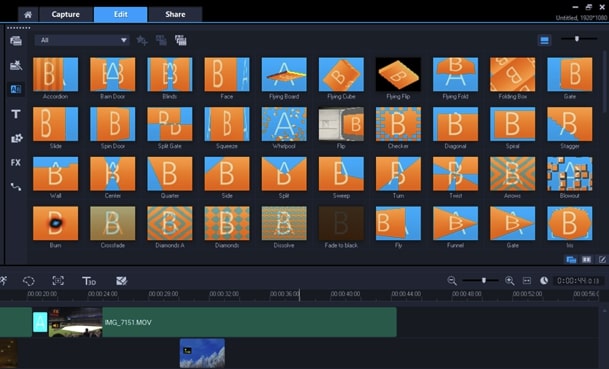
VideoStudio Highlight Effect
Although the number of effects in Corel VideoStudio Ultimate software is not as many as some other video editors, users can take advantage of it 100%, with no waste. There are many frequently used rated effects to make your clips stand out like light dissipation, water mosaic, scattering, etc. Instead of being divided into separate features, Vibration Reduction modes, increase brightness and reduce noise are divided into effects by Corel VideoStudio Ultimate. This means you have less customization.
360° Video Editing Function
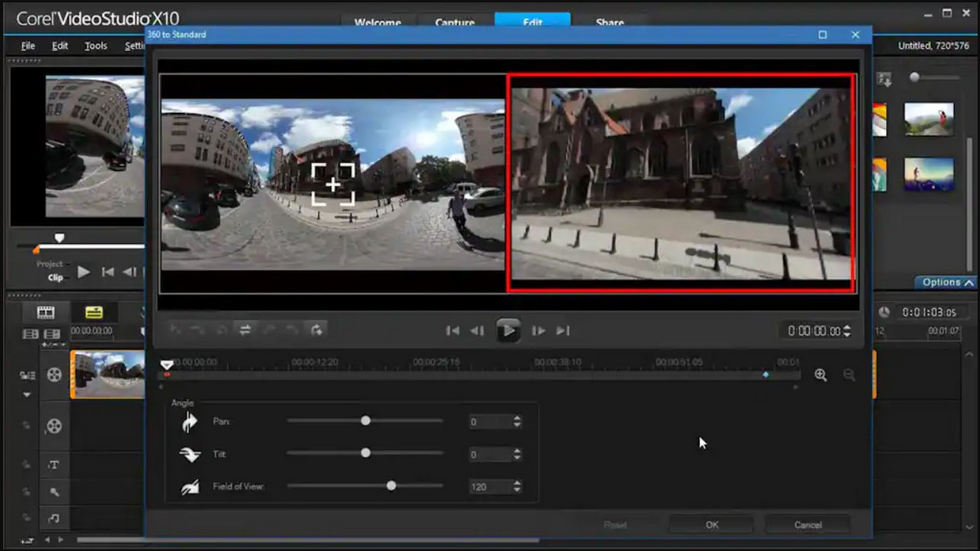
VideoStudio 360 Edit
Corel VideoStudio Ultimate is one of the few software that allows users to edit 360° videos. This is one of the increasingly important features. Users can set the 360° view in an interesting way. The software offers both small planet and rabbit hole effects, 360-degree titles, transitions and filters, the ability to convert 360° scenes to standard video, and lens correction for dual fisheye or rectangular video. Being one of the few applications that support 360° video not only helps VideoStudio increase working power, but also beautify your projects. The downside of this function is that you cannot export 360 format videos directly to the internet or PowerDirector.
Function to Create Titles and Captions
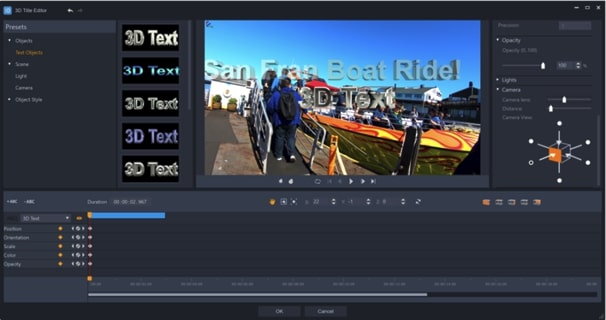
Create Titles and Captions
Corel VideoStudio Ultimate has over 35 Titles, Subtitles and illustrations templates for your easy use. Also you can personalize your project by using 3 function buttons: Title, Subtitle and 3D Title. Like other editors, you can customize the font, size, duration and rotation of the Titles, Subtitles in the video.
Corel VideoStudio Pro Version

Corel VideoStudio Pro version
When learning about this video editing tool, you will probably wonder between Corel VideoStudio Pro and Corel VideoStudio Ultimate. Most users choose Ultimate even though it is about 20 dollars more expensive (depending on when there are promotions, the price will be cheaper). Because although Corel VideoStudio Pro is cheaper, it is not fully featured. It doesn’t have advanced color grading tools, a 3D title editor, stable video, and additional brushes for the painting system.
New Features Updated in 2022
With Corel VideoStudio Ultimate 2022 version, users will experience many new excellent new features that make video creation easy and unlimited. Some valuable features in Corel VideoStudio Ultimate 2022 version can be mentioned are:
- 4K display in the interface, let you experience a highly smooth and sharp editing tool
- Add color blending modes like Photoshop image editing software. With the 2022 version, in addition to choosing an overlay, you can further customize the color blend and multiplier for each scene
- Automatic motion blur, with this feature, your frames will become more natural.
- AR stickers. Taking a page from mobile messaging, the new Augmented Reality Stickers let you add bunny ears and eyeglasses to your face.
- Instant Project Templates – This is an important feature suitable for editors geared towards social posts and marketing. Users simply drop clips into their favorite templates, then the tool will automatically recreate the look and feel of viral videos. Additionally, some project templates support adding text overlays.
System Requirements:
- Operating system( 64-bit): Windows 7 or later
- CPU: AMD A4 3.0 GHz or Intel Core i3 for normal video editing
- For AVCHD and supports Intel Quick Sync Video: Intel Core i5 or i7 1.06 GHz or later
- For UHD and 360 video: Intel Core i7 or AMD Athlon A10 or later
- RAM: 4 GB or higher, 8 GB recommended for UHD, Multi-Camera or 360-degree video.
- GPU: 256 MB VRAM minimum, 512 MB or higher recommended for hardware decoding acceleration.
- Resolution: 1024 x 768
- Sound card compatible with Windows.
- HDD: At least 8 GB of free space for installation.
- Network connection: Required for installation, registration and updates.
Corel VideoStudio Ultimate Specs
| Number of languages supported | 8 |
| 3D video editing | Yes |
| 4K video processing | Yes |
| Multicam Editing | No |
| 360° VR support | Yes |
| Keyword tag media | Yes |
| Number of track | 50 |
| Number of transition effects | 1500+ |
| Use on Macbook | No |
In general, to install Corel VideoStudio Ultimate, your PC needs to have a mid-range configuration or higher. One downside of this software is that it’s not available on Macbooks. In terms of software specifications, it is fully functional, supporting multiple languages. However, the resources (sounds, effects, filters) are not as diverse as other video editors.
Export and Import Specifications
Media formats that can be imported into Corel VideoStudio Ultimate:
- Video: AVCHD1 (.M2T/.MTS), AVI, DV, DVR-MS, HDV1, HEVC2 (H.265), M2TS, M4V, MKV, MOD1, MOV3 (H.264), MPEG-1/-2/ -4, MXF, TOD, UIS, UISX, WebM, WMV, XAVC, XAVC S, 3GP, Non-encrypted DVD titles
- 360 Videos: equirectangular, single fisheye, dual fisheye
- Audio:MP2, MP3, MP4, MPA, AAC, AC31, Aiff, AMR, AU, CDA, M4A, MOV, OGG, WAV, WMA.
- Image: CLP, CUR, DCX, EPS, FAX, GIF, ICO, IFF, IMG, J2K, JP2, JPC, JPG, MAC, MPO, MSP, PBM, PCT, PCX, PGM, PIC, PNG, PPM, PSD, PSPImage, PXR, RAS, TGA, TIF/TIFF, UFO, WBM, WBMP, WMF, Camera RAW
Media formats that can be exported from Corel VideoStudio Ultimate:
- Video: WebM, WMV, XAVC S, 3GP, AVC, AVI, MPEG-1/-2/-4, UIS, UISX, DV, HDV, HEVC2 (H.265), M2T, MOV3
- Device:Microsoft Xbox compatible formats, DV, HDV, Sony PSP/PS3/PS4, Nintendo Wii, Apple iPod/iPhone/iPad/TV, Android devices, Disc: DVD, AVCHD, SD Card, Blu-ray ($)
- Web: YouTube, Vimeo
- Audio: M4A, OGG, WAV, WMA
- Image: BMP, JPG
As with other video editing tools, you’ll have fewer options. This shows that Corel VideoStudio Ultimate is an extremely versatile tool, suitable for many different uses.
Verdict
Above are the latest reviews of Corel VideoStudio Ultimate software. Basically, this video editing tool is quite simple, easy to use, cheap and meets most video creation needs. However, this software also has a few disadvantages. For example, it does not have many effects and does not update the novel features that are available in today’s marketing market. If you are in need of simple video editing, 360 video editing, Corel VideoStudio Ultimate is the perfect choice. If your work is demanding blockbuster quality footage, perhaps you should consider more professional tools.
Additional Reading: Best Free Corel VideoStudio Ultimate Alternative You Should Totally Try
FilmForth is on the top of our list of best free video editing software and it can serve as a perfect Corel VideoStudio Ultimate alternative for Windows 10 and Windows 11 PCs. FilmForth is completely-free, intuitive, incredibly easy to use, and it doesn’t export videos with watermarks, making it a perfect option for video editing beginners.
What’s more, FilmForth can be versatile as well, it offers a variety of video editing options including trimming videos, cropping videos, resizing videos, adding customizable text to videos, splitting videos, adding gifs/stickers/special effects to videos, detaching/changing/adjusting audio, adding transitions, reversing video, changing video playback speed, even creating YouTube intro with templates, and a lot more.
FilmForth is available from Microsoft store, hit the download button below to get it for free, and it will install on your computer in less than 2 minutes!
How to Edit Videos with FilmForth Free and Effortlessly
Step 1. Import Video into FilmForth
Editing video with FilmForth is super duper easy, first launch FilmForth from Windows start menu, hit the New Project button in the middle, and click ADD VIDEO/PHOTO CLIPS button to import your videos/photos.
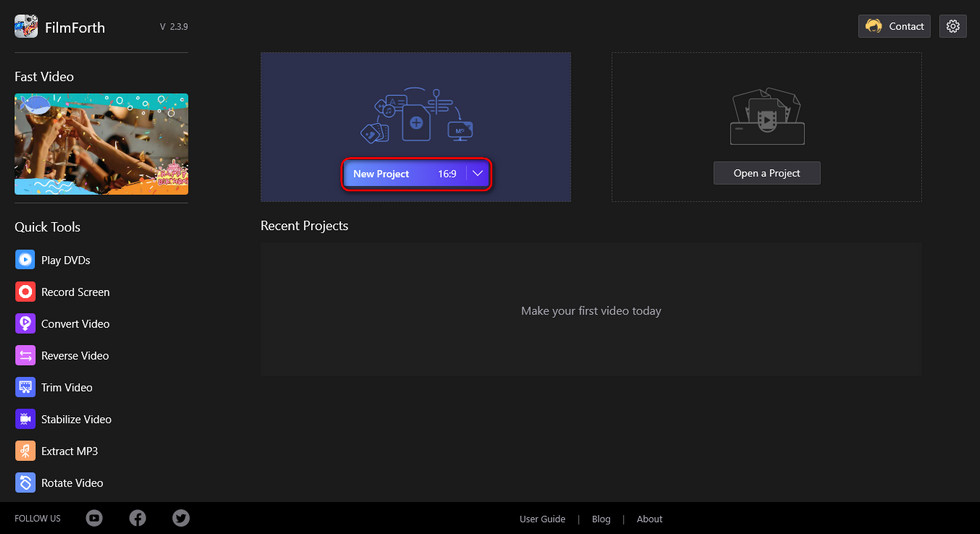
Import the Video
Step 2. Edit Videos with FilmForth
After videos are added to FilmForth, you can click to select a video clip in the timeline to edit it. There are clickable buttons in the timeline and the operation panel below for you to quick edit the video.
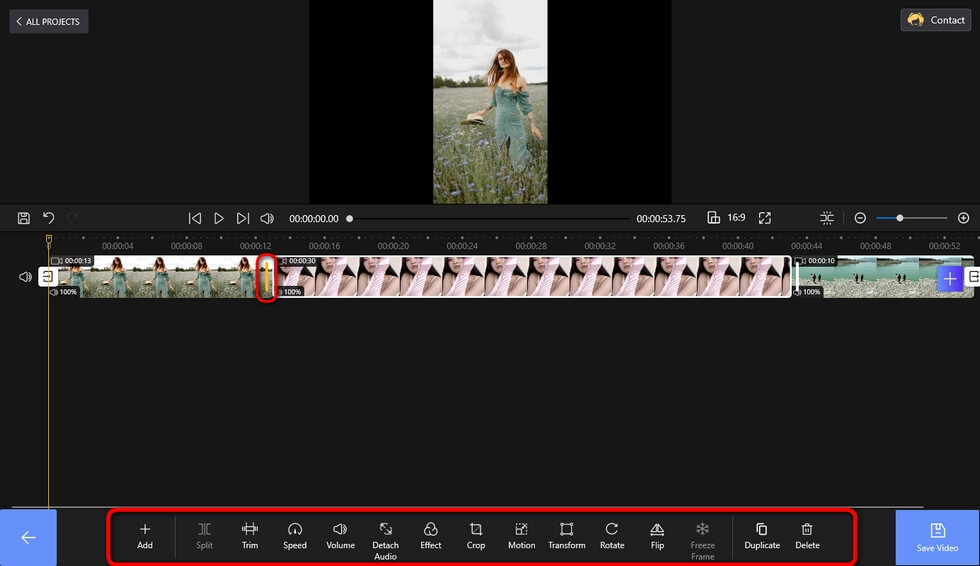
Edit Your Videos
Step 3. Export Videos from FilmForth
When you’re done editing, hit the Save video button from the lower right side to customize video parameters and export the video, simple as that! So don’t hesitate to give FilmForth a try!
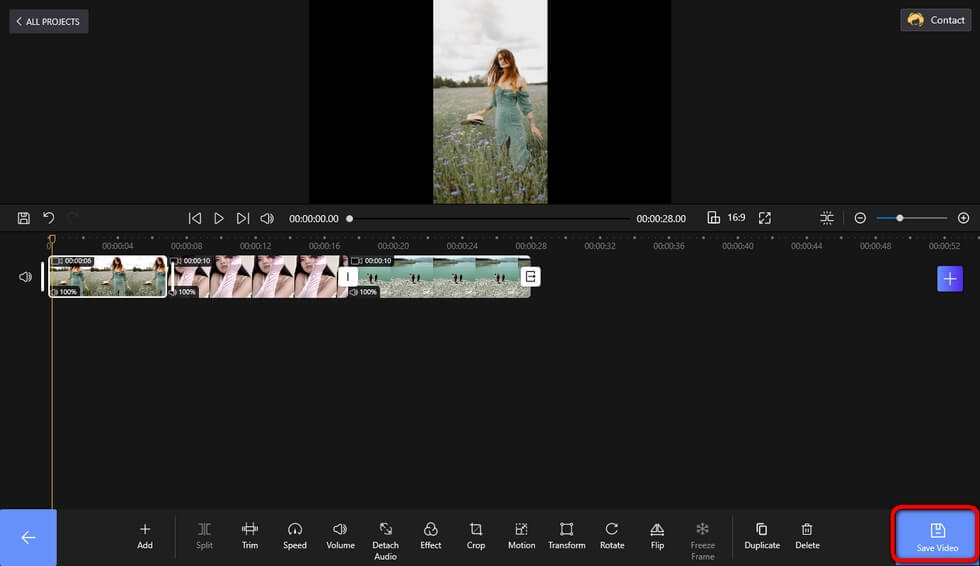
Save and Export Video
More Related Articles


