How to Do Ken Burns Effect to Photos & Videos on Windows and Best 8 Ken Burns Effect Software
Any professional video editors must have heard the name of Ken Burns effect and have used it with their videos. In this guide, you’ll learn about how to do ken burns effect to videos and photos, and the best programs for that job.
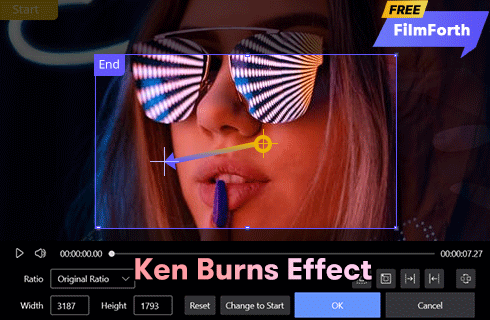
Ken Burns Effect
Among an ocean of video special effects, Ken Burns effect stands out for its dynamic appearance and the easiness of application. With one or more movements added to your still images or still scenes in videos, the still pictures gain an active feel magically. If you’re a content creator, you must have heard of it as it has gained popularity with the giant users base of Apple video editors Final Cut Pro and iMovie.
In this post, you’ll find the information on what is a Ken Burns effect, the step-by-step guide on how to add Ken Burns Effect to videos, and the 8 best ken burns video editing programs.
What is Ken Burns Effect
The Ken Burns effect is a type of video effect widely used in film and video production from still imagery. Instead of showing the audience the full picture, ken burns effect crop a certain part of the scene, pan it across, and show you the whole view bit by bit.
In video editing, ken burns effect can be achieved with the combination of panning and zooming effects. The simple method and the best tools for ken burns effect are as follows.
Best Free Ken Burns Effect Software
To get started, I’d like to introduce the best free ken burns effect editor: FilmForth, a completely free, intuitive, and watermark-free video editor that does ken burns effect in simple clicks. It helps you pan and zoom videos and photos easily.
Now hit the download button below to get it for free from Microsoft Store! It works for both Windows 10 and Windows 11.
How to Do Ken Burns Effect for Videos/Photos with FilmForth (4 Simple Steps)
Step 1. Create a Project in FilmForth
To use FilmForth to make ken burns effect videos/photos, make sure that FilmForth is fully installed, launch FilmForth from Windows start menu, and then hit New Project button in the program.
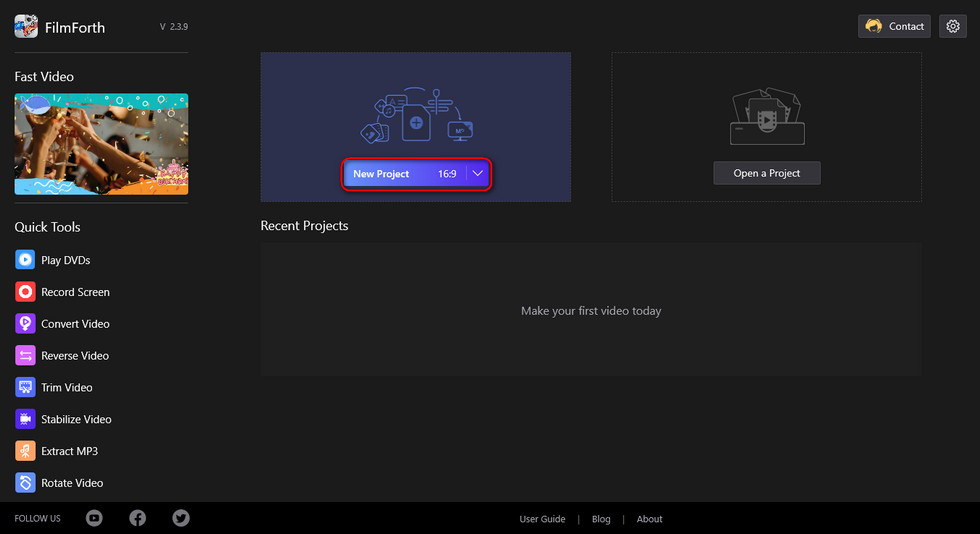
Create a New Project
Step 2. Import Video Clips into FilmForth
Drag and drop the media files into the program or click ADD VIDEO/PHOTO CLIPS button to load multiple video clips/images that you want to make ken burns for, and you’ll be led to the video editing workplace.
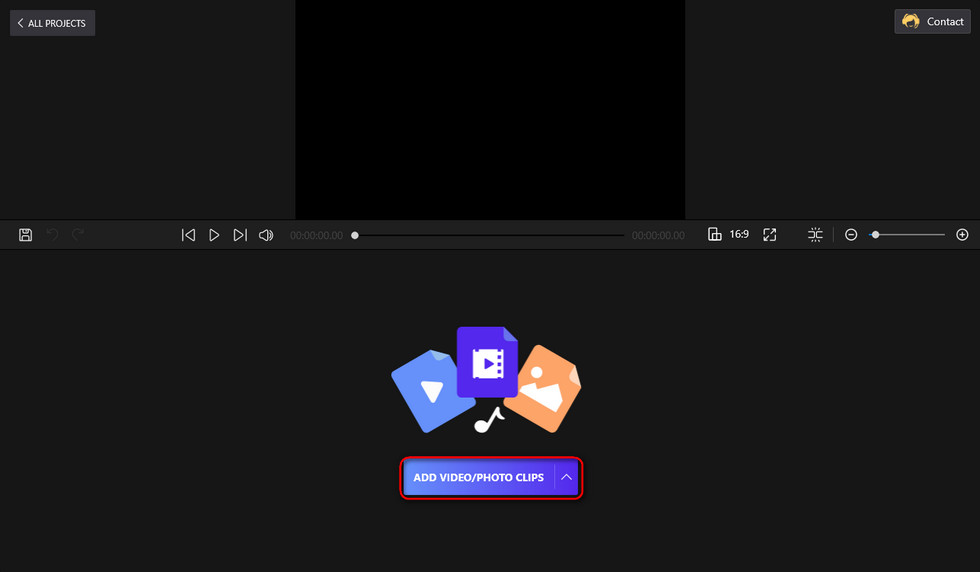
Load Media Files into the Program
Step 3. Pan and Zoom Your Videos in FilmForth
Select a video clip or image in the timeline, and hit the Motion button below. Then you’ll be led to the Motion effect window. Hit the lower-right buttons to quick pan and zoom your videos. In the preview screen, the yellow and blue boxes show you the positions of the start and ending scene, which is customizable.

Pan Your Videos
Step 4. Export the Ken Burns Video/Photo
It’s done! Hit the Save Video button from the lower-right side of the video editing workplace to customize output parameters, and save and export your Ken Burns video/photo. And now it’s time to share!
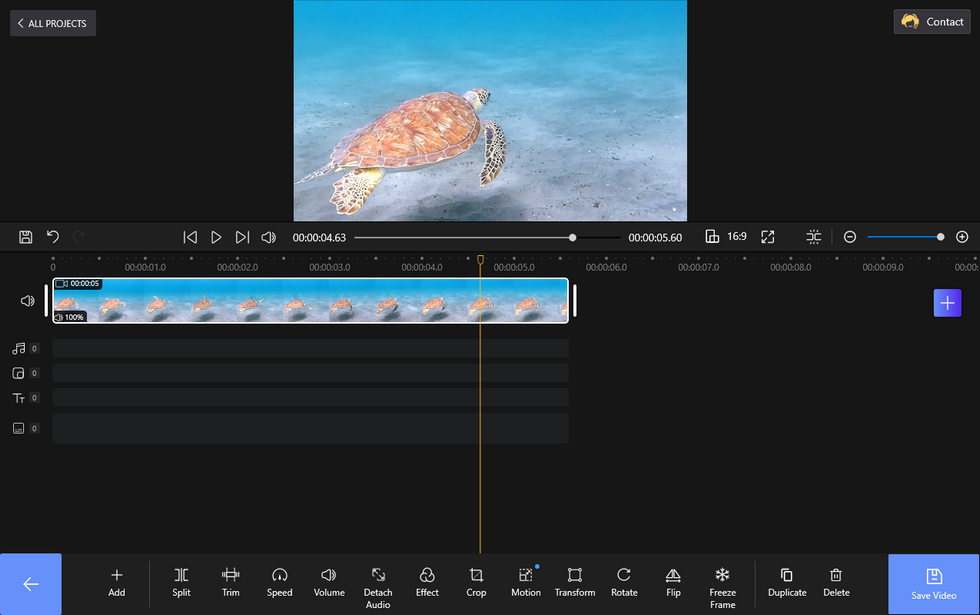
Save and Export Video
8 Best Ken Burns Effect Video Editing Software
In this part, you’ll find more valid options for ken burns video effect. There are free and paid options, and options for Windows, Mac, iPhone, and Android phones.
Final Cut Pro
Ken burns effect is a video editing feature originally from Final Cut Pro and iMovie. Final Cut Pro is a professional video editing program for Mac devices.
iMovie
Ken burns effect is a video editing feature originally from Final Cut Pro and iMovie. iMovie is a beginner-friendly video editing program that works on Mac and iPhone.
FilmForth
FilmForth is one of the best free video editing programs and it has many great video editing features including ken burns effect. It works on Windows 10 and Windows 11 and it is completely free of charge.
Davinci Resolve
Davinci Resolve is a great free option if you’re looking for professional features. It has ken burns effect available in its free trial version.
Pinnacle Studio Ultimate
Pinnacle Studio Ultimate is a great video editing program for Windows that does Ken Burns effect with the extension of third-party extensions.
Filmora
Filmora is a popular video editing tool for Windows and Mac. It has intuitive buttons in its effect sessions for you to do
Adobe Premiere Pro
If you’re looking for a professional option, then Adobe Premiere Pro can’t be wrong. Aside from the basic zoom in/zoom out, you can achieve a lot with Premiere Pro.
KineMaster
KineMaster is one of the most popular video editing app for Android and iOS mobile devices. For photo cropping, KineMaster has “Ken Burns / Crop and Pan” as the default setting.
Ken Burns Video Effect: FAQs
What does the Ken Burns effect do?
What ken burns effect does is to add movement to your still images or still scenes in a video in order to give them a more vital look.
How to Do Ken Burns Effect on Windows Photos?
Windows Photos is only for basic video editing like cut, trim, crop, etc. Thus you can’t add ken burns effect to videos with the Windows Photos application. What you need is Ken Burns video editors, and you can find the best of them from the list above.
How do I add Ken Burns effect to videos or photos?
To add ken burns effect to your videos or photos, you need a ken burns video editor (and you can find one from our list above). Generally, the options for applying ken burns effect can be found in the effect section of the ken burns video editor.
Why is it called the Ken Burns effect?
The name of Ken Burns effect came from the extensive use of the technique by American documentarian Ken Burns.
Wrap-up
Since we’re already here, I believe that you have learned how to do ken burns effect, and the best editing software for ken burns effect! As mentioned, FilmForth is free and feature-rich, so don’t hesitate to give it a quick try!
Related Articles
FilmForth - Free Video Editor
- Easy to use and no skill required at all.
- Export video to MP3 with one click.
- Add transitions, effects, filter, text to the video as you want.
- Remove, replace, record and edit the background audio easily.
- Change the speed, volume, and subtitle on video with ease.
- Stabilize, trim, rotate, and convert video in seconds.




