Top 18 Smooth Slow Motion Video Editors in 2023
If you want to add slow motion effects to your videos for a surreal feel, a handy video editor is crucial. We’ll explore18 of the best slow-motion video editors in this post, these applications can help you to add a “close-up in time” with a few simple clicks.
Top 18 Slow Motion Video Editors

Slow Motion Video Editors
Slow-motion video editors are a great way to slow down the world and appreciate the little things. They can make every day seem more special and add a touch of magic to life.
Basically, editing slow-motion videos is a process of selecting and manipulating individual frames to change the speed at which they are played back. The rate can be increased or decreased, depending on the effect you’re going for.
There are a few things to keep in mind when working with slow-motion videos. First, because you’re dealing with individual frames, you’ll want to make sure your clips are as smooth as possible. Any bumps or jerky movements will be more noticeable when the speed is slowed down.
Second, you’ll need to be mindful of the audio track. When the video is slowed down, the sound will also be slowed down, which can make it difficult to understand what’s being said. Try to find a balance between the two that sounds natural. Now that we’ve got that out of the way, let’s take a look at some of the best slow-motion video editors!
More Popular Posts: 22 Best Online Video Editors, 16 Best Intro Maker Apps/Software, How to Use CapCut on PC
13 Best Slow Motion Video Software for Windows 10/Mac
1. Movavi Video Editor Plus

Movavi Video Editor Plus Slowmo
Movavi Video Editor Plus is a great tool for creating and editing videos. With its easy-to-use interface and wide range of features, you can create professional-looking videos with just a few clicks. You can add special effects, keyframe animation, and intros to your videos, and change the background with a chroma key. processing and rendering are very fast, so you can get your videos ready for sharing quickly.
One of the great things about Movavi Video Editor Plus is that it doesn’t hide its capabilities behind multiple layers of tabs and menus. Everything you need is right there at your fingertips, ready to help you create amazing videos.
Price
1-year license/1 PC: $54.95 (Windows) / $50.95 (Mac),
Lifetime/1 PC: $74.95 (Both Windows and Mac)
Video Suite for lifetime/1PC: $94.95 (Both Windows and Mac)
See Our Movavi Video Editor Review
PROS
- Clean and intuitive interface.
- Fast processing and rendering speed.
- Advanced features and editing options.
- Contains a huge amount of transitions, filters and preset titles.
CONS
- Color grading is very basic.
- Can’t copy and paste video effects.
2. CyberLink PowerDirector
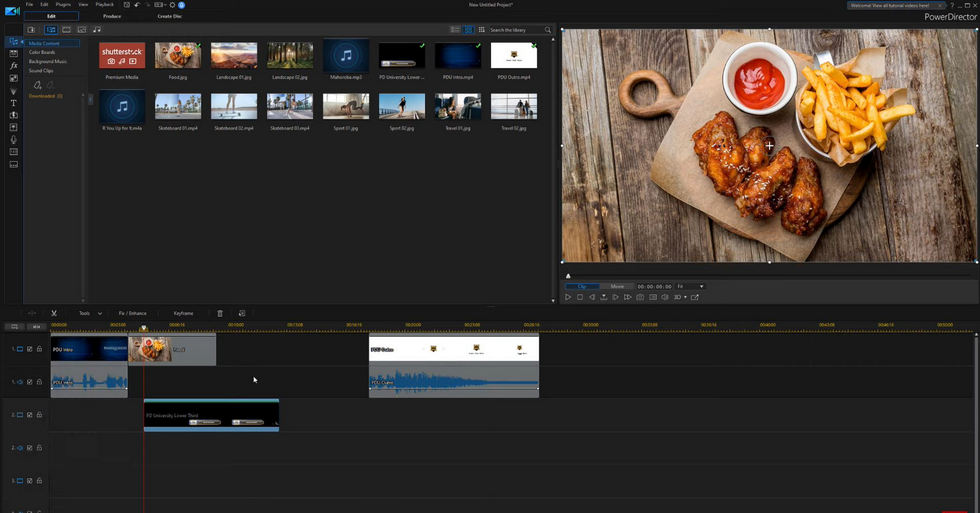
CyberLink PowerDirector Slowmo
CyberLink PowerDirector is one of the best slow-motion video editors in the market. It has been around for a while and has constantly been improving its features. PowerDirector has many features that make it a great choice for both professionals and consumers.
One of the most notable features of PowerDirector is its support for new formats and technologies. It was one of the first video editors to support 4K and 8K footage. It also supports 360-degree footage, making it a great choice for those looking to create VR content.
Price
PowerDirector 20 Ultra plan: $99.99/lifetime, PowerDirector 20 Ultimate plan: $139.99/lifetime;
PowerDirector 365: $51.99/year, Director Suite 365 plan: $96.99/year, PowerDirector 365 Business plan: $149.99/year.
See Our CyberLink PowerDirector Review
PROS
- Supports a wide range of formats and technologies.
- Rendering is very fast.
- The interface is simple and user-friendly.
- Advanced 360-degree video editing capability.
CONS
- It’s difficult to navigate the timeline when it is zoomed in and out.
- There is some video footage that is a little shaky.
3. Wondershare Filmora
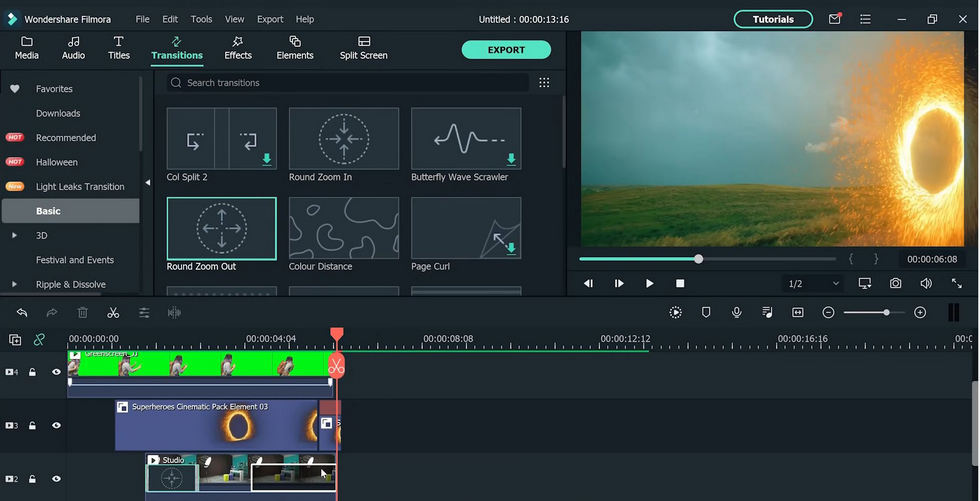
Wondershare Filmora Slowmo
Wondershare Filmora is a great video editor for those looking for an easy-to-use and affordable option. It includes the basic trimming, transitions, and overlays, as well as the effects that we’ve come to expect from professional video editing software.
In addition, Filmora offers motion tracking, a speed adjustment tool, and a freeze frame. This makes it an ideal option for those looking to create slow-motion videos on a budget.
Price
Windows or Mac Version: $68.98/year, $116.95/lifetime.
See Our Filmora X Review
PROS
- The software is quite intuitive and easy to use.
- Some basic features are included in the software.
- The price is reasonable.
- It is suitable for novice users for quick and basic video or screen recording edits.
CONS
- The watermark cannot be removed without purchasing the paid version.
4. DaVinci Resolve Studio
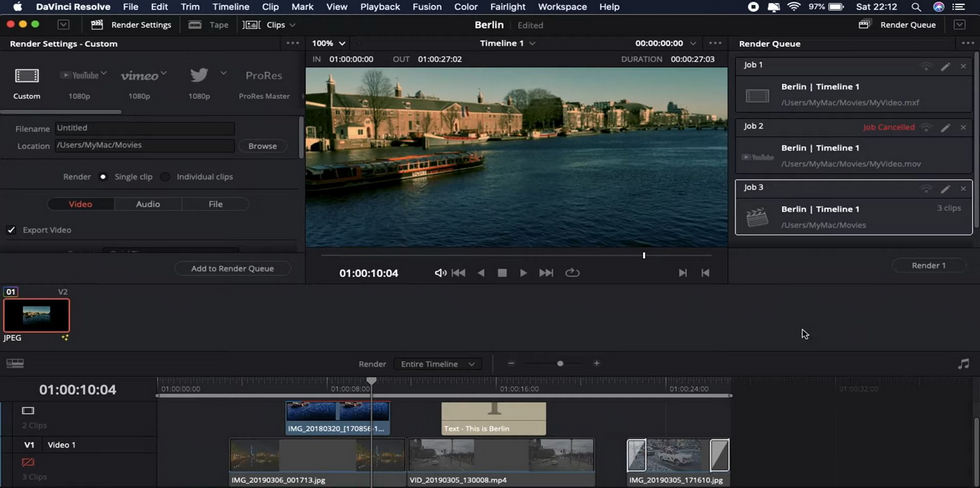
DaVinci Resolve Studio Slowmo
If you’re looking for a professional-grade slow-motion video editor, look no further than DaVinci Resolve Studio. This software is widely used by videomakers and is packed with advanced tools and features.
Don’t let the wide range of features intimidate you, though. DaVinci Resolve Studio is actually quite easy to use, its rendering and processing speed are very fast, so you can get your videos ready for sharing quickly.
However, the learning curve for this software is a bit steep. So if you’re a beginner, you might want to start with a simpler video editor before making the jump to DaVinci Resolve Studio.
Price
Free version / Paid version: $295
See Our DaVinci Resolve Review
PROS
- Wide range of features.
- The user interface is simple and straightforward.
CONS
- The steep learning curve for beginners.
- Requires a lot of system resources.
5. Adobe Premiere Pro
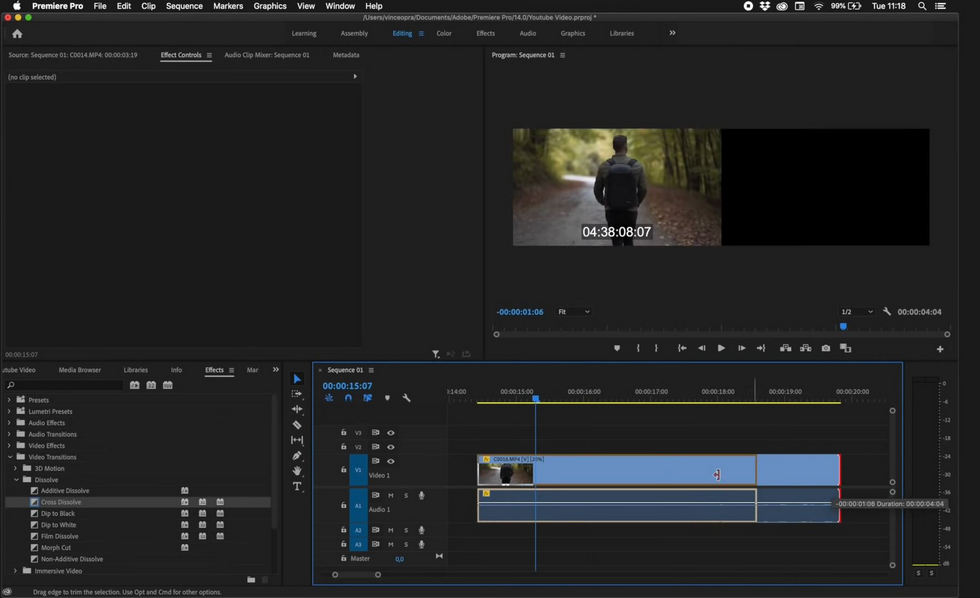
Adobe Premiere Pro Slowmo
Adobe Premiere Pro is a professional-grade video editing suite that stands out for its wide array of features and accessibility to advanced users. The software’s Speed/Duration tool makes it easy to create slow-motion videos, and its keyframe functionality allows for more precise control over the pace of your footage. However, Premiere Pro’s editing tools can be challenging to learn for newcomers, presenting a steep learning curve. Nevertheless, the software is well-known and widely used in the video editing industry. If you’re looking for a powerful suite with lots of features, Premiere Pro is a great option.
Price
Premiere Pro plan: $31.49/month, $251.88/year (billed monthly), or $239.88/year (billed upfront).
See Our Premiere Pro Review
PROS
- The interface is clear and flexible.
- There are many organizational tools.
- The speed is responsive.
- The ecosystem of video production apps is rich.
- The stabilization tool is excellent.
CONS
- Nonprofessional users may find the interface intimidating.
- Sometimes may need additional applications including SpeedGrade or After Effects.
6. Twixtor

Twixtor Slowmo
Twixtor is a great slow-motion video editing plugin that allows you to create amazing slow-motion videos with ease. It is very popular and has received a lot of positive reviews. Despite the high praise, it may be a little too expensive for some people. This software has been continuously praised for its ability to create slow and fast motion videos with ease. And while the price may be a little high, it’s well worth the investment.
Price
Starts from $82.49 for the upgrades and up to $595.00 for the full version
PROS
- Great for creating slow and fast motion videos.
- Very easy to use.
- High-quality output.
CONS
- May be too expensive for some people.
- The user interface could be improved.
7. OpenShot Video Editor
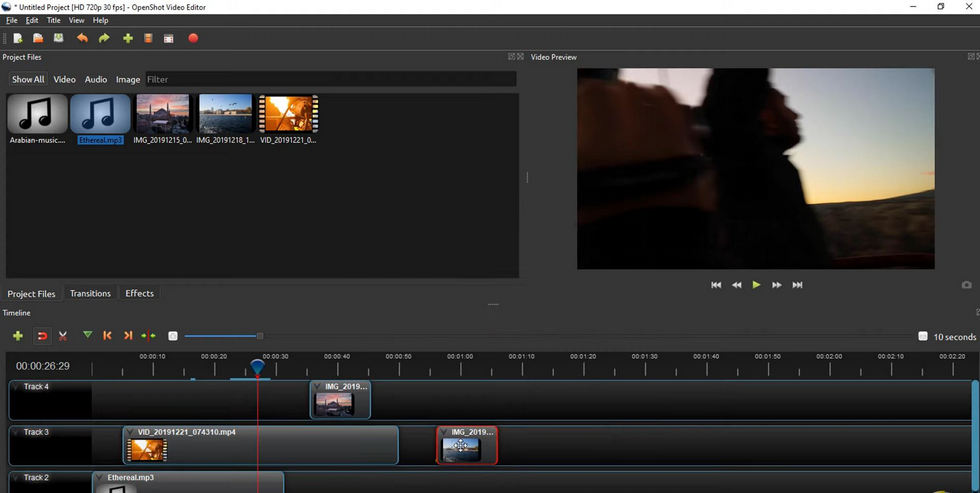
OpenShot Video Editor Slowmo
OpenShot Video Editor is an incredibly powerful yet easy-to-use video editor that can be used to create slow motion videos. It’s open-source software with a simple user interface and some powerful features for post-production, including a slow motion effect. It literally takes just a couple of clicks to apply and adjust to your video clip.
The simplicity of using OpenShot Video Editor makes it ideal for newcomers. It will also be beneficial to those who don’t speak English as a native language – the software is available in more than 70 languages!
Price
Free
PROS
- Free and open-source video editor
- Provides a variety of functions.
- Available for Windows, Linux, and Mac
- Supports a variety of formats
CONS
- Can be complicated to use
- May crash without warning
8. Final Cut Pro
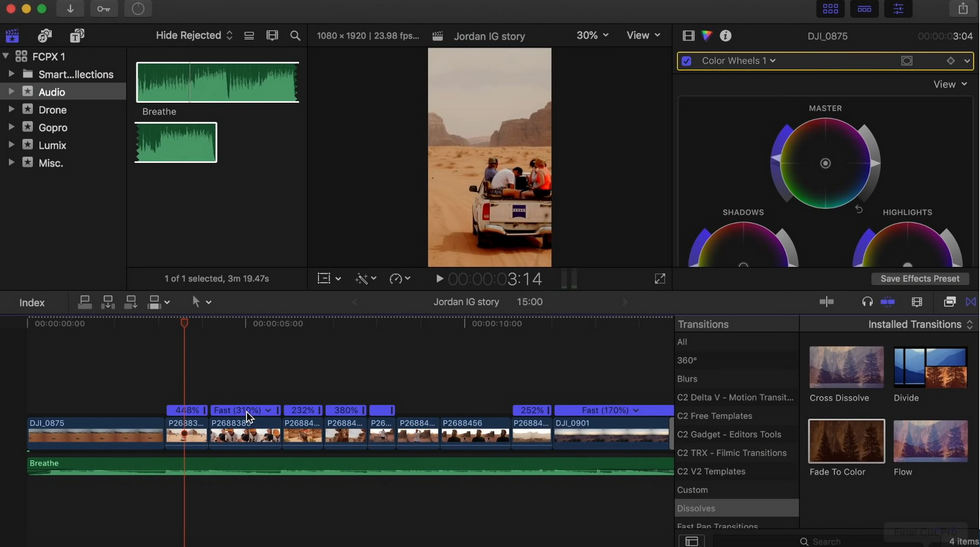
Final Cut Pro Slowmo
Final Cut Pro is a professional-grade video editing software from Apple. It’s packed with features and has a slick interface, making it a popular choice among prosumer and professional video editors. One of its handy features is the ability to slow down or speed up a clip by simply extending or shortening it on the timeline. For more precise control, you can use the re-timing feature to halve or quarter the speed.
However, the software doesn’t come cheap. Final Cut Pro retails at $299.99, and users are not allowed to subscribe monthly to the service. It’s best suited for serious video editors who need a powerful tool for their projects.
Price
$299.99
See Our Final Cut Pro Review
PROS
- Precise speed control.
- Slick interface.
- There is more than one method to modify the video speed.
- Magnetic, trackless timeline
- Magnetic, trackless timeline
CONS
- Relatively expensive.
- No subscription option.
- Mac only.
9. Slomovideo
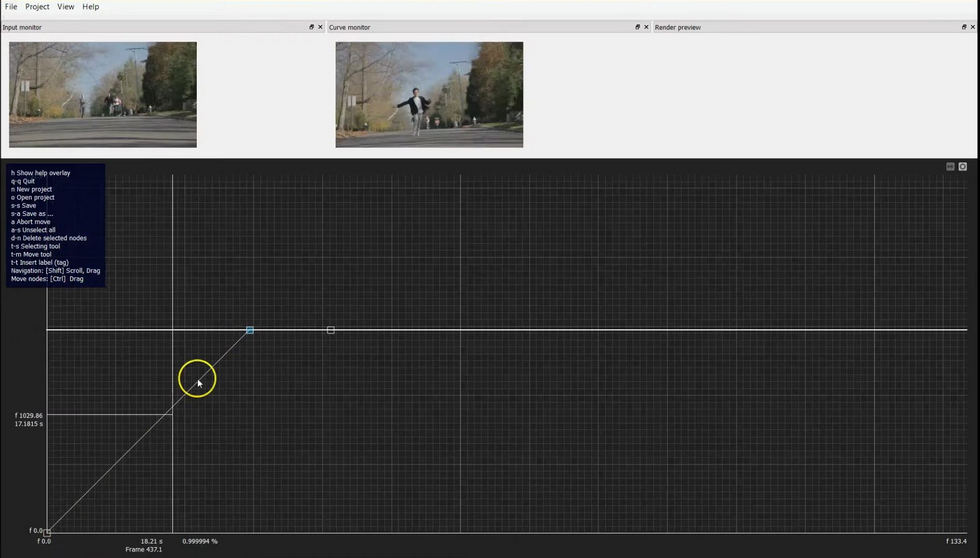
Slomovideo Slowmo
Slomovideo is a sleek, fast, and cost-effective video platform that offers slow motion functionality. Users can slow videos down to get unique perspectives on them. It has been praised as easy to use by some commentators while others have found it frustrating in its simplicity with no control over frames per second or other output settings from the software beyond simply slowing down your playing speed.
If you are making a film where you want an interesting perspective but don’t have very much money–or if you just want to be able to see how something melts in real-time without having the duration of the entire process be months–you should look into Slomovideo.
Price
Free
PROS
- It’s free and open-source.
- Optical flow motion vectors may be edited.
- Motion blur is optional.
- Support a wide range of formats.
CONS
- May produce artifacts.
10. Adobe After Effects
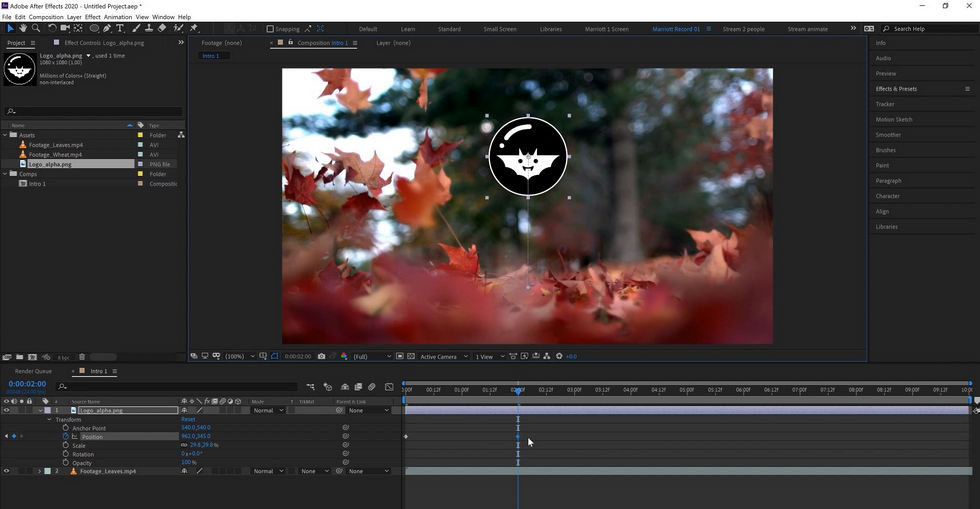
Adobe After Effects Slowmo
If you’re looking to add some serious firepower to your video editing skillset, Adobe After Effects is the program for you. This professional-grade software is used by experienced hobbyists and professionals alike to create stunning visual effects and motion graphics. However, After Effects’ interface can be a bit daunting for beginners, and its layout differs from what many video editors are used to.
But don’t let that discourage you! After Effects is an incredibly powerful program with tons of features and adjustment options. And with a little practice, you’ll be creating amazing visual effects and motion graphics just like the pros.
Price
Premiere Pro plan: $31.49/month, $251.88/year (billed monthly), or $239.88/year (billed upfront).
See Our After Effects Review
PROS
- After Effects is packed with features that allow you to create amazing visual effects and motion graphics.
- The learning curve is steep, but the rewards are worth it.
CONS
- The interface of After Effects is intimidating for those who are just getting started.
- Rendering can be slow, especially for complex videos.
11. Pinnacle Studio
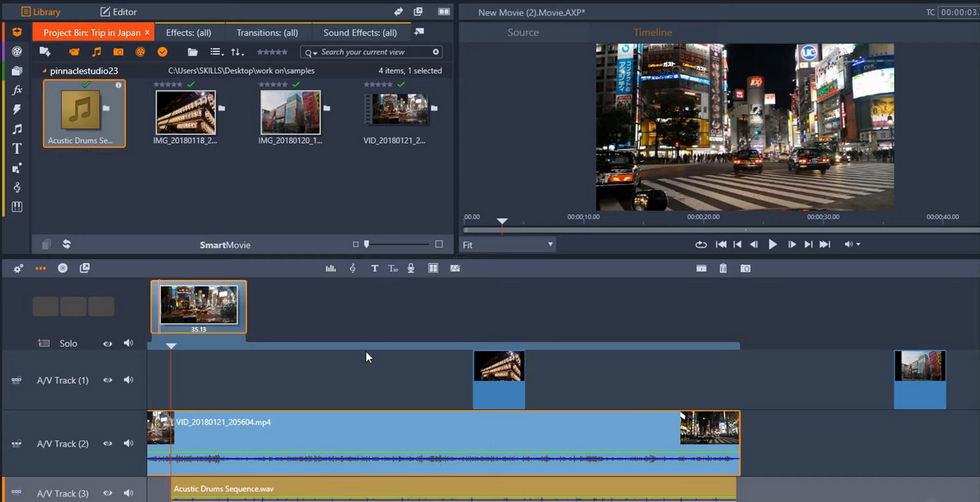
Pinnacle Studio Slowmo
Looking for efficient and straightforward video editing software? Pinnacle Studio is worth a closer look. It features a wide range of capabilities, making it a great value for the price.
One of the most impressive aspects of Pinnacle Studio is the Magnetic Timeline. This allows you to easily rearrange clips by simply dragging and dropping them into place. No more fiddling with keyframes or worrying about maintaining the correct sequence!
The software also has a Fit to Duration button, which can quickly stretch or shrink video to the desired length. This is perfect for creating montages or speeding up or slowing down footage without any complicated transformations.
Price
Standard Plan: $59.95, Plus Plan: $99.95, Ultimate Plan: $129.95.
See Our Pinnacle Studio Review
PROS
- Offers relatively fast rendering performance.
- Provides tons of special effects.
- Multicam editing is also available.
CONS
- Only support Windows OS.
- Can be buggy at times.
12. Apple Motion
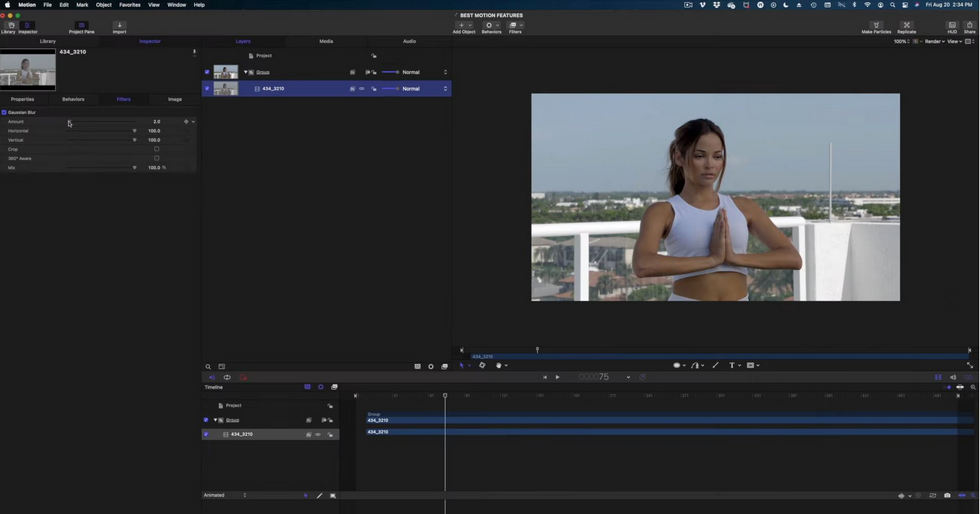
Apple Motion Slowmo
Apple Motion is a powerful motion graphics and video editing software that is included in the Apple Final Cut Studio. While it may be less well-known than some of the other programs in the suite, it is no less powerful. In fact, many users find its interface to be more intuitive and easy to use.
Motion allows you to create stunning motion graphics and visual effects with ease. It also includes powerful tools for editing videos, making it the perfect choice for creating professional-quality videos.
Price
$49.99
PROS
- Stunning motion graphics and visual effects.
- The layout and interface are also designed to be simple, intuitive, and attractive.
- It’s compatible with Apple Final Cut Studio, and they use the same codecs.
CONS
- Sometimes crashes for unknown reasons.
13. MotionPerfect
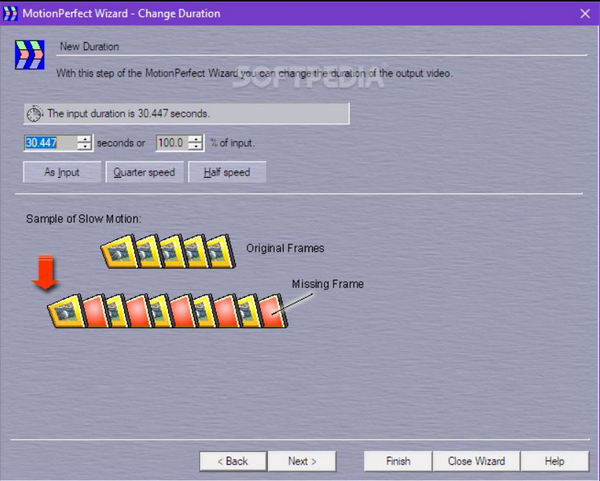
MotionPerfect Slowmo
While it may be inconvenient to change the length of a video file every time you add or remove audio, MotionPerfect optimizes your content for faster and more efficient conversions. This cross-platform utility allows you to set the speed and frame rate, and change the duration of your files with just a few clicks. Instead of repeating or blending adjacent frames, MotionPerfect uses motion-compensated interpolation and morphing techniques, ensuring that your films appear natural and smooth. With a user-friendly interface and a variety of customization options, MotionPerfect is an essential tool for any filmmaker or video enthusiast.
Price
$49.66
PROS
- Allows you to set the speed and frame rate, and change the duration of your files.
- Uses motion-compensated interpolation and morphing algorithms.
- User-friendly interface with a variety of customization options.
CONS
- There is a lack of updates to the program.
5 Best Slow Motion Editing App for Android/iOS
14. Movavi Clips
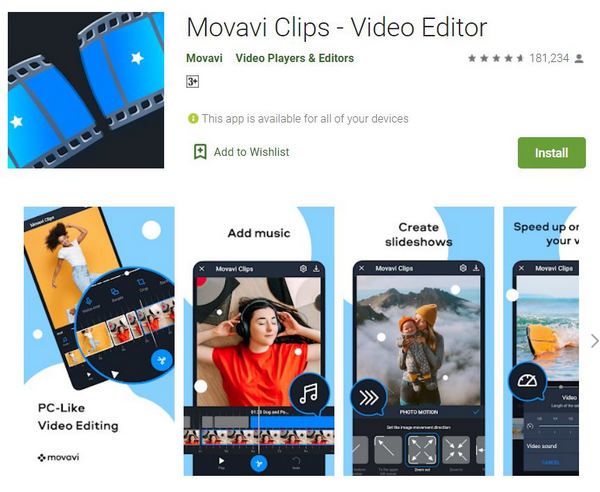
Movavi Clips Slowmo
With Movavi Clips, you can easily create a beautiful slow-motion video on your smartphone. It’s easy to use and has all the basic tools you need to get started. Plus, it comes with a speed-changing feature that allows you to slow down or speed up your video. And if you’re worried about quality, don’t be – Movavi Clips produces high-quality videos that are perfect for sharing on social media. So why not give it a try? You might be surprised at how easy and fun it is to make a great-looking slow-motion video on your phone.
Price
Free. Offers In-App Purchases for $0.99 – $21.99 per item.
PROS
- Easy to use and Intuitive.
- There’s a lot of music that’s royalty-free and easy to distribute.
- Format and quality may be chosen freely, which provides a lot of freedom.
CONS
- Random app crashes.
- You will be charged a fee to have the logo removed from the corners of your films.
15. Slow Motion Video Maker

Slow Motion Video Maker Slowmo
Slow Motion Video Maker is an app made for changing the speed of videos. It has a lot of different options to create slow motion or sped-up videos. The editing tools also include a video cutter, audio removal, reverse features, etc.
Although it doesn’t have any advanced features, Slow Motion Video Maker is very easy-to-use and has a lot of great reviews from users. So with this app, you can create some really funny videos to share with your friends on social media. Whether it’s a goofy clip of you and your friends or a cool slow motion shot of something awesome, Slow Motion Video Maker can help make it happen.
Price
Free.
PROS
- The slow motion feature is great.
- The video cutter is easy to use and very handy.
- The app is free to use.
CONS
- There are simply too many ads popping up.
- The app may report that it is unable to save the video.
16. Video Speed
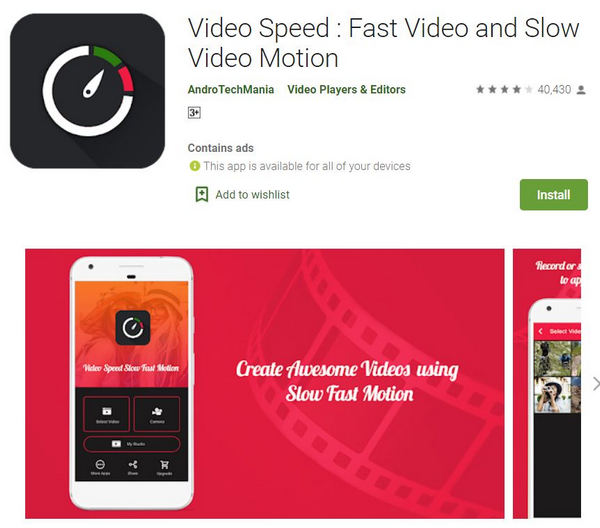
Video Speed Slowmo
With Video Speed, you can now edit your videos to have a fast or slow motion playback. This is perfect for creating unique and customized videos to share with friends and family on social media! You can also add color themes and music to make your videos even more special. Video Speed is a convenient and easy-to-use app that lets you create slow motion and fast motion videos with just a few clicks. So get creative and have some fun with your videos today!
Price
Free.
PROS
- Nice and easy interface.
- There are not many advertisements.
- The app is exceptionally effective in increasing or slowing video play speed without sacrificing quality.
CONS
- The app crashes and lags occasionally.
- It is not always effective in slowing down videos without making them choppy.
17. Slow Motion’
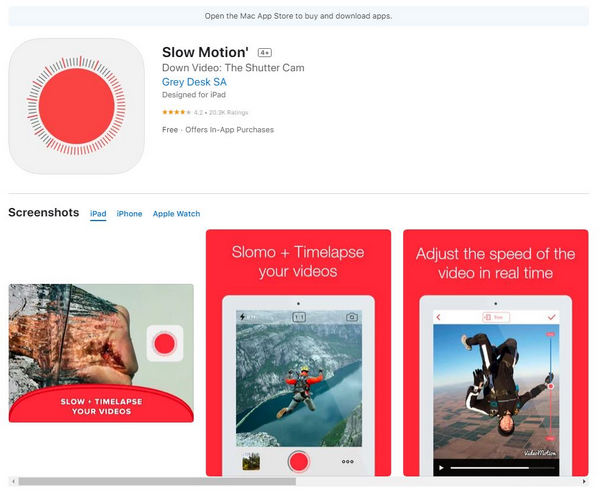
Slow Motion’ Slowmo
Slow Motion’ is a free video editing app that lets you adjust the speed of your videos. You can apply both slomo and timelapse on a single video, but Slow Motion’ also offers plenty of other cool features. For instance, it includes color themes and music to make your videos more interesting. In addition, there’s an easy-to-use interface with helpful tutorials to get you started quickly. So if you’re looking for a great way to speed up or slow down your videos, Slow Motion’ is definitely worth checking out.
Price
Free. Offers In-App Purchases for $7.99/week, $14.99/month, and $49.99/year.
PROS
- Offers free trial.
- Includes color themes and music.
- Very easy-to-use interface.
CONS
- Demands sign up for a free trial before even trying.
- Monthly or yearly charges renew automatically.
18. SloPro
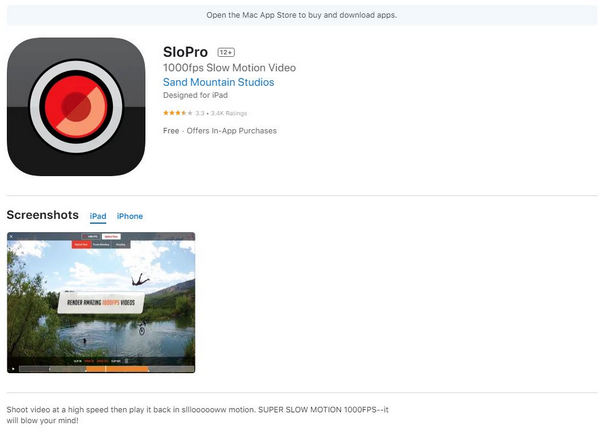
SloPro Slowmo
SloPro is a video editing app for the iPhone and iPad. It’s designed to make it easy to create slow-motion videos. SloPro doesn’t offer any other editing features, but does allow you to slow down your video by a factor of 500fps and 1000fps, making dramatic high-tension scenes much more likely. There are in-app purchases available to unlock the Pro version, which gives you access to more speed adjustments and other features.
Price
Free. Offers In-App Purchases of $3.99 for the Pro version.
PROS
- Inexpensive.
- Reliable and versatile video-editing app.
CONS
- Watermark in the middle of the screen (can’t be cropped out) for the free version.
- You can’t save the videos without them becoming totally black.
Conclusion
Creating unique and customized videos is a great way to show off your personality and share memories, and all of the slow-motion video editors listed in this article are great for slowing down videos and creating unique content to share with friends and family on social media.
Whether you’re looking for a basic app that just slows down your videos or an editor with more features, there’s definitely something out there for everyone. So get creative and have some fun with slow-motion video editing today!

