Nero Video Review: Easily Create Professional-quality Videos in Clicks
You know that video is the future of content marketing, but if you’re not sure how to get started, creating professional-quality videos can be difficult and time-consuming, especially if you’re new to video editing. If you’re looking for a powerful, yet easy-to-use video editing software, Nero Video is the perfect solution for you. With its intuitive interface and a wide range of features, Nero Video makes it easy to create professional-quality videos with just a few clicks. Whether you’re a beginner or an experienced video editor, Nero Video has something to offer everyone.
Nero Video Review: Content Table

Nero Video Editor
Nero Video is a video editing software that was created by Nero AG. Currently, It works only on Windows. Nero Video has been around for nearly 12 years and has been used by millions of users worldwide to create their own videos or edit other people’s content. The software was originally released back on 12 April 2010 as Nero Vision and introduced many innovative features that only appeared later on in professional editing solutions such as Adobe Premiere Pro or Final Cut Pro.
Since then, Nero Video has evolved into one powerful and easy-to-use video editing software. It has everything you need to turn your footage into a masterpiece: support for HD video up to 4K resolution, customizable templates for all kinds of projects, special effects, multi-camera editing, green screen removal…the list goes on! It has earned a name on our 22 best video editing software.
Nero Video is designed for both beginners and professional users. It has a very user-friendly interface, yet it offers all the features that you may need to create amazing movies step by step. You can import multiple video clips from different sources. Drag and drop the clips onto the timeline and use different editing tools such as Trim, Cut, Splice, Merge or Join to edit your clips. You can change the order of the clips and add transitions between them. Nero Video also provides advanced video editing tools such as Multitrack Timeline and Keyframing functions for more sophisticated videos.
Do Not Miss: 20 Best Video Editing Apps, 22 Online Video Editors, 16 Intro Maker Apps
Pros and Cons
PROS
- It has a very intuitive interface, which makes video editing easy and fun
- All the effects and transitions are there at your fingertips. You can add a lot of special effects to your videos, such as alpha channel (green screen) or PiP effects
- Nero Video also has an intelligent media management system that automatically analyzes your media files and sorts them into separate folders by type. These can then be quickly previewed, searched for keywords, organized, edited, converted to the right format, and burned onto DVD discs or Blu-ray disks.
- Nero Video is able to import any video format (e.g. AVI, WMV) and also offers support for 4K Ultra HD video
- Because Nero Video is designed for both beginners and professional users, it has a wide range of features that you can use to create the perfect video for your needs
CONS
- Like most video editing software, Nero Video is not natively supported by social media platforms like Facebook or YouTube. That means you have to re-render your videos to get them ready for the web
- There are no motion tracking or 3D support tools available in Nero Video, which means that it’s not well suited to create videos with animated objects (e.g. cartoon characters)
- Nero Video is only available for Windows, so you can’t use it if you’re using a Mac or Linux operating system
Nero Video is a powerful video creator that can handle everything from simple slideshows to complex features like editing subtitles, and it’s one of the best options for editing AVI videos. It’s an easy-to-use tool thanks to its intuitive interface and also offers advanced video editing tools if you need them.
It includes all the necessary audio effects, transitions, and other special effects (e.g., alpha channel (green screen) or PiP effects), although it doesn’t allow you to preview before applying them, which makes the editing process longer.
Pricing
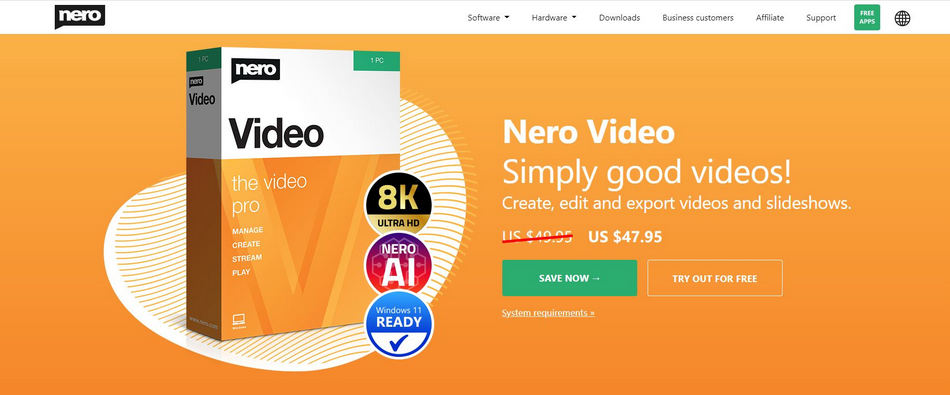
Nero Video Pricing
Nero Video is a mid-priced video editing software. Its free trial period is 15 days, during which you can export videos up to 30 seconds long. If you want to continue using Nero Video after this trial period, you need to subscribe to one of the paid plans.
It’s not the cheapest option out there, but it’s also not the most expensive. The price is reasonable at $47.95 when you consider all of the features that are included.
Interface
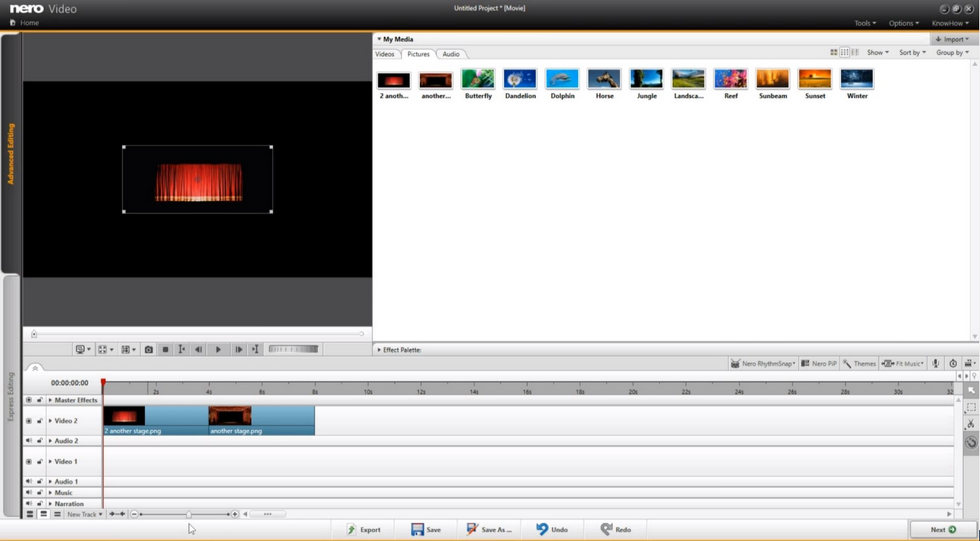
Nero Video Interface
Nero Video has a modern user interface with a wide range of features. The software is very easy to use, which makes it an excellent choice for beginners. Avid users will also find that they can create amazing videos without having to spend hours reading the user manual first. Of course, there is the option to perform more advanced editing tasks.
The Nero Video interface is very intuitive, which means that you will be able to create the videos you want with ease. It also has a high-quality screen capture option, meaning that it can record your computer’s display without any problems.
Besides, this particular video editing software is available in as many as 23 languages, which makes it a great choice for users around the world.
User Friendliness
Nero Video offers a comprehensive set of tools and functions that you can use to edit your videos. Its intuitive interface means that you don’t need any previous experience with video editing software in order to achieve your goals easily and quickly. Nero Video supports drag-and-drop functionality which enables you to import multiple media files (e.g., photos, audio files) by simply dragging them from your desktop or Windows Explorer and dropping them into your video project.
The wide range of editing tools makes Nero Video perfect for creating short video clips (e.g., movie intros, trailers, holiday greetings). These can be used to make your life easier and remind you of important events like birthdays.
Nero Video also lets you record webcam videos in amazing quality with just a few simple clicks. This means that you can easily record video calls with your friends or the latest family dinners with your loved ones.
This software supports all major graphics formats which means that you can edit photos by resizing them or simply rotating them as many times as necessary before importing them into the video project. Of course, it also comes with useful image effects so that you can improve the pictures before using them in your video.
Here you can learn about more beginner-friendly video editors.
Editing Experience

Nero Video Editing
Nero Video has everything you need to create great videos. It enables you to add stunning effects, transitions and titles which make your finished product look professional and polished. The software enables you to export your videos in different formats (e.g., WMV, MP4). When it comes to editing experience, Nero Video offers all the basic functions that more complex tools include (e.g., support for alpha channel or green screen effects). You can also preview any effect before applying it to your video, which is very practical because some effects (especially more advanced ones like PiP) can take a long time to render.
This video editing software also has a great set of color controls, which will enable you to adjust the colors and make sure that your videos look bright and vivid (especially if your source material isn’t in HD). Of course, there is also an option for automatic frame rate detection which enables Nero Video to determine the most suitable setting for you.
Audio Editing
Nero Video is a great way to edit both the sound and the video of your videos. There are many features that will allow you to edit your audio tracks in whatever way you would need in order to get your video just right. Some of these features include noise reduction, compression, reverb, de-ess, high-pass, and many others. These options give you plenty of control over how your final product sounds when it’s complete.
Managing
Nero Video has a lot to offer for anyone who wants to edit videos. Videos from your mobile devices, external hard drives, USB sticks, and camcorders can be brought onto your computer to quickly create short clips or complete movies. The intuitive interface provides you with all the tools you need to get started straight away. With Nero Video, you can also save and watch TV series or movies conveniently in a flash – just choose from an extensive range of internet video channels! Organize your movie titles automatically with Nero MediaHome media library and access them whenever you want them – even if they’re stored on an external hard drive.
Creating
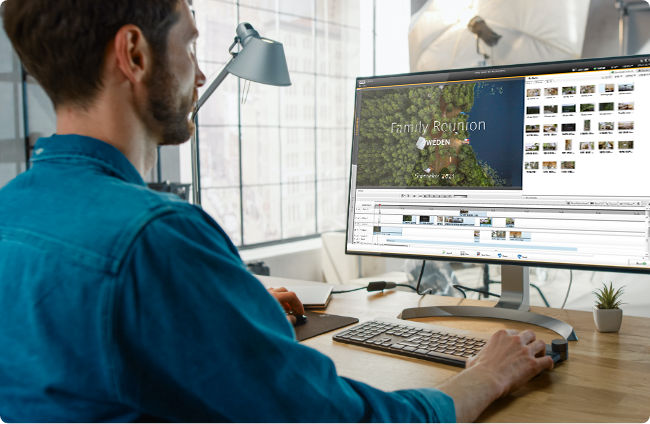
Nero Video Create
The use of 1-click video story is to make a movie with ease and get it done in no time. Complete with music, effects, entry and exit you can share your movies in a flash. Express editing gives the user access to essential functions while advanced editing offers dozens of additional professionally designed templates that enable users to customize their movies just like a professional editor would do. Add titles and keyframe animations and jazz up your photos and videos using countless transition effects and audio filters. With the 1-click bar remover, spruce up your photo and video footage so it’s perfect for the big screen!
Templates

Nero Video Template
Nero Video comes with many templates that you can use to create great videos. You also have access to over 1000 movie templates that cover almost every occasion and style imaginable, so they’re sure to be of use when it comes time for you to edit your video. Nero Video has an impressive collection of widescreen templates, in addition to vertical templates (e.g., for videos taken on your smartphone) so they fill the entire screen without black bars at the top or bottom.
Exporting and Burning
Nero Video enables you to burn your finished video projects onto DVD or Blu-ray discs. You can create your own disc menu, select the aspect ratio (e.g., 4:3 full screen) and record it directly to your desired format with just a few clicks of the mouse. If you want to be really creative with your videos, Nero CoverDesigner offers templates for all types of discs so that you can create amazing-looking covers for your burned video discs.
Streaming

Nero Video Streaming
With the free Nero Streaming Player, you can turn your living room into a movie theater. You can stream videos from your computer to other devices in the same home network (e.g., tablet, smartphone). In addition to streaming music from your media library on your PC, you can also transfer all your videos and pictures wirelessly from your mobile device to your PC with the Nero WiFi Transfer app. Both apps are available for iOS and Android devices.
Playback
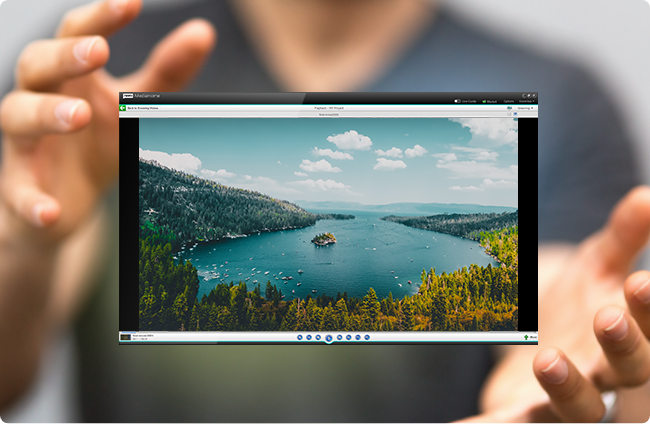
Nero Video Playback
Video playback has never been easier than with Nero Video, Nero Video is an all-in-one video editing software that provides users everything they need to edit their finished videos and create great movies. As soon as you start working on your project, whether it’s a music video or short clip, you have access to dozens of templates known from popular TV channels and movie releases. Pictures can also be integrated into your projects in order to provide extra creativity for interesting effects.
Nero Video Specifications
Supported Operating Systems: Windows® 7 SP1 Home Premium, Professional or Ultimate (32/64 bit), Windows® 8 (32/64 bit), Windows® 1 with April 2014 Update (32/64 bit), Windows® 10 (32/64 bit), Windows® 11 (32/64 bit)
Processor: 2 GHz AMD or Intel processor
RAM: 1 GB
Hard Drive Space: 5 GB for a typical installation of all components (including templates, content and temporary disk space)
Graphics Card: Microsoft DirectX 0 compliant graphics card
Browser: Internet Explorer 11 and higher
Final Verdict:
Overall, Nero Video is an excellent video editing software that will meet most of your needs. It is affordable, yet has many tools to create great videos. Although it does not offer the same number of features as Premiere Pro, Nero Video has more templates for producing quality movies.
It also offers the option to burn your videos onto discs for easy access, rather than only being able to save them on your computer. For beginners, Nero Video will be a great tool to practice before moving onto more complicated editing software.
Related Articles
FilmForth - Free Video Editor
- Easy to use and no skill required at all.
- Export video to MP3 with one click.
- Add transitions, effects, filter, text to the video as you want.
- Remove, replace, record and edit the background audio easily.
- Change the speed, volume, and subtitle on video with ease.
- Stabilize, trim, rotate, and convert video in seconds.



