How to Make Urdu Poetry Videos in KineMaster [Free and Easily]
This page introduced what is Urdu poetry, what is KineMaster, and how to make a great Urdu poetry video on your mobile phone using KineMaster.
Urdu poetry is one of the most popular types of poetries in India and it’s so beautiful and works nicely with videos. Fancy the idea of making an Urdu poetry video and sharing it with your friends, family, or followers? Learn from this guide on how to make Urdu Poetry videos in KineMaster on your mobile phone, and it’s easy and completely free.
What is Urdu Poetry?
Urdu is a kind of Indic language, it’s connected with the Hindi language, but it has slight differences such as some of which are written in the Persian script. While Urdu Poetry is a traditional form of poetry, and there are various types of it, one of the major ones is and representation of South Asia culture.
The grace of Urdu has made it arguably the best poetic language. Urdu poetries are beautiful in pronunciation and the ideas they deliver, and they are catchy to read and sing.
Since we’ve entered the century of video today, making Urdu Poetry videos and sharing them on video platforms such as YouTube, Vimeo, and Dailymotion is undoubtedly worth a whirl. Actually, it’s actually not hard at all, and you can even make a gorgeous Urdu poetry video on your mobile phone!
Do Not Miss: 16 Best Intro Maker Apps, 22 Online Video Editors, 16 Best Video Editing Software for Mac
What is KineMaster?
As mentioned, making awesome Urdu poetry videos is not exclusive to video editing professionals. With a medium-level smartphone and the popular video editing app in India: KineMaster, you can make great Urdu Poetry videos as well.
KineMaster is an all-in-one video editing app that allows you to create videos with your own footage and templates. It’s free and easy to use. Plenty of practical video editing features such as trim, cut, crop, transitions, and effects are offered for you to use with ease.
In our earlier KineMaster review, we’ve awarded KineMaster as one of the 20 best free video editing apps for its practicability and popularity, and it works on both iOS and Android.
What You Need to Make a Great Urdu Poetry Video
These are the basic materials you should prepare for making a great Urdu Poetry video.
- Background images to use with the Urdu Poetry video, which should vibe with the Urdu poetry you intend to use.
- The text or text file of preferred Urdu poetry to use in the Urdu poetry video.
- Soothing music that you like to use with the Urdu poetry video, but it’s not necessary as you can use the music from KineMaster’s inbuilt music library.
- Your own voice recording, if you intend to use your own voice for the Urdu video.
- And your creative mind! Use stickers, filters, transitions, etc. in a creative way, that’s an important element to impress your audience!
How to Make Beautiful Urdu Poetry Videos in KineMaster – Step by Step
Step 1. Launch KineMaster App
Launch the KineMaster video editing app on your mobile phone. If you haven’t installed it already, get the KineMaster app from KineMaster’s official website. Then hit the medium icon to create a project in the preferred aspect ratio: 16:9, 9:16, or 1:1.

Launch KineMaster
Step 2. Import Urdu Poetry Media
From KineMaster’s main workplace, hit the upper button Media in the operation panel to the right side to enter Media Browser. And here you can import your Urdu Poetry Media into the KineMaster video editing app, such as the background image. Then the media will be added to the timeline.
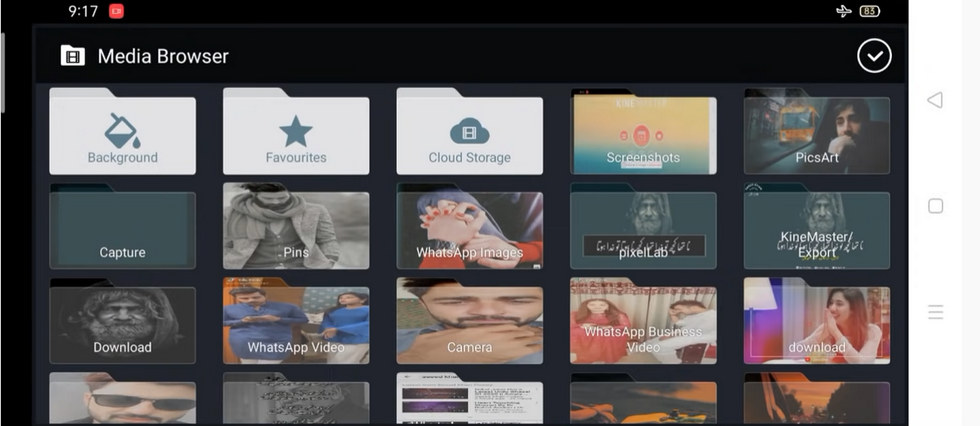
Import Media to KineMaster
Step 3. Import Audio to KineMaster
In a likewise manner, hit the Audio button on the operation panel to add the preferred audio from the Audio Browser to the KineMaster timeline. You can use Urdu music, your own voice, or KineMaster inbuilt music with your Urdu poetry video. And make sure the music track is aligned with the video track in the timeline!
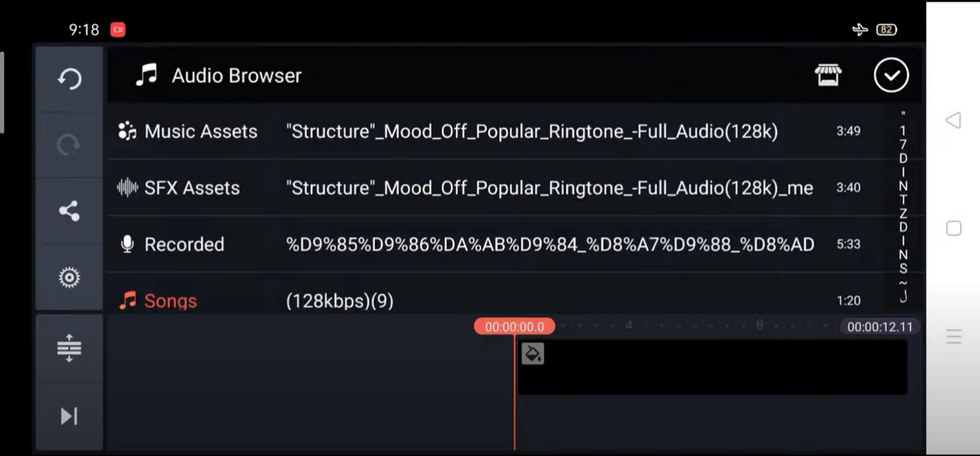
Import Audio to KineMaster
Step 4. Add Overlay to Urdu Poetry Video
Hit the Layer button on the operation panel, and you can apply different types of layers to your video. Video overlays can be used to achieve various results such as animation overlays.
Media – Add a media layer to your video, it can be used to do a PIP (picture-in-picture) effect.
Effect – Add cool video special effects to your video, make sure not to overuse them!
Overlay – Add different types of KinMaster overlays to your video.
Text – Add text to your video, this is important because it helps add Urdu Poetry text to your video!
Handwriting – Add your own handwritten Urdu poetry into the video for uniqueness!
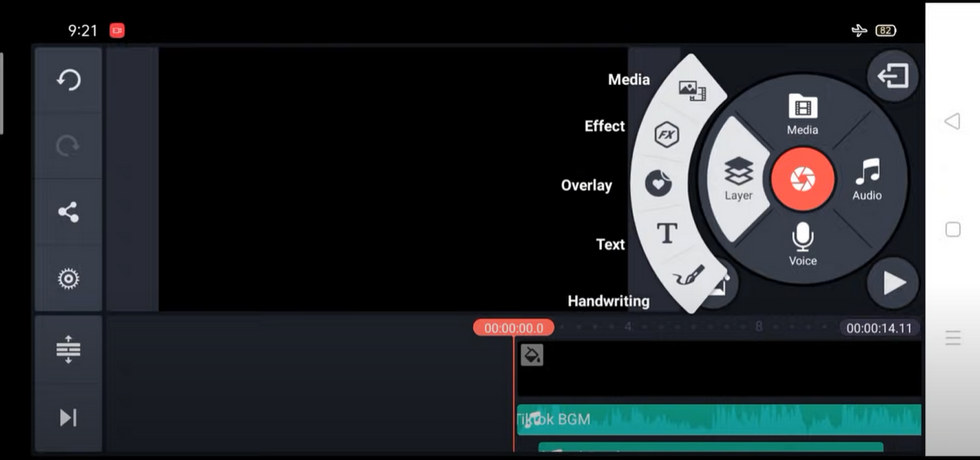
Add Overlay to the Urdu Poetry Video
Step 5. Save and Export Urdu Poetry Video
Go to the upper left share button to save and export the Urdu poetry video we just made, and now it’s time for sharing!
From the screenshot below you’ll see the Urdu Poetry video we’ve just made, isn’t it fabulous?
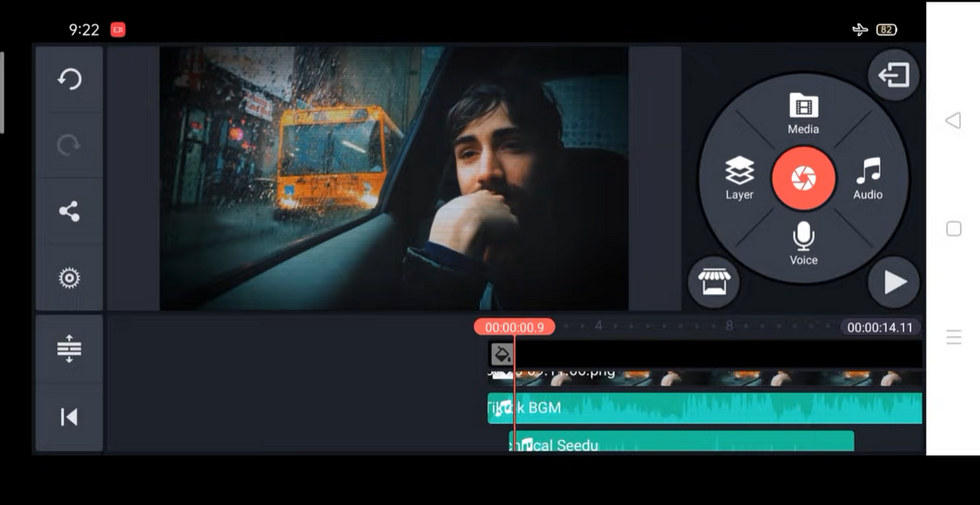
Save and Export the Urdu Poetry Video
Other Video Editing Tips You May Need
More audio settings: From the left settings menu, you can adjust video volume, and set fade-in/out effects for the audio.
Video transitions: Add transition effects between two separate clips to make the scene much smoother!
Voiceover: Use your own poetic Urdu intonation for the Urdu poetry video!
Split-screen effect: Use the KineMaster split-screen feature to present two different scenes side by side.
Slow-motion effect: Video slow-mo effect can be used to emphasize movements, you should try it with your Urdu Poetry video as well!
The Conclusion
In conclusion, as you can see from the tutorial screenshots, making an Urdu poetry video is just as easy as I said it would be, and I highly recommend you give it a try. Moreover, if you intend to
And if you would love some extra video editing features, such as funny filters, you can also try the CapCut app on your mobile phone.
On the other hand, if you prefer editing Urdu poetry videos on your computer, we’ve also got you covered, try the best free video editor for Windows: FilmForth, you can easily get it from the banner to the right side of the post.
More Related Articles
Related Articles
FilmForth - Free Video Editor
- Easy to use and no skill required at all.
- Export video to MP3 with one click.
- Add transitions, effects, filter, text to the video as you want.
- Remove, replace, record and edit the background audio easily.
- Change the speed, volume, and subtitle on video with ease.
- Stabilize, trim, rotate, and convert video in seconds.



